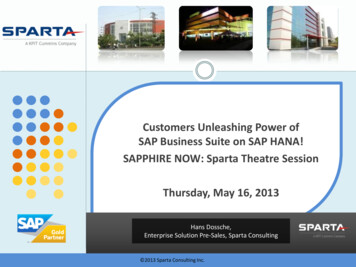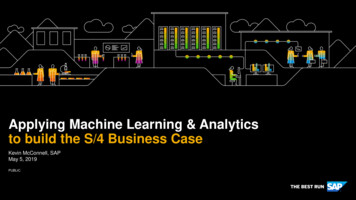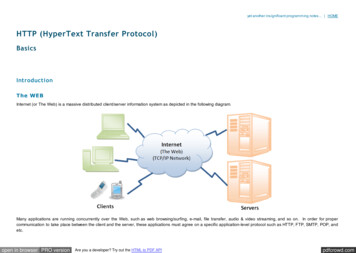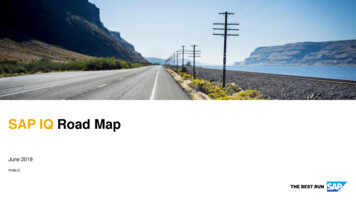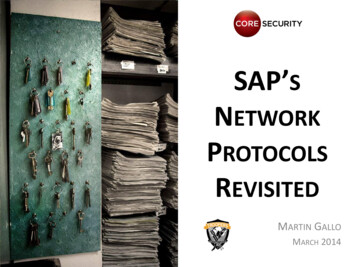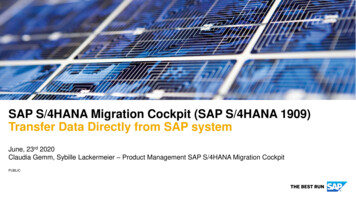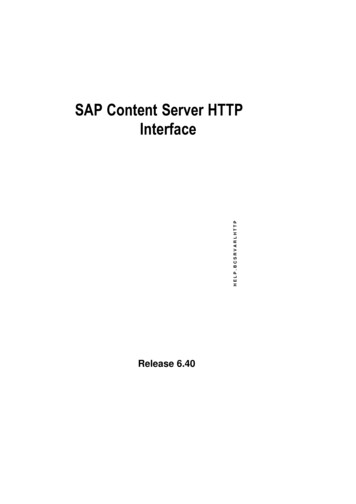
Transcription
HELP.BCSRVARLHTTPSAP Content Server HTTPInterfaceRelease 6.40
SAP Online Help20.02.2013Copyright Copyright 2001 SAP AG. All rights reserved.No part of this publication may be reproduced or transmitted in any form or for any purpose without theexpress permission of SAP AG. The information contained herein may be changed without priornotice.Some software products marketed by SAP AG and its distributors contain proprietary softwarecomponents of other software vendors. Microsoft , WINDOWS , NT , EXCEL , Word , PowerPoint and SQL Server are registeredtrademarks ofMicrosoft Corporation. IBM , D B2 , OS/2 , D B2/6000 , Parallel Sysplex , MVS/ESA , RS/6000 , AIX , S/390 , AS/400 ,OS/390 , and OS/400 are registered trademarks of IBM Corporation. ORACLE is a registered trademark of ORACLE Corporation. TM INFORMIX -OnLine for SAP and Informix Dynamic ServerSoftware Incorporated. are registered trademarks of Informix UNIX , X/Open , OSF/1 , and Motif are registered trademarks of the Open Group. HTML, DHTML, XML, XHTML are trademarks or registered trademarks of W3CConsortium,Massachusetts Institute of Technology., World Wide Web JAVA is a registered trademark of Sun Microsystems, Inc. JAVASCRIPT is a registered trademark of Sun Microsystems, Inc., used under license for technologyinvented and implemented by Netscape.SAP, SAP Logo, R/2, RIVA, R/3, ABAP, SAP ArchiveLink, SAP Business Workflow, WebFlow, SAPEarlyWatch, BAPI, SAPPHIRE, Management Cockpit, mySAP.com Logo and mySAP.com aretrademarks or registered trademarks of SAP AG in Germany and in several other countries all over theworld. All other products mentioned are trademarks or registered trademarks of their respectivecompanies.SAP Content Server HTTP Interface6.402
SAP Online Help20.02.2013IconsIcon P Content Server HTTP Interface6.403
SAP Online Help20.02.2013Table of ContentsSAP Content Server HTTP Interface.5Introduction.5Definition of Terms.5Implementation.7Security.7secKey.7Degree of Protection / Right of Access.9Syntax.10General.10URL Encoding.11Coding in the Response Body.12Functions.12Access Functions.13info.13get.17docGet.18create.21HTTP end.26update.28HTTP PUT.29HTTP-POST .32Administration Functions.37putCert.37serverInfo.38Error Codes.40SAP Cache Server.41Appendix.41Parameters and Keywords.41Migrating Existing Archives.45SAP Content Server HTTP Interface6.404
SAP Online Help20.02.2013SAP Content Server HTTP InterfaceThis document describes the new SAP Content Server HTTP Interface. The current interfaceversion is 4.7The aim of this interface is that only general industry standards, such as HTTP and BAPIs, shouldbe used in communication with external storage systems (content servers).The HTTP Content Server Interface can be certified. As per the interface version 4.6 or 0046there are developments to the SAP Cache Server (see SAP Cache Server [page 41])To allow you to use scanning feature in the SAP Content Server ,the Content Server componentof the SAP Content Server HTTP Interface has been extended to 4.7 or 0047 from the previousversion (version 4.5 or 4.6 ).This version 4.7 has a new parameter added in the URL called scanPerformed which indicateswhether the content needs to be scanned by SAP Content Server.The Functions which are changed as per this new interface 4.7 are Create, Mcreate, Appendand Update (see HTTP PUT[page 23] for an example on new format of URL with version 0047).In the absence of this parameter scanPerformed in the URL, the interface version 4.5 or 4.6 would beretained.This version 4.7 also has a change in the function “attrsearch” where the separator fordifferentiating between the search patterns would be “ ” instead of a “#”.(see attrsearch example [page 36]).IntroductionDefinition of TermsFor the purposes of this section, a document comprises administrative data and content.Administrative data identifies and describes a document.The content of a document refers to closed datasets. The administrative data identifies anddescribes the content. A single closed dataset is known as a content unit.In SAP terminology, a content server is any server that manages content. A content server may be adatabase, a fileserver, an SAP System or an external archive.The data administration terms content repository, document header, and component are ofparticular importance in identifying documents.A content repository is the administrative entity that accesses the logical storage space fordocuments on a content server. Several content repositories can exist on one content server. Acontent repository is identified by the parameter contRepThe document header is an administrative entity comprising several components. It is identified.by the parameter docId . A document header is assigned to one particular content repository.A component represents one particular content unit. A component is assigned to one particulardocument header, and is identified by the parameter compIdThe scanPerformed represents whether the content has to be scanned by SAP Content Server .before storing.The relationship between content repository, document header, component, and content is illustratedin the diagram below:SAP Content Server HTTP Interface6.405
SAP Online Help20.02.2013Administration nt-TypecompStatusDocumentIt can happen that a document with one component is created, and that this component is laterdeleted. This results in an ‘empty’ document, that is, a document with no components. In orderto avoid possible contradictions in this documentation, we will assume that empty documentscan occur. ‘Empty’ components can also occur, for example, if a file has 0 bytes.The combination contRep/docId is the unique address of a document header.The combination contRep/docId/compIdis the unique address of a component.In certain circumstances, documents require a degree of protection. This means that functionsexecuted on the document must be authenticated. For each document header, you can define whetherauthorization is necessary for particular functions. However, this information is not defined in thedocument header for each function of the HTTP Content Server Interface, but via access modes.Access modes are discrete groups of SAP Content Server HTTP interface functions.The new interface is designed in such a way that the client R/3 System always initiatescommunication. The content server being addressed by the R/3 System is always only a server andnever a client, which means that it never instigates communication with the R/3 System.HyperText Transfer Protocol (HTTP) is a communication process typically used to access objects onthe World Wide Web (WWW). The W3C (WWW Consortium, http://www.w3c.org) is currently furtherdeveloping this protocol. There are two versions of the HTTP protocol, HTTP/1.1 and HTTP/1.0, andeither can be used for the communication process. Request for Comment (RFC) 2068 specifies theprotocol HTTP/1.1. HTTP/1.1 contains more specific regulations than HTTP/1.0 (RFC 1945), with theintention of making implementations of the protocol more reliable.HyperText-Markup-Language (HTML) is a standard format and description language for WWW pages.Uniform Resource Locators (URLs, see RFC 2396) are a standardized mechanism used to addressuniquely defined objects on the WWW. As well as serving as addresses, URLs can also containfunctions and parameters that can be interpreted by the object being addressed.UTC (Universal Time Coordinated) is used for all expressions of time in this specification.SAP Content Server HTTP Interface6.406
SAP Online Help20.02.2013The following rules apply to the spelling of functions, parameters and key words in this section:All terms defined in the Hypertext Transfer Protocol HTTP/1.1 (RFC 2068) are used here (forexample, Content-Type ). The terminology of the HTTP/1.0 (RFC 1945) protocol is alsoused.Terms specific to this interface are not capitalized if they consist of one syntactical term (forexample, info ). A combination of lowercase and uppercase is used if a term consists of morethan one syntactical term (for example, contRep ).ImplementationThe HTTP protocol is used for communication with content servers. Servers and documents areaddressed using URLs, and data is transferred in the request body or in the response body.The URL specifies which function is executed with a document, that is, whether the document is to betransferred from the server to the client ( get ), whether information about the document is to beincluded ( info ), and whether a new document is to be created ( create ). The necessary parametersfor these functions are also part of the URL.This documentation describes the URL syntax and the semantics for the various functions.SecurityGeneral security and secure data transfer are central aspects of the Content Server Interface. It isimportant to note the following points in relation to the Content Server Interface:It is assumed that all required authorization checks in the SAP System are carried out.To ensure that users cannot circumvent these authorization checks when accessing the ContentServer, a public/private key procedure (see also Public Key Technology [external]) is used.Public and private keys are R/3-specific, not user-specific.The security concept of the Content Server Interface is based around the fact that the SAP Systempublic key is stored on the Content Server. putCert is the command used to put the key onto theserver. The Content Server uses the public key to check URIs and signatures (see also putCert [page37]).For further information, see Secure Store & Forward / Digital Signatures [external].secKeysecKey ensures that a URL cannot be changed after it has been generated by the R/3 System. Thisensures that access to the document is protected and that access protection is managed in the R/3System. The secKey does not protect the document content. The following parameters are alwayssigned (that is, authenticated by means of a digital signature) in secKey :contRepContent RepositoryaccessModeAccess modeauthIdClient IDexpirationExpiry time (UTC)SAP Content Server HTTP Interface6.107
SAP Online Help20.02.2013authId must uniquely identify the client (for example, the R/3 System).The UTC expiry time is written in the format yyyymmddhhmmss. If the expiry time is exceeded, thecontent server must report HTTP status code 401 to the client.If a secKey is transferred with the URL, the parameters accessMode , authId and expirationmust also be transferred. These parameters need not be transferred if secKey is not transferred.Also, other parameters have to be signed. These additional parameters depend on the particularfunction and are specified in the function description. The name of the function itself is not signed. Theparameters to be signed can appear in the URL in any order. However, the order in which theparameters are transferred to the signing module must be the same as the order in the URL, so thatthe signature can be authenticated properly.The secKey for the chosen procedure is about 500 bytes long.The parameters to be signed for a particular function are specified in the function definition. They arespecified in the lass-tmcaonludmatnoroyf the parameter table. Obviously, optional parameters can only be signedif they are used.parameters must appear in the URL if a signature is used, and arealways signed. If no signature is used, these parameters are not evaluated.messageThe URL parameters to be signed are referred to in this section as the. The message isused to determine a hash value. The parameters must be kept in the same order so that the hashvalue can be calculated. The hash or message digest is a one-way function, that is, it cannot bereversed. Using the sender’s private key, the SAP Secure Store & Forward (SSF) module uses theDigital Signature Standard (DSS) to digitally sign the hash value according to PKCS#. The digitalsignature is transferred in the URL in the parameter secKey , as described above.Once the digital signature has been created, the URL parameters are protected and cannot betampered with. However, they are not encoded. All recipients can check the URL parameters using thesender’s public key. Any changes would therefore be detected. This ensures that an activity on thecontent server can only be started if the URL transferred has not been tampered with.Using the sender’s public key, the content server then regenerates the message digest from thetransferred URL. Likewise, it then forms a hash from the message (the order of the parameters in theURL is important here) and compares the two hashes (the message hash and the hash generated bythe sender). If the two hashes match, the URL has been transferred intact between the SAP Systemand the content server.The library for checking signatures can be obtained from SAP AG. Because the standardformat PKCS#7 was used for the signature, other products can also be used for decoding.Summary of Technical InformationFormat of digital signature:PKCS#7 “signed data”Public key procedure:DSSKey length:512 – 1024 bitsPublic exponent:2Public key format:X.509 v3 certificateMD (message digest) algorithm:MD5 or RIPEMD-160SAP Content Server HTTP Interface166.40 18
SAP Online Help20.02.2013Degree of Protection / Right of AccessThe degree of protection of a document is specified when the document is created and stored. When adocument is accessed, the server establishes what functions a user may execute on this document.Similar functions are grouped together. The groups are called access modes. They are listed in thefollowing table:Access ModeAbbreviationReadrCreatecChangeuDeletedThe degree of protection applies to all components of the document. If the access mode is“change”, any component of a document may be deleted.The access mode must be specified in the HTTP request as a parameter ( accessMode ). Acombination of access modes can be specified, for example, ud. A secKey confirms the right ofaccess. In the descriptions of individual functions, the corresponding access mode is specified. Whena document is accessed, the content server checks whether the secKey should be checked, that is,whether a function of the document is protected, and if so, what degree of protection it has. It thereforemakes sense that any user may read documents, while only certain users may change them. In thiscase, read protection is deactivated (no secKey is required). For write and delete access, however, asecKey must be transferred. The fact that the secKey can only be generated by the R/3 Systemensures that an access protection check based on the R/3 authorization concept is carried out.The degree of protection of a document is defined when the document is created. To do this, use theparameter docProt .Degree of ProtectionDescriptiondocProt No access restrictionsdocProt duOnly signed (that is, authenticated) URLs may delete orupdate documents. The accessMode must have at least ad for delete operations, and at least a u for updateOperations.Read operations do not require any signature.You may transfer a number of access types, for example, accessMode rd in a readoperation. This can be useful in certain situations. For example, if a get URL withaccessMode rd and a corresponding signature is transferred to a client program, theclient has not only read permission but also delete permission for the document. To usethe URL for deleting, simply replace the get command with the delete command, anddo not transfer the compId . The same parameters are signed for both get and delete,so the signature remains valid. Because the accessMode contains a d, then, in thisexample it is possible to read and delete the document using the same signature.Based on the access type of an operation and the degree of protection a document has, the ContentServer decides whether it has to check the secKey . If the Content Server decides that no check isnecessary, all s-mandatory parameters become obsolete, in other words, they do not need to bechecked.SAP Content Server HTTP Interface6.409
SAP Online Help20.02.2013However, these parameters can be checked, if they are transferred accidentally, for example.However, this does not provide any extra security and is therefore superfluous, especially inthe case of operations with no degree of protection, as the absence of an authorization checkenhances system performance.The parameter docProt is optional, but is usually transferred if the URL is not signed. If neither theContent Server nor the R/3 System uses a signature, this has no effect on the degree of protection,which is set for documents when they are created.If the parameter docProt is not transferred, the default setting on the server is used. The contentserver default is set when the system is being implemented, and its value is entirely at the discretion ofthe system administrator.If the R/3 System does transfer the docProt parameter, the R/3 System assumes that the maximumdegree of protection applies for all access attempts on the relevant documents, and usescorresponding signed URLs.The signature can be deactivated in the R/3 System only if it is also deactivated on theContent Server.In live systems, however, you should use signatures.For all access modes, the Content Server must allow the system administrator to set as defaultwhether a secKey must be specified or not. This server default can, however, be overwritten in theURL for the functions create and mCreate . If no degree of protection is specified, the server defaultis used.Old data and documents that were stored in the Content Server without the use of the HTTP interfacehave the highest degree of protection, that is, all access attempts must be authenticated.SyntaxGeneralThe URL syntax sThe servername is the name of the server that is accessed, and port (optional) is a TCP/IP portthat can be used to address the server. script is the name of the program used to access thecontent server. This could be a DLL, a CGI script or an Active Server Page (ASP). The object iscreated by the content server provider. A command must exist, followed by one or moreparameters .There must not be any blank spaces in the er.dll?get&pVersion 0046&contRep K1&docId 361A524A3ECB5459E0000800099245ECSAP Content Server HTTP Interface6.4010
SAP Online Help20.02.2013URL EncodingThe structure of URLs is described in RFC 2396. RFC 1738 specifies which character set may beused for a URL and how characters not in this set should be encoded.Only characters from an ASCII character set may be used in a URL (0x00 - 0x7F). The characters0x00 – 0x1F and 0x7F must be encoded. If they must appear in the URL, a ‘%’ (percentage sign)followed by the hexadecimal representation of the character should be used.A line feed (0x0A) is represented as %0A in a URL.Unsafe Characters‘Unsafe’ characters must also be encoded in the way described above. These characters are: space, , , “, #, %, {, }, , \, , , [, ], . These characters are considered unsafe either because theyexecute special functions in the URL, or because they could be interpreted as special charactersduring transfer.Reserved CharactersThere are also ‘reserved’ characters: ;, /, ?, :, @, , &.Reserved characters must also be encoded.Transferring Binary DataProblems can occur if binary data is to be transferred in a URL. This is the case when using theContent Server Interface, since the secKey consists of binary data. The ASCII character set must firstbe encoded. Base64 encoding (RFC 1521) must be used for the Content Server Interface.Example1.Compiling the r.dll?get&pVersion 0046&contRep K1&docId 361A524A3ECB5459E0000800099245EC&accessMode r&authId pawdf054 BCE 26&expiration 199811040915372.Generating the secKeyThe secKey is made up of the encoded parameters. The parameters to be signed are specified inthe function definition.In this example ( get function) the parameters are:ContRep K1DocId 361A524A3ECB5459E0000800099245ECAccessMode rAuthId pawdf054 BCE 26Expiration 19981104091537In the next step, the parameter values are summarized to form a message (without separators), inaccordance with the sequence in the URL:K1361A524A3ECB5459E0000800099245ECrpawdf054 BCE 2619981104091537The message is used to form the hash from which the SecKey is calculated. In this example,arbitrary values are chosen for the secKey , for the sake of clarity.The secKey has the following values: 0x83, 0x70, 0x21, 0x42.3. Encoding the secKey in the ASCII character setBase64 must always be used to encode the secKey .0x83, 0x70, 0x21, 0x42 - g3AhQg SAP Content Server HTTP Interface6.4011
SAP Online Help4.20.02.2013Encoding the URL in accordance with URL character set limitationsCharacters may need to be encoded, as in this example:g3AhQg - g3AhQg%3D%3DThe following URL is ntServer.dll?get&pVersion 0046&contRep K1&docId 361A524A3ECB5459E0000800099245EC&accessMode r&authId pawdf054 BCE 26&expiration 19981104091537&secKey g3AhQg%3D%3DCoding in the Response BodyMany of the functions described in this section return information within the response body. If theinformation is returned in ASCII format, the lines always consist of key/value pairs separated by asemicolon, as follows:key1 "value1";key2 "value2";.keyn "value2";CRLFOnly printable ASCII characters may be used. If a value contains an inverted comma, this must beentered in addition to the inverted commas already inserted around the value.FunctionsThis section describes the available functions and their parameters. The effect of each function, itsparameters, and an example are given.Effect‘Effect’ describes the executed function. The individual parameters are also explained.Default‘Default’ describes the effect of transferring only the mandatory parameters of a multi-parameterfunction.Access Mode‘Access mode’ specifies the access mode for the function.ClientServer‘ClientServer’ lists and specifies as optional or mandatory the parameters that are transferredfrom the client to the server. ‘s-mandatory’ means that the relevant parameter must only bespecified if a secKey is transferred. ClientServer also defines the HTTP request type, and theway in which the parameters are to be coded in the URL or the body.Example‘Example’ gives an example of the executed function, using example parameters. Line breaks areincluded in the examples purely as an aid to legibility. The actual URLs do not contain any linebreaks.ServerClient‘ServerClient’ defines the structure of the HTML response. HTML responses are generated bythe server and are then sent to the client.The HTTP status codes specific to the content server are also listed in this section. If no security key isentered, this may cause errors, for example, error 401 (‘unauthorized’). A wrongly addresseddocument can cause error 404 (‘not found’). If an error occurs, the content server must also deliver anASCII string describing the error. The error must be entered in the header field XErrorDescription .SAP Content Server HTTP Interface6.4012
SAP Online Help20.02.2013Function OverviewCommandEffectAccess modeinfoRetrieve information about the documentrgetFetch (within a range) a content unit of a componentrdocGetFetch the entire content of a documentrcreateCreate a new documentcmCreateCreates a number of new documentscappendAppend data to a content unituupdateModify an existing documentudeleteDelete a document or a componentdsearchSearch for a text pattern within a content unitrattrSearchSearch for one or more attributes within a document (search withina print list)rputCertTransfer client (for example, the SAP System) certificate-serverInfoRetrieve information about the content server and thecorresponding content repositories-Access FunctionsinfoEffectThe function info retrieves document information. In response to info , the server sends thedocument header information and information on all components. If you require information on onlyone component, specify a compId . If you do so, the command info has the same effect as thecommand docGet , except that no component data is transferred with info .Using resultAs , you can specify the format in which the information is to be provided. Return valuescan be provided in ASCII format, which means they can be easily parsed, or in an HTML file. The useof resultAs is optional. If you do not use it, the standard format ( ascii) is used.If and the function is executed successfully, the data is transferred as an entity body inmultipart/form-data format (see RFC 1867) as a response to an HTTP-GET-Request .DefaultStandard information about the document header and the components of the addressed document isreturned in ASCII format.Access ModeRead (r)SAP Content Server HTTP Interface6.4013
SAP Online HelpClient20.02.2013ServerThe client sends an HTTP - GET-Request . The URL contains the following mandatorys-mandatory means that this parameter must only be specified if the URL is ontentServer.dll?info&pVersion 0
A con t erpo ior yis he admini v hat c . lgi age p for documents on a content server. Several content repositories can exist on one content server. A . The new interface is designed in such a way that the client R/3 System always initiates communication. The content server being addressed by the R/3 System is always only a server and