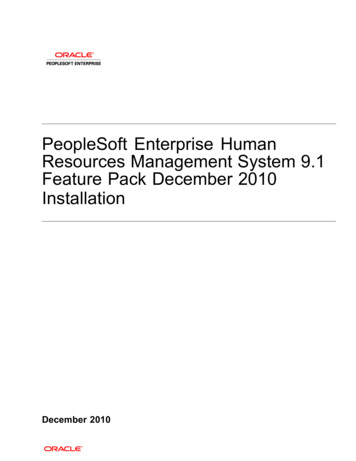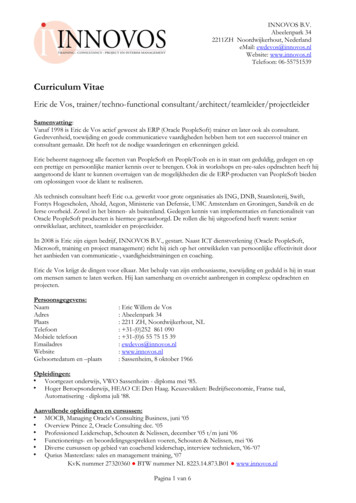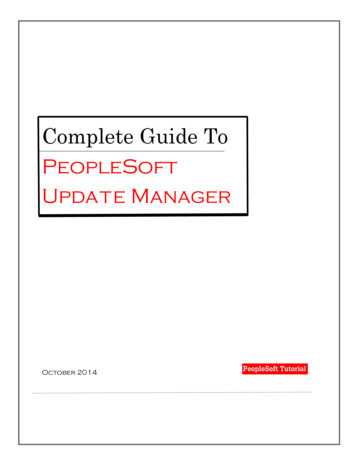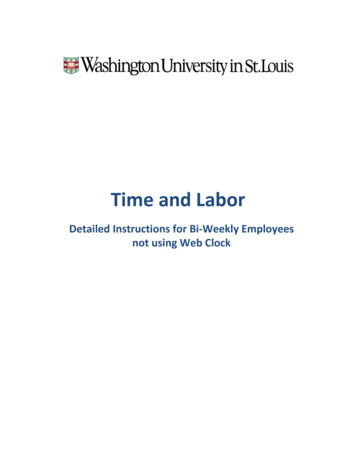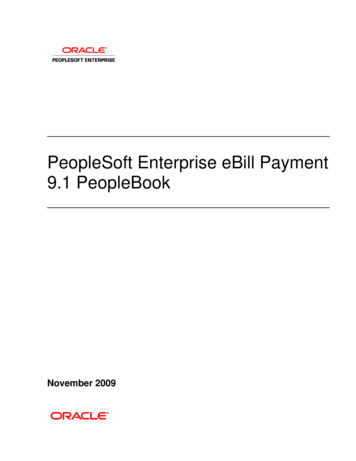Transcription
PeopleSoft Enterprise HRMS PortalPack 9.1 PeopleBookNovember 2010
PeopleSoft Enterprise HRMS Portal Pack 9.1 PeopleBookSKU hrms91hhpp-b1110Copyright 1988, 2010, Oracle and/or its affiliates. All rights reserved.Trademark NoticeOracle is a registered trademark of Oracle Corporation and/or its affiliates. Other names may be trademarks of theirrespective owners.License Restrictions Warranty/Consequential Damages DisclaimerThis software and related documentation are provided under a license agreement containing restrictions on use anddisclosure and are protected by intellectual property laws. Except as expressly permitted in your license agreement orallowed by law, you may not use, copy, reproduce, translate, broadcast, modify, license, transmit, distribute, exhibit,perform, publish or display any part, in any form, or by any means. Reverse engineering, disassembly, or decompilationof this software, unless required by law for interoperability, is prohibited.Warranty DisclaimerThe information contained herein is subject to change without notice and is not warranted to be error-free. If you findany errors, please report them to us in writing.Restricted Rights NoticeIf this software or related documentation is delivered to the U.S. Government or anyone licensing it on behalf of the U.S.Government, the following notice is applicable:U.S. GOVERNMENT RIGHTSPrograms, software, databases, and related documentation and technical data delivered to U.S. Governmentcustomers are "commercial computer software" or "commercial technical data" pursuant to the applicableFederal Acquisition Regulation and agency-specific supplemental regulations. As such, the use, duplication,disclosure, modification, and adaptation shall be subject to the restrictions and license terms set forth in theapplicable Government contract, and, to the extent applicable by the terms of the Government contract, theadditional rights set forth in FAR 52.227-19, Commercial Computer Software License (December 2007).Oracle USA, Inc., 500 Oracle Parkway, Redwood City, CA 94065.Hazardous Applications NoticeThis software is developed for general use in a variety of information management applications. It is not developed orintended for use in any inherently dangerous applications, including applications which may create a risk of personalinjury. If you use this software in dangerous applications, then you shall be responsible to take all appropriate fail-safe,backup, redundancy and other measures to ensure the safe use of this software. Oracle Corporation and its affiliatesdisclaim any liability for any damages caused by use of this software in dangerous applications.Third Party Content, Products, and Services DisclaimerThis software and documentation may provide access to or information on content, products and services from thirdparties. Oracle Corporation and its affiliates are not responsible for and expressly disclaim all warranties of any kindwith respect to third party content, products and services. Oracle Corporation and its affiliates will not be responsible forany loss, costs, or damages incurred due to your access to or use of third party content, products or services.
ContentsPrefacePeopleSoft Enterprise HRMS Portal Pack Preface . viiPeopleSoft Applications . viiPeopleSoft Enterprise HRMS Application Fundamentals . viiPeopleBooks and the PeopleSoft Online Library . viiChapter 1Getting Started with HRMS Portal Pack . 1HCM Portal Pack Pagelets . 1HRMS Portal Pack Integrations . 3HRMS Portal Pack Implementation . 3Chapter 2Understanding HRMS Portal Pack . 5HRMS Portal Pack Overview . 5PeopleSoft Pagelet Activation and Personalization . 5HRMS Portal Pack Pagelets . 6Chapter 3Setting Up HRMS Portal Pack . 9Defining Default Settings for the Employee Performance Alerts Pagelet . 9Page Used to Define Default Settings for the Employee Performance Alert Pagelet . 9Activating the Employee Performance Pagelet . 10Defining Settings for the Employee Performance Alerts Settings Page . 10Defining Default Settings for the Open Positions Pagelet . 13Page Used to Define Default Settings for the Open Positions Pagelet . 13Activating the Open Positions Pagelet . 14Defining Default Settings for the Open Positions Pagelet . 14Copyright 1988, 2010, Oracle and/or its affiliates. All Rights Reserved.iii
ContentsChapter 4Using HRMS Portal Pack Pagelets . 17Common Elements Used in This Chapter .Displaying Portal Pagelets .Personalizing Pagelets .Pages Used to Personalize Pagelets .Personalizing the Direct Reports Pagelet .Personalizing the Employee Leave Summary Pagelet .Personalizing the Manager Leave Summary Pagelet .Personalizing the Stock Options Pagelet .Personalizing the Employee Performance Pagelet .Personalizing the Upcoming Training Pagelet .Personalizing the Scheduled Training Pagelet .Personalizing the Open Positions Pagelet .Personalizing the Time Management Alerts Pagelet .Personalizing the Workforce Availability Pagelet .Personalizing the Direct Reports Phones Pagelet .Personalizing the Recruiter Alerts Pagelet .Personalizing the My Job Openings Pagelet .Viewing Manager Pagelets .Viewing the Birthday Alerts Pagelet .Viewing the Anniversary Alerts Pagelet .Viewing the Direct Reports Pagelet .Viewing the Manager Leave Summary Pagelet .Viewing the Company Directory Pagelet .Viewing the Organization Directory Pagelet .Viewing the Employee Performance Pagelet .Viewing the Scheduled Training Pagelet .Viewing the Manager Expiring Licenses Pagelet .Viewing the Open Positions Pagelet .Viewing the Time Management Alerts Pagelet .Viewing the Workforce Availability Pagelet .Viewing the Direct Reports Phones Pagelet .Viewing Employee Pagelets .Viewing the Employee Leave Summary Pagelet .Viewing the Stock Options Pagelet .Viewing the Paychecks Pagelet .Viewing the Upcoming Training Pagelet .Viewing the Employee Expiring Licenses Pagelet .Viewing Recruiter Alerts for Talent Acquisition Manager .Pages Accessed from the Recruiter Alerts Pagelet 7383940404142434444454646474748Copyright 1988, 2010, Oracle and/or its affiliates. All Rights Reserved.
ContentsViewing the Recruiter Alerts Pagelet .Viewing the Unconfirmed Interview Summary Page .Viewing the Interview Evaluation Summary Page .Viewing the Prepare Job Offer Page .Viewing the Online Job Offer Page .Viewing the Unevaluated Answers Page and Sending Evaluation Reminders .Viewing the Questionnaire Request Page .Viewing Additional Talent Acquisition Manager Pagelets .Viewing the My Job Openings Pagelet .Viewing the Find Job Openings Pagelet .Viewing the My Applicants Pagelet .Viewing the Job Openings Pagelet .Viewing the Quick Search Pagelet .49525253545556575859606161Index . 63Copyright 1988, 2010, Oracle and/or its affiliates. All Rights Reserved.v
PeopleSoft Enterprise HRMS Portal PackPrefaceThis preface discusses: PeopleSoft applications. PeopleSoft Enterprise HRMS application fundamentals.PeopleSoft ApplicationsThis PeopleBook refers to the following PeopleSoft application: PeopleSoft Enterprise HRMS Portal Pack.PeopleSoft Enterprise HRMS Application FundamentalsAdditional, essential information describing the setup and design of your system appears in a companionvolume of documentation called PeopleSoft Enterprise HRMS Application Fundamentals PeopleBook. EachPeopleSoft line of applications has its own version of this documentation.Note. One or more pages in HRMS Portal Pack operate in deferred processing mode. Deferred processing isdescribed in the preface in the PeopleSoft Enterprise HRMS Application Fundamentals PeopleBook.See AlsoPeopleSoft Enterprise HRMS 9.1 Application Fundamentals PeopleBook, "PeopleSoft Enterprise HRMSApplication Fundamentals Preface"PeopleBooks and the PeopleSoft Online LibraryA companion PeopleBook called PeopleBooks and the PeopleSoft Online Library contains generalinformation, including: Understanding the PeopleSoft online library and related documentation. How to send PeopleSoft documentation comments and suggestions to Oracle. How to access hosted PeopleBooks, downloadable HTML PeopleBooks, and downloadable PDFPeopleBooks as well as documentation updates. Understanding PeopleBook structure.Copyright 1988, 2010, Oracle and/or its affiliates. All Rights Reserved.vii
Preface Typographical conventions and visual cues used in PeopleBooks. ISO country codes and currency codes. PeopleBooks that are common across multiple applications. Common elements used in PeopleBooks. Navigating the PeopleBooks interface and searching the PeopleSoft online library. Displaying and printing screen shots and graphics in PeopleBooks. How to manage the locally installed PeopleSoft online library, including web site folders. Understanding documentation integration and how to integrate customized documentation into the library. Application abbreviations found in application fields.You can find PeopleBooks and the PeopleSoft Online Library in the online PeopleBooks Library for yourPeopleTools release.viiiCopyright 1988, 2010, Oracle and/or its affiliates. All Rights Reserved.
Chapter 1Getting Started with HRMS Portal PackThis chapter discusses: HCM Portal Pack pagelets. HRMS Portal Pack integrations. HRMS Portal Pack implementation.HCM Portal Pack PageletsPeopleSoft Enterprise HRMS pagelets include: Birthday Alerts pagelet. Anniversary Alerts pagelet. Direct Reports pagelet. Employee Leave Summary pagelet. Manager Leave Summary pagelet. Stock Options pagelet. Paychecks pagelet. Company Directory pagelet. Organization Directory pagelet. Employee Performance pagelet. Upcoming Training pagelet. Schedule Training pagelet. Employee Expiring Licenses pagelet. Manager Expiring Licenses pagelet. Open Positions pagelet. Time Management Alerts pagelet. Workforce Availability pagelet.Copyright 1988, 2010, Oracle and/or its affiliates. All Rights Reserved.1
Getting Started with HRMS Portal Pack Chapter 1Direct Reports Phones pagelet.PeopleSoft Enterprise Recruiting Solutions pagelets include: Recruiter Alerts pagelet. My Job Openings pagelet. Find Job Openings pagelet. My Applicants pagelet. Job Openings pagelet. Quick Search pagelet.PeopleSoft Enterprise HCM to ELM On Demand pagelets include: Instructor Center pagelet. Manager Learning Center pagelet. My Learning pagelet. My Team Learning pagelet.PeopleSoft Enterprise HCM on Demand pagelets include: Administer Career Plans pagelet. Administer Succession Plans pagelet. Employee Profile pagelet. Manage Careers & Successions pagelet. Manager Profile Management pagelet. My Development Documents pagelet. My Performance Documents pagelet. Profile Administrator Home pagelet. Team Development Documents pagelet. Team Performance Documents pagelet. ePerformance Administration pagelet. My Career Plan pagelet.PeopleSoft Enterprise TalentLinks pagelets include:2 My Compensation Activities pagelet. eCompensation Admin Home pagelet. eCompensation Administration pagelet.Copyright 1988, 2010, Oracle and/or its affiliates. All Rights Reserved.
Chapter 1Getting Started with HRMS Portal PackSee AlsoChapter 4, "Using HRMS Portal Pack Pagelets," page 17HRMS Portal Pack IntegrationsThe HRMS Portal Pack includes portal pagelets that provide access to key data from your PeopleSoft HRMSsystem. The portal pack is intended to supplement the core business applications with pagelets for yourportal's homepage.The following graphic shows the PeopleSoft HRMS applications that feed data to the HRMS Portal Pack:PeopleSoft Enterprise HRMS Portal Pack data sourcesThis documentation discusses integration considerations in the implementation chapters in this PeopleBook.HRMS Portal Pack ImplementationPeopleSoft Enterprise Setup Manager enables you to generate a list of setup tasks for your organization basedon the features that you are implementing. The setup tasks include the components that you must set up, listedin the order in which you must enter data into the component tables, and links to the correspondingPeopleBook documentation.Copyright 1988, 2010, Oracle and/or its affiliates. All Rights Reserved.3
Getting Started with HRMS Portal PackChapter 1Other Sources of InformationIn the planning phase of your implementation, take advantage of all PeopleSoft sources of information,including the installation documentation, table-loading sequences, data models, and business process maps.See AlsoPeopleSoft Enterprise HRMS 9.1 Application Fundamentals PeopleBook, "PeopleSoft Enterprise HRMSApplication Fundamentals Preface"Enterprise PeopleTools PeopleBook: PeopleSoft Setup Manager4Copyright 1988, 2010, Oracle and/or its affiliates. All Rights Reserved.
Chapter 2Understanding HRMS Portal PackThis chapter discusses: HRMS Portal Pack overview. PeopleSoft pagelet activation and personalization. HRMS Portal Pack pagelets.HRMS Portal Pack OverviewThe PeopleSoft Enterprise HRMS Portal Pack provides a collection of pagelets that you can individuallyselect to appear on a corporate intranet or extranet homepage. The individual pagelets provide informationgathered from various PeopleSoft HRMS applications.PeopleSoft Pagelet Activation and PersonalizationHRMS Portal Pack includes portal pagelets that provide at-a-glance access to essential data from your system.The portal pack supplements other PeopleSoft HRMS applications that provide the underlying data.When you install HRMS Portal Pack, users can personalize their portal homepages by adding the pageletsthat they need. Standard PeopleSoft role-based security ensures that users can access only the pageletsappropriate to their roles.Users can configure their portal homepages with three narrow columns or one narrow and one wide column.What appears to the user is determined by the pagelets dynamically.See Chapter 4, "Using HRMS Portal Pack Pagelets," Displaying Portal Pagelets, page 18.Note. Each pagelet can be configured to use any of the HRMS access types. PeopleSoft recommends usingthe same access type for each pagelet. This ensures consistency when managers of direct reports view thedifferent pagelets to help improve performance. To set up the access type, access the Direct Reports Setupcomponent by selecting Set Up HRMS, Common Definitions, Direct Reports for Managers, Direct ReportsSetup.Some pagelets support personalization that enables individual users to configurecontent displayed in their pagelet; the Customize button in the pagelet title baralerts you to this capability. Click the button to access the Personalization page.Copyright 1988, 2010, Oracle and/or its affiliates. All Rights Reserved.5
Understanding HRMS Portal PackChapter 2See AlsoChapter 4, "Using HRMS Portal Pack Pagelets," Personalizing Pagelets, page 19HRMS Portal Pack PageletsThis section lists the pagelets the make up HRMS Portal Pack and identifies: The name and object name of the pagelets. The audience for the pagelet: employees, customers, or suppliers. The functional role of the person who uses the pagelet.These are business process functional roles not delivered as such by Enterprise PeopleTools user securityroles. The pagelet's enabling application.The enabling application provides the data that appears in the pagelet. If the enabling application has notbeen licensed, the pagelet won't work.This table lists the pagelets and their enabling applications:Pagelet Name and ObjectNameAudienceFunctionalRoleEnabling ApplicationsBirthday AlertsEmployeesManagerHuman ResourcesCO PE MGR BIRTHDAYAnniversary AlertseProfile Manager DesktopEmployeesManagerCO PE MGR HIREDTDirect ReportseProfile Manager DesktopEmployeesManagerCO PE MGRRPTS COMPEmployee Leave SummaryHR PE MGR LEAVE6Human ResourcesPeopleSoft Enterprise eProfile ManagerDesktopEmployeesEmployeeHR PE EMPL LEAVEManager Leave SummaryHuman ResourcesHuman ResourcesPeopleSoft Enterprise Global Payroll orAbsence ManagementEmployeesManagerHuman ResourcesGlobal Payroll or Absence ManagementCopyright 1988, 2010, Oracle and/or its affiliates. All Rights Reserved.
Chapter 2Understanding HRMS Portal PackPagelet Name and ObjectNameAudienceFunctionalRoleEnabling ApplicationsStock OptionsEmployeesEmployeeHuman ResourcesST PE OPTIONPaychecksPeopleSoft Enterprise Stock AdministrationEmployeesEmployeePY PE PAYCHECKCompany DirectoryHuman ResourcesPeopleSoft Enterprise Payroll for NorthAmericaPeopleSoft Enterprise ePayEmployeesEmployeeHuman ResourcesEmployeesEmployeeHuman ResourcesEmployeesManagerHuman ResourcesHRCD SRCH PGLTOrganization DirectoryEO PE CDCOMPDIREmployee PerformanceEP PE ALERTUpcoming TrainingPeopleSoft Enterprise ePerformanceEmployeesManagerHuman ResourcesEmployeesEmployeeHuman ResourcesEmployeesEmployeeHuman ResourcesEmployeesManagerPeopleSoft Enterprise Human ResourcesEmployeesManagerHuman ResourcesCO PE EMP TRAININGScheduled TrainingCO PE MGR TRAININGEmployee ExpiringLicensesCO PE EXP LIC EMPManager Expiring LicensesCO PE EXP LICOpen PositionsCO PE VACPOSTime Management Alerts(optional functionality) PeopleSoft TalentAcquisition Manager SolutionsEmployeesManagerTL PE MGR TMMGTHuman ResourcesTime and Labor(optional) Absence ManagementCopyright 1988, 2010, Oracle and/or its affiliates. All Rights Reserved.7
Understanding HRMS Portal PackChapter 2Pagelet Name and ObjectNameAudienceFunctionalRoleEnabling ApplicationsWorkforce AvailabilityEmployeesManagerHuman ResourcesTL PE MGR WRKFRCPeopleSoft Enterprise Time and Labor(optional) PeopleSoft Enterprise AbsenceManagementDirect Reports PhonesEmployeesManagerCO PE EMPLPHN COMPRecruiter AlertseProfile Manager DesktopEmployeesRecruiterHRS PE ALERTSMy Job eesRecruiterHuman ResourcesTalent Acquisition ManagerEmployeesRecruiterHRS PE JO APP ALLQuick SearchHuman ResourcesTalent Acquisition ManagerHRS PE APP SRCHJob OpeningsHuman ResourcesTalent Acquisition ManagerHRS PE JO SRCHMy ApplicantsHuman ResourcesTalent Acquisition ManagerHRS PE MY JOFind Job OpeningsHuman ResourcesHuman ResourcesTalent Acquisition ManagerEmployeesRecruiterHRS PE SRCHHuman ResourcesTalent Acquisition ManagerSee AlsoChapter 4, "Using HRMS Portal Pack Pagelets," page 178Copyright 1988, 2010, Oracle and/or its affiliates. All Rights Reserved.
Chapter 3Setting Up HRMS Portal PackThis chapter discusses how to: Define default settings for the Employee Performance Alerts pagelet. Define default settings for the Open Positions pagelet.Defining Default Settings for the Employee Performance AlertsPageletTo define default settings for the Employee Performance Alerts Settings page, use the Employee PerformanceAlerts Setup (EP ALERT SETUP) component.This section discusses how to: Activate the Employee Performance pagelet. Define settings for the Employee Performance Alerts pagelet personalizations.See AlsoChapter 4, "Using HRMS Portal Pack Pagelets," Viewing the Employee Performance Pagelet, page 38Page Used to Define Default Settings for the Employee Performance AlertPageletPage NameDefinition NameNavigationUsageEmployee PerformanceAlerts SetupEP ALERT SETUPSet Up HRMS, ProductRelated, ePerformance,Pagelet Alerts, EmployeePerformance Alerts SetupDefine settings for theEmployee PerformanceAlerts Setup page.Copyright 1988, 2010, Oracle and/or its affiliates. All Rights Reserved.9
Setting Up HRMS Portal PackChapter 3Activating the Employee Performance PageletThe Employee Performance pagelet is a self-service pagelet that managers can use to quickly check the statusof the performance documents for which they are responsible. For a given document type, the pagelet listseach employee's name, the due date, and a color-coded button that identifies if the document is complete, onschedule, behind schedule, or cancelled.To enable managers to use the pagelet, you must:1. Activate the Employee Performance pagelet.2. Define the default rules for the pagelet.See AlsoChapter 2, "Understanding HRMS Portal Pack," PeopleSoft Pagelet Activation and Personalization, page 5Defining Settings for the Employee Performance Alerts Settings PageAccess the Employee Performance Alerts Setup page (Set Up HRMS, Product Related, ePerformance,Pagelet Alerts).10Copyright 1988, 2010, Oracle and/or its affiliates. All Rights Reserved.
Chapter 3Setting Up HRMS Portal PackEmployee Performance Alerts Setup pageDoc Type (documenttype)Select the type of document to list on the Employee Performance pagelet. Youdefine document types on the Document Types page.See PeopleSoft Enterprise ePerformance 9.1 PeopleBook, "Setting Up DocumentTemplates," Defining Document Types.Select the end date for the performance period for which documents are to bePeriod End Date (period end greater than or listed. The system lists documents with the same period end date or later.equal to)Employees to displayEnter the number of employees to list on the pagelet. If the number of employeeswith documents exceeds this number, the pagelet automatically includes a Morelink that enables the manager to list all employees with the selected documenttype.Copyright 1988, 2010, Oracle and/or its affiliates. All Rights Reserved.11
Setting Up HRMS Portal PackChapter 3Self Service EditsUse this group box to define how much control managers can have over the appearance of their EmployeePerformance pagelet. If you select any of the check boxes here, the manager can change the selected defaultsettings. To change the settings on the Employee Performance pagelet, click the Customize button on thepagelet to access the Employee Performance Alerts Settings page.See Chapter 3, "Setting Up HRMS Portal Pack," Defining Default Settings for the Employee PerformanceAlerts Pagelet, page 9.Allow changes to TypeSelect to enable managers to pick a document type other than the one youselected in the Type field.Allow changes to DateRangeSelect to enable managers to enter a different date range.Allow changes to AlertLevelsSelect to enable managers to determine which alerts should appear on thepagelet.Allow changes to AlertDaysSelect to enable managers to change the number of days before the due date thattriggers the alerts.Select to enable managers to change the number of employees that are listed onAllow changes to NbrEmployees(allow changes the pagelet when the pagelet is opened.to number of employees)Display Alert LevelsUse this group box to select the types of alerts that should appear. Select the corresponding check box foreach alert to display.Alert Days Before Due DateUse this group box to select the statuses that are to trigger alerts and the number of days prior to the due datethat an alert is to be considered standard versus critical.SequenceEnter the order in which this document status is to appear on the EmployeePerformance Alerts Personalization page.See Chapter 3, "Setting Up HRMS Portal Pack," Defining Default Settings forthe Employee Performance Alerts Pagelet, page 9.Document StatusSelect the status to trigger an alert. Values are: Acknowledged, Available forReview,Cancelled, Completed, In Progr
PeopleSoft Enterprise HRMS Portal Pack 9.1 PeopleBook SKU hrms91hhpp-b1110 Copyright 1988, 2010, Oracle and/or its affiliates. All rights reserved.