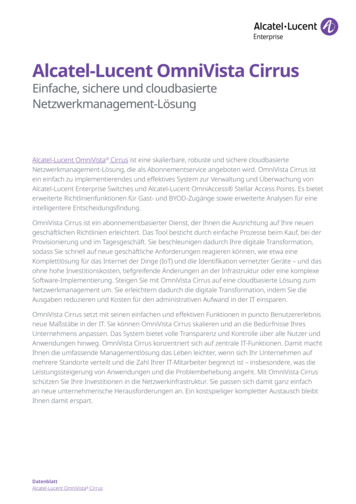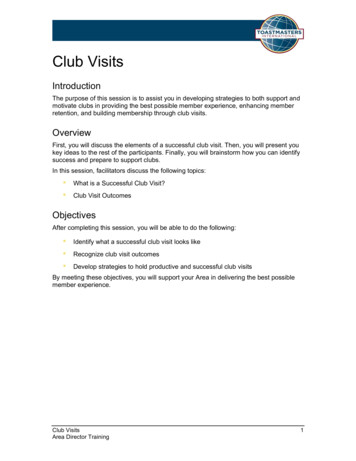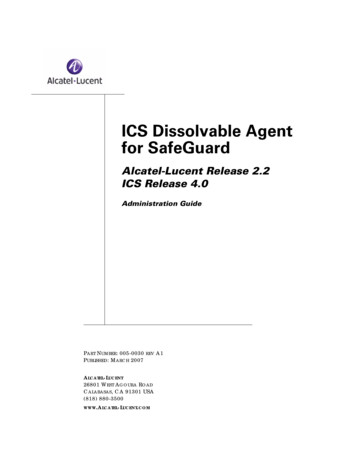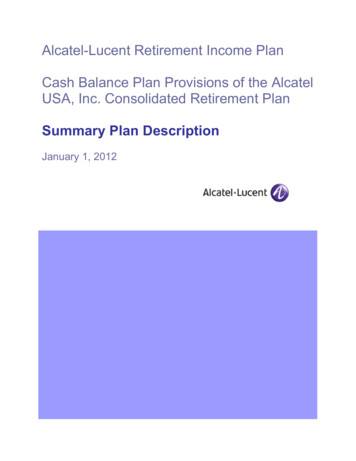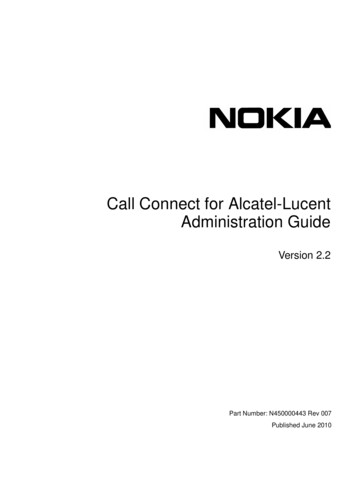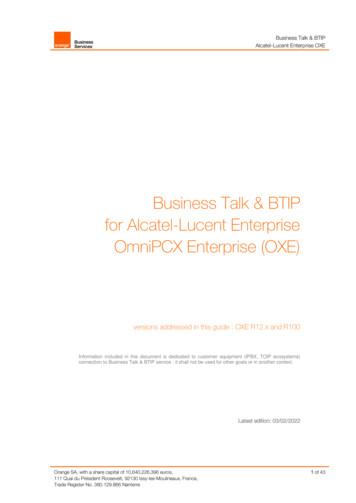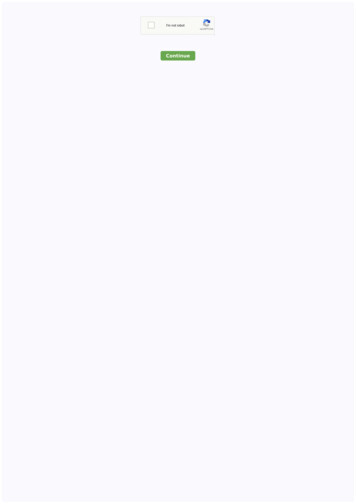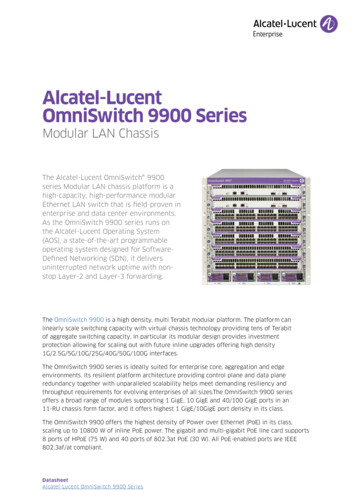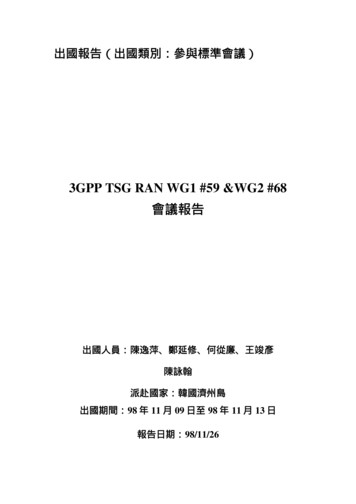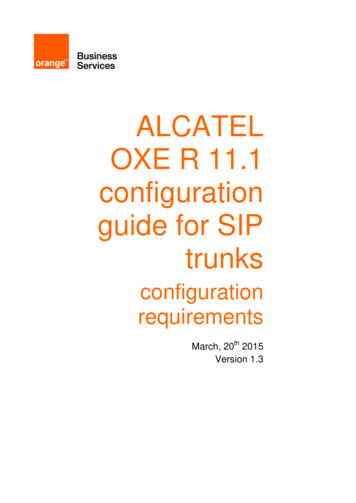
Transcription
ALCATELOXE R 11.1configurationguide for SIPtrunksconfigurationrequirementsMarch, 20th 2015Version 1.3
configuration requirementsALCATEL OXE R 11.1 configuration guide for SIP trunksDocument controlDateversion on of the configuration guideline R10.0 based on [1]2014-09-301.1L.TomaszewskiAppendix added (8082NOE, OT4135, 4059EE configuration)2014-10-241.2L.TomaszewskiCustomized configuration for the France market2015-04-201.3L.TomaszewskiDocument upgrade to OTBE R2.1/OXE 11.1 copyright, Equant 2013All rights reserved.The information contained in this document is the property of Equant and its affiliates and subsidiarycompanies forming part of the Equant group of companies (individually or collectively). No part of thisdocument may be reproduced, stored in a retrieval system, or transmitted in any form or by any means;electronic, mechanical, photocopying, recording, or otherwise, without the prior written permission ofEquant. Legal action will be taken against any infringement.Equant is part of the France Telecom group and operates under the name, Orange Business Services. Copyright OBSInternal Use OnlyVersion 1.32 of 51
configuration requirementsALCATEL OXE R 11.1 configuration guide for SIP trunksTable of contents1General . 41.11.22Configuration requirements . 52.12.23General . 5Configuration principles . 52.2.1Media parameters . 52.2.1.1 Fast Start . 52.2.1.2 Payload 20ms . 52.2.1.3 Round trip delay request . 62.2.1.4 IP Domain configuration. 62.2.1.5 Compression Parameters . 62.2.1.6 Calling Name / Display presentation / Callback . 92.2.1.7 Display for forward scenarios . 92.2.1.8 Caller secret identity . 92.2.1.9 Timer 42.102.2.1.10 UDP lost.102.2.2Call Routing .102.2.2.1 VoIP Numbering plan .102.2.2.2 Route mechanisms on OXE .112.2.2.3 Calling number presentation for Forwarded Calls .152.2.34645 Voice Mail .162.2.44059IP integration.162.2.4.1 RBT tone.162.2.4.2 Welcome guide .16Configuration screens . 173.13.23.34Scope of the document . 4References . 4Media Parameters .173.1.1Fast Start .173.1.2Payload 20ms .173.1.3Round trip delay request .173.1.4Compression Parameters .183.1.4.1 Quantification Law .183.1.4.2 VAD .183.1.4.3 Codec Usage .193.1.5Calling Name / Display presentation / Callback .223.1.6Display for forward scenarios.233.1.7Caller secret identity .233.1.8Timer 42 .243.1.9UDP Lost timer .24Routing mechanisms on OXE .263.2.1Call Routing mechanisms for On-net to Off-net calls .26Voice Mail 4645 .373.3.1Payload 20ms (G711) .37APPENDIX . 384.14.24.3 Copyright OBSInternal Use Only8082 switching to NOE protocol .384.1.1Protocol changing on a 8082 phone .384.1.28082 VHE upgrade to R300-01.013.1.394.1.2.1 ALEDS tool .394.1.2.2 Before disconnecting the 8082 My IC Phone from its previoussystem .394.1.2.3 Install and configure the ALEDS tools.404.1.2.4 Upgrade / downgrade the phones .424.1.3Crating user on OXE for 8082 VHE with NOE .46Conference module OT4135 configuration .474.2.1OXE configuration.47Attendant Console 4059 EE configuration .504.3.1PC configuration requirements .504.3.2OXE configuration.504.3.34059 EE application configuration .50Version 1.33 of 51
configuration requirements1General1.1Scope of the documentALCATEL OXE R 11.1 configuration guide for SIP trunksThe aim of this document is to provide configuration guideline for Alcatel OmniPCXEnterprise VoIP Support of IP Telephony BIV SIP series 2 service.BIV SIP service concentrates on validating interoperability of IMS NSN infrastructure withAlcatel OmniPCX Enterprise solution.The document presents configuration requirements on the component of IP TelephonyArchitecture in order to ensure the interoperability of Alcatel OmniPCX Enterprise solutionsIP PBX with IMS NSN infrastructure.1.2ReferencesTitle/Web link[1] VISIT SIP Configuration Guideline for OXELocationUCC ALU sharepoint[2] Alcatel-Lucent OXE R10 SIP documentationAlcatel Business Portal/Technical Knowledge Base[3] TC1865 ed.02 8082 MY IC PHONE FIRMWARE UPDATEPROCEDURE TO BE READY FOR OT CONNECTION FOR 8082USAGE IF FIRMWARE LOWER THAN R260 01 012 6Alcatel Business Portal[4] TG0071-Ed02 / 8AL 90610 USABed02Alcatel Business Portal4059EE Trouble shooting guide Copyright OBSInternal Use OnlyVersion 1.34 of 51
configuration requirementsALCATEL OXE R 11.1 configuration guide for SIP trunks2Configuration requirements2.1GeneralThis OXE configuration guideline allows correct interoperability with the IMS NSNinfrastructure.This recommendation includes the following components: Media parameters Call Allowance control Call Routing to P-CSCF2.2Configuration principlesThis chapter presents the configuration principles, the chapter 3 details all the screenshots ofOXE.2.2.1Media parametersTo comply with the existing rules regarding the voice packetization on the IP network, thefollowing components have to be configured: Type of codec: G711 or G729 Voice Payload: payload (number of bytes) included in each IP packet 160 bytes(20ms) for G711 or 20 bytes (20ms) for G729 Silence Suppression: VAD disabled for both G711 and G729Example with G711 codec / payload 160 bytes: each 20ms an IP packet with 160 bytes ofvoice is transmitted.IP(20 bytes)UDP(8 bytes)RTP12 bytesPayload160 bytesDTMF are configured in RFC2833. All media parameters are accessible through theadministration tools OmniVista 8770 or mgr.2.2.1.1Fast StartThe Fast Start mode has to be enabled through the menu IP IP Parameters Fast Start.The parameter Fast Start has to be set to true. Boards (GD and/or INTIP) must be rebootedafter configuration.2.2.1.2Payload 20msThe payload used for codec G711 has to be configured through the menu IP IPParameters G711 VOIP framing. The parameter G711 VOIP framing has to be set to20ms.The payload used for codec G729 has to be configured through the menu IP IPParameters G729 VOIP framing. The parameter G729 VOIP framing has to be set to20ms. Copyright OBSInternal Use OnlyVersion 1.35 of 51
configuration requirements2.2.1.3ALCATEL OXE R 11.1 configuration guide for SIP trunksRound trip delay requestIn default configuration, OXE sends a round trip delay request but some gateways don’tunderstand this message. Due to identified problems, the round trip delay request has to beconfigured though the menu IP IP Parameters Round trip delay request. The parameterRound trip delay request has to be set to false. OXE boards (GD and/or INTIP) must berebooted.2.2.1.4IP Domain configurationOur recommendation for IP domain are the following (same as Alcatel-Lucentrecommendation): 2.2.1.5IP Domain 0: the CS, CPU, AS are located by default here.Compression ParametersQuantification LawThe recommendation for quantification law is to use A law because we are in Europe.On OXE, the law is defined in: Media Gateway SystemIn Media Gateway, the law has to be configured through the menu Media Gateway “selectan media Gateway instance”. The parameter Law has to be set to Default (Default Law ofthe System).In System, the law has to be configured through the menu System Other System Param. D/H System Parameters Law. The parameter Law has to set to A Law.Voice Activity DetectionThe Voice Activity Detection (VAD) has to be configured through the menu System OtherSystem Param. D/H Compression Parameters. Parameters Voice Activity Detect (CompBds) and Voice Activity Detection on G.711 have to be set to false.Codec UsageThe recommendation for codec usage is to use only G711 on the LAN and G711, G729 onthe WAN.In order, on OXE, the codec usage is defined by: Codec preference used by Trunk Group Codec preference used by Users Codec preference used by IP Domain Codec preference used by IP phone parameters Type of compression used by the system (G729/G723) Codec preference used by VPN Overflow Copyright OBSInternal Use OnlyVersion 1.36 of 51
configuration requirementsALCATEL OXE R 11.1 configuration guide for SIP trunksIn case of intra-domain calls, the algorithm applied for the IP-Phone is determined asindicated in the figure below.Equant recommandation Compression for an Intra-lan call (intra-domain call)In case of extra-domain calls, IP-Phone settings are not involved. Only trunk and domainsettings apply, as indicated in figures below.Compression for an Inter-lan call g711 (extra-domain call) Copyright OBSInternal Use OnlyVersion 1.37 of 51
configuration requirementsALCATEL OXE R 11.1 configuration guide for SIP trunksCompression for an Inter-lan call g729 (extra-domain call)OBS recommendation for codec configuration is to use public SIP Trunk configuration in firststep then IP Domain configuration. It is determined in the figure below.The parameter for codec used by SIP trunk is accessible through the menu Trunk Groups Trunk Group “select the SIP Trunk Group ID”. The parameter IP Compression Type has tobe set to G711 (if G711 used) or Default (if G729 used).The parameter “Type of compression used by the system” is accessible through the menuSystem Other System Param. D/H Compression Parameters Compression Type. Theparameter Compression Type has to be set to G729.The parameter for codec preference used by users is accessible through the menu Users TSC IP Users “select a user”. The parameter Voice Coding Algorithm has to be set toDefault.Parameters about IP domain are accessible through the menu IP IP Domain. First of allyou have to define codec used for intra-domain and extra-domain calls. Parameters Intradomain Coding Algorithm has to be set to Without Compression (G711) and Extra-domainCoding Algorithm has to be set to Without Compression (if G711 used) or With Compression(if G729 used). After that, you can define your IP Domain through the menu IP IP Domain IP Domain Address. An IP Domain is defined by an IP range. You can allocate devices (IPPhones, CPU, boards ) to an IP Domain if you include IP address devices in the IP rangeof IP Domain. To create the IP range in an IP Domain, put IP address in parameters IPAddress Low and IP Address High (Format X.X.X.X). IP Domain 0 is the default IP Domain, Call Server IP Address must be declared on theDomain 0, the same if an external voicemail (4645/8440 ) is usedThe parameter for codec preference used by VPN Overflow is accessible through the menuInter-Node links VPN Overflow. . The parameter IP Compression Type has to be set toG711 (if G711 used) or Default (if G729 used). Copyright OBSInternal Use OnlyVersion 1.38 of 51
configuration requirements2.2.1.6ALCATEL OXE R 11.1 configuration guide for SIP trunksCalling Name / Display presentation / CallbackCountry code has to be configured through the menu System Other System Param D/H Signaling String in order to distinguish national and international calls. To see the callingname presentation on the set display of phones for incoming calls (national), the parameter“DEF” has to be added through the menu Translator External Numbering Plan Ext.Callback Translation.To see the calling name presentation on the set display of phones for incoming calls(intenational), the parameter “A” has to be added through the menu Translator ExternalNumbering Plan Ext. Callback Translation.To see only the display presentation on the set display of phones for incoming calls,parameters “DEF” and “A” have to be deleted through the menu Translator ExternalNumbering Plan Ext. Callback Translation.Calling name sending over SIP Trunk towardIMS is not recommended in BIV SIP service and it should be disabled. Parameter to blocksending display name to external calls is accessible through the menu System OtherSystem Param External Signaling Parameters. The parameter Calling Name Presentationhas to be set to false. This parameter is not used in SIP-TrunkingNote 1:It is possible to remove or add digits following the type of the received number: DEF : Default type; A : International type; B : Private type; number .Note 2:To use callback prefix, be careful with management of Ext. Callback Translation.2.2.1.7Display for forward scenariosTo see the calling name presentation on the set display of called phone in forward scenarios,the parameter NPD for external forward has to be set to a value different from -1 through themenu System Other System Param. D/H External Signaling Parameters NPD forexternal forward.2.2.1.8Caller secret identityAs soon as a user would like dial any number, caller secret identity can be became enabled“on demand” of the user, or automatically.Regarding the method “on demand” of the user:Accessible through the menu Classes of Service Phone Features COS 0 (correspondingto the class of service of the device)Parameter “Secret/Identity” has to be set to 1 in order to enable secret identity of caller ondemand of this one.Regarding the automatic method: Copyright OBSInternal Use OnlyVersion 1.39 of 51
configuration requirementsALCATEL OXE R 11.1 configuration guide for SIP trunksAccessible through the menu Entities then select the correct entity which match with thecorrect deviceParameter “Caller ID secret” has to be set to Yes in order to enable automatically secretidentity of all devices linked of this entity.2.2.1.9Timer 42Accessible through the menu System Timers 42The timer 42 has to be set to value 5. This timer permits to speed up the display on the set(in order to send DTMF earlier or perform a second call, etc.)2.2.1.10 UDP lostWhen the CS is cut from the network, after 32s the CS is up again. If the timer “UDP Lost UDP Lost Reinit” is lower than 32s, the boards will reboot.The implementation of UDP Lost timer isn’t mandatory. We recommend to put to 45s : a Quality of Service COS has to be set up for each GD/GA/INTIPA :Shelf Board Ethernet Parameters “select an INTIP or GD/GA board” IP Quality ofService 0 a Quality of Service COS has to be set up a for all boards and IPPhone inside theirown IP Domain :IP IP Domain “select an IP Domain” IP Quality of Service 0 Finally, UDP lost timer has to be set up for each Quality of Service COS :IP IP Quality of Service COS “select CoS QoS number 0” UDP Lost 45s2.2.2Call Routing2.2.2.1VoIP Numbering planIt is required to use a public dial plan (as described below) for BIV SIP.Outgoing Call (IPBX IMS)Incoming Call (IMS IPBX)From 33ZABPQMCDU**From 33ZABPQMCDU CCNSNRURI/To same format asPSTNorRURI/To 33ZABPQMCDU private number (if all PN have associated SDA and private numbering plan iscollected) CCSN 33ZABPQMCDU or 0033ZABPQMCDU even if calling party is in France(**) From must be either DID (NDS) number of calling phone or default public number (NDI)of calling site if calling phone doesn’t have DID number Copyright OBSInternal Use OnlyVersion 1.310 of 51
configuration requirements2.2.2.2ALCATEL OXE R 11.1 configuration guide for SIP trunksRoute mechanisms on OXECall routing decides what path an outgoing call takes using the digits that are dialed. ThisConfiguration Guideline focuses only on call routing mechanisms for On-net calls to Off-netcalls.Call Routing mechanisms for On-net to Off-net callsFor Outgoing calls, public SIP Trunk configured in ARS Route is used.OXENum Com Table1ARS Route 1SIP Ext Gateway 1P-CSCFThere are 10 steps for On-net calls to Off-net calls. The following chart shows the logic of theconfiguration of SIP trunk configuration.Steps 1 to 10 describe the call routingmechanisms for public numbering plan. If it’s chosen to use a private numbering plan, followonly steps 1 to 8.Dial Number and User X12Prefix Number3Entity Discriminator45910Numbering DiscriminatorAutomatic Route SelectionNumbering PlanDescription NPD6Trunk Group7Numbering Command Table8SIP External GatewayDID numbering translatorBelow, are mentioned the explanations concerning the configuration of each object.1 Dial Number:When a user dials a number, this number matches a prefix and the user matches an Entity.2Prefix Plan:The prefix plan has to be configured through the menu Translator Prefix Plan Create “Prefix instance number”, type ARS Prof Trg Grp Seiz with overlap. The parameterDiscriminator No. has to match a discriminator number in one Entity. Copyright OBSInternal Use OnlyVersion 1.311 of 51
configuration requirementsALCATEL OXE R 11.1 configuration guide for SIP trunks Add a screenshotMoreover, a PCX prefix must be configured on DPNSS mode through following menuTranslator Prefix Plan “Prefix instance number”.3 Discriminator Selector:When a user dials a number, the user matches an Entity Number in User parameters. TheEntity Discriminator has to be configured through the menu Entities D/H DiscriminatorSelector “select an Entity Number”. The Discriminator No. has to match a NumberingDiscriminator.4 Discriminator Rule:The numbering discriminator has to be configured through the menu Translator ExternalNumbering Plan Numbering Discriminator D/H Discriminator Rule “create aDiscriminator No.”. The parameter ARS Route List Number has to match the ARS Route.Number of digits different than -14-bisGo to translator Automatic Route Selection Numbering Command Table Create Review/Modify: Numbering Command Table Node Number (reserved) : 1 Instance (reserved) : 1 Instance (reserved) : 1 Table ID : 1 Carrier Reference : 1 Command : ---------------------------------------- Associated Ext SIP gateway : 1 5 ARS Route :The ARS matched by Discriminator number has to be configured through the menuTranslator Automatic Route Selection ARS Route list D/H ARS Route “create aARS Route list”. The parameter Trunk Group has to match the public SIP Trunk Group andthe parameter Numbering Command Tabl. ID has to match a SIP external gateway (4-bis).ARS has to be set to Speech and Fax mode.6 Trunk Groups:The SIP Trunk Group has to be configured through the menu Trunk Groups. The parameterTrunk Group Type has to be set to T2, Q931 Signal variant: ISDN All Countries and T2Specification has to be set to SIP.Note: Remote Network number selected must not be used on another Trunk GroupThe number of access associated to this trunk has to be configured through the menu TrunkGroups Trunk Group Virtual accesses for SIP “select a Trunk Group ID”.see 4-bis8 SIP Ext Gateway:Accessible through the menu SIP SIP Ext Gateway.The parameter SIP Remote domain, Belonging Domain and Outgoing Realm have to matchthe domain name of the IMS network.Number of the port 5060 to which the OXE sends SIP messages toward P-CSCF has to beconfigured through the parameter SIP Port Number.The parameter SIP Transport Type has to be set to UDP as required by the IMS NSNinfrastructure.Registration ID has to match IPBX NDI trunk number in format 33ZABPQMCDU andRegistration timer equal to 3600. Copyright OBSInternal Use OnlyVersion 1.312 of 51
configuration requirementsALCATEL OXE R 11.1 configuration guide for SIP trunksSIP Outbound Proxy has to be set up to FQDN of the P-CSCF which is resolved by DNSservers which IP addresses have to be configured in SIP DNS1 IP Address and SIP DNS2IP Address fields. DNS type has to be configured as DNS A.Outgoing username and Outgoing Password are used to authorize outgoing SIP requests.Outgoing username has to match the form 33ZABPQMCDU@Domain Name, where 33ZABPQMCDU is NDI number of the SIP trunk and Outgoing Password must match theone provided by a network administrator.The parameter RFC 3325 supported by the distant has to be set to , why False? To becompliant with SIP profile, SDP mustn’t be present in 180 ringing sent by OXE. Theparameter SDP in 18x has to be set to false. The parameter Minimal authentication methodhas to be set to SIP None. To be compliant with SIP profile, the parameter Dynamic Payloadtype for DTMF has to be set to 101.The provisional acknowledge responses (PRACK) separated in two new others 100REL foroutbounds calls and 100REL for incoming calls. As the IMS does not support PRACK, bothparameter have to be set up to Not Supported.No probing is required by the IMS as this function is handled by registration process, thenthe parameter Supervision timer has to be set to 0.The parameter Send only trunk group algo has to be set to false in order to send both G711and G729 codec offer.The parameter Trunk Group number has to match the public SIP Trunk Group in order toroute incoming calls from the IMS.The parameter Support Re-invite without SDP has to be set to TRUE in order to optimizecapabilities exchanges in case of transfer offnet – offnet9 Numbering Plan Description:Accessible through the menu Translator External Numbering Plan Numbering PlanDescription. CreateThe numbering plan description translates the private call numbers and builds the outgoingcall numbers through these parameters: Calling/Called Numbering Plan Identifier andCalling/Called DID Identifier.Calling Numbering plan ident. ?Called numbering plan ident. 10 DID numbering translator:Accessible through the menu Translator External Numbering Plan DID NumberingTranslator.The DID numbering translator matches the internal number to the external number, Copyright OBSInternal Use OnlyVersion 1.313 of 51
configuration requirementsALCATEL OXE R 11.1 configuration guide for SIP trunks2Entity A èMapping betweendiscriminator numberandnumbering discriminator1ARS prefixdialedassociated to adiscriminatornumber3Discriminator rule èMappingbetween numberingdiscriminator and ARSMedia GWHead quarterCall Server4ARS route list èPool of routes5ARS route 1 èNuméric commandtable 16SIP trunk groups7Numeric command table 1èExternal SIP gateway 1P-CSCF8P-CSCF externalgateway connected toSIP trunkGeneral principleCall Routing mechanisms for Off-net to On-net callsFor Incoming calls, public SIP Trunk configured in SIP External Gateway is used.OXE1Nominal ASBC1OXENominal ASBC1OXE1SIP External Gateway 1Nominal ASBC11SIP External Gateway 1SIP External Gateway 1Incoming Calls Routing MechanismsThere are 4 steps for Off-net calls. The following chart shows the logic of the configuration ofSIP trunk configuration. Copyright OBSInternal Use OnlyVersion 1.314 of 51
configuration requirementsALCATEL OXE R 11.1 configuration guide for SIP trunks1First Sip External Gateway2Trunk Group3Trunk Group NPD Selector4Numbering Plan Description3 Trunk Group NPD Selector:Accessible through the menu Trunk Groups D/H Trunk Group NPD Selector”. Theparameter associates the trunk group to a public NPD id.4 Numbering Plan Description:Accessible through the menu Translator External Numbering Plan Numbering PlanDescription.The numbering plan description translates the incoming call numbers and builds the internalcall numbers through these parameters: Calling/Called Numbering Plan Identifier andCalling/Called DID Identifier.The same as previsously?2.2.2.3Calling number presentation for Forwarded CallsIt is recommended for each new installation or migration to activate the diversion field forexternal forward. To perform, three parameters have to be activated:To configure initial caller number to be forwarded by forwarding party the parameter “NPDfor external Forward” set up to value different than “-1”, accessible through the menu System Other System Param External system parameters NPD for external forwardNote: Diversion and History-Info headers have to be disabled by IPBX. For that theparameter “IE External Forward”, accessible through the menu Trunk Groups Trunk Groupmust be setup to value None. Copyright OBSInternal Use OnlyVersion 1.315 of 51
configuration requirements2.2.3ALCATEL OXE R 11.1 configuration guide for SIP trunks4645 Voice MailThe payload used for 4645 (codec G711) has to be configured through the menu IP IPParameters G711 VOIP Framing for 4645. The parameter G711 VOIP Framing for 4645has to be set to 20ms (only supported for Appliance Servers and CS2 boards).Note (restriction): For CS1 (Common Hardware first release), “G711 VOIP Framing for 4645”parameter has to remain in the default configuration (30ms).2.2.44059IP integration2.2.4.1RBT toneThe parameter Tone presence has to be activated through the menu Attendant Attendantsets in order to have a ringing tone in the handset.2.2.4.2Welcome guideTo have a welcome message, the timer 102 has to be modified (different to value 0) throughthe menu System Timers 102. Copyright OBSInternal Use OnlyVersion 1.316 of 51
configuration requirements3ALCATEL OXE R 11.1 configuration guide for SIP trunksConfiguration screensNote: The static parameters are in blue and in bold while the variable parameters are inblue and in italic in this chapter.3.13.1.1Media ParametersFast StartAccessible through the menu
OBS recommendation for codec configuration is to use public SIP Trunk configuration in first step then IP Domain configuration. It is determined in the figure below. The parameter for codec used by SIP trunk is accessible through the menu Trunk Groups Trunk Group "select the SIP Trunk Group ID".