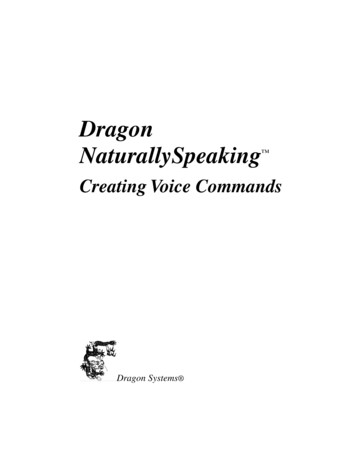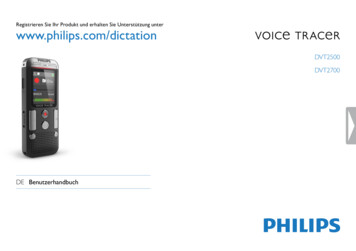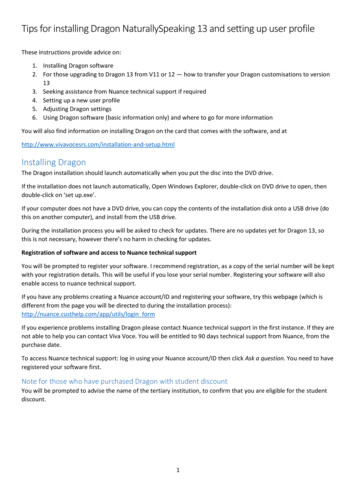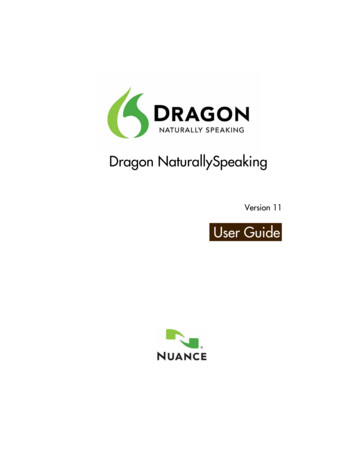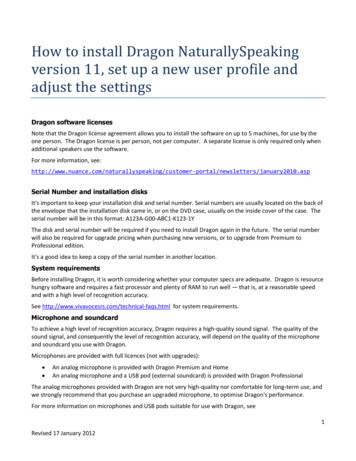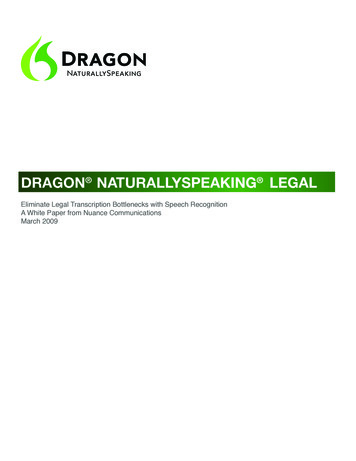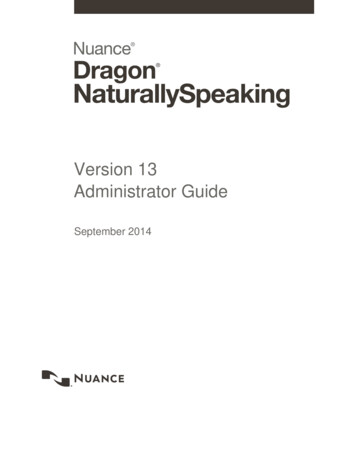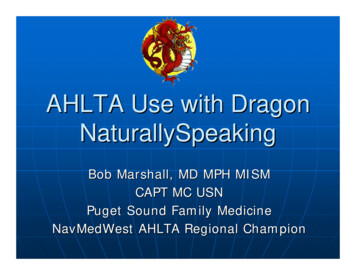
Transcription
AHLTA Use with DragonNaturallySpeakingBob Marshall, MD MPH MISMCAPT MC USNPuget Sound Family MedicineNavMedWest AHLTA Regional Champion
Top 5 Reasons Dragon Fails(no particular order)1.2.3.4.5.Users Don’t like the MicrophoneNot enough RAM (recommend at least 1GB)No Roaming ProfileNo Training ProvidedNo Environment to Use Dictation
Problem 1:Users Don’t Like the Microphone A “headset” microphone ships withDragon NaturallySpeaking.Some people prefer this microphoneto allow their hands to type and usethe mouse.Others do not like the microphonebecause it has to be worn as aheadset and they prefer “handheld”microphones.
Andrea ANC 300The Andrea-300 handheld microphone (withstand) features a “mute” switch for rapid on/offfunctionality during dictation.This is a favorite for affordable wired (notwireless) handheld microphones (i.e. if youdon’t like the headset).Andrea ANC300 company webpage:(cost Desc/ANC300.htmOther places to purchase:VoiceRecognition.com (cost d.82/.fCDW (cost 29.99) – is a GSA .aspx?edc 858262&cm ven RKG&cm cat adwords&cmpla Multimedia&cm ite cyber acoustics ac-850
AHLTA’s Hidden Settings
Problem 2:Not enough RAM Recommended RAM for DNS 1 GBRecommendation is to upgrade allmachines to 2GB for DNS withAHLTA.Newer machines will becoming with at least 1-2 GBof RAMBoth AHLTA and Dragon arevery RAM dependent
Problem 3:No Roaming Profile When you first “train” DNS youcreate a personal profile. Ideally, thisprofile should be created once andstored centrally. Otherwise, youwould have to “train” each machinewhere you use DNS.Solution: Create a “Roaming”profile that is stored on the networkdrive (i.e. My Documents).
Creating a New Roaming Profile When you first use DNS you will need tocreate your profile. This profile will keeptrack of your particular inflections/accentinformation and voice short-cuts.Although you will have one profile, youcan have multiple “sources” associatedwith a profile. A source refers to the“source” of voice input (typically the type ofmicrophone being used—USB or plug-in, etc.).Some microphones use USB others use thenormal microphone-type plug.
Problem 4:No Training Provided Nuance offers personal trainers for 2-daysof implementation (per contract) but theycannot train every provider.Solution: Use the existing Navysustainment trainers/consultants to assisttraining providers to use DNS with AHLTA.Use the Nuance trainers to “train thetrainers” Also identify a clinic specific training dayto be done by AHLTA clinical champion.
Problem 5:No Environment to Use Dictation DNS does not work well with AHLTAMedCin terms or MedCin templates.Solution:Use DNS to dictate into “Add Note”section or free-text areas of MedCinterms.Æ example: PC-Generic AIM formor the text boxes of any AIM form.
Best places to use DNS in AHLTA1.2.3.4.Add Note (found on main note screen)Free-Text fields of AIM form in S/O module.Free-Text fields of MedCin terms in S/Omodule.Comments/Plan section of A/P module.Æ This particular section is often overlooked byproviders.Using Dragon, you can dictate your plan andcomments directly into this area. Your dictatedcomments for a particular diagnosis will appearunder each diagnosis in the note.
Some Examples ofDragon in AHLTA
Dragon use within AHLTA
Here is the typical opening page on a general AIMform. You can dictate into the text boxes withDragon.
Can select the textboxes to open onefor Dragon dictation or typing. Theopen square is the textbox & the arrowis the MedCin tree.
In the physical examsection, can use textboxes to document anypositive physical findings.Can use All-Caps or CapThat commands tocapitalize all the text orjust the first letters tohelp it stick out for thereader.
Once the dictation ortyping has been done &closed, here is the emoteddictation. Here is the HPIdictation (upper) & thephysical exam (lower-allcaps).
Here is an example of using dictation or typing for the HPI & ROSboxes as the HPI. This is the HPI & is much more readable than pureMedCin.
Here is an example of a physical exam that was dictated or typed.Simple, 1-to-2 sentence narrative that helps readability. Here,the All-Caps/Cap-That command was not used.
Here is a summary of care in this A/P module “Comments” section. Thiscan be accomplished briefly with Dragon or typing. Makes much morereadable note.
Here is an example of the dictation as it emotes intothe AHLTA text box. While Dragon is prettyaccurate, we do recommend proofreading the textprior to accepting and closing it.
In order to apply the All-Caps or Cap-That command to thetext within the box, you must first highlight the text with themouse.
Here is the output from the dictated text boxes. The HPI/ROS textbox dictation goes into the HPI section. The PE text box dictationgoes into the appropriate area of the physical exam.
Here is the text box (Plan/Comments) where one can type orDragon dictate a brief summary of the findings, plan andfollow-up.
When documenting counseling, it is very easy to dictate ortype the amount of time counseled and the total amount oftime for the visit in order to use that in the coding section.
Here is what the final note looks like with the dictated or typed textin the HPI, physical exam and A/P Module Plan/Comments section.
This is the Nuance web site built specifically for the MHS. At thissite are demos of using Dragon NaturallySpeaking with AHLTA tocontrol the program and dictate notes. There are also files to addranks and military-unique terms http://www.nuance.com/mhs
Questions
Top 5 Reasons Dragon Fails Top 5 Reasons Dragon Fails (no particular order) 1. 1. Users Don't like the Microphone 2. 2. Not enough RAM (recommend at least 1GB) 3. 3. No Roaming Profile 4. 4. No Training Provided 5. 5. No Environment to Use Dictation