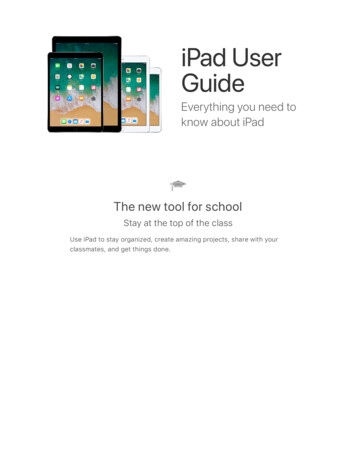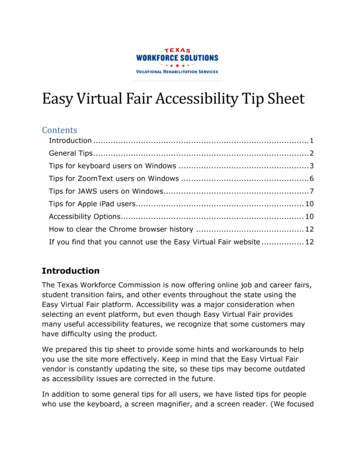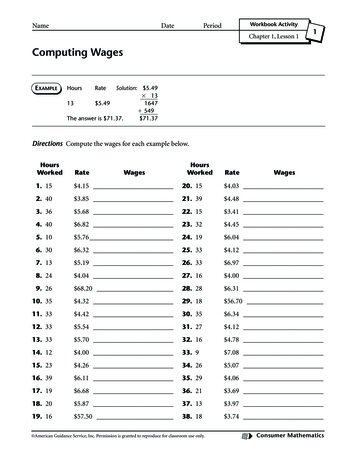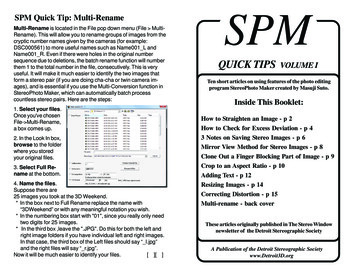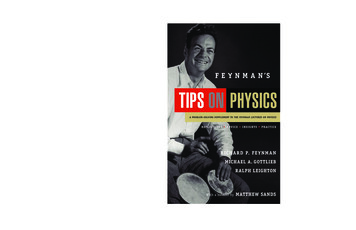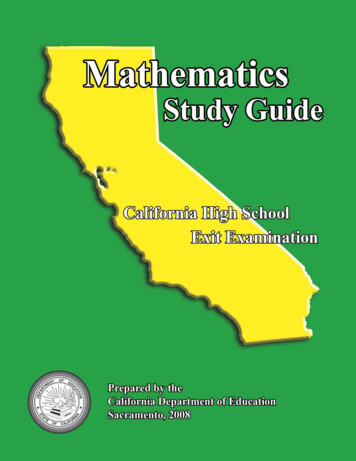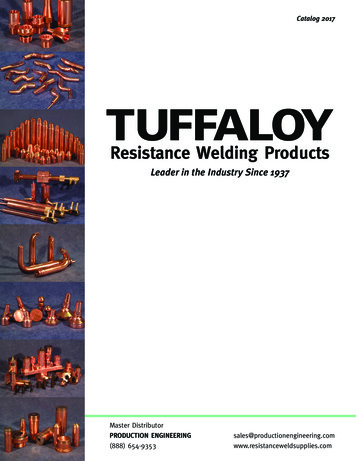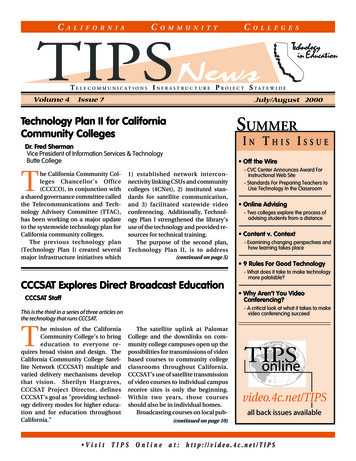
Transcription
CCA L I F O R N I AO M M U N I T YCO L L E G E STIPS NewsTechnologyin EducationTE L E CO M M U N I C AT I O N S I N F R A S T RU C T U R E P ROJ E C T S TAT EW I D EVolume 4Issue 7July/August 2000SUMMERTechnology Plan II for CaliforniaCommunity CollegesIN THIS ISSUEDr. Fred ShermanVice President of Information Services & TechnologyButte CollegeThe California Community Colleges Chancellor’s Office(CCCCO), in conjunction witha shared governance committee calledthe Telecommunications and Technology Advisory Committee (TTAC),has been working on a major updateto the systemwide technology plan forCalifornia community colleges.The previous technology plan(Technology Plan I) created severalmajor infrastructure initiatives which Off the Wire1) established network interconnectivity linking CSUs and communitycolleges (4CNet), 2) instituted standards for satellite communication,and 3) facilitated statewide videoconferencing. Additionally, Technology Plan I strengthened the library’suse of the technology and provided resources for technical training.The purpose of the second plan,Technology Plan II, is to address- CVC Center Announces Award ForInstructional Web Site- Standards For Preparing Teachers toUse Technology In the Classroom Online Advising- Two colleges explore the process ofadvising students from a distance Content v. Context- Examining changing perspectives andhow learning takes place(continued on page 5) 9 Rules For Good Technology- What does it take to make technologymore palatable?CCCSAT Explores Direct Broadcast EducationCCCSAT Staff- A critical look at what it takes to makevideo conferencing succeedThis is the third in a series of three articles onthe technology that runs CCCSAT.The mission of the CaliforniaCommunity College’s to bringeducation to everyone requires broad vision and design. TheCalifornia Community College Satellite Network (CCCSAT) multiple andvaried delivery mechanisms developthat vision. Sherilyn Hargraves,CCCSAT Project Director, definesCCCSAT’s goal as "providing technology delivery modes for higher education and for education throughoutCalifornia." Visit Why Aren’t You VideoConferencing?The satellite uplink at PalomarCollege and the downlinks on community college campuses open up thepossibilities for transmissions of videobased courses to community collegeclassrooms throughout California.CCCSAT’s use of satellite transmissionof video courses to individual campusreceive sites is only the beginning.Within two years, those coursesshould also be in individual homes.Broadcasting courses on local pub-TIPSTIPSonlinevideo.4c.net/TIPSall back issues available(continued on page 10)Onlineat:http://video.4c.net/TIPS
California Community CollegesTelecommunications InfrastructureProject Statewide (TIPS)The CVC Professional Develeopment Center is pleasedto announce that the California Virtual Campus (CVC) willaward a 2,500 prize recognizing an exceptional instructional Website at a California community college.The CVC Teaching Web site Award is sponsored by PearsonEducation, whose publishing imprints include Addison WesleyLongman, Allyn & Bacon and Prentice Hall. The award will bepresented at the CVC Online Learning & Higher Education Conference at the Resort at Squaw Creek near Lake Tahoe, October 2224, 2000.In order to qualify for the award, a site must have been used forteaching an online course during some term in the calendar year2000. Nominated Web sites will be judged on educational content, site design, use of multimedia, interactivity and community,and accessibility. College presidents, chief instructional officers,and distance education coordinators have been invited to makenominations, which are due by Friday, September 8, 2000.For more detailed information, please visit the CVC Professional Development Web site at http://pdc.cvc.eduEditor, Layout, Design: Chris Palmarini530-895-2988video@4c.netWeb Master: Chris Palmarini530-895-2988video@4c.netSubscriptions: Chris Palmarini530-895-2988video@4c.netTechnical Support: Scott Roberts530-895-2362scott@4c.netProject Administrator: Dr. Fred Sherman530-895-2433ShermanFr@butte.cc.ca.usCCCCO Coordinator: Charles Mawson916-327-5902cmawson@cccco.edu TIPS News is a monthly publication fundedby the California Community College’sChancellor’s Office, and is dedicated tosharing information related to state-fundedprojects, statewide meetings, educationalinnovation, individual recognition, andfuture opportunities for applying technologyin education. TIPS News is distributedstatewide to all community colleges, the Stateof California Legislature, and to otherinterested groups and individuals.GROUP RELEASES STANDARDS FOR PREPARINGTEACHERS TO USE TECHNOLOGY IN THE CLASSROOMJulianne BasingerThe Chronicle of Higher Education TIPS News is produced at the Butte-GlennCommunity College District located inOroville, California under a grant funded bythe California Community Colleges.TAddress all inquiries to:Chris Palmarini, TIPS News EditorButte-Glenn Community College District3536 Butte Campus DriveOroville, Ca 95965ph: 530-895-2988fax: 530-895-2380email: video@4c.net TIPS News reserves the right to makechanges in any material submitted forpublication to meet copy requirements. Tobe placed on the mailing list, call 530-8952341 or send e-mail to: video@4c.net. Articles appearing in this newsletter andother relevant news may also be accessed onthe World Wide Web at:TIPSonlineCVC CENTER ANNOUNCES AWARD FORINSTRUCTIONAL WEB SITEhttp://video.4c.net/TIPShe International Society for Technology in Education, as partof a federally supported effort, released national standardsand recommendations this week for colleges to use in preparingteachers to use technology effectively in their instruction.The nonprofit group, based in Eugene, Oregon, last fall received a three-year, 2.2-million grant from the U.S. Departmentof Education to develop the standards. The grant came after federal and private studies had found that most teacher-training programs failed to show their students how to incorporate technology into their teaching.The new standards (http://cnets.iste.org/teachstand.html) describe what beginning teachers should know and be able to dowith technology. Those skills include using technology in developing curricula, assessing students, and increasing professionalknowledge.(continued on page 12)2CaliforniaCommunityColleges
Online Advising:Two Colleges – Two ModelsNicholar ChangCity College of San FranciscoBelen Torres-GilRio Hondo CollegeA closer look at how these community collegesare using technology to guide their studentsalong the academic path.Introductioncheck this inbox daily, seven days a week. Liaisons withother key offices and departments, such as Admissionsand Records, Foreign Students Admissions, Financial Aidand some major departments have been established. Stafffrom those units are designated to handle questions thatthey are in a better position to answer. The Online Advisoranswers the majority of the questions and occasionallyrefers questions to those units. The tone of the response isconsciously polite and encouraging. The maximum turnaround time is forty-eight hours with the desired targetbeing twenty-four hours.The benefits to the public and the students are obvious.They can ask just about any question about CCSF and getan individualized answer. They do not have to be referredfrom office to office, and sometimes to the wrong office.They do not have to take time out to come on campus toseek out this information, nor are they limited by officehours. They get a consistently friendly and encouragingtone in the replies. Students are invited to make an appointment to talk with a counselor if their questions require additional information from them as well as morediscussions.This service has been very successful judging by thefeedback sent in by users of this service and by the numberof e-mails that have been received. The Online Advisorreceives between three hundred to a thousand e-mails amonth, the latter during the peak period, which is abouttwo months before and one month after the beginning of asemester. The largest number of inquiries, 50 percent, isabout enrollment (e.g. "When do I take the placement testfor enrolling in the Fall?" or "I sent in my application threeweeks ago and have not heard from anyone.") The secondlargest number of inquiries, 35 percent, is curriculum oracademic in nature (e.g. "Can I take CHEM 101 at CCSF tosatisfy my SFSU requirement?" or "I want to get a Computer Networking Certificate. What courses should Itake?"). The number for the rest of the inquiries break outTechnology has forever changed how people accessinformation and interact with each other and withinstitutions. The prevalence of distance educational programs is a response to the demands placed oneducational institutions by this changing society.As community colleges create ways of providingquicker, better and more convenient access to their educational services, student support services such as enrollment, advising and counseling find themselves facing thesame challenges. How can students enroll for classes froma distance? How can they get accurate information oncollege policies and procedures from a distance? How canthey get sound academic and career advice from a distance?Several community colleges have taken up this challenge and are approaching this task in a variety of ways.This article will provide an overview of two distinct butcomplimentary approaches to providing online advising/counseling services to prospective students, classroom students and distance education students by San FranciscoCity College and Rio Hondo College.San Francisco City CollegeOnline Advising began in the summer of 1997 at CityCollege of San Francisco (CCSF). It was designed to address the informational needs of a changing student population, one that is increasingly juggling time for work, play,family and learning. Online Advising creates flexibility inaccessing academic advising and student support information for a population that needs flexibility. Also, a lessobvious but equally important objective for Online Advising was to create a more student-friendly image for theCollege.The technology involved with Online Advising at CCSFsimply uses e-mail. An ADVISOR@CCSF.ORG e-mail account is established and marketed in the Class Scheduleand College Web site. Specific counselors are assigned to(continued on page de
Michael P. LambertExecutive Director,Distance Education and Training CouncilCONTENT v.CONTEXTAI recall a contextual learning experience I had in myuniversity days some 35 years ago. The professor was agentle, much-venerated scholar in his seventies, a full-timetenured faculty member revered for his knowledge of JohnMilton. One sunny day in May, he entered an overheatedclassroom where 22 of us were jammed into tiny chairs,glanced out of the window, looked about blinking, andsaid, "Class dismissed. The hawthorns are in bloom!" Itwas the shortest and best class on Milton I ever had, andone of the only lectures from my college days that I canrecall today.I think it is unfortunate that a small but vocal subset oftraditional educators is fighting against a century-oldmethod of education. Distance learning isn't perfect, itcertainly isn't for everyone, and its shortcomings are welldocumented. But classroom instruction, as valuable as ithas been for centuries, isn't immune to change an improvement.I submit that there is place in academe for both contextual learning and content learning. I see a day when noone method of learning will dominate, when all learningwill use a variety of media and employ a variety of styles.The role of the viva voce professor reading from yellowednotes will evolve into a remote facilitator/mentor/tutorworking one-on-one with students in a learning contractcustom-designed for that learner. Technology, particularly the Internet, is already transforming how, when, andwhere people learn from "real" professors. The Internet isallowing the contextual traditionalists a wonderful opportunity to enrich their learning content, enhance their instructional style, and allow for more creativity than wecould have thought possible a generation ago.It is my hope that the debate of context versus contentdies away quietly, so that all of us can get on with thebusiness of creating and offering the best possible learningopportunities in the world, using every means at our disposal.Class dismissed. The hawthorns are bloom!debate is quietly taking place in number of academic journals and books these days on the intrinsic worth and relative effectiveness of distancelearning versus traditional classroom learning.The arguments are scarcely new. In fact, they date backto the days of William Rainey Harper of the University ofChicago in the late nineteenth century. But in the pastyear, scholars who assert that distance learning is another"fad," like teaching machines or programmed instruction,have given the forces opposed to the "tsunami" of distancelearning a fresh voice. Most vocal are classroom professorswho view distance learning as nothing more than an industrialized commodity that is being foisted on students inhomogenized, cookie-cutter packages. Their chief objection is that so long as professors are part-time and are paidon a piece rate basis, there will never be quality in distancelearning.The anti-distance movement asserts that it is the context of where and how learning occurs that is the truebenchmark of quality. It does matter, to them at least, thatthere is a palpable chemistry between the professor andthe student. It also matters that there is an academic environment in which to learn, and that it is the interchange ofverbal and non-verbal messages that transpire in this environment which characterize a worthwhile, true, learningexperience. Vituperative books and studies are making anall-out assault on distance learning. I suspect some of thisearnest effort is motivated by the fear of losing jobs, tenure, and academic freedom. Who wouldn't fight the movement with these sacred cows at stake?The Contest Between Context and ContentMost distance educators are content oriented. To them,learning can take place anytime, anyplace, and anyway.The professor, while not irrelevant to the process, is lessthe dispenser of knowledge and more the facilitator of it.Content rules. The true learning takes place when theindividual learner interacts with the materials and appliesthe knowledge or skills. A live professor standing in frontof the learner is not a necessary or even a sufficient ingredient for learning to happen. Having full-time faculty isnot a requirement to achieve quality: it is the demonstratedoutcome of the learning, not the process that matters tothe content supporters.Copyright 2000, Converge magazine.Reprinted with ationsInfrastructureProjectStatewide
Technology II Plan(continued from page 1)several emerging issues affecting thecommunity college mission as outlined below:1. The increased enrollment fromstudents who will be enteringcommunity colleges in the nextdecade (Tidal Wave II) will createadditional demand for technologyservices that can only be met byadditional investment into theinfrastructure.2. The ability to use the Internet hasbecome a required job skill, both ameans of communication and asan expanded source ofinformation, and these skills mustbe taught to students byeducational systems includingcommunity colleges.3. Many faculty do not haveappropriate technology trainingfor finding and using the righttechnology tools to achieve thedesired instructional outcomes.4. Community colleges have largeinventories of obsolete equipmentand inadequate support staffs,making their technology resourcescostly to support and leading topoor training environments forstudents.5. The lack of adequate technologyplanning by some communitycolleges leads to poor utilization ofexisting and future resources.6. The need for electronic access toInternet resources continues togrow exponentially and already 19percent of community college siteswill be at capacity in a matter ofmonths.7. Without deliberate consideration,planning, and implementation,access to information technologyresources will be constrained forstudents with disabilitiesTechnology Plan II has been limited in scope to only address two major goals: improving student accessand student success. Other importantareas affecting technology were notincluded in the plan such as thosetechnology needs for supporting administrative and student servicesfunctions. These will be addressed infuture planning efforts. Also, Technology Plan II primarily addresses information technology assets and doesnot include non-computer technologycommonly in use on community college campuses.The intent of Technology Plan II isto provide a baseline level of technology for students, faculty and staff, tomeet the following goals: A ratio of 1 computer for every 20students A computer for each full-timefaculty member, adequate accessto computers for all part-timefaculty, and computers forappropriate administrative andsupport staff A three year replacement cycle forcomputers Access for students, faculty andstaff to: printers, their local areanetwork, office productivitysoftware, virus protectionsoftware, e-mail, the Internet, andother key information resources. 10 percent of all workstationsequipped for disabled access Staffing for technical support aswell as direct assistance tostudents and facultyThe development of a budget forimplementing Technology Plan II wasbased upon a concept called the "Total Cost of Ownership" or TCO. TheTCO model aggregates and averagesall one time and recurring costs associated with purchasing and maintaining hardware/software as well astraining users how to maintain anduse the equipment. With the assistance of GartnerGroup, a well-knowninternational consultant in information technology services, TTAC developed an estimate of the TCO for theaverage community college resultingin a figure of 3,506 per computer.When taken at face value, this TCOvalue means that each computer coststhe college an average of 3,506 annually to acquire and support.The result of the Technology PlanII will be a multi-year budget/fundingrequest to augment the existing basefunding to community colleges intechnology. The current budgetplan includes 27.9M of augmentationfor fiscal year 2000-01, 145.3M for2001-2, 15.7M for year 2002-03, 18.8M for year 2003-04, and 4.8Mfor year 2004-2005 but this budget isalso subject to revision as noted below.Technology Plan II is now goingthrough a review (and subsequentmodification) with the ConsultationCounsel and the Board of Governors.After approval, the plan will needfunding authority by the legislature forimplementation, so Technology PlanII still has some hurdles to cross before its benefits will be visible on community college campuses. Ongoing technical training forfaculty and wide
C O M M E N TA RY9 Rulesfor Good TechnologyStephen DownesInformation ArchitectFaculty of Extension, University of AlbertaToday's educational technology is like a RubeGoldberg contraption. Enter any technology enabled classroom or other facility, and you will see amish-mash of computers with associated wires, video displays, modems, video conferencing, CD-ROM libraries,tapes, and more. To use this technology effectively andavoid being distracted by the usual malfunctions and densemanuals, teachers must spend a lot of time in the classroom themselves.It doesn't have to be this way, however. As technologiesmature, they tend to become easier to use. Consider theelevator and radio, for example. Once so finicky it neededoperators to take riders from floor to floor, today's elevatorfunctions flawlessly with little intervention on the part ofusers. Likewise, when the radio was first developed, it wasthe domain of specialists. Today's radio is a model ofusability, requiring no special training for the listener whowants to find the nation's top ten hits.It is true that not all technologies are so uncomplicated.For example, the person who operates a nuclear reactormust have some expertise and special training. But suchsystems are rare, overwhelmed by an array of far simplerinnovations. If a technology is to become widespread, it iscrucial that it be easy to use-so easy that it need not bepackaged with an operating manual. Technology thatteachers employ in the classroom must be of exactly thatvariety: widespread and easy-to-operate. A learning simulation, a conferencing tool, and a student record keepershould be as trouble-free to use as a television, a telephone, and a notebook.I believe that we currently are in a transition phase; weare moving away from complicated technologies towardsimpler innovations. For the most part, however, today'stechnology remains clumsy. We must question whetherthe time and money we are investing in that technology, inteaching teachers to use it, is well spent. Certainly trainingis necessary to get us to a higher level of technologicaladvancement, but we must not take our eyes off the longterm goal: good technology.What distinguishes a good technology from a bad technology? The following nine characteristics define theformer. Think of them as a checklist; a technology that hasmore of these features is, in general, better than a technology that has fewer of them.Good Technology: The List1Good technology is always available. This distinction iswhat makes buses, in spite of all of their advantages, badtechnology. People cannot count on catching the bus atabsolutely any time of day; thus most people prefer cars.In the educational field, the technological equivalent ofthe bus is the equipment trolley. It is necessary becauseonly one projector (or workstation or overhead projector)is available to serve five classrooms. Imagine what lifewould be like if we had to schedule our use of the elevator.Or to make reservations to use the telephone. Good technology does not require scheduling, relocation, or set-up.The availability requirement raises cost considerations.Equipment that costs less is more likely to be available.But cost is not the sole or even primary determinant. If atechnology meets the other criteria described below, it willbe made widely available despite the cost. Think of ATMs,electrical lights, and highways.2Good technology is always on (or can be turned on witha one-stroke command or, better yet, starts automaticallywhen the need for it arises). One thing that makes thetelephone useful is that we do not need to boot up theoperating system before we make a call. Likewise, electrical lights are a significant improvement over systems thatrequired individual ignition with a match or candle, andstreetlights are practical because they come on when itgets dark outside. A weakness of motor vehicles is thatthey are not always on, a fact that causes endless frustration for users needing transportation on cold winter days.Much of today's educational technology requires ide
We currently are in a transition phase; we are moving away fromcomplicated technologies toward simpler innovations. For the mostpart, however, today's technology remains clumsy.and sometimes cumbersome initialization procedures. After wheeling in a projector from another room, for example, three teachers and a technician may spend timeplugging it in, turning it on, spooling the film, and positioning the screen.Admittedly, the "always on" requirement raises significant energy consumption considerations. A portable device that consumes a lot of energy, for example, cannotalways be on because it must carry its own power supply.Energy itself-in inefficient forms like gas and oil-is too expensive to be consumed merely for convenience. Deviceswith low energy consumption, however, can always be on.Think of watches, telephones, and elevators.cleaning gasoline without replacing your electrical wiringor car engine. A video that is designed to be played only ona specific computer platform and email that may be readonly via a specific Internet Service Provider are examplesof bad technology. Video should be viewable on all platforms and email should be accessible through any Internetservice provider.5Good technology is simple. Simplicity is a slippery concept, but the best technologies can be learned by looking atthe input device, not by studying a manual.Here's how I distinguish between good computer programs and bad computer programs: I try to install and runthe program without the use of any manual. Installation ismuch easier today, thanks to a good computer programcalled "Setup." Running the program is a different matter.When I have to stop and think (and read very small print)about how to get rid of a paperclip icon so that I can type aletter, I know I am dealing with* bad technology. Goodtechnology, by contrast, is intuitive. To use an elevator, Ipress the floor number. Simple. To make a phone call, Idial the number. Easy.Simplicity goes hand-in-hand with range of function.Features that you never use get in the way, and they makethe product complicated and cumbersome. Look for technology that does exactly what you want: no more, no less.3Good technology is always connected. Good technology can send information when and where it is neededwithout human intervention. Fire alarms, especially institutional ones, are useful in this way. Indeed, if the detectors were not connected to warning systems, the alarmswould be useless. Again, telephones are useful because noprocedure is required to connect to the telephone system.As recently as last month, I spent fifteen minutes in aroom with a dozen or so highly paid professionals waitingfor a video conferencing system to be connected to a remote location. I have spent much time listening to mymodem dial up a local provider (and luxuriate today in theconvenience of an always-on Digital Subscriber Line).4Good technology is standardized. One television functions much like another television (televisions became lessuseful with the introduction of brand specific remotes).One telephone connects to any other telephone in theworld. One brand of gasoline powers your car as well asany other-but cars that require different grades of fuel,such as diesel, are bad technology because of their relianceon non-standard operability means that you have choices, that you arenot locked into one supplier or vendor. It means that youcan adapt easily to improved versions of the same technology: you can upgrade to a bigger television or engine-6Good technology does not require parts. Cars are badtechnology: they require a never-ending array of parts,from gasoline to oil to air filters. It is easy to overlook partsbecause they seem integrated into the whole;consumables, like oil or ink cartridges, don't satisfy ourintuitive definition of parts. But insofar as they must bereplaced and are essential to the operation of technology,they count as parts, at least for the purposes of this article.The bottom line is this: Do you have to purchase something on a regular basis in order to use your technology?Do you have to replace something that becomes worn outor depleted or that can be lost or stolen? The fewer timesyou have to purchase or replace, the better your(continued on page e
9 Rules For Good Technology(continued from page 7)require parts like nails or cement.The stereo systems we purchased in the 1970s are goodexamples of modular technology. Using the standardizedRCA jack, we could assemble systems with or without preamps, tuners, equalizers, or even turntables. Today's Universal Serial Bus (USB) represents good technology because it allows computer systems to be assembled like thestereos of old. Books-and paper in general-are good because they are modular; a person may assemble a book,such as a binder, out of individual sheets of paper and alibrary out of a collection of books.technology; the best technology requires no ongoing purchases or replacements at all.Sometimes it is not possible to do without parts, butthis is a sign of a transitional technology. Perhaps evengood technologies, such as portable stereos that requireCD-ROMs, need parts. But a portable stereo that does notneed CD-ROMs because it can download MP3 files fromthe Internet instead would be better. If parts are absolutelynecessary, they should be widely available, standardized,and simple to install. DVD players, for example, will notqualify as good technologies until DVDs become as widelyavailable as videotapes.97Good technology does what you want it to do. And itdoesn't do something else. "Doing what you want it todo," means the same thing as "idiot proof." Good technology minimizes the potential for operator error and thusthe possibility of unexpected consequences. Good technology is also robust-less prone to breakdowns and malfunctions-and reliable. Software that crashes instead ofrunning is obviously bad technology. Telephone systemsthat connect you to India instead of Indiana are not useful."Doing what you want it to do" is a highly personalthing. If you want your daughter's clothes to protect herfrom the cold, then her selection of a light chiffon top andan ultra-mini skirt represents bad technology. But if shewants clothes to accentuate her physical features, then thesame clothes represent good technology.Good technology is personalized Some of the simplesttechnologies succeed because they are personalized. Oneof the things that makes a telephone useful is that you haveyour own telephone number. In a similar manner, e-mailis useful because you have your own e-mail address. ATMcards would not be at all useful unless they opened yourbank account a
Online Advising began in the summer of 1997 at City College of San Francisco (CCSF). It was designed to ad-dress the informational needs of a changing student popu-lation, one that is increasingly juggling time for work, play, family and learning. Online Advising creates flexibility in accessing academic advising and student support infor-