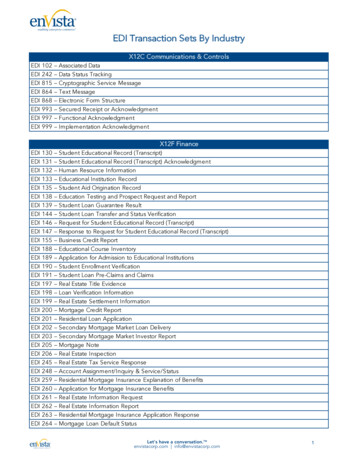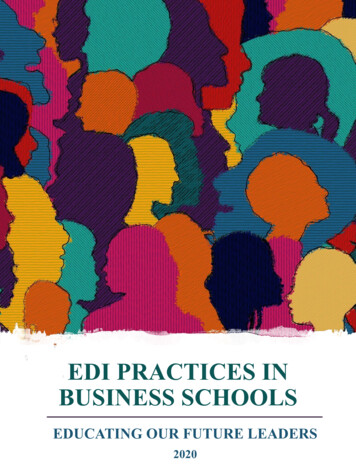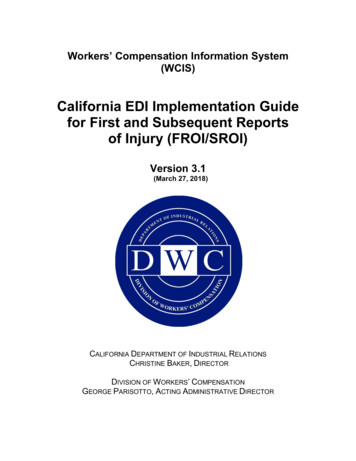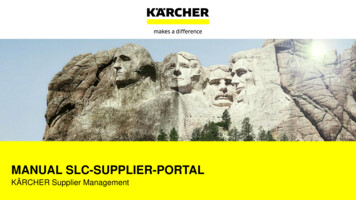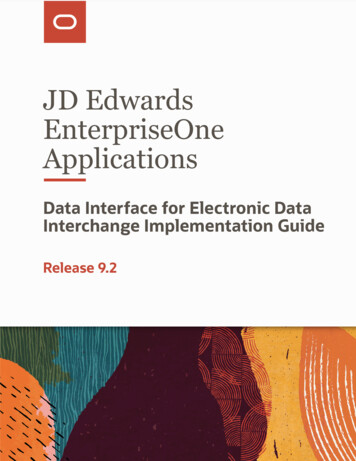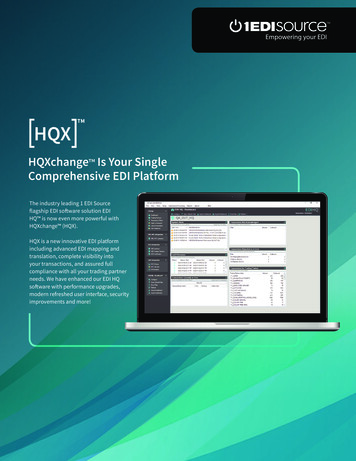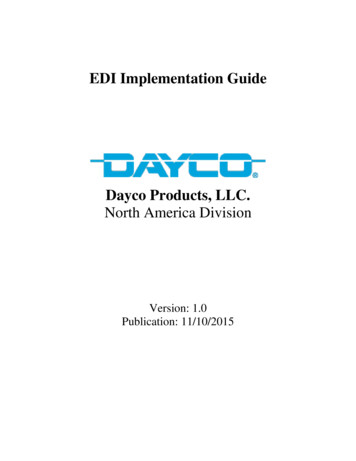
Transcription
EDI Implementation GuideDayco Products, LLC.North America DivisionVersion: 1.0Publication: 11/10/2015
Table of ContentsContentsChange Control . 3Overview . 4Standard and Version. 4EDI Documents . 4Communication Options for Exchanging EDI Data . 4Dayco’s Technical Environment . 5Additional Information. 5Supplier Notifications and Changes. 5Contacts . 6EDI Document Flow . 7Cumulative Quantities . 8Transaction set Relationship . 9Supplier EDI Certification Procedure . 10EDI Implementation Overview Guide – Dayco2November 10th, 2015
Change ControlVersionID2015001Date ofUpdate11/10/15Updated By:Description of Version and ChangeEvelyn HerrickEDI Implementation Overview Guide – DaycoInitial Deployment of this document.3November 10th, 2015
OverviewThis Implementation Overview document provides the necessary information needed toexchange trading partner information for establishing EDI Documents with our DaycoDivision in North America.Standard and VersionStandard:Document Version:Interchange Version:ANSI X1200401000401EDI DocumentsThe documents that Dayco N.A. will be transmitting are:830 – Material Release862 – Shipping Schedule861 – Receiving Advice997 – Functional Acknowledgment824 – Application AdviceThe documents you will be required to return to Dayco N.A. are:856 – Advance Ship Notice810 – Invoice997 – Functional AcknowledgmentCommunication Options for Exchanging EDI DataValue-Added Networks (VAN) - Dayco’s primary VAN is GXS/Inovis. If you are using anotherVAN, an inter-connect must be established.Contact GXS Global Support Services Center—available 24 hours a day, seven days a week.Email them at support@gxs.com or Call 1 800-334-2255Direct AS2 – As an alternate to using a VAN, Dayco offers direct AS2 communications. Daycowill work with those individual suppliers that have this capability. This document does notinclude AS2 information parameters.EDI Implementation Overview Guide – Dayco4November 10th, 2015
Dayco’s Technical EnvironmentInterchange IDs:ISA ID (Production):ISA ID (Test):ISA Qualifier:GS ID:150148617150148617T01150148617Data Separators:Segment Terminator:Element Separator:Subelement Separator: * EDI TransmissionOutbound to Suppliers:Inbound from VAN:Hex A1Hex 5CHex 6E830 – Weekly862 – DailyAcknowledgements & Application Advice – within 30 minutesDayco processes inbound from Inovis every 5 Minutes 24 x 7Additional InformationEDI Specs: All EDI Specifications are available on request and at initial launchCodes: All acceptable codes required to implement the 810 invoice and other transaction sets,have been consolidated into an appendix document and are available on request.Supplier Notifications and ChangesDayco will communicate spec change notifications or bulletins periodically. Messages will betransmitted to trading partners via e-mail, therefore it’s important to provide up to date contactinformation.Dayco will give trading partners a minimum of four weeks’ notice before implementing EDISpecs changes.EDI Implementation Overview Guide – Dayco5November 10th, 2015
ContactsEDI Certification:Dayco EDI Support Team – edisupport@dayco.comEDI Post Implementation Support:Dayco NA Helpdesk (866-844-1150) or helpdesk@dayco.comBusiness Relations:Contact you Plant or Dayco BuyerEDI Implementation Overview Guide – Dayco6November 10th, 2015
EDI Document FlowThe following illustrates the basic flow of the EDI Documents being S/Inovis)856OR997997824861SUPPLIER824Direct AS2Connect861810810997997824824861EDI Implementation Overview Guide – Dayco7November 10th, 2015
Cumulative QuantitiesDayco EDI system is based on cumulative quantities: when you receive an 830 or 862, thequantities due will be quantities due year to date.QUANTITY RECEIVED QUANTITY REQUIRED CUM QUANTITY DUEThe following describes transactions that can impact your year-to-date cumulativereceive quantities:Shipments received ( )If the suppliers ASN and or Packing Slip do not match the actual quantity received, the actualquantity received will be entered into the Dayco system and an 861 (Receiving Advice) will begenerated and transmitted to the supplier ( /-)The following are transactions that will not affect the year-to-date cumulative receivedquantities:For adjustments made because of errors/rejections found in the received shipment after theproduct has been through the Dayco receiving process, the supplier will receive an 861(Receiving Advice). The CUM received will be increased or decreased as theoverage/shortage warrants. Accordingly the next 862 (Shipping Schedule) will reflect theincrease or decrease in CUM quantity required.861 Receiving Advice Process for Quantify DiscrepanciesASN Quantity ReceivedASN Quantity ReceivedNo ASNCustomer Receives actual quantity Verifies Sends 861 Receives actual quantity Verifies Sends 861 Receives actualquantity Verifies Sends 861Supplier Receives 861 Verifies Decreases YTD cumshipped Issues a debit memo Receives 861 Verifies Increase YTD cum shipped Issues a debit memo Receives 861 VerifiesPlease note that it is the supplier’s responsibility to contact their Dayco planner/buyer if there isa CUM discrepancy.EDI Implementation Overview Guide – Dayco8November 10th, 2015
Transaction Set Relationships The N1 Material Release Issuer, Supplier or Ship From and Ship To information transmittedin the 856 (ASN) must match that in the 862 (Shipping Schedule) and the 830 (MaterialRelease). The Purchase Order number and Part Number must match that on the corresponding 862and/or 830. The Unit of Measure must match that on the corresponding 862 and/or 830. The Manifest number must be identical to the Manifest number transmitted on thecorresponding 862.EDI Implementation Overview Guide – Dayco9November 10th, 2015
Supplier EDI Certification ProcedureThe following table outlines a step-by-step procedure for the Set up, Testing, and Validation ofeach EDI Document being implemented. In some cases, Dayco may be working directly withthe Suppliers 3rd Party software provider.Supplier EDI Certification ProcedureDayco Products, LLCSupplier2Complete and return “Supplier EDI Survey”4Get Additional information (Specs, Code list,etc.) via email. Provide to 3rd Party Softwareprovider if applicable5Establish Connectivity thru VAN InterConnect or AS2 Direct Connect7Reply to Email request and provide anapproximate date/time that their testdocuments will be available6Request (via Email) test 830 and 862transaction set8Send (via EDI) Test 830 and 862 UsingTest IDs (if available)9Confirm (via Email) receipt of Testdocuments10Translate and Process Test 83011Send (via EDI) 99712Notify (via Email) Dayco Contact that 997 hasbeen sent14Translate and Process Test 86215Send (via EDI) 99716Notify (via Email) Dayco Contact that 997 hasbeen sent131317Email “Supplier EDI Survey” to SupplierPrepare all Set up and IDs for TestingConfirm (via Email) receipt of 997Confirm (via Email) receipt of 997EDI Implementation Overview Guide – Dayco10November 10th, 2015
Supplier EDI Certification ProcedureDayco Products, LLC18SupplierCertify both 997s and notify Supplier (viaEmail) of results23Confirm (via Email) receipt of 85624Translate and Process Test 856 against862 and EDI Specifications25If Errors are Serious, call or EmailSupplier Contact to resolve then re-test.26Return (via EDI) 99727Return (via EDI or Email) 82428Notify (via Email) Supplier Contact thatthe 997 and 824 have been sentEDI Implementation Overview Guide – Dayco1119Resolve any Certification issues with the830,862 and 997 before moving on. Re-Testif needed.20Create Test 856 based on Test 862 received21Send (via EDI) Test 85622Notify (via Email) Dayco Contact that 856 hasbeen sent29Confirm (via Email) receipt of 997 and 82430Translate and Process 824 (if via EDI) ORReview 824 Report received via Email.31Resolve all 856 and 824 issues beforemoving forward. Re-test if needed32Create Test 810 based on Test 862 receivedand Test 856 that was sent33Send (via EDI) Test 81034Notify (via Email) Dayco Contact that 810 hasbeen sentNovember 10th, 2015
Supplier EDI Certification ProcedureDayco Products, LLCSupplier35Translate and Process Test 810 against862, ASN, and EDI Specifications36If Errors are Serious, call or EmailSupplier Contact to resolve then re-test.37Return (via EDI) 99738Return (via EDI or Email) 82439Notify (via Email) Supplier Contact thatthe 997 and 824 have been sent43444640Confirm (via Email) receipt of 997 and 82441Translate and Process 824 (if via EDI) ORReview 824 Report received via Email.42Resolve all 810 and 824 issues beforemoving forward. Re-test if neededSchedule a GO-Live Date and notify all parties involvedPrepare all Set up and IDs for Production 45Prepare all Set up and IDs for ProductionMonitor activity during start-up phase and resolve all issuesEDI Implementation Overview Guide – Dayco12November 10th, 2015
EDI Implementation Overview Guide - Dayco 6 November 10th, 2015 Contacts EDI Certification: Dayco EDI Support Team - edisupport@dayco.com EDI Post Implementation Support: Dayco NA Helpdesk (866-844-1150) or helpdesk@dayco.com Business Relations: Contact you Plant or Dayco Buyer