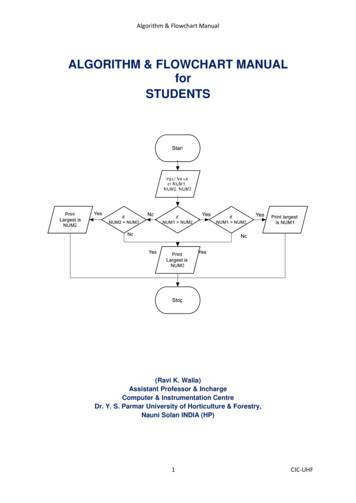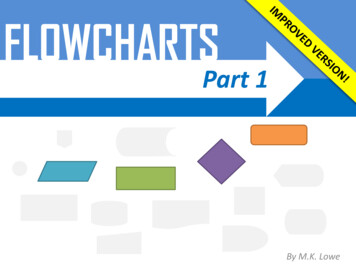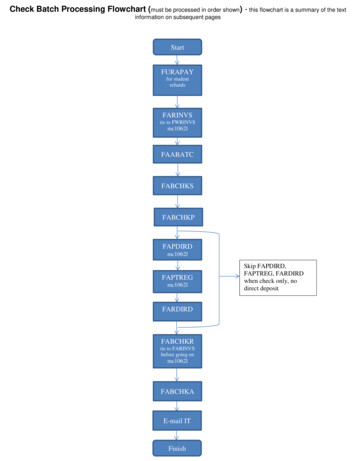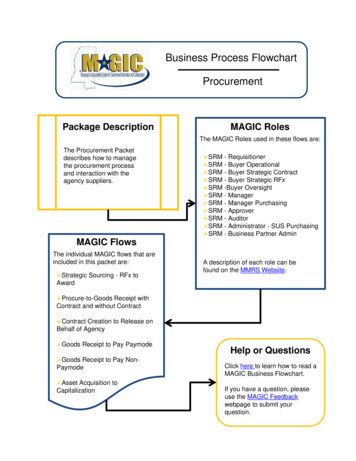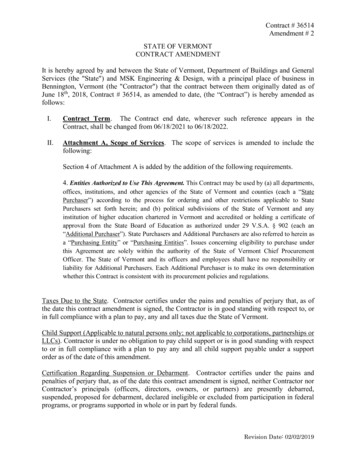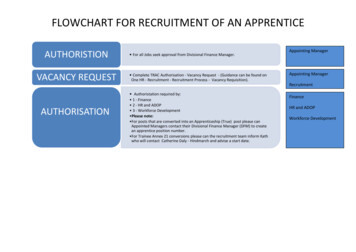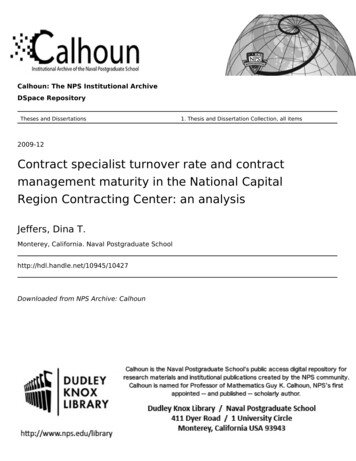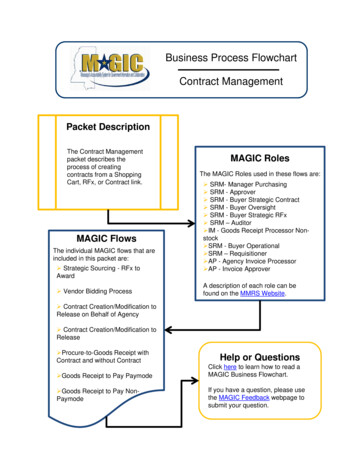
Transcription
Business Process FlowchartContract ManagementPacket DescriptionThe Contract Managementpacket describes theprocess of creatingcontracts from a ShoppingCart, RFx, or Contract link.MAGIC FlowsThe individual MAGIC flows that areincluded in this packet are: Strategic Sourcing - RFx toAward Vendor Bidding ProcessMAGIC RolesThe MAGIC Roles used in these flows are: SRM- Manager Purchasing SRM - Approver SRM - Buyer Strategic Contract SRM - Buyer Oversight SRM - Buyer Strategic RFx SRM – Auditor IM - Goods Receipt Processor NonNonstock SRM - Buyer Operational SRM – Requisitioner AP - Agency Invoice Processor AP - Invoice ApproverA description of each role can befound on the MMRS Website. Contract Creation/Modification toRelease on Behalf of Agency Contract Creation/Modification toReleaseRl Procure-to-Goods Receipt withContract and without Contract Goods Receipt to Pay Paymode Goods Receipt to Pay NonPaymodeHelp or QuestionsClick here to learn how to read aMAGIC Business Flowchart.If you haveha question,tipleaselusethe MAGIC Feedback webpage tosubmit your question.
Business Process FlowchartContract ManagementSignificant Changes To create a contract, MAGIC will include the functionality of building on thedocuments used in the bid invitation to create the contract. Agencies will be able to customize reports according to their needs. Agencies will be able to track what has been expended against the contract. Agencies will be able to view procurement documents (PO, invoices, etc.) releasedagainst the contract in one system. Statewide contracts will be posted to a single website: ms.gov. Agencies will no longer enter information into the award-contract interface.High Level Process Description There are 3 possible starting points for the contract creation process Create a contract manually without reference to an existing document Create a contract with reference to a shopping cart Create a contract with reference to a Contract Contracts are managed in the MAGIC portal via our Supplier RelationshipManagement (SRM). A contract shell can be created when line items are entered directly, or importedfrom a Shopping Cart or RFx. MAGIC Document Builder can also be used to help create Contracts. After initialentry into SRM, Document Builder can be used to help author certain clauses (i.e.pricing arrangements)arrangements). Once the document is released from Document Builder, it is automatically attachedto the contract shell in SRM. Upon completion, and DFA & PSCRB purview, the contract can be sent to theappropriate oversight agency for approvals. The Contract and related attachments are also available in Records Management.
SRM Buyer StrategicNOTE: Each Agency willdecide if Award Approval isrequired.Agency has need for a productor service that is not under thepurview of ITSComplete entry ofRFx informationPublish RFx inSRMEnter (Surrogate)/BidResponse(s)Create ContractBuyer Awards Bidresponse (responseis submitted forapproval)Evaluate All BidResponse(s)All bids rejectedNoNONOTE: Approved RFxis moved to Approver/Manager in MAGICYesNOTE: Award may only becompleted when all approvalshave been made.YesRFx is available forBid ResponsesUWL Universal WorklistAward(s)ApprovalRFx PublishApprovalUWLVendors/BidderSRM Approver/ManagerOne bid rejectedVendorsSubmit/ResubmitsBid Responses viaSupplier SelfService(SUS)NOTE: Response can bewithdrawn, corrected andresubmitted up until RFx BiddersSubmission Deadline has beenreached
SUS BidderVendor Bidding ProcessRegistered Bidder receives e-mailnotification of bid invitation for theirProduct Category or views bidadvertisement in NewspaperVendor(s) Searchfor appropriateRFxBidder registers forRFx via SUS andcreates responseComplete entry ofRFx ResponseinformationSubmit RFxResponseSRM Buyer ManagerSRM Buyer- StrategicNOTE: Each Agency will decide ifAward Approval is required.NOTE: If the buyer has received apaper bid response, the Buyer willneed to register on behalf of thevendor via ROS priorto entering the surrogate bid responseBuyer evaluates allBid responsesBuyer Awards Bidresponse (responseis submitted forapproval)Publish Intent toAward(Optional)Bidding ProcessCompletedNOTE: The buyer will prepare anddistribute notifications outside ofMAGIC to all vendors who submittedbids in accordance with agency / statepolicyNoApproveAward(s)Yes
Vendor Bidding Process (Advertisement External)Bidder views bidadvertisement in NewspaperBidderSurrogate Bid Responsehas been receivedSRM Buyer- StrategicVendor(s) Search forappropriate RFxBidder registers forRFx via SUS andcreates a responseCompletes entry ofRFx ResponseinformationSubmit RFxResponseBid Opening –All bids have beenreceived (Paper) andElectronicallyBuyer enters Surrogate(Paper) Response onbehalf of the supplier;and electronic responseare received in systemfrom the BidderNote: If the Buyer has received a bidresponse, the Buyer will needs toregister on behalf of the vendor viaROS prior to entering the surrogatebid response
SRM BuyerStrategicSUS BidderVendor Bidding Process (Registered Bidder)Registered Bidder receives email notification of bid invitationfor their Product CategoryVendor(s) Searchfor appropriateRFxBidder registers forRFx via SUS andcreates responseComplete entry ofRFx ResponseinformationSubmit RFxResponseBid Opening – Allbids have beenreceivedelectronicallyBid Responsehas been received
SRM Buyer- StrategicSUS BidderVendor Bidding Process (Surrogate – Paper)Registered Bidder receives email notification of bid invitationfor their Product CategoryVendor(s) Searchfor appropriateRFxBidder registers forRFx via SUS andcreates responsePrepare paper RFxResponseSubmit RFxResponseBid Responsehas been receivedBid Opening – Allbids have beenreceived (Paper)Buyer entersSurrogate (Paper)Response on behalfof the supplier
SRM RequisitionerSRM Approver /SRM ManagerSRM BuyerOperationalSRM ManagerPurchasing/SRMApproverGoods ReceiptProcessor – NonStockGoods or Services areRequiredNote: Items can be added fromcatalogs, free text, or contractsCreateOrderShopping CartShopping CartRejectWorkflowShopping CartApprovalRejection Alert/Notification sent toSC creatorNoApproveIs ShoppingCart to beSourced?YesAssign Sourceof Supply(Contract /Supplier)Create / EditPurchase OrderOrder PurchaseOrderSOLE, PO, EMERRejectNote: If line item referenced acontract, then the released valuewill be updated on the contract.WorkflowPurchase OrderApprovalApprovePurchase OrderSubmitted to VendorGoods ReceivedPostGoods ReceiptwithDoc Type WEMIGOInvoice can becreated
Contract Creation Modification to Release on behalf of AgencySRM Strategic BuyerOversight BuyerOnce Oversight has approved AgencyProcurement, Oversight will createcontract on their behalfContract Markedas approved(OversightApproval flagupdated)Create Contractwith Buy on Behalfflag checked onContract sent toAgency for theirReviewUWL – Universal Worklist (workflow)Contract will bereviewed by theagency for approval& modifications ifchanges areneeded.ContractSuccessfullyNegotiated withAwarded VendorOfflineContract ReleasedReassign Buyer onContract toAgency Buyer(WorkloadRedistribution)Agency is informed that contract canbe used as a Source of Supply
Agency has awarded a vendor from acompetitive or negotiated bidCreate/EditContractSRM Approver/ManagerSRM Buyer StrategicContract Creation - Modification to ReleaseRelease Contractfor lowIs OversiteApprovalrequired?Contract is Released and can beused as a Source of actApprovalUWLUWL – Universal Worklist (workflow)Approve
Agency receives Goods or ServiceProcess Goods ReceiptProcess Service ReceiptorMIGOAP InvoiceProcessorGoods ReceiptProcessor Non-StockGoods/Service Receipt to Pay Non-Pay ModeML81NProcess LIV InvoiceMIROAP InvoiceApproverInvoice isattached viaopen textRejectWorkflowLIV invoiceApprovalSBWPNote: Used for all agency levels ofapprovalApproveWorkflowDetermines if OFMApproval RequiredNoSBWPDFA/OFMYesRejectWorkflowLIV invoice ApprovalInvoice DocumentPostPayment Process is run(OFM)SBWPF110Payment is made
Paymode-XGoodsMovementProcessorGoods Services Receipt to Pay by Pay ModeGood or services arereceived from VendorWas POAutomaticallyMatched?YesNOTE: Invoice is Attachedvia OPEN TEXTAP Invoice ApproverAP Invoice ProcessorNoNote: All non-PO Invoices and allnon-matched PO’s are on table.Review theZFAP PM INV ENTER-Paymode invoiceerror reprocess tablePayment is madeMIGOMIGOElectronicInvoiceSubmissionNOTE: Goods Receipt must be processedor the Invoice will be blocked for paymentAutomatically SavesGoods Receipt asCompleteProcessGoods ReceiptNoMark as no POrequiredFV60 (Direct)Is PO missing?Creates a LIV or FV60parked doc for reivewAdd PO referenceYesMIR7Workflowinvoice ApprovalApproveSBWPNoSBWPNote: Used for all agency levels ofapprovalYesRejectDFA/OFMWorkflowDetermines ifOFM ApprovalRequiredRejected documentsreturn to ID stored oncost center for Paymodeprocessing forcorrectionsRejectWorkflowinvoice ApprovalDocumentPostPayment Process isrun (OFM)SBWPF110
Business Process Flowchart Contract Management Packet Description The Contract Management packet describes the process of creating contracts from a Shopping MAGIC Roles The MAGIC Roles used in these flows are: Packet Description Cart, RFx, or Contract link. SRM- Manager Purchasing SRM - Approver SRM - Buyer Strategic Contract