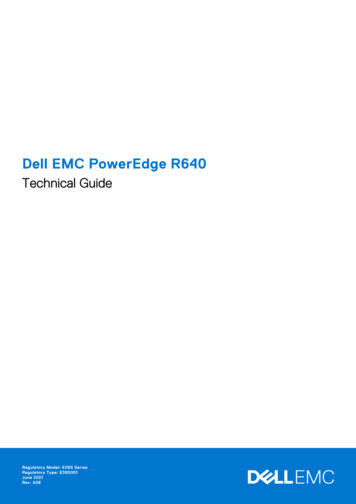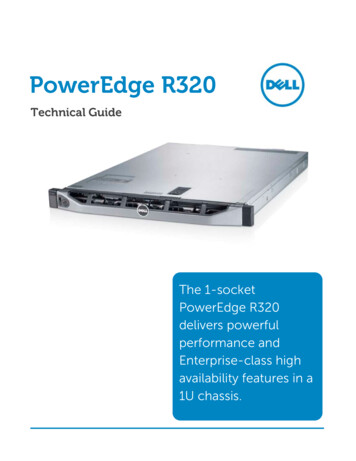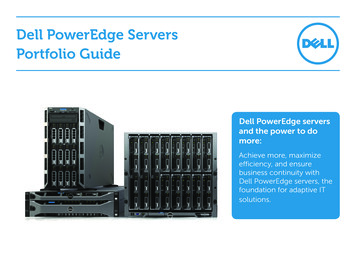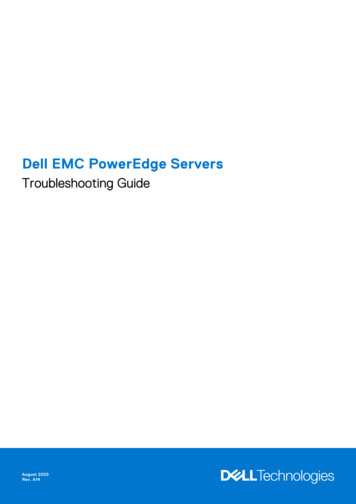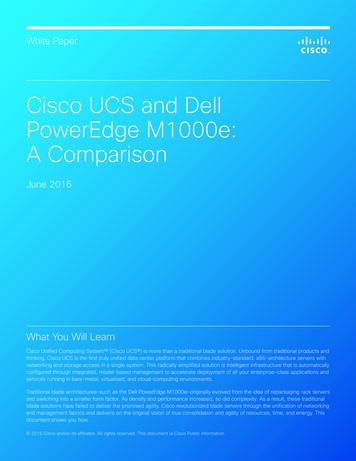Transcription
PowerEdge VRTXTechnical GuideThe world’s firstintegrated IT solutiondesigned from theground up specificallyfor office environments.
This document is for informational purposes only. Dell reserves the right to make changes without furthernotice to any products herein. The content provided is as is and without express or implied warranties of anykind.Dell, the DELL logo, PowerEdge, EqualLogic, PowerVault, OpenManage, and KACE are trademarks of Dell, Inc.Intel and Xeon are registered trademarks of Intel Corporation in the United States and other countries.Microsoft, Windows, Windows Server, SQL Server, BitLocker, ActiveX, Internet Explorer, and Hyper-V are eitherregistered trademarks or trademarks of Microsoft Corporation in the United States and/or other countries.Novell and SUSE are registered trademarks of Novell, Inc. in the United States and other countries. IBM, Tivoli,and Netcool are registered trademarks of IBM in the United States. Other trademarks and trade names may beused in this document to refer to either the entities claiming the marks and names or their products. Delldisclaims proprietary interest in the marks and names of others. Copyright 2014 Dell Inc. All rights reserved. Reproduction or translation of any part of this work beyond thatpermitted by U.S. copyright laws without the written permission of Dell Inc. is unlawful and strictly forbidden.January 2014 Version 3.1iiPowerEdge VRTX Technical Guide
Table of contents1 System overview .5Introduction .5Specifications . 72 System features . 93 Processors .144 Memory . 155 Storage .16Infrastructure .16Supported hard drives . 17PERC8 storage controller. 176 Networking .18Fabric A system management .18Fabric A pass-through cards .18Fabric A switches .197 PCIe Infrastructure . 20Supported PCIe cards . 208 Power, thermal and acoustics . 21Power consumption and energy efficiency . 21Power supply units . 22Thermal . 23Acoustics . 239 Rack, rails and cable management . 26Cable management . 2710 Operating systems and virtualization . 28Supported operating systems. 28Supported virtualization . 2811 Dell OpenManage systems management . 29Systems management solutions . 29OpenManage systems management . 30Dell server management operations . 38Appendix A.Additional specifications . 40Chassis dimensions and weight . 40Environmental specifications . 40USB peripherals . 42Appendix B.Standards compliance . 43Appendix C.Additional resources. 44iiiPowerEdge VRTX Technical Guide
TablesTable 1.Table 2.Table 3.Table 4.Table 5.Table 6.Table 7.Table 8.Table 9.Table 10.Table 11.Table 12.Table 13.Table 14.Table 15.Table 16.Table 17.Table 18.Table 19.Table 20.Table 21.Key technologies . 6Technical specifications . 7VRTX chassis features . 11VRTX security features . 12Supported hard drives . 17Power tools and technologies . 211100W PSU specifications. 221100W PSU efficiency . 23Supported rack rail system . 26Rail adjustability range . 26Primary operating systems support . 28Virtualization support . 28iDRAC7 with Lifecycle Controller functions and benefits . 30Detailed feature comparison for iDRAC7 Enterprise and iDRAC7 Express for VRTX . 31Enterprise and Express CMC licensing for VRTX . 35One-to-one and one-to-many operations . 39VRTX tower form factor dimensions . 40VRTX rack form factor dimensions . 40Environmental specifications .41Industry standards documentation . 43Additional resources . 44FiguresFigure 1.Figure 2.Figure 3.Figure 4.Figure 5.Figure 6.Figure 7.Figure 8.Figure 9.Figure 10.Figure 11.ivVRTX tower with 3.5-inch drives . 9VRTX tower with 2.5-inch drives . 10VRTX rack with 3.5-inch (top) and 2.5-inch (bottom) drives . 10VRTX back view . 11PowerEdge VRTX block diagram . 13CMC Virtual Disks tab .16Fabric A Ethernet pass-through card configuration .18Fabric A Ethernet switch configuration .19VRTX acoustics . 24Dell systems management solutions . 29Systems management server lifecycle . 38PowerEdge VRTX Technical Guide
1 System overviewIntroductionThe Dell PowerEdge VRTX platform brings order to chaos, redefines IT operations and allowsusers to deploy performance anywhere. PowerEdge VRTX is a powerful, scalable and easy-tomanage solutions platform, optimized specifically for office environments. Clear up the complexityof disparate hardware, multiple management tools and hardware sprawl with an optimized platformthat integrates up to four PowerEdge M-series server nodes, storage, networking and managementinto a compact 5U chassis.With extensive scalability available inside the chassis, additional servers and hard drives can beinserted without the need for more floor space or rack space, and without any additional cables.VRTX’s feature-rich, two-socket, half-height Dell PowerEdge M520 and M620 server nodes areproven platforms and technologies that deliver exceptional flexibility and scalable performance.With a choice of up to 12 3.5-inch or 25 2.5-inch hot-plug hard drives delivering up to 48TB, VRTX isequipped with massive internal shared storage, keeping you ahead of the pace of data growt
give users confidence that VRTX can readily adapt to accommodate new workload requirements, while protecting existing investments in hardware, software, management tools and skills. Key technologies VRTX shared storage provides a massive amount of local storage within the chassis — up to 48TB with the 3.5-inch hard drive chassis. The storage is shared among the server nodes and is managedFile Size: 1MBPage Count: 45