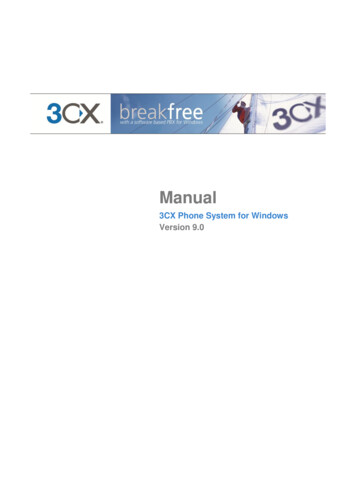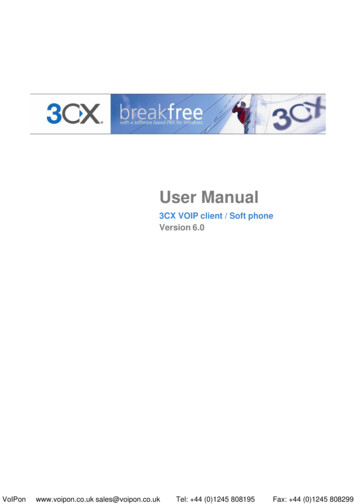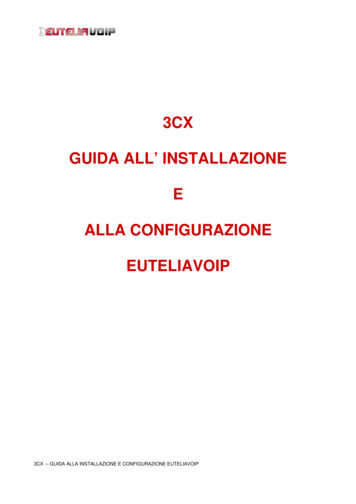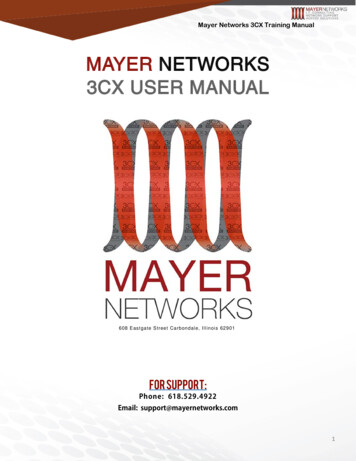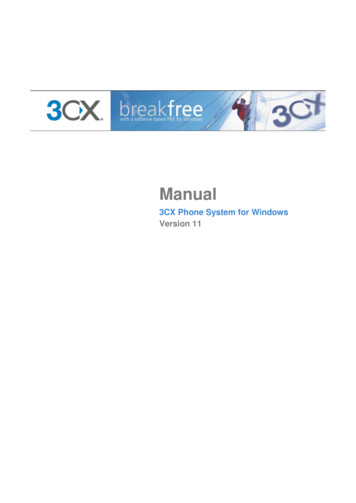
Transcription
Manual3CX Phone System for WindowsVersion 11
Copyright 2006-2012, 3CX Ltd.http://www.3cx.comE-mail: info@3cx.comInformation in this document is subject to change without notice. Companies’ names and dataused in examples herein are fictitious unless otherwise noted. No part of this document may bereproduced or transmitted in any form or by any means, electronic or mechanical, for any purpose,without the express written permission of 3CX Ltd.3CX Phone System for Windows is copyright of 3CX Ltd.3CX is a registered trademark, and 3CX Phone System for Windows and the 3CX logo aretrademarks of 3CX Ltd. in Europe, the United States and other countries.Version 11.0 – Last updated 08 July 2012
Table of ContentsINTRODUCTION. 9What is 3CX Phone System for Windows? . 9Benefits of 3CX Phone System . 9How an IP Phone system works. 10SIP phones . 113CX Phone System editions. 12What’s new in 3CX Phone System V11? . 13Additional Resources . 14ESSENTIAL 3CX PHONE SYSTEM CONFIGURATION . 171.INSTALLING 3CX PHONE SYSTEM FOR WINDOWS. 18System requirements . 18Download and install 3CX Phone System . 183CX Phone System configuration wizard . 19Upgrading from a previous version of 3CX Phone System . 20Activating 3CX Phone System . 21Firewall configuration . 213CX MyPhone . 22System prompts language. 222.CONFIGURING PHONES AND EXTENSIONS . 23Introduction . 23Provisioning your phones . 23Configuring Grandstream, Tiptel, snom and Yealink phones . 23Configuring 3CXPhone for Android, iPhone and Windows . 24Configuring Cisco, Polycom and older models of Grandstream phones . 26Extension Configuration . 27Importing extensions . 283.ADDING PSTN LINE(S) VIA A VOIP GATEWAY . 29Introduction . 29Recommended VoIP Gateways . 29Configuring VOIP Gateways . 304.ADDING A VOIP PROVIDER / SIP TRUNK . 33Introduction . 33Requirements for using a VoIP provider / SIP Trunk . 33
Configuring a VoIP Provider / SIP Trunk . 33Specifying a STUN server . 35DID’s and Inbound Call Identification . 355.CREATING OUTBOUND CALL RULES . 39Introduction . 39Creating an outbound call rule . 396.3CX MYPHONE . 41Introduction . 41Deploying 3CX MyPhone . 42Updating 3CX MyPhone . 42Using 3CX MyPhone . naging 3CX MyPhone . 43Grouping & Assigning Rights . 43The Management Extension group . 457.THE DIGITAL RECEPTIONIST / AUTO ATTENDANT . 47Introduction . 47Recording a menu prompt . 47Creating a digital receptionist . 47Allowing callers to dial a known extension directly . 48Call By Name. 49ADDITIONAL FEATURES OF 3CX PHONE SYSTEM . 518.ADDING DID NUMBERS / INBOUND RULES. 52Introduction . 52DID numbers and 3CX Phone System – How it works . 52Adding DID’s. 53Using DID’s with a VoIP provider account . 54Troubleshooting DID lines . 549.RING GROUPS/ PAGING / INTERCOM . 55Ring Groups . 55Paging / Intercom (Paid editions only) . 5610.CALL QUEUES . 57Introduction . 57Creating a Call Queue . 57Call Center Module . 5811.CALL CONFERENCING . 60
Introduction . 60Configuring conferencing . 60Creating a conference call. 6012.DIAL CODES . 6113.GENERATING CALL REPORTS . 63Introduction . 63Reports available . 6314.CONNECTING 3CX PHONE SYSTEMS (BRIDGES) . 65Introduction . 65Creating a bridge . 65Calling a party on the other end of the bridge . 6815.ADDITIONAL PHONE/EXTENSION CONFIGURATION . 69Forwarding rules . 69Pin Protect . 69BLF fields. 69Re-provisioning the phones. 69Managing your IP phones . 70Time Zone . 71Updating the firmware on your phones . 7116.CONFIGURING REMOTE EXTENSIONS . 73Introduction . 73Configuring IP Phones as Remote Extensions . 73How the 3CX Tunnel Works . 74Configuring the tunnel . 74Configuring 3CXPhone as Remote Extensions . 753CXPhone for Android . 773CX Phone for iPhone . 7817.BACKUP AND RESTORE . 79Introduction . 7918.FAX SERVER . 81Introduction . 81Fax receiving configuration . 81Configuring Fax machines / Fax servers . 8219.THE PHONEBOOK . 83Introduction . 83
Company phonebook . 8320.MONITORING YOUR PHONE SYSTEM . 84Introduction . 84Things to monitor . 8421.TROUBLESHOOTING . 87Introduction . 87Check that IP Phones are registered . 87Review the Server status log. 88Troubleshooting the PSTN Interface . 8822.GETTING ADDITIONAL INFORMATION / SUPPORT . 89Support . 89Knowledge base / Help . 89Support page / Configuration guides . 893CX Phone System Blog . 893CX Facebook page . 89Feature Requests . 89Online training . 90Community Support forums. 90Request support via our support system . 90
3CX Phone System for Windows System for Windowswww.3cx.comIntroductionWhat is 3CX Phone System for Windows?3CX Phone System is a software-based IP PBX that replaces a traditional PBX and deliversemployees the ability to make, receive and transfer calls. The IP PBX supports all traditional PBXfeatures. An IP PBX is also referred to as a VoIP Phone System, IP PABX or SIP server.Calls are sent as data packets over the computer data network instead of via the traditional phonenetwork. Phones share the network with computers and separate phone wiring is not required.With the use of a VoIP/PSTN gateway, you can connect existing phone lines to the IP PBX tomake and receive phone calls via a regular PSTN line. An alternative would be to use a VoIPProvider, which removes the requirement a gateway.3CX phone system operates with standard SIP software or hardware phones, and providesinternal call switching, as well as inbound and outbound calling via the standard phone network orvia a VoIP service.Benefits of 3CX Phone SystemMuch easier to install & configure then a proprietary phone systemA software program running on a computer can take advantage of the advanced processing powerof the computer, making it easier to upgrade the hardware when necessary. In addition, since 3CXPhone System is a Windows based application, you can expect a standard Windows userinterface. Anyone with an understanding of computer networks and Windows can install andconfigure the PBX. A proprietary phone system often requires an installer trained on that particularproprietary phone system.Easier to manage3CX Phone System has an easy to use web based configuration interface, allowing you to easilymaintain and fine tune your phone system. Proprietary phone systems often have difficult to useinterfaces which are designed to allow only trained phone system installers to use it effectively.Call cost reductionYou can save substantially by using a VoIP service provider for long distance or international calls.Easily connect remote workers and remote offices to the phone system or multiple phone systemstogether and make free phone calls.No need for separate phone wiring – use computer networkA VoIP phone system allows you to connect hardware phones directly to a standard computernetwork port (which it can share with the adjacent computer). Software phones can be installeddirectly onto the PC. This means that you do not need to install & maintain a separate wiringnetwork for the phone system, giving you much greater flexibility to add users/extensions. If youare moving into an office and have not yet installed phone wiring, you can save significantly by justinstalling a computer network.No vendor lock-inVoIP phone systems are open standard – all modern IP PBX systems use SIP as a protocol. Thismeans that you can use almost any SIP VoIP phone or VoIP gateway hardware. In contrast, aproprietary phone system often requires proprietary phones, designed specifically for that phonesystem and proprietary expansion modules to add features and lines.Page 9
3CX Phone System for Windows System for Windowswww.3cx.comScalableProprietary systems are easy to outgrow: Adding more phone lines or extensions often requiresexpensive hardware upgrades. In some cases you need an entirely new phone system. Not sowith a VoIP phone system: a standard computer can easily handle a large number of phone linesand extensions – just add more phones to your network to expand!Better customer service & productivityBecause calls are computer based, it is much easier for developers to integrate with businessapplications. For example: an incoming call can automatically bring up the customer record of thecaller, dramatically improving customer service and cutting cost. Outbound calls can be placeddirectly from Outlook, removing the need for the user to type in the phone number.Web based user portal makes phones easier to useIt is often difficult to use advanced phone system features such as conferencing, call recording andcall transfer on proprietary phones. Not so with 3CX – via the web based user portal 3CXMyPhone - all actions are easily performed from a user friendly GUI.More features included as standardBecause 3CX Phone System is software based, it is easier and more cost effective for 3CX toimprove feature sets and performance. 3CX Phone Systems come with a rich feature set, includingauto attendant, voice mail, call queuing, call conferencing and more. These options are often veryexpensive add-ons in proprietary systems.Better control via better reportingThe web-based reporting system provides the ability to generate advanced reports on inbound andoutbound calls, statistical reports on queues as well as produce reports on call costs and calltraffic. Reports can be exported to the most common file formats including PDF and RTF and CSV.3CX MyPhone shows extension and line statusProprietary systems often require expensive ‘system’ phones to get an idea what is going on inyour phone system. Even then, status information is cryptic at best. With 3CX Phone System, the3CX MyPhone user portal clearly shows which users are available to take calls (presence). Inaddition, management can also see that customers are being serviced in a timely fashion in realtime.Teleworking / Remote use via SmartphonesWith the use of 3CXPhone for Windows, Android and iPhone, extension users can take and makecalls via the company phone system from anywhere using their smartphone or laptop.How an IP Phone system worksA VoIP Phone System, also referred to as an IP PBX, generally consists of the IP PBX server, oneor more SIP based phones, and optionally a VoIP/PSTN Gateway or a VoIP service provider. TheIP PBX server is similar to a proxy server: SIP clients, being either soft phones or hardware basedphones, register with the IP PBX server, and when they wish to make a call they ask the IP PBX toestablish the connection. The IP PBX has a directory of all phones/users and their correspondingsip address and thus is able to connect an internal call or route an external call via either aVoIP/PSTN gateway or a VoIP service provider.Page 10
3CX Phone System for Windows System for Windowswww.3cx.comFigure 1 - VoIP Phone System OverviewThe image illustrates how an IP PBX integrates on the network and how it uses the PSTN and/orthe Internet to connect calls.SIP phonesA VoIP phone system requires the use of SIP phones. These phones are based on the SessionInitiation Protocol (SIP), an industry standard to which all modern IP PBXs adhere. The SIPprotocol defines how calls should be established and is specified in RFC 3261. SIP allows thepossibility to mix and match IP PBX software, phones and gateways. This protects your investmentin the phone hardware. SIP phones are available in several versions/types:Software based SIP phonesA software based SIP phone is a program which makes use of your computers microphone andspeakers, or an attached headset to allow you to make or receive calls. Examples of software SIPphones are 3CXPhone or X-Lite from Counterpath.Page 11
3CX Phone System for Windows System for Windowswww.3cx.comHardware based SIP PhonesFigure 2 - A hardware sip phoneA hardware based SIP phone looks like and behaves like a normal phone. It’s actually a minicomputer that connects directly to the computer network. They have an integrated mini hub,allowing them to share a network connection point with a computer, eliminating the need for anadditional network point for the phone. Examples of hardware SIP phones are GrandStream GXP2000 or SNOM 320.Smartphones (iPhone and Android)Figure 3 - Using an iPhone with 3CXiPhone and Android phones can be used as clients to 3CX Phone System using the freelyavailable 3CXPhone for Android and 3CXPhone for iPhone. Using 3CXPhone, your smartphonebecomes a wireless desk phone in the office, and can be used to answer and receive companycalls while out of the office via WIFI or 3G (Your mobile provider must support VoIP over 3G).3CX Phone System editions3CX Phone System is available in 5 different versions – a Free Edition, a MINI edition, a SmallBusiness Edition, a Pro Edition and an Enterprise edition. A detailed feature comparison betweenversions is available at this location: .htmlThe Call Center module is available as an upgrade to any of the commercial editions. This moduleadds call center specific features to your 3CX Phone SystemPricing information and ordering information can be found here:http://www.3cx.com/ordering/index.phpPage 12
3CX Phone System for Windows System for Windowswww.3cx.comWhat’s new in 3CX Phone System V11?3CX Phone System version 11 includes the following updates and new features:Full Video Support3CX Phone System now includes full Video Support. Using compatible SIP phones, users canmake, transfer and park video calls. Video calls are supported on 3CXPhone, Grandstream,Yealink and Polycom phones.Improved Remote PBX Integration3CX Phone System has been updated to provide better support to Bridged installations.Extensions on a remote bridged PBX can be configured as agents in queues or as members ofring groups on the local PBX.In addition, 3CX MyPhone has also been updated to show the presence information and the statusof extensions on the remote PBX.MyPhone UpdatesMyPhone includes a number of updates, the most evident of which is the new user interface, whichmakes MyPhone functions easier to access, making MyPhone much more intuitive for the enduser.Apart from that, MyPhone allows the user to easily create ad hoc conference calls by selecting theextensions that need to participate in the conference call. MyPhone also provides real-timeinformation on the failed calls to conference participants, as well as status information on theconference call itself. Using MyPhone, the presenter of a conference can also invite conferenceparticipants by email.MyPhone users have the ability to enter additional information for the status, for example, “Away –Business trip”. MyPhone can also automatically detect out of office and arranges the status of theuser.MyPhone now allows users to view record
phones are 3CXPhone or X-Lite from Counterpath. 3CX Phone System for Windows. System for Windows www.3cx.com . Page 12 . Hardware based SIP Phones . Figure 2 - A hardware sip phone . A hardware based SIP phone looks like and behaves like a normal phone. It's actually a mini