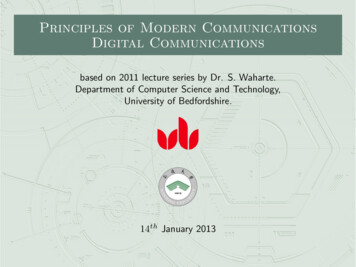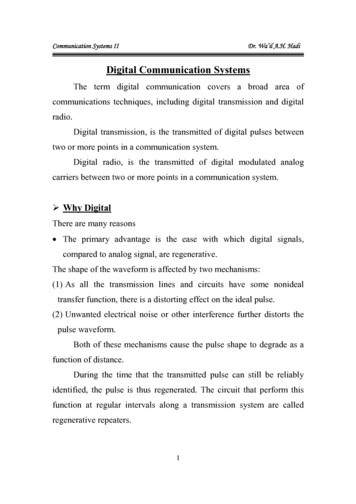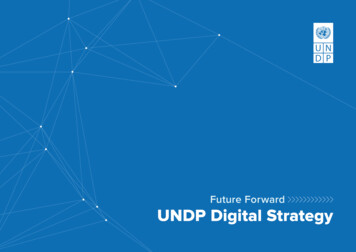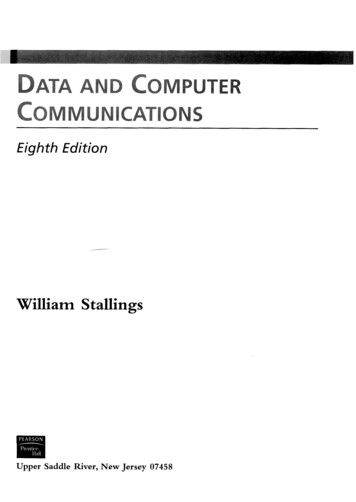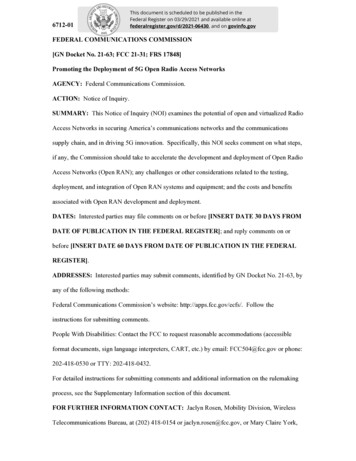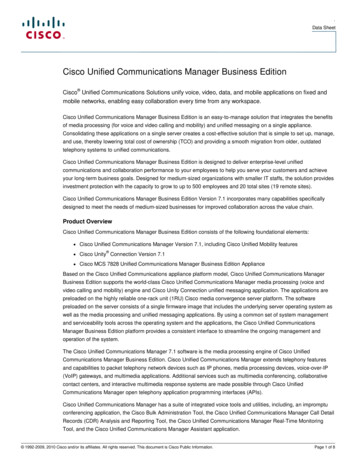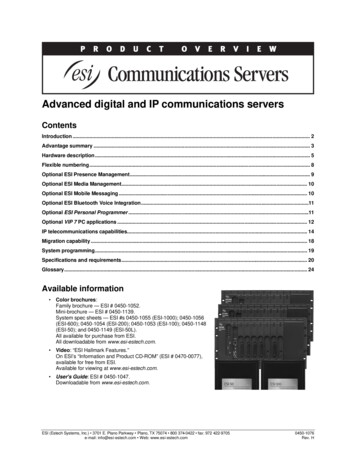
Transcription
Advanced digital and IP communications serversContentsIntroduction . 2Advantage summary . 3Hardware description . 5Flexible numbering. 8Optional ESI Presence Management. 9Optional ESI Media Management. 10Optional ESI Mobile Messaging . 10Optional ESI Bluetooth Voice Integration.11Optional ESI Personal Programmer .11Optional VIP 7 PC applications . 12IP telecommunications capabilities. 14Migration capability . 18System programming. 19Specifications and requirements. 20Glossary. 24Available information Color brochures:Family brochure — ESI # 0450-1052.Mini-brochure — ESI # 0450-1139.System spec sheets — ESI #s 0450-1055 (ESI-1000); 0450-1056(ESI-600); 0450-1054 (ESI-200); 0450-1053 (ESI-100); 0450-1148(ESI-50); and 0450-1149 (ESI-50L).All available for purchase from ESI.All downloadable from www.esi-estech.com. Video: “ESI Hallmark Features.”On ESI’s “Information and Product CD-ROM” (ESI # 0470-0077),available for free from ESI.Available for viewing at www.esi-estech.com. User's Guide: ESI # 0450-1047.Downloadable from www.esi-estech.com.ESI (Estech Systems, Inc.) 3701 E. Plano Parkway Plano, TX 75074 800 374-0422 fax: 972 422-9705e-mail: info@esi-estech.com Web: www.esi-estech.com0450-1076Rev. H
ESI Communications Servers Product OverviewIntroductionESI Communications Servers represent an innovative approach to digital and IP communications. The sciencebehind the switch is sophisticated in its simplicity: Design a platform with the flexibility to support digital functionalitywith the ability to be configured as a purely IP-based communications system. It’s ideal for any business that wantsthe familiarity of digital telephony, the benefits of full IP-to-the-desktop, or anything in-between.ESI Communications Servers come in several models, to handle everything from the modest call-handling needs of asmall business to the large, customized needs of the enterprise. Each ESI Communications Server is fully flexible.That means it can support traditional digital stations, IP-based, or any combination thereof that the customer1requires. The largest model, the ESI-1000, supports a maximum system capacity of 1,128 communications ports.2An ESI Communications Server’s backplane , switching matrix, and main board are designed to allow for a traditionaldigital installation or a VoIP configuration in varying capacities. The non-blocking architecture increases station3capacity to a full complement of up to 816 telephones.ESI Communications Servers share many common functions and features. Their innovative architecture integratesadvanced IP functionalities, such as dedicated IP resources, the ability to support multiple Integrated VoIP Cards(IVCs), up to 96 Esi-Link channels, and remotely installed IP phones.All ESI phone models, both IP-based and digital, provide advanced ESI features. The supported models are: ESI 60IP Business Phone and ESI 60D (digital) Business Phone — The ESI 60IP is available in both GigabitEthernet and 10/100 models. Each ESI 60 Business Phone model includes 48 programmable feature keys, visualvoice mail, an adjustable backlit display, and a full-duplex, high-definition speakerphone. ESI 40IP Business Phone and ESI 40D (digital) Business Phone — Each ESI 40 Business Phone modelincludes 16 programmable feature keys and an adjustable backlit display. 48-Key IP Feature Phone II and 48-Key Digital Feature Phone — Each 48-Key Feature Phone model includes30 programmable feature keys and a large display. ESI 30D (digital) Business Phone — A smaller model intended for lower-traffic users. ESI Cordless Handset II — Available in digital, local IP, and remote IP models. VIP 7 Softphone — Combines the functionality of a desktop IP phone and the VIP 7 product in one PC-based phone.All ESI IP phone models are standards-compliant and operate with the customer’s data network to provide highestquality voice through Quality of Service (QoS) support. In addition, all ESI desktop IP phone models support Powerover Ethernet (PoE). An ESI Communications Server provides an ideal, cost-effective upgrade path for several models of ESI’s IVX4systems. See “Migration capability,” page 18, for more details.1234To support certain ESI Communications Server features — most notably automatic call distribution (ACD) and any IP-related features — the entry-level ESI-50Lmust be upgraded to an ESI-50. As a result, a number of descriptions in this document do not apply to the ESI-50L. For a complete comparison of ESIsystems’ features, consult the Technical and Features Comparison Chart (ESI # 0450-0447), downloadable from www.esi-estech.com/Resellers/tech(password required).Except on the ESI-100, ESI-50, or ESI-50L.See “Capacity constraints,” page 14.IVX E-Class (IVX 128e and IVX 72e) Generation II and IVX X-Class (IVX 128x and 256x).2
ESI Communications Servers Product OverviewAdvantage summaryNote: Maximum capacities shown.CapacitiesSystemSystem portsTrunk portsDLCs (for T1/PRI)IVCsSIP Trunking CardsApplications Services Cards (ASCs)3Station portsIP stationsDigital stationsAnalog stations4Esi-Link cards (up to 24 Esi-Link chs./card)5Conference 221302674019016/322130Voice mailOn-board integratedauto-attendant/voice mail channelsTotal voice mailboxesUserInformation/guestGroup/maximum members“Special-purpose”6Voice storage (hrs.)123456The ESI-50 doesn’t support T1.The ESI-50 has a built-in IVC; it accepts no additional IVCs. The built-in IVC supports 12 local IP channels, eight remote IP channels, or a combinationthereof whose total can’t exceed 12 IP channels.See “Capacity constraints,” page 14.Esi-Link channels are allocated to “reserved” ports; i.e., Esi-Link channels don’t reduce CO or station capacity.Dynamic assignment allows for unlimited combinations up to the maximum of 16 parties per conference — e.g., 21 three-member conferences, or fourfour-member conferences in combination with two eight-member conferences. Achieves best audio performance when using digital trunks.The differing quantities for the ESI-200 and ESI-50 reflect those models’ Memory Module choices.3
ESI Communications Servers Product OverviewStandard features Account codes1 Automatic call distribution (ACD) Built-in Network Services Processor (NSP) Caller ID key Distinctive ring for trunks Enhanced Caller ID Esi-Dex integrated directories Fax tone detection Flexible numbering plans Recording of calls1 Shared-office tenanting (maximum of eight tenants) Station redial and callback TwinningOptional applications ESI Presence Management ESI Media Management ESI Mobile Messaging ESI Bluetooth Voice Integration2 Mirrored Memory Module (M3)1 Esi-Link IP private networking1 Power over Ethernet support for desktop IP phones1 Dual-configuration desktop IP phones (support local and remote installations)11 Digital, local IP , and remote IP Cordless Handsets31 Third-party SIP stations SIP trunking VIP 7 (Visually Integrated Phone)11 VIP 7 ACD Supervisor and VIP 7 ACD Agent VIP 7 PC Attendant Console1 VIP 7 Softphone ESI Personal Programmer123Not applicable to the ESI-50L.Standard on the ESI-1000; not available on the ESI-100, ESI-50, or ESI-50L.See “IP telecommunications capabilities,” page 14.4
ESI Communications Servers Product OverviewHardware descriptionSystem configurationsESI-1000, ESI-600, ESI-200The largest-capacity ESI Communications Servers — the ESI-1000, ESI-600, and ESI-200 — are compact,rack-mounted systems. The maximum configuration of each consists of one Base Cabinet and the followingnumber of Expansion Cabinets (maximums shown):ESI-10005Expansion CabinetsESI-6003ESI-2001The ESI-200’s Expansion Cabinet is unique to that model, while the ESI-1000 and ESI-600 share the sameExpansion Cabinet. If desired, the cabinets may be wall-mounted, but rack-mounting is the preferred methodof installation.ESI-100, ESI-50, ESI-50LFor the ESI-100, ESI-50, and ESI-50L, each consists of a compact Base Cabinet with the same form factor ofESI’s long-popular IVX products. Each accepts one Expansion Cabinet through a “piggyback” method.Typically, these systems’ cabinets are wall-mounted.ProcessingProcessing power is provided by a Motorola ColdFire commercial-grade microprocessor, designed specificallyfor 24/7 operation. This device houses SDRAM for stored program control. It also interfaces with 3 on-board DSPsthat manage the HDD controller, inter-card communications, and telephony services, ensuring rapid, dependablecommunications among all system resources: trunks, digital stations, and IP Phones. The ColdFire processor’smodel, speed, and SDRAM capacity vary by ESI Communications Server model:Processor modelSpeed (MHz)SDRAM 2ESI-50LMCF-52726632Power provisionsEach cabinet is powered by its own power supply. In rack-mounted installations, a power shelf is available thatprovides AC connection for each of the cabinet power supplies. This reduces the number of AC power outletsneeded to one, instead of one per power supply. When a UPS system is installed, only one connection to the UPSmust be made from the system, rather than one from each of the cabinets. The power shelf is separately fused toprotect system components against erratic power fluctuations.Each cabinet has a grounding lug and solder terminal for the connection of a ground wire. It is highlyrecommended that all cabinets be grounded to a common grounding point by “pig-tailing” the ground wire fromone cabinet to the one below it.Cabinet connectionESI-1000, ESI-600, ESI-200Connection between cabinets on these models is made through a SCSI (Small Computer System Interface)cable, which is shipped with each Expansion Cabinet. This SCSI cable extends the motherboard from cabinetto cabinet, creating a common backplane.ESI-100, ESI-50, ESI-50LConnection between cabinets on these models is made through a ribbon cable that connects between portcards in adjoining “piggybacked” cabinets.5
ESI Communications Servers Product OverviewMain boardThe Main Board houses a built-in Network Services Processor (NSP) for all applications requiring directconnection of the ESI Communications Server to the customer’s local area network. These applications include1SMDR, system programming via TCP/IP, and ESI options such as the VIP 7 family of software applications .2The M3 (Mirrored Memory Module) provides a full, real-time back-up of system programming data and voicemessages. The M3 is designed with RAID 1 redundancy technology. If the main hard disk drive controller sensesa drive failure, it will automatically switch to the mirrored drive and continue to run. This switch of drives initiates anaudible alarm with a visual LED indication on the front panel of the Base Cabinet.Fully flexible platformEach ESI Communications Server offers impressive expansion capabilities. On each model other than the ESI-50and ESI-50L, each available card slot accepts either digital or IP cards, to allow the customer maximum flexibilityin configuration. The ESI-50 comes with one built-in IVC (which is its maximum capacity for IVCs); and the ESI-50and ESI-50L each have the capabilities of a 482 port card (see “Port cards supported,” page 22) on the main board.3For each ESI Communications Server’s capacities, refer to “Advantage summary,” page 3.Features at a glanceNote: For system-by-system details on quantities for features described in this section, see the “Advantage summary”on page 3.An ESI Communications Server combines the power of a PBX with the ease of use for which every ESI system isrenowned. Its feature set, capacities and scalability ensure:4 Availability of all features , functionalities and tools ESI offers to increase the productivity of an enterprise. Expansion ability to meet shifting demands of business growth.Integrated voice mail — A full complement of practical, easy-to-use voice mail features is standard on every ESICommunications Server: In addition to its call processing ports, an ESI Communications Server is configured with built-in voice mailchannels. There is no need to balance voice mail needs at the expense of a customer’s call-handling requirements. Voice mail and other message storage are recorded at the highest grade of voice quality (64-Kbit/second sampling). Substantial voice message storage ensures ample capacity for all mailbox users, including the needs of usersenabled with the optional auto-record feature. Support for 12 message-on-hold recordings: Three pre-recorded tracks. Nine customizable recordings.1234 New-message notification can be delivered off-premises to a phone or pager. Leaving messages for up to 65 mailboxes at once is easy, using ESI’s unique Quick Groups feature. ESI’s Quick Move function enables conversations to be recorded directly into another user’s mailbox. At themailbox user’s option, urgent messages can be treated with priority and delivered first, instead of on a “first infirst out” basis. Several different mailbox types — including group, broadcast, information, cascade paging, Q & A, and guestmailboxes — support a wide range of customer applications. Callers forwarded to user or guest voice mailboxes can reach the called individual at a designated off-premises“reach me” number. The ESI-50L doesn’t support VIP 7 ACD Supervisor, VIP 7 ACD Agent, or VIP 7 Softphone.Standard on the ESI-1000; optional on the ESI-600 and ESI-200; not available for the ESI-100, ESI-50, or ESI-50L.See also “Capacity constraints,” page 14.See the Technical and Features Comparison Chart (ESI # 0450-0447) for specific feature availability and capacities for all ESI Communications Servers.6
ESI Communications Servers Product Overview Each user mailbox is equipped with a Message Recycle Bin that remembers, and can restore, the 10 mostrecently deleted messages. One or more stations may have a programmable Virtual Mailbox Key on their stations to allow easy monitoringof a second mailbox. Auto attendant — An ESI Communications Server provides rich, comprehensive auto attendant features: 100 branches (six levels deep) to permit the design of a more natural, caller-friendly answering environment,including a company directory. Virtually unlimited call routing, including off-premises transfer. Three-character dial-by-name for callers to search through the auto attendant directory and all Esi-Dexdirectories to find the desired name.Flexible conference channels — Each ESI Communications Server reserves channels for conferencing. These can1be dynamically connected in multi-party conversations up to 16 channels per conference. Any combination ofconference channels may be joined together, as long as the originating party is an ESI Communications Server user.All channels reserved for conferencing are dynamically balanced for optimum audio performance.2Shared-office tenanting — Businesses can share a common telephone system while maintaining a trueseparation of various system resources, facilities, and features: Private or dedicated outside lines by line groups. Distinctive incoming ring assignments per tenant. Separate auto attendant greetings and branches. Individual “dial 0” operators, music-on-hold sources, and paging zones. Unique day/night modes of operation.3Enhanced automatic call distribution — Manage call overload and increase customer satisfaction with ESI’s4standard call center feature. ACD ensures that: Calls are prioritized and routed within designated departments for quickest possible call handling. Managers and agents receive up-to-the-second information on queues and wait times via the displays on mostESI desktop phones supported by ESI Communications Servers. Supervisors have access to agents’ ACD call activity to more effectively evaluate call traffic and agent performance. A separate hold recall timer is provided for ACD agents, further ensuring that customer care is enhanced. Agents may log into two separate ACD departments simultaneously, with departmental prioritization.5Verbal User Guide — Users have instant access to assistance in operating their ESI phones and voice mailboxes.By pressing the HELP key, the user is presented with extensive spoken and displayed prompts to assist with phoneoperation, voice mail features, programming instructions, and more. System Administrators and Reseller technicianscan also use the Verbal User Guide to prompt them through infrequently used programming changes.12345Dynamic assignment of the conference channels allows for any combination of members (up to the maximum of 16) per conference — e.g., on theESI-1000 or ESI-600, ten four-member conferences and three eight-member conferences can take place simultaneously.Not supported by the ESI-50L.Not supported by the ESI-50L.The optional VIP ACD application allows even easier and more substantial management of ACD operations. See the VIP ACD Product Overview(ESI # 0450-0988).Not available from an ESI Cordless Handset.7
ESI Communications Servers Product OverviewEsi-Dex — Locating and calling hundreds of frequently dialed phone numbers is easy when using ESI’s Esi-Dexspeed-dialing feature. Up to four separate lists (“Dexes”) are available: Station Dex — All extensions within the system. Personal Dex — All speed-dial entries programmed by each individual user. System Dex — All speed-dial entries stored system-wide. Location Dex (available when Esi-Link is installed) — Lists all dial access codes associated with each locationwithin an Esi-Link private network.Saving numbers to the Personal Dex is just as easy. When Caller ID is presented with an incoming call or a voicemail message, one touch of the ESI-DEX key stores the provided number for future use.1Intelligent Call Forwarding — Users of an ESI Communications Server equipped with one or more PRI digitaltrunk circuits have access to this unique feature. Users who forward their calls off-premises are able to view the1original Caller ID data of incoming forwarded calls.2Personal Caller ID — For situations in which the company’s leading number identification data may not be theappropriate Caller ID for individual station users, an ESI Communications Server makes it possible to define adifferent Caller ID number to be associated with, and sent for, each individual user. This feature provides E-9113support.Flexible numberingFlexible numbering provides the means to assign extensions, mailboxes, and department numbers based onspecific customer requirements. An ESI Communications Server’s flexible numbering is separated into three parts:1. Selecting a numbering plan template;2. Reassigning ranges of extensions, speed-dial numbers, and guest mailboxes (if needed);3. Reassigning numbers for individual extensions, speed-dial numbers, guest mailboxes,and departments.Selectable numbering plansThe selectable numbering plan template is the basis for flexible numbering assignment. When a numberingtemplate is selected, all extensions, mailboxes, departments, and other system features are automaticallyassigned with the numbering plan of that template. Choosing the template that is closest to the customer’s existingconfiguration greatly simplifies, or even eliminates the need for, number reassignment.The quantity (four or three) of digits in extension numbers determines the number of stations that can beconnected to the ESI Communications Server:Plan chosenFour-digitThree-digitESI-1000816168Extension numbers 505252ESI-50Ln/a40Range reassignmentFlexible number range assignment is used to change the numbers of a block, or range, of extensions, speed-dialnumbers, guest mailboxes, or departments.The flexible numbering plan is very useful in matching station extension numbers with blocks of DID numbersassigned by the telephone company. If a customer already has an extension number directory assigned and doesnot want to change it, the flexible dialing plan will also accommodate this request.123For more details about this feature, see the Intelligent Call Forwarding Feature Overview (ESI # 0450-0674).Requires the installation of a PRI digital trunk circuit (and thus is not available on the ESI-50L).Check local regulations regarding E-911 compliance.8
ESI Communications Servers Product OverviewNumber reassignmentThe number reassignment function will let the Installer assign new — or reassign existing — numbers forindividual extensions, speed-dial numbers, departments, and mailboxes.Station moveStation move is used by the Installer or System Administrator to move, or exchange, extension numbers and other1station information between extensions of the same station type. Programmable feature keys, personal greetings,voice mail messages, and other station information are automatically and instantly exchanged between the twostations when station move is done.The Installer can use a separate programming function for flexible reassignment of station and departmentnumbers through ESI System Programmer.Esi-Link and selectable numberingIn an Esi-Link network, certain ESI Communications Server selectable numbering templates can be incompatiblewith some ESI systems. For additional details, refer to the Esi-Link Product Overview (ESI # 0450-0214).Available numbering plan templatesTo view the available numbering plan templates, refer to the Flexible Numbering Feature Overview (ESI # 0450-0952).Optional ESI Presence ManagementESI Presence Management — RFID scanning technology combines with an ESI Communications Server to offer aninnovation in presence status, call control, entrance security, and documented tracking of users’ work hours andattendance history. Highlighted benefits of ESI Presence Management include: Remote entry control with built-in doorphone. Access control through the use of authorized electronic keys (key fobs or scan cards). Presence indication to show “in” and “out” status of employees on programmed DSS keys. Personal Call Routing to modify the behavior of a station when the user is scanned in or out. Optional third-party software to track, sort, and prepare employees’ attendance data for easy entry intocommon business payroll software applications.2For more complete details about ESI Presence Management, consult the ESI Presence Management ProductOverview (ESI # 0450-0794).12Such stations must be like types — e.g., Digital Feature Phone to Digital Feature Phone, IP Feature Phone to IP Feature Phone, or analog extension toanalog extension.WaspTime software is not sold by ESI but, rather, is available for direct purchase from the manufacturer, Wasp Barcode Technologies (www.waspbarcode.com).9
ESI Communications Servers Product OverviewOptional ESI Media ManagementESI Media Management is a hardware/software combination which provides audio and video monitoring directlythrough an ESI Communications Server. These advanced capabilities help customers reduce many of the inherentrisks in their organization. Additionally, ESI Media Management serves as an “all-in-one” solution by eliminating theneed to install and manage multiple systems from various vendors.Using an installed Applications Services Card (ASC), ESI Media Management collects and stores not only recordingsof selected phone calls (call logging) but also video camera recordings, detailed call activity (SMDR), and buildingaccess events from across the customer’s facility. ESI Media Management gives customers the flexibility to decidewho is authorized to access the stored information, so there’s no need to worry that information is getting into thewrong hands.Here are just a few of the benefits ESI Media Management provides: Recording of all calls to and from employees for improved customer service and quality control. Capture and review of video from around customer facilities using standard video cameras. Use of live video to improve facility monitoring and enhance access control. Review of system-wide building access events and call detail records for employees. Quick location of a collection of related events using simple search criteria.ESI Media Management is compatible with any properly equipped ESI Communications Server (except the ESI-50L).For more complete details about ESI Media Management, consult the ESI Media Management Product Overview(ESI # 0450-1238).Optional ESI Mobile MessagingESI Mobile Messaging combines the advanced capabilities of an ESI business communications system with theconvenience of users’ existing e-mail accounts. When one receives a message (a voice mail or a recording) at anextension or guest mailbox, the person also receives an e-mailed notification to which a .WAV of the message maybe attached. The notification’s header contains information about the message — the Caller ID name and number, aswell as the call’s date, time, and duration. ESI Mobile Messaging also allows users to quickly do these (and more): Listen to a message on one’s PC or “smartphone” — Play back a message on one’s PC or “smartphone” bysimply double-clicking the attachment. Share messages — Forward important messages to interested individuals, even if not on the user’s system. Choose which messages to handle and how to manage them — A user with numerous messages can directlyaccess any message right away. Remotely manage messages — A user can manage messages using Web mail from: a home PC or laptop; apersonal (or alternate) e-mail account; or a “smartphone.” Store important messages — Save a message attachment to a hard drive or USB Flash drive.Note: Some of these capabilities require activation in user programming, as explained in this feature’s Installation Guide(ESI # 0450-1231).ESI Mobile Messaging is compatible with any properly equipped ESI Communications Server (except the ESI-50L).For more complete details about ESI Mobile Messaging, consult the ESI Mobile Messaging Feature Overview (ESI #0450-1243).10
ESI Communications Servers Product OverviewOptional ESI Bluetooth Voice IntegrationOptional ESI Bluetooth Voice Integration products allow businesses to simplify and enhance communications,using Bluetooth-enabled cell phones and headsets with ESI Communications Servers. Available products include ESICellular Management and the ESI Bluetooth Headset Integration.ESI Cellular Management is a Bluetooth access device which interfaces directly with an ESI Communications1Server and lets a busy professional make and receive cell phone calls on an ESI phone.When a cell phone is connected via Bluetooth in range of the ESI Cellular Management Access Device, the cellphone’s calls are routed to the destination programmed at installation: any extension (using an ESI CellularManagement-supporting ESI phone), department, or mailbox. The inbound cellular call is then managed by the ESICommunications Server just like any other CO trunk call and may access standard ESI features, such as callforwarding, transferring, conferencing, call recording, department call coverage, and routing to mailboxes.ESI Cellular Management users can: Select whether unanswered calls to their cell phone are routed to their ESI voice mailbox or their cellular voice mail. Decide whether to have their cell phone connect to the access device automatically or manually when desired,depending on their needs. Choose to share access to their cell phone (and minutes in their cellular calling plan) with others in their office.On any ESI phone, one may program a DSS key which, when pressed, accesses the connected cell phone fo
ESI Communications Servers Product Overview 3 Advantage summary Note: Maximum capacities shown. Capacities System ESI-1000 ESI-600 ESI-200 ESI-100 ESI-50 ESI-50L System ports 1,128 624 300 108 87 56 Trunk ports 240 168 84 42 35 16 DLCs (for T1/PRI) 10 6 3 1 11 0 IVCs 34 17 8 3 12 0 SIP Trunking Cards 10 6 3 1 1 0 Applications Services Cards (ASCs) 20 14 7 1 1 0