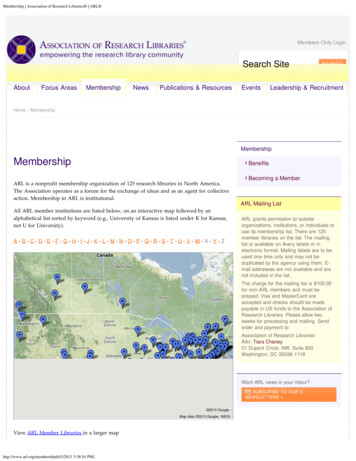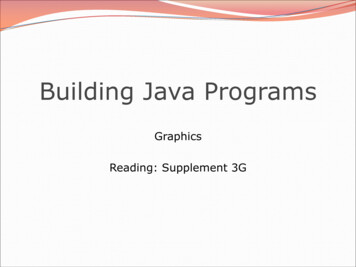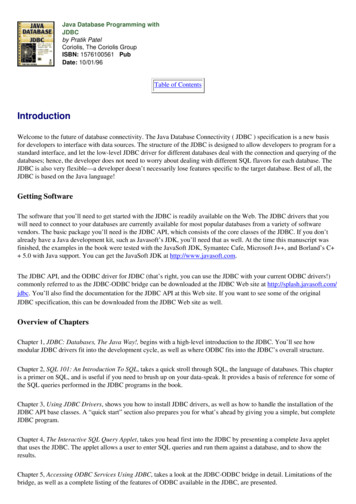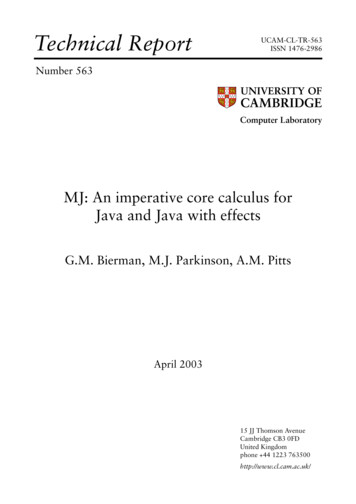Transcription
Java Platform, Standard EditionCore LibrariesRelease 18F47639-01March 2022
Java Platform, Standard Edition Core Libraries, Release 18F47639-01Copyright 2017, 2022, Oracle and/or its affiliates.This software and related documentation are provided under a license agreement containing restrictions onuse and disclosure and are protected by intellectual property laws. Except as expressly permitted in yourlicense agreement or allowed by law, you may not use, copy, reproduce, translate, broadcast, modify, license,transmit, distribute, exhibit, perform, publish, or display any part, in any form, or by any means. Reverseengineering, disassembly, or decompilation of this software, unless required by law for interoperability, isprohibited.The information contained herein is subject to change without notice and is not warranted to be error-free. Ifyou find any errors, please report them to us in writing.If this is software or related documentation that is delivered to the U.S. Government or anyone licensing it onbehalf of the U.S. Government, then the following notice is applicable:U.S. GOVERNMENT END USERS: Oracle programs (including any operating system, integrated software,any programs embedded, installed or activated on delivered hardware, and modifications of such programs)and Oracle computer documentation or other Oracle data delivered to or accessed by U.S. Government endusers are "commercial computer software" or "commercial computer software documentation" pursuant to theapplicable Federal Acquisition Regulation and agency-specific supplemental regulations. As such, the use,reproduction, duplication, release, display, disclosure, modification, preparation of derivative works, and/oradaptation of i) Oracle programs (including any operating system, integrated software, any programsembedded, installed or activated on delivered hardware, and modifications of such programs), ii) Oraclecomputer documentation and/or iii) other Oracle data, is subject to the rights and limitations specified in thelicense contained in the applicable contract. The terms governing the U.S. Government’s use of Oracle cloudservices are defined by the applicable contract for such services. No other rights are granted to the U.S.Government.This software or hardware is developed for general use in a variety of information management applications.It is not developed or intended for use in any inherently dangerous applications, including applications thatmay create a risk of personal injury. If you use this software or hardware in dangerous applications, then youshall be responsible to take all appropriate fail-safe, backup, redundancy, and other measures to ensure itssafe use. Oracle Corporation and its affiliates disclaim any liability for any damages caused by use of thissoftware or hardware in dangerous applications.Oracle, Java, and MySQL are registered trademarks of Oracle and/or its affiliates. Other names may betrademarks of their respective owners.Intel and Intel Inside are trademarks or registered trademarks of Intel Corporation. All SPARC trademarks areused under license and are trademarks or registered trademarks of SPARC International, Inc. AMD, Epyc,and the AMD logo are trademarks or registered trademarks of Advanced Micro Devices. UNIX is a registeredtrademark of The Open Group.This software or hardware and documentation may provide access to or information about content, products,and services from third parties. Oracle Corporation and its affiliates are not responsible for and expresslydisclaim all warranties of any kind with respect to third-party content, products, and services unless otherwiseset forth in an applicable agreement between you and Oracle. Oracle Corporation and its affiliates will not beresponsible for any loss, costs, or damages incurred due to your access to or use of third-party content,products, or services, except as set forth in an applicable agreement between you and Oracle.
ContentsPrefaceAudienceviiDocumentation AccessibilityviiDiversity and InclusionviiRelated DocumentsviiConventionsvii1Java Core Libraries2Serialization FilteringAddressing Deserialization Vulnerabilities2-1Java Serialization Filters2-2Filter Factories2-3Allow-Lists and Reject-Lists2-4Creating Pattern-Based Filters2-4Creating Custom Filters2-6Reading a Stream of Serialized Objects2-6Setting a Custom Filter for an Individual Stream2-7Setting a JVM-Wide Custom Filter2-7Setting a Custom Filter Using a Pattern2-8Setting a Custom Filter as a Class2-8Setting a Custom Filter as a Method2-9Creating a Filter with ObjectInputFilter MethodsSetting a Filter Factory2-102-11Setting a Filter Factory with setSerialFilterFactory2-11Specifying a Filter Factory in a System or Security Property2-13Built-in Filters2-14Logging Filter Actions2-16iii
34Enhanced DeprecationDeprecation in the JDK3-1How to Deprecate APIs3-1Notifications and Warnings3-3Running jdeprscan3-5XML Catalog APIPurpose of XML Catalog API4-1XML Catalog API Interfaces4-2Using the XML Catalog API4-3System Reference4-3Public Reference4-5URI Reference4-5Java XML Processors Support564-7Enable Catalog Support4-7Use Catalog with XML Processors4-8Calling Order for Resolvers4-13Detecting Errors4-13Creating Unmodifiable Lists, Sets, and MapsUse Cases5-1Syntax5-2Unmodifiable List Static Factory Methods5-2Unmodifiable Set Static Factory Methods5-2Unmodifiable Map Static Factory Methods5-3Creating Unmodifiable Copies of Collections5-4Creating Unmodifiable Collections from Streams5-5Randomized Iteration Order5-5About Unmodifiable Collections5-6Space Efficiency5-8Thread Safety5-9Process APIProcess API Classes and Interfaces6-1ProcessBuilder Class6-2Process Class6-3ProcessHandle Interface6-3ProcessHandle.Info Interface6-4iv
Creating a Process6-4Getting Information About a Process6-5Redirecting Output from a Process6-6Filtering Processes with Streams6-7Handling Processes When They Terminate with the onExit Method6-8Controlling Access to Sensitive Process Information7Preferences APIComparing the Preferences API to Other Mechanisms7-1Usage Notes7-2Obtain Preferences Objects for an Enclosing Class7-2Obtain Preferences Objects for a Static Method7-3Atomic Updates7-3Determine Backing Store Status7-4Design FAQ89106-107-4Java Logging OverviewJava Logging Examples8-7Appendix A: DTD for XMLFormatter Output8-9Java NIOGrep NIO Example9-4Checksum NIO Example9-6Time Query NIO Example9-7Time Server NIO Example9-8Non-Blocking Time Server NIO Example9-9Internet Protocol and UNIX Domain Sockets NIO Example9-11Chmod File NIO Example9-18Copy File NIO Example9-24Disk Usage File NIO Example9-27User-Defined File Attributes File NIO Example9-28Java NetworkingNetworking System Properties10-1HTTP Client Properties10-1IPv4 and IPv6 Protocol Properties10-4HTTP Proxy Properties10-5HTTPS Proxy Properties10-6v
FTP Proxy Properties10-6SOCKS Proxy Properties10-7Acquiring the SOCKS User Name and Password10-7Other Proxy-Related Properties10-8UNIX Domain Sockets Properties10-9Other HTTP URL Stream Protocol Handler Properties10-10System Properties That Modify the Behavior of HTTP Digest AuthenticationMechanism1110-13Specify Mappings from Host Names to IP Addresses10-14Address Cache Properties10-15Enhanced Exception Messages10-15Pseudorandom Number GeneratorsCharacteristics of PRNGs11-1Generating Pseudorandom Numbers with RandomGenerator Interface11-2Generating Pseudorandom Numbers in Multithreaded Applications11-3Dynamically Creating New Generators11-3Creating Stream of Generators11-4Choosing a PRNG Algorithm11-4vi
PrefaceThis guide provides information about the Java core libraries.AudienceThis document is for Java developers who develop applications that require functionality suchas threading, process control, I/O, monitoring and management of the Java Virtual Machine(JVM), serialization, concurrency, and other functionality close to the JVM.Documentation AccessibilityFor information about Oracle's commitment to accessibility, visit the Oracle AccessibilityProgram website at http://www.oracle.com/pls/topic/lookup?ctx acc&id docacc.Access to Oracle SupportOracle customers that have purchased support have access to electronic support through MyOracle Support. For information, visit http://www.oracle.com/pls/topic/lookup?ctx acc&id infoor visit http://www.oracle.com/pls/topic/lookup?ctx acc&id trs if you are hearing impaired.Diversity and InclusionOracle is fully committed to diversity and inclusion. Oracle respects and values having adiverse workforce that increases thought leadership and innovation. As part of our initiative tobuild a more inclusive culture that positively impacts our employees, customers, andpartners, we are working to remove insensitive terms from our products and documentation.We are also mindful of the necessity to maintain compatibility with our customers' existingtechnologies and the need to ensure continuity of service as Oracle's offerings and industrystandards evolve. Because of these technical constraints, our effort to remove insensitiveterms is ongoing and will take time and external cooperation.Related DocumentsSee JDK 18 Documentation.ConventionsThe following text conventions are used in this document:vii
PrefaceConventionMeaningboldfaceBoldface type indicates graphical user interface elements associatedwith an action, or terms defined in text or the glossary.italicItalic type indicates book titles, emphasis, or placeholder variables forwhich you supply particular values.monospaceMonospace type indicates commands within a paragraph, URLs, codein examples, text that appears on the screen, or text that you enter.viii
1Java Core LibrariesThe core libraries consist of classes which are used by many portions of the JDK. Theyinclude functionality which is close to the VM and is not explicitly included in other areas,such as security. Here you will find current information that will help you use some of the corelibraries.Topics in this Guide Serialization Filtering Enhanced Deprecation XML Catalog API Creating Unmodifiable Lists, Sets, and Maps Process API Preferences API Java Logging Overview Java NIO Java NetworkingOther Core Libraries Guides Internationalization Overview in Java Platform, Standard Edition InternationalizationGuideSecurity Related Topics Serialization Filtering RMI: –RMI Security Recommendations in Java Platform, Standard Edition Java RemoteMethod Invocation User's Guide–Using Custom Socket Factories with Java RMI in the Java TutorialsJAXP:–JAXP Processing Limits in the Java Tutorials–External Access Restriction Properties in the Java Tutorials1-1
2Serialization FilteringYou can use the Java serialization filtering mechanism to help prevent deserializationvulnerabilities. You can define pattern-based filters or you can create custom filters.Topics: Addressing Deserialization Vulnerabilities Java Serialization Filters Filter Factories Allow-Lists and Reject-Lists Creating Pattern-Based Filters Creating Custom Filters Setting a Filter Factory Built-in Filters Logging Filter ActionsAddressing Deserialization VulnerabilitiesAn application that accepts untrusted data and deserializes it is vulnerable to attacks. Youcan create filters to screen incoming streams of serialized objects before they aredeserialized.Inherent Dangers of DeserializationDeserializing untrusted data, especially from an unknown, untrusted, or unauthenticatedclient, is an inherently dangerous activity because the content of the incoming data streamdetermines the objects that are created, the values of their fields, and the references betweenthem. By careful construction of the stream, an adversary can run code in arbitrary classeswith malicious intent.For example, if object construction has side effects that change state or invoke other actions,then those actions can compromise the integrity of application objects, library objects, andeven the Java runtime. "Gadget classes," which can perform arbitrary reflective actions suchas create classes and invoke methods on them, can be deserialized maliciously to cause adenial of service or remote code execution.The key to disabling deserialization attacks is to prevent instances of arbitrary classes frombeing deserialized, thereby preventing the direct or indirect execution of their methods. Youcan do this through serialization filters.Java Serialization and Deserialization OverviewAn object is serialized when its state is converted to a byte stream. That stream can be sentto a file, to a database, or over a network. A Java object is serializable if its class or any of itssuperclasses implements either the java.io.Serializable interface or the2-1
Chapter 2Java Serialization Filtersjava.io.Externalizable subinterface. In the JDK, serialization is used in manyareas, including Remote Method Invocation (RMI), custom RMI for interprocesscommunication (IPC) protocols (such as the Spring HTTP invoker), and JavaManagement Extensions (JMX).An object is deserialized when its serialized form is converted to a copy of the object. Itis important to ensure the security of this conversion. Deserialization is code executionbecause the readObject method of the class that is being deserialized can containcustom code.Serialization FiltersA serialization filter enables you to specify which classes are acceptable to anapplication and which should be rejected. Filters also enable you to control the objectgraph size and complexity during deserialization so that the object graph doesn’texceed reasonable limits. You can configure filters as properties or implement themprogrammatically.Note:A serialization filter is not enabled or configured by default. Serializationfiltering doesn't occur unless you have specified the filter in a systemproperty or a Security Property or set it with the ObjectInputFilterclass.Besides creating filters, you can take the following actions to help preventdeserialization vulnerabilities: Do not deserialize untrusted data. Use SSL to encrypt and authenticate the connections between applications. Validate field values before assignment, for example, checking object invariants byusing the readObject method.Note:Built-in filters are provided for RMI. However, you should use these built-infilters as starting points only. Configure reject-lists and/or extend the allow-listto add additional protection for your application that uses RMI. See Built-inFilters.For more information about these and other strategies, see "Serialization andDeserialization" in Secure Coding Guidelines for Java SE.Java Serialization FiltersThe Java serialization filtering mechanism screens incoming streams of serializedobjects to help improve security and robustness. Filters can validate incominginstances of classes before they are deserialized.As stated in JEP 290 and JEP 415, the goals of the Java serialization filteringmechanism are to:2-2
Chapter 2Filter Factories Provide a way to narrow the classes that can be deserialized down to a contextappropriate set of classes. Provide metrics to the filter for graph size and complexity during deserialization tovalidate normal graph behaviors. Allow RMI-exported objects to validate the classes expected in invocations.There are two kinds of filters: JVM-wide filter: Is applied to every deserialization in the JVM. However, whether andhow a JVM-wide filter validates classes in a particular deserialization depends on how it'scombined with other filters. Stream-specific filter: Validates classes from one specific ObjectInputStream.You can implement a serialization filter in the following ways: Specify a JVM-wide, pattern-based filter with the jdk.serialFilter property: Apattern-based filter consists of a sequence of patterns that can accept or reject the nameof specific classes, packages, or modules. It can place limits on array sizes, graph depth,total references, and stream size. A typical use case is to add classes that have beenidentified as potentially compromising the Java runtime to a reject-list. If you specify apattern-based filter with the jdk.serialFilter property, then you don't have to modifyyour application. Implement a custom or pattern-based stream-specific filter with theObjectInputFilter API: You can implement a filter with the ObjectInputFilter API,which you then set on an ObjectInputStream. You can create a pattern-based filterwith the ObjectInputFilter API by calling the Config.createFilter(String) method.Note:A serialization filter is not enabled or configured by default. Serialization filteringdoesn't occur unless you have specified the filter in a system property or a SecurityProperty or set it with the ObjectInputFilter class.For every new object in the stream, the filter mechanism applies only one filter to it. However,this filter might be a combination of filters.In most cases, a stream-specific filter should check if a JVM-wide filter is set, especially if youhaven't specified a filter factory. If a JVM-wide filter does exist, then the stream-specific filtershould invoke it and use the JVM-wide filter’s result unless the status is UNDECIDED.Filter FactoriesA filter factory selects, chooses, or combines filters into a single filter to be used for a stream.When you specify one, a deserialization operation uses it when it encounters a class for thefirst time to determine whether to allow it. (Subsequent instances of the same class aren'tfiltered.) It's implemented as a BinaryOperator ObjectInputFilter and specifiedwith the ObjectInputFilter.Config.setSerialFilterFactory method or in asystem or Security property; see Setting a Filter Factory. Whenever anObjectInputStream is created, the filter factory selects an ObjectInputFilter.However, you can have a different filter created based on the characteristics of the streamand the filter that the filter factory previously created.2-3
Chapter 2Allow-Lists and Reject-ListsAllow-Lists and Reject-ListsAllow-lists and reject-lists can be implemented using pattern-based filters or customfilters. These lists allow you to take proactive and defensive approaches to protectyour applications.The proactive approach uses allow-lists to allow only class names that are recognizedand trusted and to reject all others. You can implement allow-lists in your code whenyou develop your application, or later by defining pattern-based filters. If yourapplication only deals with a small set of classes then this approach can work verywell. You can implement allow-lists by specifying the names of classes, packages, ormodules that are allowed.The defensive approach uses reject-lists to reject instances of classes that are nottrusted. Usually, reject-lists are implemented after an attack that reveals that a class isa problem. A class name can be added to a reject-list, without a code change, byadding it to a pattern-based filter that's specified in the jdk.serialFilter property.Creating Pattern-Based FiltersPattern-based filters are filters that you define without changing your application code.You add JVM-wide filters in properties files or application-specific filters on the javacommand line.A pattern-based filter is a sequence of patterns. Each pattern is matched against thename of a class in the stream or a resource limit. Class-based and resource limitpatterns can be combined in one filter string, with each pattern separated by asemicolon (;).Pattern-based Filter SyntaxWhen you create a filter that is composed of patterns, use the following guidelines: Separate patterns by semicolons. For example:pattern1.*;pattern2.* White space is significant and is considered part of the pattern. Put the limits first in the string. They are evaluated first regardless of where theyare in the string, so putting them first reinforces the ordering. Otherwise, patternsare evaluated from left to right. A class name that matches a pattern that is preceded by ! is rejected. A classname that matches a pattern without ! is allowed. The following filter rejectspattern1.MyClass but allows pattern2.MyClass:!pattern1.*;pattern2.* Use the wildcard symbol (*) to represent unspecified class names in a pattern asshown in the following examples:–To match every class name, use *–To match every class name in mypackage, use mypackage.*2-4
Chapter 2Creating Pattern-Based Filters–To match every class name in mypackage and its subpackages, use mypackage.**–To match every class name that starts with text, use text*If a class name doesn’t match any filter, then it is allowed. If you want to allow only certainclass names, then your filter must reject everything that doesn’t match. To reject all classnames other than those specified, include !* as the last pattern in a class filter.For a complete description of the syntax for the patterns, see JEP 290.Pattern-Based Filter LimitationsThe following are some of the limitations of pattern-based filters: Patterns can’t allow different sizes of arrays based on the class name. Patterns can’t match classes based on the supertype or interfaces of the class name. Patterns have no state and can’t make choices depending on the class instancesdeserialized earlier in the stream.Note:A pattern-based filter doesn't check interfaces that are implemented by classesbeing deserialized. The filter is invoked for interfaces explicitly referenced in thestream; it isn't invoked for interfaces implemented by classes for objects beingdeserialized.Define a Pattern-Based Filter for One ApplicationYou can define a pattern-based filter as a system property for one application. A systemproperty supersedes a Security Property value.To create a filter that only applies to one application, and only to a single invocation of Java,define the jdk.serialFilter system property in the command line.The following example shows how to limit resource usage for an individual application:java Djdk.serialFilter maxarray 100000;maxdepth 20;maxrefs 500 com.example.test.ApplicationDefine a Pattern-Based Filter for All ApplicationsYou can define a pattern-based, JVM-wide filter that affects every application run with a Javaruntime from JAVA HOME by specifying it as a Security Property. (Note that a system propertysupersedes a Security Property value.) Edit the file JAVA HOME/conf/security/java.security and add the pattern-based filter to the jdk.serialFilter SecurityProperty.Define a Class FilterYou can create a pattern-based class filter that is applied globally. For example, the patternmight be a class name or a package with wildcard.2-5
Chapter 2Creating Custom FiltersIn the following example, the filter rejects one class name from a package (!example.somepackage.SomeClass), and allows all other class names in the package:jdk.serialFilter .*;The previous example filter allows all other class names, not just those inexample.somepackage.*. To reject all other class names, add !*:jdk.serialFilter .*;!*Define a Resource Limit FilterA resource filter limits graph complexity and size. You can create filters for thefollowing parameters to control the resource usage for each application: Maximum allowed array size. For example: maxarray 100000; Maximum depth of a graph. For example: maxdepth 20; Maximum references in a graph between objects. For example: maxrefs 500; Maximum number of bytes in a stream. For example: maxbytes 500000;Creating Custom FiltersCustom filters are filters you specify in your application’s code. They are set on anindividual stream or on all streams in a process. You can implement a custom filter asa pattern, a method, a lambda expression, or a class.Topics Reading a Stream of Serialized Objects Setting a Custom Filter for an Individual Stream Setting a JVM-Wide Custom Filter Setting a Custom Filter Using a Pattern Setting a Custom Filter as a Class Setting a Custom Filter as a Method Creating a Filter with ObjectInputFilter MethodsReading a Stream of Serialized ObjectsYou can set a custom filter on one ObjectInputStream, or, to apply the same filter toevery stream, set a JVM-wide filter. If an ObjectInputStream doesn’t have a filterdefined for it, the JVM-wide filter is called, if there is one.While the stream is being decoded, the following actions occur: For each new object in the stream and before the object is instantiated anddeserialized, the filter is called when it encounters a class for the first time.(Subsequent instances of the same class aren't filtered.)2-6
Chapter 2Creating Custom Filters For each class in the stream, the filter is called with the resolved class. It is calledseparately for each supertype and interface in the stream. The filter can examine each class referenced in the stream, including the class of objectsto be created, supertypes of those classes, and their interfaces. For each array in the stream, whether it is an array of primitives, array of strings, or arrayof objects, the filter is called with the array class and the array length. For each reference to an object already read from the stream, the filter is called so it cancheck the depth, number of references, and stream length. The depth starts at 1 andincreases for each nested object and decreases when each nested call returns. The filter is not called for primitives or for java.lang.String instances that areencoded concretely in the stream. The filter returns a status of accept, reject, or undecided. Filter actions are logged if logging is enabled.Unless a filter rejects the object, the object is accepted.Setting a Custom Filter for an Individual StreamYou can set a filter on an individual ObjectInputStream when the input to the stream isuntrusted and the filter has a limited set of classes or constraints to enforce. For example,you could ensure that a stream only contains numbers, strings, and other applicationspecified types.A custom filter is set using the setObjectInputFilter method. The custom filter must beset before objects are read from the stream.In the following example, the setObjectInputFilter method is invoked with thedateTimeFilter method. This filter only accepts classes from the java.time package. ThedateTimeFilter method is defined in a code sample in Setting a Custom Filter as a Method.LocalDateTime readDateTime(InputStream is) throws IOException {try (ObjectInputStream ois new ObjectInputStream(is)) ter);return (LocalDateTime) ois.readObject();} catch (ClassNotFoundException ex) {IOException ioe new StreamCorruptedException("class missing");ioe.initCause(ex);throw ioe;}}Setting a JVM-Wide Custom FilterYou can set a JVM-wide filter that applies to every use of ObjectInputStream unless it isoverridden on a specific stream. If you can identify every type and condition that is needed bythe entire application, the filter can allow those and reject the rest. Typically, JVM-wide filtersare used to reject specific classes or packages, or to limit array sizes, graph depth, or totalgraph size.2-7
Chapter 2Creating Custom FiltersA JVM-wide filter is set once using the methods of theObjectInputFilter.Config class. The filter can be an instance of a class, alambda expression, a method reference, or a pattern.ObjectInputFilter filter In the following example, the JVM-wide filter is set by using a lambda r(info - info.depth() 10 ? Status.REJECTED : Status.UNDECIDED);In the following example, the JVM-wide filter is set by using a method (FilterClass::dateTimeFilter);Setting a Custom Filter Using a PatternA pattern-based custom filter, which is convenient for simple cases, can be created byusing the ObjectInputFilter.Config.createFilter method. You can create apattern-based filter as a system property or Security Property. Implementing a patternbased filter as a method or a lambda expression gives you more flexibility.The filter patterns can accept or reject specific names of classes, packages, andmodules and can place limits on array sizes, graph depth, total references, and streamsize. Patterns cannot match the names of the supertype or interfaces of the class.In the following example, the filter allows example.File and rejectsexample.Directory.ObjectInputFilter filesOnlyFilter e;!example.Directory");This example allows only example.File. All other class names are rejected.ObjectInputFilter filesOnlyFilter e;!*");Setting a Custom Filter as a ClassA custom filter can be implemented as a class implementing thejava.io.ObjectInputFilter interface, as a lambda expression, or as a method.A filter is typically stateless and performs checks solely on the input parameters.However, you may implement a filter that, for example, maintains state between callsto the checkInput method to count artifacts in the stream.2-8
Chapter 2Creating Custom FiltersIn the following example, the FilterNumber class allows any object that is an instance of theNumber class and rejects all others.class FilterNumber implements ObjectInputFilter {public Status checkInput(FilterInfo filterInfo) {Class ? clazz filterInfo.serialClass();if (clazz ! null) {return (Number.class.isAssignableFrom(clazz))? ObjectInputFilter.Status.ALLOWED: ObjectInputFilter.Status.REJECTED;}return ObjectInputFilter.Status.UNDECIDED;}}In the example: The checkInput method accepts an ObjectInputFilter.FilterInfo object. The object’smethods provide access to the class to be checked, array size, current depth, number ofreferences to existing objects, and stream size read so far. If serialClass is not null, then the value is checked to see if the class of the object isNumber. If so, it is accepted and returns ObjectInputFilter.Status.ALLOWED. Otherwise,it is rejected and returns ObjectInputFilter.Status.REJECTED. Any other combination of argumen
Time Server NIO Example9-8. Non-Blocking Time Server NIO Example9-9. Internet Protocol and UNIX Domain Sockets NIO Example9-11. Chmod File NIO Example9-18. Copy File NIO Example9-24. Disk Usage File NIO Example9-27. User-Defined File Attributes File NIO Example9-28. Java Networking. Networking System Properties10-1. HTTP Client Properties10-1