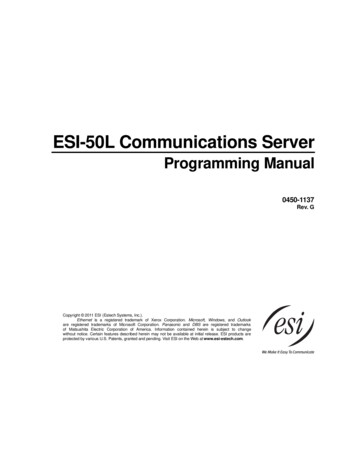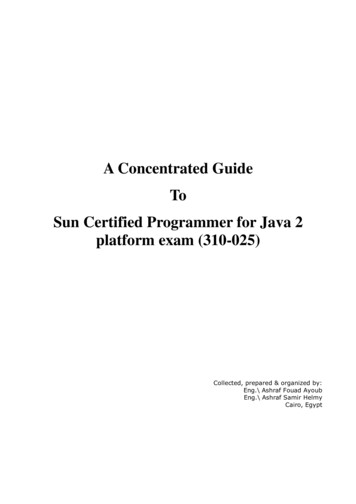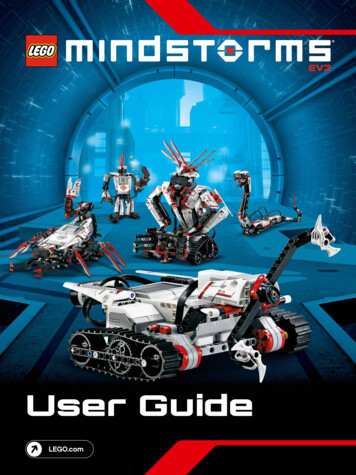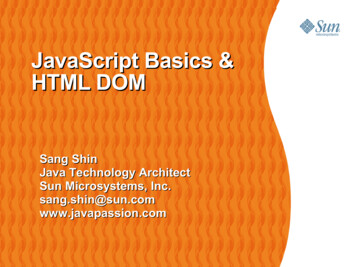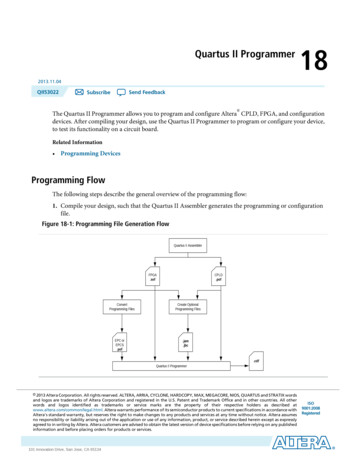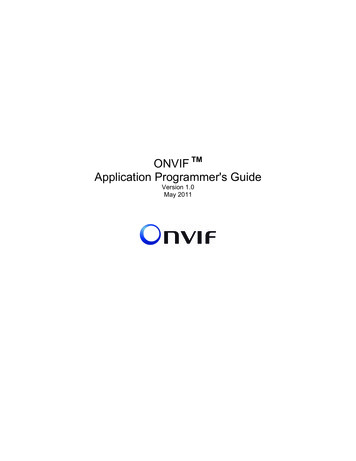
Transcription
ONVIF TMApplication Programmer's GuideVersion 1.0May 2011
ONVIF TM–2–ONVIF APG - Ver. 1.0 2011 by ONVIF: Open Network Video Interface Forum Inc. All rights reserved.Recipients of this document may copy, distribute, publish, or display this document so long asthis copyright notice, license and disclaimer are retained with all copies of the document. Nolicense is granted to modify this document.THIS DOCUMENT IS PROVIDED "AS IS," AND THE CORPORATION AND ITS MEMBERS ANDTHEIR AFFILIATES, MAKE NO REPRESENTATIONS OR WARRANTIES, EXPRESS ORIMPLIED, INCLUDING BUT NOT LIMITED TO, WARRANTIES OF MERCHANTABILITY, FITNESSFOR A PARTICULAR PURPOSE, NON-INFRINGEMENT, OR TITLE; THAT THE CONTENTS OFTHIS DOCUMENT ARE SUITABLE FOR ANY PURPOSE; OR THAT THE IMPLEMENTATION OFSUCH CONTENTS WILL NOT INFRINGE ANY PATENTS, COPYRIGHTS, TRADEMARKS OROTHER RIGHTS.IN NO EVENT WILL THE CORPORATION OR ITS MEMBERS OR THEIR AFFILIATES BELIABLE FOR ANY DIRECT, INDIRECT, SPECIAL, INCIDENTAL, PUNITIVE ORCONSEQUENTIAL DAMAGES, ARISING OUT OF OR RELATING TO ANY USE ORDISTRIBUTION OF THIS DOCUMENT, WHETHER OR NOT (1) THE CORPORATION,MEMBERS OR THEIR AFFILIATES HAVE BEEN ADVISED OF THE POSSIBILITY OF SUCHDAMAGES, OR (2) SUCH DAMAGES WERE REASONABLY FORESEEABLE, AND ARISINGOUT OF OR RELATING TO ANY USE OR DISTRIBUTION OF THIS DOCUMENT. THEFOREGOING DISCLAIMER AND LIMITATION ON LIABILITY DO NOT APPLY TO, INVALIDATE,OR LIMIT REPRESENTATIONS AND WARRANTIES MADE BY THE MEMBERS AND THEIRRESPECTIVE AFFILIATES TO THE CORPORATION AND OTHER MEMBERS IN CERTAINWRITTEN POLICIES OF THE CORPORATION.
ONVIF TM–3–ONVIF APG - Ver. 1.0Table of Contents1Introduction .621.1 How to Use This Document .61.2 Conventions and Labels.61.3 Example Application Overview .81.4 Language Definition.8References.93Abbreviations .114Discovery .1254.1 Prerequisites .144.2 Targeted Services and Technologies.144.3 ONVIF::Discovery .14Initial Setup and Administration.1665.1 First Actions After Discovery .165.2 Getting the Network Interface Configuration .205.3 Setting Network Interface Configuration .225.4 Time Synchronization Including NTP Configuration (Set Manually).245.5 Time Synchronization Including NTP Configuration (Set by DHCP) .265.6 Backup System Configuration Files from a Device .285.7 Restore System Configuration Files to a Device .305.8 Start System Restore via HTTP Post .32Security.3476.1 Authentication .356.2 User Management .406.3 Certificate Management and Usage.436.4 Real-Time Streaming via RTP / RTSP / HTTPS .52Streaming.5587.1 Using an Existing Profile for Media Streaming .577.2 Media Profile Configuration .597.3 Creating a New Media Profile and Adding an Entity .617.4 Multicast Streaming .637.5 Audio Backchannel Handling.677.6 Setting Up Metadata Streaming.69Controlling.7298.1 Adding a PTZ Configuration into a Media Profile.738.2 Changing a PTZ Configuration .748.3 Move Operation .768.4 Set / Goto Preset Position.78Eventing .809.3 Setting Up WS-BaseNotification .839.4 Processing NotificationMessage.8510 Storage .8610.1 Starting a Local Recording .86
ONVIF TM–4–ONVIF APG - Ver. 1.010.2 Starting a Recording from a Remote Device .8810.3 Finding a Recording.9011 Display .9211.111.211.311.4Annex AConfiguring a Display Device to Show a Stream .95Creating and Deleting PaneConfiguration .98Changing the Layout Based on LayoutOptions . 102Configuring a Receiver Based on DecoderCapabilities . 105WSDL-Structures . 109Annex B SOAP Communication Traces from Use Case Examples . 110B.1B.2B.3B.4B.5B.6B.7B.8Annex CSOAP Communication Trace for Discovery. 110SOAP Communication Traces for Initial Setup and Administration. 112SOAP Communication Traces for Security. 123SOAP Communication Traces for Streaming . 135SOAP Communication Traces for Controlling . 151SOAP Communication Traces for Eventing. 158SOAP Communication Traces for Storage . 164SOAP Communication Traces for Display. 171List of Functions with References . 182Annex D Pseudo Code Conventions . 194D.1D.2D.3D.4D.5D.6D.7General Language Style . 195while . 196if-else . 197foreach. 198break. 199try catch throw . 200optional Elements . 201
ONVIF TM–5–ONVIF APG - Ver. 1.0ContributorsJohan AdolfssonAxis Communications ABSusanne KinzaBosch Security SystemsDaniel FialaDallmeier electronic GmbH & Co.KGGünther FrankDallmeier electronic GmbH & Co.KGTakeshi AsahiHitachi, Ltd.Hiroyuki KandaPanasonic System Networks Co., Ltd.Hirokazu KitaokaPanasonic System Networks Co., Ltd.Yohei KushidoPanasonic System Networks Co., Ltd.Scott HudsonPelco by Schneider ElectricMike KirbyPelco by Schneider ElectricKazunori SakakiSony Corporation
ONVIF TM1–6–ONVIF APG - Ver. 1.0IntroductionOpen Network Video Interface Forum (ONVIF) is an open industry forum which was establishedin 2008 by Axis Communications, Bosch Security Systems, and Sony Corporation. It is committedto standardize communication between network devices to ensure interoperability betweennetwork products for the security market. Since its inception, ONVIF has published severaldocuments and specifications describing and defining a flexible, scalable, and evolving interfacethat defines how security devices may be addressed and utilized. Along with its other activities,ONVIF seeks to provide a better and clearer understanding of the standard and its capabilities.This document provides information about the use of the ONVIF standard from a programmer’sperspective. It is intended as a complementary document to the ONVIF Core Specification[ONVIF] and the ONVIF Test Specification [TEST], and this document should not be consideredas a standalone specification. For a strict definition of any of the technologies used or describedin this document, refer to these two documents. Their contents overrule the descriptions anddefinitions found here.This document is informative. Any normative documents have precedence over this document.1.1How to Use This DocumentThis book contains the following chapters and annexes:1.2 Chapter 1, Introduction Chapter 2, References Chapter 3, Abbreviations Chapter 4, Discovery Chapter 5, Initial Setup and Administration Chapter 6, Security Chapter 7, Streaming Chapter 8, Controlling Chapter 9, Eventing Chapter 10, Storage Chapter 11, Display Annex A, WSDL-Structures Annex B, SOAP Communication Traces from Use Case Examples Annex C, List of Functions with References Annex D, Pseudo Code ConventionsConventions and LabelsThe following typographic conventions are used in this document:
ONVIF TM–7–ONVIF APG - Ver. 1.0CourierIndicates file names, command names, code samples, andonscreen output.// Courier bold italicDesignates comments within code samples.ItalicUsed for emphasis, or as a substitute for an actual name orvalue. For example, the parameter username would bereplaced by an actual user’s name.In addition, the following labels are used to indicate special types of information:TIP:Helpful, practical information that requires emphasis or does nototherwise fit into the flow of text.NOTICE:An explanation, comment, or a statement that is intended to catchthe reader’s attention.!CAUTION:A potentially hazardous situation which, if not avoided, might result inminor or moderate injury or property damage. Risk of irreversibledestruction to data or injury to a person. (This is not a lifethreatening situation.)
ONVIF TM1.3–8–ONVIF APG - Ver. 1.0Example Application OverviewIn this document, each service description contains a source code (pseudo code) example. Inthese examples, an “Application” module named “App” is used to trigger all use case transactions.Each use case includes one or more methods, each with a self-explanatory name which can bereferenced by other examples. This example method belongs to the module “ONVIF”.The example applications are intended to guide the developer in a typical way of implementing aparticular service or feature. The example application modules abstract what the client integratormust actually implement. Specifically, it abstracts the user, database, and other interactions.Application(Only providedwhere necessaryor helpful)Triggersuse casetransactionUseCase-FunctionCalls to finishuse casetransactionOperating System1.4SOAP-FrameworkLanguage DefinitionThis document uses pseudo code, a mixture of source code and English, to describe thealgorithms. The pseudo code can easily be mapped to conventional scripting and programminglanguages.Details that are not essential for human understanding of the algorithm are omitted orrepresented as calls to local methods of the App instance.For a brief overview and definition of the language elements used, refer to Annex D, PseudoCode Conventions.
ONVIF TM2–9–ONVIF APG - Ver. 1.0References[ONVIF]ONVIF Core Specification Version 2.0, November 2010, availableon http://www.onvif.org/imwp/download.asp?ContentID 19357[ONVIF/Web Servicesframework:Security][ONVIF] Chapter 5.12, “Security,” starting on page 53[ONVIF/Discovery][ONVIF] Chapter 7, “Device discovery,” starting on page 58[ONVIF/Device management][ONVIF] Chapter 8, “Device management,” starting on page 69[ONVIF/Backup][ONVIF] Chapter 8.3.3, “Backup,” starting on page 91[ONVIF/Restore][ONVIF] Chapter 8.3.4, “Restore,” starting on page 92[ONVIF/StartSystemRestore][ONVIF] Chapter 8.3.5, “Start system restore,” starting on page92[ONVIF/DeviceIO][ONVIF] Chapter 9, “Device IO Service,” starting on page 127[ONVIF/Media][ONVIF] Chapter 11, “Media Configuration,” starting on page 147[ONVIF/Realtime-Streaming][ONVIF] Chapter 12, “Realtime Streaming,” starting on page 197[ONVIF/Example:Setup][ONVIF] Chapter 12.3.3.1, “Example: Multicast Setup,” starting onpage 213Multicast[ONVIF/Receiver-Configuration][ONVIF] Chapter 13, “Receiver Configuration,” starting on page214[ONVIF/Display-Service][ONVIF] Chapter 14, “Display Service,” starting on page 219[ONVIF/Event-Handling][ONVIF] Chapter 15, “Event Handling,” starting on page 228[ONVIF/PTZ][ONVIF] Chapter 16, “PTZ control,” starting on page 250[ONVIF/Recording][ONVIF] Chapter 19, “Recording Control,” starting on page 303[ONVIF/Search][ONVIF] Chapter 20, “Recording Search,” starting on page 319[TEST]ONVIF Test Specification Version 1.02.2, December 2010,available onhttp://www.onvif.org/imwp/download.asp?ContentID 19241[devicemgmt.wsdl]Official WSDL description file “Nov 2010 – ONVIF DeviceManagement Service WSDL,” ver. 1.2, available icemgmt.wsdl[event.wsdl]Official WSDL description file “Nov 2010 - ONVIF Event ServiceWSDL,” ver. 1.3, available t.wsdl
ONVIF TM– 10 –ONVIF APG - Ver. 1.0[media.wsdl]Official WSDL description file “Nov 2010 - ONVIF Media ServiceWSDL,” ver. 1.2, available a.wsdl[recording.wsdl]Official WSDL description file “Nov 2010 - ONVIFRecording Control Service WSDL,” ver. 1.0, available display.wsdl]Official WSDL description file “Nov 2010 - ONVIF Display ServiceWSDL,” ver. 1.0, available ceiver.wsdl]Official WSDL description file “Nov 2010 - ONVIF ReceiverService WSDL,” ver. 1.0, available eviceio.wsdl]Official WSDL description file “Nov 2010 - ONVIF Device IOService WSDL,” ver. 1.0, available tz.wsdl]Official WSDL description file “Nov 2010 - ONVIF PTZ ServiceWSDL,” ver. 2.0, available dl[search.wsdl]Official WSDL description file “Nov 2010 - ONVIFRecording Search Service WSDL,” ver. 1.0, available if.xsd]Official schema description file “Nov 2010 - ONVIF Schema,” ver.1.2, available en.org/wsn/wsn-ws base notification-1.3spec-os.pdf[WS-Discovery]“Web Services Dynamic Discovery (WS-Discovery),” J. Beatty etal., April 2005. Available -discovery.pdf[DHCP]IETF RFC 2131, Dynamic Host Configuration ETF RFC 5905, Network Time Protocol Version 4: Protocol andAlgorithms Specification, http://www.ietf.org/rfc/rfc5905.txt[MTOM]SOAP Message Transmission Optimization ypertext Transfer Protocol -- ETF RFC 2326, Real Time Streaming Protocol F RFC 4566, SDP: Session Description Protocol,http://www.ietf.org/rfc/rfc4566.txt
ONVIF TM3– 11 –ONVIF APG - Ver. 1.0AbbreviationsThis document contains the following abbreviations:CA:Certificate AuthorityDHCP:Dynamic Host Configuration ProtocolIPv4:Internet Protocol version 4LAN:Local Area NetworkMTOM:Message Transmission Optimization Mechanism - A method of efficiently sendingbinary data (usually using Base 64 encoding) to and from Web services. MTOM isusually used with XML-binary Optimized Packaging (XOP).NTP:Network Time ProtocolNVT:Network Video Transmitter – A device which is capable of delivering live streams.ONVIF:Open Network Video Interface ForumPKCS:Public-Key Cryptography StandardsPTZ:Pan/Tilt/ZoomRTSP:Realtime Streaming ProtocolSDP:Session Description ProtocolSOAP:Simple Object Access ProtocolTLS:Transport Layer SecurityUDP:User Datagram ProtocolWS:Web ServicesWSDL:Web Services Description Language – A scheme to describe server methods and theirparameters for remote invocation.
ONVIF TM4– 12 –ONVIF APG - Ver. 1.0DiscoveryONVIF devices support WS-Discovery, which is a mechanism that supports probing a network tofind ONVIF capable devices. For example, it enables devices to send Hello messages whenthey come online to let other devices know they are there. In addition, clients can send Probemessages to find other devices and services on the network. Devices can also send Byemessages to indicate they are leaving the network and going offline.Messages are sent over UDP to a standardized multicast address and UDP port number. All thedevices that match the types and scopes specified in the Probe message respond by sendingProbeMatch messages back to the sender.WS-Discovery is normally limited by the network segmentation at a site since the multicastpackages typically do not traverse routers. Using a Discovery Proxy could solve that problem, butdetails about this topic are beyond the scope of this document. For more information, see[ONVIF/Discovery] and [WS-Discovery].
ONVIF TM– 13 –ONVIF APG - Ver. 1.0ProbeMatchProbeMatchProbeMatchProbeClient: Sends Probe message. Receives multiple ProbeMatch responses.
ONVIF TM4.1– 14 –ONVIF APG - Ver. 1.0PrerequisitesNone.4.2Targeted Services and Technologies [WS-Discovery] [ONVIF/Device] and [devicemgmt.wsdl]4.3ONVIF::DiscoveryIn the Discovery use case, we send a WS-Discovery Probe message and wait for ProbeMatchresponses. The responses are processed, and relevant info is stored in a list for processing later,as shown in Section 5.1.3, ONVIF::ProcessMatch.// Send WS-Discovery Probe, collect the responses and then// process the responses.probematch type probematcheslist[] {};// Send probe. See chapter 4.3.1 for detailsprobe ONVIF::DiscoverySendProbe(scopes, types);// Wait a while for responseswhile (data available and not timeout(probe.net handle)){// This fetch next probe match so that we can put it into the list// See chapter 4.3.2 for detailsprobematch ONVIF::DiscoveryReadResponse(probe);// Store info about the match, first check for duplicatesif (!in list(probematcheslist, probematch)){add to list(probematcheslist, probematch);}}// Process the responses, see chapter 5.1.3 for details.foreach (probeMatch in }TIP:To maximize the number of discovered devices, best practice would be to collectall available responses before processing the contents of each individualresponse message. Responses may be lost if too much time is spent processingindividual responses during the brief time that all the devices on the network areresponding to the probe.
ONVIF TM4.3.1– 15 –ONVIF APG - Ver. 1.0ONVIF::DiscoverySendProbeThis function composes and sends a WS-Discovery Probe for the specified scopes and types.More information regarding scopes and types can be found in the ONVIF Core Specification[ONVIF/Discovery] and the referenced WS-Discovery specification [WS-Discovery].Input parameters are: scopes – The type of services, location, hardware, name, and so on to discover [ONVIFScopes section 7.3.3.2] Transmitter [ONVIF 4.4, es, types){// Each probe should have a unique MessageID to be able to match// requests and responses. We store it in the probe place holder for later checkingprobe.MessageID "uuid:" App.uuidGenerate();// Build probe message, we provide// MessageID, Types and Scopes. See SOAP trace section for how// it actually looks like.message App.BuildProbeMessage(probe.MessageID, types, scopes);// Send probe to multicast address and port according to [WS-Discovery] section 2.4probe.net handle App.send multicast("239.255.255.250", 3702, message);return probe;}4.3.2ONVIF::DiscoveryReadResponseThis function messages,thenDiscoveryReadResponse(probe){// Read response and process it.// We need both the body and the Header:aProbeMatches App.ReadProbeMatches(probe.net handle, Header);// Check if this is a response to the probe we sent:if (Header.RelatesTo ! probe.MessageID) {return -1;}// We pick what we need from the response:probematch.types aProbeMatches.ProbeMatch.Types;probematch.scopes aProbeMatches.ProbeMatch.Scopes;// XAddrs is a space separated list of URLs to the Device service:probematch.xaddrs aversion h.address ;return probematch;}updates
ONVIF TM5– 16 –ONVIF APG - Ver. 1.0Initial Setup and Administration5.1First Actions After DiscoveryAfter ONVIF devices are discovered using WS-Discovery, you would typically access a deviceusing the supplied XAddrs to test where it is reachable. Use device.GetSystemDateAndTimeto accomplish this because it should not require authentication. You can also consider callingdevice.GetDeviceInformation and device.GetCapabilities.5.1.1Prerequisites Devices must already be discovered. At least one valid XAddrs for the device service entry point.5.1.2 5.1.3Targeted Services and Technologies[ONVIF/Device] and me() call:devices,firstdoa To determine if the device is reachable with the supplied XAddr To obtain the device time To determine the time offset, which will be used later when authenticating (see Section6.1, Authentication, for more information)The following subfunction describes how a ProbeMatch message should be processed. It takesthe following parameter: aProbeMatch - A ProbeMatch message received as reaction to a Probe request.// Try to connect to the device and store the XAddr that works.// Use GetSystemDateAndTime for checking and to get the time offset.// Find out information and capabilities etc.ProcessMatch(aProbeMatch){// For authentication to work, it is important to have// the same time in device and client so the Created time// is not off with too much. E.g. 5 seconds.// device.GetSystemDateAndTime should not require authentication,// we use that function to check the XAddrs in the ProbeMatch response.// onvifdev is a placeholder that we populate with valid XAddr,// authentication info and capabilities etc.onvifdev App.createNewDeviceInstance();device null;systemDateAndTime ONVIF::CheckXaddrsAndGetTime(device, onvifdev, aProbeMatch);if (!aSystemDateAndTime) {// No valid response – probably communication or authentication failure!// Return and try next XAddrreturn;}// Generate a time offset based on device time// Either UTCDateTime or LocalDateTime or both should be present.devicetime ParseSystemDateAndTime(aSystemDateAndTime);
ONVIF TM– 17 –ONVIF APG - Ver. 1.0// Store time offset in the device place holder for later use// when creating service objects and handling authentication.onvifdev.timeoffset devicetime - time(NULL) - 1;// Assign desired username and password to be used// (framework dependant). See chapter 6.1 for ;ONVIF::UpdateCapabilities(device ,onvifdev);}5.1.4ONVIF::UpdateCapabilitiesAfter you have established a valid way to communicate with the device, use actions such asGetDeviceInformation, GetCapabilities, and possibly GetSystemLog to obtain state andcapabilities for the device. You also must obtain the URIs for the various services that the devicesupports.Parameters are: device – An instance that represents the device service. onvifdev – Data object for collecting and combining device-specific information that isrequired for various services. For example, storing service URLs that are required formedia, PTZ, or other services.UpdateCapabilities(device, onvifdev){aDeviceInformation device.GetDeviceInformation();// Store/Process interesting stuff from DeviceInformationonvifdev.model aDeviceInformation.Model;onvifdev.serial aDeviceInformation.SerialNumber;// Get the capabilities and// store all or interesting portions of the capabilities.onvifdev.capabilities device.GetCapabilities(Category "All");// Store the XAddr of the different services - these will be used// later on when accessing Events and Media service.onvifdev.devicexaddr xaddr addr onvifdev.capabilities.Media.XAddr;// Other and future ONVIF devices may have additional services// If Capabilities/System/SystemLogging is true,// the log could be interesting.if (aProbeMatch.capabilities.System.SystemLogging) {log device.GetSystemLog(LogType "System");App.CheckLog(onvifdev, log);}}NOTICE:Service addresses are not fixed. They vary according to the vendor and device,and might require different handling. Therefore, this information must beupdated dynamically.
ONVIF TM5.1.5– 18 –ONVIF APG - Ver. 1.0ONVIF::CheckXAddrsAndGetTimeThis function connects to the device and calls GetSystemDateAndTime using the XAddrs list inaProbeMatch. Store the successful XAddr in the onvifdev placeholder.Parameters are: device – An instance that represents the device service. onvifdev – Data object for collecting and combining device-specific information that isrequired for various services. For example, storing service URLs that are required formedia, PTZ, or other services. aProbeMatch – A ProbeMatch message received as reaction to a Probe request.SystemDateAndTime CheckXaddrsAndGetTime(device,onvifdev, aProbeMatch){// Check all the XAddr in the XAddrs returned in the ProbeMatch// and save the first one we can use.onvifdev.xaddr first(aProbeMatch.xaddrs);while (onvifdev.xaddr) {// here you see an example how the internals of a getDeviceService() method// might work out.device addr);aSystemDateAndTime device.GetSystemDateAndTime();// if we successfully connected to the device and got some valid answerif (present(aSystemDateAndTime)) {return aSystemDateAndTime;}onvifdef.xaddr next(aProbeMatch.xaddrs);}return null; // No XAddr that works for us!}
ONVIF TM5.1.6– 19 –ONVIF APG - Ver. imeResponse message and returns the time. This function demonstratesthe use of both LocalDateTime and UTCDateTime.Parameters are: aSystemDateAndTime – Response object to a corresponding GetSystemDateAndTimerequesttime t ParseSystemDateAndTime(aSystemDateAndTime){// Parse out the device time from aSystemDateAndTime.// Either UTCDateTime or LocalDateTime or both should be present.// From ONVIF 2.0 UTCDateTime is mandatory, but before that it was not.// Lets handle both cases so that we can get the LocalTime from old devices// or we may fail to authenticate and not be able to e.g. upgrade firmware.tm tmrdev;if (aSystemDateAndTime.UTCDateTime) {is utc true;aDateTime aSystemDateAndTime.UTCDateTime;} else {is utc false;aDateTime aSystemDateAndTime.LocalDateTime;}tmrdev.tm mday aDateTime.Date.D
Open Network Video Interface Forum (ONVIF) is an open industry forum which was established in 2008 by Axis Communications, Bosch Security Systems, and Sony Corporation. It is committed to standardize communication between network devices to ensure interoperability between