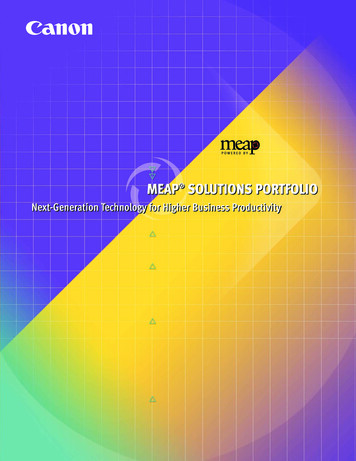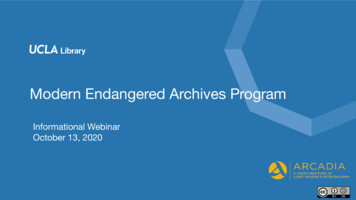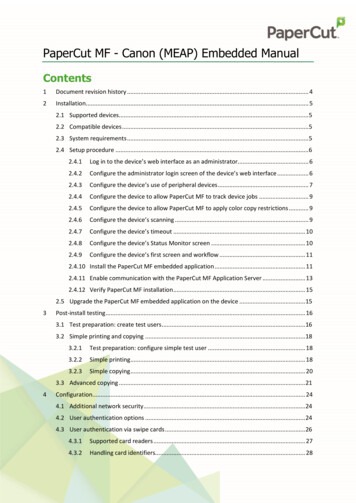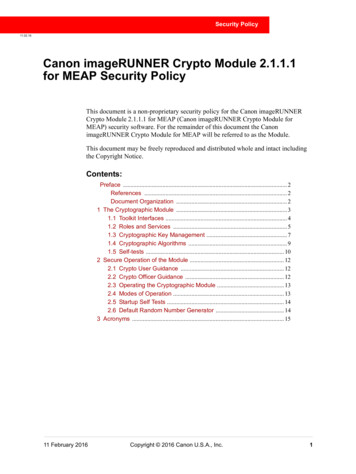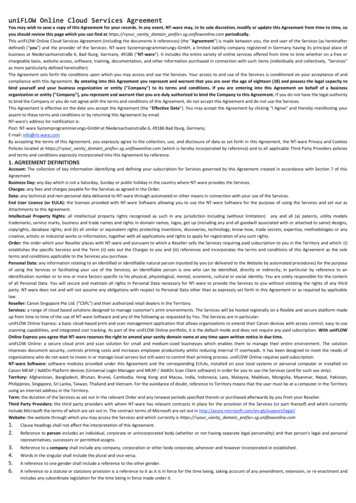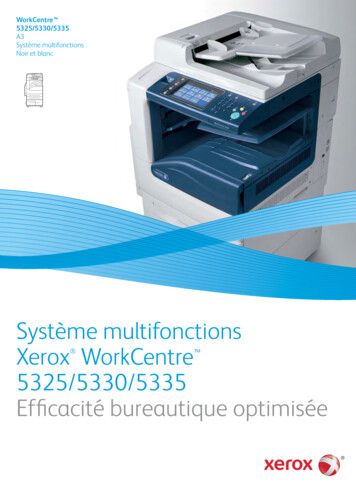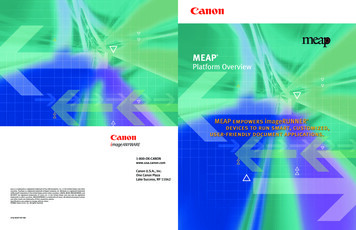
Transcription
MEAP Platform Overview1-800-OK-CANONwww.usa.canon.comCanon U.S.A., Inc.One Canon PlazaLake Success, NY 11042Java is a trademark or registered trademark of Sun Microsystems, Inc. in the United States and othercountries. TrueType is a registered trademark of Apple Computer, Inc. Windows is a registered trademarkof Microsoft Corporation in the United States and/or other countries. CANON, MEAP, IMAGERUNNER, andNETSPOT are registered trademarks of Canon Inc. in the United States and may also be registeredtrademarks in other countries. IMAGEANYWARE is a trademark of Canon. All referenced product namesand other marks are trademarks of their respective owners.Specifications are subject to change without notice. 2006 Canon U.S.A., Inc. All rights reserved.0706-MEAP-PDF-NW
Canon MEAP is an EmbeddedPlatform for Building Customizedand Integrated Document SolutionsEmbedded Solutions on Next-Generation MEAP TechnologyCompanies spend plenty of time, money, and human resources developinga document management strategy and investing in document imagingtechnologies. Yet one challenge remains: How to implement that strategyand enable users to effectively utilize technologies such as multifunctional peripherals, or MFPs.Smart, user-friendly applications, developed for—and delivered on—MEAP MFP devices, is the answer. Multifunctional Embedded ApplicationPlatform, or MEAP, is an embedded platform on Canon’s MFP devices thatcan run business applications, display custom Graphical User Interfaces(GUI), and enable a seamless, two-way workflow of digital informationand hard-copy documents.MEAP enables solution developers to think beyond-the-desktop-box tointelligent devices, such as the imageRUNNER MFP systems, for buildingdocument applications. With MEAP applications, businesses can finallyunleash the full potential of their MFP infrastructure, and produce,retrieve, and manage their information on demand.Integrated Business Solutions: The Key to Growth andImproved ProductivityAs the leader in office equipment solutions, Canon has met the challengesof the modern business environment—first, by developing the digital MFPto combine copy, print, scan, and fax functions in a single device; andsecond, by introducing an award-winning imageRUNNER platform, basedon a unified architecture and consistent user interface.MEAP technology reaffirms Canon’s strength in integrated solutions,enabling MFP devices to function not just in document processing silos,but as part of an integrated enterprise solution involving computing, networking, storage, and communication devices. MEAP on MFP devicesprovides the first opportunity to integrate hard-copy operations directlyinto the workflow of enterprise software applications, such as reporting,administration, document management, ERP, financials, HR, and customermanagement. The benefits of integration can mean only one thing foran organization—simplicity and higher productivity.
Manage Your Information Exactlythe Way You Want, Where YouWant, and How You Want.Intelligent Customization: Unfolding New OpportunitiesThe greatest potential of MEAP is in enabling MFP devices to deliverpersonalized applications for its users. MEAP devices can support username/password or smart card authentication, and display customizedscreens as per user privileges and profiles. Firms can even leverageauthentication to run specialized departmental tasks, enable industryspecific document management, or offer diverse document applicationsto organization personnel from a self-service kiosk.So, whether the need is to perform intelligent routing, streamline documentworkflow, automate special procedures, or reduce administrative overhead,there are truly limitless possibilities for an organization to create andemploy unique MEAP solutions.Good to Great Companies: Enhancing Your InformationFlow ProcessesCanon technology has provided a competitive edge to many businessesthrough its industry-leading document management and imaging products.Yet in today’s economy, firms also need to maximize margins, leverageexisting investments, and optimize capital expenditures while meetingthe sophisticated and growing needs of their users.How does MEAP help you accomplish this? MEAP applications on MFP devices provide an intelligent, networkaware solution to help your business with hard-copy operations,records management and distribution, document workflow, and devicemanagement services. Organizations can extend the functional life of MFP devices by introducing newer software applications, without the necessity to makeexpensive hardware purchases or upgrades. MEAP is built on industry-standard Java technology (specifically J2ME),and supports several standard protocols (HTTP, TCP/IP, Ethernet, USB),making it a flexible and productive application platform for the softwaredevelopment community.Go ahead—make the leap from a good organization to a great organization. Assess your information flow, analyze your infrastructure, evaluateyour business requirements, and discover the MEAP solution that’s rightfor you. Come attain a competitive advantage.
Solution Scenario: Self-Serviceand Process AutomationAllow Customers To Do Their Own Data EntryWould you like your employees to spend more time on creative andrevenue-oriented functions and less time on routine business operations? At public services agencies, insurance companies, physicianoffices, bank retail branches, and other environments, paper forms havenot disappeared; in fact, they are often recreated to supplementinformation and for verification purposes. But this doesn’t mean thatemployees should spend their days processing forms.MEAP devices with customized applications can take on significantform-processing tasks, including printing forms on demand, scanningcompleted applications, distributing and storing image data, andperforming basic verification. Customers can, therefore, interact directlywith MEAP front-end applications which, in turn, feed into back-end,centralized enterprise applications. Thus, organizations not only canenhance the accuracy of customer data and improve turnaround times,but they also can reduce the costs of customer service.Self-Service Print KiosksMEAP applications can transform MFPs to self-service kiosks that offereasy-to-use functions to walk-up users.* Companies can provide kioskbased invoice scanning and management for shipping or logisticspersonnel at remote locations. At hospitals, MEAP applications can providesingle-touch access to different functions of records scanning andprocessing, and alleviate the administrative burdens of healthcarepersonnel. Self-service kiosks at photocopy centers can generateincreased revenue with sophisticated MEAP applications that targetspecific customer needs. MEAP indeed offers a remarkable front-end,customer-touch technology to complement the back-office applicationsthat have emerged over the last decade.* MEAP applications discussed herein, and other parts of this document,are for illustrative purposes only, intended to highlight the potential ofthe software platform.
Solution Scenario: CustomizedIndustry ApplicationsOne Size Doesn’t Fit All. DevelopingFor Unique Industry-Needs.Industry-needs regarding information flow and processing are different interms of business operations, customer service, regulatory compliance,and personnel and records management, among others. Enterprises alsodemand precise, custom, and cost-effective solutions to ever-changingbusiness challenges. Making infrastructure technologies, such as the MFP,adapt to different organizations and provide customized workflows is theessence of MEAP technology. Additionally, software vendors or system integrators can develop MEAP solutions to address unique customer needs, orMEAP packaged applications to capitalize on broad industry opportunities.MEAP has a flexible, robust, and standards-based architecture to enablerapid product development in either scenario.Government and Public UseIn the wake of state and federal paperwork reduction acts and freedom ofinformation initiatives, government agencies are bringing documentarchives online to reduce the cost of serving the public. At the same time,agencies are moving towards electronic processing of form documents,along with electronic signatures in accordance with the Privacy Act. MEAPservices, with their ability to handle paper as well as electronic documents,are ideal gateway applications for managing the flow of information withinthe government, and between the government and citizens or companies.MEAP devices represent a hybrid platform—offering print/scan as well ascomputing and communication features—to uniquely serve in certainprocessing environments. Whether for Electronic Records ManagementInitiative, Sarbanes-Oxley Act, HIPAA, or an application at the local DMVoffice, there are clear opportunities for development and use of MEAP services to enhance productivity, reduce costs, and improve response times.
MEAP Technical OverviewWhat is MEAP?MEAP, or Multifunctional Embedded Application Platform, enablesCanon’s MFP devices to support document and other services above andbeyond the standard functions of digital copy, print, scan, and send-toe-mail/file/fax/Mail Box. MEAP is based on Java 2 Micro Edition ( J2ME)technology, which is an embedded Java runtime environment for deviceslike the MFP. MEAP is factory-installed as firmware on every MFP devicecompatible with MEAP, at no additional cost to the customer.MEAP ARCHITECTUREMEAP SERVICES(APPLICATIONS)In functional terms, MEAP provides application developers the followingfeatures to build higher-level document and workflow applications: Job control of print and scan operationsService nService 1 Graphical User Interface (GUI) developmentHTTP, etc.LMS: License MGMTSMS: Service MGMTRLS: Remote LoginFunctionsLLS: Local LoginNativeSIS: System InterfaceimageRUNNERAVS: Applet ViewerSYSTEM SERVICES Files, data, event control, and networking services Authentication, security, device interface, encryption, and other utilitiesMEAP ArchitectureMEAP software consists of the following primary components:THEPLATFORM A complete J2ME application environment, including Java VirtualMachine ( JVM), Connected Device Configuration (CDC), and PersonalProfile CPCA Class Library: Provides device control functions. CPCA is Canon’sproprietary device control architecture.CPCA Java CLControllerApplication ManagerJava Runtime Environment( J2ME, CDC, FP, PBP, PP) Application Manager: Provides a framework for managing softwareservices. For instance, MEAP Service Management Service (SMS) isbased on this framework.Utility Java CLUtility Native-Security-Image Process-USB I/FMEAP Utility Java Class Library: Wraps Native Components like securityalgorithms, image processing function, USB interface, etc., for accessfrom the Java environment. MEAP System Services: They are Java applications that provide higherlevel system functions, such as authentication, Single Sign-on (SSO),HTTP, license management, application install/uninstall, etc.MEAP Application TypesMEAP services may be classified into three types from the standpoint ofuser interfaces, as follows:Operating SystemPERIPHERAL DEVICE Applet Type Service: Displays a user interface on the device console. Servlet Type Service: Displays Web pages on a Web browser of aremote computer. Esplet Type Service: Doesn’t have any user interface.There is no difference among these types of services in terms of availabilityof API functions.
MEAP Technical OverviewMEAP Software Development(Continued)What a Software Developer Needs To KnowCPCAWhat is the MEAP SDK?CPCA, or Common Peripheral ControllingArchitecture, is a proprietary peripheral devicecontrol model developed by Canon and implemented in many Canon peripheral devices.CPCA defines object-oriented, application-levelprotocols and application program interfacesfor use by a MEAP application developer. TheCPCA object model represents logical andphysical functions of devices. A client cancontrol a device by managing the life cycle ofCPCA objects in the device.CPCA is implemented in MEAP as a Java classlibrary. A service can submit and control aprinter, scanner, or copier job by invokingthe class library. A service also can managea device and control its resources, such asresident fonts.MEAP System ServicesMEAP system services support system-widefunctions; other services cannot run withoutthem. A few significant system services follow: AVS (Applet Viewer Service)Shows the user interface provided by services on the console or touch-panel display. HTTP ServiceWeb server for supporting the servletinterface. Enables device to respond toHTTP requests from a Web browser of aremote PC. LMS (License Management Service)Manages application licenses, includinginstall-time control and usage control,based on number of licenses, expirationperiod, and device serial numbers. SMS (Service Management Service)Provides a user interface on a Webbrowser for managing the life cycle ofservices, including application install/uninstall, application start/stop, andlicense install/update. LLS (Local Login Service)Provides an interface to acquire information about the user, and sends notificationof login events to applet-based MEAPapplications. RLS (Remote Login Service)Provides an interface to acquire information about the user currently logged in,and sends notification of login events toservlet-based MEAP applications. Supported DevicesAn increasing number of Canon’s flagshipimageRUNNER devices support MEAPapplications. The black-and-whiteimageRUNNER 5020/6020 Series and theimageRUNNER 2220/3320 Series modelswere the first with factory-installed MEAPsystem software and the ability to run MEAPapplications developed by both Canonand third-party vendors. Next, the ColorimageRUNNER C3220, a color-capable MEAPdevice, was introduced. And Canon’s latestnext-generation MEAP devices include theimageRUNNER 2270/2870/3570/4570/5570/6570 and the imageRUNNER 105 /9070/8070/85 models.The MEAP Software Development Kit (SDK)contains MEAP development tools and documentation necessary for building MEAPapplications. In addition, a Java developmentenvironment, such as Sun’s Java 2 SDK or anyother, needs to be independently obtainedby the software developer.developer program prior to receiving the MEAPSDK. As part of the qualification process, thedeveloper will need to show technical capability for software development, and signappropriate MEAP SDK licensing agreementswith Canon U.S.A., Inc. Specific details canbe found at the following Web site:www.developersupport.canon.com.The MEAP SDK includes the following: Documentation–Service developmentmanuals, class libraries and referencedocumentation, device specifications(such as restrictions for specificimageRUNNER models) Sample code Testing tools—Remote console (a Javaapplication for displaying debuginformation about MEAP services) TrueType fonts for Windows environment(for MEAP application to display these fonts) Other tools and informationThe MEAP software platform itself is availableon the MEAP MFP device as factory-installedfirmware.How To Sign Up for MEAP ApplicationDevelopment?Canon U.S.A., Inc. has released the MEAPSoftware Development Kit (SDK) to the developer community. The SDK is available forpurchase, and comes with one year of technical support included. Customers will needto qualify under the authorized MEAP softwareIf you’re interested in MEAP applicationdevelopment opportunities, please contact aCanon field specialist or an authorized salesrepresentative for more information.Software Licensing and DistributionMEAP software applications need to beinstalled with valid, unexpired licenses onMFP devices, at client sites. License management, including distribution to end-users andlicense generation, is the responsibility of thesoftware developer or publisher, and can beperformed from a secured Web site that’s runby Canon.MEAP applications without appropriatelicense files are prevented from being loadedand run on an MFP device. In addition, theapplications are encrypted prior to distribution and use. Thus, software developersobtain sufficient protection for their intellectual property against piracy and reverse engineering, and Canon, in turn, can verify basiccompatibility of third-party MEAP applications with MFP devices enabled with MEAPcapabilities.
MEAP Software ManagementWhat a Systems Administrator Needs To KnowMEAP Enterprise Service ManagerMEAP Enterprise Service Manager (ESM) is a utility that supports centralized deployment ofMEAP applications, along with valid licenses, onto multiple MFP devices on the network. WhileService Management Service (SMS) is capable of managing a single device, ESM simplifies thejob of a system administrator, managing an enterprise-size installed base of MEAP MFP devices.Cost Accounting of Print/Scan OperationsMEAP enables tracking or cost accounting of print/scan/copy operations at the level of individual applications. Using MEAP application counters, it’s possible to count and control thenumber of prints and scans for each MEAP application. MEAP application counters, used aloneor incorporated in another business application, can help software developers and systemadministrators to implement charge-back and pay-per-use business models in an enterprise.These accounting features essentially give managers tremendous insight into the activities andassociated costs of document production and distribution within their organizations.Another example of MEAP’s impact is found in NetSpot Accountant (NSA), Canon’s documentaccounting software. Now NSA can report on additional individual user data that is collectedfrom MEAP authentication methods, such as SDL or SSO. Examples include:1. Accounting the usage per user2. Accounting the usage per Department ID3. Limiting the usage per Department IDBy providing the above functions, NSA further improves an organization’s cost-recoveryprocess associated with its MFP infrastructure.MEAP Applications: Number of Applications and Resource ConstraintsSystem administrators should be aware of the device information, system constraints, andMEAP application usage and license terms as part of managing MEAP installations. The numberof installable MEAP applications on a MEAP device is currently restricted to 18. Of these, thenumber of user-interface-type MEAP applications (i.e., applet types) that are active/running isrestricted to nine. (Therefore, MEAP applets are presented at the device console in three application tabs, with three applets per tab.) The other nine applications need to be installed asservlets, esplets, or inactive applets.*MEAP applications also can be restricted by specific software license requirements in terms oflicense expiration period, supported MFP device models, or supported MFP device serial numbers.Thus, it’s important to understand the system requirements for any MEAP application from theconcerned software vendor.*Actual installation numbers could be limited further by the nature of MEAP applications aswell as each application’s requirements for memory, hard disk, and the system resources,such as number of threads, sockets, and file descriptors.
1-800-OK-CANON www.usa.canon.com Canon U.S.A., Inc. One Canon Plaza Lake Success, NY 11042 0706-MEAP-PDF-NW . MEAP services may be classified into three types from the standpoint of user interfaces, as follows: Applet Type Service: Displays a user interface on the device console.