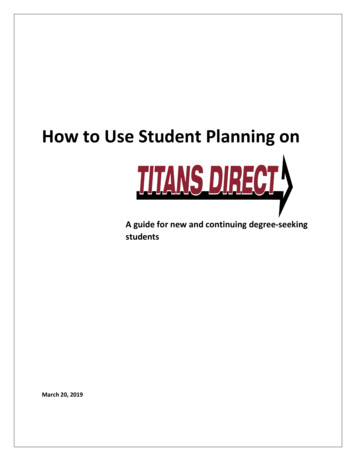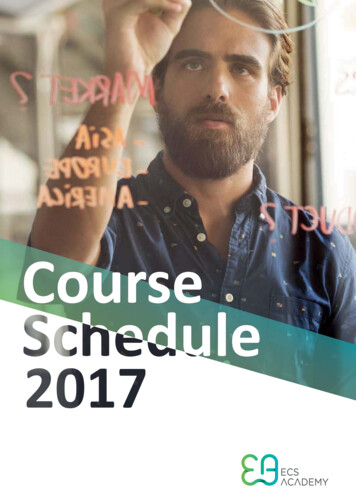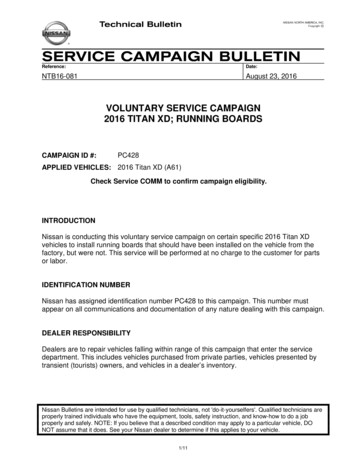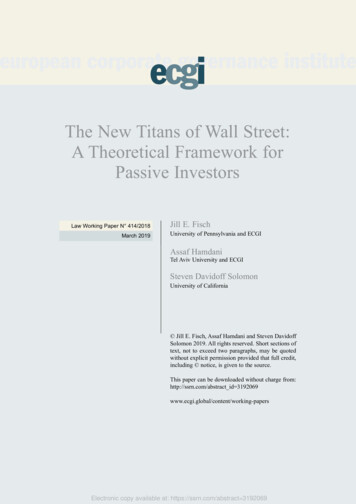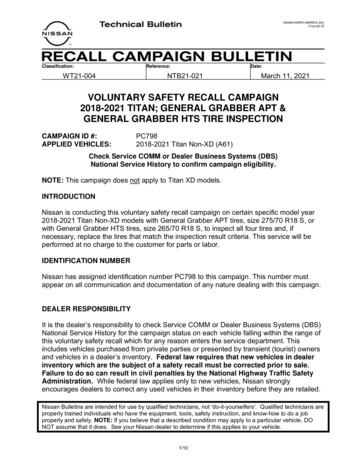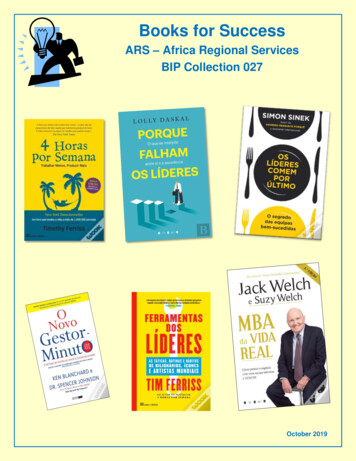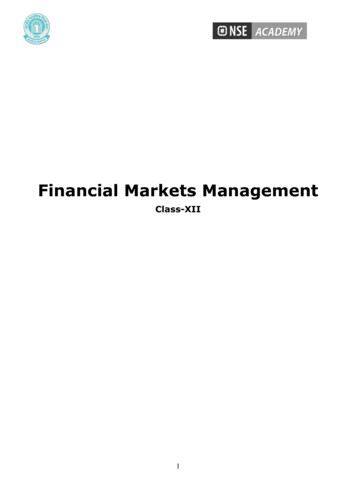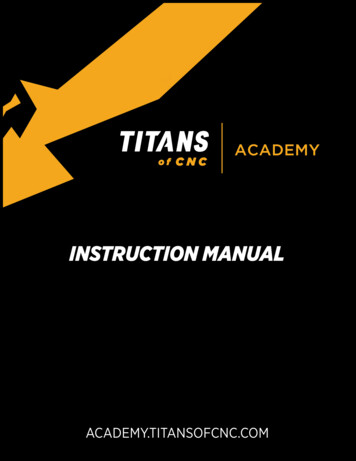
Transcription
INSTRUCTION MANUALACADEMY.TITANSOFCNC.COM
TABLE OF CONTENTSTHE ACADEMY DIFFERENCE. 1Students learn the fundamentals of CNC through our project-based curriculum.START HERE. 2Everything you need to know to start learning TODAY!COMPUTER-AIDED DESIGN (CAD). 3From basic to advanced CAD models, we take the guesswork out of the equation.COMPUTER-AIDED MANUFACTURING (CAM). 4We deliver a thorough understanding of CAM that teaches anyone to program their own parts.COMPUTER NUMERICAL CONTROL (CNC). 5Project-based learning modules will have students machining real parts.TITANS OF CNC: CURRICULUM. 6Our modular system builds confidence early and ramps up for fast retention through repetition.TITANS OF CNC: CASE STUDY. 8The TITANS of CNC: Academy curriculum in action at Rocklin High School.THE REVOLUTION. 9Join the largest community of makers that are changing the industry.
THE ACADEMY DIFFERENCEDEVELOPED BY CNC EXPERTSOur unique approach to CNC education will teach your students to machine real parts up to 95% faster thanany other program. In 6 weeks or less, a student with no prior machining experience will hold their first part intheir hands.PROJECT-BASED LEARNINGWe teach your students the fundamentals of CNC machining, fixturing, live tooling, and advanced 5-axismachining through repetition and the stacking of techniques. Each video tutorial walks students step-by-stepthrough the entire manufacturing process.STANDARDIZED MATERIALEach unique Academy part is designed to fit within a standardized work envelope. Students can effectivelycreate multiple parts, achieving the comprehension that is needed to solve industry problems and realizesuccess in the real world.STANDARDIZED TOOLINGWe standardized tooling to reduce costs for education programs and to allow students to becomecomfortable and confident with each fundamental tool. We assembled advanced carbide tooling byKennametal and workholding clamps, pins, and grips by Mitee-Bite at an incredible price. The Academy ToolKits can be expanded and upgraded as educators and students progress through each series.LEARN ANYWHERELearn how to design, program, and machine complete parts that meet print specifications in the classroom orin your own home. This modernized approach gives users a head-start in their careers and prepares them tomake parts that matter in real CNC production environments.BECOME TITANS OF CNC: ACADEMY CERTIFIEDTITAN Certifications have the backing of the industry which validates the student’s knowledge and advancestheir opportunities in a manufacturing career.
START HERE12345678REGISTER for a FREE TITANS of CNC: ACADEMY accountDOWNLOAD and install AUTODESK FUSION 360 (FREE forstudents, teachers, hobbyists, and startups)DOWNLOAD the KENNAMETAL tool libraries for THE TITANBUILDING BLOCKS and THE TITAN ROCKET SERIES and loadthem into Fusion 360DESIGN 3D models in THE TITAN BUILDING BLOCKS or THETITAN ROCKET series, by reading the dimensioned prints andfollowing along with the CAD tutorialsPROGRAM 3D models in THE TITAN BUILDING BLOCKS or THETITAN ROCKET series, by reading the dimensioned prints,setup sheets, and following along with the CAM tutorialsPURCHASE TITANS OF CNC: Academy Tool Kits powered byKENNAMETAL and MITEE-BITE (or equivalent tooling andworkholding)SETUP your CNC machine by following THE MILL or THELATHE setup checklistsMACHINE each part by watching the CNC tutorial and followingmachine safety guidelines
COMPUTER AIDED DESIGNStudents will learn step-by-step how to design their own 3D model. Through the process they will learn to read adimensioned print and draw solid models (parts & assemblies) using the Autodesk Fusion 360 CAD software. Bybeginning with CAD, students become deeply aware of the critical features of their part.SKILLS DEMONSTRATED sketch shapes create features modify features create assemblies efficient sketching techniques and moreREQUIREMENTS desktop or portable computer part specifications (print)RECOMMENDED 3D CAD/CAM mouse Autodesk Fusion 360
COMPUTER AIDED MANUFACTURINGStudents will learn step-by-step how to program the solid model they created in the design step. Through theprocess they will learn to control a CNC machine using Autodesk Fusion 360 CAM software and create the codeneeded to machine parts in real life. Running the simulation will give students the competence they need tounderstand tool paths and machine with confidence.SKILLS DEMONSTRATED define and orient stock material establish coordinate system (program's point of origin) apply tool paths to a solid model verify operation through 3D simulation post final code to specified CNC machine and moreREQUIREMENTS desktop or portable computer part specifications (print) tool library setup sheetRECOMMENDED 3D CAD/CAM mouse Autodesk Fusion 360
COMPUTER NUMERICAL CONTROLStudents will learn step-by-step how to machine the model they designed and programmed. Through the processthey will learn set-up, tooling, and operation of a CNC machine. When students finish their parts, they will verify alldimensions and tolerances using a First Article Inspection Report and educators will validate their work.SKILLS DEMONSTRATED geometric dimensioning & tolerancing (GD&T) competence facing profiling (series of complex shapes) pocketing (closed, open & through) chamfering (multi-level, adjusted off-set) o-ring grooves (top & ID radial) key cutter slots counter bores tapping & threading 3D multi-axis surfacing aerospace honeycomb metrology and moreREQUIREMENTS properly trained instructor TITAN Fundamentals mill checklist TITAN Fundamentals lathe checklist FA Inspection Report CNC machine standardized material standardized tooling inspection tools
TITANS OF CNC: MILL CURRICULUMM1013-AXISM2013-AXISM3013-AXISM4015-AXIS
TITANS OF CNC: LATHE L401LIVETOOLING
TITANS OF CNC: ACADEMY CASE STUDYClick to Play Video“WE’VE GONE FROM A PROGRAM THATTEACHES STUDENTS HOW TO MACHINE,TO ONE THAT CREATES MACHINISTS.”DAN FRANKRocklin High School
JOIN THE REVOLUTIONSign up for your FREE account on the TITANS of CNC: AcademyDownload FREE CAD/CAM software provided by AutodeskStart your first TITAN Learning Series with the TITAN Building BlocksFind an Academy Small Group in your area to begin machining todaySee why over 900 businesses and schools have endorsed the AcademyJoin the conversation on our Academy Facebook GroupSign up for live workshops at our West Coast Training CenterConnect with other Academy members on the TITAN ForumSubscribe to our YouTube channel for the latest TITAN videosWatch all 3 seasons of the TITANS of CNC television seriesShop for TITANS of CNC merchandise at the TITANS of CNC storeMADE POSSIBLE BY
The TITANS of CNC: Academy Curriculum is the intellectual property of TITANS of CNC:Academy. We reserve the right to receive credit for all uses of CONTENT outside of theTITANS of CNC: Academy Site. TITANS of CNC: Academy Content licensed under a CreativeCommons Attribution-NonCommercial-NoDerivatives 4.0 International License.
DOWNLOAD and install AUTODESK FUSION 360 (FREE for students, teachers, hobbyists, and startups) DOWNLOAD the KENNAMETAL tool libraries for THE TITAN BUILDING BLOCKS and THE TITAN ROCKET SERIES and load them into Fusion 360 DESIGN 3D models in THE TITAN BUILDING BLOCKS or THE T