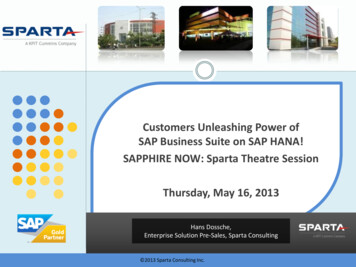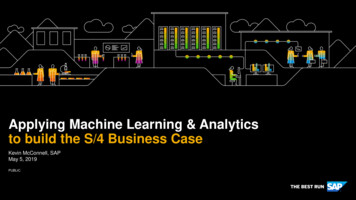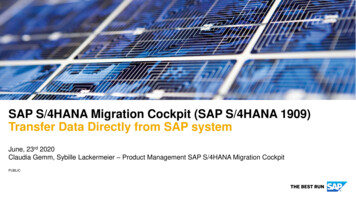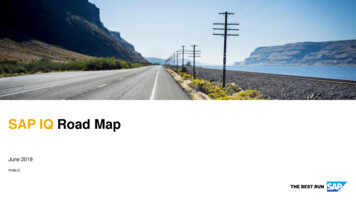Transcription
oTechnical ReportSAP with Microsoft SQL Server on WindowsBest Practices Using NetApp Clustered Data ONTAP andSnapCenterMarco Schoen, NetAppNovember 2015 TR-4467AbstractThis document provides customers and partners with best practices for deploying clustered NetApp Data ONTAP in support of SAP Business Suite solutions running in a Microsoft SQLServer on Windows environment.
TABLE OF CONTENTS123456Introduction . 41.1Business Challenges Facing the SAP Customer .41.2Technology Challenges of an Expanding SAP Landscape .41.3NetApp Solutions for SAP .5Storage Virtualization . 52.1Clustered Data ONTAP .52.2Storage Management .8Storage Configuration and Provisioning . 83.1Storage Layout.83.2SAP System Installation .143.3Microsoft iSCSI Software Initiator .143.4Storage Migration.15Business Continuance . 164.1Backup and Recovery .164.2SAP Repair System .204.3Disaster Recovery.21System Management and Maintenance. 235.1SAP System Copy .235.2SAP Testing Cycle .26Conclusion . 27References . 27Best Practices Guides . 27SAP . 27LIST OF TABLESTable 1) Recommended amount of SQL Server data files. .10Table 2) FlexVol volume layout. .11LIST OF FIGURESFigure 1) Data ONTAP cluster overview.5Figure 2) LIF layout. .9Figure 3) Aggregate layout. .92SAP with SQL Server on Windows Best Practices Using Data ONTAP and SnapCenter 2015 NetApp Inc. All Rights Reserved.
Figure 4) Minimal FlexVol volume layout. .11Figure 5) FlexVol volume layout with two data volumes. .12Figure 6) FlexVol volume layout. .13Figure 7) iSCSI initiator properties. .15Figure 8) Backup solution overview. .18Figure 9) Comparison of time required for different backup methods. .19Figure 10) Comparison of time needed for restore and recovery. .19Figure 11) SAP repair system. .21Figure 12) Disaster recovery with SnapMirror. .22Figure 13) Synchronous storage replication. .23Figure 14) Traditional SAP system copy. .24Figure 15) SAP system copy: NetApp approach. .25Figure 16) SAP system copy: standard approach. .25Figure 17) SAP system copy: NetApp approach. .26Figure 18) SAP testing cycle. .263SAP with SQL Server on Windows Best Practices Using Data ONTAP and SnapCenter 2015 NetApp Inc. All Rights Reserved.
1 IntroductionThis document addresses the challenges of designing storage solutions to support SAP Business Suiteproducts using a Microsoft SQL Server database. The primary focus is on the common storageinfrastructure design, deployment, operation, and management challenges facing business and IT leaderswho are using the latest generation of SAP solutions. Recommendations are generic; they are notspecific to any given SAP application or to the size and scope of the SAP implementation. This guideassumes a basic understanding of the technology and operation of NetApp and SAP products. It wasdeveloped based on the interaction of technical staff from NetApp, SAP, Microsoft, and our customers.1.1Business Challenges Facing the SAP CustomerCorporations deploying SAP software today are under pressure to reduce cost, minimize risk, and controlchange by accelerating deployments and increasing the availability of their SAP landscapes. Changingmarket conditions, restructuring activities, and mergers and acquisitions often result in the creation of newSAP landscapes based on the SAP NetWeaver platform. Deployment of these business solutions isusually larger than a single production instance of SAP. Business process owners and project managersmust coordinate with IT managers to optimize the scheduling and availability of systems to support rapidprototyping and development, frequent parallel testing or troubleshooting, and appropriate levels of enduser training. The ability to access these systems as project schedules dictate, with current datasets andwithout affecting production operations, often determines whether SAP projects are delivered on time andwithin budget. SAP systems are often used globally, resulting in 24/7 operation. Nondisruptive operationis therefore a key requirement.1.2Technology Challenges of an Expanding SAP LandscapeA typical SAP production landscape today consists of several different SAP systems. Just as important asthe successful operation and management of these production instances are the many nonproductioninstances that support them.SAP recommends that customers maintain separate development and test instances for each productioninstance. In practice, standard SAP three-system (development, quality assurance, and production)landscapes often expand to include separate instances such as sandbox and user training systems. It isalso common to have multiple development instances, as well as more than one system for qualityassurance, testing, or perhaps a final staging system before releasing applications into production.Compound this with the many different SAP applications, such as ERP, CRM, BW, SCM, SRM, andEnterprise Portal, and the number of systems to support can become very large.Adding to the challenge of maintaining these SAP systems is the fact that each of these instances hasdifferent performance and availability requirements. These requirements vary depending on the phase ofthe project and whether the project is focused on an existing SAP implementation or a new one. Projectsrely on frequent refreshes of the nonproduction instances so that testing and training can occur with thecurrent data.As more test and training systems are required to accelerate test cycles by allowing parallel independentoperation, the demand on the IT infrastructure increases. If the infrastructure that is supporting SAPsystems and related applications is inflexible, expensive, and difficult to operate or manage, the ability ofbusiness owners to improve existing business processes and to deploy new ones might be restricted.As SAP landscapes have expanded, the technology also has changed. SAP has evolved to takeadvantage of the latest technology trends. Database technologies such as SQL Server AlwaysOnfunctionality have introduced additional complexity into the database layer. Virtualization and cloudtechnologies have become predominant as corporations seek to leverage efficient computing methods tomaximize their investment and reduce data center expenses. Without a storage infrastructure that canadapt to the needs of the changing technology, IT organizations would be unable to meet the businessneeds of the company.4SAP with SQL Server on Windows Best Practices Using Data ONTAP and SnapCenter 2015 NetApp Inc. All Rights Reserved.
1.3NetApp Solutions for SAPNetApp minimizes or eliminates many of the IT barriers associated with deploying new or improvedbusiness processes and applications. The combination of SAP solutions based on the NetWeaverplatform and a simplified and flexible clustered NetApp Data ONTAP infrastructure allows businessowners and IT departments to work more efficiently and effectively toward the goal of improvingenterprise business processes.Storage consolidation with NetApp meets the high availability and performance requirements of SAP dataand applications so that stringent service-level agreements (SLAs) are met. In addition, NetApp helps toreduce the administration and management costs associated with deploying these new businessapplications and processes.2 Storage Virtualization2.1Clustered Data ONTAPThis section describes the architecture of clustered Data ONTAP, with an emphasis on the separation ofphysical resources and virtualized containers. Virtualization of storage and network physical resources isthe basis for scale-out and nondisruptive operations.Hardware Support and Basic System OverviewAs shown in Figure 1, a clustered Data ONTAP system contains several storage controllers. The basicbuilding block is the high-availability (HA) pair. An HA pair employs two identical nodes, or instances, ofclustered Data ONTAP. Each node provides active data services and has redundant cable paths to theother node’s disk storage. If either node is down for any reason, planned or unplanned, the HA partnercan take over the failed node’s storage and maintain access to the data. When the downed systemrejoins the cluster, the partner node returns the storage resources.The minimum cluster size is two matching nodes for an HA pair. Using NetApp nondisruptive technologyrefresh, a simple two-node, entry-level cluster can easily evolve into a much larger cluster with theaddition of more nodes of the same type or more nodes of a more powerful controller model while thecluster is still online. At the time of writing, clusters with SAN protocols support up to eight nodes withmidsize and high-end controllers. NAS-only clusters of high-end controllers scale up to 24 nodes.Figure 1) Data ONTAP cluster overview.Data NetworkSAN / NASHAHACluster Interconnect10GbEManagement NetworkOne of the key differentiators for a clustered Data ONTAP environment is that the storage nodes arecombined into a cluster to form a shared pool of physical resources that are available to SAN hosts and5SAP with SQL Server on Windows Best Practices Using Data ONTAP and SnapCenter 2015 NetApp Inc. All Rights Reserved.
NAS clients. This shared pool appears as a single system image for management purposes and providesa common point of management for the entire cluster through either GUI or CLI tools.ScalabilityClustered Data ONTAP supports different controller types within the same cluster, protecting initialhardware investments and providing the flexibility to adapt resources to meet dynamic business demandsand workloads. Similarly, support for different disk types, including SAS, SATA, and solid-state disk(SSD), makes it possible to deploy integrated storage tiering for different data types, together with thetransparent DataMotion data migration capabilities of clustered Data ONTAP.Clustered Data ONTAP can scale both vertically and horizontally through the addition of nodes andstorage to the cluster. This scalability, combined with proven, protocol-neutral storage efficiency, supportsthe most demanding workloads.Storage Efficiency and Data ProtectionStorage efficiency built into clustered Data ONTAP offers substantial space savings, allowing more datato be stored at a lower cost. Data protection provides replication services so that valuable data is backedup and recoverable: Thin provisioning. Volumes are created by using virtual sizing. Thin provisioning is the most efficientway to provision storage because storage is not preallocated, even though the clients see the totalstorage space assigned to them. In other words, when a volume or LUN is created with thinprovisioning, no space on the storage system is used. The space remains unused until data is writtento the LUN or the volume. At that time, only the space to store the data is used. Unused storage isshared across all volumes, and the volumes can grow and shrink on demand. NetApp Snapshot copies. Automatically scheduled, point-in-time Snapshot copies take up nospace and incur no performance overhead when created. Over time, Snapshot copies consumeminimal storage space because only changes to the active file system are written. Individual files anddirectories can easily be recovered from any Snapshot copy, and the entire volume can be restoredback to any Snapshot state in seconds. NetApp FlexClone volumes. These near-zero-space, exact, writable, virtual copies of datasetsoffer rapid, space-efficient creation of additional data copies that are well suited for test anddevelopment environments. Deduplication. Duplicate data blocks are removed in primary and secondary storage. Only uniqueblocks are stored, which results in storage space and cost savings. Deduplication can run on acustomizable schedule. Compression. Data blocks are compressed by replacing repeating patterns within a subset of a file.Compression is complementary with deduplication. Depending on the workload, compression only,deduplication only, or deduplication and compression together could provide the maximum space andcost savings. NetApp SnapMirror data replication software. Asynchronous replication of volumes is supported,independent of the protocol, either within the cluster or to another clustered Data ONTAP system, fordata protection and disaster recovery. NetApp SnapVault backup software. Volumes can be copied for space-efficient, read-only, diskto-disk backup, either within the cluster or to another clustered Data ONTAP system. NetApp MetroCluster software. Continuous data availability is supported beyond the data centeror the cluster. MetroCluster is native within the NetApp Data ONTAP operating system. It provides asynchronous mirroring relationship between two distinct but identically configured two-node clustersup to 200km apart.6 SAP with SQL Server on Windows Best Practices Using Data ONTAP and SnapCenter 2015 NetApp Inc. All Rights Reserved.
Cluster Virtualization and Multi-Tenancy ConceptsA cluster is composed of physical hardware, including storage controllers with attached disk shelves;network interface cards (NIC); and, optionally, Flash Cache cards. Together these components createa physical resource pool, which is virtualized as logical cluster resources to provide data access.Abstracting and virtualizing physical assets into logical resources provide flexibility and, potentially, multitenancy in clustered Data ONTAP. These processes also enable the DataMotion capabilities at the heartof nondisruptive operations.Physical Cluster ComponentsStorage controllers, independent of the model, are considered equivalent in the cluster configuration, inthat they are all presented and managed as cluster nodes. Clustered Data ONTAP is a symmetricalarchitecture, with all nodes performing the same data-serving function.Individual disks are managed by defining them into aggregates. Groups of disks of a particular type are protected with NetApp RAID DP . NICs and host bus adapters (HBAs) provide physical ports (Ethernetand FC) for connections to the management and data networks. The physical components of a systemare visible to cluster administrators but not directly to the applications and hosts that use the cluster. Thephysical components provide a pool of shared resources from which the logical cluster resources areconstructed. Applications and hosts only access data through storage virtual machines (SVMs), whichcontain volumes and logical interfaces.Logical Cluster ComponentsThe primary logical component of a cluster is the SVM; all client and host data access is through an SVM.Clustered Data ONTAP supports a minimum of one and up to hundreds of SVMs in a single cluster. EachSVM is configured for the client and host access protocols it supports in any combination of SAN andNAS. Each SVM contains at least one volume and at least one logical interface.The administration of each SVM can optionally be delegated so that separate administrators areresponsible for provisioning volumes and other SVM-specific operations. This is particularly appropriatefor multi-tenant environments or when workload separation is desired. SVM-delegated administratorshave visibility to only their specific SVM and have no knowledge of any other hosted SVM.For NAS clients, the volumes in each SVM are joined together into a namespace for CIFS and NetworkFile System (NFS) access. For SAN hosts, LUNs are defined within volumes and mapped to hosts.The accessing hosts and clients connect to the SVM through a logical interface (LIF). LIFs present eitheran IP address (used by NAS clients and iSCSI hosts) or a worldwide port name (WWPN, for FC andFCoE access). Each LIF has a home port on a NIC or HBA. LIFs are used to virtualize the NIC and HBAports rather than for mapping IP addresses or WWPNs directly to the physical ports, because there arealmost always many more LIFs than physical ports in a cluster.Each SVM requires its own dedicated set of LIFs, and up to 128 LIFs can be defined on any cluster node.A LIF defined for NAS access can be temporarily migrated to another port on the same or a differentcontroller to preserve availability, rebalance client performance, or evacuate all resources on a controllerfor hardware lifecycle operations.By virtualizing physical resources into the virtual server construct, Data ONTAP implements multi-tenancyand scale-out and allows a cluster to host many independent workloads and applications.Storage QoSClustered Data ONTAP provides storage quality of service (QoS) policies for cluster objects. An entireSVM or a group of volumes or LUNs within an SVM can be dynamically assigned to a policy group, whichspecifies a throughput limit, defined in terms of IOPS or MBps. This can be used to reactively orproactively throttle workloads and prevent them from affecting other workloads. QoS policy groups can7SAP with SQL Server on Windows Best Practices Using Data ONTAP and SnapCenter 2015 NetApp Inc. All Rights Reserved.
also be used by service providers to prevent tenants from affecting each other as well as to avoidperformance degradation of the existing tenants when a new tenant is deployed on the sharedinfrastructure.For more information, refer to NetApp Clustered Data ONTAP 8.3 and 8.2.x: An Introduction.2.2Storage Management NetApp SnapCenter data management software offers a rich set of capabilities to virtualize and enhancestorage management for Microsoft Windows and for Microsoft SQL Server. The SnapCenter plug-in forWindows integrates tightly with the native file system and provides a layer of abstraction betweenapplication data and physical storage associated with that data.Business does not have to stop every time the IT organization has to add more storage. WithSnapCenter, adding, deleting, mapping, unmapping, and mirroring virtual disks can be done whilesystems are online. Capacity can be expanded with limited or no effect on application or systemperformance.The SnapCenter plug-in for Windows integrates Snapshot technology to capture near-instantaneous,point-in-time images of application and user data. It also gives access to Snapshot copies by mountingthem as virtual disks. These virtual disks can be used for routine administrative tasks such as onlinebackup, testing new applications, or populating data marts with limited or no downtime of business-critical information. Restoring data can be done in minutes with SnapRestore and SnapCenter.SnapCenter makes management simple and intuitive in Windows environments by allowingadministration through the centralized web GUI or PowerShell commands. Interactive wizards and easyto-use interfaces guide administrators through all management tasks and create automatic schedules ofoperations.The SnapCenter plug-in for SQL Server paves the way for database and storage administrators tosimplify data management by using the powerful capabilities of NetApp storage systems.SnapCenter automates and simplifies the complex, time-consuming manual processes associated withthe backup, restore, recovery, and cloning of SQL Server databases. It is integrated with Microsofttechnology iSCSI and FC protocols to allow IT organizations to: Scale their storage infrastructure Meet increasingly stringent SLA commitments Improve the productivity of database and storage administrators across the enterprise Support federated backup of several independent SQL Server databases3 Storage Configuration and Provisioning3.1Storage LayoutStorage Virtual MachineThe use of one storage virtual machine (SVM) is recommended for accessing all SAP systems within oneSAP landscape. This offers the possibility of creating clones of the database by using the SnapCenterplug-in for SQL Server: for example, for performing SAP system copies. The aggregate hosting thesource database must be assigned to the SVM to allow SnapCenter to create clones. Execute thefollowing command to do so: vserver modify –vserver vserver name -aggr-list list of used aggregates 8SAP with SQL Server on Windows Best Practices Using Data ONTAP and SnapCenter 2015 NetApp Inc. All Rights Reserved.
As shown in Figure 2, two data LIFs for the desired protocol (iSCSI, FCoE, or FCP) need to be configuredon each physical controller and on the corresponding HA partner where data is stored and where it isplanned to store data in the future. In the case of iSCSI, one data LIF is suitable if the data LIF isassigned to an interface group. The LIFs on one controller should be assigned to separate physical portsthat are connected to different switches. This makes sure that the connection path contains no singlepoint of failure, and it also increases the available bandwidth. In addition, it avoids nonoptimal data pathsby using the cluster interconnect.Note:Depending on throughput requirements, additional data LIFs might be required.Figure 2) LIF layout.Aggregate LayoutAs shown in Figure 3, NetApp recommends using a single aggregate per storage controller to store alldata of all SAP systems. The use of a single large aggregate provides the performance benefits of all available disk spindles in the aggregate to every FlexVol volume in that aggregate. Adding a secondaggregate is recommended only if the maximum capacity of the first aggregate is reached.The aggregates should be configured with RAID DP, which offers a high level of data protection. Thereliability of RAID DP is far better that of than RAID 5 and very close to that of RAID 10. Data loss occursonly if three disks within the same RAID group fail at the same time.Figure 3) Aggregate layout.The design of the physical disk layout is very simple because it is not done on a per–SAP system basis.The aggregate is created as a physical storage resource pool, and storage resources are assigned on a9SAP with SQL Server on Windows Best Practices Using Data ONTAP and SnapCenter 2015 NetApp Inc. All Rights Reserved.
logical, virtualized level with FlexVol volumes. The size of the volumes can be easily increased ordecreased during online operation without any reconfiguration of the underlying physical disk structure.This allows optimal utilization of the storage resources.During normal operations, production systems need the highest performance and therefore the highestnumber of disk spindles compared to development and test systems. Based on the resource-sharingconcepts with disk aggregates, the production systems benefit from the disk spindles of the test anddevelopment systems, which are needed anyway because of capacity requirements.With shared resources, it is always possible that there will be contention for available resources amongsystems. A stress test, which runs on a test system, might influence the response times of the productionsystems because too many I/O resources might be used by the test systems. Quality of service (QoS)can address this issue. QoS provides control of service for clustered Data ONTAP systems. With QoS,resources can be prioritized on the FlexVol volume level. Production systems are configured with a highpriority, compared to a medium or low priority for the test and development systems. The prioritization canbe easily adapted during online operation.SQL Server Data File LayoutThe amount of SQL Server data files for the SAP database depends on the number of CPUthreads/vCPUs used for the database server. Table 1 shows the amount of data files for some t-shirtsizes.Table 1) Recommended amount of SQL Server data files.T-Shirt SizesAmount of CPU Threads/vCPUsAmount of Data �32Extra large64–12832–64Extra extra large 12864LUN LayoutThe size of the database and the kind of SAP system determine the number and size of LUNs required.The goal is to find a balance between the performance advantages of a large number of smaller LUNsand the ease of management that comes with a smaller number of larger LUNs. NetApp recommendsstoring two SQL Server data files in one LUN.Minimal FlexVol Volume LayoutAs shown in Figure 4, each SAP system uses five FlexVol volumes: One volume for the database data files One volume for the database log file or files One volume for the executables, including SQL Server system databases One volume for SQL Server TempDB One volume for the SQL Server log backup directory (and the quorum disk, in the case of Microsoftfailover cluster)The SQL Server data files are separated from the log files and log file backups (log backup directory). It isimportant to store the database data files in a FlexVol volume separated from the log files to allow use ofSnapshot copies, SnapRestore, FlexClone, and other Data ONTAP features that work on the volumelevel. If log files and data files are stored in the same FlexVol volume, using SnapRestore to restore the10SAP with SQL Server on Windows Best Practices Using Data ONTAP and SnapCenter 2015 NetApp Inc. All Rights Reserved.
volume eliminates the abil
transparent DataMotion data migration capabilities of clustered Data ONTAP. Clustered Data ONTAP can scale both vertically and horizontally through the addition of nodes and storage to the cluster. This scalability, combined with proven, protocol-neutral storage efficiency, supports the most demanding workloads.