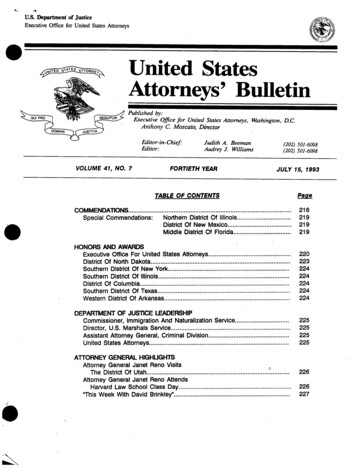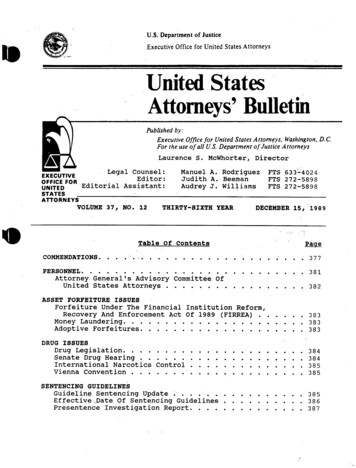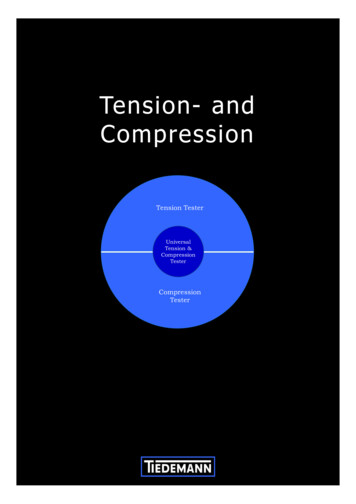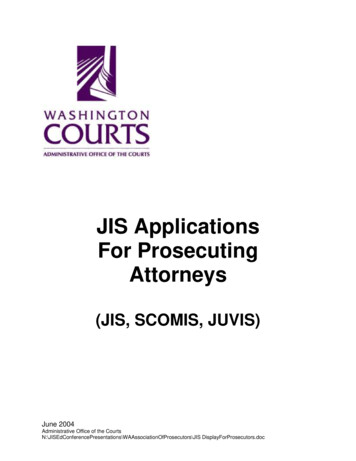
Transcription
JIS ApplicationsFor ProsecutingAttorneys(JIS, SCOMIS, JUVIS)June 2004Administrative Office of the nOfProsecutors\JIS DisplayForProsecutors.doc
Note on Document FormatThis material is available as an Adobe Acrobat PDF file. If youwould like to receive this format via e-mail, please send yourrequest to jan.hickey@courts.wa.gov. This is a relatively large fileand some local e-mail programs or firewalls may preventdownload.This material was prepared by Jan Hickey, WashingtonAdministrative Office of the Courts JIS Education section, as partof a presentation to the Washington Association of ProsecutingAttorneys annual District Court Training Program. Thepresentation was made June 3, 2004 at the Icicle Inn,Leavenworth, Washington.
JIS For Prosecuting AttorneysJIS FOR PROSECUTING ATTORNEYSTable of ContentsINTRODUCTION. 1User ID and Password Requirements. 1Seattle Municipal Court (SMC) Cases . 1Pierce County Superior Court Cases . 1JIS (JUDICIAL INFORMATION SYSTEM) . 2The JIS Main Menu. 2Signon To A Court . 2Navigator Area Fields . 2Searching For Person Information . 3Search Method 1: Using the Navigator's StID Fields . 3Search Method 2: Using the Navigator's Case and Pty Fields . 4Search Method 3: Using a Search Screen . 5Searching For Statewide Defendant Case History (DCH). 6Cases Included on DCH . 6Accessing the DCH screen. 6Interpreting Codes on DCH . 7Display case detail from DCH using F-keys. 9Display other case or person detail from DCH. 9Searching The Statewide Case Index (SNCI) . 10Cases Included on SNCI . 10Accessing the SNCI screen . 10Interpreting Status Codes on SNCI. 11Display case or person detail from SNCI. 12Searching The Court Cases Index (CNCI) . 13Person Types and Cases on CNCI. 13Initiating a court index search . 13Interpreting Status Codes on CNCI. 14Display case or person detail from CNCI. 15JIS Person-Related Screens. 16ADH - Address History . 16AKA – Alias Information. 16DAD/DND - Defendant Name/Address Duplicate Screen. 17DCH - Defendant Case History. 18DOL - Display Abstract of Driving Record . 19IOH - Individual Order History. 19ORDI - Order Inquiry . 20NMD/NAD – Name/Address Duplicate Screen . 21PER - Individual Information . 22June 2004Administrative Office of the nOfProsecutors\JIS DisplayForProsecutors.doc
JIS For Prosecuting AttorneysJIS Case-Related Screens. 23CAN - Case Accounting Notes . 23CDK - Case Docket Inquiry Screen . 23CDT – Set Court Date . 24COH - Case Order History. 24CFHS - Case Financial History Summary. 25COS - Case Obligation Status . 25CIVI - Civil Case Filing Inquiry Screen. 26CVJI - Civil Judgment/Disposition Inquiry Screen. 26CSD - Case Disposition . 27DJV - Display Journal Voucher. 27HRH - Hearings Held. 28NCC - Non-Civil Case Filing Inquiry Screen . 28PAR - Participants Inquiry Screen . 29PLS - Plea/Sentencing . 29VIO - Additional Violations Inquiry Screen . 30JIS Sign Off Process. 30SCOMIS . 31INTRODUCTION To SCOMIS . 31SCOMIS Command Screen . 31Case Number Formats. 31Using SCOMIS Screens. 32Using the Subcommand Field. 32SCOMIS Command Summary . 33COUNTY Command . 35SEARCH INDEX Command. 35Using the SEARCH INDEX screen. 35Subcommand to view other screens from Search Index . 36Search Index Options – Weighted Search. 37Search Index Options - Unweighted Search. 37Search Index Options - Alpha List . 38Sealed and Archived Cases on Search Index . 38SEARCH ATTORNEY Command . 39Using the SEARCH ATTORNEY screen . 39DISPLAY ACCOUNTING Command . 40DISPLAY ARCHIVE Command . 41DISPLAY ATTORNEY Command. 42DISPLAY BASIC Command. 43DISPLAY CALENDAR Command . 44Display totals and/or detail for a listed calendar . 45Subcommand to view other screens from Display Calendar detail. 46DISPLAY CHARGE Command . 47DISPLAY SENTENCE Command . 48DISPLAY DOCKET Command . 49DISPLAY NAMES Command. 49June 2004Administrative Office of the nOfProsecutors\JIS DisplayForProsecutors.doc
JIS For Prosecuting AttorneysFIND DOCKET Command . 50FIND JUDGMENT Command . 51CASE FLOW MANAGEMENT SCREENS . 52Display Schedule. 52SCOMIS Sign Off Process . 53JUVIS (Juvenile Information System). 54Introduction To JUVIS. 54JUVIS Command Screen . 54JUVIS Command Summary . 55Weighted Name Search (JIWS) . 55Weighted Name Search Guidelines. 56Weighted Name Search Results: Name Display . 57Paging Through The Search Results On Name Display. 58Modifying Search Criteria On Name Display . 58JUVIS Screens Available From Name Display . 59Master Display (JIMD) . 60Accessing the Master Display. 60Master Display Field Descriptions . 60Paging And Exiting Master Display (JIMD) . 62Criminal History Display (JICH). 63Criminal History Definition . 63Accessing the CRIMINAL HISTORY screen. 63Criminal History Field Descriptions. 64Paging and Exiting Criminal History . 66JUVIS Sign Off Process . 66June 2004Administrative Office of the nOfProsecutors\JIS DisplayForProsecutors.doc
JIS For Prosecuting AttorneysINTRODUCTIONThis material is aimed at county prosecuting attorneys and non-contract city attorneyswho are JIS-Link clients. There is no fee charged for JIS-Link service per RCW2.68.010. The following applications are included: JIS (also known as DISCIS/JASS/Person Database)SCOMIS (Superior Court management Information System)JUVIS (Juvenile Information System)Contract city attorneys are granted a different level of access to JIS applications andmust sign a special JIS-Link contract. There is no fee charged for this service. Screensor functions that are available to contract city attorneys are noted in the document. TheJUVIS application is not made available to contract city attorneys.User ID and Password RequirementsA User ID is assigned by the JIS-Link Coordinator to each user. Users must signon andestablish a password. This password expires every 90 days and must be changed.The password can be reset online from the JIS-Link page of the public Web site(www.courts.wa.gov) or on the AOC signon screen.Seattle Municipal Court (SMC) CasesSeattle Municipal Court uploads criminal case and person information to JIS as well asinformation about domestic violence no-contact orders. Details of the cases are notavailable in JIS, but the cases do display on the Statewide Name/Case Index (SNCI),Defendant Case History (DCH), and Individual Order History (IOH) screens.Pierce County Superior Court CasesEffective January 2, 2002, the amount of Pierce County Superior Court case informationdisplayed in SCOMIS changed. The SCOMIS docket record is abridged for activecases and contains minimal entries. The Pierce County Clerk maintains the automatedofficial court record, including a complete docket in the Pierce County Legal InformationNetwork Exchange (LINX). SCOMIS will continue to display complete Pierce Countycase status information as well as Name/Case and Judgment indices. JIS will continueto maintain and display Pierce County statewide case, person, and order historyinformation. LINX is available on the internet at:http://www.co.pierce.wa.us/cfapps/linx/.June 2004Administrative Office of the CourtsPage 1
JIS For Prosecuting AttorneysJIS (JUDICIAL INFORMATION SYSTEM)The Judicial Information System is sometimes called DISCIS by the district/municipalcourts or JASS by the superior courts. It is also referred to as the JIS Person Database.The Judicial Information System (JIS) has both a statewide and a court specificcomponent. JIS Person Business Rules outline the case types, causes of action, andparticipants that must use the statewide JIS Person Database. Persons associated withjuvenile referrals (offenders and dependency cases) are also included in the statewideJIS Person Database.When a Superior Court case number is found in a JIS search, case details may beviewed in SCOMIS. When a person found in a JIS search has a JUV#, details of thejuvenile referrals and criminal history may be viewed in JUVIS.The JIS Main MenuThe JIS Main Menu screen is used to: Enter commands to search for statewide person information.Enter a court identifier to signon to a specific court.Enter commands to search for court specific case information.This is the JIS Navigator area.This is the JIS Signon area.Signon To A CourtTo view statewide person information and history, it is not necessary to signon to aspecific court but for court case information, it is necessary to signon to the Court on theMain Menu.1.Type the Court ID in the court field and press ENTER . No password isrequired. Refer to the online JIS Codes Manual for a list of court IDs( http://www.courts.wa.gov/jislink/?fa jislink.codes ).Navigator Area FieldsPage 2Administrative Office of the CourtsJune 2004
JIS For Prosecuting AttorneysThe Navigator Area displays at the top of every JIS screen. This group of fields is usedto enter commands and the associated information each command requires.CaseCshPtyStIDNameNmCdThe Case fields are used for the Case Number, Law Enforcement Agencycode (LEA), and Case Type code. Signon to a court to use these fields.The LEA code is not used for superior court cases or court of limitedjurisdiction civil or small claims cases.Cashier ID. This field is not used by JIS-Link users.Party Code and Sequence Number indicates the role a person plays in acase (e.g., DEF 01). Signon to a court to use these fields.Standard ID fields are used to search for statewide person information whena PIN (personal identifying number) is known. Examples of PINs are adriver's license, DOC#, JUV#, or the SID#.The Name field is used in searching to specify the name of a person usingthe following format: LASTNAME comma space FIRSTNAME or INITIALName Code: A name code is assigned by the system to every person,official, or organization entered into JIS. This name code uniquely identifiesthat person, official, or organization.Searching For Person InformationThere are three techniques for searching and displaying information related to a JISperson record.Search Method 1: Using the Navigator's StID FieldsThe StID fields are used to search using a PIN.2.Type the desired person related command in the Navigator Command field.3.Type the code for PIN in the first portion of the StID field and type the PIN in thesecond portion of the field.D Driver’s License NumberP DOC#C SID#J Juvenile Number (JUV#)Example:StID: C 123456Note: If the PIN is a driver’s license or Identicard number, type the issuing statecode in the third portion of the StID field.Example:StID: D ABBOTRL531RH WAJune 2004Administrative Office of the CourtsPage 3
JIS For Prosecuting AttorneysRefer to the online JIS Codes Manual for a list of State codes( http://www.courts.wa.gov/jislink/?fa jislink.codes ).4.Press ENTER to display desired screen.Search Method 2: Using the Navigator's Case and Pty FieldsThe combination of Case number and Party code/Sequence number uniquely identifiesa person in JIS. It is necessary to signon to a specific court in order to use thissearching method. The Case and Pty fields are illustrated below:1.Signon to a court following previous instructions.2.Type the desired command in the Navigator Command field.3.Type the court's case number in the Case fields.Examples:Limited Jurisdiction Court Case: C00012345 WSP CTSuperior Court Case: 9910002694.If searching for information about a party, type the person's party code andsequence number in the Pty fields. Example: Pty: DEF 01Refer to the online JIS Codes Manual for a list of Participant Codes( http://www.courts.wa.gov/jislink/?fa jislink.codes ).5.Press ENTER to display the desired screen.Page 4Administrative Office of the CourtsJune 2004
JIS For Prosecuting AttorneysSearch Method 3: Using a Search ScreenWhen a person related command is used but a positive identifier is not entered in theNavigator fields, a search screen displays. For JIS-Link users, the search screens areeither Name/Address Duplicate (NMD/NAD) or Defendant Name/Address Duplicate(DND/DAD). The search screen that displays depends on the command that was used.To select a person from either of these search screens:1.Type X in the selection field next to the desired person.2.Press ENTER to continue to the requested screen.June 2004Administrative Office of the CourtsPage 5
JIS For Prosecuting AttorneysSearching For Statewide Defendant Case History (DCH)Cases Included on DCHStatewide defendant case history information includes criminal and infraction casesfrom courts of limited jurisdiction (district & municipal courts) and criminal and juvenileoffender cases from superior courts. DCH includes cases filed using the person's truename and any AKA name. Refer to the earlier note about Seattle Municipal Courtcases.Accessing the DCH screen1. Type DCH in the Navigator Command field.2. Type the name of the person in the Name field using the following format:LASTNAME comma space FIRSTNAME or INITIAL3. Press ENTER .Result: The Defendant Name Duplicate (DND) screen displays showing a list ofdefendant names beginning with the name requested.4. Type X to select the desired person.5. Press ENTER .Result: The statewide Defendant Case History (DCH) screen displays.Page 6Administrative Office of the CourtsJune 2004
JIS For Prosecuting AttorneysInterpreting Codes on DCHN - Indicates AKA NameACase is filed using an AKA name.PTY - PARTICIPANT TYPEView Participant Inquiry (PAR) screenfor a list of all JIS participants. For asuperior court case, view the SCOMISNames screen for a list of additionalSCOMIS participants.DEF DefendantTY - CASE TYPESuperior Court Case TypesS1CriminalS8Juvenile OffenderDistrict/Municipal Court Case TypesCFFelonyCTCriminal TrafficCNCriminal Non-TrafficITInfraction TrafficINInfraction Non-TrafficPCProbable CauseDateThe violation date for a criminal,juvenile offender, or infraction case.Short TitleThe description of the RCW for thecharge in a criminal, juvenile offender,or infraction case. For Superior Courtcase, the most recent set of chargesdisplay. For District/Municipal Courtcase, all charges display.DVDOMESTIC VIOLENCE RELATEDYYesNNoJG -JUDGMENT TYPESCOMIS charge Result Code istranslated as follows:CV Change of VenueDDismissedGGuiltyNNon-ChargeNG Not Guilty, AcquittedPPending for deferredJune 2004Administrative Office of the CourtsJG -JUDGMENT TYPESCOMIS charge Result Code istranslated as follows:prosecution or diversionTRTR Transfer for sentencing orordered supervision(juvenile offender)VVacated ConvictionVJG -JUDGMENT TYPEDistrict/MunicipalFinding/JudgmentsView the Plea/Sentence (PLS) screenfor details and conditions.AM AmendedAS Awaiting SentencingBF Bail ForfeitureBO Bound OverCCommittedCD Committed After DeferralCV Change Of VenueDDismissedDD Dismissed After DeferralDF Deferred FindingDO Dismissed Without PrejudiceDP Deferred ProsecutionDW Dismissed With PrejudiceGGuiltyGD Guilty, Deferred ProsecutionRevoked or ReducedGO Guilty, Other Deferral RevokedNC Not CommittedNG Not GuiltyOD Other Deferral/DiversionPPaidVVacatedCVDGNNGODPage 7
JIS For Prosecuting AttorneysCD - CASE DISPOSITION STATUSSuperior CourtsCM Case completed in SCOMIS (anyCompletion Code entered inSCOMIS is translated to CM)District/Municipal CourtsCL ClosedTR TransferredW and FWARRANT and FTA STATUSblank No ActivityAAdjudicatedIIssuedM(superior courts only) Indicatesthe system is unable todetermine which participant hasa warrant.NPast ActivityOOrderedCase is archived*Case imported from Seattle#Municipal Court (SMC)OORDER STATUSView Order Inquiry (ORDI) screen fororder details or Individual Order History(IOH) for summary informationAActiveDDeniedEExpiredTTerminatedPage 8Administrative Office of the CourtsThese fields are on the MORE side ofthe DCH screen.CCOLLECTION STATUSView the Case Obligation Status (COS)screen for details.blank No current collections statusSSelected for collection notice1First notice prepared2Second notice prepared3Third notice preparedAAssigned to collection agentHearing(District/Municipal Cases Only)The date for the next scheduled hearingin this case. View the Case Docket(CDK) or Court Date (CDT) screens fordetails.BalanceThe current accounts receivable balancefor this case. View the Case FinancialHistory (CFHS) screen for details.JIS DisplayMay 2003
JIS For Prosecuting AttorneysDisplay case detail from DCH using F-keys1. Type X to select a case and press one of the following function keys:F2Displays the Person screen (PER)for the defendant. (not available tocontractual city attorneys)F6Displays the Set Court Date screen(CDT) for a district/municipal courtcase.F3Displays the Alias (AKA) screenfor the defendant. This F-key isavailable only if the defendant islinked in an AKA relationship.F9Displays the DOL Abstract ofDriving Record for the defendant.(not available to contractual cityattorneys)F4Displays the Case Docket screen F10 Displays the Case ObligationStatus screen (COS) for any case.(CDK) for a district/municipal court(not available to contractual citycaseattorneys)F5Displays the Plea/Sentencingscreen (PLS) for adistrict/municipal court case.F11 Displays Case Financial Historyscreen (CFHS) for any case.2. Press ENTER after viewing to return to DCH.Display other case or person detail from DCH1. Type X to select a case.2. Type a case or person command in the Navigator Command field.3. Press ENTER .Result:The requested screen displays.4. Press ENTER after viewing to return to DCH.May 2003Administrative Office of the CourtsPage 9
JIS For Prosecuting AttorneysSearching The Statewide Case Index (SNCI)Cases Included on SNCIFor prosecutors and non-contract city attorneys, the statewide case index informationincludes for one name: Criminal and infraction cases from district/municipal courts Civil domestic violence and anti-harassment petitions from district/municipalcourts Criminal and juvenile offender cases from superior courts Certain domestic relations cases from superior courtsFor court users with security for restricted case types, the SNCI screen also includescertain adoption/paternity cases and all juvenile dependency cases from superiorcourts.The Statewide Case Index listing does not include cases filed on a person's aliasname(s). Use the Defendant Case History screen (DCH) to see cases filed on aperson's true name as well as all alias names.Accessing the SNCI screen1. Type SNCI in the Navigator Command field.2. Type the name of the person in the Name field using the following format:LASTNAME comma space FIRSTNAME or INITIAL3. Press ENTER .Result:The Name Duplicate (NMD) screen displays showing a list of namesbeginning with the name requested.4. Type X to select the person. Use paging keys (F8 and F7) to page forward andbackward in the listing if necessary.Page 10Administrative Office of the CourtsMay 2003
JIS For Prosecuting Attorneys5. Press ENTER .Result: The State Name/Case Index (SNCI) screen displays.Interpreting Status Codes on SNCISealed StatusSACSealed with limited accessIf you do not have authority to view sealed cases or sealed case data, a series ofdashes displays in the status, party and violation/filing date fields; and you will notbe able to select that case.SNASealed with no accessCD – Case Disposition Status (District/Municipal court cases)BlankCase not disposedCLClosedTRTransferredCase is archived*Case Imported from Seattle Municipal Court (SMC)#CD – Case Disposition Status (Superior court cases)BlankCase not disposed in JISCLClosedA - Accounting Status (District/Municipal court cases)BlankNo Accounting ActivityFPaid in FullPPartial Payment*Archived Case#Case Imported from Seattle Municipal Court (SMC)May 2003Administrative Office of the CourtsPage 11
JIS For Prosecuting AttorneysInterpreting Status Codes on SNCIW – Warrant StatusBlank No Warrant ActivityIIssuedOOrderedMWarrant activity on Superior Court case with multiple defendantsNPast Activity (includes warrant recalled, quashed, expired, served, or canceledbefore issuance)*Archived Case#Imported from Seattle Municipal Court (SMC)F – FTA Status (District/Municipal Court cases)Blank No FTA ActivityAFTA AdjudicatedIIssuedOOrderedNPast Activity (FTA canceled before issuance)*Archived Case#Imported from Seattle Municipal Court (SMC)S – Scheduled Hearing Status (District/Municipal Court cases)BlankNo Hearing ScheduledCHearing Scheduled (Calendared)Display case or person detail from SNCI1. Use paging keys (F8 and F7) to page forward and backward in the case listing ifnecessary.2. Type X to select a case.3. Type a case or person command in the Command field, and press ENTER .Result:The requested screen displays.Page 12Administrative Office of the CourtsMay 2003
JIS For Prosecuting AttorneysSearching The Court Cases Index (CNCI)The CNCI command ignores all identifiers in the Navigator and simply displays an indexlisting of names for the court and person type specified. The index information includesname, case number, case status codes, party code, and case filing or violation date.Person Types and Cases on CNCIPerson TypeCases Includes on CNCIIN (individual person)in a district/municipal courtCriminal and infraction cases as well as civildomestic violence and anti-harassmentpetitions.IN (Individual person)in a superior courtCriminal and juvenile offender cases as well ascertain domestic relations cases.Note: Court users with security for restrictedcase types will also see certainadoption/paternity cases and juveniledependency cases.CV (civil person)in a district/municipal courtCivil and small claims cases.OF (LEA officer)in a district/municipal courtCriminal, infraction, and parking cases.AT (attorney)in a district/municipal courtCriminal, infraction, and civil cases.PR (parking defendant)in a district/municipal courtParking cases.Initiating a court index search1. Signon to the court by entering the court ID in the Court field on the JIS Main Menu.2. Type CNCI in the Navigator Command field.3. Type the name of the person in the Name field using the following format:LASTNAME comma space FIRSTNAME or INITIAL4. Type the person type in the first part of the Name Code (NmCd) field using on
JIS For Prosecuting Attorneys INTRODUCTION This material is aimed at county prosecuting attorneys and non-contract city attorneys who are JIS-Link clients.