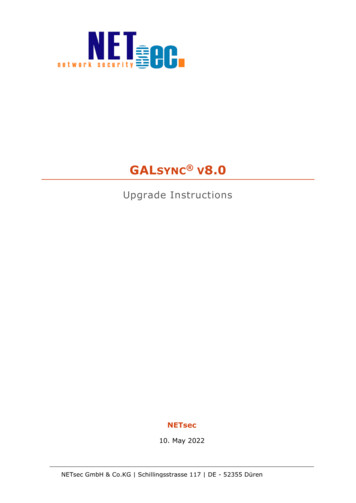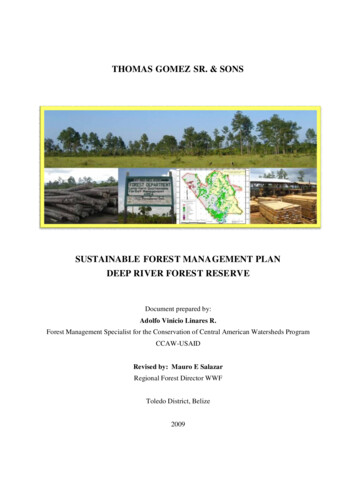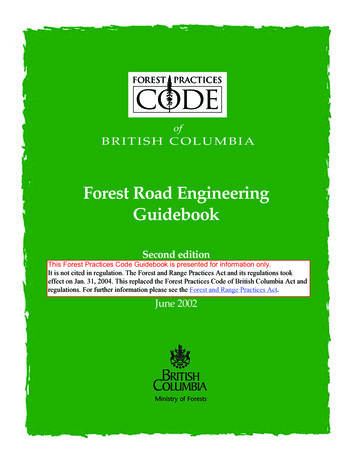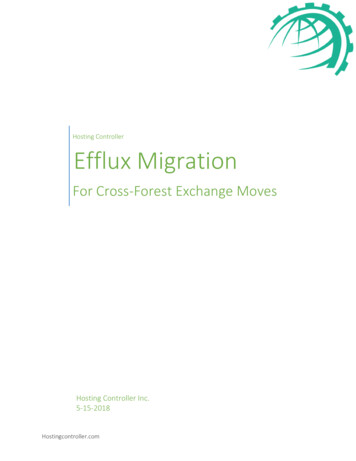
Transcription
Hosting ControllerEfflux MigrationFor Cross-Forest Exchange MovesHosting Controller Inc.5-15-2018Hostingcontroller.com
HOSTING CONTROLLEREFFLUX MIGRATIONFor Cross-Forest Exchange MovesOverviewEfflux Migration is a light weight and easy to use desktop utility that facilitates cross-forest moves ofExchange mailboxes. With the revolutionary technology of Efflux, Exchange mailboxes can seamlessly bemigrated from any existing forest to a new AD forest. It programmatically removes the complexitiesinvolved in manual migrations by providing a user friendly GUI, even to an average technical resource.BenefitsMicrosoft Exchange Server is continuously evolving with frequent new enhancements and improvements.In order to keep pace with these rapidly evolving versions it sometimes becomes absolutely necessary tomigrate data over from an old environment to a new. These moves may also involve cross-forest enterprisemoves such as from an old Exchange 2010 forest to a new Exchange 2016 forest. The need of the day is aneasy to use tool that migrates over not only individual mailboxes but also their passwords and data.Keeping in view these requirements, Efflux has been engineered to deliver the following benefits: Seamless experience for Outlook clients. No downtime faced during migration.Export of passwords to the remote target forest.Cross-forest migration of Exchange mailboxes without the need of establishing a trust between theforests.Staged migration in convenient batches.No change in DNS records required until the completion of the full process.Provision for moving multiple accepted domains.Display of real time state of each mailbox during the migration process.Business CasesBefore beginning it’s important to establish the basic rationales for using Efflux. The utility is specificallydesigned to handle certain migrations. Understanding these premises and business cases is important.1Hostingcontroller.com
Premise 1: Exchange mailbox migration to new forestCross-forest Exchange migrations may typically be required under certain circumstances. Companies mayneed to move mailboxes across same or different versions of Exchange in case of: Company mergers or acquisitions.Fresh starts, where legacy systems are to be left behind.Subsidiaries whose environments are to be isolated on the basis of departments or geography.Segmentation for security considerations.Efflux is designed to migrate Exchange mailboxes in a cross-forest environment. Migrations can be acrosssame versions of Exchange such as 2010 to 2010 or across different versions such as 2010 to 2013. Effluxis also capable of migrating multiple accepted domains simultaneously.It can leave behind the legacy Exchange server forest and migrate users plus their original passwordsthrough ADMT, to the new Exchange 2016 forest.Premise 2: Migration of mailboxes to an acquiring companyAnother circumstance under which Efflux proves ideal is when a company acquires another company andwants to import over its mailboxes. It can migrate mailboxes without establishing a trust relation betweenthe two AD forests. However establishing a trust relationship is mandatory in case passwords are also to beimported.Pre-requisitesThe section describes the prerequisites for running Efflux Migration: Efflux should be installed on the target forest. It can be installed on a separate server that is amember of the target forest and has Exchange Management Tool installed. It may also be installedon an Exchange HUB, CAS or MBX server where the Exchange Management Tool is installed.Before commencing installation of Efflux, ensure that both source and target environments arefunctioning normally in terms of mail flow, without exceptions and are fully ready for migration.MRS Proxy endpoint should be enabled on the Mailbox servers in the source forest.Ensure Microsoft Exchange Mailbox Replication service is running on Exchange servers in both theenvironments.While on the target server, the URL: https://yourdomains.com/EWS/mrsproxy.svc to the sourceforest should browse without encountering certificate errors. Any certificate errors should beresolved before proceeding.Create Send and Receive Connectors on both source and target environments.In case of export of mailbox passwords, ADMT tool is needed on the target server, Password ExportServer on the source and a trust relationship established between the source and target DCs.In case of Exchange 2010 the servers should be equipped with SP3 or above.2Hostingcontroller.com
Efflux communicates with the Exchange servers through Remote PowerShell therefore PSRemoting should be enabled on them.Efflux does not support migrations in coexistence mode.Migration ScenariosEfflux caters to three migration scenarios:Use Case 1:One of the most common migration scenarios is when the AD users of the proposed mailboxes do not existon the target DC. Efflux handles this scenario very well. In this case Efflux will prepare users in the targetDC along with their original passwords and other AD attributes and then migrate the mailboxes over.Figure 1: No users exist on target DC3Hostingcontroller.com
Use Case 2:If users already exist in the target DC then Efflux will check user existence through UPN addresses and willperform the prepare user and move mailbox operations on the existing AD users, without having torecreate them.Figure 2: Simple users exist on target DCUse Case 3:Efflux also supports cases where users already exist in the target Exchange as mail enabled users. In suchcases Efflux will not recreate users in the DC while performing prepare and move mailbox operations.Figure 3: Mail enabled users exist on target DC4Hostingcontroller.com
ConfigurationsThe configurations tab is the most vital section of the migrator. It permits input of mandatory informationfor the source and target Exchange environments.Source Exchange Settings: Source DC: The source Domain Controller name or FQDN of the source environment.Username: The domain admin of the source domain.Password: Password of the domain admin.Source Domain: The source Domain Controller name (without FQDN) of the source environment.Source Host Name: The Exchange host name. Normally it is the same URL used to access OWA e.g.https://mail.yourdomain.com . Ensure that with this host name, the EWS URL(https://yourdomain.com/EWS ) can be accessed from the machine where Efflux is installed.SMTP Address: Optional field in case a mail domain alias is to be specified. Some organizationsrequire additional SMTP address in the mailbox which is to be migrated. Additional mail domainname can be inserted e.g. yourdomain2.com. Efflux will automatically includemailboxname@yourdomain2.com when it prepares and moves mailbox to target environment.Source Exchange: The Exchange host name. Normally it is the same URL used to access OWA e.g.https://mail.yourdomain.com or IP which will be used by Efflux to connect to the Exchange server.Efflux communicates with the Exchange server through Remote PowerShell therefore PS Remotingshould be enabled on the Exchange server.Exchange Credentials: Credentials to connect to Exchange PowerShell remotely. They must havedomain admin privileges.Username: Administrator user in case a domain admin is not used.5Hostingcontroller.com
Password: Password to that administrator. Check Connectivity and Save: Connectivity check to verify all entries above are correct. Save entries.Target Exchange Settings Target DC: The target Domain Controller name in the destination forest to where the mailboxes areto be migrated. Username: The domain admin of the destination domain. Password: Password of the domain admin. Target Domain: The target delivery domain. SMTP Address: ADMT Exe Path: The Microsoft Active Directory Migration Tool (ADMT) exe path. Required only inthe case of export of mailbox passwords from source to destination. Password Export Server: Reference to the server in the source environment where MicrosoftPassword Export Server is installed. Target Exchange: IP of the target Exchange server. Efflux communicates with the Exchange serverthrough Remote PowerShell therefore PS Remoting should be enabled on the Exchange server. Exchange Credentials: Credentials to the target Exchange server. Keep checked if want to use thedomain credentials. Username: Administrator user in case a domain admin is not used. Password: Password to that administrator. Check Connectivity and Save: Connectivity check to verify all entries above are correct. Save entries.Accepted Domain: Accepted mail domain whose mailboxes are to be migrated. This mail domain must existon the target Exchange server. Efflux is capable of migrating more than one accepted domains at a time.Target OU: Organization unit in target AD, where mailbox users will be created by Efflux during the move.6Hostingcontroller.com
MigrationThe migration tab displays the real time status of each mailbox in the migration process. Different mailboxescan exist in different stages of the migration process. It displays a comprehensive report of the variousstages. Prepared: Shows all the mailboxes that have been prepared on the target server.In Progress: Shows all the mailboxes that are in process of being migrated.Queued: Displays all mailboxes.Completed: Shows all mailboxes that have been moved to the target server complete with all theirdata. Total: Show the total number of mailboxes.7Hostingcontroller.com
Prepare / Move Mailbox ProcessThe migration process commences with the hitting of the Prepare / Move Mailbox button. Efflux providesthe flexibility to handle diverse customer scenarios. A common scenario is where organizations preparetheir mailboxes first and move them later after receiving customer permission, with the possibility of a gapof several days or even weeks between the prepare and move initiatives. Efflux is fully capable of handlingsuch cases.Another built in feature is the ability to specify a different mailbox database on the target server than theone on the source server.Complete email address such as mailbox@yourdomain.com for the mailbox should beinserted in the Mailbox (UPN) field.A typical migration process involves the below sequence of events. Check the existence of mailbox on source Exchange server.Check user presence on target Exchange DC.8Hostingcontroller.com
Check mailbox dependencies on source Exchange. Examples of dependencies can be Send onBehalf, Send As permissions etc. The migration will not move forward if any of the dependenciesare missing on the target Exchange and Efflux will display appropriate log events to notify of themissing dependencies.Prepare user on target DC and set appropriate AD attributes that exist on its source counterpart.Efflux will then create the user as a mail enabled user on the target Exchange server.Set appropriate SMTP address.Migrate the original password.Initiate the move of mailbox data at the backend. After this final step, the migration windows canbe closed.The above process will complete depending on the mailbox size after which Efflux will auto refresh thestatus of the move mailbox request.LoggingLogging generates a daily log of events in the form of a csv file. It provides a convenient way to track downoperations and exceptions encountered during migration. Service Name: Efflux creates a service by the name of Efflux Migration Service in the servicesconsole. This service regulates the Prepared, In Progress, Queued and Completed operations. Service Status: The service can either be in a Start state or a Stop state. Startup Type: The service startup types can be Automatic, Manual or Disabled.9Hostingcontroller.com
Log Type: There can be three types of Logs. Error logs only capture the exceptions encounteredduring the move. Success logs on the other hand display the events in case of a successful move. Log Folder: Specifies the path of the Log folder in the installation directory.AboutThe about tab displays a brief introduction to Efflux and contains the licensing information for the tool.In demo mode only two mailboxes can be tested. Consumed mailboxes cannot be used further for examplea 100 user license allows migration of only 100 mailboxes.ContactIf you have questions regarding Efflux Migration, feel free to contact us at support@hostingcontroller.com .10Hostingcontroller.com
EFFLUX MIGRATION For Cross-Forest Exchange Moves Overview Efflux Migration is a light weight and easy to use desktop utility that facilitates cross-forest moves of Exchange mailboxes. With the revolutionary technology of Efflux, Exchange mailboxes can seamlessly be migrated from any existing forest to a new AD forest.