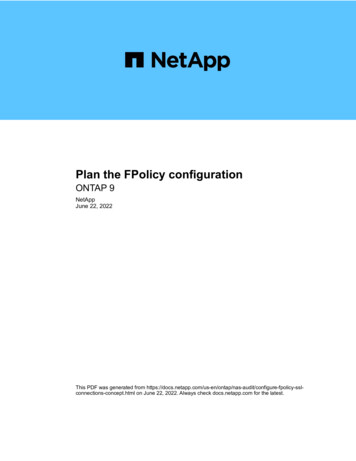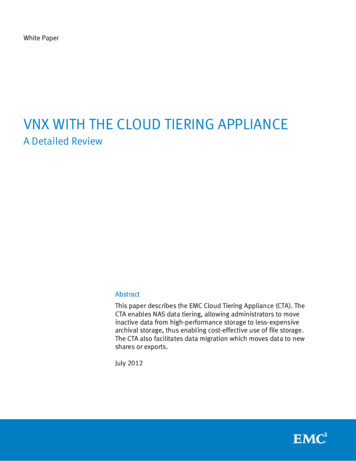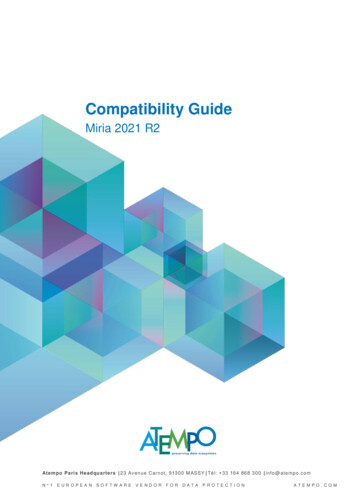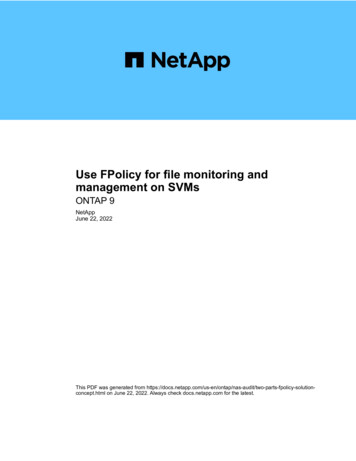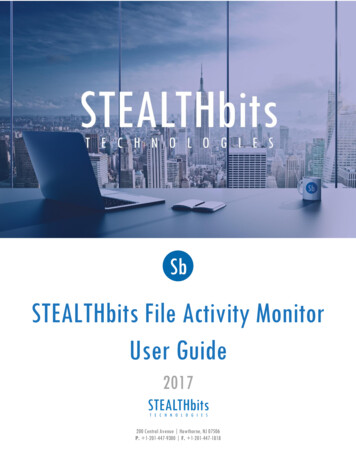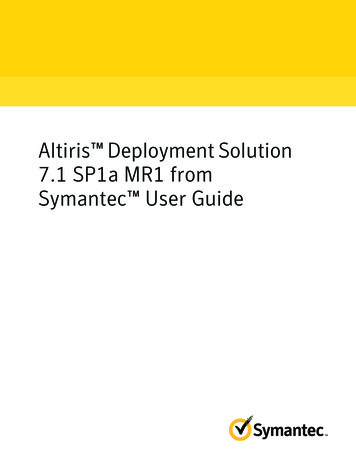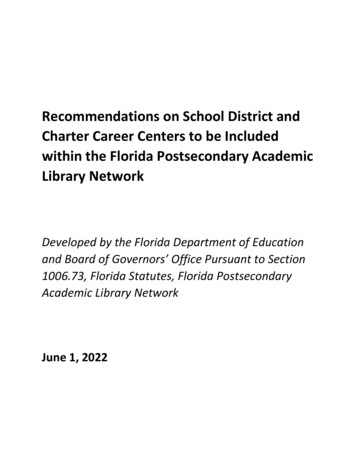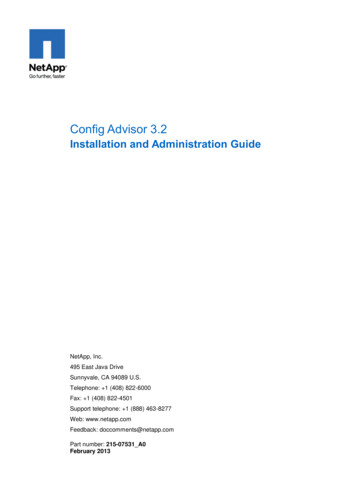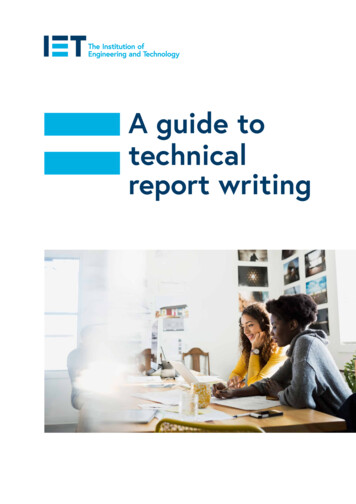Transcription
Technical ReportFPolicy Solution Guide for Clustered DataONTAP: dg fileBrahmanna Chowdary Kodavali, Saurabh Singh, NetAppDr. Rainer Pollak, Traian Matei, DataGlobalOctober 2015 TR-4465
TABLE OF CONTENTS123456Introduction . 41.1Audience .41.2Purpose and Scope .4FPolicy Overview . 42.1Role of Clustered Data ONTAP Components in FPolicy Configuration .52.2How FPolicy Works with External FPolicy Servers .5FPolicy Solution Architecture . 63.1FPolicy Components in Clustered Data ONTAP .63.2FPolicy Application Software: dg File .73.3Benefits .73.4Glossary .73.5Components.8Installation and Configuration of the dg File . 94.1dg File Software Requirements and Installation .94.2Configuring the NetApp dg File .104.3Typical Configuration of dg File NetApp in the dg ControlCenter .12FPolicy Configuration in Clustered Data ONTAP . 165.1FPolicy Configuration Workflow .175.2Creating an FPolicy Event.175.3Create FPolicy External Engine .185.4Create FPolicy Policy .185.5Create FPolicy Scope .195.6Enable FPolicy Policy .19Security Login Configuration for FPolicy Server . 196.1782Prerequisites .20Clustered Data ONTAP Best Practices . 207.1Policy Configuration .207.2Hardware Configuration .207.3Multiple Policy Configuration .217.4Managing FPolicy Workflow and Dependency on Other Technologies .217.5Sizing Considerations .21dg File Best Practices . 21FPolicy Solution Guide for Clustered Data ONTAP: dg file 2015 NetApp, Inc. All Rights Reserved.
9Troubleshooting . 229.1Problem: FPolicy Server Is Disconnected .229.2Problem: FPolicy Server Does Not Connect .229.3Problem: External Engine Is Not Native for the Policy .239.4Problem: Notifications Are Not Received for the File Operations on Volume, Share, or Export .2310 Performance Monitoring . 2310.1 Collect and Display FPolicy Counters .2410.2 Counter Monitoring .2410.3 dg File Monitoring .24References . 25LIST OF TABLESTable 1) FPolicy event options. .17Table 2) FPolicy external engine options.18Table 3) FPolicy policy options. .19Table 4) FPolicy scope options. .19Table 5) List of FPolicy counters. .24Table 6) List of fpolicy server counters. .24LIST OF FIGURESFigure 1) FPolicy solution architecture. .6Figure 2) Deployment scenario overview. .10Figure 3) Local security policy on FPolicy node. .12Figure 4) Adding a remote server in the dg ControlCenter. .16Figure 5) FPolicy configuration workflow. .173FPolicy Solution Guide for Clustered Data ONTAP: dg file 2015 NetApp, Inc. All Rights Reserved.
1 Introduction The NetApp FPolicy feature is a file-access notification system that allows an administrator to monitorfile access in storage configured for Network File System (NFS and CIFS). Introduced for the scaled-out architecture of the NetApp clustered Data ONTAP 8.2 operating system, FPolicy enables a rich set ofuse cases working with selected NetApp partners. FPolicy requires all nodes in a cluster to run DataONTAP 8.2 or later. FPolicy supports all SMB versions, including SMB 1.0 (CIFS), SMB 2.0, SMB 2.1,and SMB 3.0. It also supports major NFS versions, including NFSv3 and NFSv4.0.FPolicy natively supports simple file-blocking use cases, which enables administrators to restrict endusers’ unwanted files. For example, an administrator can block audio and video files from being stored indata centers, saving storage resources. This feature blocks files only based on extension; for moreadvanced features, partner solutions have to be considered.This system enables partners to develop applications that cater to a diverse set of use cases, includingbut not limited to the following: File screening File-access reporting User and directory quotas Hierarchical storage management (HSM) and archiving solutions File replication Data governance1.1AudienceThe target audience for this document is customers who want to implement virus scanning for clusteredData ONTAP storage systems that use the CIFS protocol.1.2Purpose and ScopeThe purpose of this document is to provide an understanding of FPolicy framework and define steps todeploy a file-archiving solution using a DataGlobal dg file. The scope of the document encompasses thedeployment procedures and best practices for the solution.2 FPolicy OverviewThe Data ONTAP FPolicy framework creates and maintains the FPolicy configuration, monitors file eventsthat result from client access, and sends notifications to external FPolicy servers. Communicationbetween the storage node and the external FPolicy servers is either asynchronous or synchronous.The use of asynchronous or synchronous communication depends on whether or not the FPolicyframework expects a notification response from the FPolicy server. Asynchronous notification is suitable for use cases such as monitoring and auditing of file-accessactivity that do not require Data ONTAP to take action based on the FPolicy server’s notificationresponse. In these cases, Data ONTAP does not need to wait for a response from the FPolicy server.Monitoring and auditing file-access activity, file replicating, and file collaborating requireasynchronous notification. Synchronous notification is suitable for use cases in which Data ONTAP must allow or deny clientaccess based on the notification response from the FPolicy server. Use cases such as quotas, filescreening, and file-archiving recall require synchronous notification.4FPolicy Solution Guide for Clustered Data ONTAP: dg file 2015 NetApp, Inc. All Rights Reserved.
2.1Role of Clustered Data ONTAP Components in FPolicy ConfigurationThe following components play a role in FPolicy configuration: Administrative SVM (cluster). The administrative storage virtual machine (SVM, formerly calledVserver in the Data ONTAP CLI and GUI) contains the FPolicy management framework andmaintains and manages the information about all FPolicy configurations in the cluster. Data SVM. FPolicy configuration can be defined at the cluster or at the SVM. The scope defines theresources to be monitored within the context of an SVM and operates only on SVM resources. OneSVM configuration cannot monitor and send notifications for the data (shares) belonging to anotherSVM. However, FPolicy configurations defined on the admin SVM can be leveraged by all dataSVMs. Data LIFs. Connections to the FPolicy servers are made through data logical interfaces (LIFs) thatbelong to the data SVM containing the FPolicy configuration. The data LIFs used for theseconnections can fail over in the same manner as data LIFs used for normal client access.2.2How FPolicy Works with External FPolicy ServersFPolicy runs on every node in the cluster and is responsible for establishing and maintaining connectionswith external FPolicy servers. As part of its connection management activities, FPolicy frameworkmanages the following tasks: Controls the flow of file notifications through the correct LIF to the FPolicy server Load-balancing notifications to the FPolicy server when multiple FPolicy servers are associated with apolicy Tries to reestablish the connection when a connection to an FPolicy server is broken Sends notifications to FPolicy servers over an authenticated session Establishes a connection with the data LIFs on all nodes participating in the SVMThe FPolicy server accesses data on the SVM through a privileged data-access path. Data ONTAPsecures this path by combining specific user credentials with the FPolicy server IP address that wasassigned during FPolicy configuration. After FPolicy is enabled, the user credentials included in theFPolicy configuration are granted the following special privileges in the file system: Ability to bypass the permissions checks when accessing data, enabling the user to avoid checks onfiles and directory access Special locking privileges through which Data ONTAP allows the FPolicy server to read, write, ormodify access to any file, regardless of existing locksNote: If the FPolicy server creates byte-range locks on the file, existing locks on the file are removedimmediately. Ability to bypass any FPolicy checks so that file access over the privileged data path does notgenerate an FPolicy notificationFor more information about FPolicy functionality, see Clustered Data ONTAP 8.3 File AccessManagement Guide for CIFS on the NetApp Support site.5FPolicy Solution Guide for Clustered Data ONTAP: dg file 2015 NetApp, Inc. All Rights Reserved.
3 FPolicy Solution ArchitectureThe FPolicy solution consists of the clustered Data ONTAP FPolicy framework and the FPolicyapplication dataglobal dg file, as shown in Figure 1.Figure 1) FPolicy solution architecture.CIFSCIFSFPolicyFPolicy application software is installed on a Windows Server; the FPolicy framework exists withinclustered Data ONTAP. The FPolicy framework connects to external FPolicy servers and sendsnotifications for certain file system events to the FPolicy servers when these events occur as a result ofclient access. The external FPolicy servers process the notifications and send responses back to theFPolicy framework.3.1FPolicy Components in Clustered Data ONTAPThe FPolicy framework in clustered Data ONTAP includes the following components: External engine. This container manages external communication with the FPolicy serverapplication. Events. This container captures information about protocols and file operations monitored for thepolicy. Policy. This is the primary container that associates different constituents of the policy and provides aplatform for policy-management functions, such as policy enabling and disabling. Scope. This container defines the storage objects on which the policy acts; examples includevolumes, shares, exports, and file extensions.6FPolicy Solution Guide for Clustered Data ONTAP: dg file 2015 NetApp, Inc. All Rights Reserved.
3.2FPolicy Application Software: dg FileThe DataGlobal product suite includes modules for analyzing, classifying, managing, and archivinginformation enterprise wide. DataGlobal sets benchmarks for unified storage and informationmanagement and includes the revolutionary unified archiving approach.The dg file is an important addition to the dg ControlCenter. The dg ControlCenter enables analysis andselection of files on a storage resource that is a likely candidate for archiving.The replacement of the migrated files with reference files results in a significant reduction of storagespace on the primary storage. When there is a user or application access to a reference file, the dg filemigration adapter automatically initiates a recall operation, and the reference file is replaced with theoriginal file.3.3BenefitsThe main benefits of using dg file are that it: Reduces complexity by providing a common code basis of dg files for both platforms (NTFS andNetApp) Allows selected files to be migrated to archive Frees storage space on primary storage Provides a transparent solution for the individual user Seamlessly integrates with all other functionalities of the dg ControlCenter Provides high scalability because from one to any number of file servers can be managed in a singleinstance of the dg ControlCenter Is compatible with all major backup and antivirus solutions3.4GlossaryThe following terms are important:dg File Migration Adapter for NetAppdg file migration adapter is a software product providing archiving functionality for NetApp storagesystems.CC NodeCC node is a server system that is responsible for all dg file migration adapter operations andcommunication with the dg ControlCenter. It contains an installed dg file migration adapter and a dg fileanalysis agent in remote configuration mode. The FPolicy server on this system is installed but isconfigured to be inactive.FPolicy NodeFPolicy node is responsible only for file recalls using the FPolicy server. The dg file migration adapter isinstalled but is configured to be inactive on this system.FPolicy ServerFPolicy server is responsible for detecting access to files residing on the Data ONTAP file system of theNetApp file server. If a reference file is accessed, the dg file migration adapter initiates a recall fromsecondary storage. The FPolicy server resides on the dg file migration adapter system and is addedduring the installation process. NetApp recommends using a minimum of two FPolicy nodes for loadbalancing reasons. Dg file supports operating up to n FPolicy nodes in parallel.7FPolicy Solution Guide for Clustered Data ONTAP: dg file 2015 NetApp, Inc. All Rights Reserved.
dg File Analysis Agentdg file analysis agent is the analyzing component of the dg ControlCenter and is required to be installedon the CC node. It needs to be configured in remote mode for NetApp migration.dg File Analysis Agent in Remote ModeBecause the dg file analysis agent accesses the NetApp file server remotely, the configuration requiresread/write credentials to analyze and access the files located on the NetApp file server.Remote Analysis Agent GroupMultiple dg file analysis agents can be combined into a logical group for work load balancing and failoverpurposes.Primary StorageThe HSM source is represented a managed volume on the NetApp file server.Secondary StorageThe HSM target is represented by either a CIFS archive or another supported archive type such as TSMor ERSArchive.Reference FileReference file is also known as stub file or link. The reference file acts as a placeholder for the original fileand initiates a recall from the secondary storage in case of access.Logical Node ManagerThe logical node manager (LNM) maintains the primary and secondary storage configuration as well asall global configuration settings.Physical Node ManagerThe physical node manager (PNM) provides configuration data for primary and secondary storage.3.5ComponentsThe dg file software contains the following components that can be selected during the installationprocess: dg analysis agent File, capacity, and database analysis End-to-end measurements Classification functionality in different modes (external metadata and content based) Communication with the dg ControlCenter Communication to migration agents or the migration adapterdg file migration adapter for Windows File migration, release, and recall for Windows file serverdg file migration adapter for NetApp File migration, release, and recall for NetApp file server NetApp file server environment architecture8FPolicy Solution Guide for Clustered Data ONTAP: dg file 2015 NetApp, Inc. All Rights Reserved.
1. Functions of one NetApp CC node:a. Gets storage configurations from ControlCenter (using the analysis agent).b. Stores storage configurations and distributes configurations to FPolicy servers (using LNM).c.Running services: dg file analysis agent, dg file LNM, dg file PNM.d. Running processes: analysis agent, LNM, PNM, primary storage manager (PSM), secondarystorage manager (SSM).2. Functions of one or multiple FPolicy nodes:a. Requests and gets storage configuration from LNM process that is running on the CC node.b. Running services: dg file PNM.c.Running processes: PNM, FPolicy server, PSM, SSM.d. Configuration for CC node and FPolicy nodes: see section 4.2.4 Installation and Configuration of the dg File4.1dg File Software Requirements and InstallationHardware Requirements Intel/AMD x86 or x64 processors, minimum 4GHZ, four cores recommended RAM memory minimum 4GB The complete installation of dg file requires 20MBOther Requirements The dg analysis agent and the migration feature require local administrator rights. Full access/read write credentials required for accessing the secondary storage. Operation of dg file NTFS requires the dg analysis agent to have a license module type dg fileWindows assigned in the dg ControlCenter. Operation of the dg file netapp requires the dg analysis agent to be configured in remote mode and tohave a license module type dg file netapp assigned in the dg ControlCenter. For dg file migration in a NetApp environment, a minimum of two FPolicy nodes is recommended forload-balancing reasons. dg file migration adapter for NetApp supports operating up to n FPolicynodes in parallel. The presence of a dg ControlCenter for configuration of: Primary storage Secondary storage category Secondary storage dg file uses the Transport Layer Security (TLS) 1.0 communication protocol between the dg fileagent and the dg ControlCenterThe dg file Installation Guide (as well as all other technical literature) can be downloaded afterregistration from y Solution Guide for Clustered Data ONTAP: dg file 2015 NetApp, Inc. All Rights Reserved.
4.2Configuring the NetApp dg FileFigure 2) Deployment scenario overview.Prerequisites A valid license containing the modules dg file netapp and dg analyze. A configured and enabled FPolicy instance for the managed NetApp volumes. CIFS needs to be licensed and enabled for the managed NetApp volumes. Both systems (CC node and FPolicy node) require the dg file migration adapter to be installed. A user account for the dg file agent in remote mode with sufficient credentials to access primarystorage resources must be included in the NetApp administrator group.Adding the Remote User to the NetApp Group of AdministratorsOn your NetApp system, use the following command to add the user account for the dg file agent inremote mode to the NetApp group of administrators:cifs user-and-group local-group add-members –vserver vservername -group-nameBUILTIN\Administrators –member-names domain username Installation of dg File NetApp on Both NodesInstall the dg file migration adapter on both systems: the CC node and the FPolicy node. After installationof the dg analysis agent, the following service is added with startup type automatic:Also check for the other related services such as the dg file PNM and the dg file LNM. These services aremandatory for NetApp migration operations.10FPolicy Solution Guide for Clustered Data ONTAP: dg file 2015 NetApp, Inc. All Rights Reserved.
After installation of the dg file migration adapter, you will notice the following new processes:Configuring the FPolicy NodeEditing the Registry of the FPolicy NodeNote:Perform this step only on the FPolicy system. Changing this registry key is used to determinewhich system is started as the FPolicy node.1. Open the registry editor to modify the following DWORD value by using the following command:[HKEY LOCAL y-Node]2. The default value after installation is "0." Set the value to "1.”Modifying the Address Setting on the FPolicy Node1. Use regedit to modify the following string value:[HKEY LOCAL dress]The default value data after installation is 127.0.0.1.2. Replace this default value data with the IPv4 address of the system used as the CC node (forexample, 192.168.123.45).Note:On the FPolicy system, you're now using the LNM of the CC node, which makes sure that bothnodes have synchronized configurations.Enabling Firewall Rules on the FPolicy NodeOn the FPolicy node, navigate to Administrative Tools Windows Firewall with Advanced Security.Depending on the value of the NetApp console option cifs.netbios over tcp.enable, enable thefollowing inbound rules: If cifs.netbios over tcp.enable on, enable the inbound rule File and PrinterSharing (NB-Session-In). If cifs.netbios over tcp.enable off, enable the inbound rule File and PrinterSharing (SMB-In).Stopping the LNM Service on the FPolicy NodeOn the FPolicy node, locate the EMA LNM service, set the startup type to manual, and stop the service.11FPolicy Solution Guide for Clustered Data ONTAP: dg file 2015 NetApp, Inc. All Rights Reserved.
Note:The FPolicy node does not need a running LNM service.Configuring a Local Security Policy on the FPolicy NodeThe FPolicy server uses an RPC call to register a file policy on the NetApp storage system and to enablethe features of this file policy. This RPC call carries the name of the SMB request named pipe. TheFPolicy serve installed on the FPolicy node requires a named network access session (pipe). Thissecurity setting determines which communication sessions have attributes and permissions that allowanonymous network access.Note:The request pipe name must adhere to the following naming convention:NTAPFPRQ application name .The registration on the NetApp storage system is denied if the SMB pipe name does not follow thenaming convention.1. On the FPolicy node, open Local Security Policy and navigate to Local Policies Security Options Network Access Named Pipes, which can be accessed anonymously.2. Enter NTAPFPRQ emafpolicyserver for the named pipe.Figure 3) Local security policy on FPolicy node.4.3Typical Configuration of dg File NetApp in the dg ControlCenterThis chapter describes the steps required to configure the dg analysis agent to operate in remote mode.The chapter also contains the steps for the configuration of primary and secondary storage together withat least one second storage category for dg file netapp.12FPolicy Solution Guide for Clustered Data ONTAP: dg file 2015 NetApp, Inc. All Rights Reserved.
Configuring the Installed dg Analysis Agent for Remote AccessRequirements A dg file migration adapter must be installed. A dg analysis agent must be locally installed on the CC node system. A user account with sufficient credentials to access the primary storage resources should be includedin the NetApp administrator group.Steps1. Open Services and right-click the dg analysis agent service. Select Properties.2. Select the tab Log On.3. Select This account to supply the credentials required to access the NetApp storage system or vFilerinstance remotely. 4. Click Apply Changes.ImportantStop/restart the dg analysis agent service to take over the changes.Adding dg Analysis Agent in the dg ControlCenterRequirements A dg ControlCenter must be installed and started. Valid license modules such as dg analyze and dg file netapp need to be installed. A dg file migration adapter must be installed, and all services should be started.Steps1. Navigate to Administration Agents Analysis Agent.2. Select Add to discover and to activate already installed agents.3. Enter the host name or IP address of the server where the dg analysis agent has been locallyinstalled.4. Enter the port number for the dg analysis agent (default 9047).5. Select and move the available license modules.6. Select and move the license module dg analyze.7. Select and move the license module dg file netapp to migrate files.8. Click Save.When the dg analysis agent has been configured for remote access, a blue icon called Remotecommands appears, as follows:The dg analysis agent has to be configured in remote mode to support dg file NetApp HSM commands. The followingicon for HSM commands has to appear to support dg file migration adapter operations:Note:Make sure you have first installed the dg file migration adapter.Creating a Remote Analysis Agent Group in the dg ControlCenterThe dg analysis agent provides the analysis ability for the managed volumes of the NetApp storagesystem. Multiple agents can be combined to form a remote analysis agent group. The dg ControlCenter13FPolicy Solution Guide for Clustered Data ONTAP: dg file 2015 NetApp, Inc. All Rights Reserved.
provides the required interface to create and to configure a remote analysis agent group. A remote agentgroup provides several benefits in addition to increased analyzing speed (for example, load balancing andfailover).Requirements A dg file migration adapter must be installed. A dg analysis agent must be installed.Steps1. Navigate to Administration Agents Remote Analysis Agent Groups.2. Click Add.3. The list of activated agents is displayed. Enter a name for the remote analysis agent group to becreated.4. Select the server where the dg file migration adapter is installed and running (indicated by the iconHSM for commands).5. Save the configuration.Adding a Remote Server in the dg ControlCenterThe NetApp storage
The NetApp FPolicy feature is a file-access notification system that allows an administrator to monitor file access in storage configured for Network File System (NFS and CIFS). Introduced for the scaled-out