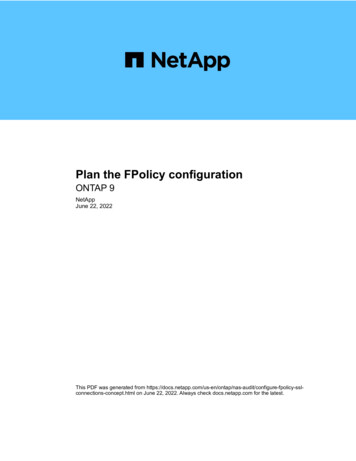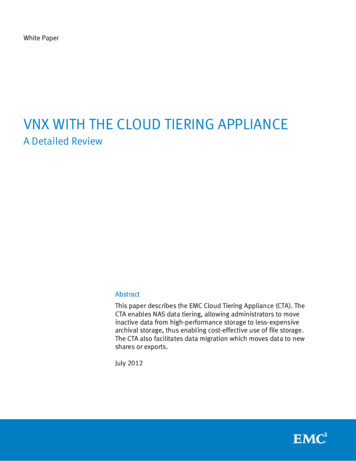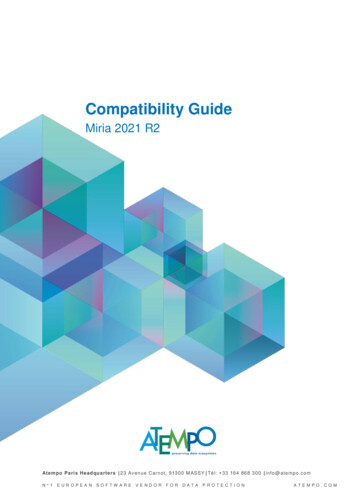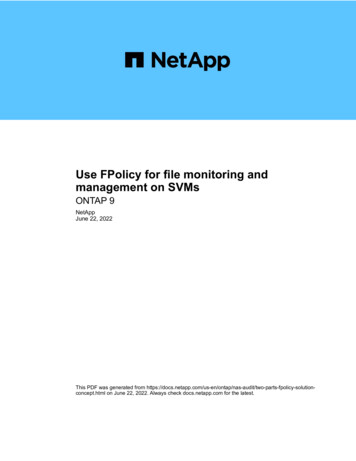
Transcription
Use FPolicy for file monitoring andmanagement on SVMsONTAP 9NetAppJune 22, 2022This PDF was generated from parts-fpolicy-solutionconcept.html on June 22, 2022. Always check docs.netapp.com for the latest.
Table of ContentsUse FPolicy for file monitoring and management on SVMs. . . . . . . . . . . . . . . . . . . . . . . . . . . . . . . . . . . . . . . . . 1How FPolicy works . . . . . . . . . . . . . . . . . . . . . . . . . . . . . . . . . . . . . . . . . . . . . . . . . . . . . . . . . . . . . . . . . . . . . . 1FPolicy configuration types . . . . . . . . . . . . . . . . . . . . . . . . . . . . . . . . . . . . . . . . . . . . . . . . . . . . . . . . . . . . . . . 6How FPolicy passthrough-read enhances usability for hierarchical storage management . . . . . . . . . . . . . . . 8Requirements, considerations, and best practices for configuring FPolicy . . . . . . . . . . . . . . . . . . . . . . . . . . . 9What the steps for setting up an FPolicy configuration are . . . . . . . . . . . . . . . . . . . . . . . . . . . . . . . . . . . . . . 10Plan the FPolicy configuration . . . . . . . . . . . . . . . . . . . . . . . . . . . . . . . . . . . . . . . . . . . . . . . . . . . . . . . . . . . . 11Create the FPolicy configuration . . . . . . . . . . . . . . . . . . . . . . . . . . . . . . . . . . . . . . . . . . . . . . . . . . . . . . . . . . 38Modify FPolicy configurations . . . . . . . . . . . . . . . . . . . . . . . . . . . . . . . . . . . . . . . . . . . . . . . . . . . . . . . . . . . . 43Display information about FPolicy configurations . . . . . . . . . . . . . . . . . . . . . . . . . . . . . . . . . . . . . . . . . . . . . 44Manage FPolicy server connections . . . . . . . . . . . . . . . . . . . . . . . . . . . . . . . . . . . . . . . . . . . . . . . . . . . . . . . 47
Use FPolicy for file monitoring and managementon SVMsHow FPolicy worksWhat the two parts of the FPolicy solution areFPolicy is a file access notification framework that is used to monitor and manage fileaccess events on storage virtual machines (SVMs).There are two parts to an FPolicy solution. The ONTAP FPolicy framework manages activities on the clusterand sends notifications to external FPolicy servers. External FPolicy servers process notifications sent byONTAP FPolicy.The ONTAP framework creates and maintains the FPolicy configuration, monitors file events, and sendsnotifications to external FPolicy servers. ONTAP FPolicy provides the infrastructure that allows communicationbetween external FPolicy servers and storage virtual machine (SVM) nodes.The FPolicy framework connects to external FPolicy servers and sends notifications for certain file systemevents to the FPolicy servers when these events occur as a result of client access. The external FPolicyservers process the notifications and send responses back to the node. What happens as a result of thenotification processing depends on the application and whether the communication between the node and theexternal servers is asynchronous or synchronous.What synchronous and asynchronous notifications areFPolicy sends notifications to external FPolicy servers via the FPolicy interface. Thenotifications are sent either in synchronous or asynchronous mode. The notification modedetermines what ONTAP does after sending notifications to FPolicy servers. Asynchronous notificationsWith asynchronous notifications, the node does not wait for a response from the FPolicy server, whichenhances overall throughput of the system. This type of notification is suitable for applications where theFPolicy server does not require that any action be taken as a result of notification evaluation. For example,asynchronous notifications are used when the storage virtual machine (SVM) administrator wants tomonitor and audit file access activity.If an FPolicy server operating in asynchronous mode experiences a network outage, FPolicy notificationsgenerated during the outage are stored on the storage node. When the FPolicy server comes back online,it is alerted of the stored notifications and can fetch them from the storage node. The length of time thenotifications can be stored during an outage is configurable up to 10 minutes. Synchronous notificationsWhen configured to run in synchronous mode, the FPolicy server must acknowledge every notificationbefore the client operation is allowed to continue. This type of notification is used when an action isrequired based on the results of notification evaluation. For example, synchronous notifications are usedwhen the SVM administrator wants to either allow or deny requests based on criteria specified on theexternal FPolicy server.1
Synchronous and asynchronous applicationsThere are many possible uses for FPolicy applications, both asynchronous and synchronous.Asynchronous applications are ones where the external FPolicy server does not alter access to files ordirectories or modify data on the storage virtual machine (SVM). For example: File access and audit logging Storage resource managementSynchronous applications are ones where data access is altered or data is modified by the external FPolicyserver. For example: Quota management File access blocking File archiving and hierarchical storage management Encryption and decryption services Compression and decompression servicesYou can use the SDK for FPolicy to identify and implement other applications as well.Roles that cluster components play with FPolicy implementationThe cluster, the contained storage virtual machines (SVMs), and data LIFs all play a rolein an FPolicy implementation. clusterThe cluster contains the FPolicy management framework and maintains and manages information about allFPolicy configurations in the cluster. SVMAn FPolicy configuration is defined at the SVM level. The scope of the configuration is the SVM, and it onlyoperates on SVM resources. One SVM configuration cannot monitor and send notifications for file accessrequests that are made for data residing on another SVM.FPolicy configurations can be defined on the admin SVM. After configurations are defined on the adminSVM, they can be seen and used in all SVMs. data LIFsConnections to the FPolicy servers are made through data LIFs belonging to the SVM with the FPolicyconfiguration. The data LIFs used for these connections can fail over in the same manner as data LIFsused for normal client access.How FPolicy works with external FPolicy serversHow FPolicy works with external FPolicy servers overviewAfter FPolicy is configured and enabled on the storage virtual machine (SVM), FPolicy2
runs on every node on which the SVM participates. FPolicy is responsible for establishingand maintaining connections with external FPolicy servers (FPolicy servers), fornotification processing, and for managing notification messages to and from FPolicyservers.Additionally, as part of connection management, FPolicy has the following responsibilities: Ensures that file notification flows through the correct LIF to the FPolicy server. Ensures that when multiple FPolicy servers are associated with a policy, load balancing is done whensending notifications to the FPolicy servers. Attempts to reestablish the connection when a connection to an FPolicy server is broken. Sends the notifications to FPolicy servers over an authenticated session. Manages the passthrough-read data connection established by the FPolicy server for servicing clientrequests when passthrough-read is enabled.How control channels are used for FPolicy communicationFPolicy initiates a control channel connection to an external FPolicy server from the dataLIFs of each node participating on a storage virtual machine (SVM). FPolicy uses controlchannels for transmitting file notifications; therefore, an FPolicy server might see multiplecontrol channel connections based on SVM topology.How privileged data access channels are used for synchronous communicationWith synchronous use cases, the FPolicy server accesses data residing on the storagevirtual machine (SVM) through a privileged data access path. Access through theprivileged path exposes the complete file system to the FPolicy server. It can access datafiles to collect information, to scan files, read files, or write into files.Because the external FPolicy server can access the entire file system from the root of the SVM through theprivileged data channel, the privileged data channel connection must be secure.How FPolicy connection credentials are used with privileged data access channelsThe FPolicy server makes privileged data access connections to cluster nodes by using aspecific Windows user credential that is saved with the FPolicy configuration. SMB is theonly supported protocol for making a privileged data access channel connection.If the FPolicy server requires privileged data access, the following conditions must be met: A SMB license must be enabled on the cluster. The FPolicy server must run under the credentials configured in the FPolicy configuration.When making a data channel connection, FPolicy uses the credential for the specified Windows user name.Data access is made over the admin share ONTAP ADMIN .What granting super user credentials for privileged data access meansONTAP uses the combination of the IP address and the user credential configured in the3
FPolicy configuration to grant super user credentials to the FPolicy server.Super user status grants the following privileges when the FPolicy server accesses data: Avoid permission checksThe user avoids checks on files and directory access. Special locking privilegesONTAP allows read, write, or modify access to any file regardless of existing locks. If the FPolicy servertakes byte range locks on the file, it results in immediate removal of existing locks on the file. Bypass any FPolicy checksAccess does not generate any FPolicy notifications.How FPolicy manages policy processingThere might be multiple FPolicy policies assigned to your storage virtual machine (SVM);each with a different priority. To create an appropriate FPolicy configuration on the SVM, itis important to understand how FPolicy manages policy processing.Each file access request is initially evaluated to determine which policies are monitoring this event. If it is amonitored event, information about the monitored event along with interested policies is passed to FPolicywhere it is evaluated. Each policy is evaluated in order of the assigned priority.You should consider the following recommendations when configuring policies: When you want a policy to always be evaluated before other policies, configure that policy with a higherpriority. If the success of requested file access operation on a monitored event is a prerequisite for a file requestthat is evaluated against another policy, give the policy that controls the success or failure of the first fileoperation a higher priority.For example, if one policy manages FPolicy file archiving and restore functionality and a second policymanages file access operations on the online file, the policy that manages file restoration must have ahigher priority so that the file is restored before the operation managed by the second policy can beallowed. If you want all policies that might apply to a file access operation to be evaluated, give synchronouspolicies a lower priority.You can reorder policy priorities for existing policies by modifying the policy sequence number. However, tohave FPolicy evaluate policies based on the modified priority order, you must disable and reenable the policywith the modified sequence number.What the node-to-external FPolicy server communication process isTo properly plan your FPolicy configuration, you should understand what the node-toexternal FPolicy server communication process is.Every node that participates on each storage virtual machine (SVM) initiates a connection to an external4
FPolicy server (FPolicy server) using TCP/IP. Connections to the FPolicy servers are set up using node dataLIFs; therefore, a participating node can set up a connection only if the node has an operational data LIF forthe SVM.Each FPolicy process on participating nodes attempts to establish a connection with the FPolicy server whenthe policy is enabled. It uses the IP address and port of the FPolicy external engine specified in the policyconfiguration.The connection establishes a control channel from each of the nodes participating on each SVM to the FPolicyserver through the data LIF. In addition, if IPv4 and IPv6 data LIF addresses are present on the sameparticipating node, FPolicy attempts to establish connections for both IPv4 and IPv6. Therefore, in a scenariowhere the SVM extends over multiple nodes or if both IPv4 and IPv6 addresses are present, the FPolicy servermust be ready for multiple control channel setup requests from the cluster after the FPolicy policy is enabledon the SVM.For example, if a cluster has three nodes—Node1, Node2, and Node3—and SVM data LIFs are spread acrossonly Node2 and Node3, control channels are initiated only from Node2 and Node3, irrespective of thedistribution of data volumes. Say that Node2 has two data LIFs—LIF1 and LIF2—that belong to the SVM andthat the initial connection is from LIF1. If LIF1 fails, FPolicy attempts to establish a control channel from LIF2.How FPolicy manages external communication during LIF migration or failoverData LIFs can be migrated to data ports in the same node or to data ports on a remote node.When a data LIF fails over or is migrated, a new control channel connection is made to the FPolicy server.FPolicy can then retry SMB and NFS client requests that timed out, with the result that new notifications aresent to the external FPolicy servers. The node rejects FPolicy server responses to original, timed-out SMB andNFS requests.5
How FPolicy manages external communication during node failoverIf the cluster node that hosts the data ports used for FPolicy communication fails, ONTAP breaks theconnection between the FPolicy server and the node.The impact of cluster failover to the FPolicy server can be mitigated by configuring the LIF manager to migratethe data port used in FPolicy communication to another active node. After the migration is complete, a newconnection is established using the new data port.If the LIF manager is not configured to migrate the data port, the FPolicy server must wait for the failed node tocome up. After the node is up, a new connection is initiated from that node with a new Session ID.The FPolicy server detects broken connections with the keep-alive protocol message. Thetimeout for purging the session ID is determined when configuring FPolicy. The default keepalive timeout is two minutes.How FPolicy services work across SVM namespacesONTAP provides a unified storage virtual machine (SVM) namespace. Volumes acrossthe cluster are joined together by junctions to provide a single, logical file system. TheFPolicy server is aware of the namespace topology and provides FPolicy services acrossthe namespace.The namespace is specific to and contained within the SVM; therefore, you can see the namespace only fromthe SVM context. Namespaces have the following characteristics: A single namespace exists in each SVM, with the root of the namespace being the root volume,represented in the namespace as slash (/). All other volumes have junction points below the root (/). Volume junctions are transparent to clients. A single NFS export can provide access to the complete namespace; otherwise, export policies can exportspecific volumes. SMB shares can be created on the volume or on qtrees within the volume, or on any directory within thenamespace. The namespace architecture is flexible.Examples of typical namespace architectures are as follows: A namespace with a single branch off of the root A namespace with multiple branches off of the root A namespace with multiple unbranched volumes off of the rootFPolicy configuration typesThere are two basic FPolicy configuration types. One configuration uses external FPolicyservers to process and act upon notifications. The other configuration does not useexternal FPolicy servers; instead, it uses the ONTAP internal, native FPolicy server forsimple file blocking based on extensions.6
External FPolicy server configurationThe notification is sent to the FPolicy server, which screens the request and applies rules to determinewhether the node should allow the requested file operation. For synchronous policies, the FPolicy serverthen sends a response to the node to either allow or block the requested file operation. Native FPolicy server configurationThe notification is screened internally. The request is allowed or denied based on file extension settingsconfigured in the FPolicy scope.When to create a native FPolicy configurationNative FPolicy configurations use the ONTAP internal FPolicy engine to monitor and block file operationsbased on the file’s extension. This solution does not require external FPolicy servers (FPolicy servers). Using anative file blocking configuration is appropriate when this simple solution is all that is needed.Native file blocking enables you to monitor any file operations that match configured operation and filteringevents and then deny access to files with particular extensions. This is the default configuration.This configuration provides a means to block file access based only on the file’s extension. For example, toblock files that contain mp3 extensions, you configure a policy to provide notifications for certain operationswith target file extensions of mp3. The policy is configured to deny mp3 file requests for operations thatgenerate notifications.The following applies to native FPolicy configurations: The same set of filters and protocols that are supported by FPolicy server-based file screening are alsosupported for native file blocking. Native file blocking and FPolicy server-based file screening applications can be configured at the sametime.To do so, you can configure two separate FPolicy policies for the storage virtual machine (SVM), with oneconfigured for native file blocking and one configured for FPolicy server-based file screening. The native file blocking feature only screens files based on the extensions and not on the content of thefile. In the case of symbolic links, native file blocking uses the file extension of the root file.When to create a configuration that uses external FPolicy serversFPolicy configurations that use external FPolicy servers to process and manage notifications provide robustsolutions for use cases where more than simple file blocking based on file extension is needed.You should create a configuration that uses external FPolicy servers when you want to do such things asmonitor and record file access events, provide quota services, perform file blocking based on criteria other thansimple file extensions, provide data migration services using hierarchical storage management applications, orprovide a fine-grained set of policies that monitor only a subset of data in the storage virtual machine (SVM).7
How FPolicy passthrough-read enhances usability forhierarchical storage managementPassthrough-read enables the FPolicy server (functioning as the hierarchical storagemanagement (HSM) server) to provide read access to offline files without having to recallthe file from the secondary storage system to the primary storage system.When an FPolicy server is configured to provide HSM to files residing on a SMB server, policy-based filemigration occurs where the files are stored offline on secondary storage and only a stub file remains on primarystorage. Even though a stub file appears as a normal file to clients, it is actually a sparse file that is the samesize of the original file. The sparse file has the SMB offline bit set and points to the actual file that has beenmigrated to secondary storage.Typically when a read request for an offline file is received, the requested content must be recalled back toprimary storage and then accessed through primary storage. The need to recall data back to primary storagehas several undesirable effects. Among the undesirable effects is the increased latency to client requestscaused by the need to recall the content before responding to the request and the increased spaceconsumption needed for recalled files on the primary storage.FPolicy passthrough-read allows the HSM server (the FPolicy server) to provide read access to migrated,offline files without having to recall the file from the secondary storage system to the primary storage system.Instead of recalling the files back to primary storage, read requests can be serviced directly from secondarystorage.Copy Offload (ODX) is not supported with FPolicy passthrough-read operation.Passthrough-read enhances usability by providing the following benefits: Read requests can be serviced even if the primary storage does not have sufficient space to recallrequested data back to primary storage. Better capacity and performance management when a surge of data recall might occur, such as if a scriptor a backup solution needs to access many offline files. Read requests for offline files in Snapshot copies can be serviced.Because Snapshot copies are read-only, the FPolicy server cannot restore the original file if the stub file islocated in a Snapshot copy. Using passthrough-read eliminates this problem. Policies can be set up that control when read requests are serviced through access to the file onsecondary storage and when the offline file should be recalled to primary storage.For example, a policy can be created on the HSM server that specifies the number of times the offline filecan be accessed in a specified period of time before the file is migrated back to primary storage. This typeof policy avoids recalling files that are rarely accessed.How read requests are managed when FPolicy passthrough-read is enabledYou should understand how read requests are managed when FPolicy passthrough-read is enabled so thatyou can optimally configure connectivity between the storage virtual machine (SVM) and the FPolicy servers.When FPolicy passthrough-read is enabled and the SVM receives a request for an offline file, FPolicy sends anotification to the FPolicy server (HSM server) through the standard connection channel.8
After receiving the notification, the FPolicy server reads the data from the file path sent in the notification andsends the requested data to the SVM through the passthrough-read privileged data connection that isestablished between the SVM and the FPolicy server.After the data is sent, the FPolicy server then responds to the read request as an ALLOW or DENY. Based onwhether the read request is allowed or denied, ONTAP either sends the requested information or sends anerror message to the client.Requirements, considerations, and best practices forconfiguring FPolicyBefore you create and configure FPolicy configurations on your storage virtual machines(SVMs), you need to be aware of certain requirements, considerations, and bestpractices for configuring FPolicy.Ways to configure FPolicyFPolicy features are configured either through the command line interface (CLI) or through APIs. This guideuses the CLI to create, manage, and monitor an FPolicy configuration on the cluster.Requirements for setting up FPolicyBefore you configure and enable FPolicy on your storage virtual machine (SVM), you need to be aware ofcertain requirements. All nodes in the cluster must be running a version of ONTAP that supports FPolicy. If you are not using the ONTAP native FPolicy engine, you must have external FPolicy servers (FPolicyservers) installed. The FPolicy servers must be installed on a server accessible from the data LIFs of the SVM where FPolicypolicies are enabled. The IP address of the FPolicy server must be configured as a primary or secondary server in the FPolicypolicy external engine configuration. If the FPolicy servers access data over a privileged data channel, the following additional requirementsmust be met: SMB must be licensed on the cluster.Privileged data access is accomplished using SMB connections. A user credential must be configured for accessing files over the privileged data channel. The FPolicy server must run under the credentials configured in the FPolicy configuration. All data LIFs used to communicate with the FPolicy servers must be configured to have cifs as one ofthe allowed protocols.This includes the LIFs used for passthrough-read connections.Best practices and recommendations when setting up FPolicyWhen setting up FPolicy on storage virtual machines (SVMs), you need to be familiar with configuration best9
practices and recommendations to ensure that your FPolicy configuration provides robust monitoringperformance and results that meet your requirements. External FPolicy servers (FPolicy servers) should be placed in close proximity to the cluster with highbandwidth connectivity to provide minimal latency and high-bandwidth connectivity. The FPolicy external engine should be configured with more than one FPolicy server to provide resiliencyand high availability of FPolicy server notification processing, especially if policies are configured forsynchronous screening. It is recommended that you disable the FPolicy policy before making any configuration changes.For example, if you want to add or modify an IP address in the FPolicy external engine configured for theenabled policy, you should first disable the policy. The cluster node-to-FPolicy server ratio should be optimized to ensure that FPolicy servers are notoverloaded, which can introduce latencies when the SVM responds to client requests.The optimal ratio depends on the application for which the FPolicy server is being used.Passthrough-read upgrade and revert considerationsThere are certain upgrade and revert considerations that you must know about before upgrading to an ONTAPrelease that supports passthrough-read or before reverting to a release that does not support passthroughread.UpgradingAfter all nodes are upgraded to a version of ONTAP that supports FPolicy passthrough-read, the cluster iscapable of using the passthrough-read functionality; however, passthrough-read is disabled by default onexisting FPolicy configurations. To use passthrough-read on existing FPolicy configurations, you must disablethe FPolicy policy and modify the configuration, and then reenable the configuration.RevertingBefore reverting to a version of ONTAP that does not support FPolicy passthrough-read, the followingconditions must be met: All the policies using passthrough-read must be disabled, and then the affected configurations must bemodified so that they do not use passthrough-read. FPolicy functionality must be disabled on the cluster by disabling every FPolicy policy on the cluster.What the steps for setting up an FPolicy configuration areBefore FPolicy can monitor file access, an FPolicy configuration must be created andenabled on the storage virtual machine (SVM) for which FPolicy services are required.The steps for setting up and enabling an FPolicy configuration on the SVM are as follows:1. Create an FPolicy external engine.The FPolicy external engine identifies the external FPolicy servers (FPolicy servers) that are associatedwith a specific FPolicy configuration. If the internal “native” FPolicy engine is used to create a native fileblocking configuration, you do not need to create an FPolicy external engine.10
2. Create an FPolicy event.An FPolicy event describes what the FPolicy policy should monitor. Events consist of the protocols and fileoperations to monitor, and can contain a list of filters. Events use filters to narrow the list of monitoredevents for which the FPolicy external engine must send notifications. Events also specify whether thepolicy monitors volume operations.3. Create an FPolicy policy.The FPolicy policy is responsible for associating, with the appropriate scope, the set of events that need tobe monitored and for which of the monitored events notifications must be sent to the designated FPolicyserver (or to the native engine if no FPolicy servers are configured). The policy also defines whether theFPolicy server is allowed privileged access to the data for which it receives notifications. An FPolicy serverneeds privileged access if the server needs to access the data. Typical use cases where privileged accessis needed include file blocking, quota management, and hierarchical storage management. The policy iswhere you specify whether the configuration for this policy uses an FPolicy server or the internal “native”FPolicy server.A policy specifies whether screening is mandatory. If screening is mandatory and all FPolicy servers aredown or no response is received from the FPolicy servers within a defined timeout period, then file accessis denied.A policy’s boundaries are the SVM. A policy cannot apply to more than one SVM. However, a specific SVMcan have multiple FPolicy policies, each with the same or different combination of scope, event, andexternal server configurations.4. Configure the policy scope.The FPolicy scope determines which volumes, shares, or export-policies the policy acts on or excludesfrom monitoring. A scope also determines which file extensions should be included or excluded fromFPolicy monitoring.Exclude lists take precedence over include lists.5. Enable the FPolicy policy.When the policy is enabled, the control channels and, optionally, the privileged data channels areconnected. The FPolicy process on the nodes on which the SVM participates begin monitoring file andfolder access and, for events that match configured criteria, sends notifications to the FPolicy servers (or tothe native engine if no FPolicy servers are configured).If the policy uses native file blocking, an
The FPolicy server must run under the credentials configured in the FPolicy configuration. When making a data channel connection, FPolicy uses the credential for the specified Windows user name. Data access is made over the admin share ONTAP_ADMIN .