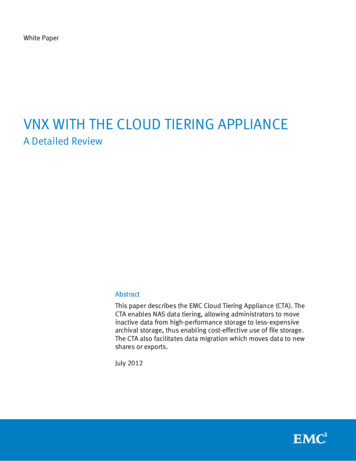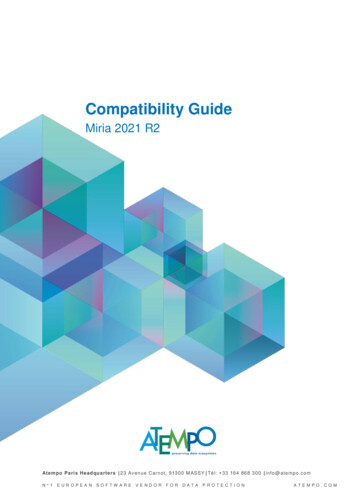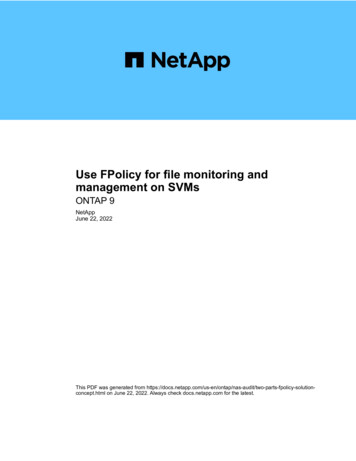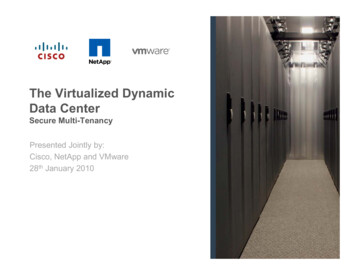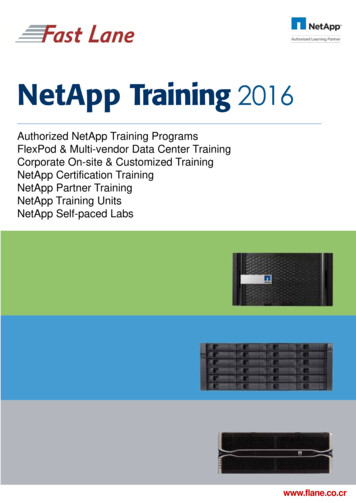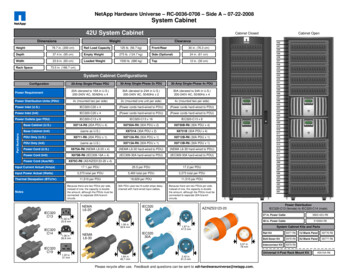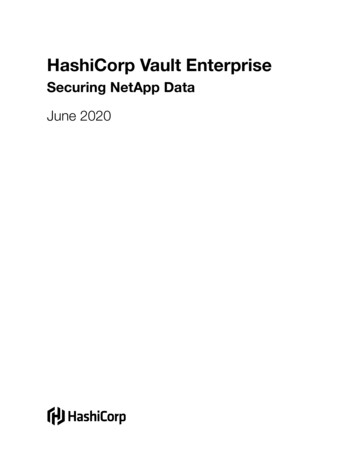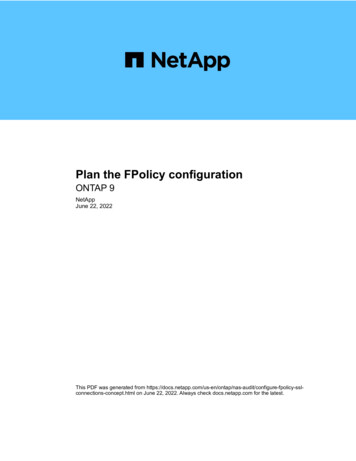
Transcription
Plan the FPolicy configurationONTAP 9NetAppJune 22, 2022This PDF was generated from igure-fpolicy-sslconnections-concept.html on June 22, 2022. Always check docs.netapp.com for the latest.
Table of ContentsPlan the FPolicy configuration . . . . . . . . . . . . . . . . . . . . . . . . . . . . . . . . . . . . . . . . . . . . . . . . . . . . . . . . . . . . . . . 1Plan the FPolicy external engine configuration . . . . . . . . . . . . . . . . . . . . . . . . . . . . . . . . . . . . . . . . . . . . . . . . 1Plan the FPolicy event configuration . . . . . . . . . . . . . . . . . . . . . . . . . . . . . . . . . . . . . . . . . . . . . . . . . . . . . . . . 9Plan the FPolicy policy configuration . . . . . . . . . . . . . . . . . . . . . . . . . . . . . . . . . . . . . . . . . . . . . . . . . . . . . . . 18Plan the FPolicy scope configuration . . . . . . . . . . . . . . . . . . . . . . . . . . . . . . . . . . . . . . . . . . . . . . . . . . . . . . . 23
Plan the FPolicy configurationPlan the FPolicy external engine configurationBefore you configure the FPolicy external engine (external engine), you must understandwhat it means to create an external engine and which configuration parameters areavailable. This information helps you to determine which values to set for eachparameter.Information that is defined when creating the FPolicy external engineThe external engine configuration defines the information that FPolicy needs to make and manage connectionsto the external FPolicy servers (FPolicy servers), including the following information: SVM name Engine name The IP addresses of the primary and secondary FPolicy servers and the TCP port number to use whenmaking the connection to the FPolicy servers Whether the engine type is asynchronous or synchronous How to authenticate the connection between the node and the FPolicy serverIf you choose to configure mutual SSL authentication, then you must also configure parameters thatprovide SSL certificate information. How to manage the connection using various advanced privilege settingsThis includes parameters that define such things as timeout values, retry values, keep-alive values,maximum request values, sent and receive buffer size values, and session timeout values.The vserver fpolicy policy external-engine create command is used to create an FPolicyexternal engine.What the basic external engine parameters areYou can use the following table of basic FPolicy configuration parameters to help you plan your configuration:Type of informationOptionSVM-vserver vserver nameSpecifies the SVM name that you want to associate with this externalengine.Each FPolicy configuration is defined within a single SVM. The externalengine, policy event, policy scope, and policy that combine together tocreate an FPolicy policy configuration must all be associated with the sameSVM.1
Engine name-engine-name engine nameSpecifies the name to assign to the external engine configuration. You mustspecify the external engine name later when you create the FPolicy policy.This associates the external engine with the policy.The name can be up to 256 characters long.The name should be up to 200 characters long if configuringthe external engine name in a MetroCluster or SVM disasterrecovery configuration.The name can contain any combination of the following ASCII-rangecharacters: a through z A through Z 0 through 9 “ ”, “-”, and “.”Primary FPolicy serversSpecifies the primary FPolicy servers to which the node sends notificationsfor a given FPolicy policy. The value is specified as a comma-delimited listof IP addresses.-primary-serversIP address, If more than one primary server IP address is specified, every node onwhich the SVM participates creates a control connection to every specifiedprimary FPolicy server at the time the policy is enabled. If you configuremultiple primary FPolicy servers, notifications are sent to the FPolicy serversin a round-robin fashion.If the external engine is used in a MetroCluster or SVM disaster recoveryconfiguration, you should specify the IP addresses of the FPolicy servers atthe source site as primary servers. The IP addresses of the FPolicy serversat the destination site should be specified as secondary servers.Port numberSpecifies the port number of the FPolicy service.2-port integer
Secondary FPolicy serversSpecifies the secondary FPolicy servers to which to send file access eventsfor a given FPolicy policy. The value is specified as a comma-delimited listof IP addresses.-secondary-serversIP address, Secondary servers are used only when none of the primary servers arereachable. Connections to secondary servers are established when thepolicy is enabled, but notifications are sent to secondary servers only if noneof the primary servers are reachable. If you configure multiple secondaryservers, notifications are sent to the FPolicy servers in a round-robinfashion.External engine typeSpecifies whether the external engine operates in synchronous orasynchronous mode. By default, FPolicy operates in synchronous mode.When set to synchronous, file request processing sends a notification tothe FPolicy server, but then does not continue until after receiving aresponse from the FPolicy server. At that point, request flow either continuesor processing results in denial, depending on whether the response from theFPolicy server permits the requested action.-extern-engine-typeexternal engine type Thevalue for this parameter can beone of the following: synchronous asynchronousWhen set to asynchronous, file request processing sends a notification tothe FPolicy server, and then continues.SSL option for communication with FPolicy server-ssl-option {no-auth server-auth mutual-auth}Specifies the SSL option for communication with the FPolicy server. This isa required parameter. You can choose one of the options based on thefollowing information: When set to no-auth, no authentication takes place.The communication link is established over TCP. When set to server-auth, the SVM authenticates the FPolicy serverusing SSL server authentication. When set to mutual-auth, mutual authentication takes place betweenthe SVM and the FPolicy server; the SVM authenticates the FPolicyserver, and the FPolicy server authenticates the SVM.If you choose to configure mutual SSL authentication, then you mustalso configure the -certificate-common-name, -certificate-serial, and -certifcate-ca parameters.3
Certificate FQDN or custom common nameSpecifies the certificate name used if SSL authentication between the SVMand the FPolicy server is configured. You can specify the certificate name asan FQDN or as a custom common name.-certificate-common-name textIf you specify mutual-auth for the -ssl-option parameter, you mustspecify a value for the -certificate-common-name parameter.Certificate serial number-certificate-serial textSpecifies the serial number of the certificate used for authentication if SSLauthentication between the SVM and the FPolicy server is configured.If you specify mutual-auth for the -ssl-option parameter, you mustspecify a value for the -certificate-serial parameter.Certificate authority-certificate-ca textSpecifies the CA name of the certificate used for authentication if SSLauthentication between the SVM and the FPolicy server is configured.If you specify mutual-auth for the -ssl-option parameter, you mustspecify a value for the -certificate-ca parameter.What the advanced external engine options areYou can use the following table of advanced FPolicy configuration parameters as you plan whether tocustomize your configuration with advanced parameters. You use these parameters to modify communicationbehavior between the cluster nodes and the FPolicy servers:Type of informationOptionTimeout for canceling a request-reqs-cancel-timeoutinteger[h m s]Specifies the time interval in hours (h), minutes (m), or seconds (s) that thenode waits for a response from the FPolicy server.If the timeout interval passes, the node sends a cancel request to theFPolicy server. The node then sends the notification to an alternate FPolicyserver. This timeout helps in handling an FPolicy server that is notresponding, which can improve SMB/NFS client response. Also, cancelingrequests after a timeout period can help in releasing system resourcesbecause the notification request is moved from a down/bad FPolicy serverto an alternate FPolicy server.The range for this value is 0 through 100. If the value is set to 0, the optionis disabled and cancel request messages are not sent to the FPolicy server.The default is 20s.4
Timeout for aborting a request-reqs-abort-timeout integer[h m s]Specifies the timeout in hours (h), minutes (m), or seconds (s) for aborting arequest.The range for this value is 0 through 200.Interval for sending status requests-status-req-intervalinteger[h m s]Specifies the interval in hours (h), minutes (m), or seconds (s) after which astatus request is sent to the FPolicy server.The range for this value is 0 through 50. If the value is set to 0, the option isdisabled and status request messages are not sent to the FPolicy server.The default is 10s.Maximum outstanding requests on the FPolicy server-max-server-reqs integerSpecifies the maximum number of outstanding requests that can be queuedon the FPolicy server.The range for this value is 1 through 10000. The default is 50.Timeout for disconnecting a nonresponsive FPolicy server-server-progress-timeout integer[h m s]Specifies the time interval in hours (h), minutes (m), or seconds (s) afterwhich the connection to the FPolicy server is terminated.The connection is terminated after the timeout period only if the FPolicyserver’s queue contains the maximum allowed requests and no response isreceived within the timeout period. The maximum allowed number ofrequests is either 50 (the default) or the number specified by the maxserver-reqs- parameter.The range for this value is 1 through 100. The default is 60s.Interval for sending keep-alive messages to the FPolicy server-keep-alive-intervalinteger[h m s]Specifies the time interval in hours (h), minutes (m), or seconds (s) at whichkeep-alive messages are sent to the FPolicy server.Keep-alive messages detect half-open connections.The range for this value is 10 through 600. If the value is set to 0, the optionis disabled and keep-alive messages are prevented from being sent to theFPolicy servers. The default is 120s.5
Maximum reconnect attemptsSpecifies the maximum number of times the SVM attempts to reconnect tothe FPolicy server after the connection has been broken.-max-connection-retriesintegerThe range for this value is 0 through 20. The default is 5.Receive buffer sizeSpecifies the receive buffer size of the connected socket for the FPolicyserver.-recv-buffer-sizeintegerThe default value is set to 256 kilobytes (Kb). When the value is set to 0, thesize of the receive buffer is set to a value defined by the system.For example, if the default receive buffer size of the socket is 65536 bytes,by setting the tunable value to 0, the socket buffer size is set to 65536bytes. You can use any non-default value to set the size (in bytes) of thereceive buffer.Send buffer sizeSpecifies the send buffer size of the connected socket for the FPolicyserver.-send-buffer-sizeintegerThe default value is set to 256 kilobytes (Kb). When the value is set to 0, thesize of the send buffer is set to a value defined by the system.For example, if the default send buffer size of the socket is set to 65536bytes, by setting the tunable value to 0, the socket buffer size is set to65536 bytes. You can use any non-default value to set the size (in bytes) ofthe send buffer.Timeout for purging a session ID during reconnectionSpecifies the interval in hours (h), minutes (m), or seconds (s) after which anew session ID is sent to the FPolicy server during reconnection gers]If the connection between the storage controller and the FPolicy server isterminated and reconnection is made within the -session-timeoutinterval, the old session ID is sent to FPolicy server so that it can sendresponses for old notifications.The default value is set to 10 seconds.Additional information about configuring FPolicy external engines to use SSLauthenticated connectionsYou need to know some additional information if you want to configure the FPolicyexternal engine to use SSL when connecting to FPolicy servers.6
SSL server authenticationIf you choose to configure the FPolicy external engine for SSL server authentication, before creating theexternal engine, you must install the public certificate of the certificate authority (CA) that signed the FPolicyserver certificate.Mutual authenticationIf you configure FPolicy external engines to use SSL mutual authentication when connecting storage virtualmachine (SVM) data LIFs to external FPolicy servers, before creating the external engine, you must install thepublic certificate of the CA that signed the FPolicy server certificate along with the public certificate and key filefor authentication of the SVM. You must not delete this certificate while any FPolicy policies are using theinstalled certificate.If the certificate is deleted while FPolicy is using it for mutual authentication when connecting to an externalFPolicy server, you cannot reenable a disabled FPolicy policy that uses that certificate. The FPolicy policycannot be reenabled in this situation even if a new certificate with the same settings is created and installed onthe SVM.If the certificate has been deleted, you need to install a new certificate, create new FPolicy external enginesthat use the new certificate, and associate the new external engines with the FPolicy policy that you want toreenable by modifying the FPolicy policy.Install certificates for SSLThe public certificate of the CA that is used to sign the FPolicy server certificate is installed by using thesecurity certificate install command with the -type parameter set to client ca. The private keyand public certificate required for authentication of the SVM is installed by using the securitycertificate install command with the -type parameter set to server.Certificates do not replicate in SVM disaster recovery relationships with a non-IDpreserve configurationSecurity certificates used for SSL authentication when making connections to FPolicyservers do not replicate to SVM disaster recovery destinations with non-ID-preserveconfigurations. Although the FPolicy external-engine configuration on the SVM isreplicated, security certificates are not replicated. You must manually install the securitycertificates on the destination.When you set up the SVM disaster recovery relationship, the value you select for the -identity-preserveoption of the snapmirror create command determines the configuration details that are replicated in thedestination SVM.If you set the -identity-preserve option to true (ID-preserve), all of the FPolicy configuration details arereplicated, including the security certificate information. You must install the security certificates on thedestination only if you set the option to false (non-ID-preserve).Restrictions for cluster-scoped FPolicy external engines with MetroCluster andSVM disaster recovery configurationsYou can create a cluster-scoped FPolicy external engine by assigning the cluster storagevirtual machine (SVM) to the external engine. However, when creating a cluster-scoped7
external engine in a MetroCluster or SVM disaster recovery configuration, there arecertain restrictions when choosing the authentication method that the SVM uses forexternal communication with the FPolicy server.There are three authentication options that you can choose when creating external FPolicy servers: noauthentication, SSL server authentication, and SSL mutual authentication. Although there are no restrictionswhen choosing the authentication option if the external FPolicy server is assigned to a data SVM, there arerestrictions when creating a cluster-scoped FPolicy external engine:ConfigurationPermitted?MetroCluster or SVM disaster recovery and a cluster-scoped FPolicy externalengine with no authentication (SSL is not configured)YesMetroCluster or SVM disaster recovery and a cluster-scoped FPolicy externalengine with SSL server or SSL mutual authenticationNo If a cluster-scoped FPolicy external engine with SSL authentication exists and you want to create aMetroCluster or SVM disaster recovery configuration, you must modify this external engine to use noauthentication or remove the external engine before you can create the MetroCluster or SVM disasterrecovery configuration. If the MetroCluster or SVM disaster recovery configuration already exists, ONTAP prevents you fromcreating a cluster-scoped FPolicy external engine with SSL authentication.Complete the FPolicy external engine configuration worksheetYou can use this worksheet to record the values that you need during the FPolicy externalengine configuration process. If a parameter value is required, you need to determinewhat value to use for those parameters before you configure the external engine.Information for a basic external engine configurationYou should record whether you want to include each parameter setting in the external engine configuration andthen record the value for the parameters that you want to include.Type of informationRequiredIncludeStorage virtual machine (SVM) nameYesYesEngine nameYesYesPrimary FPolicy serversYesYesPort numberYesYesSecondary FPolicy serversNoExternal engine typeNo8Your values
SSL option for communication withexternal FPolicy serverYesCertificate FQDN or custom commonnameNoCertificate serial numberNoCertificate authorityNoYesInformation for advanced external engine parametersTo configure an external engine with advanced parameters, you must enter the configuration command while inadvanced privilege mode.Type of informationRequiredTimeout for canceling a requestNoTimeout for aborting a requestNoInterval for sending status requestsNoMaximum outstanding requests on theFPolicy serverNoIncludeYour valuesTimeout for disconnecting a nonresponsive NoFPolicy serverInterval for sending keep-alive messagesto the FPolicy serverNoMaximum reconnect attemptsNoReceive buffer sizeNoSend buffer sizeNoTimeout for purging a session ID duringreconnectionNoPlan the FPolicy event configurationPlan the FPolicy event configuration overviewBefore you configure FPolicy events, you must understand what it means to create an9
FPolicy event. You must determine which protocols you want the event to monitor, whichevents to monitor, and which event filters to use. This information helps you plan thevalues that you want to set.What it means to create an FPolicy eventCreating the FPolicy event means defining information that the FPolicy process needs to determine what fileaccess operations to monitor and for which of the monitored events notifications should be sent to the externalFPolicy server. The FPolicy event configuration defines the following configuration information: Storage virtual machine (SVM) name Event name Which protocols to monitorFPolicy can monitor SMB, NFSv3, and NFSv4 file access operations. Which file operations to monitorNot all file operations are valid for each protocol. Which file filters to configureOnly certain combinations of file operations and filters are valid. Each protocol has its own set of supportedcombinations. Whether to monitor volume mount and unmount operationsThere is a dependency with three of the parameters (-protocol, -file-operations,-filters). The following combinations are valid for the three parameters: You can specify the -protocol and -file-operations parameters. You can specify all three of the parameters. You can specify none of the parameters.What the FPolicy event configuration containsYou can use the following list of available FPolicy event configuration parameters to help you plan yourconfiguration:Type of informationOptionSVM-vserver vserver nameSpecifies the SVM name that you want to associate with this FPolicy event.Each FPolicy configuration is defined within a single SVM. The externalengine, policy event, policy scope, and policy that combine together tocreate an FPolicy policy configuration must all be associated with the sameSVM.10
Event name-event-name event nameSpecifies the name to assign to the FPolicy event. When you create theFPolicy policy you associate the FPolicy event with the policy using theevent name.The name can be up to 256 characters long.The name should be up to 200 characters long if configuringthe event in a MetroCluster or SVM disaster recoveryconfiguration.The name can contain any combination of the following ASCII-rangecharacters: a through z A through Z 0 through 9 " ", “-”, and “.”Protocol-protocol protocolSpecifies which protocol to configure for the FPolicy event. The list for-protocol can include one of the following values: cifs nfsv3 nfsv4If you specify -protocol, then you must specify a validvalue in the -file-operations parameter. As the protocolversion changes, the valid values might change.11
File operationsSpecifies the list of file operations for the FPolicy event.The event checks the operations specified in this list from all client requestsusing the protocol specified in the -protocol parameter. You can list oneor more file operations by using a comma-delimited list. The list for -file-operations can include one or more of the following values: close for file close operations create for file create operations create-dir for directory create operations delete for file delete operations delete dir for directory delete operations getattr for get attribute operations link for link operations lookup for lookup operations open for file open operations read for file read operations write for file write operations rename for file rename operations rename dir for directory rename operations setattr for set attribute operations symlink for symbolic link operationsIf you specify -file-operations, then you must specify avalid protocol in the -protocol parameter.12-file-operationsfile operations,
Filters-filters filter, Specifies the list of filters for a given file operation for the specified protocol.The values in the -filters parameter are used to filter client requests.The list can include one or more of the following:If you specify the -filters parameter, then you must alsospecify valid values for the -file-operations and-protocol parameters. monitor-ads option to filter the client request for alternate datastream. close-with-modification option to filter the client request for closewith modification. close-without-modification option to filter the client request forclose without modification. first-read option to filter the client request for first read. first-write option to filter the client request for first write. offline-bit option to filter the client request for offline bit set.Setting this filter results in the FPolicy server receiving notification onlywhen offline files are accessed. open-with-delete-intent option to filter the client request for openwith delete intent.Setting this filter results in the FPolicy server receiving notification onlywhen an attempt is made to open a file with the intent to delete it. This isused by file systems when the FILE DELETE ON CLOSE flag isspecified. open-with-write-intent option to filter client request for open withwrite intent.Setting this filter results in the FPolicy server receiving notification onlywhen an attempt is made to open a file with the intent to write somethingin it. write-with-size-change option to filter the client request for writewith size change.13
Filters continued-filters filter, setattr-with-owner-change option to filter the client setattrrequests for changing owner of a file or a directory. setattr-with-group-change option to filter the client setattrrequests for changing the group of a file or a directory. setattr-with-sacl-change option to filter the client setattrrequests for changing the SACL on a file or a directory.This filter is available only for the SMB and NFSv4 protocols. setattr-with-dacl-change option to filter the client setattrrequests for changing the DACL on a file or a directory.This filter is available only for the SMB and NFSv4 protocols. setattr-with-modify-time-change option to filter the clientsetattr requests for changing the modification time of a file or a directory. setattr-with-access-time-change option to filter the clientsetattr requests for changing the access time of a file or a directory. setattr-with-creation-time-change option to filter the clientsetattr requests for changing the creation time of a file or a directory.This option is available only for the SMB protocol. setattr-with-mode-change option to filter the client setattrrequests for changing the mode bits on a file or a directory. setattr-with-size-change option to filter the client setattrrequests for changing the size of a file. setattr-with-allocation-size-change option to filter the clientsetattr requests for changing the allocation size of a file.This option is available only for the SMB protocol. exclude-directory option to filter the client requests for directoryoperations.When this filter is specified, the directory operations are not monitored.Is volume operation required-volume-operation {true false}Specifies whether monitoring is required for volume mount and unmountoperations. The default is false.List of supported file operation and filter combinations that FPolicy can monitor forSMBWhen you configure your FPolicy event, you need to be aware that only certain14
combinations of file operations and filters are supported for monitoring SMB file accessoperations.The list of supported file operation and filter combinations for FPolicy monitoring of SMB file access events isprovided in the following table:Supported file operationsSupported filtersclosemonitor-ads, offline-bit, close-with-modification, close-without-modification,close-with-read, exclude-directorycreatemonitor-ads, offline-bitcreate dirCurrently no filter is supported for this file operation.deletemonitor-ads, offline-bitdelete dirCurrently no filter is supported for this file operation.getattroffline-bit, exclude-diropenmonitor-ads, offline-bit, open-with-delete-intent, open-with-write-intent,exclude-dirreadmonitor-ads, offline-bit, first-readwritemonitor-ads, offline-bit, first-write, write-with-size-changerenamemonitor-ads, offline-bitrename dirCurrently no filter is supported for this file operation.setattrmonitor-ads, offline-bit, setattr with owner change,setattr with group change, setattr with mode change,setattr with sacl change, setattr with dacl change,setattr with modify time change, setattr with access time change,setattr with creation time change, setattr with size change,setattr with allocation size change, exclude directorySupported file operation and filter combinations that FPolicy can monitor forNFSv3When you configure your FPolicy event, you need to be aware that only certaincombinations of file operations and filters are supported for monitoring NFSv3 file accessoperations.The list of supported file operation and filter combinations for FPolicy monitoring of NFSv3 file access events isprovided in the following table:15
Supported file operationsSupported filterscreateoffline-bitcreate dirCurrently no filter is supported for this file operation.deleteoffline-bitdelete dirCurrently no filter is supported for this file operation.linkoffline-bitlookupoffline-bit, exclude-dirreadoffline-bit, first-readwriteoffline-bit, first-write, write-with-size-changerenameoffline-bitrename dirCurrently no filter is supported for this file operation.setattroffline-bit, setattr with owner change, setattr with group change,setattr with mode change, setattr with modify time change,setattr with access time change, setattr with size change,exclude directorysymlinkoffline-bitSupported file operation and filter combinations that FPolicy can monitor forNFSv4When you configure your FPolicy event, you need to be aware that only certaincombinations of file operations and filters are supported for monitoring NFSv4 file accessoperations.The list of supported file operation and filter combinations for FPolicy monitoring of NFSv4 file access events isprovided in the following table:Supported file operationsSupported filterscloseoffline-bit, exclude-directorycreateoffline-bitcreate dirCurrently no filter is supported for this file operation.16
deleteoffline-bitdelete dirCurrently no filter is supported for this file operation.getattroffline-bit, exclude-directorylinkoffline-bitlookupoffline-bit, exclude-directoryopenoffline-bit, exclude-directoryreadoffline-bit, first-readwriteoffline-bit, first-write, write-with-size-changerenameoffline-bitrename dirCurrently no filter is supported for this file operation.setattroffline-bit, setattr with owner change, setattr with group change,setattr with mode change, setattr with sacl change,setattr with dacl change, setattr with modify time change,setattr with access time change, setattr with size change,exclude directorysymlinkoffline-bitComplete the FPolicy event configuration worksheetYou can use this worksheet to record the values that you need during the FPolicy eventconfiguration process. If a parameter value is required, you need to determine what valueto use for those parameters before you configure the FPolicy event.You should record whether you want to include each parameter setting in the FPolicy event configuration andthen record the value for the parameters that you want to include.Type of informationRequiredIncludeStorage virtual machine (SVM) nameYesYesEvent nameYesYesProtocolNoFile operationsNoYour values17
FiltersNoVolume operation
The external engine configuration defines the information that FPolicy needs to make and manage connections to the external FPolicy servers (FPolicy servers), including the following information: SVM name Engine name The IP addresses of the primary and secondary FPolicy servers and the TCP port number to use when