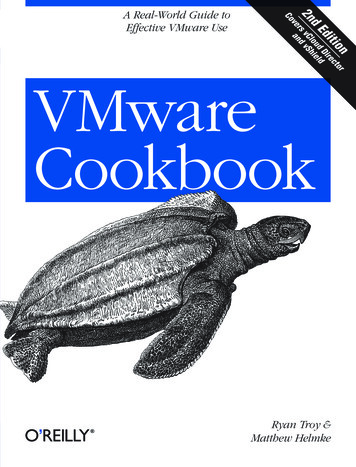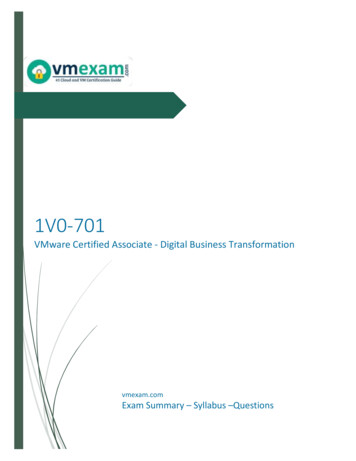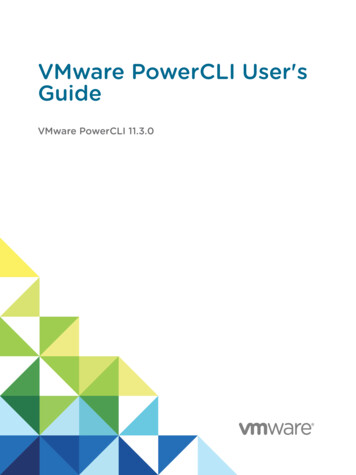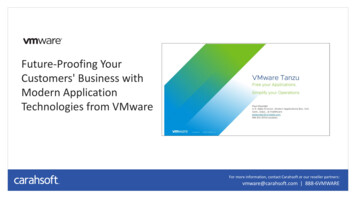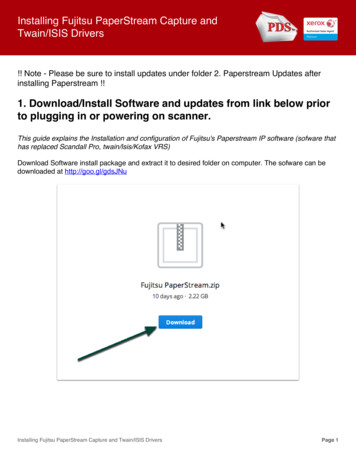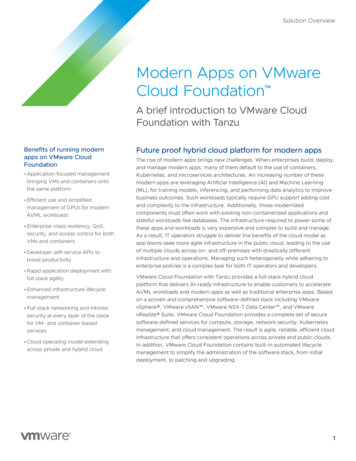Transcription
WHITE PAPER [VMWARE AND FUJITSU – JOINT SOLUTIONS FOR DESKTOP VIRTUALIZATION]WHITE PAPERVMWARE AND FUJITSU – JOINT SOLUTIONSFOR DESKTOP VIRTUALIZATIONPage 1 of 26http://us.fujitsu.com/solutions
WHITE PAPER [VMWARE AND FUJITSU – JOINT SOLUTIONS FOR DESKTOP VIRTUALIZATION]This page intentionally left blankPage 2 of 26http://us.fujitsu.com/solutions
WHITE PAPER [VMWARE AND FUJITSU – JOINT SOLUTIONS FOR DESKTOP VIRTUALIZATION]Table of Contents1ABSTRACT ----------- 52FUJITSU AND VMWARE – TOGETHER SINCE THE BEGINNING -------------------------------------- 63VIRTUAL DESKTOP INFRASTRUCTURE (VDI) ------------ 74SOLUTIONS FROM MARKET LEADERS --------------------- 84.1Fujitsu infrastructure products ------ 84.2Proof of Concept and cost reduction guarantee ------------------------------------ 84.3Market-leading hypervisor technology ----------------------------------------------- 85OFFERING FLEXIBILITY IN SUPPORTING CHANGE ---- 95.1More choice for the end user device - 95.2More choice in delivering user- and work-specific desktops ---------------------- 95.3More control over major software version upgrades ------------------------------- 95.4Flexible support for the entire solution --------------------------------------------- 105.5Solid and intelligent financial solutions --------------------------------------------- 106BUSINESS ASSURANCE ---------------------------------------- 116.1Business requirements are changing constantly ----------------------------------- 116.2New answers with superior Fujitsu support ---------------------------------------- 116.3New solutions with VMware technology -------------------------------------------- 127WHY COMPANIES DECIDE TO CHANGE TODAY? ----- 138FUJITSU VIRTUAL WORKPLACE WITH VMWARE VIEW ---------------------------------------------- 148.1Fujitsu FUTRO Thin Clients -------- 148.2Fujitsu Zero Client -------------------- 158.3Fujitsu server and storage technology ----------------------------------------------- 158.4VMware View -------------------------- 158.5Enhanced Display Support ---------- 158.6PCoIP Protocol ------------------------ 158.7Enhanced Single Sign-On (SSO) ---- 168.8Restricted Entitlements -------------- 168.9vSphere Support ----------------------- 17910PACKAGING ------- 18VIEW ENTERPRISE EDITION -------------------------------- 19Page 3 of 26http://us.fujitsu.com/solutions
WHITE PAPER [VMWARE AND FUJITSU – JOINT SOLUTIONS FOR DESKTOP VIRTUALIZATION]10.1VMware vSphere 4 -------------------- 1910.2VMware vCenter 4 -------------------- 1910.3VMware View Manager -------------- 1911VIEW PREMIER --------------------------------------------- 2011.1View Composer ------------------------ 2011.2Offline ------------------------------- 2011.3ThinApp -------------------------------- 2112TOTAL COST AND RETURN OF INVESTMENT ------- 2212.1Comparing total costs ---------------- 2212.2VMware TCO Calculator ------------ 2313CONCLUSION --- 2414ADDITIONAL INFORMATION -------------------------------- 25Page 4 of 26http://us.fujitsu.com/solutions
WHITE PAPER [VMWARE AND FUJITSU – JOINT SOLUTIONS FOR DESKTOP VIRTUALIZATION]1 AbstractDesktop virtualization has initiated intensive discussion concerning the best methods for delivery and management of IT workplaces.Many organizations have taken advantage of virtualization technologies in their data centers and naturally consider the advantagesthat virtualization could bring to the desktop environment, too. VMware is a pioneer in desktop virtualization and the leadingprovider of virtualization technologies. Fujitsu is known for best-in-class infrastructure products and services across all project andlifecycle phases. Based on market leading virtualization technology from VMware, Fujitsu offers Virtual Workplace, flexibleend-to-end desktop virtualization solutions, designed to assist customers in improving service quality whilst reducing cost anddelivering a great end user experience at the endpoint device.Page 5 of 26http://us.fujitsu.com/solutions
WHITE PAPER [VMWARE AND FUJITSU – JOINT SOLUTIONS FOR DESKTOP VIRTUALIZATION]2 Fujitsu and VMware – together since the beginningAs a VMware worldwide OEM partner, Fujitsu has offered VMware virtualization technologies in its infrastructure solutions from thevery beginning. There is a huge joint customer base with a considerable number of attractive use cases and success stories. FujitsuPRIMERGY servers and ETERNUS storage systems are certified for the latest releases of VMware ESX Server resp. vSphere , and forVMware Site Recovery Server. In fact, the first server ever shipped with an embedded ESX hypervisor was a PRIMERGY server fromFujitsu.Both companies are working closely together to deliver value-add virtualization solutions and services. Fujitsu has integrated the ESXhypervisor into the FlexFrame for SAP solution and uses VMware virtualization technologies in its “Infrastructure-as-a Service”offering, which are both key building blocks of the Fujitsu Dynamic Infrastructures strategy.When VMware expanded its portfolio to desktop virtualization, it was quite natural for Fujitsu having a full portfolio of client accessdevices to expand the existing collaboration to VMware’s View technology. As a core component of the Virtual Workplaceinfrastructure solution, Fujitsu offers VMware View to customers, who want to extend the benefits experienced with servervirtualization to their client infrastructure. In most cases, the step from server virtualization to desktop virtualization is quite a simpleone, requiring only that an organization expands the existing virtualized server infrastructure to execute desktop operating systemsinstead of server operating systems. To ensure highest compatibility FUTRO Thin Clients and the Zero Client from Fujitsu are fullycertified for VMware View too, and constitute optimal access devices or a VMware View environment.Page 6 of 26http://us.fujitsu.com/solutions
WHITE PAPER [VMWARE AND FUJITSU – JOINT SOLUTIONS FOR DESKTOP VIRTUALIZATION]3 Virtual Desktop Infrastructure (VDI)How can organizations manage desktops more efficiently? How can company data on desktops and notebooks be protected fromtheft and loss? Which solution is ideally suited to be implemented in remote offices? Are there any alternatives for traditional PCarchitectures?These are typical questions expressed by organizations seeking to provide optimized client infrastructures. Over time, many answershave been found, such as simple text terminals, net-boot clients, solutions for terminal services and fully managed desktopinfrastructures.Virtual Desktop Infrastructure (VDI) represents the latest approach. Based on virtualization technology, VDI differs dramaticallyfrom previous solutions: VDI offers more choices, increased business assurance, and multiple benefits such as simplified managementand rapid desktop deployment. Additionally VDI delivers a much better answer to a very critical success factor of all IT clientsolutions; the acceptance by the end user. With VDI users work in a fully functioning and highly productive desktop environment,enjoying a great user experience, almost indistinguishable from fat client desktop solutions they have already used, quashing anyacceptance issues. For IT administrators, VDI reduces the work spent for deploying, patching and upgrading desktops, and can offerthe organization the ability to migrate to new versions of operating systems or applications easily and quickly in response to businessrequirements. Finally organizations can reduce their overall costs whilst operating a more secure, more flexible and more stabledesktop infrastructure.Page 7 of 26http://us.fujitsu.com/solutions
WHITE PAPER [VMWARE AND FUJITSU – JOINT SOLUTIONS FOR DESKTOP VIRTUALIZATION]4 Solutions from market leadersChanges made to the IT architecture often means subsequent changes to technologies and processes, which in turn may introducesignificant risks. Experience shows that most organizations require tested and proven end-to-end solutions, which assure a seamlessand trouble-free adoption of the new IT architecture, as opposed to selecting individual components and integrating them using theirown IT resources.Organizations deciding for the Fujitsu Virtual Workplace solution can count on best-in-class infrastructure products, profoundknowledge and experience, and market-leading virtualization technologies from VMware. The opportunity to obtain everything fromone source simplifies adoption and reduces risk.4.1 Fujitsu infrastructure productsAn essential part of such end-to-end solutions are robust servers, storage systems and access devices. Fujitsu has been successfullydelivering these for a long time in the form of PRIMERGY servers, ETERNUS storage solutions, FUTRO Thin Clients and the newZero Client, notebooks and other PC products to customers. However, understanding all of the components including VMware’svirtualization products, such as vSphere and View, as well as guest operating systems and applications, is a critical and importantfactor, whilst assessing this in the context of the specific situation and requirements a particular customer has.4.2 Proof of Concept and cost reduction guaranteeFujitsu offers – on or off customer premise – a Proof of Concept configuration, which enables organizations in evaluating,configuring, testing and tuning a future VDI production environment. While the Proof of Concept addresses all technical questions,Fujitsu offers very attractive complementary solutions for financing a VDI implementation in addressing budget questions too.Furthermore, Fujitsu can assure, that this solution will lower the overall costs compared with the cost of previous concepts. In thisway, Fujitsu is able to offer a cost reduction guarantee for a period of time, which allows a financial risk-free implementation. WithVDI, customers change to a better managed desktop infrastructure - with the support by Fujitsu, this change is technicallypre-checked and mitigates any financial risks.4.3 Market-leading hypervisor technologyOver the last 10 years VMware developed the leading hypervisor for x86 processors. Today VMware ESX Server is known as the mostreliable, robust software, which customers can run on PRIMERGY servers today. On average, VMware customers achieve zerodowntime over more than three years. Using this hypervisor for VDI will not only ensure the maximum of uptime – it will also allowcustomers to host a maximum number of virtual desktops for improved efficiency.Page 8 of 26http://us.fujitsu.com/solutions
WHITE PAPER [VMWARE AND FUJITSU – JOINT SOLUTIONS FOR DESKTOP VIRTUALIZATION]5 Offering flexibility in supporting changeThe Fujitsu infrastructure product portfolio, as well as Fujitsu services and VMware View enable greater flexibility for customers inselecting desktop infrastructure solutions which meet their ongoing business requirements. In addition, by selecting Fujitsu,customers have a broader choice in selecting from a portfolio of flexible operation models, with complementary flexible financialsupport, enabling shorter project duration and a faster return on investment.5.1 More choice for the end user deviceVMware View currently supports almost the entire range of devices, employees are using for business purposes. The View Client, anapplication establishing the connection to the virtual desktop, supports traditional desktop PCs and notebooks with Microsoft Windows and Linux operating systems in addition to cost- and energy-saving FUTRO Thin Clients, and the most energy efficientand maintenance-free Zero Client solution.Additionally, VMware View supports a new trend in IT: Employee-owned devices. Instead of purchasing PCs or notebooks,companies encourage their employees to purchase their own PC or notebook, which then of course can also be used for privatepurposes. Very similar to well-established company car policies, the employee has the freedom to choose the device most suited to hisor her requirements. Such a concept not only increases the motivation of employees in using computer technology; typically the userhandles a “private” device with more care, so that outages of such devices are reduced.5.2 More choice in delivering user- and work-specific desktopsVMware View allows the creation of different virtual desktops, which cover usage models which are designed to either meet specificuser requirements or support specific application sets. In this way, user requirements such as highly secured virtual machines,sophisticated environments with additional applications or just a simple database access client are easily realized with virtual desktops.VMware View can also deliver a desktop for a single application, making such a desktop available for all users - in addition to theuser-owned desktop. Users can therefore decide during their logon process between those virtual desktops and could use, for example,a specific desktop for selected applications to support specific tasks.5.3 More control over major software version upgradesWithin many IT departments the rollout of a new version of the Microsoft Windows operating system or applications is a complextask, which requires preparation and additional support after the upgrade. Virtual desktops greatly simplify and accelerate suchrollouts and reduce preparation work as well as the subsequent support significantly. Due to the virtual hardware of a virtual desktop,all compatibility issues are eliminated. New software is tested once – for hundreds of virtual desktops. In addition employees caneasily switch between the old and new OS versions with a simple logout / logon process. With the View component ThinApp, it’s evenpossible to run different versions of an application inside the same virtual desktop, which enables a smooth migration to a newapplication version.Page 9 of 26http://us.fujitsu.com/solutions
WHITE PAPER [VMWARE AND FUJITSU – JOINT SOLUTIONS FOR DESKTOP VIRTUALIZATION]5.4 Flexible support for the entire solutionFujitsu is known for flexible and customer-oriented methods to support companies in managing their infrastructures. VDI offersmore choices to manage and administer desktops. IT managers can opt for a complete self-managed approach, counting on Fujitsusupport for VMware View in the context of their Virtual Workplace infrastructure solution. In this mode, customers continue tocompletely control and manage their infrastructure and are professionally supported by Fujitsu whenever necessary.Alternatively customers can opt for the Fujitsu Managed Services approach “Managed Virtual Workplace”. This option enables ITprofessionals to focus on business relevant projects rather than daily routine tasks related to maintenance and service of their virtualdesktop infrastructure. The service delivery “Managed Virtual Workplace” is based on a customer-specific service level agreement,and the customer is charged on a monthly price per seat basis.Even more flexibility and agility can be achieved by using the Fujitsu “Workplace-as-a-Service” offering. With“Workplace-as-a-Service”, the requirement for customers to invest in hardware and software is eliminated. Instead, Fujitsu hosts andmaintains the customer’s virtual workplaces, in one of its data centers. This allows customers to simply sign service level agreements –all the remaining work of providing the infrastructure, as well as deploying and hosting virtual desktops is managed by Fujitsu.Additionally customers also have the flexibility in moving between the different services as they roll-out their virtual desktopinfrastructure. Choosing “Workplace-as-a-Service” in the beginning is by far the most inexpensive approach.“Workplace-as-a-Service” delivers a quick and easy-to-implement solution for testing virtual desktops. For access to this service,existing PCs and notebooks can be used, eliminating the requirement for purchasing any new hardware.Once the tests are successfully completed and a greater number of employees require virtual desktops, IT departments have the optionto build their own infrastructure and just copy and paste the already-created virtual desktops from the Fujitsu data center to their own,without disrupting end user operation: users just continue to use their virtual desktops, without the knowledge that they are hostedelsewhere.And finally, the customer can decide for the operation of a specific part of the virtual desktop infrastructure to be fulfilled by Fujitsu.5.5 Solid and intelligent financial solutionsIn this discussion an important enabler for companies deciding on realizing the benefits from virtual desktop infrastructures are theassociated financing solutions. And again, companies are also well served by various Fujitsu options supporting customers in thepurchasing process. One-off payments, leasing concepts, possibilities to rent any necessary equipment and even buy-back solutionsare made available by Fujitsu. And this support is not limited to hardware equipment only; this support covers the entire project costsincluding software and services as wellPage 10 of 26http://us.fujitsu.com/solutions
WHITE PAPER [VMWARE AND FUJITSU – JOINT SOLUTIONS FOR DESKTOP VIRTUALIZATION]6 Business assuranceVMware View and Fujitsu infrastructure products are more than just software licenses and computer hardware. Once implementedand in operation, companies will experience many advantages, enabling them to become more competitive and agile in utilizing theadvantages in driving and supporting their ongoing businesses objectives.6.1 Business requirements are changing constantlyToday’s business requires more flexibility and agility. Companies are merged or acquired, and the success of mergers and acquisitionoften depends on the flexibility of the IT infrastructures in place. New business models such as outsourcing specific services or addingsuch services on a contractual basis require secure and fast IT adoptions. New business support tools are very often IT based, whichcreates the requirement for companies to adopt new technology faster than ever before. Off-shoring, expanding business to otherregions, changing or adding go-to–market models, building and maintaining the web presence of organizations– there are many areaswhere a virtual desktop infrastructure provides better answers, enables faster reactions and increases the support in meeting businessrequirements.6.2 New answers with superior Fujitsu supportDue to intensive analysis and tests Fujitsu delivers only proven and robust solutions. Virtual Desktop Infrastructure solutions arebased on mature concepts, which help deliver reliable services from the very first day. A proof point can be seen in a contractuallyassured cost reduction Fujitsu offers to their customers.As discussed, customers are free to test this solution themselves: they can either access the Fujitsu Proof-of-concept environmentremotely, or enter into a customer-specific proof-of-concept in their own datacenters. Within the Proof-of-Concept, Fujitsu andVMware together support the customer in testing how such technologies meet the customer’s business objectives, in order to finallyprovide an optimum solution. A Try & Buy Package for up to 100 users makes the customer’s decision easier to get started in takingthe first steps into the world of desktop virtualization.Business assurance is not only provided by a better answer to changing business and a robust pre-tested solution. Business assuranceis built into the technology as well. VMware View provides all the advantages of VMware’s hypervisor technology: Virtual desktopsare automatically load-balanced using VMware VMotion across available PRIMERGY servers from Fujitsu; they can be made highlyavailable so that virtual desktops will restart automatically in case of a hardware failure. VMware VMotion allows the migration ofvirtual desktops from one server to the other without downtime.Page 11 of 26http://us.fujitsu.com/solutions
WHITE PAPER [VMWARE AND FUJITSU – JOINT SOLUTIONS FOR DESKTOP VIRTUALIZATION]6.3 New solutions with VMware technology“Virtual is better than physical” – that’s definitely true for the operational security of virtual desktops. Virtual desktops are hostedinside a secure data center, where the IT administrator can use data center technologies also for desktops. High performance SANs,enterprise backup solutions based on central tape libraries instead of many individual tape drives, coupled with the physical securityof a data center: virtual desktops can leverage from a great deal of already established solutions.Likewise, virtual desktops are better protected against malware than physical devices. VMware VMsafe enables to run virus scanengines, firewalls, intrusion detection systems or other security related software outside your virtual desktop. VMsafe is completelyintegrated into the hypervisor and allows such software to scan network and storage traffic of virtual desktops through that interface.Security software itself will run inside a complete protectable virtual appliance. Even with administration security rights inside thevirtual desktop, it is not possible to stop security software, something that in comparison would not be possible in the case of atraditional physical desktop.Page 12 of 26http://us.fujitsu.com/solutions
WHITE PAPER [VMWARE AND FUJITSU – JOINT SOLUTIONS FOR DESKTOP VIRTUALIZATION]7 Why companies decide to change today?Fujitsu and VMware experienced that their customers decided to change for a number of reasons. Many companies use virtualdesktops to significantly reduce the risks they are faced with when using classical PCs and notebooks:Risk of losing confidential or business-critical dataRisk caused by downtime due to hardware failures, viruses, incompatible software or just caused by the daily backup jobsrunning on everybody’s devicesRisk of falling behind their direct competitors, not being able to adopt new technologies requested by their customersand partners fast enoughRisk of delegating tasks to freelancers or external companies and granting them access to corporate data or tool kitsRisks simply caused by replacing software versions or entire PCsAnother reason for deciding, and perhaps the most significant one, is seen in the achievable and significant cost savings byimplementing the joint VDI solution from Fujitsu and VMware. It is important that companies evaluate the total costs of a specificsolution over a given period. This will make cost savings more visible, since due to the initial investment, the direct cost of a virtualdesktop could be equal or higher compared to a physical desktop device. Over time however customers will see, that VDI uses morereliable infrastructure: instead of less reliable PC technology, it utilizes more robust and high-performance PRIMERGY serverhardware; much more reliable storage and backup systems and a hypervisor with the best available efficiency in the market. Morereliable hardware represents one cost saving factor, but more important are the savings achieved in indirect costs.In addition, all the management advantages only possible in virtual desktop environments, will pay off too, and will reduce theoperational cost significantly.Indirect costs are difficult to measure exactly, but several studies at the end of this whitepaper present the total cost including indirectcosts of VDI in comparison with traditional physical desktop infrastructures.As described before, Fujitsu supports customers with flexible financial offerings to realize cost savings already during the investmentphase, so that customers can benefit financially and technically from VDI from the very first day.Page 13 of 26http://us.fujitsu.com/solutions
WHITE PAPER [VMWARE AND FUJITSU – JOINT SOLUTIONS FOR DESKTOP VIRTUALIZATION]8 Fujitsu Virtual Workplace with VMware ViewThe joint solution for a virtual desktop infrastructure contains several technologies, combined to address major customerrequirements:User experienceEnhanced display support, multimedia redirection, support for many peripheral devices, PCoIP protocol or offlinedesktop are keywords of functions, which deliver a better user experience than traditional architectures. Together withVMware’s leading desktop virtualization technology, Fujitsu completes this with powerful servers, storage systems andclient devices. The new Fujitsu Zero Client provides unmatched user experience in delivering “just enough hardware” foraccessing the virtual desktops.ManagementIT administration is enabled to manage virtual desktops more efficiently than with traditional physical desktops. Virtualdesktops are given more performance, are forced to use secure connections and are booted from a single managed image.Fujitsu further simplifies management tasks with eLux, an operating system designed for thin clients. It allows a centralmanagement of the complete thin client and eliminates local onsite services. For Windows based thin clients, Fujitsuoffers Altiris Deployment Server for the same purpose.Platform supportVMware View supports FUTRO Thin Clients with Microsoft Windows XP Embedded or the Linux derivative eLux RL.Both also run on traditional Fujitsu PC desktops and notebooks.An ideal endpoint for a virtual desktop infrastructure with VMware View is the Fujitsu new Zero Client, an intelligentfront-end display device without processor, memory, power supply, operating system, software licenses or management.VMware View is now also fully compatible with VMware vSphere and vCenter , VMware’s business infrastructuremanagement suite.8.1 Fujitsu FUTRO Thin ClientsThe product portfolio covers all envisaged requirements: all-round devices for standard office environments, advanced devices withlean configurations, and superior devices which are configurable to customer needs. For specific requirements, Fujitsu offers with theESPRIMO C and E models even more powerful solutions, which deliver performance comparable with traditional PCs. Alternativelycustomers may decide for the ESPRIMO Mobile D, a mobile thin client solution based on standard notebook technology.In addition to Microsoft Windows Embedded 2009, Fujitsu offers the thin client specific eLux operating system. It’s designed for thinclients and reduces the CO2 footprint with an average power consumption of 10W. For both environments, the customer can select adedicated professional management solution. eLux clients can be centrally managed using SCOUT Manageability Server, which offerscomplete remote management capabilities including power functions and flash memory management. With Microsoft WindowsEmbedded Standard 2009 Fujitsu offers both Altiris Deployment Server and Scout Enterprise for managing the installed software andapplications.Page 14 of 26http://us.fujitsu.com/solutions
WHITE PAPER [VMWARE AND FUJITSU – JOINT SOLUTIONS FOR DESKTOP VIRTUALIZATION]8.2 Fujitsu Zero ClientThe Fuji
Desktop virtualization has initiated intensive discussion concerning the best methods for delivery and management of IT workplaces. Many organizations have taken advantage of virtualization technologies in their data centers and naturally consider the advantages that virtualization could bring to the desktop environment, too.