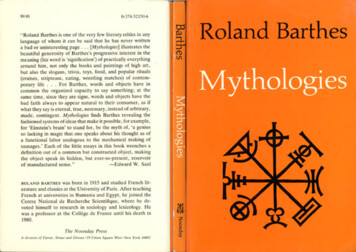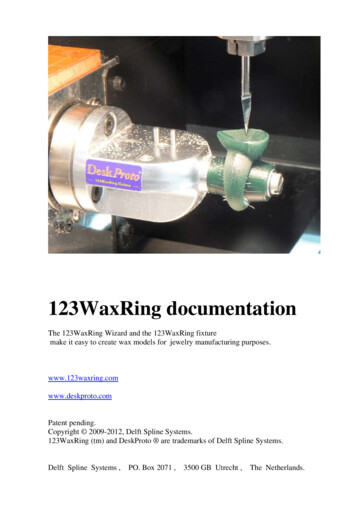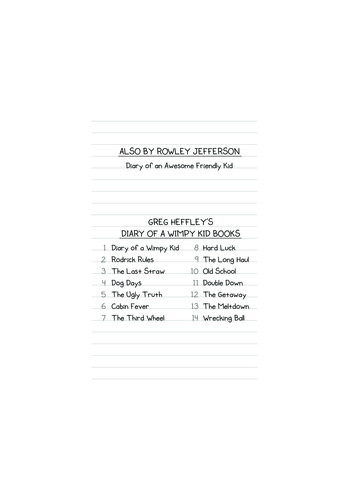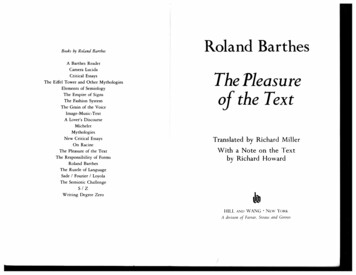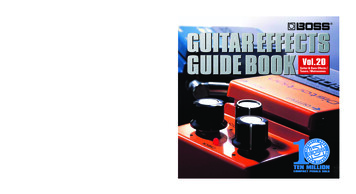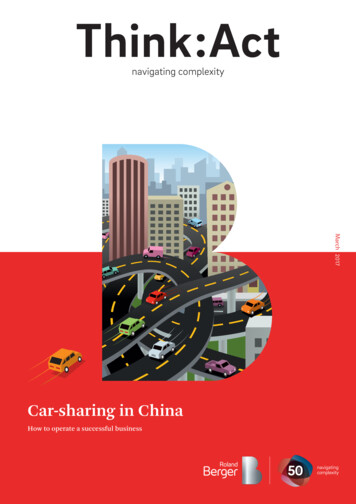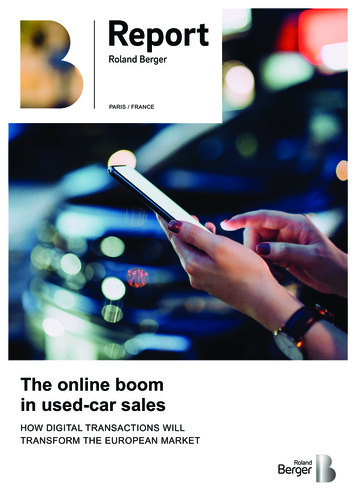Transcription
ROLAND GA 112/212TRAINING GUIDEContents1. FEATURES2. QUICK DEMO3. FIVE FEATURES TO KNOW and SHOW4. ACCESSORIES
Roland GA-112/212 Training Guide1. FEATURES High-output stage amps with advanced technology and intuitive operation GA-112: 100 watts RMS into 1 x 12” custom designed speaker;GA-212: 200 watts RMS into 2 x 12” custom designed speakers Amps share all features and controls New COSM Progressive Amp provides extraordinary tone range fromsuper clean to ultra extreme Simple traditional amp controls Four channels plus Manual mode for instant access to very wide range oftones Built in channel switching, boost, mid boost, and reverb Two series/parallel switchable effect loops Channels, boost, mid-boost and reverb switchable with dedicatedfootswitch Continuously variable drive control with optional expression pedal Innovative LED indicator changes color to indicate tone type Cool “Retro-tech” look Unique “Smart Channel” feature: channels automatically store knobsettings, without programming or write procedures
Roland GA-112/212 Training Guide2. QUICK DEMOThe Quick Demo is a way to get a customer interested in a product in less than60 seconds.Before You Start1. The GA amp is extremely powerful. Be sure the MASTER VOLUME is setto a reasonable level.2. Select Manual Mode.3. Set DRIVE to a clean setting so that the Progressive Amp LED is green.Set VOLUME to a reasonable setting.4. Set the TONE CONTROLS as shown above in STEP 2.5. If you have the GA-FC footswitch, connect it to the footswitch input on theback of the amp.
Roland GA-112/212 Training GuideQuick Demo 1: Show the Sound Quality1. Play the clean sound, or let the customer play.2. Gradually turn up the DRIVE until the light under PROGRESSIVE AMPchanges color. This indicates a more overdriven tone range.3. Demo this setting.4. Repeat step 2 and 3 until you have experienced all the colors and tones.QUICK DEMO 2: Show BOOST and Switch Channels1. If you have the footswitch, press FUNCTION (if necessary) and BOOST orMID BOOST to show the BOOST function, then press FUNCTION again.2. Press the CHANNEL buttons on the footswitch to change channels.3. If you do not have the footswitch, use the BOOST button and CHANNELButtons on the amp to add the BOOST and change channels.4. Demo the different sounds.
Roland GA-112/212 Training GuideQUICK DEMO 3: Show the VOICE button.1. To enhance mid and high range frequencies, press the VOICE button.2. Play some notes / chords.3. FIVE THINGS TO KNOW and SHOW1. Widest tonal range of any amp from ultra clean to superextreme2. Very high output3. Four channels w/ Smart Channel memory plus Manualmode4. Two series/parallel effect loops5. Super simple operation: Smart Channel allows instantmemory options, LEDs indicate drive range4. ACCESSORIES1. Roland GA-FC footswitch2. FV-5, FV-500H, FV-500L3. Roland RH-5, RH-200 or other headphones
Roland GA-112/212 Training Guide 2. QUICK DEMO The Quick Demo is a way to get a customer interested in a product in less than 60 seconds. Before You Start 1. The GA amp is extremely powerful. Be sure the MASTER VOLUME is set to a reasonable level. 2. Select Manual Mode. 3. Set DRIVE to a clean setting so that the Progressive Amp LED is green.