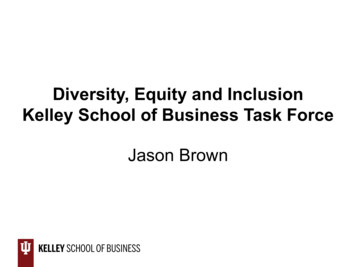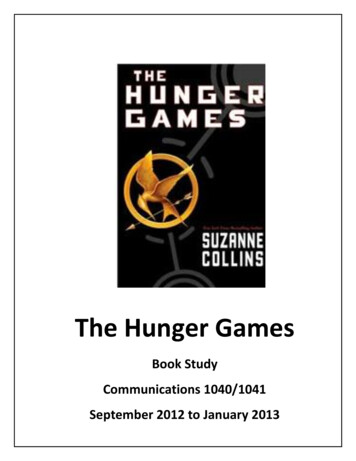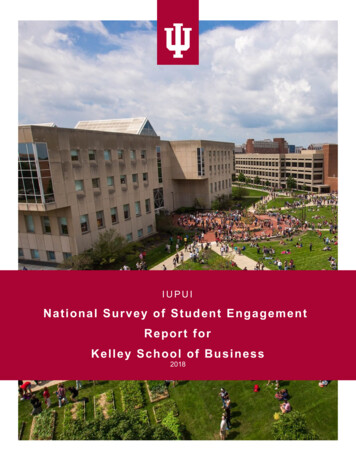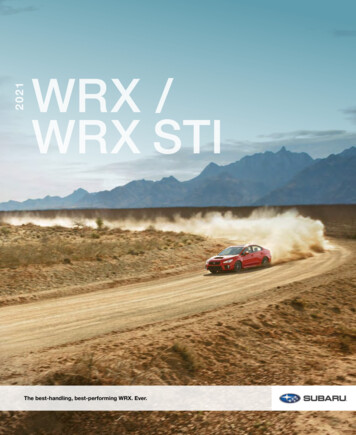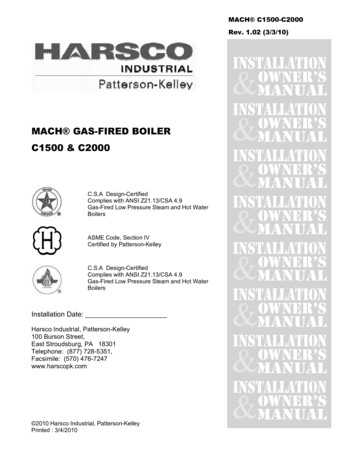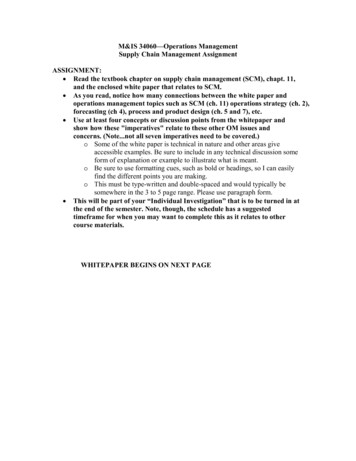Transcription
Running SAS on the WRDS Cloud to obtain Daily TAQ or Monthly TAQ DataF635 Market Microstructure Assignment 2: Due Next ClassOverview: The purpose of this assignment is to get you familiar with running SAS programs on theWRDS Cloud that: (1) access Daily TAQ or Monthly TAQ data, (2) clean the data, (3) compute theNational Best Bid and Offer (NBBO), and (4) computing standard liquidity measures. It is much faster torun such programs on the WRDS Cloud, because this avoids downloading large raw data files. The WRDSservers are now fast and have the capacity to run big jobs. The alternative is PC‐based SAS‐CONNECTprograms. This approach takes longer to run and ties‐up you PC, but they may give you extra control andflexibility. The approach described below has you edit SAS code on the PC because this is a more user‐friendly environment and then run the SAS code on the WRDS Cloud because this is more efficient.Monthly TAQ spans 1/1/1993 to 12/31/2014 with trades and quotes timestamped to the second. DailyTAQ spans 9/10/2003 to the present with trades, quotes, and NBBOs timestamped to the millisecond(one‐thousandth of a second) until mid‐2015 and timestamped to the microsecond (one‐millionth of asecond) since then.Needed code and programs:1. Obtain the Holden and Jacobsen Daily TAQ and Monthly TAQ SAS code. Go to my web sitewww.kelley.iu.edu/cholden, click on the link that saysCode, go to your PC’s Downloads folder,right‐click on the file onthly‐TAQ‐Code‐2016‐07‐21.zip”,click on Extract All, click on Extract, and you will obtain four versions of our DTAQ and MTAQ SAScode: Daily TAQ version that runs in the WRDS Cloud Monthly TAQ version that runs in the WRDS Cloud Daily TAQ version that downloads raw data from WRDS via SAS‐CONNECT and then runs on a PC Monthly TAQ version that download raw data from WRDS via SAS‐CONNECT and runs on a PC.2. Download and install the free, open‐source programs “PuTTY” and “WinSCP.” At IU, both programsare available at IUWare (www.iuware.iu.edu/). Alternatively, you can obtain PuTTY athttp://www.putty.org/ and WinSCP at https://winscp.net/eng/download.php.Steps:1. Configure PuTTY and then login to WRDS Cloud. See Appendix 1 for step‐by‐step instructions.2. Configure WinSCP and then login to WRDS Cloud. See Appendix 2 for step‐by‐step instructions.3. Make Changes to the Daily TAQ Code and Then Run It. Launch SAS on your PC, open the ud‐Based‐Code‐2016‐07‐21.sas, and make the following changes: Adapt to your WRDS account. The first line of code is:1
libname project '/home/institution/username';Replace “institution” with your WRDS institution and “username” with your WRDS username. Select dates. There are separate data files for each day, because they are so large. Below thedata DailyNBBO step, there are requested data files in the “nbbo.nbbom YYYYMMDD”format: set nbbo.nbbom 20150727 nbbo.nbbom 20150728;Similarly, below the data DailyQuote step, there are requested data files in the“cq.cqm YYYYMMDD” format:set cq.cqm 20150727 cq.cqm 20150728;Similarly, Below the data DailyTrade step, there are requested data files in the format“ct.ctm YYYYMMDD” format:set ct.ctm 20150727 ct.ctm 20150728;Change the given YYYYMMDD dates to other dates that are trading days. Be sure to avoidweekends and holidays! Optionally add requested data files for additional trading days in allthree locations using the corresponding format. Select firms. There is a list of requested stock symbols in three locations (below dataDailyNBBO, below data DailyQuote, and below data DailyTrade):where sym root in ('AAPL','IBM')Change ‘AAPL’ to the stock symbol for some other NASDAQ firm and change ‘IBM’ to the stocksymbol for some other NYSE firm in all three locations. In SAS, save the updated file.4. Upload the SAS file and run it. In WinSCP, drag the updated SAS file from your local computer toyour WRDS account folder. In PuTTY, type “LS” and you will see your SAS file. Also in PuTTY, type“nohup qsas & yourfile.sas”. To explain, “nohup” prevents the command from being aborted if youlog out or exit the shell, “qsas” submits the sas job, and "&" runs the job in the background whichreturns you to the command prompt while it is running. You will see a notification that you job hasbeen submitted and a job number. If you type “LS” again, you will see a new SAS log file“yourfile.log”. In WinSCP, open and view this file to make sure that everything ran correctly.5. Examine the results. Once the job has finished running, type “LS” and you will see three new outputfiles containing standard liquidity measures: "QuotedSpreadsandDepths" contains Quoted Spreads and Depths "EffectiveSpreads" contains Effective Spreads "RealizedSpreadsandPriceImpacts" contains Realized Spreadsand Price Impacts that are aggregated based three conventions:Ave simple average, DW dollar‐weighted, SW share‐weightedIn WinSCP, drag these three files from your WRDS account folder to your local computer andexamine them in PC SAS.F635 students: To verify your success in doing Assignment 2, please email the file “EffectiveSpreads”to me.2
Additional Notes:1. The Monthly TAQ WRDS Cloud code works in the same manner as the Daily TAQ WRDS Cloudcode explained above.2. Consider examining the raw data files and intermediate data files. At the very end of the Holdenand Jacobsen code are commented out lines to copy six other files from the SAS temporary WORKfolder to your WRDS account file. All six are relatively large files. If you remove the comment outs,then you will get the following:Three raw data files containing DTAQ data for the firms and dates you selected:"DailyNBBO" contains NBBO data"DailyQuote" contains quote data"DailyTrade" contains trade dataImportantly, the "DailyNBBO" file does NOT contain the complete NBBO. When one exchange hasboth the best bid and best offer it is only noted in the "DailyQuote" file, not the "DailyNBBO" file.Our code combines data from both files to construct the official complete NBBO (see file below).Three intermediate data files:"OfficialCompleteNBBO" contains the official complete NBBO"TradesPriorNBBOandQuotes" contains trades, priormicrosecond NBBO, and quotes"BuySellIndicators" adds buy/sell indicators based on threeconventions: LR Lee & Ready (1991), EMO Ellis, Michaely &O’Hara (2000), CLNV Chakrabarty, Li, Nguyen, & Van Ness (2006)3. What to do if your program runs out of space in the WRDS Cloud. TAQ files are relatively large. Ifyou select a large number of firms and long time period, then it is possible for SAS to run out ofavailable work space in the WRDS Cloud and your program will crash. If this happens to you, cut itinto a series of smaller programs. For example, you might divide a program using a year of data intofour programs using a quarter worth of data each. Similarly, a program using a quarter of data mightbe divided into three programs using a month worth of data each. The number of trades and quotesis growing about 30% per year compounded year after year. So a program using recent data willhave much bigger files than a program using older data.3
Appendix 1: How to Configure and Run Putty to Connect to WRDS1. After you have downloaded and installed PuTTY, then:a. Launch PuTTYb. Type in the Host Name, wrds‐cloud.wharton.upenn.eduDefault port should be 22c. Select Connection‐ SSH‐ Tunnelsd. Enter Source Port 4016 and Destination localhost:40164
e. Click “Add”; It should now look like this:f.Go back to Session. Enter WRDSCloud (or whatever you want) under Saved SessionsClick “Save”. You can now select a WRDSCloud session from Saved Sessions in the future.5
2. Launch PuTTY,a. click “WRDSCloud” then “Load” and then “Open” (or else just double‐ click“WRDSCloud”) to open a new session.b. When you open a session, it will say: “login as:”. Type your WRDS username and pressenter. Then it will ask for your password. Type your WRDS password and press enter.6
An established connection generates a “wrds‐cloud” prompt that looks like this:Appendix 2: How to Configure and Run WinSCP to Connect to WRDS1. After you have downloaded and installed WinSCP, then:a. Launch WinSCPb. Click on the New Site button in the upper left columnc. Type in the Host name, wrds‐cloud.wharton.upenn.edud. Enter your WRDS user namee. Enter your WRDS passwordf. Click on Save and accept the default name or enter new name for it7
2. Launch WinSCP,a. Double‐click the “username@wrds‐cloud.wharton.upenn.edu” button (or whateveryou named it) in the left column to loginb. Confirm that this is what you want to doc. Enter your WRDS passwordd. A WinSCP session will open with two windows: (1) the local folder in one window and(2) the host folder in the other window – thus making it very easy to transfer files ineither direction8
Overview: The purpose of this assignment is to get you familiar with running SAS programs on the WRDS Cloud that: (1) access Daily TAQ or Monthly TAQ data, (2) clean the data, (3) compute the National Best Bid and Offer (NBBO), and (4) computing standard liquidity measures. It is much faster to run such programs on the WRDS Cloud, because this .