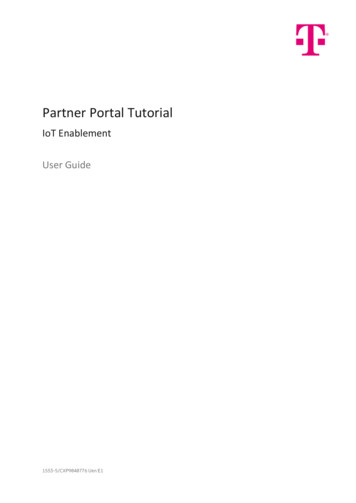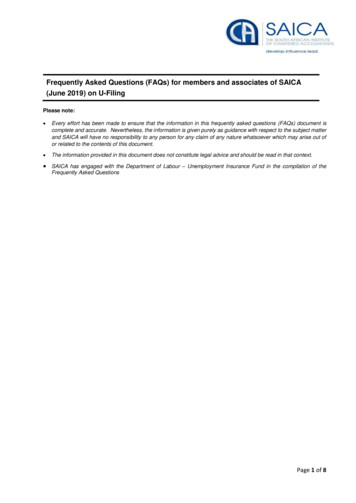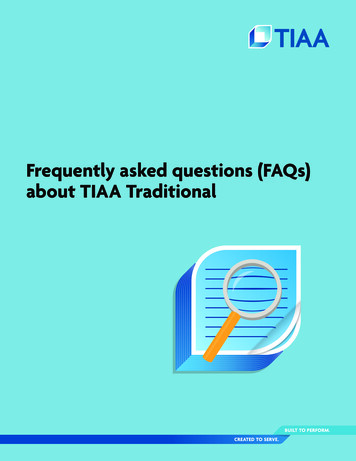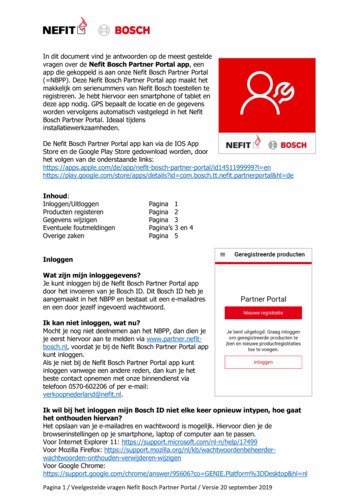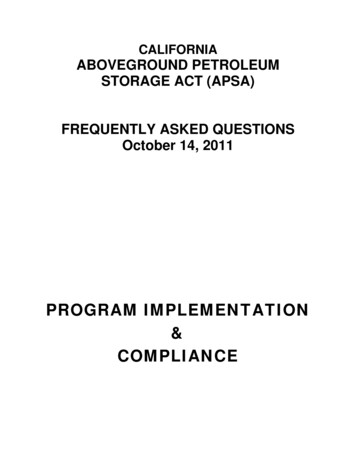Transcription
Partner PortalFrequently Asked QuestionsPartner Portal is an online tool that allows Huntsville Housing Authority (HHA) HousingChoice Voucher (HCV) Program landlords to review information about their paymentsand tenants at their convenience without having to call or visit HHA.All Landlords who are participating in the HHA HCV Program can create an account.DOCUMENT CONTENTS1. Partner Portal Website2. Create Your Account3. Logging In4. Forgot Your Password5. Change Your Password6. I Know My Password, But I Cannot Log-In7. Landlords with Multiple Tax ID Numbers8. Icon/Symbol Chart9. View Your Profile10. View Your Payment Information11. Export Payment Detail12. View Your Families13. View Your Units and Inspection Reports14. Payment Holds and Abatements15. View Announcements16. Download Forms
Partner PortalFrequently Asked QuestionsPARTNER PORTAL WEBSITEThe login page for Partner Portal is located on the following URL:http://hsvha.partnerinhousing.com/The login page is shown below:
Partner PortalFrequently Asked QuestionsCREATE YOUR ACCOUNTPress the “Create an Account” link on the login page. You will be linked to the new accountpage. *All the textboxes followed by asterisks are required fields*Enter your tax-id number (FEIN/SSN) and fill in the Captcha box.Add User sectionCreate your username. Your username is case-sensitive. You cannot generate onealready in use.Your e-mail address cannot already be in use.Create your password. Passwords require a minimum of eight characters, a combinationof letters and numbers, and are case sensitive.HCV Landlord sectionConfirm your contact information listed in this section. Update telephone number isnecessary.
Partner PortalFrequently Asked QuestionsLOGGING INEnter your username in the textbox.Enter your password in the textbox.NOTE: Your password is case-sensitive.Read the Terms of Service.
Partner PortalFrequently Asked QuestionsFORGOT YOUR PASSWORDIf you don’t remember your password, click the “Forgot your Password?” link on the LogIn page.You will be linked to the “Forgot you Username and/or Password” page.Enter your username or e-mail address and enter the letters/numbers from the Captchaimage into the textbox below the image.After your username or e-mail address is validated, a new password will be sent youremail address.You will receive a system generated password in the e-mail message you receive.Copy the password and paste it into the “Password” textbox of the login page. Do notinclude leading or trailing blank spaces when copying the generated password.
Partner PortalFrequently Asked QuestionsCHANGE YOUR PASSWORDTo change your password after logging in, click the “Change Password” link in the top leftcorner of the screen.If you are changing your password after previously forgetting it, paste the systemgenerated password into the “Current Password” textbox. Enter your new password intothe “New Password” and “Confirm New Password” textboxes.Enter your current password once and your new password twice to confirm.Click on the “Change Password” button to submit your request.Passwords require a minimum of eight characters, a combination of letters and numbers,and are case sensitive.It is your responsibility to protect your password. Do not share it with other peopleor write it down where it can be easily found.
I KNOW MY PASSWORD, BUT I CANNOT LOG INYour user account has most likely been locked out as a result of too many unsuccessful login attempts.Remember your password is case sensitive so if you type the incorrect password or yourCAPS lock is on it can create a failed log-in attempt.Please email dshepherd@hsvha.org including your name, username, and tax-id number tohave your account unlocked.LANDLORDS WITH MULTIPLE TAX ID NUMBERSPartner Portal maintains landlord records based on Tax ID number (SSN or FEIN). In somecases an account holder will need to have access to multiple accounts with different Tax IDnumbers. You have the option to create an account for each Tax ID number or you cancontact HHA at dshepherd@hsvha.org to set up one username and password to view allaccount.ICON/SYMBOL CHARTThese are common icons and symbols you will see in the Partner Portal.Show details in new pageEdit record details or create new recordCreate NewExpand details on the same pageCollapse detailsDownload fileConvert to Adobe PDFConvert to Microsoft Office ExcelConvert to Microsoft Office WordConvert to comma separated values format
VIEW YOUR PROFILEAs an HCV Landlord, to view your profile, click the “My Profile” link in the left pane of youraccount screen.Only changes to your e-mail can be made online. All other changes including ownership,tax-id number, and banking information must all be updated by submitting proper HHAowner forms to an HHA representative.
VIEW YOUR PAYMENT INFORMATIONAs an HCV landlord, to view your payment information, click the “My Payments” link in theleft pane of your account screen.As a Managing Agent, to view your payment information for one of your landlord entities,navigate to your “Landlords” page.You will be linked to your payment information page.Each row in the table shows the Direct Deposit/Check number, payment date, and totalamount of the payment. Press the black arrow to expand the row and show the individualamounts of the selected payment.
EXPORT PAYMENT DETAILThe payment detail found within the My Payments page can be exported and saved on yourcomputer. To export the payment details select one of the export formats and save to yourcomputer.CSV File – Note: Typically opens in Microsoft Excel with no hidden rows or columns. (Preferred)VIEW YOUR FAMILIESAs an HCV Landlord, to view your families, click the “My Families” link in the left pane ofyour account screen.To view the family information for one of your tenants, select the magnifying glass to the leftof the tenant’s name in the My Families table.
You will be taken to a page that shows the member and unit information for the selectedtenant.VIEW YOUR UNITSAs an HCV landlord, to view your units, click the “My Units” link in the left pane of youraccount screen.NOTE: As a Managing Agent, the “Units” link is disabled until one of the landlordentities is selected from the table on the “Landlords” page.
The HCV Units table includes a “Currently Housing Family” column that indicates if the unitcurrently houses an HHA HCV participant family. The row says “Yes” if the unit is occupiedand if the row says “No” then the unit is vacant.To view additional information for one of your units, select the magnifying glass to the left ofthe unit’s address in the HCV Units table.You will be taken to a page that shows the family and inspection information for the selectedunit.
PAYMENT HOLDS AND ABATEMENTSThere are many reasons a payment hold may be placed on your account, but the mostcommon are: Your tenant is moving out; orHHA requires information from your office to allow for paymentAn abatement will be placed on your unit on the first of the month following the HHA specifieddue date (including any extension). You will be notified each time the unit fails and whatneeds to be fixed to allow for payments to be re-instated. If the repairs are not made in thetimeframe provided, the tenant will be allowed to move and payments will not be re-instated.As an HCV landlord, to view your units, click the “Holds & Abatements” link in the left paneof your account screen.You will see a list showing general information about your tenant's holds and abatements.The list can be filtered by Unit Address, Type (Unit or Abatement) or Status (Open or Closed)by clicking on the down arrow of the drop-down menus.
VIEW ANNOUNCEMENTSAs an HCV Landlord, to view Communications, click the “Announcements” link in the leftpane of your account screen.DOWNLOAD FORMSAs an HCV Landlord, to download available Forms, click the “Forms” link in the left pane ofyour account screen.You will be linked to the Forms page.To download a form, press the icon under the “Download Form” column in the row of theselected form.A File Download box will appear asking you to open or save the file.
Partner Portal is an online tool that allows Huntsville Housing Authority (HHA) Housing Choice Voucher (HCV) Program landlords to review information about their payments and tenants at their convenience without having to call or visit HHA. All Landlords who are participating in the HHA HCV Program can create an account. DOCUMENT CONTENTS 1 .