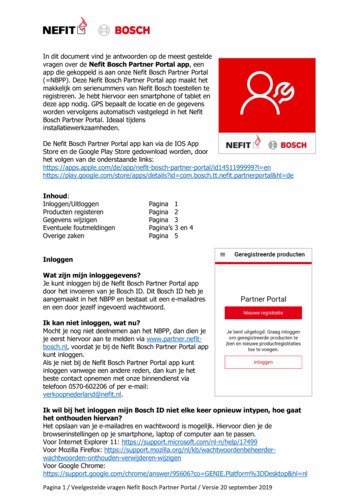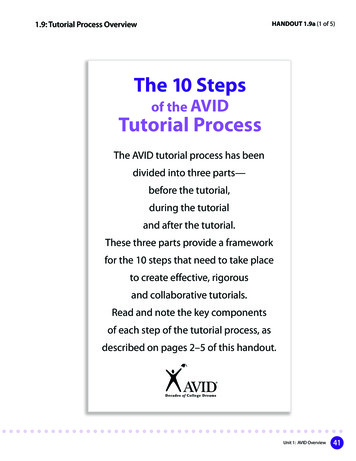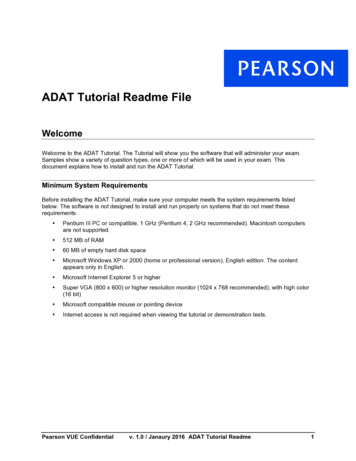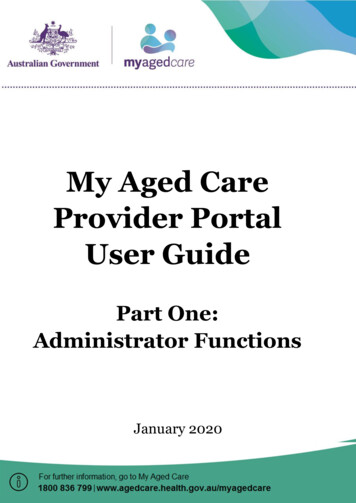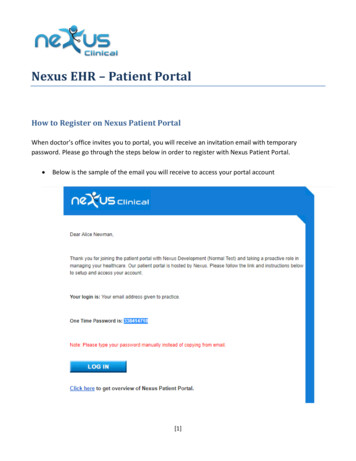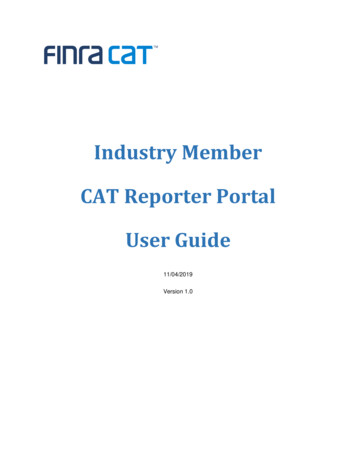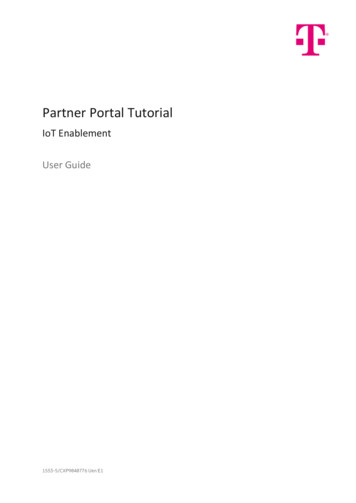
Transcription
Partner Portal TutorialIoT EnablementUser Guide1553-5/CXP9040776 Uen E1
Copyright T-Mobile AB 2019. All rights reserved. No part of this document may bereproduced in any form without the written permission of the copyright owner.DisclaimerThe contents of this document are subject to revision without notice due tocontinued progress in methodology, design and manufacturing. T-Mobile shall haveno liability for any error or damage of any kind resulting from the use of thisdocument.Trademark ListAll trademarks mentioned herein are the property of their respective owners. Theseare shown in the document Trademark Information.1553-5/CXP9040776 Uen E1
ContentsContents1About This Document11.1Revision Information11.2Target Audience12What Is Partner Portal?33Overview43.1Developer Portal Features54Partner and User Management74.1Roles and Permissions of System Administrators74.2Roles and Permissions of Partner Users84.3Service Details95Resource Management125.1Device Type Management125.2Device Management215.3Device Job Management356API Access Management536.1API Keys536.2OAuth Registration547API Directory558API Dashboard569Device Dashboard5710Device Client Examples5811Features Only for Administrators6011.1Partner Assignement6011.2LwM2M Server and ACL Management6111.3LwM2M Server Configuration6111.4Enable API Access for a Partner6211.5Approve API Key Creation6211.6Block or Unblock an API Key6311.7Partner Topic Permission Management641553-5/CXP9040776 Uen E1 2019-11-25
Contents12Example Scenarios6512.1On-Board Devices on Partner Portal6512.2Update Devices on Partner Portal7412.3Create FOTA Job for LwM2M Device7512.4Configure LwM2M Servers and ACL on Device Type7712.5Getting Started with API Access7812.6Getting Started with a Real Device8113Life Cycle of Entities9213.1Life Cycle of Partner9213.2Life Cycle of Partner User9313.3Life Cycle of Device and Device Type9413.4Life Cycle of API Key9613.5Life Cycle of OAuth Registration9714Appendix - Error Code Rules9915Appendix - Permissions of System Administrators10015.1Admin Permissions10015.2On-behalf Permissions10016Appendix - Permissions of Partner Users10316.1API Key Permissions10316.2Device Permissions10316.3Device Type Permissions10416.4OAuth Registration Permissions10416.5User Management Permissions10516.6Data Storage Permission1051553-5/CXP9040776 Uen E1 2019-11-25
About This Document1About This DocumentThis document provides a brief introduction to the features that Partner Portal supportsin IoT Enablement.1.1Revision InformationThe following table shows the changes in recent revisions of this document. Otherthan editorial changes, this document has been revised as follows:Table 11.2Revision InformationRevisionSectionChangeE1Prepare Partner Account onpage 68Updated steps for topic permissionenablement.Partner Topic PermissionManagement on page 64New TopicMQTT and CoAP Device DataManagement on page 32New Topic.LwM2M Device DataManagement on page 32Added LwM2M to the title andremoved the limitation that DeviceData Management is only forLwM2M devices.Admin Permissions on page100Added a note to describe thatsystem admins can only manageassigned partners.Partner Assignement on page60New section.Assign Partners to AdminUsers on page 60New section.View Associated Admin Usersof a Partner on page 60New section.Target AudienceThis document is intended for the users who want to understand the use of PartnerPortal in IoT Enablement. They are supposed to have a knowledge in the followingareas:— Protocols that are related to device managements, such as OMA LwM2M,MQTT, and NIDD.1553-5/CXP9040776 Uen E1 2019-11-251
About This Document— REST API1553-5/CXP9040776 Uen E1 2019-11-252
What Is Developer Portal?2What Is Partner Portal?Partner Portal is a web-based self-service portal that is integrated with othercomponents. On Partner Portal, developers can manage resources.Exposed APIs are displayed on Partner Portal. Therefore, developers can browse andtry out all available APIs. Also, developers can obtain and manage credentials, whichdevelopers can populate to applications. By doing so, APIs can be called to accessspecific end user data.Additionally, API usage status related to those applications is monitored and displayedon Partner Portal.1553-5/CXP9040776 Uen E1 2019-11-253
What Is Developer Portal?3OverviewPartner Portal, which provides the central provisioning and management GUI, can beintegrated with Dispatcher, CDM, and SCEF. Partner Portal allows developers to onboard a device that can communicate with northbound applications throughDispatcher, CDM, and SCEF over different protocols.The following figure provides an overview of the integrated components andillustrates the device communication with northbound applications in detail:Figure 1 System OverviewIntegrated Components— Connected Device Manager (CDM)CDM provides device management functionality as well as secure bootstrap anddevice registration. It supports single/batch execution and handling of devicemanagement jobs.— Dispatcher1553-5/CXP9040776 Uen E1 2019-11-254
OverviewDispatcher provides network and device adaptation functionality that enablesa high performance bidirectional communication between applications anddevices. Dispatcher translates the protocols between applications and devices.— Service Capability Exposure Function (SCEF)SCEF provides a means to securely expose the services and capabilitiesprovided by 3GPP network interfaces through APIs to Application Servers.— Partner PortalPartner Portal provides a web-based self-service GUI portal for centralprovisioning and management. See Partner Portal Features on page 5 fordetails.Device CommunicationsPossible scenarios of device communication with northbound applications are asfollows:— Through Dispatcher over MQTT— Through Dispatcher and CDM over LwM2M— Through Dispatcher and CDM over CoAP— Through Dispatcher and CDM over any combination of the followingprotocols:— MQTT— LwM2M— CoAPIn scenarios when LwM2M and CoAP are involved, CDM and Dispatcher mustbe integrated in terms of LwM2M and CoAP functions.— Through SCEF over NIDDFor details about how to on-board devices on Partner Portal, see On-Board Devices onPartner Portal on page 65.3.1Partner Portal FeaturesThe features of Partner Portal in this system is summarized as follows:— Partner and User Management Roles and permissions of System Administrators1553-5/CXP9040776 Uen E1 2019-11-255
Overview Roles and permissions of Partner UsersSee Partner and User Management on page 7 for details.— Resource Management Device Type Management Device Management Device Job ManagementSee Resource Management on page 12 for details.— Download Examples for Device Client DevelopmentSee Device Client Examples on page 58 for details.— API Access Management API Key Management OAuth Registration ManagementSee API Access Management on page 53 for details.— API Try-outSee API Directory on page 55 for details.— API Usage MonitoringSee API Dashboard on page 56 for details.— Device Status MonitoringSee Device Dashboard on page 57 for details.— Service details Viewing enabled APIs Configuring event notifications SeeEnabled APIs on page 9 for details.1553-5/CXP9040776 Uen E1 2019-11-256
Partner and User Management4Partner and User ManagementPartner Portal supports multiple partners. This function involves users, namely,System Administrator, Contact Person, and Developer, as well as an entity Partner.The partner and user management is implemented through roles and permissions.Users in Partner Portal can have different permissions. The permissions can begrouped into different roles on demand. For example, a system administrator cancreate partners and developers only when the system administrator has suchpermissions.The following table details information on partners and users:Table 2Partner Portal Partners and UsersEntity/UserDescriptionSystem AdministratorA user created in Account Manager as the system administrator. Thepermissions of system administrator are selected when the account is createdin Account Manager. For instructions on how to create system administrator inAccount Manager, see Create Administration Account on page 66.More than one system administrator can exist.PartnerAn entity that is usually an organization or a company, created by anadministrator or with self-service.Note:A partner is an entity, not a user and thus does not have roles or permissions.Contact PersonA user in Developer Portal, who is the contact person of a Partner.A contact person belongs to only one partner.A partner has only one contact person but many developers.DeveloperA user in Developer Portal that can be created as follows:—4.1Partner Developer: Created by the contact person of a partner.In this case, the created developers belong to this partner and onlyhave access to resources and API access of this specific partner.Roles and Permissions of System AdministratorsOn Partner Portal, users can perform operations based on their assignedpermissions. A group of permissions constitutes a role. The role name and thegroup of permissions are user-defined. A system administrator can have morethan one role.The permissions available for system administrators fall into the following twocategories:— Admin PermissionsThe permissions that are common to a system administrator.— On-behalf PermissionsThe permissions that allow system administrators operate on behalf ofPartner Users.1553-5/CXP9040776 Uen E1 2019-11-257
Partner and User ManagementThe following table lists the permissions that are available for System Administrators.For details about the permissions, see Appendix - Permissions of SystemAdministrators on page 100.Table 3Permissions Available for System AdministratorCategoryPermissionAdmin PermissionsManage Partners and DevelopersView DevicesManage Device TypesManage API KeysManage LwM2M ServersOn-behalf Permissions4.2API Key PermissionsView API Keys CreateAPI Keys Update APIKeys Delete API KeysDevice PermissionsView DevicesCreate DevicesUpdate DevicesDelete DevicesExport DevicesRead and Observe LwM2M Data Writeand Execute LwM2M Data Read andObserve CoAP Data Revoke and RenewCertificatesDevice Type PermissionsView Device Types CreateDevice Types UpdateDevice Types DeleteDevice Types FOTASOTAUpdate LwM2M Server ConfigurationOAuth RegistrationsPermissionsView OAuth Registration CreateOAuth Registration UpdateOAuth Registration DeleteOAuth RegistrationUser ManagementPermissionsView UsersCreate UsersUpdate UsersDelete UsersData Storage PermissionData StorageRoles and Permissions of Partner UsersA partner user refers to a contact person or developer of a partner. By default, acontact person has all permissions available for a developer, and also additionalpermissions to perform the following operations:— View, create, delete, edit, deactivate, and restore developers for a partner.— View, create, delete, and edit roles.— Edit company (partner) information.Note:1553-5/CXP9040776 Uen E1 2019-11-258
Partner and User ManagementThe view permission is the prerequisite of the other permissions. For example, ifyou want to create, update, or delete API keys, you need to have the viewpermission first.The following table lists the permissions that are available for Partner Users. Fordetails about the permissions, see Appendix - Permissions of Partner Users on page103Table 44.3Permissions Available for Partner UsersCategoryPermissionPermissions of Partner UsersAPI Key PermissionsView API Keys CreateAPI Keys Update APIKeys Delete API KeysDevice PermissionsView DevicesCreate DevicesUpdate DevicesDelete DevicesExport DevicesRead and Observe LwM2M Data Writeand Execute LwM2M Data Read andObserve CoAP Data Revoke andRenew CertificatesDevice Type PermissionsView Device Types CreateDevice Types UpdateDevice Types DeleteDevice Types FOTASOTAOAuth Registrations PermissionsView OAuth Registration CreateOAuth Registration UpdateOAuth Registration DeleteOAuth RegistrationUser Management PermissionsView UsersCreate UsersUpdate UsersDelete UsersData Storage PermissionData StorageService DetailsThe Service Details page allows a partner to check the enabled services and setservice preferences.4.3.1Enabled APIsA partner can check the enabled APIs on the Service Details APIs page. Theenabled APIs display with the request limits, including the daily requests andrequests per second.APIs are enabled for a partner by System Administrator. For instructions, seeEnable API Access for a Partner on page 62.1553-5/CXP9040776 Uen E1 2019-11-259
Partner and User ManagementNote: After an API is enabled for a partner, API keys or OAuth registration can beused to control the access of the API. For instructions, see API AccessManagement on page 53.4.3.2Event NotificationsA partner can check and update the configuration for LwM2M device eventnotifications on the Service Details Events page.For details about the configuration, see Device Event Notification Configuration onpage 10.4.3.2.1Device Event Notification ConfigurationEvent notifications for LwM2M devices are allowed to be sent upon bootstrap andregistration operations.Notifications are supported for the following events:— Bootstrap: When LwM2M Client performs bootstrap, a notification is sent outonce bootstrap is finished.— First Time Register: After on-boarding a device, a notification is sent outwhen the Lwm2M Client registers with the LwM2M Server at first time.— Register: Subsequent registrations after first time registration.— Register Update: A notification is sent out when LwM2M Server receivesregistration update.— De-register: A notification is sent out when LwM2M Server receives deregister operation.— Registration Expired: A notification is sent out when the registration of theLwM2M Client expires.— Sleeping: A notification is sent out when the LwM2M Client is going to sleep.The following items can be configured for device event notifications:— Whether to enable the notification for LwM2M device events.— The event types for which the partner receives event notifications.— Whether to include the field objectLinks in the event notifications for theevent types First Time Register, Register, and Register Update.The field objectLinks lists the Objects supported and Object Instances availableon the LwM2M Client. The value follows the link format as specified 40776 Uen E1 2019-11-2510
Partner and User ManagementThe event notification configuration for LwM2M devices is accessible with the followingpaths:— For system administrators: Partners and Developers Partners {Partner} Events— For partners: Service Details EventsThe event notification configuration for LwM2M devices can also be configured atthe device type level creating or editing a LwM2M device type.1553-5/CXP9040776 Uen E1 2019-11-2511
Partner and User Management5Resource ManagementResources including devices and device types can be managed on Partner Portal.5.1Device Type ManagementDevices can be managed on Partner Portal. A device type, which is similar to a datacollection model, is associated with devices.Partner Users with Device Type Permissions are allowed to manage device types. Fordetails on operations supported for device type management and the permissionrequired to perform a certain operation, see Device Type Permissions on page 104.System administrators are also allowed to manage device types on behalf of PartnerUsers. For details on the on-behalf permissions on device types for systemadministrators, see Device Type Permissions on page 101.5.1.1Device Type OnboardingUsers with the permission of Create Device Types are allowed to onboard devicetypes on Partner Portal. Configurations for a device type vary with the communicationprotocols supported by the device type.Table 5Configuration Items for Device Type InfoConfiguration ItemDescriptionPossible ValueDevice Type NameMandatory.A string of charactersSpecifies the name of a devicetype.Device Type IDAn identifier that uniquelyidentities a device type.A string of charactersAutomatically generated when adevice type is created.ProtocolsMandatory.The communication protocolsthrough which devicesassociated with the device typecommunicate with the server.A device type must support atleast one protocol. A device type1553-5/CXP9040776 Uen E1 2019-11-25Options for protocolsare as follows:— MQTT— LwM2M— CoAP12
Resource ManagementConfiguration ItemDescriptioncan support a combination ofmultiple protocols.Possible Value— NIDD (PayloadAgnostic)Example values:— MQTT, LwM2M,CoAP, and NIDD(PayloadAgnostic)— MQTT and LwM2M— CoAPDevice Type ImageSpecifies an image to identify adevice type. The maximum sizeof the image is 50 KB. Supportedimage formats include: *.gif,*.jpg, *.jpeg, *.png,*.jpe, *.html, *.htm, *.jfif, *.dib.An imageDevice Identification Attributes identify devices associated with a device type. If alldevices of the device type share a common value for an attribute, the value can beset at the device type level for all associated devices. If devices of the device typehave different values for an attribute, the attribute is selected and left blank at thedevice type level so that values can be set for specific devices at the device level.Table 6Configuration Items for Device Identification AttributesAttribute NameDescriptionPossible ValueManufacturer OUIThe Organizational Unique A string of charactersIdentifier (OUI) of amanufacturer. OUI is a 24bit number that uniquelyidentifies a manufacturer.Applicable only if thesupported Protocolsinclude LwM2M.Mandatory for a devicetype that supports LwM2Mprotocol.Serial NumberA string that specifiesthe Serial Number.A string of charactersDescriptionDescription of a deviceassociated with thedevice type.A string of characters1553-5/CXP9040776 Uen E1 2019-11-2513
Resource ManagementAttribute NameDescriptionPossible ValueManufacturerHuman readablemanufacturer name.A string of charactersModelA manufacture specifiedstring that specifies themodel identifier.A string of charactersDatastorageSpecifies whether toenable or disable datastorage for devices.— EnableSpecifies customattributes to identify thedevice type. For eachcustom attribute,Attribute Name andImmutable Value arespecified. The valuespecified by ImmutableValue cannot be changedat the device level.— Attribute Name: Astring of charactersCustom Attributes— Disable— Immutable Value: Astring of charactersProtocol Specific ConfigurationsConfigurations for a device type vary with the communication protocolssupported by the device type.For a device type that supports the MQTT protocol, Data Object needs to beconfigured to specify the format of the device payload.Table 7MQTT Specific ConfigurationsConfiguration ItemDescriptionPossible ValueData ObjectSpecifies the format ofdevice payload.JSONA string that specifies thename of a MQTT sensor.A string ofcharacters, such as"GPS"JSON DataObjectSensorApplicable only if Data Objectis JSON.SensorResourceA string that specifies thename of a resource on aMQTT sensor.Applicable only if Data Objectis JSON.Type1553-5/CXP9040776 Uen E1 2019-11-25Specifies the type of the valuefor a sensor resource.Supported options include:A string ofcharacters, such as"Latitude/longitude"— Number— String14
Resource ManagementConfiguration ItemDescriptionString, Number, andBoolean.Possible Value— BooleanApplicable only if Data Objectis JSON.For a device type that supports the CoAP protocol, Data Object and DeliveryMechanism need to be configured. Considering that CDM can send messages of CoAPdevices to an external application system, Callback Parameters need to be configuredto define the application server callback parameters to receive requests from devicesassociated with this device type.Table 8CoAP Specific ConfigurationsConfiguration ItemDescriptionPossible ValueDelivery MechanismMandatory.— IP dataSpecifies the data delivery— Non-IP datachannel of devices.IP data and Non-IPdataData ObjectSpecifies the format ofdevice payload.— JSON (UndefinedObject): JSON formatwith undefined object.No object files needto be imported.— Raw: Unstructured orunformattedrepository data. Noobject files need to beimported.CallbackParametersApplication ServerCallbackURLSpecifies thedestination to whichCoAP messages aresent.SecuritySpecifies the securitymode for the callbackauthentication.Username1553-5/CXP9040776 Uen E1 2019-11-25A Callback URL— No Security— CredentialSpecify the username of A string of charactersthe application server forcallback authentication.Applicable if Securityfor CallbackParameters isCredential.15
Resource ManagementConfiguration ItemPasswordDescriptionPossible ValueA string of charactersSpecify the password ofthe application server forcallback authentication.Applicable if Securityfor CallbackParameters isCredential.For a device type that supports the LwM2M protocol, Data Object and Delivery Mechanismneed to be configured.Table 9LwM2M Specific ConfigurationsConfiguration ItemDescriptionPossible ValueDelivery MechanismMandatory.— IP dataSpecifies the data deliverychannel of devices.— Non-IP data— IP data and Non-IPdataData ObjectMandatory.Specifies the resourcesof the device type thatcan be accessed andupdated. Only XML filescan be imported.Example XML schema canbe downloaded from thelink provided on PartnerPortal.An XML file containingdefined objects needs tobe imported.For a device type that supports the LwM2M protocol, event notifications aresupported to be configured.Table 10Event Notification ConfigurationsConfiguration ItemDescriptionReceive NotificationSpecifies whether toenable the notificationfor the selected eventtypes.Event Types1553-5/CXP9040776 Uen E1 2019-11-25Possible Value— Yes— NoSpecifies the event types A group of event types.for which to receive eventnotifications.16
Resource ManagementConfiguration ItemDescriptionSupported event typesare as follows:Possible Value— Bootstrap: WhenLwM2M Clientperforms bootstrap, anotification is sentout once bootstrap isfinished.— First Time Register:After on-boarding adevice, a notificationis sent out when theLwm2M Clientregisters with theLwM2M Server atfirst time.— Register: Subsequentregistrations afterfirst time registration.— Register Update: Anotification is sentout when LwM2MServer receivesregistration update.— De-register: Anotification is sentout when LwM2MServer receives deregister operation.— Registration Expired:A notification is sentout when theregistration of theLwM2M Clientexpires.— Sleeping: Anotification is sentout when theLwM2M Client isgoing to sleep.Note:1553-5/CXP9040776 Uen E1 2019-11-2517
Resource ManagementConfiguration Item5.1.2DescriptionFor the event types FirstTime Register, Register,and Register Update,specify to receivenotifications containingthe objectLinks field bychecking the objectLinksoption.Possible ValueDevice Type UpdatePartner users with the permission of Update Device Types are allowed to updatedevice types on Partner Portal.Configuration ItemEditable orNotRemarksDevice TypeInfoDevice Type NameYesN/ADevice Type IDNoN/AProtocolsYesA device typecan be editedto support adifferentprotocol ordifferentnumbers ofprotocols.Examples:— An MQTTdevice typecan beupdated tosupportboth theMQTT andLwM2Mprotocols.— A devicetype thatsupportsboth MQTTandLwM2Mprotocolscan beupdated to1553-5/CXP9040776 Uen E1 2019-11-2518
Resource ManagementConfiguration ItemEditable orNotRemarkssupport theMQTTprotocolonly.The updates onthe device typetake effect afterthe changes aresaved. Forexiting devicesthat areassociated withthe device type,the updates arenot validateduntil the devicesaresynchronizedwith the devicetype manually.Device Type ImageDevice Identification AttributesMQTT Specific Data ObjectConfiguration s1553-5/CXP9040776 Uen E1 2019-11-25YesN/AYesDevice typeattributes canbe updated,added andremoved.YesIf the attributesat device typelevel arechanged, theupdates arevisible at devicelevel.Data objects foran existingprotocol can beupdated, addedand removed.The dataobjects aredefined indevice type.Changes arevisible atdevice level.19
Resource ManagementConfiguration ItemCoAP ditable orNotRemarksYesData ObjectA device typecan be editedto support adifferentdeliverymechanism ordifferentnumbers ofdeliverymechanisms.N/ACallback ParametersN/ADelivery MechanismDelivery MechanismData ObjectEventsReceiveNotificationEvent TypesYesA device typecan be editedto support adifferentdeliverymechanism ordifferentnumbers ofdeliverymechanisms.Data objects foran existingprotocol can beupdated, addedand removed.The dataobjects aredefined indevice type.Changes arevisible atdevice level.A LwM2Mdevice type canbe edited toupdate thedevice eventnotifications.For details about configuration items, see Device Type Onboarding on page 12.1553-5/CXP9040776 Uen E1 2019-11-2520
Resource ManagementNote:5.2Changes to a device type automatically apply to newly created devicesassociated with the device type . Manual synchronization is needed toapply the changes of the device type to the existing devices associatedwith the device type.Device ManagementDevices can be managed on Partner Portal. Devices are identified by names andIDs. A device must be associated with a device type. Before the creation or batchimport of devices, a device type needs to be created.Partner Users with Device Permissions are allowed to manage device. For details onoperations supported for device management and the permission required toperform a certain operation, see Device Permissions on page 103. Systemadministrators are also allowed to manage devices on behalf of Partner Users.For details on the on-behalf permissions on devices for system administrators, seeDevice Permissions on page 101.5.2.1Device On-boardingUsers with the permission of Create Devices are allowed to on-board devices onPartner Portal. Configurations of devices vary with the communication protocolssupported by the associated device type.Table 11Configuration Items for Device InfoConfiguration ItemDescriptionDevice IDSpecifies the ID of adevice.Note:The value of thisparameter can beautomatically generatedby the system or definedby the user.Possible Value— Set device ID: Astring of characters.An example isdg2a3e983d0b7fe2qeeycw6esw1h.— Use Autogenerated deviceID: A string ofcharacters. Anexample isdg6e837774178d671k1tyys9prd4g.Device TypeSpecifies the device typeassociated with thedevice.A created device typeavailable in the list.Configuration items ofdevices vary with thecommunication protocolssupported by1553-5/CXP9040776 Uen E1 2019-11-2521
Resource ManagementConfiguration ItemDescriptionthe associated devicetype.Possible ValueDevice NameSpecifies the name of adevice.A string of characters. Anexample is LwM2M-MQTT.Device Identification Attributes identify a device. If an attribute is specified at thedevice type level, it is read-only for a device. If an attribute is selected and left blankat the device type level, the value of it can be specified at the device level.Table 12Configuration Items for Device Identification AttributesAttribute NameDescriptionPossible ValueManufacturer OUIThe Organizational Unique A string of charactersIdentifier (OUI) of amanufacturer. OUI is a 24bit number that uniquelyidentifies a manufacturer.Applicable only if thesupported Protocolsinclude LwM2M.Mandatory for a devicetype that supports LwM2Mprotocol.Serial NumberA string that specifiesthe Serial Number.A string of charactersDescriptionDescription of a deviceassociated with thedevice type.A string of charactersManufacturerHuman readablemanufacturer name.A string of charactersModelA manufacture specifiedstring that specifies themodel identifier.A string of charactersDatastorageSpecifies whether toenable or disable datastorage for devices.— EnableSpecifies customattributes to identify thedevice type. For eachcustom attribute,Attribute Name andImmutable Value arespecified. The valuespecified by ImmutableValue cannot be— Attribute Name: Astring of charactersCustom Attributes1553-5/CXP9040776 Uen E1 2019-11-25— Disable— Immutable Value: Astring of characters22
Resource ManagementAttribute NameDescriptionchanged at the devicelevel.Possible ValueProtocol-Specific Configuration ItemsDevice configuration items vary with the protocols supported by the associated devicetype. NIDD specific configurations are applicable only if the device type supports NIDDprotocol, CoAP over NIDD or LwM2M over NIDD.Table 13MQTT-Specific Configuration ItemsConfiguration ItemDescriptionPossible ValueMQTT Data ObjectSpecifies the format of devicepayload.Read-onlyThis item is defined at the devicetype level. For details on theconfiguration of this item, seeDevice Type Management onpage 12.MQTT SecuritySpecifies the security mode forthe device to communicate withPartner Portal. Options for thisitem are as follows:— X.509 certificateX.509certificate:— AutomaticallygenerateX.509certificateCommunication between the— Manuallydevice and Partner Portal isinput anprotected by X.509encoded CRScertificate. The X.509to request thecertificate can beX.509automatically generated.certificateAlso, an encoded CertificateSigning Request (CSR) can beCredential (Notused to request theSecure):X.509 certificate whilekeeping the private key— Manuallysecret.input apasswordCSR contains theidentification of the device.— AutomaticallyThe FQDN domain name ofgeneratedCSR must be in the formatwith theof deviceId mqtt.specified— Credential (NotSecure)1553-5/CXP9040776 Uen E1 2019-11-25PasswordLength23
Resource ManagementConfiguration ItemDescriptionPossible ValuePassword can be manuallyinput in the text box orautomatically generatedwith the specified PasswordLength. The maximum lengthof the password is 256characters.Table 14CoAP Specific Configuration ItemsConfiguration ItemDescriptionExample ValueCoAP Data ObjectSpecifies the format of devicepayload.Read-onlyThis item i
Partner Portal is a web-based self-service portal that is integrated with other components. On Partner Portal, developers can manage resources. Exposed APIs are displayed on Partner Portal. Therefore, developers can browse and try out all available APIs. Also, developers can obtain and manage credentials, which