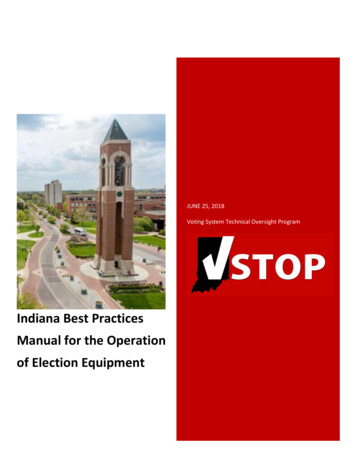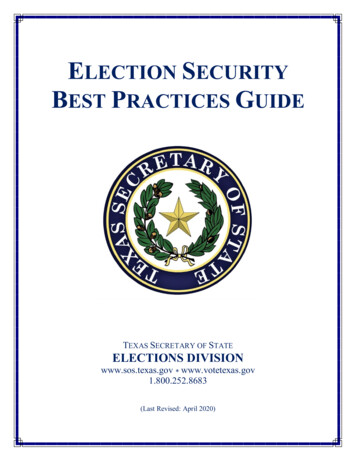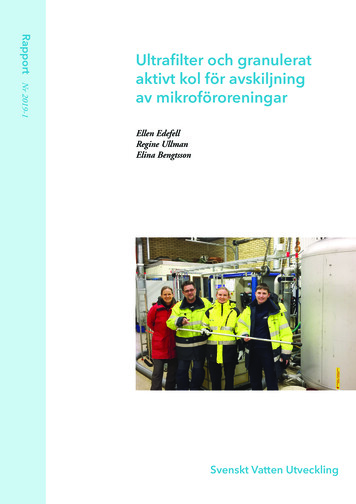Transcription
Best Practices and Expectations for Online TeachingThe online learning environment presents a unique set of challenges that require clear definition of instructorperformance. The following Instructor Performance Expectations are considered best practices. They identify theminimum level of interaction and management needed between students and instructors to maintain a quality onlinelearning environment.As a course instructor, it is anticipated that you will 1. Follow the established course start and end dates. When students register for your course, they expect that it willstart and end as stated in the Schedule of Classes [http://mypurdue.purdue.edu/schedule].2. Follow our guidelines for managing your course throughout the semester. That document outlines things thatshould be done on a daily, weekly, or semester basis.3. Monitor assignment submissions, and communicate and remind students of missed and/or upcoming deadlines.You can help insure a successful learning experience by practicing proactive course management strategies. Wesuggest posting a note to your class at least once a week, telling students what you will be covering in the comingweek and reminding them of any due dates.4. Establish and communicate to students, early in the course, a regular schedule for when you will be logging in tothe course. Normally this is once per business day. Nearly all of the students studying via Engineering ProfessionalEducation are adult learners who have work and family responsibilities. These students tend to be more active incourses on weekends, so you may wish to also include in your schedule time to monitor courses at least once onweekends.5. Give prior notice to your students in the event that you will be unable to log into the course for several days ormore (e.g., during professional travel). This will help to forestall many student inquiries! You also should considerfinding coverage for your online course if you are going to be out of contact with students for more than a coupleof days, especially if they are to be working on assignments while you are gone. In cases of personal emergency,you are asked to notify students and Engineering Professional Education as soon as possible if you will be awayfrom the course.6. Provide feedback to student inquiries within one business day. Because online learners must manage their timecarefully, timely instructor feedback is especially important to them. If you cannot provide a detailed responsewithin one business day, we suggest that you respond to the student within one business day to simply let themknow when a more detailed response will be provided.Page 1 of 2
7. Provide meaningful feedback on student work using clear and concise language. When providing feedback onstudent work, you have an ideal "teachable moment"! Simply telling a student "good job" or "needs work" doesn'tgive them the information they need to succeed. They need (and want!) more specifics. What needs work and howcan they improve? (Specifically!)8. Communicate to your students, in advance, when you will grade and return all assignments and exams. If youdon't tell them this information, you will definitely be asked!9. Encourage your students to complete the End-of-Course Survey. At the end of each semester, EngineeringProfessional Education will send your students an e-mail, addressed to their purdue.edu e-mail account, askingthem to complete an online course evaluation. That note includes the direct URL to the survey. The distancestudents are not included in the University Course Evaluation system survey. As reinforcement, your courseshould have a link to the URL for the survey, https://engineering.purdue.edu/ProEd/App/current student/survey.The link from the Engineering Professional Education Web site is "hidden" until it is time for students to completethe survey.Please send your students a note encouraging them to complete the survey and assuring them that theinformation will be used to improve the course is important, too. Research has shown that the biggest influenceon whether a student completes an end-of-course survey is you, the instructor!10. Post final course grades to myPurdue (Banner) by the Tuesday after the semester end, in accordance withUniversity policy.Adapted from John A. Dutton e-Education Institute, Penn State World CampusPage 2 of 2
Managing Your Online ClassSeveral Weeks (or more!) Before Your Class Begins.One Week Before the Class Starts (a.k.a. "Orientation Week).During the First Week of Class.During Weeks 2 through 6 On a Daily Basis Throughout the Class.On a Weekly Basis Throughout the Class.Before the Class Ends.On the Last Day of the Class (and soon after!).Several Weeks (or more!) Before Your Class Begins.1. Review Best Practices and Expectations for Online Teaching [Document]2. Review your Blackboard course section (if you have taught your course in Blackboard previously and want toreuse the same materials for the upcoming semester).NOTE: View Best Practices [Website]3. Review your course content and fix any broken hyperlinks, images, etc.4. Update your syllabus and any other instructor-specific course materials5. Update your course calendar. Many faculty include that information on their syllabus or a stand-alone web page.Regardless of location, busy students appreciate having this information!6. Update any content open/close dates. Some instructors like to set items in Blackboard to automatically be hiddenor revealed on certain dates/times. Need help? See Blackboard Help Release Content.7. Determine which tool you will use to keep track of student grades and set up that tool for your new class. It isrecommended that faculty use the Blackboard Grade Center. See Grade Center Resources oard/learn res/fac res/gradecenter.html.Page 1 of 6
8. Choose a tool to encourage interactivity: Blackboard’s discussion board, Mixable, Piazza, or maybe you haveanother favorite. Consider adding a link to Mixable within your Blackboard course. You can also add Piazza toBlackboard.9. Send your students a welcome letter (by e-mail) that tells them: The URL/location of the course (streaming video rent student The URL/location of the syllabus (or attach a copy)How to login (typically using their Purdue Career Account username and password)What materials they need to purchase and where they can get themWho to contact if they need technical assistance (students should contact the ITaP Help Desk(http://www.itap.purdue.edu/help/) for Blackboard questions and Engineering Professional Education withstreaming video lecture questions.)Reinforce course pre-requisites - What are they? How necessary? Will you mandate them?NOTE: We suggest that instructors send a class welcome letter out at least once per week through the first week ortwo of class in order to catch any late adds.INSTRUCTORS: The Engineering Professional Education office sends out a confirmation e-mail to students uponregistration. The e-mail contains information about accessing the lectures, the exam proctor process and otheradministrative --------------------------------------One Week Before the Class Starts (a.k.a. "Orientation Week).A standard practice for online courses is to give students an "orientation week"—access to the class one week beforeit officially begins. This practice enables distance learners to try out their Blackboard classes and to familiarizethemselves with the class environment so that they will be comfortable and ready to learn on the first day of class.1. "Enable" your classBy default, a new class section is "disabled," meaning that registered students will not be able access the course whenthey log in to Blackboard. As the instructor of record, you are responsible for "enabling" your class so students canaccess it (unless other arrangements have been made). Need help? See Making Your Course Available to StudentsNOTES:Students are added to your class automatically through their registration in Banner.You may merge your lecture and distance course sections into one Learn course. Follow the instructions at:http://www.purdue.edu/goldanswers/1877532. Provide a link to EPE’s orientation materials to help your students prepare for the online class environment. (PDF)3. Hide select class materials from student view. (Optional)If there are materials that you are not ready to have students see, it is possible to "hide" materials in Blackboard.Page 2 of 6
Learn how to control the availability of materials that are located in Blackboard4. Post a "welcome" announcement for your students. This should ideally go wherever you think your students will"land" when they first enter your course. Many faculty like to use the "Announcements" section in Blackboard (aMenu item) and/or e-mail for this purpose. (Include the name of the course in the title of your announcement) Need help? See Creating Announcements.NOTE: There are a few things we recommend that you mention in your welcome message:Tell your students to begin the class by reviewing the syllabus and working through any class orientationmaterials.and provide directions for accessing those materials!Remind them of the official class start date.EXAMPLE:Hello and Welcome to AAE 554!This class will officially begin on January 7, 2013.Meanwhile, feel free to familiarize yourself with the material in our class. The Course Content Menu Items containsmodules for the syllabus, reference materials, PowerPoint slides, and more.You can always contact me with your questions and comments using the e-mail tool in Blackboard.See you soon!- Prof. Joe Smith, class ----------------------------------------Page 3 of 6
During the First Week of Class.Most courses begin by asking students to post a self-introduction to a class discussion forum (typically in Blackboard)as a way to break the ice and begin to build a sense of community. This is also a great way for the instructor to get afeel for who the students are and what experience they bring to the class.1. Make your own "personal introduction" post to the class to get the ball rolling. In your post, tell students whatinformation you would like them to include in their own introductions.2. Review the personal introductions that your students post to the class discussion forum and respond to each, orto the entire class in a single note, as a way of welcome.3. Summarize the postings for your class by posting a note to the appropriate discussion forum or send an e-mail toall students, sharing what you've learned about the class make-up and addressing their class expectations (e.g.,"Several of you stated that you hoped to learn more about XYZ in this class. While we won't be covering XYZspecifically, we will address the more general issue of.")4. Contact students who have not yet accessed your Blackboard or course site. In Blackboard, you can easily see whohas, and has not, accessed your class. If a student hasn't accessed the class yet, there may be a problem that needsyour attention.NOTE: Access Course Reports in the Control Panel under Evaluation. Learn how to Send ------------------------------------During Weeks 2 through 6 Send an e-mail notice to low-performing students. It is an important retention strategy to notify students who are offto a bad start in your class! Send them a private e-mail letting them know their current grade and suggest strategiesfor improvement.INSTRUCTORS: The Engineering Professional Education office will send your students an e-mail to complete 2 surveyswithin the first half of the course. The preliminary survey occurs around week 2 and is focused around aspects of thecourse delivery (can they see it, read it, hear it ). The responsiveness survey occurs around week 5 and asks studentsto evaluate the communication with their instructor and -------------------------------------Page 4 of 6
On a Daily Basis Throughout the Class.How often you check the class is an individual decision, but you should let your students know, up front, how oftenthey can expect to hear from you. Checking in at least once each business day and once over the weekend is a goodway to keep in touch and to keep the e-mail and discussion forums from piling too high!1. Monitor the Class Discussion Forums2. Monitor the class e-mail tool for new messages3. Grade all assignments. Students appreciate timely feedback on their assignments.and will let you know if theyfeel they are waiting too long! If you use Blackboard for Assignments, see Getting Started with Assignments. Inline grading provides a newoption for accepting, grading, and returning student work.Use the Feedback to User feature in the Full Grade Center to provide comments and/or attach the gradedpaper for the student to retrieve. See -----------On a Weekly Basis Throughout the Class.Once a week (preferably on the same day each week) we recommend that you:1. Post a note to the class announcements area, telling students what you will be covering in the coming week andreminding them of any due dates.2. Update your class schedule with any new or revised due dates3. Summarize discussion forum conversations, since it can be hard to bring a close to those discussions and/or callout the important points before moving on to other discussions!4. Consider holding online office hoursGiving your students a chance to communicate with you in real-time can help build strong relationships and motivatestudents to fully engage in the class. Two popular options for conducting live office hours with geographicallydispersed students are chat rooms (text-based discussions) and WebEx (web conferencing) sessions. Just let yourstudents know when and how to join your office hours! To use WebEx:o All faculty and staff have access to WebEx [Login]oReview the great training resources on the WebEx support site to get started! [Web -----------------------------------Page 5 of 6
Before the Class Ends.Encourage your students to complete the online End-of-Course-Survey.Research has shown that the biggest influence on whether a student completes an end-of-class survey is theinstructor! So a note from you that encourages your students to complete the survey and that assures them that theinformation will be used to improve the class is important.EXAMPLE: "I hope that you will be able to find about 10 minutes to complete the class evaluation survey. We rely uponyour anonymous feedback to guide our continuing efforts to make this class worth the time and money you (and inmany cases, your employers) invest. Whether your feelings about the class are positive, negative, or mixed, please takea few minutes to let us know. The URL for the survey ishttps://engineering.purdue.edu/ProEd/App/current student/survey.NOTE: The link from the Engineering Professional Education Web site is “hidden” until it is time for students tocomplete the -------------------------------------On the Last Day of the Class (and soon after!).1. Post an end-of-class announcement to wrap-up to the class.2. Handle any incomplete grade requests (see Item 4 under Academic Regulations and Procedures for Grades andGrade Reports posted at ns procedures/grades.html.3. Post final grades on myPurdue by Tuesday after the semester ends. See options to load grades from Blackboard Learn to Banner [Web Site]4. Review and revise your course materials while everything is still fresh in your mind. Will there be a differentinstructor next time the course is offered? It would also be good to meet with that individual now to share yourexperiences.Page 6 of 6
Exam Procedures for InstructorsProviding your Exam to ProEdProEd requires either a hard copy or a digital PDF copy of each midterm & final exam, along with the accompanyingexam cover sheet, to be hand-delivered or emailed to the ProEd Office Coordinator 7 calendar days before the examdate. If providing an electronic copy, please embed fonts. In advance of the scheduled exams, you will receive areminder email from ProEd advising you of the deadline for submitting the exams. Take-home exams are nothandled through ProEd.The exam coversheet serves to instruct the off-campus Proctors of the conditions to be met when administering yourexam. You must specify all conditions for your students so that the Proctors at every location will administer the examconsistent with your expectations. These conditions should include whether the exam is closed or open book, howmuch time is allotted, and permitted aids such as calculators, tables, crib sheets, mobile devices, laptop computer, andso on. You would also indicate if you want crib sheets, notes, scrap paper, etc. returned along with the exam. Pleasebe specific.ProEd Exam Distribution to ProctorsOnce the exam original is sent or delivered to ProEd, it is uploaded in a PDF format with the coversheet attached andposted on our website. The Exam Proctors will be notified prior to the scheduled exam date when the exam isavailable for download. They will access the exam and class roster for their location with their secure log-ininformation provided by ProEd.Test DayProctors will be present at the remote sites to administer the exam when required (no proctors are assigned for takehome exams). It is imperative that you establish an exam schedule at the beginning of the semester and stick to it.Your exam schedule should be announced at the beginning of the course, and must be provided to ProEd at yourearliest convenience. This way, arrangements can be made for proctors at the remote sites, and students can begin toplan their work-related travel now so as to minimize the risk of missing any exams.If questions arise during the exam, the Proctor will instruct the student to make a reasonable assumption, note theassumption on the exam, and continue with the exam. The Proctor should note it on the exam coversheet as well.The students taking your course off-campus most likely will not be able to take the exam at the same time as it isgiven in West Lafayette, but are obligated to take it on the same day as on-campus students.Handling Exception RequestsOnly the instructor of the course may grant exceptions to the scheduled exam date. The ProEd office must be notifiedof any students taking scheduled exams on alternate dates.Page 1 of 2Rev. 9/5/2014
While we do think that some flexibility is good practice, and we leave it to the instructors’ discretion to makeexceptions for the exam dates, the distance students are supposed to be held to the same standards as their oncampus peers as much as possible. Therefore, we recommend that you set a precedent for granting exceptions basedon such situations as whether a student has work-related travel or a shutdown, for example, rather than granting anexception because a proctor is unable to administer an exam on a particular day. In the event that a proctor is unableto administer an exam as scheduled, the first course of action for the student is to find a back-up proctor rather thanto be granted an extension to take the exam on a different date. The student is urged to contact the ProEd office forassistance.Return of Exams for GradingOnce the exams are administered, the Proctors scan the completed exams to a PDF format and upload them to ourwebsite. ProEd receives the completed exams, and checks each one to ensure that they are legible, that they have thecorrect number of pages, and that no information is cut off in the scanning process. We then log them and releasethem to the Professor for grading. Professors will be advised via email when the exams have been received andreleased as well as where they can then be accessed, downloaded and saved/printed from our website.Providing Feedback to StudentsThe Purdue Registrar’s FERPA office recommends ITaP’s Filelocker tool to securely share files rather than sendingattachments to the students’ Purdue email addresses, as email is not viewed as a secure method. Log inat https://filelocker.purdue.edu/. There is a Quick Help resource available within the tool.There is also a way in the Blackboard Learn Grade Center to attach files associated with a grade. These files can onlybe retrieved by the intended student. Use the Feedback to User feature in the Full Grade Center to providecomments and/or attach the graded exam for the student to retrieve.See 25640600/G07-AddaQuickCommenttotheGrade.pdf.You may find it more convenient to markup the PDF exam within the electronic document itself, rather than printingit out and then making handwritten notes. Common tools available for this are Adobe Acrobat Pro and Adobe Reader(Comment pane), Foxit Reader, and Mac OS X Preview. These and other free and paid versions are not necessarilyendorsed by Purdue.Thank you!Page 2 of 2Rev. 9/5/2014
ProEd Exam Retrieval Instructions for Faculty and TAsSTEP 1: Go to the Course Rosters page on the ProEd website: TEP 2: Log into your course using your Purdue Career Account.STEP 3: Click on the Class Roster link.STEP 4: Download exams.Once a student’s exam is available, a link will appear next to the student’s record in the class roster. Exams may bedownloaded individually, or the entire set of exams may be downloaded by clicking “Download Selected” at thebottom right. All downloads are in scanned PDF format.Additional Information: Before exams are posted, they are received, logged and verified to be legible by ProEd Staff. The instructor (or designated TA) will be responsible for printing the exams for grading. There is no limit to thenumber of times you may access a student’s exam. It is recommended that you print a class roster before every exam,and devise a system for tracking when you have printed and/or graded a specific student’s exam.Thank you! Contact us if you have any questions.Revised 2/2015
1. Review Best Practices and Exp ectations for Online Teaching [Document] 2. Review your Blackboard course section (if you have taught your course in Blackboard previously and want to reuse the same materials for the upcoming semester). NOTE: View Best Practices [Website] 3. Review your course content and fix any broken hyperlinks, images, etc. 4.