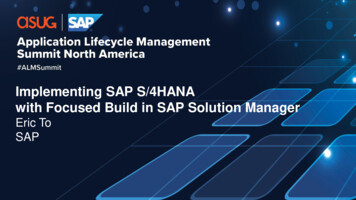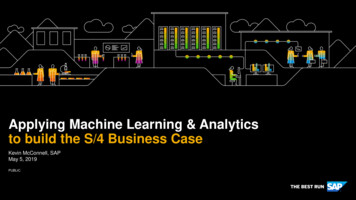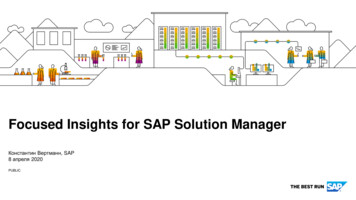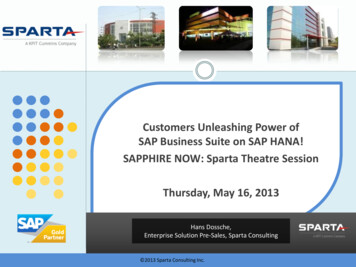Transcription
Getting SAP Solution Manager Ready for Focused BuildFocused Build for SAP Solution ManagerDocument Version: 1.0 – 2021-01-25Focused Build for SAP Solution Manager 7.2ST-OST 200 SP07PUBLIC
Typographic ConventionsType StyleDescriptionExampleWords or characters quoted from the screen. These include field names, screen titles, pushbuttonslabels, menu names, menu paths, and menu options.Textual cross-references to other documents.ExampleEmphasized words or expressions.EXAMPLETechnical names of system objects. These include report names, program names, transaction codes,table names, and key concepts of a programming language when they are surrounded by body text,for example, SELECT and INCLUDE.ExampleOutput on the screen. This includes file and directory names and their paths, messages, names ofvariables and parameters, source text, and names of installation, upgrade and database tools.ExampleExact user entry. These are words or characters that you enter in the system exactly as they appear inthe documentation. Example Variable user entry. Angle brackets indicate that you replace these words and characters withappropriate entries to make entries in the system.EXAMPLEKeys on the keyboard, for example, F 2 or E N T E R .PUBLIC2 2021 SAP SE or an SAP affiliate company. All rights reserved.Focused Build for SAP Solution Manager 7.2Typographic Conventions
Document HistoryVersionDateChange1.002021-01-25Initial VersionFocused Bild for SAP Solution ManagerDocument HistoryPUBLIC 2021 SAP SE or an SAP affiliate company. All rights reserved.3
ContentsTypographic Conventions .2Document History .311.11.21.31.4Introduction .6Target Group.6Overview of Focused Build for SAP Solution Manager.6General .6Usage Rights .622.1Central Note for Focused Build 2.0.8Pre-Installation.833.1Preparation before ST-OST 200 SP07 Installation and Focused Build Configuration .9Mandatory Configuration .93.1.1System Preparation .93.1.2Infrastructure Preparation .93.1.3Basic Configuration . 10Managed System Configuration . 10Embedded Search . 11Project Management. 12Process Management . 123.5.1Perform Basic Setup. 123.5.2Generate Library. 133.5.3Configure Digital Signature. 133.5.4Customize Document Handling . 133.5.5Configure Solution Documentation . 143.5.6Configure Embedded Search . 143.5.7Configure SAP Best Practices Connection. 143.5.8Define Authorization Concept . 153.5.9Scheduling Content Checks . 15Test Suite . 163.6.1Test Suite Preperation - Standard Configuration . 163.6.2Special Configuration . 17Requirement Management. 193.7.1Perform Basic Setup. 193.7.2Define Requirement Process . 203.7.3Configur User Interfaces . 203.7.4Set Up My Business Requirements .203.7.5Create Template Users. 203.7.6Configure Search Infrastructure . 213.7.7Integrate Additional Functions . 213.7.8Employ Additional Use Cases . 21Change Request Management . 223.23.33.43.53.63.73.8PUBLIC4 2021 SAP SE or an SAP affiliate company. All rights reserved.Focused Build for SAP Solution Manager 7.2Contents
3.93.103.8.1Prepare System. 223.8.2Perform Basic Setup . 233.8.3Set Up Downgrade Protection and Retrofit . 233.8.4Define Change Process . 253.8.5Configure User Interface . 253.8.6Define Settings for Template Users. 253.8.7Define Reporting. 253.8.8Configure Search Infrastructure. 253.8.9Integrate Additional Functions . 263.8.10Employ Additional Use Cases. 26Managed System Setup in Terms of Change Request Management. 263.9.1Configure LMDB . 263.9.2Select System. 263.9.3Check the Software Prerequisites . 273.9.4Configure Change and Transport System . 273.9.5Check System Prerequisites . 283.9.6Create User Master Data . 283.9.7Configure Extended Function . 283.9.8Create Landscape and Change Cycle . 28IT Service Management . 293.10.1Prepare System. 293.10.2Perform Prerequisites . 303.10.3Configure Transaction Types . 323.10.4Configure Search Infrastructure. 323.10.5Configure BW Reporting. 333.10.6Configure Service Catalog and Request . 333.10.7Configure Landscape . 333.10.8Set Up Users and Partners . 333.10.9Configure User Interface . 333.10.10 Maintain SAP Partner . 343.10.11 Integrate External Service Desk . 344Creating a Demo Landscape in SAP Solution Manager. 354.1.1Configuring Transport Management System (TMS) . 3655.1Appendix. 41Useful SAP Notes . 41Focused Bild for SAP Solution ManagerContentsPUBLIC 2021 SAP SE or an SAP affiliate company. All rights reserved.5
1IntroductionThis document will help you to check if you have met all the requirements for implementing Focused Build SP07 with SAPSolution Manager 7.2. SPS 12. You don't have to work through the guide from A to Z if you are familiar with SAP SolutionManager. Simply check the chapter with the respective application for which you need additional information.To configure Focused Build on your SAP Solution Manager, please read the Focused Build Configuration Guide after you havechecked the prerequisites for the implementation.The recommended managed system landscape for the usage of Focused Build is a 4-system landscape.1.1Target GroupThis document targets technical consultants, application consultants, and support consultants who plan to perform theconfiguration of the component ST-OST 200 (Focused Build).1.2Overview of Focused Build for SAP Solution ManagerFocused Build for SAP Solution Manager is a turnkey solution that starts with the creation of requirements in ProcessManagement (Solution documentation). For these requirements, you create work packages, which are then broken down towork items, which are subsequently implemented. The go-live process can involve individual changes, groups of changes, orplanned releases that are in line with a release plan and controlled by release phases.1.3GeneralYou can download the configuration guide for Focused Build from the SAP Software Download Center athttps://help.sap.com/viewer/p/FBUILD.For more information about Focused Build Solutions, refer to the SAP Support Portal at -solutions.html1.4Usage RightsAs of 2020, the usage rights of SAP Solution Manager include SAP Focused Build and Insights – at no additional costsPUBLIC6 2021 SAP SE or an SAP affiliate company. All rights reserved.Focused Build for SAP Solution Manager 7.2Prerequisites for Focused Build Requirement to Deploy
Further information is provided at https://support.sap.com/content/dam/support/en s/Focused-License-Update.pdfFocused Build for SAP Solution ManagerConfiguration of Focused Bild Requirement to DeployPUBLIC 2021 SAP SE or an SAP affiliate company. All rights reserved.7
2Central Note for Focused Build 2.0Before you start with the Focused Build implementation, please read the Central Correction Note carefully. For Focused Build 2.0 SP07 the Central Correction Note 2955721 is required. This SAP Note is shipped for Focused Build 2.0SP07 as part of the Focused Solutions for SAP Solution Manager 7.2 SP12.2.1Pre-InstallationPrior to installing ST-OST 200 SP06 and Focused Build, make sure that: You have carefully read and considered the SAP Release Planning note: SAP Note 2541761 Your SAP Solution Manager 7.2 is on SP12 You have checked the browser pre-requisites: SAP Note 1716423 IMPORTANT: The SAP component CTS plug-in must be installed with the latest support package, see SAP Note 1665940 Your SAP Solution Manager system runs on at least two system landscapes: Development and productive. For moreinformation, see SAP Note 952859PUBLIC8 2021 SAP SE or an SAP affiliate company. All rights reserved.Focused Build for SAP Solution Manager 7.2Prerequisites for Focused Build Requirement to Deploy
3Preparation before ST-OST 200 SP07 Installationand Focused Build Configuration3.1Mandatory ConfigurationPlease start with the configuration scenarios of the mandatory configuration because these settings are a prerequisite for theother configuration scenarios in the navigation tree. To do this, please open the transaction SOLMAN SETUP.Configure the following: System Preparation: Configure prerequisites for performing SAP Solution Manager configuration scenarios. Infrastructure Preparation: Configure the SAP Solution Manager landscape and landscape components. Basic Configuration: Configure the most important functions, jobs, and users for Root Cause Analysis and Service Delivery.After having finished the mandatory configuration, proceed with the following configuration settings: Managed Systems Configuration Embedded SearchYou can then make the settings for scenarios such as Requirements Management, Process Management, Change ControlManagement, or IT Service Management.3.1.1System PreparationIn the system preparation scenario, you define the system role, check the prerequisites, set up the connection to SAP, applyessential corrections, and maintain the technical users.Please define all steps so that all lights show green.3.1.2Infrastructure PreparationIn this scenario, you configure the infrastructure to run SAP Solution Manager. Complete the following steps: Set Up Landscape Management Set Up ConnectivityFocused Build for SAP Solution ManagerConfiguration of Focused Bild Requirement to DeployPUBLIC 2021 SAP SE or an SAP affiliate company. All rights reserved.9
Set Up SAP BW Define CA Introscope (This is not mandatory for focused build) Set Up E-Mail Communication Configure CRM Basics Enable Gateway Services3.1.3Basic ConfigurationIn this scenario, you configure the most important functions, jobs, and basic users: Configure Basic Functions Schedule Jobs Configure Manually Create Basic Dialog Users3.2Managed System ConfigurationIn this step, you configure technical systems, standalone databases, standalone hosts, and cloud services. To manage thesystems in SAP Solution Manager, you must complete the system information. Please configure all managed systems which youwill manage with the Focused Build scenario.PUBLIC10 2021 SAP SE or an SAP affiliate company. All rights reserved.Focused Build for SAP Solution Manager 7.2Prerequisites for Focused Build Requirement to Deploy
Important are the RFC connections and RFC users to each system and each client that is to be handled with Focused Build in thefuture:SM logical system READ, User: SM SID SM logical system TMW, User: SMTM SID SM logical system TRUSTEDAdditionally, the back RFC to the SAP Solution is important for each system: SM logical system BACK, User: SMB SID Finally, check the plug-In status for ST-PI and ST-A/PI and check if the CTS Plugin is distributed to the systems.For more information about the managed system setup for Focused Build, please have a look to the managed system setup interms of Change Request Management in Chapter 3.9.3.3Embedded SearchIn this step, you configure the settings for the usage of Embedded Search in SAP Solution Manager.You establish the connection between the embedded search and TREX or SAP HANA, and you carry out additional relatedactivities.If you do not configure the embedded search, you will not be able to find, for example, documents or test cases. That wouldmean that you cannot use some scenarios. For this reason, it is necessary to set up the embedded search correctly.On step 2 of the guided procedure, you have the possibility to check for which scenario you have activated the embeddedsearch infrastructure.The embedded search must be configured for the Requirements Management, Process Management, Change RequestManagement and IT Service Management scenario.Focused Build for SAP Solution ManagerConfiguration of Focused Bild Requirement to DeployPUBLIC 2021 SAP SE or an SAP affiliate company. All rights reserved.11
3.4Project ManagementFor Focused Build, no further action is necessary.3.5Process ManagementPlease check that you have performed the mandatory steps of the following activities.3.5.1Perform Basic SetupIn this step, lay the groundwork for further configurations that you can define in the subsequent steps.Performing the basic setup enables you to execute a dry run and test all basic standard functions of Process Management.3.5.1.1Check PrerequisitesIn this scenario, configure the solution documentation in SAP Solution Manager.In this step, check if the prerequisites are met before you start the configuration of solution documentation.If you have upgraded your SAP Solution Manager from 7.1, the Content Activation Status should also be green if you have usedthe solution documentation in SAP Solution Manager 7.1.3.5.1.2Enable Gateway ServicesIn this step, activate SAP gateway services (OData services) for Process Management. You need these to enable the SAPSolution Manager Fiori Launchpad, the SAP Fiori apps and mobile applications for Process Management.PUBLIC12 2021 SAP SE or an SAP affiliate company. All rights reserved.Focused Build for SAP Solution Manager 7.2Prerequisites for Focused Build Requirement to Deploy
3.5.2Generate LibraryIn this step, generate the library.You can save transactions, programs, and other entities in the library of a solution. The "Generation Cockpit Library option,which you start for a selected solution in Solution Administration (transaction SOLADM), enables you to schedule jobs thatidentify the entities in managed systems that can be executed, and to store these entities in the library for this solution.3.5.3Configure Digital SignatureIf you need to use the digital signature add-on in Focused Build, then it is necessary to execute the mandatory step Define UserSetting. If you do not want to use this function in Focused Build, then there are no steps to perform under this point.3.5.4Customize Document HandlingIn this step, customize document storage and access, document attributes and behavior when you create, save and deletedocuments. In this step, you only need to perform the activities "Activate HTTP Access for Repositories" and "ConfigureSolution Manager Document Display v. URL" for the Acitvate Services step.Focused Build for SAP Solution ManagerConfiguration of Focused Bild Requirement to DeployPUBLIC 2021 SAP SE or an SAP affiliate company. All rights reserved.13
3.5.5Configure Solution DocumentationIn solution documentation, you can extend the application by additional customer attributes, if unable to use the existingfunctionality to store the information you need. These attributes can be created in this optional step. You also can configurewhich related document types are visible in the attribute pane. If you have an upgraded SAP Solution Manager, please check ifyou have executed the mandatory action: Migrate existing views to unified scopes. For all other steps, being prerequisites forthe Focused Build implementation, no further action is necessary.3.5.6Configure Embedded SearchIn this step, configure the embedded search for solution documentation. This includes the generation of the search models forthe embedded search, the creation of the search connectors and the scheduling of the indexing process. Please execute allmandatory steps, otherwise it is not possible to find some documents in the solution documentation environment.3.5.7Configure SAP Best Practices ConnectionIn this step, configure HTTP connections to external server to import SAP Best Practices into solutions. Please check SAP Note2194123 for more information. After you have created the RFC connections, please set the activities to Performed.PUBLIC14 2021 SAP SE or an SAP affiliate company. All rights reserved.Focused Build for SAP Solution Manager 7.2Prerequisites for Focused Build Requirement to Deploy
RFC connection:Content store connection:3.5.8Define Authorization ConceptAs Focused Build delivers separate composite roles no further action is necessary.3.5.9Scheduling Content ChecksFor Focused Build, no further action is necessary. You can still schedule jobs here, however, that execute multiple contentconsistency checks on your Solution documentation to assure its quality and consistency. This is recommended, as otherwisethe consistency cannot be ensured 100%.Focused Build for SAP Solution ManagerConfiguration of Focused Bild Requirement to DeployPUBLIC 2021 SAP SE or an SAP affiliate company. All rights reserved.15
3.6Test SuiteThe test organization in SAP Solution Manager allows you to test across several systems.3.6.1Test Suite Preperation - Standard ConfigurationAfter you have implemented the central correction note 2958872 for Test Suite SP012, open transaction Solman Setup andexecute the standard configuration steps for Test Management.3.6.1.1Activate Test Suite ServicesIn edit mode, you can automatically complete the activity:1.Select the activity to be automatically executed by positioning the cursor on the row of the activity. Make sure that thestatus of this activity is set to Execute.2.Choose Execute Selected. Or execute the activity via the option Execute Selected.or:This results in a list with all activated services (SM IMPLEMENTATION and SM IMPLEMENTATION 2).For transaction SOLMAN SETUP, please set this step to Manually Performed if you have executed this step manually.PUBLIC16 2021 SAP SE or an SAP affiliate company. All rights reserved.Focused Build for SAP Solution Manager 7.2Prerequisites for Focused Build Requirement to Deploy
3.6.1.2Implement Collective NoteBefore you start with the Test Management configuration, please implement the collective note for Test Suite. On ST720 SP012, implement SAP Note 2958872. For all other SAP Solution Manager releases, please check the SAP Support Portal.3.6.1.3Create Template UserThis step is not available to execute. Focused Build has its own test users with the necessary authorization roles.3.6.1.4Test ClassificationDefine the test categories, such as single functional test, generic functional test, functional integration test, acceptance test, orregression test. Please check that the test classifications are available on your system.To assign the right test classification for Focused Build, please review the Focused Build configuration guide.3.6.2Special ConfigurationAll activities in this step are optional for one of the following reasons: SAP delivers predefined customizing (such as for release schema, workflow, and email notifications). The activity is thenonly relevant if you want to define your own settings. Configuration is needed only if you want to use the activity for items like Business Warehouse (BW) analytics.Please check the following chapters of this guide to find out which steps must be executed as prerequisite for the Focused Buildsetup.Focused Build for SAP Solution ManagerConfiguration of Focused Bild Requirement to DeployPUBLIC 2021 SAP SE or an SAP affiliate company. All rights reserved.17
3.6.2.1Release Status SchemaFor Focused Build, no further action is necessary.3.6.2.2DefectsFor Focused Build, no further action is necessary.3.6.2.3Workflow and E-Mail NotificationFor a simple Focused Build PoC, no further action is necessary.3.6.2.4Central SettingsFor Focused Build, no further action is necessary.3.6.2.5AnalyticsFor a simple Focused Build PoC, no further action is necessary. However, if you want to use the standard TM Analytics, youmust activate BW.PUBLIC18 2021 SAP SE or an SAP affiliate company. All rights reserved.Focused Build for SAP Solution Manager 7.2Prerequisites for Focused Build Requirement to Deploy
3.7Requirement ManagementRequirements Management enables you to handle change processes for software innovations used throughout your business,including SAP and non-SAP products. After identifying the need for a new function or feature, a business process expertdescribes the business requirement in detail and submits it to the business manager for validation. If the business managerapproves the business requirement, it is handed over to the IT department via an IT requirement. In the IT department, asolution architect assesses whether the requirement can be implemented in terms of technical feasibility, capacity planning,and cost. After the IT manager has given approval, the requirement is committed by the IT department. The businessdepartment subsequently reviews the requirement and agrees to it with a final commitment.Since we deliver a ready-made process with Focused Build, only the mandatory steps need to be performed in this setup steps.Individual customizing is not performed.3.7.1Perform Basic SetupIn this step, you lay the groundwork for further configuration done in the subsequent steps. Performing the basic setup enablesyou to execute a dry run and test all basic standard functions of Requirements Management.3.7.1.1Check PrerequisitesThis step automatically checks your installation before you continue to configure Requirements Management.The manual activities in this step do not need to be performed for the subsequent use of Focused Build. This is an optional stepin the Initial Configuration for Requirement Management.Focused Build for SAP Solution ManagerConfiguration of Focused Bild Requirement to DeployPUBLIC 2021 SAP SE or an SAP affiliate company. All rights reserved.19
3.7.1.2Enable Gateway ServicesIn this step, activate SAP gateway services (OData services) for Requirement Management. You need these to enable the SAPSolution Manager Fiori Launchpad, the SAP Fiori apps and mobile applications for Requirement Management.Note: The scenario configuration user cannot activate SAP Gateway services. You need administration authorization to activateSAP Gateway services.3.7.1.3Implement Collective NoteIn this step, you download and implement the master SAP Note for Change Request Management. See also Chapter 3.8.2.3.7.2Define Requirement ProcessFor Focused Build, no further action is necessary.3.7.3Configur User InterfacesFor Focused Build, no further action is necessary.3.7.4Set Up My Business RequirementsFor Focused Build, no further action is necessary.3.7.5Create Template UsersThis step is not available to execute. Focused Build has its own test users with the necessary authorization roles.PUBLIC20 2021 SAP SE or an
1.2 Overview of Focused Build for SAP Solution Manager Focused Build for SAP Solution Manager is a turnkey solution that starts with the creation of requirements in Process Management (Solution documentation). For these requirements, you create work packages, which are then broken down to work items, which are subsequently implemented.