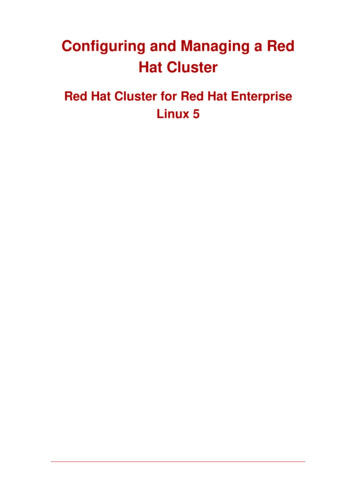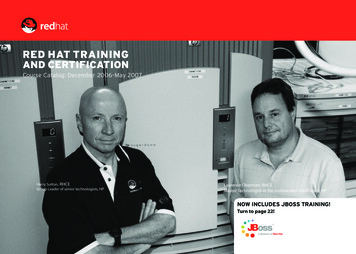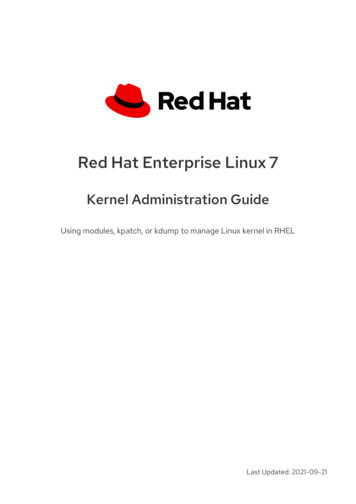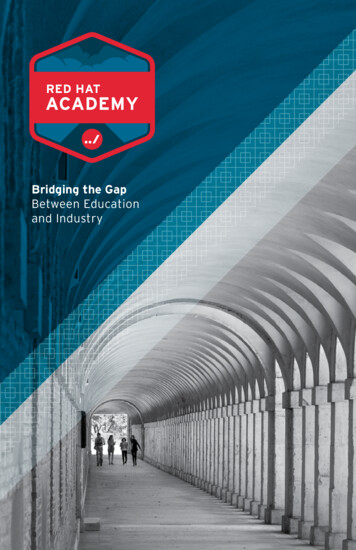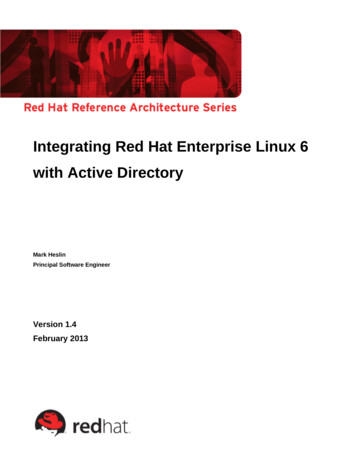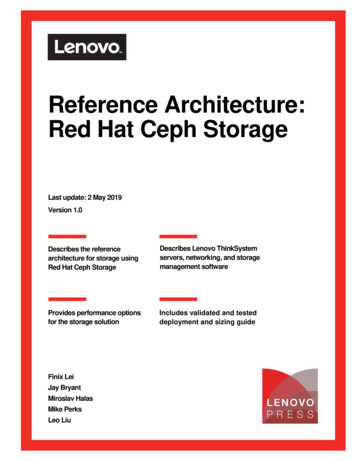
Transcription
Reference Architecture:Red Hat Ceph StorageLast update: 2 May 2019Version 1.0Describes the referencearchitecture for storage usingRed Hat Ceph StorageDescribes Lenovo ThinkSystemservers, networking, and storagemanagement softwareProvides performance optionsfor the storage solutionIncludes validated and testeddeployment and sizing guideFinix LeiJay BryantMiroslav HalasMike PerksLeo LiuClick here to check for updatesiReference Architecture: Red Hat Ceph Storage
Table of Contents1Introduction . 12Business problem and business value. 232.1Business problem . 22.2Business value . 2Requirements . 33.1Functional requirements . 33.2Non-Functional requirements . 34Architectural overview . 45Component model . 55.15.1.1CRUSH ruleset . 55.1.2Pools . 65.1.3Placement groups . 65.1.4Ceph monitors . 65.1.5Ceph OSD daemons . 65.26Ceph access methods . 6Operational model . 86.1Deployment models . 86.2Hardware components . 86.2.1Servers . 96.2.2Network switches . 106.3iiCore components. 5Ceph storage node . 126.3.1Disk configuration modes . 126.3.2RAID controller configuration. 136.4Networking . 146.5Integration with Red Hat OpenStack Platform. 156.6Systems management . 166.6.1Lenovo XClarity Administrator . 166.6.2Lenovo Ceph Dashboard. 17Reference Architecture: Red Hat Ceph Storage
6.77Automated deployment . 18Appendix A: Lenovo bill of materials . 217.1Server BOM . 217.2Networking BOM . 247.2.1NE0152T 1GbE Switch . 247.2.2NE1032 10GbE Switch . 247.2.3NE1032T 10GbE Switch . 247.2.4NE1072T 10GbE Switch . 247.3Rack BOM. 247.4Red Hat Subscription options. 24Resources . 25iiiReference Architecture: Red Hat Ceph Storage
1 IntroductionRed Hat Ceph Storage is a scalable, open, software-defined storage platform that combines the most stableversion of the Ceph storage system with deployment utilities and support services. Red Hat Ceph Storage isdesigned for cloud infrastructure and web-scale object storage.A Red Hat Ceph Storage cluster is built from two or more Ceph nodes to provide scalability, fault-tolerance,and performance. Each node uses intelligent daemons that communicate with each other to: Store and retrieve data Replicate data Monitor and report on cluster health Redistribute data dynamically (remap and backfill) Ensure data integrity (scrubbing) Detect and recover from faults and failuresRed Hat Ceph Storage provides effective enterprise block and object storage, supports archival, rich media,and cloud infrastructure workloads such as OpenStack. The advantages are: Recognized industry leadership in open source software support services and online support Only stable, production-ready code, vs. a mix of interim, experimental code Consistent quality; packaging available through Red Hat Satellite Well-defined, infrequent, hardened, curated, committed 3-year lifespan with strict policies Timely, tested patches with clearly-defined, documented, and supported migration path Backed by Red Hat Product Security Red Hat Certification and Quality Assurance Programs Red Hat Knowledgebase (articles, tech briefs, videos, documentation) Automated ServicesThe purpose of this document is to describe a storage solution based on Red Hat Ceph Storage software andLenovo ThinkSystem hardware. This reference architecture mainly focuses on Ceph block storagefunctionality. File storage and object storage are also available after deploying a Red Hat Ceph Storagecluster, but are not discussed further in this document.The target audience for this Reference Architecture (RA) is system administrators or system architects. Someexperience with OpenStack and Ceph technologies may be helpful, but it is not required.See also the Lenovo Reference Architecture for the Red Hat OpenStack Platform: lenovopress.com/lp0762.1Reference Architecture: Red Hat Ceph Storage
2 Business problem and business value2.1Business problemTraditional storage solutions have difficulties with petabyte level storage. Moreover, many traditional storagesolutions do not exhibit high availability and have “single points of failure”.For dealing with above problems, one storage solution, which can handle the following cases, is required. Be able to deal with petabyte level or even exabyte storage capacity Easy to scale out No single point of failure Cluster self-healing and self-managing2.2Business valueRed Hat Ceph Storage is a good solution to the business problem described above. Ceph is a unified,distributed, software defined storage system designed for excellent performance, reliability and scalability.Ceph’s CRUSH algorithm liberates storage clusters from the scalability and performance limitations imposedby centralized data table mapping. It replicates and rebalances data within the cluster dynamically eliminatingthis tedious task for administrators, while delivering high-performance and excellent scalability.The power of Ceph can transform organizations’ IT infrastructure and the ability to manage vast amounts ofdata. Ceph is mainly for organizations to run applications with different storage interfaces. Ceph’s foundationis the Reliable Autonomic Distributed Object Store (RADOS), which provides applications with object, block,and file system storage in a single unified storage cluster—making Ceph flexible, highly reliable and easy formanagement.2Reference Architecture: Red Hat Ceph Storage
3 RequirementsThe functional and non-functional requirements for this reference architecture are described below.3.1Functional requirementsTable 1 lists the functional requirements.Table 1. Functional requirementsRequirementSupport Cluster creationDescriptionMultiple storage nodes can be composed as a cluster to provide storageability.Support Cluster ExpansionThe cluster can be extended by adding more nodes or disks.Support volumeUsers can create volumes from the cluster and use them.Support snapshotThe snapshots of the volumes can be created/deleted. In addition, newvolumes can be created from the snapshots.Support data backupProviding backup ability to back up the volumes/snapshots.Support libvirtOpenStack can attach the volumes by using libvirt.3.2Non-Functional requirementsTable 2 lists the non-functional requirements.Table 2. Non-Functional requirementsRequirementNo single failure on controlplaneDescriptionWhen one controller node fails, the cluster can still work well.After store the data into the cluster, there are several copies of data, soData Redundancythat when one or multiple storage nodes down, the data can still beaccessed.When hardware failure occurs in one failure domain, it will not affect theSupport failure domaindata accessing in other failure domains. One failure domain can be host,RACK, room, or even some logical region, etc.Encryption3When data is transferred between clients and the storage cluster, thedata should be encrypted.Reference Architecture: Red Hat Ceph Storage
4 Architectural overviewThis chapter gives an architectural overview of Red Hat Ceph Storage (RHCS). Figure 1 shows theArchitecture of a RHCS cluster on Lenovo ThinkSystem servers.Figure 1: Architecture of RHCS cluster on Lenovo ThinkSystem serversThe RHCS cluster is composed of the following items:OSD nodesObject Storage Device (OSD) nodes represent storage nodes that store data.For data replication and failure domains, the minimum number of OSD nodesis 3. In theory, there is no hard limitation on the maximum number of OSDnodes. For more details about OSD daemons, please refer to section 5.1.5.Monitor nodesMonitor nodes contain the cluster map that can be used for Ceph client tocommunicate with OSD services. Monitor services are not computingsensitive or memory sensitive can be combined with OSD services on thesame node to reduce cost. The minimum number of monitors is 3. When thenumber of OSD servers exceeds 15, the number of monitors should beincreased to 5. For more details about monitor nodes, i.e. monitors, pleaserefer to section 5.1.4.Ceph cluster networkThis 10Gb network connects all the Ceph nodes (OSD nodes and monitornodes). This network is used for internal data transfers such as reads, writes,rebalancing, and data recovery.Ceph public networkThis 10Gb network connects all the Ceph nodes and Ceph clients. Thisnetwork is used for transferring data between Ceph clients and RHCS clusterCeph provisioning networkThis 1Gb network connects all Ceph nodes. It is for installing OS of eachCeph node.Lenovo Ceph dashboardLenovo Ceph dashboard is an optional component to manage and monitorRed Hat Ceph Storage clusters. For more details, see “Lenovo CephDashboard” on page 17.4Reference Architecture: Red Hat Ceph Storage
5 Component modelRed Hat Ceph Storage (RHCS) is a robust, petabyte-scale storage platform and fit for public or private clouds.It is delivered in a unified self-healing and self-managing platform with no single point of failure, and handlesdata management, so businesses and service providers can focus on improving application availability.Figure 2 shows an overview of RHCS components.Figure 2: Red Hat Ceph Storage OverviewThe following sections will introduce the components of RHCS and access methods.5.1Core componentsFor a Ceph client, the storage cluster is simple. When a Ceph client reads or writes data (referred to as an I/Ocontext), it connects to a logical storage pool in the Ceph cluster. The following sub sections illustrate the corecomponents of Ceph cluster.5.1.1 CRUSH rulesetCRUSH is an algorithm that provides controlled, scalable, and decentralized placement of replicated orerasure-coded data within Ceph and determines how to store and retrieve data by computing data storagelocations. CRUSH empowers Ceph clients to communicate with Object Storage Devices (OSDs) directly,rather than through a centralized server or broker. By using an algorithm method of storing and retrievingdata, Ceph avoids a single point of failure, performance bottlenecks, and a physical limit to scalability.5Reference Architecture: Red Hat Ceph Storage
5.1.2 PoolsA Ceph storage cluster stores data objects in logical dynamic partitions called pools. Pools can be created forparticular data types, such as for block devices, object gateways, or simply to separate user groups. TheCeph pool configuration dictates the number of object replicas and the number of placement groups (PGs) inthe pool. Ceph storage pools can be either replicated or erasure-coded as appropriate for the desiredapplication and cost model. Erasure-coded pools (EC pool) is outside the scope of this document.Pools can also “take root” at any position in the CRUSH hierarchy allowing placement on groups of serverswith differing performance characteristics—allowing storage to be optimized for different workloads.5.1.3 Placement groupsCeph maps objects to placement groups (PGs). PGs are shards or fragments of a logical object pool that arecomposed of a group of Ceph OSD daemons (see section 5.1.5) that are in a peering relationship. Placementgroups provide a way of creating replication or erasure coding groups of coarser granularity than on a perobject basis. A larger number of placement groups (for example, 200 per OSD) leads to better balancing.5.1.4 Ceph monitorsBefore Ceph clients can read or write data, they must contact a Ceph monitor (MON) to obtain the currentcluster map. A Ceph storage cluster can operate with a single monitor, but this introduces a single point offailure. For added reliability and fault tolerance, Ceph supports an odd number of monitors in a quorum(typically three or five for small to mid-sized clusters). Consensus among various monitor instances ensuresconsistent knowledge about the state of the cluster.5.1.5 Ceph OSD daemonsIn a Ceph cluster, Ceph OSD daemons store data and handle data replication, recovery, backfilling, andrebalancing. They also provide some cluster state information to Ceph monitors by checking other Ceph OSDdaemons with a heartbeat mechanism.By default, Ceph keeps three replicas of the data. A Ceph storage cluster configured to keep three replicas ofevery object requires a minimum of three Ceph OSD daemons, two of which need to be operational tosuccessfully process write requests. Ceph OSD daemons roughly correspond to a file system on a hard diskdrive. More OSD daemons improves performance but requires increased system memory, e.g. each OSDdaemon needs at least 8GB memory.5.2Ceph access methodsChoosing a storage access method is an important design consideration. As discussed, all data in Ceph isstored in pools—regardless of data type. The data itself is stored in the form of objects by using the ReliableAutonomic Distributed Object Store (RADOS) layer which:6 Avoids a single point of failure Provides data consistency and reliability Enables data replication and migration Offers automatic fault-detection and recoveryReference Architecture: Red Hat Ceph Storage
Figure 3 shows the RADOS layer in Ceph.Figure 3: RADOS Layer in the Ceph ArchitectureWriting and reading data in a Ceph storage cluster is accomplished by using the Ceph client architecture. Arange of access methods are supported, including: RADOSGWBucket-based object storage gateway service with S3 compatible and OpenStackSwift compatible RESTful interfaces. LIBRADOSProvides direct access to RADOS with libraries for most programming languages,including C, C , Java, Python, Ruby, and PHP. RDBRADOS Block Device (RDB) offers a Ceph block storage device that mounts like aphysical storage drive for use by both physical and virtual systems (with a Linux kernel driver, KVM/QEMU storage backend, or user space libraries).7Reference Architecture: Red Hat Ceph Storage
6 Operational modelThis chapter describes the options for mapping the logical components of RHCS onto Lenovo ThinkSystemservers and network switches. Details of disaster recovery are also described in this chapter. Therecommended version of Red Hat Ceph Storage is 3.0 (Luminous) and can downloaded from:access.redhat.com/documentation/en-us/red hat ceph storage/3/.6.1Deployment modelsFigure 4 shows a minimum RHCS cluster configuration of: 3 x Lenovo ThinkSystem SR650 servers 2 x Lenovo RackSwitch NE1032T 1 x Lenovo RackSwitch NE0152TFigure 4: Minimum scale of Ceph clusterMonitors and OSDs are collocated on each Ceph storage node to minimize the number of servers. TheLenovo ThinkSystem SR650 is more than adequate to support this configuration.Larger scale deployments are also supported. When the number of Ceph storage nodes is less than or equalto 15, three monitors are sufficient; If the number of Ceph nodes exceeds 15, five monitors should be used.When users need to expand their Ceph cluster to 15 or more Ceph nodes, Lenovo provides automationsupport to expand the RHCS cluster. In this process of expansion, the number of monitors is automaticallyincreased from three to five.A pair of 10GbE switches is needed for networking redundancy.6.2Hardware componentsA RHCS cluster is composed of multiple Ceph nodes, which connect with each other via dedicated networks.For hardware, it contains the servers (Ceph nodes) and switches.8Reference Architecture: Red Hat Ceph Storage
6.2.1 ServersLenovo ThinkSystem SR650 is the recommended server for Ceph nodes because of its overall costeffectiveness and storage capacity.The Lenovo ThinkSystem SR650 server (as shown in Figure 5 and Figure 6) is an enterprise class 2U twosocket versatile server that incorporates outstanding reliability, availability, and serviceability (RAS), security,and high efficiency for business-critical applications and cloud deployments. Unique Lenovo AnyBaytechnology provides the flexibility to mix-and-match SAS/SATA HDDs/SSDs and NVMe SSDs in the samedrive bays. Four direct-connect NVMe ports on the motherboard provide ultra-fast read/writes with NVMedrives and reduce costs by eliminating PCIe switch adapters. In addition, storage can be tiered for greaterapplication performance, to provide the most cost-effective solution.Figure 5: Lenovo ThinkSystem SR650 (with 24 x 2.5-inch disk bays)Figure 6: Lenovo ThinkSystem SR650 (with 12 x 3.5-inch disk bays)Combined with the Intel Xeon Scalable processors product family, the Lenovo ThinkSystem SR650 serveroffers a high-density combination of workloads and performance. Its flexible, pay-as-you-grow design andgreat expansion capabilities solidify dependability for any kind of virtualized workload, with minimal downtime.Additionally, it supports two 300W high-performance GPUs and ML2 NIC adapters with shared management.The Lenovo ThinkSystem SR650 server provides internal storage density of up to 100 TB (with up to 26 x 2.5inch drives) in a 2U form factor with its impressive array of workload-optimized storage configurations. TheThinkSystem SR650 offers easy management and saves floor space and power consumption for the mostdemanding storage virtualization use cases by consolidating the storage and server into one system. TheLenovo ThinkSystem SR650 server supports up to twenty-four 2.5-inch or fourteen 3.5-inch hot-swappableSAS/SATA HDDs or SSDs together with up to eight on-board NVMe PCIe ports that allow direct connectionsto the U.2 NVMe PCIe SSDs. The ThinkSystem SR650 server also supports up to two NVIDIA GRID cards forAI or media processing acceleration.The SR650 server supports up to two processors, each with up to 28-core or 56 threads with hyper-threadingenabled, up to 38.5 MB of last level cache (LLC), up to 2666 MHz memory speeds and up to 3 TB of memorycapacity. The SR650 also support up to 6 x PCIe slots. Its on-board Ethernet solution provides 2/4 standardembedded Gigabit Ethernet ports and 2/4 optional embedded 10 Gigabit Ethernet ports without occupyingPCIe slots.For more information, see the following website: ThinkSystem SR650 Product Guide.9Reference Architecture: Red Hat Ceph Storage
6.2.2 Network switchesThe following Top-of-Rack (ToR) switches are recommended for the Lenovo Red Hat OpenStack PlatformSolution: Lenovo ThinkSystem NE0152T RackSwitch Lenovo ThinkSystem NE1032 RackSwitch or Lenovo ThinkSystem NE1032T RackSwitch Lenovo RackSwitch G8272 or Lenovo ThinkSystem NE1072T RackSwitchLenovo ThinkSystem NE0152T Gigabit Ethernet switchThe Lenovo ThinkSystem NE0152T RackSwitch (as shown in Figure 7) is a 1U rack-mount Gigabit Ethernetswitch that delivers line-rate performance with feature-rich design that supports virtualization, high availability,and enterprise class Layer 2 and Layer 3 functionality in a cloud management environment.The NE0152T RackSwitch has 48x RJ-45 Gigabit Ethernet fixed ports and 4x SFP ports that support 1 GbEand 10 GbE optical transceivers, active optical cables (AOCs), and direct attach copper (DAC) cables.The NE0152T RackSwitch runs the Lenovo Cloud Networking Operating System (CNOS) that provides asimple, open and programmable network infrastructure with cloud-scale performance. It supports the OpenNetwork Install Environment (ONIE), which is an open, standards-based boot code that provides adeployment environment for loading certified ONIE networking operating systems onto networking devices.Figure 7: Lenovo ThinkSystem NE0152T Gigabit Ethernet switchFor more information, see the ThinkSystem NE0152T Product GuideLenovo ThinkSystem NE1032/NE1032T/NE1072T RackSwitch familyThe Lenovo ThinkSystem NE1032/NE1032T/NE1072T RackSwitch family is a 1U rack-mount 10 Gb Ethernetswitch that delivers lossless, low-latency performance with feature-rich design that supports virtualization,Converged Enhanced Ethernet (CEE), high availability, and enterprise class Layer 2 and Layer 3 functionality.The hot-swap redundant power supplies and fans (along with numerous high-availability features) helpprovide high availability for business sensitive traffic. These switches deliver line-rate, high-bandwidthswitching, filtering, and traffic queuing without delaying data.The NE1032 RackSwitch (as shown in Figure 8) has 32x SFP ports that support 1 GbE and 10 GbE opticaltransceivers, active optical cables (AOCs), and direct attach copper (DAC) cables.Figure 8: Lenovo ThinkSystem NE1032 RackSwitch10Reference Architecture: Red Hat Ceph Storage
For more information, see the ThinkSystem NE1032 Product GuideThe NE1032T RackSwitch (as shown in Figure 9) has 24x 1/10 Gb Ethernet (RJ-45) fixed ports and 8x SFP ports that support 1 GbE and 10 GbE optical transceivers, active optical cables (AOCs), and direct attachcopper (DAC) cables.Figure 9: Lenovo ThinkSystem NE1032T RackSwitchFor more information, see the ThinkSystem NE1032T Product GuideThe NE1072T RackSwitch (as shown in Figure 10) has 48x 1/10 Gb Ethernet (RJ-45) fixed ports and 6xQSFP ports that support 40 GbE optical transceivers, active optical cables (AOCs), and direct attach copper(DAC) cables. The QSFP ports can also be split out into four 10 GbE ports by using QSFP to 4xSFP DAC or active optical breakout cables.Figure 10: Lenovo ThinkSystem NE1072T RackSwitchFor more information, see the ThinkSystem NE1072T Product GuideLenovo RackSwitch G8272The Lenovo RackSwitch G8272 (as shown in Figure 11) uses 10Gb SFP and 40Gb QSFP Ethernettechnology and is specifically designed for the data center. It is an enterprise class Layer 2 and Layer 3 fullfeatured switch that delivers line-rate, high-bandwidth, low latency switching, filtering, and traffic queuingwithout delaying data. Large data center-grade buffers help keep traffic moving, while the hot-swap redundantpower supplies and fans (along with numerous high-availability features) help provide high availability forbusiness sensitive traffic.The RackSwitch G8272 (as shown in Figure 11) is ideal for latency sensitive applications, such as highperformance computing clusters, financial applications and NFV deployments. In addition to 10 Gb Ethernet(GbE) and 40 GbE connections, the G8272 can use 1 GbE connections.Figure 11: Lenovo RackSwitch G8272For more information, see the RackSwitch G8272 Product Guide11Reference Architecture: Red Hat Ceph Storage
6.3Ceph storage nodeThis section describes the recommended configuration for the Ceph storage node. The Lenovo ThinkSystemSR650 should use: 2 x Intel Xeon Silver 4116 12C 85W 2.1GHZ processors 384 GB of system memory 1 or 2 ThinkSystem RAID 930-16i 8GB Flash PCIe 12Gb Adapters (depending on disk configuration) Local drives (number and type depend on the disk configuration) 2 M.2 480GB drives in a RAID 1 array for the Operating SystemFor system memory, 384GB should be sufficient for 12-24 OSDs and the Ceph daemons. Because these arestorage servers, Xeon “Silver 4 series” processors are sufficient.Lenovo recommends installing Red Hat Enterprise Linux 7.5 or later on the M.2 drives and configuring twopartitions with the XFS filesystem as follows: 100GB mounted as /home 380GB mounted as “/”6.3.1 Disk configuration modesDisk configuration is an important consideration for Ceph storage nodes. A RHCS cluster is configured withonly one disk configuration mode. Table 3 summarizes the three recommended disk configurations.Table 3. Summary of disk configurationsDisk ConfigurationOSDsRaw Storage sizeJournal TypeJournal sizeOSD RatioMode-1 (Balanced)2252.8 TB/node4 SSD drives3.75 TB/node5.5Mode-2 (Performance)2464.8 TB/node2 NVMe drives2 TB/node12Mode-3 (Capacity)12168 TB/node2 NVMe drives2 TB/node6ModeDisk configuration mode-1 is a balance of cost and performance, as it contains a high number of ObjectStorage Devices (OSDs) and uses SSDs for the journal. Disk configuration mode-2 is for performance, as itcontains the most OSDs and uses NVMe drives for journaling. Disk configuration mode-3 is mainly for storagecapacity purposes, as it contains the largest storage size, but retains performance by using NVMe drives forjournaling.Storage size in the table above refers to the raw storage size. For example using a replication factor of 3, theeffective capacity of Mode-1 is 52.8/3 17.6TB per node.The OSD ratio is the ratio between the number of OSDs and the number of journal drives. The recommendedratio for SSDs is between 4 and 5 to 1 and for NVMe drives it is between 12 and 18 to 1. For Mode-3, theNVMe journal ratio is 6 which is much higher than 12 to provide better performance.12Reference Architecture: Red Hat Ceph Storage
Disk Configuration Mode–1In this mode, all drives are 2.5” and up to 26 can be used in a SR650. Two 930-16i RAID controllers areneeded.Table 4. Disk Configuration Mode-1CountPositionCountCapacityPurposeHDDFront backplane (2.5”)222.4 TBOSDSSDFront backplane (2.5”)2960 GBJournalSSDRear backplane (2.5”)2960 GBJournalDisk Configuration Mode–2In this mode, the front 24 drives are 2.5” and two drives in the rear are 3.5”. Two 930-16i RAID controllers areneeded.Table 5. Disk Configuration Mode-2CountPositionCountSizePurposeHDDFront backplanes (2.5”)222.4 TBOSDHDDRear backplane (3.5”)26 TBOSDNVMeFront backplane (AnyBay)21 TBJournalDisk Configuration Mode–3In this mode, all drives are 3.5” and up to 14 can be used in a SR650. One 930-16i RAID controllers isneeded.Table 6. Disk Configuration Mode-3TypePositionNumberSizePurposeHDDFront backplane (3.5”)1014 TBOSDHDDRear backplane (3.5”)214 TBOSDNVMeFront backplane (AnyBay)21 TBJournal6.3.2 RAID controller configurationLenovo recommends using the 930-16i 8GB flash RAID adapter because the large cache improvesperformance. The Lenovo XClarity Controller (XCC) can be used to configure the RAID controller for optimalperformance. Lenovo recommends the following settings:13Reference Architecture: Red Hat Ceph Storage
Read policy set to “Read Ahead” Write policy set to “Write Back” (uses the cache with battery to store the cache if there is a powerfailure) 6.4Each drive is configured as a separate RAID 0 driveNetworkingFigure 12 shows an overview of the recommended networking for RHCS.Figure 12: Ceph cluster networkingThe Ceph storage nodes should be connected to at least three networks.Ceph cluster networkThis 10Gb network connects all the Ceph nodes (OSD nodes and monitornodes). This network is used for internal data transfers such as reads,writes, rebalancing, and d
Monitor nodes contain the cluster map that can be used for Ceph client to communicate with OSD services. Monitor services are not computing sensitive or memory sensitive can be combined with OSD services on the same node to reduce cost. The minimum number of monitors is 3. When the number of OSD servers exceeds 15, the number of monitors should be