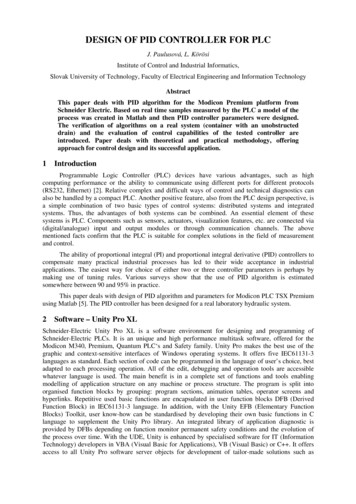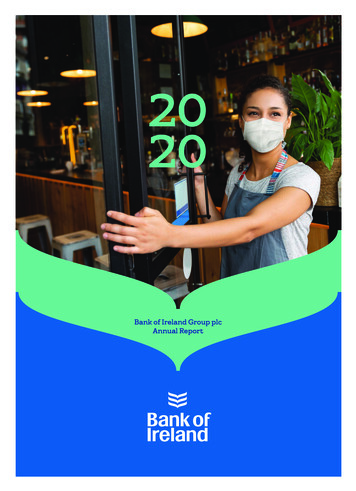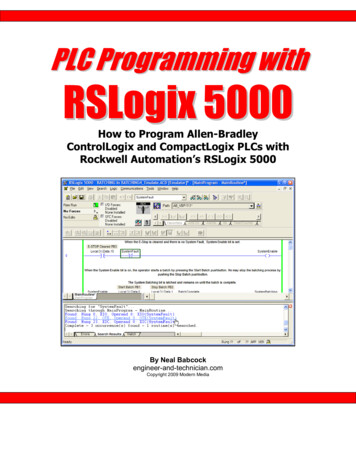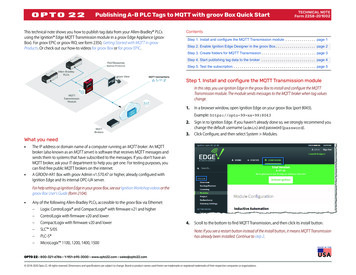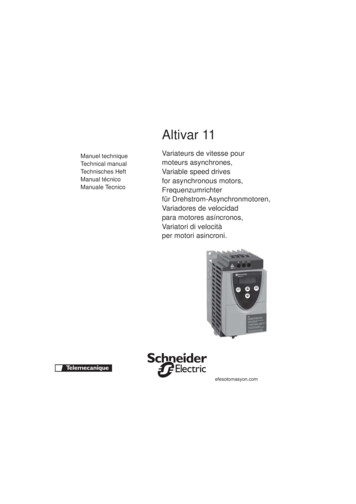Transcription
Basic PLC Progrmming
Outline Introduction to Programming SoftwareLadder DiagramBasic Logic FunctionsMnuemonic CodeCX-Programmer
Flowchart
Ladder Diagram Primary programming language for PLCs. Other programming methods include: Function block diagrams (FBDs)Structured text (ST)Instruction List (IL)Sequential function charts (SFCs) Visual and Graphical language unlike textual high-level,such as C, C , Java Derived form relay logic diagrams Primitive Logic Operations OR AND NOT
Ladder Diagram
Ladder DiagramTerminologies Power Rails - Pair of vertical lines Rungs - Horizontal lines Contacts A, B, C, D arranged onrungs Note in PLC Ladder Logic: Rungs No Real Power Flow (like inrelay ladder) There must be continuouspath through the contacts toenergize the outputPower Rails
Ladder DiagramBinary Input DevicesDeviceOne/Zero InterpretationLimit switchContact/no contactPhotodetectorContact/no contactPushbutton switchOn/offTimerOn/offControl relayContact/no contactCircuit breakerContact/no contact
Ladder DiagramBinary Output DevicesDeviceOne/Zero InterpretationMotorOn/offAlarm buzzerOn/offLightsOn/offControl relayContact/no contactValvesClosed/openClutchEngaged/not engagedSolenoidEnergised/not energised
Anatomy of Ladder Diagramo
Anatomy of Ladder Diagram Input instructions are entered on the left Output instructions are entered on the right The power rails simulate the power supply lines L1 and L2 for AC circuits and 24V andground for DC circuits Most PLCs allow more than one output per rung The processor (or “controller”) scans ladderrungs from top-to-bottom and from left-to-right. The basic sequence is altered wheneverjump or subroutine instructions areexecuted.
Basic Ladder Logic Symbols
Logic Functions PLC programming is a logical procedure In a PLC program, “things” (inputs and rungs) areeither TRUE or FALSE If the proper input conditions are TRUE: The rung becomes TRUE and an output actionoccurs (for example, a motor turns on) If the proper input conditions are not TRUE: The rung becomes FALSE and an output actiondoes not occur
Logic Functions AND
Logic Functions OR
Logic Functions NOT
Relay to Ladder Diagram
Relay to Ladder Diagram
Mneumonic Codes These instructions can be derived directly from the ladderlogic diagrams and entered into the PLC through a simpleprogramming terminal. Ladder logic diagrams can be read by the programmingconsole For this reason, ladder diagrams need to be converted intomnuemonic codes that provides same information as ladderdiagrams and to be typed directly using programmingconsole.
Examples of Mneumonic Codes LOAD and LOAD Not
Examples of Mneumonic Codes AND and AND Not
Examples of Mneumonic Codes OR and OR Not
Examples of Mneumonic Codes Combine AND and OR
Examples of Mneumonic Codes OUTPUT and OUTPUT Not
Examples of Mneumonic Codes Write the mnuemonic code for the followingladder diagram
Entering the Ladder Diagram:CX Programmer CX-Programmer, the programming software for all Omron's PLC series,is fully integrated into the CX-One software suite. CX-Programmer includes a wide variety of features to speed up thedevelopment of your PLC program. New parameter-setting dialoguesreduce setup time, and with standard function blocks in IEC 61131-3structured text or conventional ladder language, CX-Programmer makesdevelopment of PLC programs a simple drag & drop configuration.
CX Programmer snaim 2008
CX Programmer: Overview
CX Programmer: Overview
CX Programmer: Input/Output
Opening New File
Configure PLC Devices
CX Programmer: Programming
PLC Mode
Exercise Draw process flowchart fora given system Create the ladder diagran inCX Programmer
Program Error Check (Compile)
Program Error Check (Compile)
Program Error Check (Compile)
Going Online
Going Online
programming terminal. Ladder logic diagrams can be read by the programming console For this reason, ladder diagrams need to be converted into mnuemonic codes that provides same information as ladder diagrams and to be typed directly using programming console.