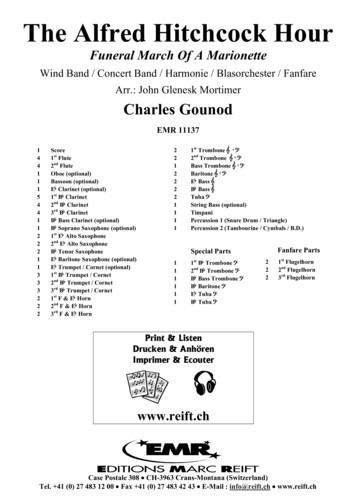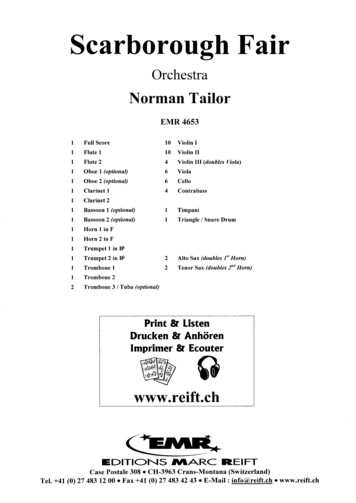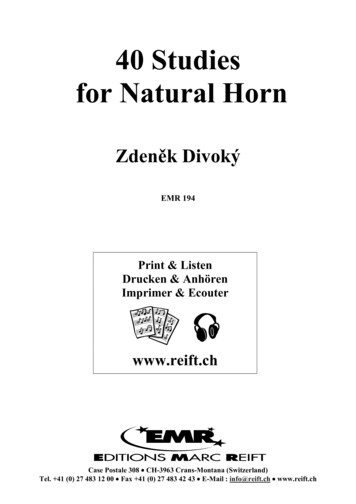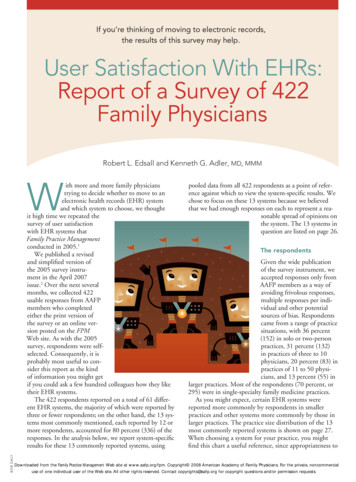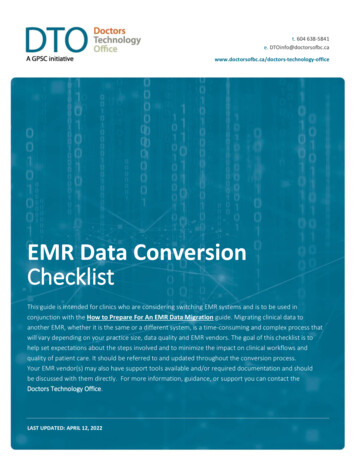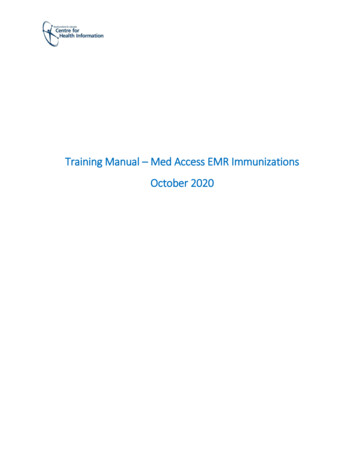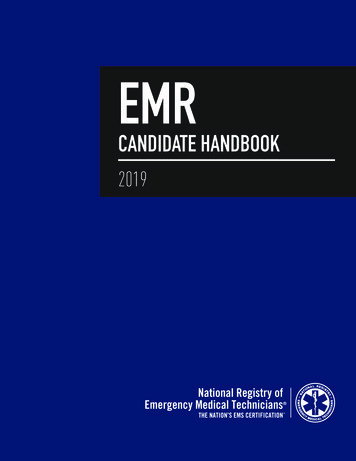
Transcription
1EMRCANDIDATE HANDBOOK2019
OUR MISSIONTO SERVE AS THE NATIONAL EMS CERTIFICATION ORGANIZATION BY PROVIDINGA VALID, UNIFORM PROCESS TO ASSESS THE KNOWLEDGE AND SKILLSREQUIRED F OR COMPETENT PRACTICE BY EMS PROFESSIONALS THROUGHOUTTHEIR CAREERS AND BY MAINTAINING A REGISTRY OF CERTIFICATION STATUS.COPYRIGHT 2019 National Registry of Emergency Medical Technicians, Inc., Columbus, OH.All Rights Reserved. The Registry authorizes you to view, copy, print, and distribute this material provided (1) that the material is used for educationalpurposes only; (2) the above copyright notice appears on every copy of the materials; and (3) no materials or graphics are modified or altered in anyway. Any rights not expressly granted herein are reserved by the Registry.Handbook Issue 1Verify issue and revision status of document before using. The web address for the latest version of the handbook T EMRHandbook.pdf
CONTENTSPART 1OVERVIEWPART 2CANDIDATE RESPONSIBILITIESPART 3CERTIFICATION PROCESSPART 4COGNITIVE EXAMPART 5CERTIFICATION POLICIES0404040506HANDBOOK PURPOSENATIONAL REGISTRY CERTIFICATIONABOUT THE REGISTRYCERTIFICATION PROCESS OVERVIEWCONTACT INFORMATION07 CANDIDATE AGREEMENT07 REQUIREMENTS07 CODE OF CONDUCT08 TERMS OF CERTIFICATION08 PEACE OFFICER POLICY09090911121212121414ACCOUNT CREATIONREGISTRATIONPROFILE INFORMATIONTHE APPLICATIONAPPLICATION REVIEWDEADLINESAPPLICATION FEESHOW TO CHECK ON YOUR APPLICATION AND EXAM RESULTSGAINING CERTIFICATIONRECERTIFICATION1516171718181919EXAM FORMATAUTHORIZATION TO TEST (ATT)SCHEDULINGCONTACTING THE REGISTRY VS PEARSON VUETAKING THE EXAMEXAM RESULTSRETESTINGEXAM DATE RETESTING AT REQUEST OF THE REGISTRYCOMPLAINTSCRIMINAL CONVICTIONSDENIAL OR REVOCATION OF CERTIFICATIONIMPARTIALITYNONDISCRIMINATION AND FAIRNESSPRIVACY
PART 1:OVERVIEWHANDBOOK PURPOSEWe are excited you are working on your National Registrycertification.We want to prepare you so that you know what to do toget certified. This handbook contains information on TheRegistry certification. It explains your responsibilities andthe steps to earn certification. It also explains how examswork and what the certification policies are. Please read theentire handbook.This handbook is for candidates who are completing or haverecently completed an educational program.You may have concerns that are not addressed in thishandbook. For those questions, we are pleased to serve youthrough our website, call center and email.NATIONAL REGISTRY CERTIFICATIONWe use exams to make sure candidates have the knowledgeand skills needed to be an Emergency Medical Responder(EMR). The exams are the same across the country to makesure that everyone meets the same standards. As a result,the EMR certification lets the public, healthcare providers,employers, and others know that you have the knowledgeand skills to work safely and effectively.FAQ: What is the difference between the Registrycertification and state licensure?Having a National Registry certification means youhave met a set of standards and that you have theknowledge and skills required for an EMR position.A license is the legal right to practice as an EMSprofessional within a set scope of practice andis granted by a state or other legally recognizedauthority.4Successfully obtaining Registry certification does notgrant you the right to practice. You must obtain a stateissued license in order to legally practice as an AEMT. Inmany states, National Registry certification is one of therequirements to earn a state license to practice.ABOUT THE NATIONAL REGISTRYhe National Registry of Emergency Medical Techniciansserves as the Nation’s Emergency Medical ServicesCertification organization. The mission of the NationalRegistry of Emergency Medical Technicians has alwaysbeen centered on protecting the public and advancing theEMS profession. The National Registry: Establishes eligibility requirements for applicants forNational Registry certification Develops exam (cognitive) Establishes recertification requirements Reviews applicants’ self-disclosed criminal convictionsand actions taken against their healthcare relatedprofessional licenses Monitors certification status of registrants and takesappropriate action against the certification when apprisedof adverse licensure actions and criminal convictions Provides to licensing or designated authorizing agenciesobtained adverse licensure action and criminal convictioninformation regarding registered EMS professionalsThe Registry does not: Establish, accredit, or approve education programs forcertification or recertification Assess job performance Assess fitness for all aspects of job performance(physical, mental, criminal background clearance) Investigate complaints regarding EMS practice Establish scopes of practice or standards of care Establish job-related standards of professional behavior
EMR HANDBOOK - OVERVIEW5CERTIFICATION PROCESS OVERVIEWThe first four steps in this process are the following:STEPBEGIN AN EDUCATION PROGRAMSTEPCREATE ACCOUNTSTEPSUBMIT APPLICATION AND PAYMENTSTEPREGISTER FOR EXAM1234Before you can apply for EMR certification, you must be enrolled in an initial education program.Once you are enrolled in an EMR education program, create your National Registry account.Submit your application about four weeks before you complete your education program. YourProgram Director needs to approve your application. The Director will approve your applicationwhen you complete the course requirements. The payment for your cognitive exam is due whenyou are ready to test.You need three things for your application to be complete: submitted application, submittedpayment, and your Program Director’s approval. Once your application is complete, we will updateyour National Refistry account with your Authorization to Test (ATT) within 1-2 business days.You have 90 days from the day we issue your ATT to complete your cognitive exam. You will loseyour ATT and the money you paid if you do not use your ATT in 90 days.Go to the Pearson VUE website to schedule your cognitive exam. After your exam, your results willpost to your National Registry account within 1-2 business days.
EMR HANDBOOK - OVERVIEW6CONTACT INFORMATIONContact the Registry with questions about your certification application, the cognitive or psychomotor exam, orcertification policies:Type of QuestionsRegistry Contact InformationGeneralWebsite: www.nremt.orgTelephone: 1-614-888-4484Fax: 1-614-396-2428National Registry Accounts,Applications, Name Changes, andGeneral Questionssupport@nremt.orgScheduling Exams, Cognitive andPsychomotor @nremt.orgAccommodationssupport@nremt.orgCriminal Convictionssupport@nremt.orgAddress for applications andcheck or money orders:The National RegistryPO Box 77200Detroit, MI, 48277-2000Address for packages andgeneral mail:6610 Busch BlvdColumbus, OH 43229Contact Pearson VUE with questions about Pearson VUE login assistance and scheduling or rescheduling cognitiveexams:WebsiteTelephoneEmail rvice/Email-form-americas-professional.aspxPearson Professional Testing, 5601 Green Valley Drive, Bloomington, MN 55437Contact your State EMS Office. The Registry has a State EMS Office contact list for your convenience. Follow the link belowand select your state to find their contact ems-agencies
PART 2:CANDIDATERESPONSIBILITIES7CANDIDATE AGREEMENTYou must agree to follow all National Registry policies,processes and procedures. The act of submitting yourapplication means that you agree to follow them. When yousubmit the application, you are saying that you have read,understand, and agree to follow them.These policies contain important information about howcertification works and your rights and responsibilities as acandidate. It is your responsibility to read and understandthem.Please read the next three sections (Requirements, Code ofConduct, and Terms of Certification) and call us if you haveany questions.REQUIREMENTSIndividuals applying for EMR certification must meet thefollowing requirements:1. Successful completion of a state-approved EMR coursethat meets or exceeds the National Emergency MedicalServices Education Standards for the EMR Candidates must have completed the coursewithin the past two years and the course ProgramDirector must verify successful course completionon the Registry website.2. Have a current CPR-BLS for “Healthcare Provider” orequivalent credential3. Passed portions of the cognitive and psychomotor examremain valid for 24 months, provided all other eligibilityrequirements are met. For candidates with a coursecompletion date prior to November 1, 2018, passedportionsof each examination are vaild for 12 months.Provided all other entry requirements are met.CODE OF CONDUCTFor you to gain National Registry certification orrecertification, the National Registry Code of Conductrequires that you: Comply with all policies and rules of the Registry, providefull, truthful, and updated information to the Registry onany application for certification or recertification, or inany other communication to the Registry Provide accurate documentation of the trainingrequirements for certification Accurately represent to the public your National Registrycertification status Adhere to the highest standards of professionalism andethics At all times, be eligible for or hold a full and unrestrictedlicense to practice as an EMS professional under thelaws of the licensing or authorizing agency of thejurisdiction(s) in which you practice Protect the security and integrity of the National Registrycertification and exam process. You will not copy,reproduce, disclose, disseminate, or remove any examrelated materials from the test site or attempt to do so.
CANDIDATE RESPONSIBILITIESEMR HANDBOOK - CANDIDATE RESPONSIBILITIES8UPDATING YOUR PERSONAL INFORMATIONPEACE OFFICER POLICYYou must notify the Registry within 30 days of any of thefollowing:A Peace Officer (a person whose primary duties involvethe enforcement of laws and preserving the publicpeace, including, police officers, sheriffs, deputy sheriffs,marshals, correction officers and special agents) takinga National Registry examination may carry their firearminto the testing center where the individual testingcenter permits firearms in their facilities. Except forthe circumstances set forth above, weapons of any kind(firearms, batons, tasers etc.) are not permitted inside thetesting centers. Some testing centers may, in accordancewith local law, prohibit firearms in their facilities. A change in address, email address, telephone number,state of employment, and/or licensure (through youronline Registry profile) Any change that might impact eligibility for certificationor recertification including but not limited to:1. Any disciplinary action by any authorizing orlicensing body that has resulted in the suspension,revocation, or any restriction placed on theindividual’s license or right to practice2. Any voluntary surrender of any healthcarecertification or license while under investigation orinstead of disciplinary action3. Any felony convictionIt is important to keep all personal information updated.POLICIESTo learn more about the National Registry policies pleasevisit, our general policies page.Here you will find more information including but notlimited to, the certification policies, eligibility, andexaminations.All Peace Officers should be prepared to present theirPeace Officer identification or credentials if they wish tocarry their firearm into the testing center at testing centersthat permit firearms on the premises. Individual testingcenters may be contacted by phone to inquire about thefirearm policy for Peace Officers.In the event the Peace Officer is testing at a test center thatdoes not permit firearms in their facility, the firearm willnot be permitted. Firearm(s) are not allowed to be stored inthe test center. The Peace Officer will be given the option toreschedule their examination.
PART 3:CERTIFICATIONPROCESSIf you already have an account, go to The Applicationsection.ACCOUNT CREATIONTo create an account, follow these steps:1. Go to www.nremt.org2. Select the red “Sign In” button on the Registryhomepage if you already have an account OR select theblue “Create an Account” button3. Enter your social security number and then select“Submit”4. If you receive an alert message stating your socialsecurity number is already in use with another account,you can recover information via the website or by calling614-888-44845. Select the “Submit” buttonNext, you will be taken through the Registration Process.REGISTRATIONAfter creating your account, you will need to follow thesesteps to complete your profile registration:1. Enter the following account information:a. Usernameb. Password2. Enter your personal information:a. First Nameb. Middle Initialc. Last Name Important to note: Enter your name as it appearson the forms of identification you will take to yourexam site. How you enter your name in your profileis how it will appear on all cards, certificates,or official documentation sent to you from theRegistry.9FAQ: The Registry asks for middle initial only, butmy middle name is on my ID/ driver’s license. Isthat okay?The Registry profile/account only allows candidatesto enter one middle initial. The middle initial isoptional. A blank middle initial will not prevent youfrom testing. If the initial on your account matchesthe first initial of your middle name on your ID/driver’s license, you should not have any problemstesting.3. Enter your contact information:a. Emailb. Phone4. Select the following user role: “EMS Professional Role”5. Read and check the attestation at the bottom of the page6. Select the “Submit” buttonNext, you will be logged out of the account, and will need tolog back in with your username and password. After loggingback in, you will then complete your Profile Information.PROFILE INFORMATIONAfter creating your account, you will need to follow thesesteps to complete your Profile registration:After the registration process, you will have to log back in toyour Profile page. You will need to fill out the required fieldsbelow to complete your Profile Information:1. Personal Information:a. First Nameb. Middle Initial
EMR HANDBOOK - CERTIFICATION PROCESSc. Last Named. Date of Birthe. Social Security Number2. Mailing Address:a. Addressb. Cityc. Countryd. Statee. Zip Code3. Contact Information:a. Select Phone Typeb. Personal Emailc. Work Emaild. You may choose to uncheck the boxes for the followingselections if you do not wish to receive notifications Subscribe to Registry newsletters, alerts, andemails Sign up for SMS/text alerts: Message and datarates may applyThe following sections are optional and do not have tobe completed to save your profile. The Registry uses thefollowing fields for research and administrative tasks.Please enter any information you wish to share beforesaving your profile.4. Professional Information:a. Primary Employer Typeb. EMS Employment Statusc. Primary EMS Responsibilitiesd. EMS Service Typee. Volunteer Statusf. States Licensed in as EMS Providerg. Initial Year of State EMS Licensure5. Demographic Information:a. Highest Level of Education Completedb. Sexc. Ethnicityd. RaceOnce everything is completed, scroll to the bottom of thepage and select “Save.” You can then go the CBT CandidateDashboard to start your application.10FAQ: My name, suffix, social security number,or birthday is wrong. How do I update this?If your name, social security number orbirthdate are wrong on your account, you willneed to email support@nremt.org with legaldocumentation of the correct information. Legaldocuments that can be used to update theaccount are Social Security card, valid driver’slicense or government ID, or legal name changedocuments. If the name on your account doesnot match your ID for testing you will needto update it – this includes adding additionalmiddle or last names, suffixes (Sr., Jr. or IV) orchanges due to marital status.FAQ: My address is incorrect. How do I changeit?If you need to update your address, you cando this by logging into your National Registryaccount. Click on the settings icon in the upperright-hand corner of the webpage, then clickon “Edit NREMT Profile Information.” Fromthere you can make the needed changes to youraccount.If your address does not match your ID when yougo to test, that is okay. You need the informationon your account to be accurate so that anycommunication sent from the Registry can reachyour current mailing address.FAQ: How long does it take to process my namechange request?Name change requests are processed within3-5 business days, provided we have all theneeded documents. We process all requests bydate received. During higher volume times, thistimeframe could be longer.FAQ: How long will it take for Pearson VUE toreceive my name change?Once we have updated your name in the Registrysystem it can take up to one business day toupdate to Pearson VUE.
EMR HANDBOOK - CERTIFICATION PROCESSTHE APPLICATIONAfter you complete your profile, begin the EMR application.1. From the CBT Candidate Dashboard, click on the bluebutton “Create Certification Application”2. Verify your Personal Information:a. Nameb. Addressc. Home Phoned. Emaile. Select “Next”3. Choose Application Registry Level:a. Select “EMR” from the drop-down menub. Verify your selectionc. Select “Next”4. Criminal Convictions and License Discipline Disclosures:a. Answer Criminal Convictions and License DisciplineDisclosuresb. Follow the promptsc. Answer the questions honestlyd. Select “Agree & Submit” If you have any concerns about the questions,review the Criminal Convictions Policy. If you havequestions, please email support@nremt.org5. Initial Course:a. Answer the question, “Are you currently enrolled in orhave completed a full initial EMR course in the pasttwo years?”b. Select “Next”119. Program Section (you may see this if your educationprogram has designated Program Sections):a. Select Program Section - If you have not been givenone you can select “None”b. Select “Next”10. CPR Expiration Date:a. Enter CPR card expiration dateb. Select “Next”11. Review Application:a. Read the statement then verify the information isaccurateb. Select “Next”12. Attestation:a. Read the attestation carefully before verifying “I agreeto abide by these terms”b. Select “Next”Once the application is submitted you can monitor its statusthrough the CBT Candidate Dashboard.6. Course Dates:a. Enter Initial Course Completion Dateb. Select “Next”7. Program State: Location of Initial EMS EducationPrograma. Select state/location from drop down menub. Select “Next”8. EMS Education Program:a. Select EMS programb. Select “Next”FAQ: Where do I make my payment?To make your payment use the following steps:1. Log into your National Registry account2. Select role “CBT Candidate”3. Click on “View All Certification Applications”4. Click on “Application Payment” link5. Select payment type6. Complete the needed payment information
EMR HANDBOOK - CERTIFICATION PROCESSAPPLICATION REVIEWBoth the Registry and your education program review yourapplication. Our system checks your application to makesure it is complete. We make sure the education listed iscorrect. If our system finds an error or missing information,a person reviews it. We will contact you about missinginformation or errors through your Candidate Dashboard.DEADLINESHere are the important deadlines you should be aware of:Initial CourseAPPLICATION FEESThe EMR application fee is 75. The fee is charged for each attempt of the cognitive exam The application fee can be refunded within the NationalRegistry Refund Policy criteriaWe offer refunds within 90 days of payment, minus anadministrative fee, for the following reasons: Completion of incorrect application Candidate no longer wishes to seek National RegistrycertificationYou can read the policies and procedures related topayment and refund policy at:Initial courses are valid for two years from the month andyear of course y-paymentFAQ: Can I print a receipt for my application fee?Yes, you can print a receipt for the application fee.You can use the steps below to do so.1. Log in to your Registry account at www.nremt.org. Select role, “CBT Candidate”2. Click on “My Applications”3. Click on “Application Status/ATT’s”4. Click on the smaller box that says “Print PaymentReceipt” A course completed in 01/2019 would be valid until01/31/2021ATTAuthorizations to Test (ATT) are valid for 90 days. An ATT is only issued once an application is markedcomplete, which includes National Registry reviews,program reviews, and payment completion An ATT purchased within 90 days of the course expirationdate will expire on the date of course expirationNote: Some states require skills verification before ATT’s are issuedFAQ: Will my ATT be emailed to me?You will not receive the ATT in an email. See thesections in this handbook for Authorization to Test(ATT) and How to Check on your Application andExam Results.Cognitive Exam ResultsCognitive exam results are valid for 24 months fromthe month, day and year of successful completion.For candidates with a course completion date prior toNovember 1, 2018, passed portions of each examination arevalid for 12 months.Psychomotor Exam ResultsEMR psychomotor exam results are valid for 24 monthsfrom the month, day, and year of successful completion.For candidates with a course completion date prior toNovember 1, 2018, passed portions of each examination arevalid for 12 months.12HOW TO CHECK ON YOUR APPLICATION AND EXAMRESULTSTo get information about your application and its status,check your account. All updates to your account appear onthe CBT Candidate Dashboard. We do not tell you or emailyou about your application or exam results. Instead, wepost the information to your account, which you can accessat any time. Check your account for updates related to: Application paymentsApplication statusAuthorization to Test (ATT)Eligibility status (if applicable)Cognitive exam results
EMR HANDBOOK - CERTIFICATION PROCESS13FAQ: What are the application statuses and what do they indicate?Below are various application statuses you will see on your online National Registry account.National Registry Application ReviewPendingApplication has been submitted to the Registry but not reviewedIncomplete ApplicationApplication has been submitted and reviewed and is missing informationApplication SubmittedApplication has been submitted and reviewedApplication Being ProcessedApplication has been submitted and is on hold after reviewUnsubmittedApplication has been saved but not completed and submittedCourse CompletionVerfication Request SubmittedThe application has been submitted to have course completion verified by yourEMS education programCourse Completion VerifiedYour program director has verified your course completion datePractical Skills VerificationVerfication Request SubmittedThe application has been submitted to have your BLS psychomotor examverified by your education program or state officePractical Skills VerifiedYour program director or state office has verified your BLS psychomotor skillsApplication PaymentNot SubmittedNo payment has been submitted to applicationPaid in FullApplication has been paid in fullApplication CompleteReady to TestMeans your Authorization to Test (ATT) has been issued and you need toschedule your exam. You will only see Ready to Test on your account for thetime period the ATT is valid.
EMR HANDBOOK - CERTIFICATION PROCESSGAINING CERTIFICATIONOnce you have earned your certification, you can downloador print your card and certificate through your NationalRegistry account or the National Registry app, avaialbe oniOS and Android.How to print your card or certificate:1. Log in to your account2. Select “My Certification” from the drop-down menu3. On the left-hand side, select “View Transaction History”4. Click the blue “Print Card” button or the blue “PrintCertificate” buttonRECERTIFICATION14You need to recertify every two years. To recertify, you cansubmit continuing education hours or take a recertificationexam. To learn about the recertification requirements, go tothis emrrecert
PART 4:COGNITIVE EXAMEXAM FORMATYou will take the cognitive exam on a computer at anauthorized Pearson VUE testing center. The cognitive examconsists only of multiple-choice items. The exam itemsare written by members of the EMS community, includingeducators, providers and medical directors. Each exam hasquestions that count toward your score and questions thatdo not. Your exam will have between 90–110 questions. 30of those questions do not affect your score. It will have 30questions that do not affect your score.The unscored questions are for testing new concepts tomake sure that future questions are fair and appropriate.This is a standard part of making exams. You will not beable to tell which questions count toward your final scoreand which do not, so answer each one as if it counts.The exam is a computerized adaptive test (CAT). This meansthe number and difficulty of test items will vary for eachexam session, but the passing standard remains the same15for all candidates. The decision regarding passing orfailing the exam is based on the following question:“Has the candidate reached the level of entry-levelcompetency (passed) or has the candidate not yetreached entry-level competency (failed)?”A CAT exam is different from a traditional exam. Themore questions you get right, the harder the CAT gets.The goal is to find out if you have enough knowledgecompared to the passing standard. If the exam asksthe nine hardest questions about, for example, trauma,and you get them right, then it will not need to askthe easier questions. Instead, it can move on to othercategories. All you need to do is demonstrate entrylevel competency, which may take nine questions ormay take 24. As long as you demonstrate competency,you will pass. CAT testing is faster and more accuratethan a traditional exam.The EMR cognitive exam covers the following areas:Content AreaPercent of ExamAdult / Pediatric MixAirway, Respiration & Ventilation18%-22%85% Adult; 15% PediatricCardiology & Resuscitation20%-24%85% Adult; 15% PediatricTrauma15%-19%85% Adult; 15% PediatricMedical; Obstetrics & Gynecology27%-31%85% Adult; 15% PediatricEMS Operations11%-15%N/AYou can find more information on the format of the exam m
EMR HANDBOOK - COGNITIVE EXAMSample ItemsEach item consists of a prompt or question and presentsfour responses. Only one response is the correct answer.Below are several sample items to help you prepare for thetypes of items that are on the exam. The correct responseis bolded.The Registry does not recommend any particular exampreparation materials. If you have any additional questionsafter reviewing the previous information, ask someone inyour education program for more information.FAQ: Do I have to take my cognitive exam prior tomy psychomotor exam?The Registry does not have a set order forthe exams. However, you need to check withyour program director or state office for localrequirements.1. A 13-year-old male presents with left arm pain aftera fall. You observe swelling and a deformity to his leftlower arm. You are unable to palpate a pulse distal tothe injury. You should firstA. place his arm in a sling and swathe.B. splint his arm in the anatomical position.C. splint his arm in the position found.D. place him on a long backboard.2. A 48-year-old male presents with a laceration to hisabdomen. You observe bowel protruding from thewound. You should firstA. apply a moist, sterile dressing.B. place the bowel back into his abdomen.C. apply a dry, sterile dressing.D. place the exposed bowel on ice.3. A 59-year-old female is unresponsive, pulseless, andapneic. You should firstAUTHORIZATION TO TEST [ATT]To get an Authorization to Test (ATT), you need to havecompleted an application and paid the application fees.Your program director must verify your eligibility. Whenthose steps are complete, our system will give you an ATT,usually within 1-2 business days, but the process may takelonger during high volume times. The ATT will post to youraccount. We do not send emails about or tell you that youhave an ATT.You can find and print your ATT from the “ApplicationStatus” page using these steps:FAQ: What do I do with my ATT and whatinformation do I need off it?You will need to print/view your ATT since itcontains key information to creating your PearsonVUE account and scheduling your exam. You needto view the Registry Candidate ID; it starts withthe letters NR. You will also need to know yourDeadline to Test; this tells you how long your ATTis valid. The ATT contains information on how tocontact Pearson VUE to schedule your exam andwhat forms of ID are acceptable.A. begin chest compressions.B. ventilate her with a BVM.C. retrieve the AED.D. perform abdominal thrusts.PreparationThe following suggestions may help you prepare for thecognitive exam: Study your textbook and education materials Review the current American Heart Association’sGuidelines for Cardiopulmonary Resuscitation andEmergency Cardiovascular Care Review the National EMS Education Standards andInstructional GuidelinesMore information that will help you prepare for the examcan be found tive-exam161.2.3.4.5.6.Log into your National Registry accountSelect “CBT Candidate”Select “My Applications” on the left-hand sideSelect “Application Status/AT
your National Refistry account with your Authorization to Test (ATT) within 1-2 business days. You have 90 days from the day we issue your ATT to complete your cognitive exam. You will lose your ATT and the money you paid if you do not use your ATT in 90 days. Go to the Pearson VUE website to schedule your cognitive exam.