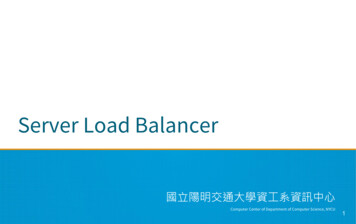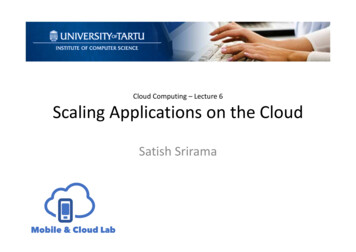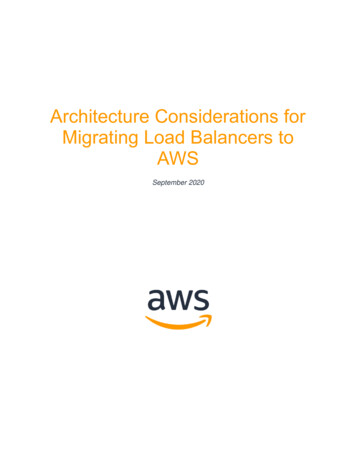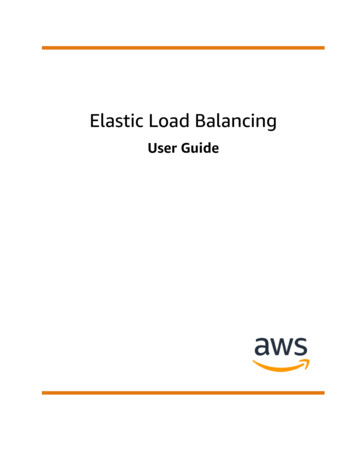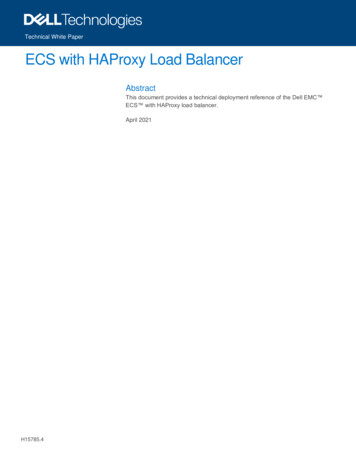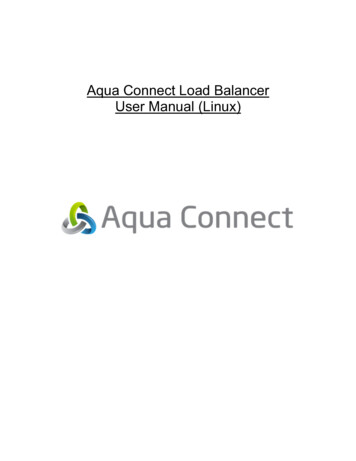
Transcription
Aqua Connect Load BalancerUser Manual (Linux)
Table of ContentsAbout Aqua Connect Load Balancer. 3System Requirements. 4Mac OS X ACRDS Server Computer Node Setup . 5Managing Inactive Sessions . 5Option 1: ACAdminTools . 6Option 2: Installing and Configuring ACTO. 6Linux/FreeBSD Installer. 8AC Web Console . 10Cluster Design . 12Aqua Connect Load Balancer Technical Details. 13Aqua Connect Load Balancer User Manual (Linux)Page 2 of 2
About Aqua Connect Load BalancerThe Aqua Connect Load Balancer (ACLB) will enable your organization to make moreefficient use of your Aqua Connect Remote Desktop Services (ACRDS) deployment,and can provide an overall better user experience. ACLB will intelligently distributesessions among it's Compute Nodes (machines on ACLB's active server list that haveACRDS with Load Balancer Support installed).Additionally, ACLB can greatly enhance network security by being an outward facingservice allowing for a single TCP/IP address (or multiple addresses in a high availabilityconfiguration) and port to be used for all incoming remote desktop services clients.The intelligent load balancing algorithm takes into account current system load,processing power, and free capacity. Because of this, you can make use of lesscapable Intel-based Apple Mac OS X hardware within your ACLB cluster withoutbalancing issues—although, for a consistent user experience, it is highly recommendedthat all compute nodes have the same software and Mac OS X version installed.In the example above, assuming both systems were serving similar tasks, then moreACRDS sessions would be assigned to the Mac Pro instead of the Mac Mini because ofit's higher capacity. Now, if a user opted to directly connect to the Mac Pro, bypassingthe load balancer, to run some very intensive CPU loads, then the load balancer isintelligent enough to see that the Mac Pro is under heavy load and then will startassigning more sessions to the Mac Mini.Aqua Connect Load Balancer User Manual (Linux)Page 3 of 3
System RequirementsACLB is only supported for x86 Linux systems. However, the Linux installer ships with aFreeBSD-9.2 (amd64) binary and installer as well. 2 GB of RAM and 20 MB of free diskspace is recommended. Ports 310 and 3389 need to be unblocked on both the ACLBand ACRDS machines; additionally, port 3388 needs to be unblocked on the ACRDScompute nodes.Python 2.6 is required for the Web Console (already installed on most Linux systems,FreeBSD installer will automatically install python as part of the installation process). IfPython 2.6 is not installed, or missing some required modules, or /usr/bin/python links topython 3.0 or higher, the web console will not install. In which case, refer to ACLoad(8)man page for manual configuration instructions.Aqua Connect Load Balancer User Manual (Linux)Page 4 of 4
Mac OS X ACRDS Server Computer Node SetupBefore ACLB can be used, the compute nodes need to be configured with ACRDSLoad Balancer Support installed. There are also special considerations to take whendeciding on how to deal with active, but disconnected sessions.If you haven't already done so, install (or reinstall) ACRDS with the “Load BalancerSupport” option checked. Without this package installed, the load balancer will notrecognize the systems as being a valid compute node.You'll also need to ensure port 3389, 310, and 3388 are not blocked by your firewall,Apple's Application Firewall, and Mac OS X/Darwin's IPFW (part of Mac OS X Server).Managing Inactive SessionsOne of the issues that can occur, even though may have 10, 30, or even 250 combinedtotal licensed sessions for all machines in your cluster, you will not be able to utilize allof them if users disconnect from a compute node without logging off by clicking on theApple logo first. This will leave the session active, and when the user connects to theload balancer again, they may be assigned to a different compute node. If this happens,you now have two active sessions for the same user: one that the user disconnectedfrom and is not actively being used (and counts against your total licensed sessions),and another that the user is actively using.To resolve this, and ensure that you are getting the most value out of your investment,you can configure each compute node to automatically close sessions when theconnection is dropped via the ACAdminTools, or use ACTO to kill sessions that haveAqua Connect Load Balancer User Manual (Linux)Page 5 of 5
been inactive for more than a set period of time (which could allow a user to re-connectand save their work if a connection was dropped; however, the load balancer may notalways reconnect them to the same compute node, so they would need to connectdirectly to the compute node, bypassing the load balancer).Option 1: ACAdminToolsACAdminTools is found in the Finder under Applications/Server. The default admin loginis acadmin and password is pass (unless you picked a different password wheninstalling ACAdminTools, or changed the login from the “Admins” tab withinACAdminTools—and if you haven't done so already, you should do so now).To configure an ACRDS server to automatically close seasons when a connectionends:1. Click on the “Users” tab.2. Select the users you want to terminate disconnected sessions for (press A toselect all users)3. And finally, check the “Terminate Session When Disconnecting” box at thebottom of the window.You may not want some users to terminate when disconnecting, such as those thathave long running computational problems that may take hours, or weeks, to complete.Even though compute nodes are part of a cluster, they can be directly connected to,bypassing the load balancer (provided there are available licensed sessions). Also, theACAdminTool works on a per-machine basis, so you do not need to disable this featurefor a user on all the machines, only the machine they need for the long running process.Option 2: Installing and Configuring ACTOAs of this writing, the current version of ACTO is available y default ACTO will log users off after a time, but applications may ask users if theywish to save their work. This will keep the session open after a user disconnects, butwill not solve the potential problem mentioned above. To resolve this, we will need toAqua Connect Load Balancer User Manual (Linux)Page 6 of 6
configure ACTO to do a forced logout, which will immediately kill the session after therehas been no mouse nor keyboard activity sent to the session for a set period of time(ten minutes by default). Like using the ACAdminTool to terminate sessions whendisconnecting, any unsaved work will be lost, but the session will be free for others touse later.To do this, we need to edit the /etc/ACTO.plist file and make some changes. Forcedlogouts will close a user's session if there has been no keyboard nor mouse activity forMaxTimeInterval seconds. Change the Forced key from false to true, and optionally,set a new MaxTimeInterval value.Default /etc/ACTO.plistEdited /etc/ACTO.plist ?xml version "1.0" encoding "UTF-8"? !DOCTYPE plist PUBLIC "-//Apple//DTD PLIST 0.dtd" ?xml version "1.0" encoding "UTF-8"? !DOCTYPE plist PUBLIC "-//Apple//DTD PLIST 0.dtd" plist version "1.0" dict key Enabled /key true/ key Force /key false/ key MaxTimeInterval /key string 600 /string key Method /key string 1 /string key TimerInterval /key string 60 /string /dict /plist plist version "1.0" dict key Enabled /key true/ key Force /key true/ key MaxTimeInterval /key string 600 /string key Method /key string 1 /string key TimerInterval /key string 60 /string /dict /plist Editing /etc/ACTO.plist file for forced logoutsIf a session timeout of 3 minutes (180 seconds) or less is given, the session timeout willbe 3 minutes to prevent issues with some users mistaking this field for minutes insteadof seconds.Using ACTO is the easiest way to enforce session logouts on a system, but it offers lesscontrol than the ACAdminTool. Of course, you could always temporarily set a server as“inactive” in the ACWebconsole, then disable ACTO for new sessions by changing theEnabled key to false for that one machine, if it's needed for a long running process aswell.Aqua Connect Load Balancer User Manual (Linux)Page 7 of 7
Linux/FreeBSD InstallerThe .run file is a self-extracting installer. Simply run it as a Bourne shell script, then it'llattempt to detect your system type, and begin the semi-automated installation process.64-bit FreeBSD support was tacked on as an added bonus by the resident Unix geek,and is not something we directly support and should be considered “experimental.”You can pass the .run file parameters: oscheckuninstall-h- Checks if the installer is compatible with your system- uninstalls the software- helpFor most Linux (and 64-bit FreeBSD-9.2 users), all you need to do is run the followingcommand as root:sh ACLoad-installer.runAfter installation, the load balancer and web console (if your system met the pythonrequirements) will have installed and started, and will be waiting for you to visithttp://localhost:3300 with either a text or graphical web browser to start addingcompute nodes to your new ACLB cluster.Linux/FreeBSD Installer DetailsThe Universal Linux/FreeBSD Installer has been tested with with Ubuntu 12.04, CentOS6.4, OpenMandriva LX 2013.0 Beta, Fedora 19, Debian 7, Slackware 14, and FreeBSD9.2 (amd64 only). The installer can detect the different startup methods used bymodern, and increasingly complex, Linux distributions. So, even if your Linuxdistribution isn't one we tested against, you may still be able to install on your system,provided it is a x86 or x86 64 system.For FreeBSD 9.2, a separate installer launches to work around a bug with FreeBSD's shand pkg add programs that causes the shell to cease accepting user input afterpkg add is run. The FreeBSD installer will install python 2.7, if it's not currently presenton your system, and add the standard /usr/bin/python link. It is largely an automaticprocess, although the initial admin user creation for the web console is left for the enduser.The Linux installer does not install python. Python was installed as a standardcomponent on all Linux distributions we tested against. If your system lacks Python, theload balancer will still install and work, but you'll lack the web console interface. TheACLoad(8) man page provides detailed instructions on how to setup the load balancerif you did not install the web console. The man page will always be up to date with yourcurrent installed version.Aqua Connect Load Balancer User Manual (Linux)Page 8 of 8
For the web console to install /usr/bin/python must exist, and be version 2.6 andabove, but not version 3.0 and above. All standard python 2.6 modules should also beinstalled.Aqua Connect Load Balancer User Manual (Linux)Page 9 of 9
AC Web ConsoleThe ACWebconsole is a python-based HTTP server that listends on port 3300 bydefault. This can be changed by editing the Config.py file (see the ACWebconsole(8)man page for more more information).Some forms have “Update form” and “Save Configuration” buttons. The “Update” buttondoesn't save your configuration, it merely cleans up the web form and adds an extraentry field below (for text web browsers, those that use graphical browser will have rowsadded for them automatically, unless Java/ECMAScript is disabled).User AccountsThe web console supports two user classes: admins, and users. Users are only able toview cluster status. Admin users, on the other hand, can add, remove, and mark serversas inactive, as well as add/remove users, and set IP address restrictions for the webconsole interface.Should you ever forget your password, you can change it with the command line tool asroot: /usr/local/sbin/Acwebcon/addedituser.pyUsers can change their passwords from the “Profile” page.Manage ClusterThe cluster manager can take either IP addresses or domain names. There are twocheck boxes, one to delete the entry, and another to mark the cluster member as activeor not. Marking a server as inactive allows you to temporarily remove a machine fromthe cluster, while keeping it's configuration saved.StatusThe status page shows the current status of the machines on your cluster. Itautomatically updates after a period of time using AJAX requests, as such, the statuspage does not work in a text-based browser.The percentage fields show the amount of resources free, so 100% means noutilization, and 0% means you're capping out the system resources.Inactive servers will appear at the bottom of the status page, with a grayed out field andthe words “inactive” behind them. Stats will still be pulled from these machines if theyare online, otherwise the fields will be blank if they did not respond to requests made onport 3388, or if the ACRDS Load Balancer Support was not installed.Aqua Connect Load Balancer User Manual (Linux)Page 10 of 10
Allowed IP RangeThis page allows you to restrict which IP addresses can use the web console. It won'tallow you to save the IP list if it'll block your current IP from accessing the machine.If you inadvertently locked yourself out of the web console system, delete/etc/ACT-LB/http/data/iplist.dat and the system will revert to the default settings,which is to allow all connections.Aqua Connect Load Balancer User Manual (Linux)Page 11 of 11
Cluster DesignFor best performance, the load balancer should have at least two network interfaces,with one dedicated for connecting to the compute nodes, and the other for clientconnections. Further performance increases can be achieved by installing multi-portEthernet cards. Intel-branded cards seem to perform better that most other brands.The example diagram below is for a fault-tolerant ACLB, provided that the Linuxmachines are configured to operate in a HA/failover capacity. There are many articlesonline on how to do this. Seeking assistance from a Network Engineer and SystemAdministrator is highly recommended when designing and implementing a large and/orfault-tolerant cluster.Using Activity Monitor on Macs, and iftop on Linux systems, can help determine if youare saturating your network interface, as well as SNMP and associated monitoringsoftware for managed switches that support the protocol.Aqua Connect Load Balancer User Manual (Linux)Page 12 of 12
Aqua Connect Load Balancer Technical DetailsThe load balancer works in a similar way to a proxy, accepting external connections,and then forwarding those connections to other machines. If your network is properlydesigned, this can serve to act as a buffer between your internal network, and theexternal world. How incoming connections are routed is determined by a proprietaryalgorithm that finds which systems are the least busy.The default setup launches two ACLoad processes: one to handle RDP, and a secondto process AAP requests (when the startup scripts/definitions are installed, these aregiven the name of ACLoad-aap and ACLoad-rdp). Each of these can accept a total of250 connections, so 500 connections in total. This is currently a hard-coded limit,although it will be made configurable in future versions. In the ACLB High-AvailabilityCluster Example diagram, this setup would be able to accept 1000 (500 AAP, 500RDP) total connections with the default configuration.The web console will work on any HTML5 capable browser, and will work with textbrowsers as well– although Chromium and Chrome display consistently across allplatforms. The web console is a single-thread application and is not designed, norintended, for high traffic.Aqua Connect Load Balancer User Manual (Linux)Page 13 of 13
Load Balancer Support installed. There are also special considerations to take when deciding on how to deal with active, but disconnected sessions. If you haven't already done so, install (or reinstall) ACRDS with the "Load Balancer Support" option checked. Without this package installed, the load balancer will not