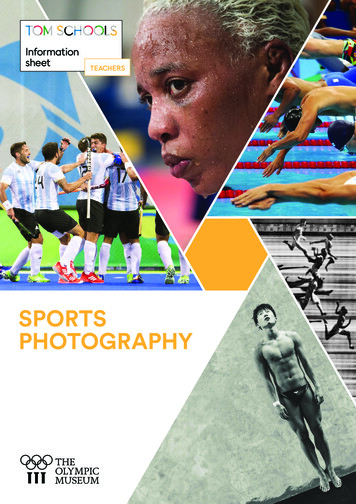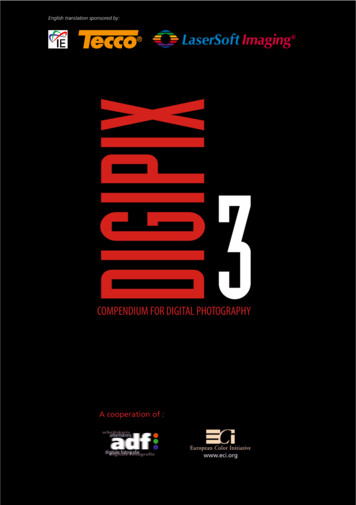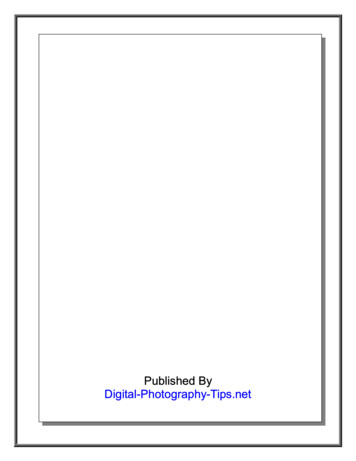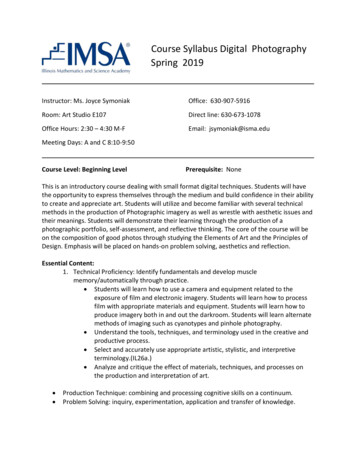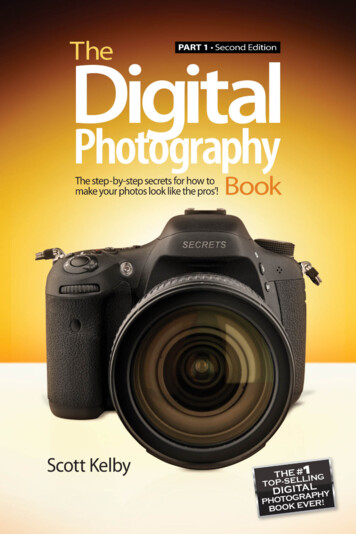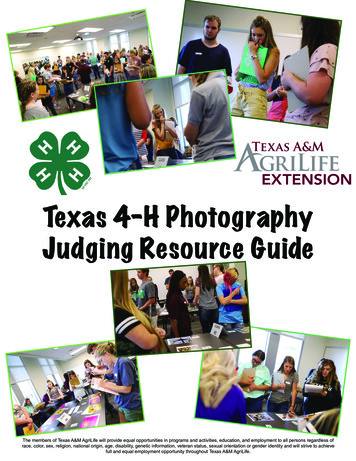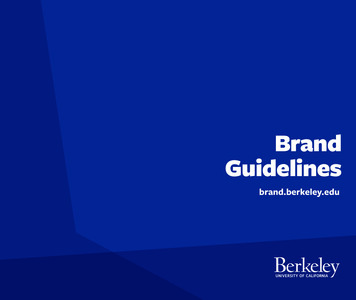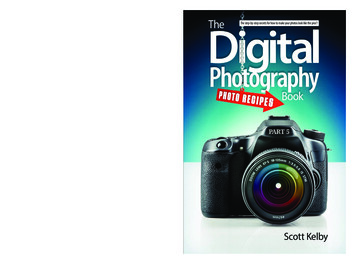
Transcription
ffnal spine 0.399"Scott Kelby is theworld’s #1 best-sellingauthor of photographybooks, as well as Editorand Publisher of thehighly acclaimed Photo shop User magazine.He is co-host of the influential weekly photography webcast talk show The Grid, andhe teaches digital photography workshopsIn parts 1 through 4 of this series, the most popular chapter inthe book has always been the last chapter: “Photo Recipes toHelp You Get ‘The Shot’.” In each of those chapters, Scott showsa final image and then describes how to get that type of shot.Here, in part 5, he gives you what you’ve been waiting for: anentire book of nothing but those amazing photo recipes. But,he took it up a big notch by adding a behind-the-scenes photofor every single recipe. Now you can see exactly how it wasdone, so you can get that exact same look every time.and seminars around the world. Scott isIn these extra pages, each spread allows you to dig in a littledeeper and really unlock the power of these recipes. Scott breakseach spread into four segments: (1) heexplains exactly what you’re seeingbehind the scenes, (2) he lists all of hiscamera settings, and lens and lightinginfo—it’s all there, (3) he gives you histhought process, so you learn exactlywhy he does it this way, and (4) heshares all the post-processing inLightroom or Photoshop that goeson after the shoot (this is somethingother books leave out). Plus, thewhole book is packed with tips andinsights you won’t find anywhere else.visit his daily blog at http://scottkelby.com.books, including The Photoshop Book for DigitalPhotographers, The Lightroom Book for DigitalPhotographers, and Light It, Shoot It, RetouchIt: Learn Step by Step How to Go from EmptyStudio to Finished Image. For more on Scott,http://kelbyone.comwww.peachpit.comCATEGORY: Digital PhotographyUSER LEVEL: BeginnerSCOTT KELBY 24.99 USA / 28.99 CAN9780133856880 DigitalPhotoRecipesBkKEL Cvr.indd 1Photo RecipesThis isn’t a book of theory, full ofconfusing jargon and detailed concepts. This is a book on whichbutton to push, which settings to use, and exactly how and whento use them. With around 100 of the most popular photographic“tricks of the trade,” the entire book is designed to get you shooting like a pro starting today. You’re gonna love it.an award-winning author of more than 60The Digital Photography BookScott Kelby, author of the top-selling digitalphotography book of all time, is back withan entirely new book in his popular seriesthat picks up right where part 4 left off. It’smore of that “Ah ha—so that’s how they doit,” straight-to-the-point, skip-the-technojargon stuff you can really use today thatmade part 1 so successful.The step-by-step secrets for how to make your photos look like the pros’!Scott Kelby6/12/14 4:07 PM
The step-by-step secrets for how to make your photos look like the pros’!Scott Kelby
The Digital Photography Book, Part 5: Photo RecipesThe Digital PhotographyBook, Part 5 TeamPUBLISHED BYPeachpit PressCREATIVE DIRECTORFelix Nelson 2015 Scott KelbyART DIRECTORJessica MaldonadoAll rights reserved. No part of this book may be reproduced ortransmitted in any form, by any means, electronic or mechanical,including photocopying, recording, or by any information storageand retrieval system, without written permission from the publisher,except for the inclusion of brief quotations in a review.TECHNICAL EDITORSKim DotyCindy SnyderPHOTOGRAPHYScott KelbySTUDIO ANDPRODUCTION SHOTSBrad MooreComposed in Myriad Pro (Adobe Systems Incorporated) and LCD(Esselte) by Kelby Media Group Inc.TrademarksAll terms mentioned in this book that are known to be trademarksor service marks have been appropriately capitalized. Peachpit Presscannot attest to the accuracy of this infor mation. Use of a term inthe book should not be regarded as affecting the validity of anytrademark or service mark.Photoshop, Elements, and Lightroom are registered trademarksof Adobe Systems, Inc.Aperture is a trademark of Apple Inc.Nikon is a registered trademark of Nikon Corporation.Canon is a registered trademark of Canon Inc.Warning and DisclaimerThis book is designed to provide information about digital photog raphy. Every effort has been made to make this book as completeand as accurate as possible, but no warranty of fitness is implied.The information is provided on an as-is basis. The author andPeachpit Press shall have neither the liability nor responsibilityto any person or entity with respect to any loss or damagesarising from the information contained in this book or from theuse of the discs, videos, or programs that may accompany it.ISBN 13: 978-0-133-85688-0ISBN 10: 0-133-85688-715 14 13 12 11 10 9 8 7 6 5 4 3 2 1Printed and bound in the United States of Americawww.peachpit.comwww.kelbyone.com
This book is dedicated to my photo assistant anddear friend, Brad Moore. I’m very grateful for all your helpand advice, for always looking out for me, and evenfor all the incredibly corny jokes. You rock!
The Digital Photography Book, Part 5: Photo RecipesAcknowledgmentsAlthough only one name appears on the spine of this book, it takes a team of dedicated andtalented people to pull a project like this together. I’m not only delighted to be workingwith them, but I also get the honor and privilege of thanking them here.To my amazing wife Kalebra: I don’t know how you do it, but each year you somehow get more beautiful,more compassionate, more generous, more fun, and you get me to fall even more madly in love withyou than the year before (and so far, you’ve done this 25 years in a row)! They don’t make words to expresshow I feel about you, and how thankful and blessed I am to have you as my wife, but since all I have hereare words—thank you for making me the luckiest man in the world.To my wonderful, crazy, fun-filled, son Jordan: When I wrote the first version of this book, I wrote thatyou were the coolest little boy any dad could ever ask for. Now that you’re 17 years old, and you’re 6'1" and220 lbs. of muscle (my brother calls you “The Wall”), you’re not a little boy by any means, but you are defi nitely still the coolest! Although I know you don’t read these acknowledgments, it means so much to methat I can write it, just to tell you how proud I am of you, how thrilled I am to be your dad, and what a greatbig brother you’ve become to your little sister. Your mom and I were truly blessed the day you were born.To my beautiful daughter Kira: You are a little clone of your mom, and that’s the best complimentI could ever give you. You have your mom’s sweet nature, her beautiful smile, and like her, you alwayshave a song in your heart. You’re already starting to realize that your mom is someone incredibly special,and take it from Dad, you’re in for a really fun, exciting, hug-filled, and adventure-filled life. I’m so proudto be your dad.To my big brother Jeff: A lot of younger brothers look up to their older brother because, well they’reolder. But I look up to you because you’ve been much more than a brother to me. It’s like you’ve been my“other dad” in the way you always looked out for me, gave me wise and thoughtful council, and always putme first—just like Dad put us first. Your boundless generosity, kindness, positive attitude, and humility havebeen an inspiration to me my entire life, and I’m just so honored to be your brother and lifelong friend.To my in-house team at KelbyOne: You make coming into work an awful lot of fun for me, and each timeI walk in the door, I can feel that infectious buzz of creativity you put out that makes me enjoy what wedo so much. I’m still amazed to this day at how we all come together to hit our often impossible deadlines,and as always, you do it with class, poise, and a can-do attitude that is truly inspiring. You guys rock!To my Photo Assistant Brad Moore: I dedicated this book to you because I wanted you to know howmuch help you’ve been to me, not just throughout this book and the updates to this book series, but ineverything I’m trying to accomplish as a photographer, businessman, and family man. Your ideas andinput have made everything I’ve done that much better. You’re a very valued member of our team, butbeyond that, I’m proud to call you my friend.To “Mega-Intern” Chris Hendrix: Thanks for helping Brad and I with some of the last-minute shoots wehad to do for the book. You were a great help (and you’ve got a great eye—we’re expecting big thingsfrom you in the future).To my Editor Kim Doty: I couldn’t be any luckier than to have you editing my books and shepherdingthem along. This one has taken a lot more time and sweat than any of us expected, but you alwayskept your trademark attitude and a smile on your face. Both of those kept a smile on mine, and I’m[ iv ]
The Digital Photography Book, Part 5: Photo Recipesvery grateful. Also, a big thanks to Cindy Snyder who tirelessly tech edits, checks, and rechecks every thing I write to make sure it works (I keep telling her, “Hey, this stuff actually works,” but she still some how feels compelled to make certain). I’m delighted that you do what you do the way you do it. Thanksagain, Cindy!To Jessica Maldonado (a.k.a. Photoshop Girl): I can’t thank you enough for all your hard work on thecover, layout, and on the look of this and all my books. I love the way you design, and all the clever littlethings you add to everything you do. You’re incredibly talented, a joy to work with, and I feel very, veryfortunate to have you on my team.To my friend and Creative Director Felix Nelson: You’re the glue that keeps this whole thing together,and not only could I not do this without you—I wouldn’t want to. Keep doin’ that Felix thing you do!To my best buddy Dave Moser: Well, we did it! Thanks for everything you did to make this, probablyour 60-something book together, come together. I know, I know “Write, Forrest, write!” ; -)To my dear friend and business partner Jean A. Kendra: Thanks for putting up with me all theseyears, and for your support for all my crazy ideas. It really means a lot.I owe a special thanks to my buddy Matt Kloskowski: You really helped me mentally get through acouple of stages of this book where I had kind of hit a wall. Your help and advice really made a differenceand helped me create the kind of book I really wanted to make for my readers. I couldn’t have done itwithout you. Thanks, man!To my Executive Assistant Lynn Miller: Thanks so much for managing my schedule and constantlyjuggling it so I can actually have time to write. I know I don’t make it easy (I’m kind of a moving target),but I really appreciate all your hard work, wrangling, and patience throughout it all. I’m very glad to haveyou on our team.To Ted Waitt, my awesome Editor at Peachpit Press: There’s nothing like having a serious photographeras your Editor, and while you’re a kick-butt Editor, you’re an even better friend.To my publisher Nancy Aldrich-Ruenzel, marketing mavericks Scott Cowlin and Sara Jane Todd (SJ),and the incredibly dedicated team at Peachpit Press: It’s a real honor to get to work with people whoreally just want to make great books.To all the talented and gifted photographers who’ve taught me so much over the years: Moose Peterson,Joe McNally, Bill Fortney, George Lepp, Anne Cahill, Vincent Versace, David Ziser, Jim DiVitale, Tim Wallace,Peter Hurley, Cliff Mautner, Dave Black, Helene Glassman, and Monte Zucker.To my mentors John Graden, Jack Lee, Dave Gales, Judy Farmer, and Douglas Poole: Your wisdomand whip-cracking have helped me immeasurably throughout my life, and I will always be in your debt,and grateful for your friendship and guidance.Most importantly, I want to thank God, and His Son Jesus Christ, for leading me to the woman of mydreams, for blessing us with such amazing children, for allowing me to make a living doing somethingI truly love, for always being there when I need Him, for blessing me with a wonderful, fulfilling, andhappy life, and such a warm, loving family to share it with.[v]
The Digital Photography Book, Part 5: Photo RecipesOther Books by Scott KelbyProfessional Portrait Retouching Techniques for PhotographersUsing PhotoshopThe Digital Photography Book, parts 1, 2, 3 & 4Light It, Shoot It, Retouch It: Learn Step by Step How to Go fromEmpty Studio to Finished ImageThe Adobe Photoshop Book for Digital PhotographersThe Photoshop Elements Book for Digital PhotographersThe Adobe Photoshop Lightroom Book for Digital PhotographersThe iPhone BookIt’s a Jesus Thing: The Book for Wanna Be-lieversPhotoshop for Lightroom UsersProfessional Sports Photography Workflow[ vi ]
The Digital Photography Book, Part 5: Photo RecipesAbout the AuthorScott is Editor, Publisher, and co-founder of PhotoshopUser magazine and is co-host of the influential weeklyphotography talk show The Grid. He is also President of theonline training, education, and publishing firm, KelbyOne.Scott KelbyScott is a photographer, designer, and an award-winningauthor of more than 60 books, including The Digital Photog raphy Book, parts 1, 2, 3, & 4, The Adobe Photoshop Book forDigital Photographers, Professional Portrait Retouching Tech niques for Photographers Using Photoshop, The Adobe Photo shop Lightroom Book for Digital Photographers, and Light It,Shoot It, Retouch It: Learn Step by Step How to Go from EmptyStudio to Finished Image. The first book in this series, TheDigital Pho tography Book, part 1, has become the top-sellingbook on digital photography in history.For the past four years, Scott has been honored with thedistinction of being the #1 best-selling author of education al books on photography. His books have been translatedinto dozens of different languages, including Chinese, Rus sian, Spanish, Korean, Polish, Taiwanese, French, German,Italian, Japanese, Dutch, Swedish, Turkish, and Portuguese,among others.Scott is Training Director for the Adobe Photoshop SeminarTour, and Conference Technical Chair for the Photo shop WorldConference & Expo. He’s featured in a series of online courses(from KelbyOne.com), and has been training photographersand Adobe Photoshop users since 1993. He is also the founderof Scott Kelby’s Annual Worldwide Photo walk, the largestglobal social event for photographers, which brings tens ofthousands of photographers together on one day each yearto shoot in over a thousand cities worldwide.For more information on Scott, visit him at:His daily blog: http://scottkelby.comTwitter: @scottkelbyFacebook: www.facebook.com/skelbyGoogle : Scottgplus.com[ vii ]
The Digital Photography Book, Part 5: Photo RecipesChapter One1Shooting Natural Light Portraits Like a ProRecipes for Making People Look Their BestSeven Things You’ll Wish You Had Known 2 Before Reading This Book!3Two More of Those Things4One Last Thing5For Better Light Outdoors, Shoot in Shade6Diffusing Harsh Sunlight8Diffusing a Larger Area10Positioning a Reflector Outdoors12Fix Dappled Light14Direct, Contrasty Window Light16Softening Window Light18Shooting in Direct Sun20Better Window Light22Window Light Without Diffusion 224Chapter Two27Using Just One Light Like a ProRecipes for Great Results While Still Keeping Things Really SimpleOne Light Outdoors28Dramatic Portrait Lighting30Fashion Lighting32Mixing Natural with Studio Lighting34Big, Beautiful, Wrapping Light36Entertainment Lighting38Dramatic Side Lighting40Filling In Shadows42Simple, Flat Lighting44Playing Up the Shadow46Chapter Three49Using Two or More Lights Like a Boss!Two- and Three-Light Recipes That Are Still Pretty EasyBeauty Look50Two-Light Catalog Look (Men)52Three-Light Catalog Look (Men)54[ viii ]
The Digital Photography Book, Part 5: Photo RecipesEdgy Lighting for Athletes56Beauty Look with Wraparound Light58One Main with Two Kickers60Simplified Beauty Headshot Variation62Fashion Lighting Variation64Hurley-Look Headshot Lighting66Working with V-Flats68Two-Light Catalog Look (Women)70Chapter Four73Hot-Shoe Flash Like a ProQuick Lighting Recipes for Using Flash Like a ProMaking the Light Even Softer74Two-Light Location Setup76One-Flash Environmental Portrait78The Advantages of Using a Larger Softbox80Simple One-Light Outdoor Flash82Softening Flash with a Hand-Held Diffuser84Using Sunlight as Your Second Light86The “Instant Black Background”88Using Gels with Flash90Dramatic Sunset Portrait92Using a Spot Grid for a Focused Beam94Chapter Five97Shooting Weddings Like a ProRecipes for Making the Bride Look Awesome(Because Nobody Cares About the Groom)Controlling Light Outdoors98Close-Up Detail Shots100Mixing Natural Light with Strobes102Reception Flash104Be the Second Shooter106Dramatic Lighting108Using Natural Light Indoors110Dramatic Edge Lighting with One Light112Go Super-Wide for an Epic Feel114[ ix ]
The Digital Photography Book, Part 5: Photo RecipesThe Lens Flare Look116Controlling What You See in the Frame118Chapter Six121Shooting Travel Like a ProRecipes That Make Them Want to Visit That Place Right NowHiding Tourists, Cars, Buses, etc.122There’s a Picture in There Somewhere124Moving to Hide Distracting Stuff126Finding Simplicity in a Busy Outdoor Scene128Shoot the Details Instead130The Waiting Game Gamble132Zooming to Hide Distractions134Changing Time and Perspective136Another Trick for Hiding Tourists138Shooting the Food140Going on a Stakeout142Chapter Seven145Shooting Landscapes & Nature Like a ProRecipes for Making the Great Outdoors Look GreatShooting Streams146Shooting Waterfalls148Photographing Animals150Shooting in Daylight152Starbright Sun Effect154Zoo Photography, Part 2156Photographing in an Aquarium158Shooting Individual Flowers160Adding Water Drops to Flowers162Shooting the Moon164[x]
The Digital Photography Book, Part 5: Photo RecipesChapter Eight167Shooting Other Stuff Like a ProPhoto Recipes for All That Other Stuff That We ShootProduct Photography168Car Detail Shots170Panning to Show Movement172Shooting Action174It’s All About Composition176On-Location Product Shoot178Lighting Pets180Shooting Cityscapes at Dusk182Shooting a Starry Sky184Chapter Nine187Using Post Like a ProStep-by-Step Recipes to Get “The Look”Using Lightroom and/or PhotoshopDesatured Bleach Bypass Look188High-Contrast Skin Look190Tone-Mapped HDR Look192Spotlight Effect194Grungy, Aged Look196Black & White198Realistic HDR Look200Creative White Balance202Blur Vignette204Dodging & Burning206Duotone Look208INDEX211[ xi ]
SHUTTER SPEED: 1/50 SECF-STOP: F /16ISO: 100FOCAL LENGTH : 70 MMPHOTOGRAPHER: SCOTT KELBY
Chapter FourHot-Shoe FlashLike a ProQuick Lighting Recipes forUsing Flash Like a ProIf there’s an industry phrase that throws a lot of photographers off, it’s“hot-shoe flash.” The reason is that you’d have to know, in the first place,that the small metal socket on the top of your camera body is called a “hotshoe.” Since so many folks don’t know that, before we dive into this chapter, Ithought I’d endeavor to make the concept much clearer by breaking it downto its roots. That way, we can analyze the individual words (stop snickeringlike I just said “Uranus”), and hopefully that will clear things up. The firstword, “hot,” gets its origin from the Germanic term “hovolklejetstealin,” whichis roughly translated as “hot wiring a Volkswagen Jetta,” or the term “derhund haus,” which means “foot-long Coney dog.” The second word, “shoe,” isactually a modern day term coined by poets Thom McAn and Dr. Scholl’s,whose collaboration gave birth to the most influential and acclaimed poemof their time, the graceful and lilting “Odoriferous Insole,” in which the term“shoe” was first used to describe a place that smells like Doritos. Lastly, is theword “flash,” which quite literally means the bright sudden burst of light yousee within seconds of eating a foot-long Coney dog and a bag of Doritos.This bright flash of light lets you know that death can’t be too far behind ifyou keep eating like this, so the entire phrase, “hot-shoe flash,” is generallyaccepted by most scholars as meaning: a small metal socket with electricalcontacts, which discharges just enough electrical current to make you dropthat Coney dog before the merciful angel of death takes you away towardan even brighter light. You can see why there was so much confusion. Hopethat clears things up.[ 73 ]
CHAPTER 4The Digital Photography Book, Part 5: Photo RecipesMaking the Light Even SofterBEHIND THE SCENES: Here, we’re using our flash with our go-to softbox, the ImpactQuikbox pop-up softbox, but we’re also holding a Westcott diffuser (the one that comesinside the 5-in-1 Reflector I talked about in Chapter 1) in front of the softbox, so the lightis actually firing through two diffusers before it reaches our subject.CAMERA SETTINGS: The lens is a 70–200mm f/2.8 and I’m zoomed in tight to around120mm. My f-stop is f/5.6 but I could have used a lower f-stop (like f/4 or f/2.8), whichwould have put the background very out of focus. I wanted the background here to bejust a little out of focus (to help separate her from the background), but I still wanted youto be able to see the railings behind her (I thought they looked kinda cool, and that’swhy I positioned her there). We’re shooting in the shade, and I was concerned that Iwouldn’t have enough shutter speed to hand-hold the shot, so I had to increase theISO to 200 to get my shutter speed up to 1/160 of a second (plenty of shutter speed tohand-hold in this light).[ 74 ]
Hot-Shoe Flash Like a ProCHAPTER 4Final ImageTHOUGHT PROCESS: The diffuser on the front of your softbox is designed to spreadand soften the light, and it does a pretty darn good job of it, but what if you take a testshot and you don’t think it’s quite soft enough? Well, the first thing you’d do is move thesoftbox as close as you possibly can to your subject without actually seeing it in the shotbecause the closer the softbox is to them, the softer the light will be. Well, what do youdo if you move it in as close as you can, and it’s still not soft enough? Well, you diffuse itsome more by adding another diffuser. It’s around 20 to pick up a hand-held diffuserlike this and I gotta tell you, it does a beautiful job of creating really soft light (just takea look up above). Now, of course, when you shoot through two diffusers, you’re goingto have to turn the power of your flash up a bit so the same amount of light gets all theway through both. Here I started with my power setting at 1/4-power (my usual startingplace), but once I added the second diffuser, I had to increase the power to 1/2-power toget the same amount of light. A note about the composition: If you look directly behindour subject on the previous page, you can see a lot of bright natural light back there. WhenI first composed the shot, I could see that behind her and it really drew my eye, so I moveda step or two to the left and recomposed the shot so I wouldn’t see those distractingbright areas. Something to keep in mind: the background matters.POST-PROCESSING: Nothing much to do here beyond the standard portrait retouchingstuff (removing minor blemishes, brightening eyes, etc.).[ 75 ]
CHAPTER 4The Digital Photography Book, Part 5: Photo RecipesTwo-Light Location SetupBEHIND THE SCENES: We’re on location, and we’re using a very large Westcott Mega JSApollo softbox (we go big like this to create very soft light or to light more of the subject,or both). So, that big Apollo is the main light, and behind our subject (directly oppositethat big softbox) is a second flash on a light stand with a Rogue 3-in-1 Honeycomb Gridmade by ExpoImaging. This grid focuses the light from that second flash into a directbeam, so it doesn’t spill everywhere (you can see a close-up of the second flash gridsetup above in the upper right). We’re firing these flashes using PocketWizard’s PlusXmodel wireless transmitters, and you can see one hanging from the second flash (it’sconnected to the flash using a cable that comes with the PocketWizard).CAMERA SETTINGS: It’s my go-to lens (the 70–200mm f/2.8), but I’m only zoomed in toaround 135mm. I’m at f/4.5, so the background is reasonably out of focus. My ISO is 400and my shutter speed is just 1/25 of a second. I know what you’re thinking, “Isn’t that alittle low for a shutter speed for hand-holding?” That would be correct if (wait for it wait for it ) I wasn’t using a flash. The flash does a great job of freezing any movement,so you can get away with lower shutter speeds.[ 76 ]
Hot-Shoe Flash Like a ProCHAPTER 4Final ImageTHOUGHT PROCESS: I’ve already talked about how zooming in tight and using a lownumbered f-stop puts the background out of focus, which helps separate your subjectfrom the background (well, you read that if you read Chapter 1, anyway). Another wayto separate your subject from the background is to use a second light, like we did here.It really adds a sense of depth to the image and makes the lighting look more interesting, which makes the entire image look more professional. So, there are a number of legitimate reasons for using more than one light. When I do two flashes like this, I like forone light to be really soft (usually the front light), then I like the other flash to be morehard-edged so it creates a nice contrast between the two lights. I also try to position thefront light so I get a little area of shadows on the subject’s face between where the softlight ends and the hard light begins. You can see this in our subjects' faces above. Lookfrom left to right: first, you see the soft light on the left side and part of the right sideof their faces; then as you move to the right, you see an area of shadows on the rightside of their faces; then you see the hard light on his right cheek and the right side of hishead and her hair. Tip: The key to making two lights work like this is to start with onlythe back flash on. Get that aimed and looking good all on its own, then turn on thefront flash.POST-PROCESSING: Two things: (1) standard portrait retouching, and (2) in Lightroom’sDevelop module (or Camera Raw), in the Effects panel, under Post Crop Vignetting, dragthe Amount slider to –11 to darken the edges of the image just a tiny bit.[ 77 ]
CHAPTER 4The Digital Photography Book, Part 5: Photo RecipesOne-Flash Environmental PortraitBEHIND THE SCENES: We’re backstage at a classic old theater and the dressing roomsare to my left (this place just might be ready for a makeover, eh? But honestly, that’s whatdrew me to doing a backstage shoot here—it’s got “character”). I’m using my go-to lighting setup, which I talked about earlier in this chapter (the Impact QuikBox). I’m using avery-wide-angle lens, and I’m getting the camera really low to the ground to get a lowperspective. To have the shot stay in focus, I hold the camera up to my eye, press theshutter button halfway down to lock the focus, then I lower the camera straight down toground level while still holding the shutter button, and I take the shot (hey, it beats lyingdown on the dirty floor). It takes a little trial-and-error using this method, but again, itbeats lying on the floor. Also, it’s not as bright backstage as this image makes it appear—I brightened this behind-the-scenes shot, so you could clearly see the setup.CAMERA SETTINGS: I’m using a super-wide-angle 16–35mm lens on a full-frame camerabody with my f-stop at f/3.5. It was pretty dark down there (lit only by some dim factorylamps from above), so I had to crank up the ISO to 400. For an environmental portrait likethis, it’s really important to see the environment, so I had to lower the shutter speed frommy normal 1/125 of a second down to 1/60 of a second to let more of the room light intothe shot. The final image (facing page) was actually taken at 16mm, so it was wider thanwhat you see here. I cropped it in tighter, so you could see the musician better.[ 78 ]
Hot-Shoe Flash Like a ProCHAPTER 4Final ImageTHOUGHT PROCESS: Environmental portraits aren’t just about the subject, they’re aboutthe subject in that particular setting (maybe it’s taken where they work, like a guitar playerbackstage, or in their home, or art studio, etc.). The surroundings tell a story about thesubject. For portraits where I want to see a lot of the surroundings like this, I generally usea wide-angle lens (usually either a 24–70mm or, in this case, my widest lens, a 16–35mm).While I love how the wide-angle lens takes in a lot more of the environment, there arethree things to remember: (1) Be careful about stretching your subject wide. If you getyour subject close to the left or right edges of your frame, it will distort and stretch theirbody, generally making them look heavier, which will definitely not make you any friends.(2) Know that shooting anyone up close with a wide-angle lens isn’t generally going togive you as flattering a look for your subject as zooming in tight with a long lens becauseyou lose that flattering lens compression. That’s why I made sure I wasn’t up close whenI was shooting this wide—look how far my subject is from me in the frame (and I alreadycropped it in a bit). And, (3) even if you’re at f/3.5 like this, when you shoot with a wideangle, everything will pretty much be in focus in the background.POST-PROCESSING: In Lightroom’s Develop module (or Camera Raw), I increased theContrast amount by 1/3, added a little bit of Clarity (around 10%), and darkened theedges all the way around by going under Post Crop Vignetting in the Effects panel anddragging the Amount slider to –22. Lastly, I applied the Nik Color Efex Pro plug-in'sTonal Contrast filter. That’s it.[ 79 ]
CHAPTER 4The Digital Photography Book, Part 5: Photo RecipesThe Advantages of Using a Larger SoftboxBEHIND THE SCENES: If I think I might want to light more than just my subject’s headand shoulders (as the softbox does in the setup shot above), I’m going to go for a muchlarger softbox, and if I’m using hot-shoe flash like this, I go with the really huge F.J. Westcott Apollo softbox. Technically, it’s not a softbox, it’s a pop-up um
he teaches digital photography workshops and seminars around the world. Scott is an award-winning author of more than 60 books, including The Photoshop Book for Digital Photographers, The Lightroom Book for Digital Photographers, and Light It, Shoot It, Retouch It: Learn Step by Step How to G