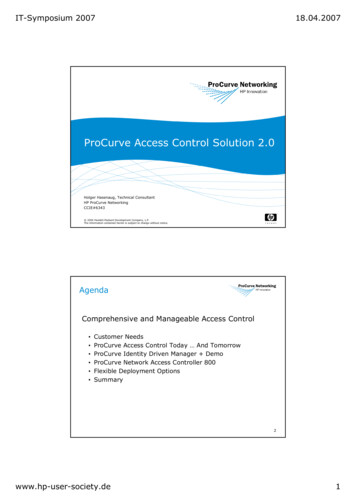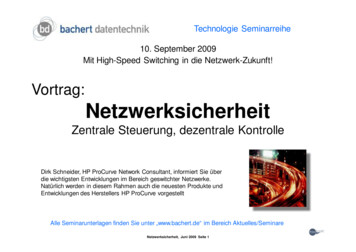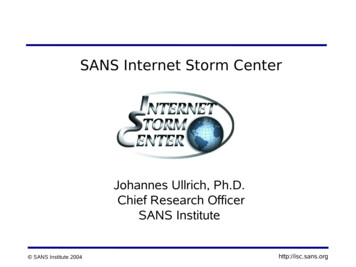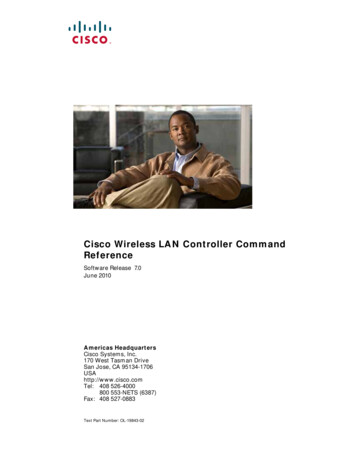Transcription
How to – Configure FortinetFirewall to forward logs toEventTrackerEventTrackerPublication Date: September 17, 2018
Configure Fortinet Firewall to forward logsAbstractThis guide provides instructions to configure Fortinet Firewall to send crucial events to EventTracker bymeans of syslog.AudienceFortinet Firewall users, who wish to forward it’s events to EventTracker Manager and monitor them usingEventTracker.ScopeThe configurations detailed in this guide are consistent with EventTracker version 9.X and later, and FortinetFirewall with FortiOS version 4.0-6.0 or later.The information contained in this document represents the current view of EventTracker. on theissues discussed as of the date of publication. Because EventTracker must respond to changingmarket conditions, it should not be interpreted to be a commitment on the part of EventTracker,and EventTracker cannot guarantee the accuracy of any information presented after the date ofpublication.This document is for informational purposes only. EventTracker MAKES NO WARRANTIES,EXPRESS OR IMPLIED, AS TO THE INFORMATION IN THIS DOCUMENT.Complying with all applicable copyright laws is the responsibility of the user. Without limiting therights under copyright, this paper may be freely distributed without permission fromEventTracker, if its content is unaltered, nothing is added to the content and credit toEventTracker is provided.EventTracker may have patents, patent applications, trademarks, copyrights, or other intellectualproperty rights covering subject matter in this document. Except as expressly provided in anywritten license agreement from EventTracker, the furnishing of this document does not give youany license to these patents, trademarks, copyrights, or other intellectual property.The example companies, organizations, products, people and events depicted herein are fictitious.No association with any real company, organization, product, person or event is intended orshould be inferred. 2018 EventTracker Security LLC. All rights reserved. The names of actual companies andproducts mentioned herein may be the trademarks of their respective owners.1
Configure Fortinet Firewall to forward logsTable of ContentsAbstract . 1Audience . 1Scope . 1Overview. 3Prerequisites. 3Enable Syslog Forwarding in FortiOS version 4.0-5.X. 3Enable Syslog Forwarding in FortiOS version 6.0 . 42
Configure Fortinet Firewall to forward logsOverviewFortinet Firewall is one of the fastest firewall providing protection in various areas with other key securityfeatures such as anti-virus, intrusion prevention system (IPS), web filtering, anti-spam and traffic shaping todeliver multi-layered security for the IT environment.EventTracker collects and analyses firewall events and enlightens an administrator about security violations,user behavior, and traffic anomalies.Prerequisites EventTracker Agent 9.x should be installed. Fortinet Firewall with FortiOS version 4.0-6.0 should be installed.Enable Syslog Forwarding in FortiOS version 4.0-5.XSyslog is a standard for forwarding log messages in an IP network. Syslog captures log information providedby network devices.1. Connect to your firewall using an SSH/Telnet client.2. Login using administrative credentials for the firewall.3. Type in the below commands in the CLI,# config log syslogd settingNote: If one syslog server is already configured, use syslogd2 or syslogd3 instead. Up to 5 syslog servers can beconfigured.# set status enable# set server EventTracker Agent IP (e.g. # set server 192.168.1.52)# set port 514# set csv enable# end# config log syslogd filter# set severity information# end3
Configure Fortinet Firewall to forward logsEnable Syslog Forwarding in FortiOS version 6.01. Connect to your firewall using an SSH/Telnet client with administrative privileges or directly from theFortinet web interface as shown in the below image.2. Click on the CLI option as highlighted in the below image.Figure 13. CLI window will show up as seen below.4
Configure Fortinet Firewall to forward logsFigure 24. Type in the below commands in the CLI,# config log syslogd settingNote: If one syslog server is already configured, use syslogd2 or syslogd3 instead. Up to 5 syslog servers can beconfigured.# set status enable5
Configure Fortinet Firewall to forward logs# set server EventTracker Agent IP (e.g. # set server 192.168.1.52)# set mode udp# set port 514# set format csv# end# config log syslogd filter# set severity information# end6
Note: If one syslog server is already configured, use syslogd2 or syslogd3 instead. Up to 5 syslog servers can be configured. # set status enable # set server EventTracker_Agent_IP (e.g. # set server 192.168.1.52) # set port 514 # set csv enable # end # config log syslogd filter # set severity information # end