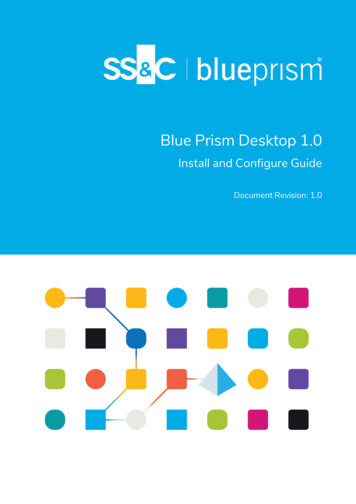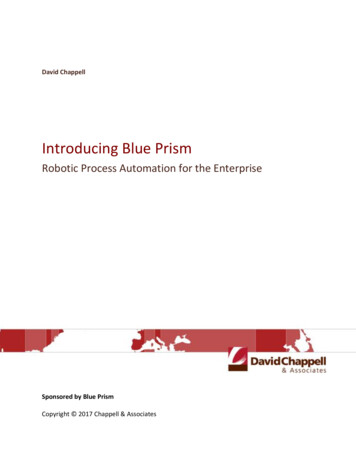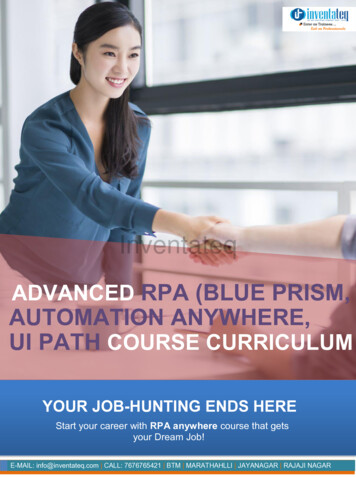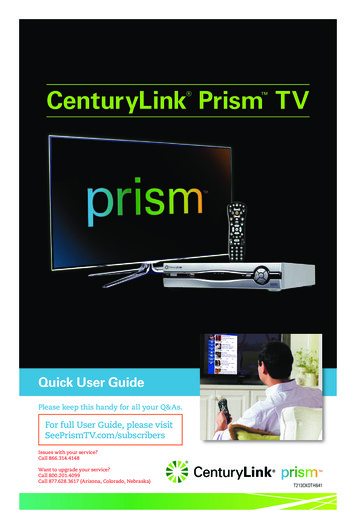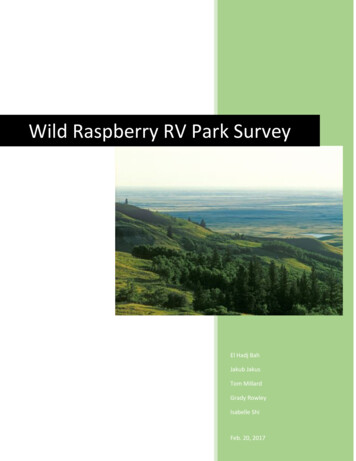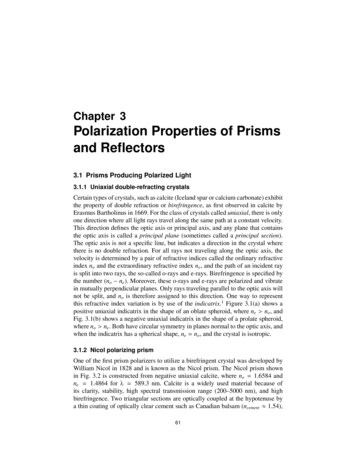Transcription
Web ServicesUSER GUIDEMajor Version: 6Document Revision: 1.0For more information please contact:info@blueprism.com UK: 44 (0) 870 879 3000 US: 1 888 757 7476www.blueprism.com
Contents1.Introduction .31.1.Audience.32.Executive Summary .43.Exposing Web Services .54.5.3.1.Providing Access to the Web Services .63.2.Defining Web Service Parameters .73.3.Web Service Encoding Types .73.4.Walkthrough: Expose a Business Object as a Web Service .83.5.Walkthrough: Expose a Process as a Web Service .11Consuming Third-Party Web Services .144.1.Accessing Third-Party Web Services .154.2.Web Service Parameters .164.3.Walkthrough: Setup a Third-Party Web Service in Blue Prism.184.4.Walkthrough: Use a Third-Party Web Service in Blue Prism .22Advanced Topics.265.1.Design Considerations for a Blue Prism Web Service Interface .265.2.Securing Exposed Blue Prism Web Services.345.3.Consume Web Services using Code Stage Based Business Objects .355.4.Consume an Exposed Blue Prism Web Service using Visual Studio .456.Frequently Asked Questions.547.Support.55The information contained in this document is the proprietary and confidential information of Blue Prism Limited and should not bedisclosed to a third party without the written consent of an authorised Blue Prism representative. No part of this document may bereproduced or transmitted in any form or by any means, electronic or mechanical, including photocopying without the writtenpermission of Blue Prism Limited. Blue Prism Limited, 2001 – 2016 Blue Prism is a registered trademark of Blue Prism LimitedAll trademarks are hereby acknowledged and are used to the benefit of their respective owners.Blue Prism is not responsible for the content of external websites referenced by this document.Blue Prism Limited, Centrix House, Crow Lane East, Newton-le-Willows, WA12 9UY, United KingdomRegistered in England: Reg. No. 4260035. Tel: 44 870 879 3000. Web: www.blueprism.comCommercial in ConfidencePage 2 of 55
1.IntroductionThis document provides an overview of the capabilities of Blue Prism when used in environments which featureWeb Services.This guide provides information about: Exposing a Blue Prism Business Object as a web service. Exposing a Blue Prism Process as a web service. Consuming third-party web services in a Blue Prism Business Object or Process.The following advanced topics are also included: Design considerations for a Blue Prism Web Service interface Expose Blue Prism Web Services using a Proxy How to interact with third-party web services that provide data using a polymorphic structure. How to create an independent web service client in Visual Studio that can interact with an exposed BluePrism web service.1.1.AudienceThis document is intended to provide information to solution architects and designers, developers and Blue Prismaccredited developers.Commercial in ConfidencePage 3 of 55
2.Executive SummaryBlue Prism is designed to automate any application that can be accessed from a Windows PC through the GraphicalUser Interface (GUI), however there are some scenarios where users may wish to automate and integrate via webservices.Web service connectivity is supported by Blue Prism to allow: Third-party applications or developers to utilise and initiate Business Objects and Process within Blue Prismfor purposes of: Interacting with legacy systems which are already automated by Blue Prism. Adding work items to the appropriate queues ready for processing based on the pre-determinedschedules. Triggering work items to be processed by Blue Prism immediately (subject to resource availability). Retrieving data from systems which Blue Prism automates. Retrieving information from Blue Prism (e.g. details of work queues, schedules, work history etc.). Blue Prism Business Objects and Processes to interact with third-party systems through use of publishedweb services.Web service integration is a traditional software development technique and its use should be evaluated againstthe following high-level considerations: Performance impact on underlying systems during periods of high demand. Ensuring that any data validation that is implemented at the presentation layer is manually applied to webservice interactions (e.g. verifying that this validation logic is not bypassed through use of web services). The level of IT governance may differ to that required for GUI-based automations. Often web servicesprovide broader capabilities than can be achieved by an end user working through the graphical interfaceof an application.Commercial in ConfidencePage 4 of 55
3.Exposing Web ServicesOnce implemented, Blue Prism quickly becomes a secure repository that contains detailed information about thevarious systems and business processes that are available to be processed and worked by the virtual workforceprovided by Blue Prism.This information contains all of the available actions that can be taken across the various systems and technologies,as well as the details of what rules, decisions and procedures need to be followed in order for the Blue Prismruntime resources to successfully complete a process.Through exposing the Blue Prism Business Objects and Processes, third-party systems and developers can invokethese web services to utilise the power and flexibility of Blue Prism for a number of purposes: Interacting with legacy systems which are already automated by Blue Prism. Adding work items to the appropriate queues ready for processing based on the pre-determinedschedules. Triggering work items to be processed by Blue Prism immediately (subject to resource availability). Retrieving data from systems which Blue Prism automates. Retrieving information from Blue Prism (e.g. details of work queues, schedules, work history etc.).The approach of allowing third-party systems or developers to interact with Blue Prism in this way provides anumber of advantages: All third-party systems and developers connect to a given system via a method which enforces the rulesdesigned into Blue Prism. Enforces commonality in the way that systems are automated (e.g. removes different rules and paths beingfollowed by each developer or system). Blue Prism provides a common interface for any system that it automates irrespective of the technologythat is being automated (i.e. mainframe, web applications, .NET application, excel, SQL database etc.) Provides a common method of applying any changes required to the interface, and aligns them withexisting internal change management policies. Additionally all changes to the actions and processesrequired are managed and controlled centrally using the visual designers by the appropriate team(s).Blue Prism web services are natively SOAP, WSDL-based services. Native support is not provided for creatingRESTful Blue Prism web services.Commercial in ConfidencePage 5 of 55
3.1.Providing Access to the Web ServicesIn order to allow access to Blue Prism web services the following items will need to be reviewed: Network connectivity to the Blue Prismruntime resourcesThe systems which are to interact with theweb services will need to have networkconnectivity to the designated Blue Prismresources.By default Blue Prism web services are madeavailable on port 8181 for TCP traffichowever this is configurable.See Securing Exposed Blue Prism WebServices for further information aboutsecuring these connections using certificatebased encryption. Security permissions to interact with the web servicesWhen a system makes a call to a Blue Prism web service, Blue Prism access credentials will need to beprovided that give the system or user the appropriate permissions to carry out the actions.It is recommended that a user account is set up for each third-party provider that will interact with the webservices. This user account should be allocated the minimum security permissions required to successfullyexecute the Blue Prism Business Objects and Processes. (E.g. if the process requires access to credentialinformation that is restricted, the account used by the third-party system will require appropriatepermissions to utilize this credential).Where Blue Prism is integrated with Active Directory for Single Sign-on, the connecting system will need toprovide the credentials for a domain account with appropriate Blue Prism privileges. Web service definition (WSDL)The third-party system or developer will typically require access to the WSDL for the appropriate webservice(s). Once the machine name and port for the runtime resource have been identified the followingURL will provide the name of each available web service, a short description and the address of the WSDL.The WSDL contains the path of the web service.http://[machine name]:[port]/ws/Where the Blue Prism Runtime Resource has been configured with certificate-based encryption, the prefixwill be https.Commercial in ConfidencePage 6 of 55
3.2.Defining Web Service ParametersThe Blue Prism Web services can be configured toboth accept input parameters, and return outputparameters. The parameters that will beconfigured as part of the Blue Prism web servicesare based on the input and output parametersdefined on the respective Business Objects andProcesses.The displayed Blue Prism data types are supportedfor both input and output parameters and will bemapped to the appropriate web service XSD datatypes.Blue Prism supports the use of data collections(lists) as both input and output parametersproviding that the structure of the collection ispredetermined and is made up exclusively of dataitems of a supported data type.3.3.Blue Prism Data TypeWeb Service XSD Data naryWeb Service Encoding TypesThe encoding type that will be used to present a given web service is based on the nature of the input and outputparameters that are defined.By default a Blue Prism web service will be exposed as a RPC/Encoded web service, however if any input or outputparameters of the web service are configured to leverage a Blue Prism Data Collection, then those actions will beexposed as Document/Literal encoded operations.Blue Prism Business Objects automatically include a number of default actions which will be encoded asRPC/Encoded operations meaning that the WSDL for an exposed Business Object will always include at least oneRPC/Encoded operation.Exposed Blue Prism web services are presented with UTF-8 character encoding.Commercial in ConfidencePage 7 of 55
3.4.Walkthrough: Expose a Business Object as a Web ServiceThis walkthrough provides the steps required to make a Blue Prism Business Object available as a web service.Steps are also provided to verify that a Business Object is available as a web service and how to access the WSDL.1. Enter System Manager and select the Objects area and click Expose a Business Object2. A list of Business Objects which are not currently exposed as web services is presented. Select the BusinessObject that is to be exposed and click Next.3. The wizard will use the name of the Business Object to suggest a suitable name that will be used for theweb service.Commercial in ConfidencePage 8 of 55
It is possible to change the name at this point however if the name is a duplicate of a previously exposedBlue Prism Web Service or if any invalid characters are detected a warning will be shown. Clicking AutoCorrect will remove any invalid characters and ensure that the name is unique.4. Once the name is acceptable, Click Finish.5. The newly exposed web service name will now appear in the list alongside the name of the BusinessObject.Commercial in ConfidencePage 9 of 55
6. The web services that are exposed from Blue Prism can be confirmed by using the following URL which alsoprovides the address of the WSDL.http://[machinename]: port /ws/.In this example the machine name is resource001 and the default port of 8181 is in use:http://resource001:8181/ws/Where the Blue Prism Runtime Resource has been configured with certificate-based encryption, the prefixwill be https.Commercial in ConfidencePage 10 of 55
3.5.Walkthrough: Expose a Process as a Web ServiceThis walkthrough provide the steps required to make a Blue Prism Process available as a web service. Steps arealso provided to verify that a Process is available as a web service how to access the WSDL.1. Enter System Manager and select the Processes area. Click Exposure and Expose a Process.2. A list of Processes which are not currently exposed as web services is presented. Select the Process that isto be exposed and click Next.Commercial in ConfidencePage 11 of 55
3. The wizard will use the name of the Process to suggest a suitable name that will be used for the webservice.4. It is possible to change the name at this point however if the name is a duplicate of a currently exposedBlue Prism web service or if any invalid characters are detected, a warning will be shown. Clicking AutoCorrect will remove any invalid characters and ensure that the name is unique.5. Once the name is acceptable, Click Finish.Commercial in ConfidencePage 12 of 55
6. The newly exposed web service name will now appear in the list alongside the name of the Process.7. The web services that are exposed from Blue Prism can be confirmed by using the following URL which alsoprovides the address of the WSDL.http://[machinename]: port /ws/.In this example the machine name is resource001 and the default port of 8181 is in use:http://resource001:8181/ws/Where the Blue Prism Runtime Resource has been configured with certificate-based encryption, the prefixwill be https.Commercial in ConfidencePage 13 of 55
4.Consuming Third-Party Web ServicesBlue Prism provides the ability to automate third-party applications through theuse of published and accessible web services.An intuitive wizard assists users to configure Blue Prism to be aware of anynumber of web services and once setup, the configured web services areavailable for use within the Blue Prism visual designer tools (Object Studio andProcess Studio). These web services are presented and utilised in a way that iscode free and intuitive.Unlike typical Blue Prism automations which interact with applications using theGraphical User Interface (GUI), web service integration is a traditionaltechnique that operates at the Business Logic layer (as opposed to thepresentation layer) and maybe susceptible to additional complexity.The following topics should be reviewed when considering the use of webservice integration: It is common for applications to apply more stringent data quality andvalidation rules at the Presentation Layer than the Business Logic Layer.Web services interact directly with the Business Logic Layer andtherefore it is possible that validation logic that is only presented viathe GUI will be bypassed. Therefore it may be necessary to manuallyimplement additional verification steps to ensure such validationcontinues to be applied. Web services may provide processes with a wider number of actions in the third-party systems than theusers can achieve via the user interface and therefore may require additional IT governance. By directly connecting with the Business Logic Layer additional strain may be placed on the platforms thatunderpin the target applications. It may be necessary to add additional configuration to the processes toensure that the target applications are not over-burdened during periods of high-use or demand. There are a large number of technologies, conventions and standards available for publishing web services- therefore is not possible to natively support all of these within Blue Prism. Where a web service does notconform to the standards supported within Blue Prism it will be necessary to use programming techniquesto interface with web service(s).Commercial in ConfidencePage 14 of 55
4.1.Accessing Third-Party Web ServicesBlue Prism can consume third-party web services which are SOAP-based with the following binding styles: RPC/encoded document/literalThe ability to consume such web services is also reliant on: The input/output web service data types having a corresponding data type within Blue Prism (as describedabove) The web service WSDL being valid and wholly containing compliant XML Blue Prism having appropriate connectivity to the web service The character encoding of the web service being UTF-8 Access authentication being handled via one the of the following methods:oIndependently of the web service call (e.g. based on IP security).oThrough use of mutual, certificate based authentication.oThrough use of username and password as part of the HTTP header.Support is primarily provided for a range of SOAP Web Services, however support for RESTweb services is provided for developers with appropriate programming experience throughuse of a series of example VBOs: REST, HTTP, JSON and Oauth.In order to access a third-party web service from within Blue Prism, the SOAP WSDL of the respective web servicecan be imported via System Manager. (See Walkthrough: Setup a Third-Party Web Service in Blue Prism forguidance).Once setup, a web service is available via Object Studio or Process Studio as if accessing a pre-existing Blue PrismObject.Commercial in ConfidencePage 15 of 55
4.2.Web Service ParametersBlue Prism can pass data as parameters to the web services which will define the parameters that are available tobe passed along with the type of data that is expected. The following web service (XSD) data types are supportedby Blue Prism.Web Service XSD Data TypeBlue Prism Data TypedatedatedateTimedatetimebooleanflagdecimal, float, double, pDecimal, integer, nonPositiveInteger,nonNegativeInteger, long, negativeInteger, unsignedLong, int,positiveInteger, unsignedInt, short, unsignedShort, byte,unsignedBytenumberString, binarybinaryIf a web service to be consumed has any input or output parameters which have been defined with a type otherthan one presented in the above table, this web service is not natively compatible with Blue Prism.4.2.1. Complex Data TypesWhen consuming web services, complex types (e.g. compound structures and arrays, lists) that are composed ofthe supported types listed above can also be consumed. They will be mapped into Collections within Blue Prism.Native support is provided for a subset of the complex data type schema constructions including: xsd:all,xsd:element, and xsd:sequence.When exposing complex types (collections) via input or output parameters, the collections must be set up withinBlue Prism with pre-defined fields (rather than a dynamically defined structure).Web services which use polymorphic data structures as input or output parameters are not natively compatiblewith Blue Prism.Where data structures are not natively supported, advanced techniques involving code stages can typically be usedto work with such services. (See Consume Web Services using Code Stage Based Business Objects).Commercial in ConfidencePage 16 of 55
4.2.2. WS-Security: Passing Credentials in the SOAP HeaderMicrosoft Web Service Enhancements (WSE) 3.0 includes a set of classes that implement additional web servicespecifications to the SOAP protocol such as custom security and reliable messaging. These specifications arecommonly denoted by the WS- prefix and includes WS-Security.WS-Security implemented by WSE 3.0 requires that the web service authentication credentials (username andpassword) are passed within the SOAP header.When consuming web services with this configuration it is necessary to use advanced techniques including codestages. (See Consume Web Services using Code Stage Based Business Objects).Related configuration can also be achieved using code stages and may include specifying the value of attributessuch as MustUnderstand or configuring whether to include the WS-Addressing headers.Commercial in ConfidencePage 17 of 55
4.3.Walkthrough: Setup a Third-Party Web Service in Blue PrismThis walkthrough provide the steps required to make a third-party web service available within Blue Prism. See theseparate walkthrough for instructions on how to use/consume the third-party web service.1. Enter System and select Web Services within the Objects area. Click Add Service to launch the wizard.2. Enter the URL of the WSDL which defines the web service and click Next.If the WSDL is stored locally, it is acceptable to enter a local file location(e.g. l in ConfidencePage 18 of 55
3. If required by the web service, enter the authentication information for the web service. Click Next.4. Specify the timeout value – this is the length of time (milliseconds) which Blue Prism will wait for aresponse from the web service before assuming the request has timed out. Click Next.5. Blue Prism will parse the information contained within the provided WSDL.Click Next to proceed.Commercial in ConfidencePage 19 of 55
6. Select the web service that is to be consumed and click Next.7. Select which methods from the web service should be available within Blue Prism and click Next.Commercial in ConfidencePage 20 of 55
8. The wizard will suggest a name that will be used for the web service.If the name is a duplicate of a previously exposed Blue Prism web service or if any invalid characters aredetected a warning will be shown. Clicking Auto Correct will remove any invalid characters and ensure thatthe name is unique.9. The web service name will now appear in the list of Web Services that are enabled and available for use.Commercial in ConfidencePage 21 of 55
4.4.Walkthrough: Use a Third-Party Web Service in Blue PrismThis walkthrough provides an example of how to use a third-party web service which has been made availablewithin Blue Prism. See the separate walkthrough for instructions on how to setup a third-party web service to beavailable in Blue Prism.1. From the Studio tab, right-click and click Create Object.2. Enter a name for the new business object and click Next.3. Enter a description for the new business object and click Finish.Commercial in ConfidencePage 22 of 55
4. Open the newly created Business Object by double-clicking, click on the page named Action 1 and createan Action item by dragging the Action icon from the toolbar.5. Double click the Action item to set the properties.Enter the Name, and select the appropriate web service from the Business Object list.6. Select the appropriate action from the list, note that any required input parameters are presented and canbe completed.Commercial in ConfidencePage 23 of 55
7. Click the Outputs tab and define any necessary data items or collections that are required to store theoutput information. Click OK.8. Connect the nodes in the designer using the Link tool.9. Save the business object by clicking File - Save.Commercial in ConfidencePage 24 of 55
10. Test the business object by clicking Reset and then using the Step button to progress through the nodesand review the value of the output parameters to confirm that the web service has responded successfully.Commercial in ConfidencePage 25 of 55
5.Advanced Topics5.1.Design Considerations for a Blue Prism Web Service InterfaceWhen deciding to expose Blue Prism web services for consumption by external systems there are a number ofdesign considerations that should be reviewed to ensure that the approach both meets the intended requirement,and aligns with the capabilities of the Blue Prism platform. Synchronous vs Asynchronous ProcessingIf there is a requirement for requests to be fully serviced immediately upon receipt, it should be consideredthat the nature of processes often require interaction with various other systems and potentially complexrules and decision to be applied. This can result in the receiving Resource being busy for relatively longperiods of time and, except for in a small number of scenarios, unable to accept additional requests duringthis period.Due to the process complexity there may be significant merits to the overall solution if the processing canbe handed-off to a “team” of Blue Prism Runtime Resources for asynchronous processing. This approachprovides improved demand management by working items in order, as capacity becomes available.Additionally asynchronous processing can better leverage functionality provided by the platform such asmessage queuing, exception handling and reacting to variance in network and application performance. Processing VolumesThe pattern and volume of processing requests will also affect the design of the web service interfaceparticularly if there is a requirement for concurrent requests to be received by a given Runtime ResourcePC, or if there is the likelihood of large peaks in demand.Consideration should be given to whether the Runtime Resources which receive the requests are able toreceive multiple requests from a technical perspective. This is dictated by:oWhether the nature of the request requires a new session to be created for each request received.This is further affected by the run mode of the sessions being created; as well as any other workthat the Runtime Resource may be responsible for.oWhether the platform licensing caters for the volumes of sessions that may be required at periodsof maximum demand.Subject to requirements, the web service interface can be designed such that both the requirement fornew sessions to be created and the subsequent impact on the license can be both predicted andcontrolled.Inappropriately designed interfaces could introduce availability and performance limitations,even when request volumes are low.Commercial in ConfidencePage 26 of 55
5.1.1. Session ManagementBlue Prism sessions are a fundamental principle in way that Runtime Resources perform work and represent aruntime instance of an execution. They are also subject to license restrictions in that typically the Blue Prismlicense will limit the number of sessions which can run concurrently.In order to understand whether the interface will be able to accept multiple concurrent requests both technically,and from a licensing perspective, it is important to understand how the design can impact session managementand whether a single Resource PC can accept multiple concurrent connections.5.1.1.1.Session Management DesignSessions are managed differently depending on whether the web service request is directed at a Blue PrismProcess or Business Object and whether auto-initialization is utilized. Connecting to an Exposed ProcessEach request to an exposed Process will require a new session to be created resulting in potentially largenumbers of sessions to be created which could impact licensing. It will also be necessary for the receivingRuntime Resource(s) to be able to have multiple concurrent active sessions. Typically this is limited by therun mode of any existing sessions as well as the run mode of any sessions being created. Connecting to a Business Object using manual-initializationEach caller will programmatically manage the session creation resulting in the possibility that a singlesession could handle multiple requests. The likelihood is that a given Runtime Resource will need the abilityto have multiple concurrent sessions active at a given time which could impact licensing and also requiresthe receiving Runtime Resources(s) to be able to have multiple concurrent active sessions. Connecting to a Business Object using auto-initializationBlue Prism will manage the assignment of requests to a session automatically for processing requests toexposed Business Objects where the connection is set to use auto-initialization. This
Consuming third-party web services in a Blue Prism Business Object or Process. The following advanced topics are also included: Design considerations for a Blue Prism Web Service interface Expose Blue Prism Web Services using a Proxy How to interact with third-party web services that provide data using a polymorphic structure.