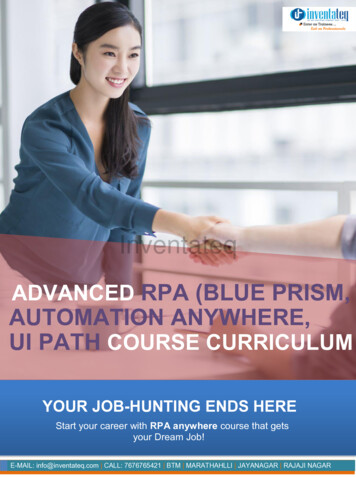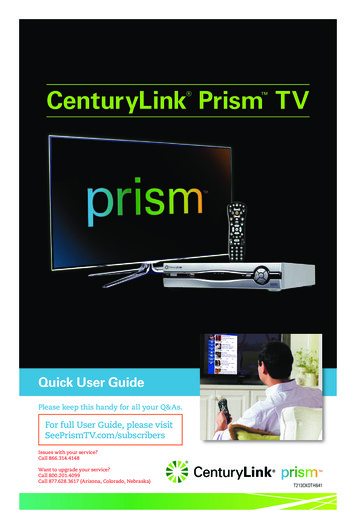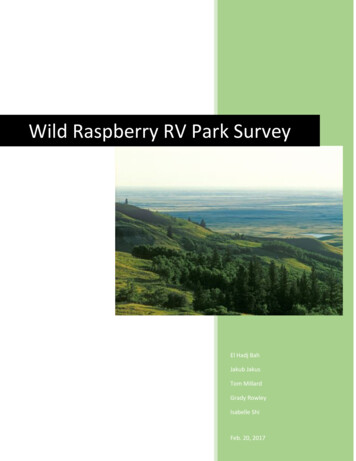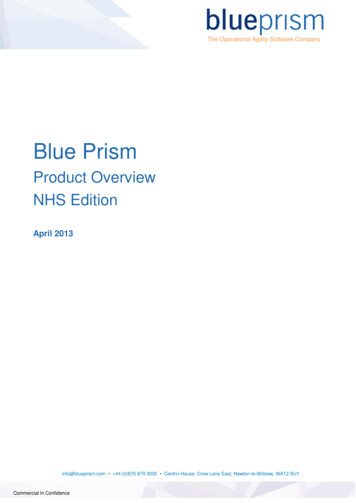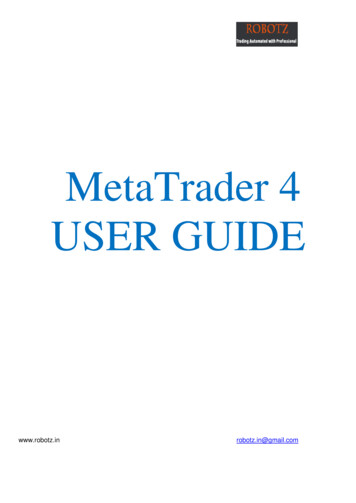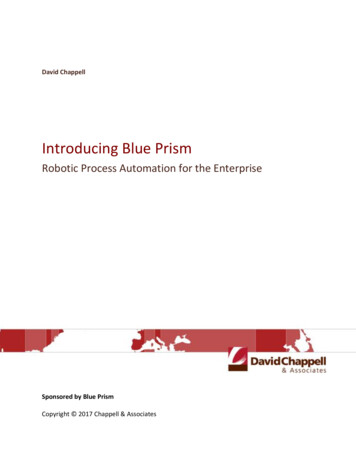
Transcription
David ChappellIntroducing Blue PrismRobotic Process Automation for the EnterpriseSponsored by Blue PrismCopyright 2017 Chappell & Associates
ContentsRobotic Process Automation with Blue Prism . 3What is Robotic Process Automation? .3The Value of Robotic Process Automation .4An Overview of Blue Prism .5A Blue Prism Scenario .7The Technology of Blue Prism . 9Creating Blue Prism Applications: Business Objects .9What is a Business Object? .9Creating an Application Model.9Creating Actions .12Creating Blue Prism Applications: Processes .15What is a Process? .15Creating a Process .16Deploying Blue Prism Applications .18Managing Blue Prism Applications .19Securing Blue Prism Applications.21Conclusions . 22About the Author . 222
Robotic Process Automation with Blue PrismDoing more with software is the essence of digital transformation. An important part of this transformation isautomating business processes, using software rather than people wherever possible. Robotic process automation(RPA) is an increasingly popular approach to doing this.RPA can have a transformative impact on organizations, bringing lower costs, increased reliability, and fasterprocess execution. Done well, it can also let IT and business people work together to implement and changeautomated processes quickly. This paper introduces RPA, then describes how it’s provided by Blue Prism, a leadingvendor in this market. The goal is to explain what RPA is and how Blue Prism supports it.What is Robotic Process Automation?Even in our digital era, many business processes are still carried out by people. Yet these processes commonly relyon one or more applications, with human beings providing the driving intelligence. For example, think about a backoffice that handles customer orders. Each order might require getting a customer’s name, then looking up andvalidating the customer’s shipping address. Once this information is available, the next steps might be to calculatethe shipping cost and place the order. In a typical back office environment, people execute this process, oftenrelying on multiple applications to complete it.But why? Just as more and more manufacturing processes are now done by robots, why can’t more and morebusiness processes be done by software robots? The answer is that with RPA, they can. Put simply, RPA meansusing software rather than people to carry out business processes that rely on applications. Figure 1 illustrates thisidea.Figure 1: Robotic process automation allows using software robots rather than people to drive businessprocesses.As the figure shows, RPA allows replacing people with software robots. While this kind of automation can be usefulwhen a process uses just one application, it’s especially valuable when a process relies on multiple applications, asin the example shown here. Rather than integrating the applications through whatever application programming3
interfaces (APIs) they might expose, RPA instead accesses each one through its user interface, just as a personwould.For the right kinds of processes, the economics of a robotic workforce are appealing. In fact, RPA can sometimesbring enormous benefits, especially for large enterprises. Think about it: Software robots can work every dayaround the clock, and they aren’t tempted to take shortcuts. If your workload increases, you don’t have to hire,train, and deploy new people; you just run more robots. If your workload decreases, you don’t need to lay anybodyoff; you just shut down some robots.Blue Prism, a UK-based technology company, provides software for RPA. (In fact, they coined this now industrystandard term.) This paper describes Blue Prism’s offering, which is also called Blue Prism. Before diving into thetechnology, though, it’s worth taking a closer look at why organizations choose to use RPA.The Value of Robotic Process AutomationAutomating processes using RPA has a lot going for it. Among its attractions are the following:Automating a process using RPA is typically simpler than using API-based integration. It also requires lesstechnical knowledge and can be done faster.Automating a process using RPA is usually less expensive than using API-based automation. Because of this,you can automate more business processes for less money. And while API-based automation is typicallyused only for very high-value processes, RPA can provide a return on investment even for processes withlower business value. For example, maybe an application’s transaction volumes don’t justify the effort andexpense of API-based automation. Using a lower-cost RPA approach can make this automation viable.Once a structured development process is in place, RPA can let business people create their own softwarerobots. This frees the business from total reliance on IT for process automation. Just as important, RPA canlet business people change their automated business processes without making every change request gothrough the IT bottleneck.Software robots make processes more accurate. Unlike people, they don’t get tired and make mistakes.They just execute the defined process precisely over and over and over. RPA can also improve data quality,since input errors made by people go away.Applications accessed via RPA needn’t expose any APIs. Instead, software robots rely on the same userinterfaces that people use. This also lowers the risk of automating a process, since connecting withapplications through APIs can provide more direct—and potentially more damaging—access to theirfunctionality.In many applications, including modern web applications and older client/server solutions, important partsof the business logic are implemented in the user interface. On the web, for example, data validation isfrequently done in JavaScript running in the browser. RPA takes advantage of this, something that’s harderto do with API-based process automation.RPA allows automatically logging what would otherwise be manual operations in a business process. Theselogs are then available for audit, providing a written record of the process. This can be useful for things suchas determining why a process raised an exception and meeting regulatory requirements.4
As this list suggests, RPA is often a good choice for automating business processes. It’s worth noting, though, thatAPI-based automation can sometimes yield better performance. For example, suppose the information requiredfor a single operation is spread across several different web pages or screens. While API-based automation mightbe able to access that information in one chunk, using RPA might mean stepping through all of the required pagesor screens (although RPA technologies can also potentially access these APIs).Like every technology, RPA has pros and cons. It’s the right choice for some scenarios, but not for everything. Hereare some of the characteristics of a process automation project for which this approach is a good fit:Getting a solution running quickly and inexpensively is important.The business process doesn’t need to handle extremely high transaction volumes.The business process changes frequently, and business people need to be able to make those changesthemselves.The business value of automating a process isn’t high enough to justify the investment required for API-basedintegration.For example, think about automating a business process that spans a range of different applications from differenteras, including recently built web apps, client/server software, and 25-year-old mainframe software. If the goal isto create an automated process that handles tens of thousands of transactions a day, if the process doesn’t changeoften, if all of these applications expose the right APIs, and if the time and money are available, API-based processautomation is probably the best choice. But if the automated process is needed quickly at lower cost, if it mightchange frequently, if it need handle only a few thousand transactions a day, or if the right APIs aren’t available,using RPA is probably a better approach.An Overview of Blue PrismBlue Prism is a set of tools, libraries, and runtime environments for RPA. Figure 2 illustrates the product’s maincomponents.5
Figure 2: Blue Prism lets business analysts and developers create software robots using business objects andprocesses, then manage those robots.Each software robot has two main parts: one or more business objects that interact with the user interfaces of theapplications this robot uses, and a process containing the logic that drives the robot.Blue Prism has built-in support for connecting business objects to various kinds of application user interfaces,including browser-based HTML interfaces, Windows interfaces, mainframe applications accessed via terminals, andinterfaces built using Java. Each business object implements a particular set of actions against an application’s userinterface. For example, a single business object might be capable of logging in to an application, entering acustomer name into a particular screen, retrieving a result, then logging off.A developer or business analyst uses a Blue Prism development tool called Object Studio to create these objectsgraphically—writing code isn’t required. The creator of this robot also uses another Blue Prism development tool,Process Studio, to graphically define the steps in the robot’s process. Each step in a process invokes actions inbusiness objects to interact with an application, and once again, writing code isn’t required. In a very real sense, aprocess acts like a human user accessing each application to carry out the business process.To store business objects, processes, and other information, the product provides the SQL Server-based Blue Prismdatabase. IT and business people can use Blue Prism’s management tools to schedule when robots run, viewinformation about running robots, and more. These tools also allow configuring users, viewing audit logs, andperforming other management tasks. And to make life simpler for the people using the product, all of Blue Prism’sclient tools are provided as tabs in a single application called the Interactive Client (IC).The Blue Prism technology is intended to be used by IT people and business people working together. IT must beinvolved originally to set things up and configure deployments. Without this, robots can’t run in a scalable, reliable,6
and secure way. Once this is done, business people can create and modify automated processes largely on theirown. This approach, involving both IT and business, lets an organization be sure that its software robots meetcompliance and regulatory requirements while still letting the robots be built and updated quickly. To distinguish itfrom simpler script-based technologies, this style of process automation is sometimes called enterprise RPA.Automating business processes through RPA isn’t hard to understand. Still, to see how these pieces work together,it’s useful to walk through a typical scenario. The next section does this, showing how the various parts of BluePrism are used.A Blue Prism ScenarioImagine a simple business process carried out by a call center worker to determine a customer’s shipping cost andplace an order. This process requires the worker to interact with three different applications, entering informationinto each one and getting information in return. Figure 3 shows how this looks.Figure 3: In this example process, call center workers or software robots interact with three differentapplications to place an order.As the figure shows, the process first requires the worker to enter the customer’s name into a Windowsapplication, then get back a code indicating how much business the firm gets from this customer (step 1). Theprocess next requires the worker to enter the customer’s name into a mainframe application, retrieving thecustomer’s mailing address (step 2). Next, the process requires the worker to validate this address, making surethat it contains all required fields (step 3). Finally, the worker enters all of this—the customer name, code, andmailing address—into a Web-based application that determines the shipping cost and places the customer’s order(step 4).To automate this process with Blue Prism, a developer or business analyst uses Object Studio to create a businessobject for each of the three applications. Each business object implements the same actions that a call centerworker performs on this application. For example, the business object that interacts with the Windows applicationmight contain a login action, an action that enters the customer’s name, another action that retrieves thecustomer code, and a logout action.Once these objects have been created, a developer or business analyst uses Process Studio to graphically definethe steps in the process. Each step can invoke actions in one or more business object. In this example, the process7
has four main parts: entering data into the Windows application and getting a result, entering data into themainframe application and getting that result, validating the mailing address (which can be done by a businessobject), and entering all of this data into the Web-based application.Once the business objects and the process have been created, the robot can be executed. (Note that with BluePrism, robots run on servers in the organization’s datacenter rather than on user desktops.) An IT or businessperson can use Blue Prism’s management tool to schedule when robots run, then monitor their execution. And tohelp create applications safely, Blue Prism defines a methodology for designing, building, and deploying a newautomated process. This methodology includes typical software development practices such as using distinctenvironments for development and production, with a business sign-off to move a new robot into production.If the business process needs to change, a business analyst or developer uses Process Studio to modify it. If theuser interface to one of the applications changes significantly, or if supporting the changed business processrequires implementing a new action on one of the applications, the analyst or developer uses Object Studio tochange the application’s business object as needed.The main thing to understand is that a robot built using objects and processes can execute the same steps as aperson. This includes not only the interactions with applications, but also steps the person might performmanually, such as validating the address. This is what makes it possible for Blue Prism robots to take the place ofpeople in automating a business process.Why Not Use a Record Button?If all you want to do is replicate a user’s interactions with applications, why bother creating businessobjects and processes? Why not provide a simple Record button that lets you record an example user’sbehavior in a script, then run that script over and over? Creating a script can be fast and easy, and someautomation products do this.Blue Prism isn’t one of them, however, for several reasons. For one thing, making a script run in areliable, scalable, secure fashion can be challenging. Scripts are commonly designed to be run by a useron a desktop machine, while scalable software robots must run unattended on servers. Blue Prism’sgoal is to create a managed workforce of robots, not to help individuals run scripts on their own.Also, once a library of Blue Prism business objects exists, those objects can be reused across multipleprocesses. And because only business objects talk directly to applications, changes in application userinterfaces typically don’t require changes in processes; at most, only the affected business object needsto be updated. This is usually simpler than working out which scripts must change, then updating eachone.Scripting with a record button can be simple. But it’s not the best approach for enterprise RPA.8
The Technology of Blue PrismHaving a big-picture view of how Blue Prism works is a good place to start. But really understanding the productrequires more. This section takes a deeper look at the Blue Prism technology, describing each of its maincomponents.Creating Blue Prism Applications: Business ObjectsAs just described, a Blue Prism robot relies on business objects to interact with applications. Understanding what abusiness object is first requires understanding the components each one contains, then seeing how the Blue Prismdevelopment tools are used to create those components. This section looks at both.What is a Business Object?A business object acts as an adapter to the user interface of a specific application. To accomplish this, each objecthas two main parts:An application model that exposes the elements of this application’s user interface.One or more actions, each of which implements all or part of an operation that the business object canperform.Figure 4 shows how these two parts relate to one other and to the world outside the business object.Figure 4: A business object includes an application model that interacts with a particular application’s userinterface, together with actions that implement operations on that application.Understanding business objects requires looking at both of these components. What follows walks through eachone.Creating an Application ModelTo interact with an application, a robot needs to know about that application’s user interface. An applicationmodel represents this knowledge, describing how the business object connects to the application. Sinceapplication interfaces use a variety of technologies, Blue Prism provides standard libraries that support variousapproaches, called modes, for doing this. The options include:9
An HTML mode, which allows working with HTML, JavaScript, and other common components of a browserinterface.A Windows mode, allowing access to Windows applications built using the .NET Framework, the MicrosoftFoundation Class (MFC) library, Visual Basic 6, PowerBuilder, and other Windows-based user interfacetechnologies.A Java mode for working with user interfaces created using Swing, Java applets, Oracle Forms, and othertechnologies based on the Java Virtual Machine.A mainframe mode, which allows access to mainframe applications through terminal emulators fromvarious vendors, including Attachmate, Micro Focus, IBM, and others.A Citrix mode, allowing access to applications that provide their user interfaces via technologies such asCitrix XenApp and Microsoft Remote Desktop Services.To select a particular mode for a newly created business object, a developer or business analyst uses a wizardthat’s part of Object Studio. It’s also possible to use more than one mode in a single business object. If an HTMLpage contains a Java applet, for example, both the HTML mode and the Java mode can be used.Whatever modes a business object uses, Blue Prism models each screen in an application’s user interface as a setof elements. Each element represents some aspect of what’s on this screen. For example, the elements in a screenaccessed via the HTML interface might include a field for entering data, a button to click, and a hyperlink. Theapplication model defines the elements of each screen for a particular application, then makes them available tothe actions in this business object. Just as a traditional API can expose an application’s business logic to other code,an application model exposes an application’s user interface to the logic contained in actions.To create application models, a business analyst or a developer uses the Application Modeler, part of ObjectStudio. The screen shot in Figure 5 gives a sense of how this tool is used.10
Figure 5: The Application Modeler in Object Studio helps its user create an application model.To create an application model, a business analyst or developer must determine which screens in an application’suser interface this business object will use. Once she’s done this, she then uses the Application Modeler to stepthrough each screen, clicking on the elements that should be made available to the business object’s actions. InFigure 5, for example, which is for an HTML interface, the Application Explorer pane in the Application Modelerwindow on the left contains a list of screens and elements for the application shown on the right. As this paneillustrates, the Login screen contains elements such as fields for Username and Password, together with a buttonfor Login. Similarly, the Proposal Entry screen has elements such as Customer Number, Customer Name, andProduct Selection. This model of the application’s user interface was created by stepping through those screenswith the Application Modeler.The window on the right in Figure 5 shows the actual user interface for the application’s Proposal Entry screen.Notice that the Customer Number element is highlighted. Doing this causes the Application Modeler to bring upinformation about that element, such as its type and attributes. By checking one or more boxes in the Matchcolumn, the developer indicates which of these attributes the application model should use to identify thiselement at run time. Because Blue Prism uses attributes to identify elements, the application model cansometimes remain unchanged even if parts of the application’s user interface are modified. For example, the IDattribute of an HTML element remains the same even if a web page’s layout changes, so an application modelmight be able to handle this change without modification.Once the application model is complete, the required elements of each screen in this application are now availableto be used. Those elements are accessed by actions, and so the next thing to look at is what actions are and howthey’re created.11
Creating ActionsAs their name suggests, actions implement the logic of a business object. As Figure 6 shows, each action contains aset of stages along with data items holding information used by that action.Figure 6: Each action in a business object can contain stages and data items.An action can be published, which lets it be called by processes and potentially other software. An action can alsoremain private, making it available only to other actions in this business object. Whichever option is chosen, theaction begins with a Start stage and finishes with an End stage, as Figure 6 shows. In between appear whateverstages are required to carry out the tasks this action performs. Some of the most commonly used stages inbusiness objects include the following:Read: gets data from a user interface element and stores it in a data item.Write: puts data from a data item to a user interface element.Navigate: opens menus, clicks buttons, and carries out other tasks required to navigate through anapplication’s screens.Wait: pauses execution until a condition is met in the application. For example, a business object mightneed to wait until a particular window has appeared before proceeding or wait for the entire application tofinish loading.Link: creates a link between stages in an action.12
Decision: acts like an If statement, branching an action’s control flow based on the value of one or moredata items.Choice: acts like a switch statement, selecting one of several control flow options based on the value of oneor more data items.Calculation: contains an expression that performs a calculation on data items, such as adding two numbers,extracting a sub-string, or converting a date from one format to another.Loop: iterates through a collection of data.Code: contains arbitrary code written in languages such as C# and Visual Basic. This might be used to carryout complex data manipulation, for example, or to access an application-specific interface, such as a COMobject in a Windows interface. Code stages can also be used to access database interfaces, giving a pagedirect access to application data.Exception: raises an exception in the execution of an action.Recovery: begins a block for handling exceptions.Resume: ends a block for handling exceptions.Alert: sends a notification to one or more subscribers via email indicating that something has occurred. Abusiness object might send an alert whenever an exception is raised, for example.Creating an action—combining a set of stages—is like creating a method or subroutine. Rather than use code,however, the person creating this action does it graphically using Object Studio. He can also define properties foreach stage, such as a name. As mentioned earlier, the goal is to allow business analysts to define this logic, not justdevelopers. Figure 7 shows a simple example of creating a login page using Object Studio.13
Figure 7: A business analyst or developer uses Object Studio to define the stages in an action.As the figure shows, each action in this business object appears as a tab in the Object Studio design surface. Here,the analyst has selected the Log In action, and so the tool shows the data items and stages in this action. The dataitems, shown on the right, include a Boolean indicating that this action should use login credentials contained inthe Blue Prism database and a counter to keep track of how many login attempts this action makes.The action has a Start and End stage, with the stages required to perform the login in between. Immediately afterthe Start stage appears a Navigate stage named “Launch” that starts the application this business object workswith. The Wait stage, shown as a circle, waits for the login screen to load, with a time-out-based error handler incase something goes wrong. Next comes a Write stage, named “Enter Credentials”, that enters the user name andpassword. Another Navigate stage appears next, this time named “Submit”, that clicks the screen’s Login button.The action then executes another Wait stage, waiting for a screen that indicates whether the login has succeededor failed. If it fails, an error handler is executed. If it succeeds, the action ends normally—the login was a success.Once business objects are created, they can be accessed directly by processes, as described in the next section.They can also be accessed by other software, however. Each business object can expose a WSDL interface, with itsactions invoked via SOAP. This can be useful for an organization pursuing a SOA strategy, for example, or in othersituations.The way business objects work makes basic testing straightforward. An analyst creating an action can open anObject Studio window for the business object he’s creating and another window for the application this business14
object works against. When he clicks on a stage in the business object, the result of that stage, such as writing avalue into a field, shows up immediately in the application’s user interface screen. This allows validating the basicfunctionality of stages without waiting for recompilation. Object Studio also contains a built-in debugger, allowingthings such as stepping through an action’s logic one stage at a time, setting breakpoints, and examining thecontents of data items.Creating Blue Prism Applications: ProcessesThe purpose of a Blue Prism application is to automate all or part of a business process. To allow this, Blue Prismprovides Process Studio, a tool for creating processes. Before looking at this tool, however, we need to look moreclosely at Blue Prism processes.What is a Process?Since Blue Prism accesses applications through their user interfaces, a process acts much like a human user—itimplements a software robot’s logic. And just as a person might interact with several applications to carry out aseries of steps, a process can invoke actions in several business objects to carry out those same steps.In some ways, a process is similar to a business object. Every process is defined using one or more pages, each ofwhich is similar to a bu
A developer or business analyst uses a Blue Prism development tool called Object Studio to create these objects graphically—writing code isn’t required. The creator of this robot also uses another Blue Prism development tool, Process Studio, to graphically define the steps in the r