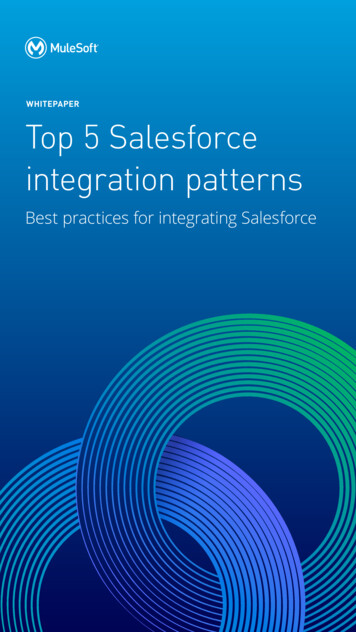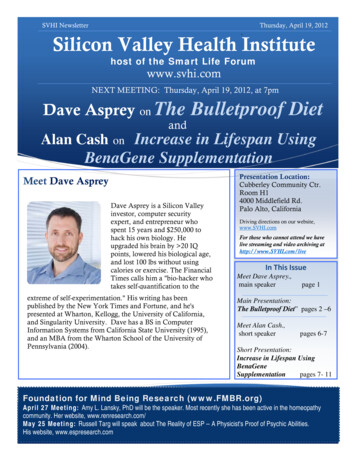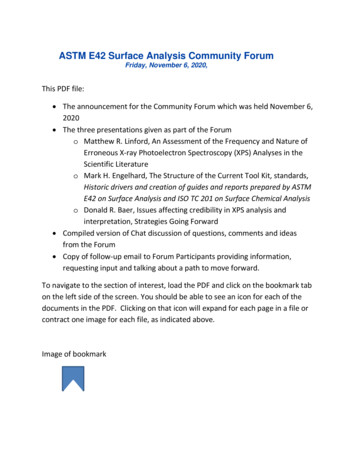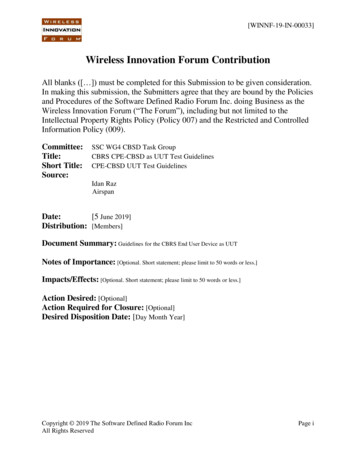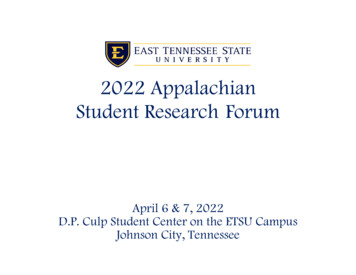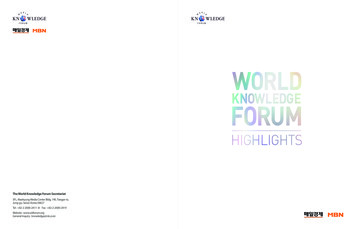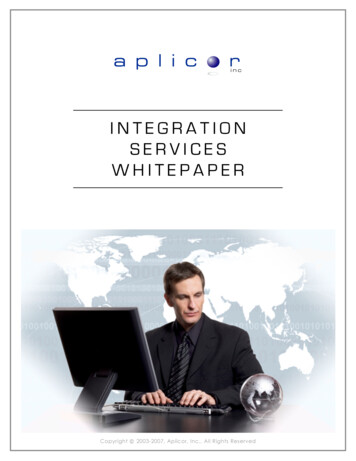
Transcription
INTEGRATIONSERVICESWHITEPAPERCopyright 2003-2007, Aplicor, Inc., All Rights Reserved
Introduction to Integration ServicesDue to Aplicor’s focus on mid-market and enterprise organizations, providing seamless integration to legacyenterprise applications is a standard requirement for nearly every client. To accommodate this universal need,Aplicor provides a suite of industry standard technology tools which cater to differing technology requirements andthe plethora of different information systems.AXIOM - XML Web ServicesThe AXIOM (Aplicor XML Integration Object Model) Web services Gateway provides a centralized Web servicesfoundation for simple and complete system integration support. AXIOM leverages a Service Oriented Architecture(SOA) to provide customers, partners and developers an open, standards-based integration approach in place ofproprietary vendor API solutions in order to facilitate cost-effective integration and application extension capabilities.AXIOM integration services provides several key benefits.AXIOM exposes the entire online application for on-demand integrationThis approach ensures that integrations may be written one time and that the touch points are supportedas the online product is upgradedAXIOM is completely built using SOA and XML web services - instead of a proprietary middleware product- for an industry standard integration approach and the use of loosely-coupled component applicationswith services linked through common standards (through web services)Industry standard tools and open technologies empower existing IT staff and do not require newproprietary tool learning curves and supportThe avoidance of proprietary middleware applications not only reduces new training investment but alsoprevents investments in applications, technologies and vendor-specific integration tools which are at riskof obsolescenceAplicor Web services facilitate composite applications and the piecing together of functionality fromdifferent software solutions to drive business processesAXIOM also includes an open standard web services application program interface (API) which letsprogrammers customize, expose, or hide online system capabilities using a wide variety of programminglanguagesAXIOM is component-based, with the flexibility to distribute components geographically, across servers,networks and firewalls, according to the needs of the businessLoosely coupled Web services can be used inside or outside the firewallAXIOM leverages your existing IT assets and infrastructure, including security systems, RDBMS, applicationservers, networks and meta dataAXIOM supports Aplicor’s flexible delivery methods by permitting the same integration touch pointregardless of the chosen delivery model (Aplicor’s hosted model through the internet or on-premise viaan internal corporate network)An end result of simpler, more flexible and less expensive integration as compared to proprietaryintegration applicationsThe AXIOM Web services Gateway provides an XML-based standards specification, including the SOAP (SimpleObject Access Protocol) messaging mechanism, to expose the Aplicor architecture and enable straight-forwardintegration. This system integration method provides simple and flexible access as well as facilitates a streamlined andrepeatable process for system integration. AXIOM also eliminates the custom programming, complexity andexcessive cost associated with more antiquated EAI (enterprise application integration) techniques.1Copyright 2003-2007, Aplicor, Inc., All Rights Reserved
Use the Skills You HaveWith AXIOM you use the skills, tools and resources you have and don’t need to be concerned about learninganother vendor’s proprietary integration technology. Aplicor XML web services support ubiquitous developerstrained in popular web development environments such as Java, C#, VB and ASP.net. The AXIOM web service andAPI lets you modify Aplicor pre-built web services or build new integration routines to retrieve real-time data. AXIOMsupports existing XML and SOAP APIs for accessing CRM software and uses business logic and data services toretrieve, create, modify, delete and synchronize data between business information systems.Additional Tools and MethodsAplicor provides additional integration tools andmethods for data access, sharing, exchange andconsolidation. A combination of these alternatives is oftenemployed dependent upon the architecture of the legacysystems, the organization’s requirements and project scope.Contextual Web LinkingThis approach provides a window within an Aplicor pageto information residing outside the Aplicor system.Delivers quick viewing of information in anotherweb-based systemBecause this approach is only viewing data, noactual data exchange is requiredAXIOM APIWeb Services Description Language (WSDL)Simple Object Access Protocol (SOAP)XMLHTTPSLinking is easily accomplished by embedding formdata (such as an Account ID) into a web site URLSupports single sign-on (SSO) and greatly reducesthe amount of duplicate data and integrationcomplexityData Import and ExportThe Aplicor Import wizard facilitates simple data upload from common file formats (Excel, CSV, XML, etc.).The user visually maps fields from the source file to the destination fields in the Aplicor system. Embeddedbusiness rules, conflict resolution parameters and automatic revert procedures enforce data integrityData query results and extracts constructed in Aplicor can be exported to common file formats using theexport wizardWorkflow AutomationThe Aplicor Workflow Designer works in conjunction with AXIOM, contextual web linking or import and exportwizards in order to schedule or automate system integration tasks and routines.Recommended when Aplicor is pushing data to an XML Web Service based on a schedule, stimulus eventor triggered workflow business processThe Workflow Designer’s visual drag and drop environment enables authorized users to construct businessrules including the ability to send or receive data to XML Web Services and take action based upon thedata or process resultsTest and Sandbox EnvironmentsAplicor clients’ make routine use of online sandbox test environments. This enables integrations to be testedwithin a quality controlled, non-production environment. Sandbox provisioning and updating can replicate yourexisting production environment to insure that customization or integration works properly prior to migrating to the livesystem.2Copyright 2003-2007, Aplicor, Inc., All Rights Reserved
Accounting and ERP IntegrationAplicor is a provider of front-to-back enterprise-wide business systems. However, recognizing that many clientsin search of new front office applications are invested and satisfied with their existing back office systems (or viceversa), Aplicor provides a suite of packaged Web services for data exchange between front office CRM systems andback office accounting and Enterprise Resource Planning (ERP) applications. Five of the most common touch pointsused for accounting or ERP data exchange include the following:Customer Master - Synchronizing customer information between the CRM and accounting/ ERP system isoften a prerequisite for implementing other touch points. Once an account is classified as a customer inthe CRM system, customer data can then be pushed to the backend accounting/ ERP system. TheAccount ID field is typically the common identifier for the customer in both systems. Generally, while allaccounts (e.g. suspects, prospects, customers, etc.) are stored in the CRM system, only existing customeraccounts are stored in the accounting/ERP system.Product Master - If an organization’s quoting or sales order process requires line item entry based onAccounting/ERP system product inventory, then inventory data must be shared or pushed to the CRMsystem. A SKU is typically the common identifier for the product in both systems.Sales Orders - This touch point can be triggered when a new sales order is entered and/or when a saleopportunity is won in the CRM system. Generally, sales order or sale opportunity information is pushed tothe order entry module or accounts receivable module in the accounting or ERP system. The Order ID fieldis typically the common identifier for the order in both systems.Customer Status - Changes made to customer records are pushed from the accounting or ERP system tothe CRM system. This touch point is typically implemented so that changes to customer status and alertsentered in the accounting or ERP application are also reflected in the CRM application.Billing and Payment - Aplicor provides two integration methods for those clients who wish to includecustomer billing, receivables, payment and sales information in the CRM system to achieve a true 360degree account view. If the accounting or ERP system is a web-based solution, Aplicor’s ContextualWeb Linking may be the most practical data sharing method. By simplypassing the Account ID within a URL link string from the CRM system, theCRM application can then display the billing, credit, payment or salesaccounting system page as a form page or a pop-up page. This virtualsharing and on-demand display eliminates data replication betweenfront and back office systems. Alternatively, if the accounting or ERPsystem is not a web based product or the exchange of data is a preferredapproach, then data may be pushed to the Aplicor CRM system so that itcan be displayed within an Account form.The accounting and ERP systems listed below are widely recognized and utilized in the marketplace. Aplicor’sProfessional Services division possesses both the integration Web services foundation and the experience inintegrating these popular back office systems with the Aplicor front office CRM application.COMMON ACCOUNTING AND ERP WEB SERVICES INTEGRATIONPLATFORMWEB SITE ADDRESSIntuit QuickbooksMicrosoft http://www.sage.comhttp://www.sap.com3Copyright 2003-2007, Aplicor, Inc., All Rights Reserved
Telephone System and Computer Telephony Integration (CTI)Telephone system integration, often referred to as Computer Telephony Integration (CTI), is a commonlyrequested CRM integration. Aplicor leverages its CTI Web services foundation for a variety of CTI data exchangepoints. Four of the most common Aplicor CTI touch points include the following:Incoming/ Transfer Call - When a call is received by the telephone system it is either forwarded to aphone extension manually by the caller or automatically through an automatic call distribution (ACD)system. When the phone rings, a “Screen Pop” is invoked enabling the Aplicor user to answer the call andcreate a new contact activity (Call, Incident, etc.) automatically, transfer the call to the phone extensionof another user or transfer the call back to the phone system queue.Call Click-To-Dial - When this touch point is implemented, telephone numbers are displayed withhyperlinks in the Aplicor user interface. By clicking a phone number, it is automatically dialed at thetelephone handset assigned to the user.Predictive Dialing - Outbound telephone campaigns configured in Aplicor can be automatically pushedto the phone system’s predictive dialing module. Once the outbound call list is initiated in the predictivedialer, users assigned to the campaign will receive an incoming “Screen Pop” when a caller is reached.Call Reporting - A deficiency in call reporting occurs when attempting to view reports that combinetelephone system and CRM data. Aplicor provides telephone system integration to consolidate data sothat it can be utilized within Aplicor’s Business Intelligence (BI) module. As an example, Aplicor’sDashboard entitled “Customer Support Call Management Analysis” combines data in the phone systemwith call resolution information in Aplicor so that analysis can be performed to determine how to improvecall wait time and abandonment rates.COMMON CTI WEB SERVICES INTEGRATIONWEB SITE ADDRESSO N P R E M I S E P H O NE www.genesys.comPRODUCTH O S T E D P H O N E S YSTEMSEchopassFive9www.echpass.comwww.five9.comThe above telephone systems are widely recognized and utilized in the marketplace. They also providedevelopers sufficient tools and support for product integration. Aplicor’s CTI Web services foundation andProfessional Services staff possess the technology and experience in integrating telephone and CRM solutions.Facsimile IntegrationFacsimile (fax) integration streamlines business process by enabling fax documents to be sent or receivedelectronically and easily attached to an Aplicor contact or activity record. While there is some variation dependingupon which fax service is used, three of the most common fax integration touch points include the following:Send Fax - When a “Fax To” activity is created in the Aplicor CRM system the information is pushed to thefax service creating a new fax job.Fax Status - This touch point polls the fax service to determine the status of the fax job as well as updatethe fax outcome field and fax status field on the fax activity record.Receive Fax - This touch point polls the fax service to determine if a new fax has been received. If so, anew “Fax From” activity is created in the CRM system. The fax is attached to the activity as an image file.COMMONLY REQUESTED FAX SYSTEMS FOR INTEGRATIONPRODUCTWEB SITE ADDRESSCapteris ww.venali.comInterfaxVenali4Copyright 2003-2007, Aplicor, Inc., All Rights Reserved
LDAP Integration and Single Sign-OnLDAP (Lightweight Directory Access Protocol) integration enables designated network users to also have a loginautomatically created in the Aplicor system. Single Sign-On (SSO) enables users to authenticate with a corporatenetwork and bypass duplicate logging into other corporate applications.User Master - Pushing users who have been assigned a CRM group attribute within an LDAP server to theCRM system is generally a precursor to achieve Single Sign-On functionality. The login name is typicallythe common identifier for the user in both systems.Authentication - Bypassing the Aplicor login screen and automatically logging in as an authenticateduser can be accomplished using one of two approaches.Contextual Link Method - This method uses a user ID and password URL parameters within a textstring to launch a new browser window and automatically authenticate the user.Token Method - This method first requires the referring system to pass aGUID and an Aplicor user ID to an XML Web service function creatinga “token” in Aplicor. A new browser window containing the GUIDtoken in the URL is launched resulting in the user being automaticallylogged into Aplicor. The token method is far moresecure than theContextual Link Method as it guarantees that the login bypass requestwas initiated from a known source.Aplicor provides LDAP and SSO Web services integration to Microsoft Active Directory.Touch Point ExampleThe following code snippet is an extract of an Aplicor AXIOM XML Web service touch point that pushescustomer status information from an Accounting or ERP system to the Aplicor CRM system.1.An XML Web service starting point residing on the customer network polls the existing accounting/ERP andpushes changes in status related fields.2.An XML Web service end point residing on the Aplicor network receives the request to an Aplicorprovided function titled “UpdateAccountStatus” because this has been identified as a commonlyrequested touch point.5Copyright 2003-2007, Aplicor, Inc., All Rights Reserved
Related AXIOM WSDL (Skipping other portion of the WSDL defining the Account entity) s:complexType name "VAccountRelationshipBase" abstract ”true” s:sequence s:element name "AccountId" type "tns:ID" nillable "true" / s:element name "Account0205" type "xsd:string" / (Skipping other elements in Account entity) /s:complexType (Skipping other portion of the WSDL defining the Alert entity) s:complexType name "AlertBase" s:complexContent mixed "false" s:extension base "tns:EntityBase" s:sequence s:element minOccurs "1" maxOccurs "1" name "AlertId" type "s1:guid" / s:element minOccurs "1" maxOccurs "1" name "OriginalAlertId" type "s1:guid" / s:element minOccurs "0" maxOccurs "1" name "Name" type "s:string" / s:element minOccurs "1" maxOccurs "1" name "EntityId" type "s1:guid" / s:element minOccurs "1" maxOccurs "1" name "EffectiveFrom" type "s:dateTime" / s:element minOccurs "1" maxOccurs "1" name "EffectiveThru" type "s:dateTime" / s:element minOccurs "0" maxOccurs "1" name "Message" type "s:string" / s:element minOccurs "1" maxOccurs "1" name "AddedBy" type "s1:guid" / s:element minOccurs "1" maxOccurs "1" name "EditedBy" nillable "true" type "s1:guid" / s:element minOccurs "1" maxOccurs "1" name "EditedDate" nillable "true" type "s:dateTime" / /s:sequence /s:extension base s:complexContent /s:complexType (Skipping other portion of the WSDL defining the Account Provider Update function) s:element name "AccountProvider Update" s:complexType s:sequence s:element minOccurs "0" maxOccurs "1" name "entity" type "tns:Account" / /s:sequence /s:complexType /s:element (Skipping other portion of the WSDL defining the AlertProvider Insert function) s:element name "AlertProvider Insert" s:complexType s:sequence s:element minOccurs "0" maxOccurs "1" name "entity" type "tns:Alert" / /s:sequence /s:complexType /s:element Example Code (C#) TList Account accounts accountingSystem.Customers GetAll();for (int i 0; i accounts.Count; i ){if ].Account0205 ”Credit Hold”; axiom.AlertProvider Insert(accounts[i].AccountId); axiom.AccountProvider Update(accounts[i]); }} 6Copyright 2003-2007, Aplicor, Inc., All Rights Reserved
Professional Services staff possess the technology and experience in integrating telephone and CRM solutions. Telephone system integration, often referred to as Computer Telephony Integration (CTI), is a commonly requested CRM integration. Aplicor leverages its CTI Web services foundation for a variety of CTI data exchange points.