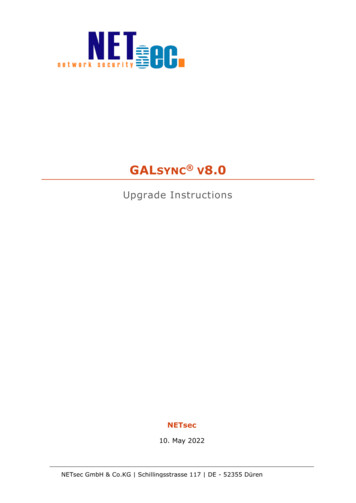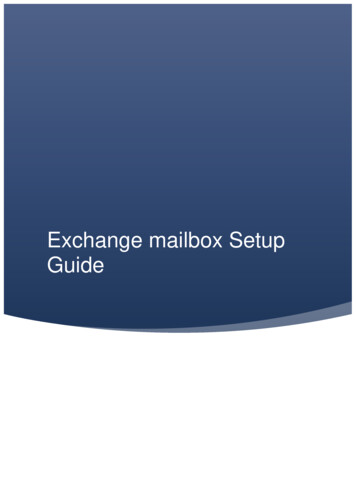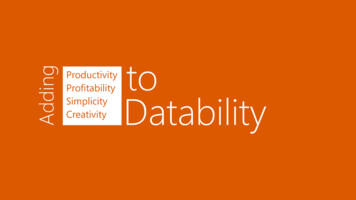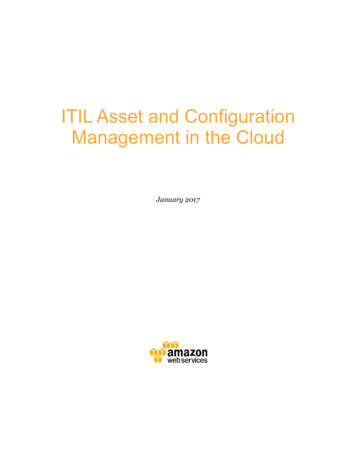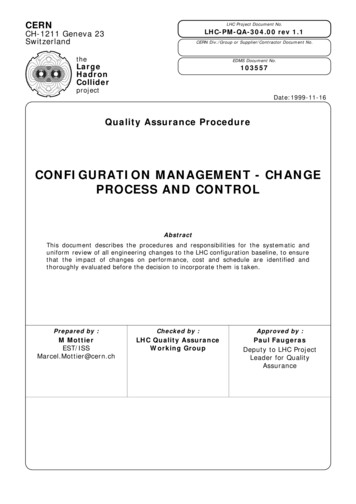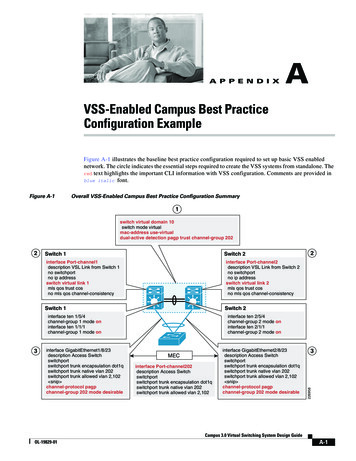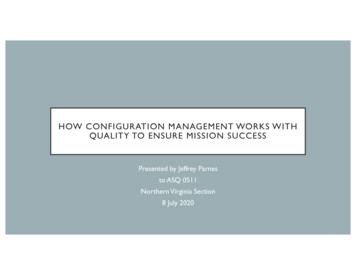Transcription
HC10 Configuration with Exchange 2013 & 2016HOSTINGwww.hostingcontroller.comA Cloud Automation SolutionCONTRHC10 Configuration with Exchange 2013 & 2016OLLER1
HC10 Configuration with Exchange 2013 & 2016Proprietary NoticeThis document is the property of, and contains proprietary information of Hosting Controller. Nopart of this document may be reproduced or transmitted in any form or by any means, electronicor mechanical, including photocopying or recording, for any purpose other than consideration ofthe technical contents without the written acquiescence of a duly authorized representative ofHosting Controller. 2017 Hosting Controller. All Rights Reserved.2
HC10 Configuration with Exchange 2013 & 2016ContentsProprietary Notice . 21)Introduction . 42)Minimum System Requirements for Exchange 2013 . 43)Exchange 2016 and what’s new in it . 43.1) Discontinuation of the Client Access Server (CAS) role . 43.2) Minimum System Requirements for Exchange 2016. 44)Integration of Exchange 2016 with Hosting Controller . 45)HC10 Control Server . 56)Minimum System Requirements for Hosting Controller . 57)Installing Hosting Controller . 68)Configurations required on Exchange server to connect with HC . 68.1) Enabling Remote Power Shell . 68.2) Domain Admin User . 79)10)Understanding HC10 User Structure . 7Configuring the Panel . 8Contact Us .123
HC10 Configuration with Exchange 2013 & 20161) IntroductionHosting Controller Exchange module is tightly integrated with Microsoft Exchange Serverto ensure provisioning of all the required features for the service providers to deploy andmanage Exchange Hosting over any type of infrastructure.This article provides information regarding minimum system requirements for installingExchange 2013 & 2016 and configuring it with Hosting Controller. In addition, itcomprehensively lists steps to install Hosting Controller, its user hierarchy and all requiredconfigurations for provisioning Exchange.2) Minimum System Requirements for Exchange 2013Hosting Controller is your one stop shop to efficient management of Exchange 2013. It notonly allows hosting companies and service providers to manage their Exchange 2013offerings under one roof but also lets them segregate their tenants into compactcontainers. This section of the document provides a clear picture of exactly what you needto setup Exchange 2013 servers. If you are new to Exchange 2013 please view the followinglink to have a better understanding of the system /aa996719(v exchg.150).aspx3) Exchange 2016 and what’s new in itThe latest addition to the Microsoft Exchange line is the Exchange Server 2016 and it bringswith it the promise of a more collaboration focused approach. In order to remain in linewith this greater objective, a number of previous components, features and functionalityhave been discontinued or altered in Exchange 2016.3.1) Discontinuation of the Client Access Server (CAS) roleThe most visible transformation from Exchange 2013 to 2016 is the removal of theClient Access Server (CAS) role. Now this role has been replaced by Client Accessservices that run on the Mailbox server role. The Mailbox server role assumes a morecentral position in the overall Exchange 2016 architecture.3.2) Minimum System Requirements for Exchange 2016The minimum system requirements for installing Exchange 2016 can be viewed at thebelow a996719(v exchg.160).aspx4) Integration of Exchange 2016 with Hosting ControllerAs always Hosting Controller has earned the distinction of being one of the foremost Cloudautomation solutions providing synergic integration of Exchange 2016. Besides takingadvantage of a wide array of inbuilt communication features, it adeptly presents a multi-4
HC10 Configuration with Exchange 2013 & 2016tiered; web based provisioning solution to On-Premises and Cloud service providers.Though emphasis still remains on segregation of tenants and curtailing of the total cost ofinfrastructure ownership, Hosting Controller automation for Exchange 2016 encouragesits users to adopt Remote Management.The Exchange Remote Management feature necessitates Exchange servers independentof a Hosting Controller software installation and ensures communication only throughremote PowerShell commands. This implementation provides the benefit of a completelyclean and isolated Exchange infrastructure, without the unnecessary burden of extrasoftware.5) HC10 Control ServerControl Server is the server on which Hosting Controller is installed and this Control Serverin turn communicates with the actual Exchange servers via remote PowerShell. The ControlServer carries the HC Primary installer and constitutes the backbone of HC10. It'sresponsible for provisioning, database, system and task scheduler operations.6) Minimum System Requirements for Hosting ControllerOnce your Exchange Servers are ready it’s time to install Hosting Controller on the ControlServer. MSSQL is the major pre-requisite for storing Hosting Controller backend databaseand for its frontend IIS webserver coupled with Microsoft .NET Framework 4.5 or above is5
HC10 Configuration with Exchange 2013 & 2016required. For further information regarding Hosting Controller’s prerequisites, please referto the link -Windows-Linux-Hosting.html7) Installing Hosting ControllerDownload the Primary installer from the following -Downloads/Windows-HostingAutomation.htmlThen apply it on your Control Server. The installation itself is fairly simple. It permits a setupwizard to run and allows users to follow a step by step installation procedure. As statedpreviously HC10 should only be installed on the Control Server.No installation is required on the Exchange servers and the Control Server willcommunicate with Exchange servers through remote PowerShell commands. This not onlymakes the communication simple but also reduces the overhead of software installationon Exchange itself. It also reduces the cost for multiple servers’ setup as you can manageExchange via only one machine.HC10 installation guide and pre-configurations required for setting it up with SQL and IIScan be viewed lt.aspx#pageid for windows8) Configurations required on Exchange server to connect with HCThere are certain after-install configurations required on the Exchange server as well. Theyform a vital part of the process and should positively be performed in order to run HCsuccessfully with Exchange. The following are the configurations to be performed:8.1) Enabling Remote Power ShellAs per Microsoft recommendations Hosting Controller communicates with Exchange2013 and 2016 via Remote Power Shell. PS Remoting should be enabled on ExchangeCAS server (in case of 2013) and MBX server (in case of 2016).Follow the steps to enable Remote Power Shell as:1. Run Enable-PSRemoting command in Exchange Management Shell.2. Enable BASIC authentication on Exchange PowerShell virtual directory in the IISManager under Default Web Site.3. Ensure that the user providing his credentials has “Remote PowerShell” enableda. get-user userName fl RemotePowerShellEnabled6
HC10 Configuration with Exchange 2013 & 2016PS: userName replace it with actual user name i.e. AdministratorIf above cmd shows RemotePowerShellEnabled as False then execute belowcommand.b. set-user Administrator -RemotePowerShellEnabled True8.2) Domain Admin UserAny privileged user having rights to communicate with Exchange remotely overPowerShell must be specified in HC panel in order to establish a valid connectionbetween the HC and Exchange machines. You can specify Domain Admin or any otherprivileged user credentials as shown in the screenshot below:9) Understanding HC10 User StructureUnlike previously, HC10 is no more limited to just three tiers. It extends support to an Ntier user architecture complete with the management and control of Admins, Resellers,Sub-Resellers and Clients. The Resellers can further have Sub-Resellers beneath them andthis chain can extend all the way down to the nth level.HC10 also holds the provision for horizontal Staff Members. These Staff Membersrepresent various departments within an organization. Hosting Controller allows thedelegation of administrative tasks to these relevant departments within a singleorganization. Every Staff Member is confined to his own set of rights and privileges andmay not overstep his authority. Staff Members are distinct from Customers and have theirown interfaces.7
HC10 Configuration with Exchange 2013 & 2016NOTE: In HC10, all the levels including Global Admin can add Hosted Organizations(O.U.), Mail Domains and Mailboxes etc.10) Configuring the PanelTo configure the panel follow the steps as stated for quick and easy Exchange serverconfiguration:1. Log on to HC10 panel as an administrator.8
HC10 Configuration with Exchange 2013 & 20162. To enable Exchange server, clickat top right corner of HC10 panel and then goto the Server Manager Cluster Settings. Under On-premises tab and MicrosoftExchange section, select Enabled checkbox. It enables the Exchange server. SelectProvider(s) as required and click Save to proceed.3. To add a friendly server to the cluster, go to the Server Manager Servers. ClickAdd Server On-premises and specify required information to proceed.9
HC10 Configuration with Exchange 2013 & 2016NOTE: This is a hypothetical server with a Friendly Name, without any physicalexistence. It only serves as an identifier in the panel. In reality the ControlServer communicates with the actual Exchange server directly via RemotePowerShell.10
HC10 Configuration with Exchange 2013 & 20164. Specify IP of the actual Exchange server and credentials for a domain\administratoruser. Then verify the connection.5. HC automatically extracts information from Exchange server that can easily bemodified later.11
HC10 Configuration with Exchange 2013 & 20166. Exchange server is configured and ready to use.Contact UsIn case of any ambiguity/query regarding HC10 configuration with Exchange 2013 and 2016,please feel free to contact us at support@hostingcontroller.com.12
Exchange 2013 & 2016 and configuring it with Hosting Controller. In addition, it comprehensively lists steps to install Hosting Controller, its user hierarchy and all required configurations for provisioning Exchange. 2) Minimum System Requirements for Exchange 2013 Hosting Controller is your one stop shop to efficient management of Exchange .