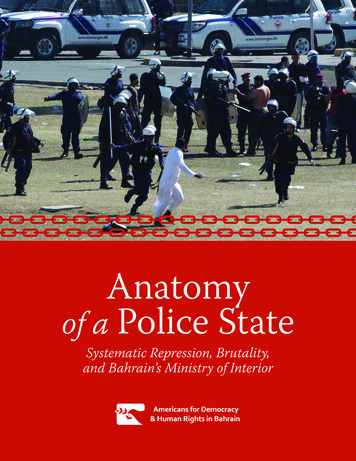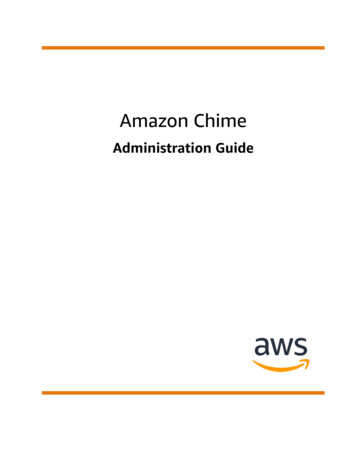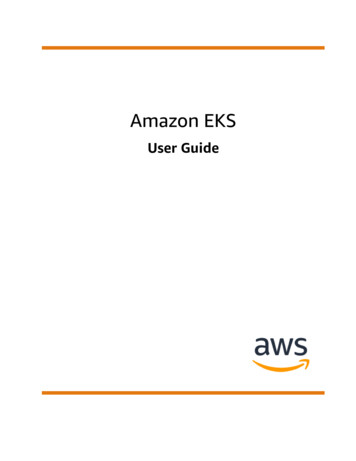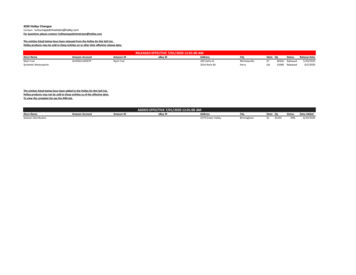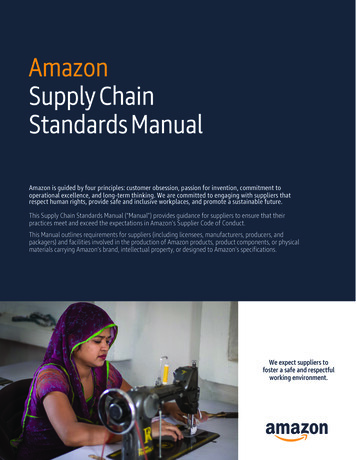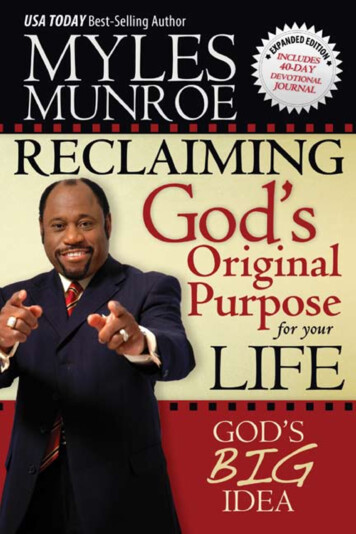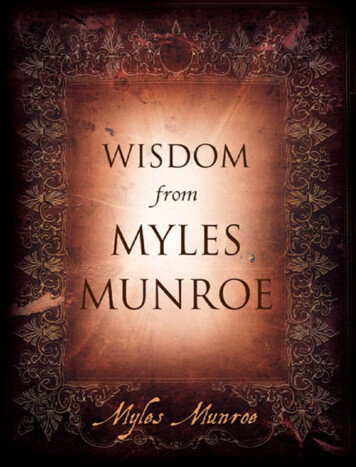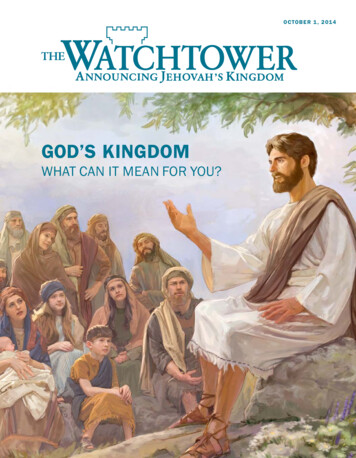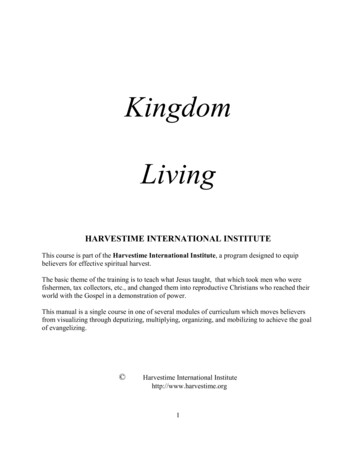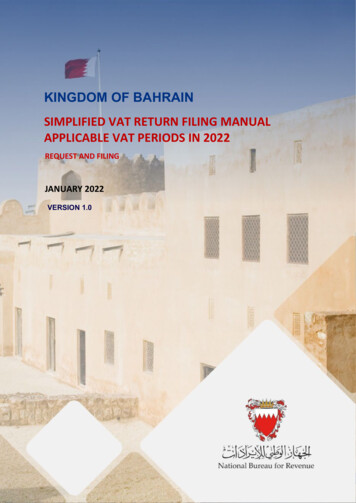
Transcription
Simplified VAT return form – Version 1.0MANUAL OVERVIEWKINGDOM OF BAHRAINSIMPLIFIED VAT RETURN FILING MANUALAPPLICABLE VAT PERIODS IN 2022REQUEST AND FILINGJANUARY 2022VERSION 1.0 Kingdom of Bahrain National Bureau for Revenue0
Simplified VAT return form - Version 1.0MANUAL OVERVIEWCONTENTS1.MANUAL OVERVIEW . 12.SIMPLIFIED VAT RETURN FILING PROCESS . 23.a.Filing the simplified VAT return form . 3b.Submitting the simplified VAT return form. 7FILING SIMPLIFIED VAT RETURN FORM SCENARIO EXAMPLES . 93.1Example 1: One-off supply formalized before law enforcement date: . 93.2Example 2: One-off supply with sales agreement formalized between lawenforcement date and effective date . 113.3date4.Example 3: Continuous supply with sales agreement formalized after the effective. 12FREQUENTLY ASKED QUESTIONS (FAQs) . 14 Kingdom of Bahrain National Bureau for Revenue1
Simplified VAT return form – Version 1.0MANUAL OVERVIEW1. MANUAL OVERVIEWThe purpose of this Manual is to provide VAT payers with the necessary guidance to help themto submit the simplified VAT return form for the periods in the year 2022. This manual coversthe part of how the simplified VAT form submitted and filing scenario examples. For furtherinformation on how to change the VAT return type to simplified VAT return form, VAT payersmay refer to the previous versions of simplified VAT return form manual.This manual is intended to provide general information only and does not represent exhaustiveor legally binding guidelines. For additional information, kindly refer to the “VAT Guidelines” onthe NBR website using the following link: National Bureau for Revenue - Guidelines andPublications (nbr.gov.bh).You can also contact NBR’s Contact Centre via email or the VAT hotline, details of which canbe found under “Contact us” on the NBR website. Kingdom of Bahrain National Bureau for Revenue1
Simplified VAT return form - Version 1.0SIMPLIFIED VAT RETURN FILING PROCESS2. SIMPLIFIED VAT RETURN FILING PROCESSAccessing the Simplified VAT return formVAT payer should access NBR website using the following link: https://www.nbr.gov.bh/. Thenthe VAT payer should log in to the portal using the designated User ID and Password (usedduring registration and filing the returns).VAT payer should access their outstanding VAT Return Forms by selecting “Not Filed” fromthe drop-down menu at the top right corner of the page. To file the return, VAT payer shouldselect the appropriate VAT return form from the list of outstanding filing obligations. Kingdom of Bahrain National Bureau for Revenue2
Simplified VAT return form - Version 1.0SIMPLIFIED VAT RETURN FILING PROCESSa. Filing the simplified VAT return formVAT payer will be redirected to the instructions page as shown below to review and confirmon the instructions; only then VAT payer can move forward to the next stepKindly note that the VAT payer should click on the “Save Draft” button at the bottom rightcorner to proceed in filing the return."VAT payer details" page as shown below. VAT payershould ensure to review their details and amend VAT return details before proceeding with theform. If the VAT payer need to make any adjustments to these details, please proceed to“Update VAT Payer Details” on the homepage of the portal.For further assistance, please contact NBR through one of the contact channels stated on theNBR website.If no information is to be amended, the accuracy of the information will have to be confirmedto move to the next section. Kingdom of Bahrain National Bureau for Revenue3
Simplified VAT return form - Version 1.0SIMPLIFIED VAT RETURN FILING PROCESS-Question 1: Do you have sales subject to 5% VAT as per the transitionalprovisions/sales adjustment subject to 5% that you would like to declare in this VATreturn?If the VAT payer answers the question with “No”, then the return form will be displayed withsales field indicating that all transactions are applicable at the standard rate of 10%. On theother hand, if “Yes” was selected, a field related to sales at 5% will be displayed. Kingdom of Bahrain National Bureau for Revenue4
Simplified VAT return form - Version 1.0SIMPLIFIED VAT RETURN FILING PROCESShttps://www.nbr.gov.bh/faq or refer to Section 9 of the VAT ReturnFiling Manuals for additional information regarding the VAT return. And for more informationwith regards to transitional rules please refer to VAT Rate Change Transitional ProvisionsGuide. Also, if needed, kindly contact NBR’s Contact Centre for any further queries. Kingdom of Bahrain National Bureau for Revenue5
Simplified VAT return form - Version 1.0SIMPLIFIED VAT RETURN FILING PROCESSAfter filing the VAT return, the VAT payer will be redirected to the “Additional Information”section (optional). Here the VAT payer can submit supplementary information (e.g., invoices,payment information or customs declarations) to NBR. If deemed necessary, NBR reservesthe right to request additional information. Note that if the VAT payer is submitting amodification of the VAT return, the VAT payer will be required to upload relevant documents. Kingdom of Bahrain National Bureau for Revenue6
Simplified VAT return form - Version 1.0SIMPLIFIED VAT RETURN FILING PROCESSb. Submitting the simplified VAT return formOnce the return form is completed and VAT payer have agreed on the declaration, VAT payerwill be able to submit the return form or save it as draft for reviewKindly note that if the VAT payer did not submit the VAT return draft within 45 days, itwill be automatically deleted from the portal.Once the return form is submitted, VAT payer will be redirected to a page confirming thesuccessful submission of the return and download the “Confirmation Receipt of VAT Return”letter. VAT payer should also receive an SMS and email confirming the submission of VATreturn.If the VAT payer Total VAT due corrections from previous period is positive, then they are inan overall debit position. Please refer to section 6 of The VAT Return filing manual for Kingdom of Bahrain National Bureau for Revenue7
Simplified VAT return form - Version 1.0SIMPLIFIED VAT RETURN FILING PROCESSadditional information. Kindly note that if the VAT payer have filed a debit return they will alsoreceive a bill with a breakdown of your liability.If the VAT payer Total VAT due corrections from previous period is negative, then they arein an overall credit position. Please refer to section 7 of The VAT Return filing manual foradditional information. If the VAT payer have excess credit from a previous period, and thatcredit was used to offset your filed debit (in full or in part), they will also expect to receive anoffsetting letter under “My documents” on the portal. Kingdom of Bahrain National Bureau for Revenue8
Simplified VAT return form - Version 1.0FILING SIMPLIFIED VAT RETURN FORM SCENARIO EXAMPLES3. FILING SIMPLIFIED VAT RETURN FORM SCENARIOEXAMPLESPlease refer to the following examples for a better understanding of how purchase and salevalues can be recorded in the simplified VAT return.3.1Example 1: One-off supply formalized before law enforcementdate:The “Simplified VAT Return Form” section of Blue Motors return filing form on the NBR portalwill look as follows: Kingdom of Bahrain National Bureau for Revenue9
Simplified VAT return form - Version 1.0FILING SIMPLIFIED VAT RETURN FORM SCENARIO EXAMPLES Kingdom of Bahrain National Bureau for Revenue10
Simplified VAT return form - Version 1.0FILING SIMPLIFIED VAT RETURN FORM SCENARIO EXAMPLES3.2Example 2: One-off supply with sales agreement formalizedbetween law enforcement date and effective date Kingdom of Bahrain National Bureau for Revenue11
Simplified VAT return form - Version 1.0FILING SIMPLIFIED VAT RETURN FORM SCENARIO EXAMPLES3.3Example 3: Continuous supply with sales agreementformalized after the effective date Kingdom of Bahrain National Bureau for Revenue12
Simplified VAT return form - Version 1.0FILING SIMPLIFIED VAT RETURN FORM SCENARIO EXAMPLESThe “Simplified VAT Return Form” section of Build Co. return filing form on the NBR portal willbe as follows: Kingdom of Bahrain National Bureau for Revenue13
Simplified VAT return form - Version 1.0FREQUENTLY ASKED QUESTIONS (FAQs)4. FREQUENTLY ASKED QUESTIONS (FAQs)Who is eligible to change the full VAT return type to a simplified VAT return?VAT payers who meet the following conditions can request to change to simplified VAT filing: VAT payer must not be registered for VAT purposes as a VAT group Annual supplies made by the VAT payer should be below BHD 100,000The simplified VAT return can be used by monthly, quarterly, or annually filers subject tomeeting the above two criteria. Please note that changing to simplified filing is not a mandatoryrequirement set by NBR.How can the VAT payer apply for simplified VAT return filing?All requests to change VAT return type form should be submitted online using the NBR portal.Please refer to the steps below when requesting to change your filing form type: Log in to the portal using the User ID and Password of the account for which you wouldlike to change the filing form type. This is the same User ID and password you useduring registration and filing. Click on “VAT Payer Service Request” tile on the homepage. You will be redirected to the service requests page. If you have any open servicerequests, they will be displayed in this page. Please click on “Create New Service” andselect the down arrow in the pop up to access the list of services provided by NBR. In the drop-down list, please select “Change VAT Return Form Type” to access thechange return form type application. Kindly make sure to review your VAT payer details before choosing a preferred returnform type. If you need to make any adjustments to these details, please proceed to“Update VAT Payer Details” on the homepage of the portal. For further assistance,please contact NBR through one of the contact channels stated on the NBR website.Once you have reviewed your information and selected a return type, please click on“Next Step”. If you are not eligible to apply for a simplified VAT return, you will be notified via apopup message. If you are eligible to apply, you will be redirected to the next pagewhere you must agree to and acknowledge all the statements. Once you have submitted your request, you should expect to see a confirmation pagestating that your request was successfully submitted. Kingdom of Bahrain National Bureau for Revenue14
Simplified VAT return form - Version 1.0FREQUENTLY ASKED QUESTIONS (FAQs)Please note: While all eligible VAT payers will be able to switch to the simplified VAT return,NBR reserves the right to switch back any VAT payers to the full VAT return at any point oftime.After successful processing of the request, when will the simplified VAT return filing beeffective?After the application has been successfully submitted, you should expect to receive anotification on your registered e-mail and phone number as well as a letter titled “Successfulapplication to use the simplified VAT return form” under “My Documents” on the NBR portal.Once successfully submitted, the request will be implemented and all current and future VATreturns which have not been yet filed will be switched to the simplified VAT return. Kindly notethat VAT returns which have already been filed will remain unchanged and will still bedisplayed and/or amended using the full form.What is the deadline to submit a request to change to simplified VAT return filing?There is no deadline to choose simplified VAT return filing. As long as you meet the conditions,you can opt for simplified VAT return filing anytime on the NBR portal.Can the VAT payer switch back to the full VAT return form after choosing the simplifiedVAT return form?You can switch back to the full VAT return form at any point of time, should you choose so.You are also allowed to switch again to simplified VAT return form at later stage, howeverthere shall be a waiting period of one year from the previous change.How does the VAT payer file a simplified VAT return?The overall process to file your VAT obligations using the simplified VAT return is similar tothe process of filing the full VAT return. Please refer to section 3 of this guide for further detailsand guidance. Kingdom of Bahrain National Bureau for Revenue15
Simplified VAT return form - Version 1.0FREQUENTLY ASKED QUESTIONS (FAQs)How does the VAT payer report adjustments on the simplified VAT return?There is no specific column for reporting adjustments on the simplified VAT return. Instead, allfields on the simplified VAT return should be reported net of adjustment. For example, if a VATpayer has 10,000 BHD of standard-rated sales in 2020 Q1 and needs to make an adjustmentof 2,000 BHD to their 2019 Q4 VAT return, then the VAT payer should report 8,000 BHD ofstandard-rated sales in 2020 Q1 when using the simplified VAT return. This differs from thefull VAT return, where the VAT payer would need to report 10,000 BHD of standard-ratedsales and 2,000 BHD of adjustments to standard-rated sales in separate fields. Kindly notethat NBR reserves the right to validate VAT filings and could ask VAT payers for a detailedrecord demonstrating both the gross amounts and the adjustments made.How does the VAT payer report zero-rated and / or exempt purchases on the simplifiedVAT return?Zero-rated and exempt purchases should be included within the field ‘Total purchases’. Notethat only deductible VAT related to your standard rated purchases and imports will be reportedin the VAT field.How does the VAT payer account for apportionment on the simplified VAT return?There is no specific column for apportionment on the simplified VAT return. Instead, the VATpayer should only report deductible VAT paid on the field for ‘VAT amount’ on purchases.For example, a VAT payer made 10,000 BHD of purchases in 2020 Q1, on which the VATpayer paid 500 BHD of VAT. Of this VAT 300 BHD was deductible. The VAT payer wouldreport 10,000 BHD in the field for ‘Total purchases’ and 300 BHD in the field ‘VAT amount’ onpurchases if using the simplified VAT return. Kindly note that NBR reserves the right to validateVAT filings and could ask VAT payers for a detailed record demonstrating the apportionmentcalculation made.How does the VAT payer report standard-rated sales to a domestic purchaser whoapplies the domestic reverse charge mechanism?Standard-rated sales made to a domestic purchaser who has the right granted by NBR(supported by a valid certificate) to apply the Domestic Reverse Charge Mechanism shouldbe reported in the field ‘Other & exempt sales’. Kindly note that NBR reserves the right tovalidate VAT filings and could ask VAT payers for a detailed record demonstrating these sales. Kingdom of Bahrain National Bureau for Revenue16
Simplified VAT return form - Version 1.0FREQUENTLY ASKED QUESTIONS (FAQs)How does the VAT payer report exports on the simplified VAT return?Exports should be reported in the field ‘Zero-rated (including exports)’.Kindly note that NBR reserves the right to validate VAT filings and could ask VAT payers fora detailed record demonstrating the value of their exports.In accordance with the transitional provisions, what are the procedures for submittingVAT return form if the VAT payer made sales, purchases, and imports subject to 5%?With regards to the change in VAT standard rate, an additional step has been added to theVAT return form. You will need to answer the questionnaire before proceeding to the VATreturn form and based on your answers, certain fields to report the transaction made at 5%will be displayed in the VAT Return form.For more details and information please refer to VAT Rate Change Transitional ProvisionsGuide. Kingdom of Bahrain National Bureau for Revenue17
to submit the simplified VAT return form for the periods in the year 2022. This manual covers the part of how the simplified VAT form submitted and filing scenarioexamples. For further information on how to change the VAT return typeto simplified VAT return form , VAT payers may refer to the previous versions of simplified VAT return form manual.