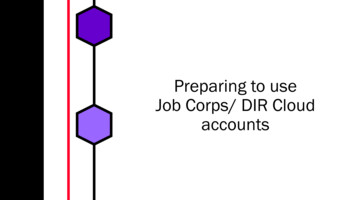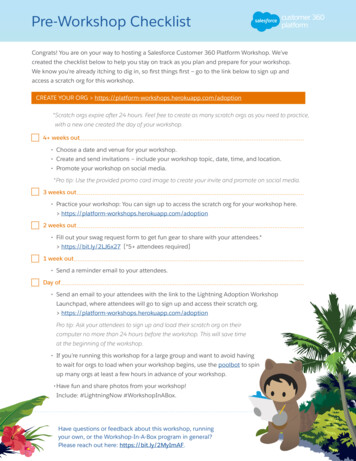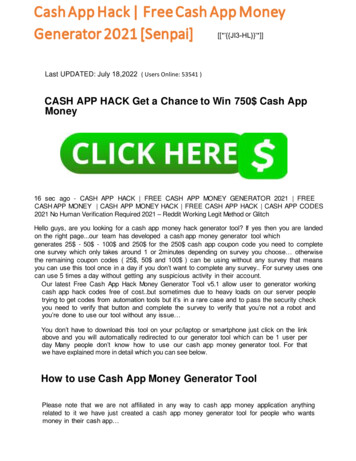Transcription
DEWESoft DEWESoft DEWESoft DEWESoft DEWESoft DEWESoft DEWESoft DEWESoft DEWESoft DEWESoft DEWESoft DEWESoft Dewesoft App NoteRemote AccessVersion: 1.0.0www.dewesoft.commeasurement innovationmeasurement innovationmeasurement innovationmeasurement innovationmeasurement innovationmeasurement innovationmeasurement innovation
DEWESoft DEWESoft DEWESoft DEWESoft DEWESoft DEWESoft DEWESoft DEWESoft DEWESoft DEWESoft Table Of ContentsDEWESoft DEWESoft Table Of Contents1 Notice.12 About this document.22.1 Legend.22.2 Online resources.22.3 Recent version.22.3.1 Jump Desktop .32.3.2 DEWESoft tutorials.32.3.3 Google.33 Overview.33.1 Alternative Solutions.33.1.1 Teamviewer.33.1.2 Gbridge.34 Software installation.44.1 Google account.44.2 Measurement-Computer.54.2.1 Download Jump Desktop.64.2.2 Install Jump Desktop.74.2.3 Jump Desktop Server configuration.84.3 Client-Computer.94.3.1 Jump Desktop Client Installation.94.3.2 Jump Desktop Client Configuration.115 Appendix.135.1 Glossary and abbreviations.135.2 Documentation version history.16measurement innovationmeasurement innovationmeasurement innovationmeasurement innovationmeasurement innovationmeasurement innovationmeasurement innovationPage I
Dewesoft App NoteDEWESoft DEWESoft DEWESoft DEWESoft DEWESoft DEWESoft DEWESoft DEWESoft DEWESoft DEWESoft DEWESoft DEWESoft 1 NoticeThe information contained in this document is subject to change without notice.CAUTIONDewesoft GmbH. shall not be liable for any errors contained in this document.Dewesoft MAKES NO WARRANTIES OF ANY KIND WITH REGARD TO THISDOCUMENT, WHETHER EXPRESS OR IMPLIED.DEWESOFT SPECIFICALLY DISCLAIMS THE IMPLIED WARRANTIES OFMERCHANTABILITY AND FITNESS FOR A PARTICULAR PURPOSE.Dewesoft shall not be liable for any direct, indirect, special, incidental, or consequentialdamages, whether based on contract, tort, or any other legal theory, in connection with thefurnishing of this document or the use of the information in this document.SupportDeweSoft has a team of people ready to assist you if you have any questions or any technical difficulties regarding thesystem. For any support please contact your local distributor first or DeweSoft directly.AustriaSloveniaDeweSoft GmbHGrazerstrasse 7A-8062 KumbergAustria / EuropeDeweSoft d.o.o.Gabrsko 11a1420 TrbovljeSlovenia / EuropeTel.: 43 3132 2252Fax: 43 3132 2252-2Tel.: 386 356 25 300Fax: 386 356 25 301Web: http://www.dewesoft.comWeb: http://www.dewesoft.comThe telephone hotline is availableMonday to Thursday between09:00-12:00 (GMT 1:00)13:00-17:00 (GMT 1:00)Friday:09:00-13:00 (GMT 1:00)The telephone hotline is availableMonday to Friday between08:00 and 16:00 CET (GMT 1:00)QR-code Scan QR-code to add Dewesoft contactinformation to your phone's contact list.Restricted Rights Legend:Printing History:Use Austrian law for duplication or disclosure.Version Revision 12Released 2011Last changed: 18. January 2013 15:51Dewesoft GmbHGrazerstrasse 7A-8062 KumbergAustria / EuropeCopyrightCopyright 2013 Dewesoft GmbHThis document contains information which is protected by copyright. All rights are reserved. Reproduction, adaptation,or translation without prior written permission is prohibited, except as allowed under the copyright laws.All trademarks and registered trademarks are acknowledged to be the property of their owners.measurement innovationPage 1/16measurement innovationmeasurement innovationmeasurement innovationwww.dewesoft.commeasurement innovationmeasurement innovationmeasurement innovationDoc-Version: 1.0.0
DEWESoft DEWESoft DEWESoft DEWESoft DEWESoft DEWESoft DEWESoft DEWESoft About this documentDEWESoft DEWESoft DEWESoft DEWESoft 2 About this documentThis is the Dewesoft App Note about Remote Access version 1.0.0.It will describe in detail how to remotely access and control DEWESoft via a client computer, using the softwareJump Desktop from Phase Five Systems LLC.2.1 LegendThe following symbols and formats will be used throughout the document.IMPORTANTGives you an important information about a subject.Please read carefully!HINTGives you a hint or provides additional information about a subject.EXAMPLEGives you an example to a specific subject.ExampleMeaningDescriptionCancelButtona button that you can clickFileMenu Itema menu item, will open a sub menu or a dialogTimes New RomanList Iteman item in a list (or tree) that you can selectEventsTab Sheeta tab sheet that you can selectC:\Program Files\OpenOffice.org3\readme.txtFile Path and Namea file name or pathWindows Keya termany kind of term (maybe also compound)SNR: 85dBPreliminary infoPreliminary information: e.g. specifications thatare not confirmed yetTable 1: Layout formats used in the documentation2.2 Online resources2.3 Recent versionThe most recent version of this application note can be downloaded from our 3measurement innovationmeasurement innovationDoc-Version: 1.0.0measurement innovationmeasurement innovationmeasurement innovationwww.dewesoft.commeasurement innovationmeasurement innovationPage 2/16
Dewesoft App NoteDEWESoft DEWESoft DEWESoft DEWESoft DEWESoft DEWESoft DEWESoft DEWESoft DEWESoft DEWESoft DEWESoft DEWESoft In the HW Manuals section click the download link for the SIRIUS users manual.2.3.1 Jump DesktopHomepage: http://jumpdesktop.comJump Desktop is a remote desktop app that lets you securely connect to any computer in the world.2.3.2 DEWESoft tutorialsThe DEWESoft tutorials document, provides basics and additional information and examples for working withDEWESoft and certain parts of the program (i.e. the DEWE-NET option).The latest version of the DEWESoft tutorials can be found .3 Googlewww.gmail.com or https://accounts.google.com/NewAccountJump Desktop uses a google account to find remote computers and initiate a connection.Note: you may also use an existing Gmail account, but it is recommended that you make a new dedicated account.3 OverviewThis document describes in detail how to remotely access and control DEWESoft via a client computer, using thesoftware Jump Desktop from Phase Five Systems LLC.Both computers need an Internet connection for this approach to work:e.g. they may be connected to the same LAN, may be in the same wireless network or may have some sort of mobiledata connection (e.g. USB broadband data stick, tablet with 3G connection, etc.).Moreover we need a Google account, which will be used to establish the connection.We use the software Jump Desktop from Phase Five Systems LLC, because it has a really nice user-interface, is easy tosetup and works very good, even if it needs to traverse NAT gateways or Firewalls. Moreover the program is quitecheap or even free in some cases.3.1 Alternative SolutionsThere are countless other ways for remote access – we only mention some that we have already used/evaluated.3.1.1 TeamviewerAs an alternative, you could also use Teamviewer (www.teamviewer.com) which also works very well.Teamviewer is quite expensive compared to Jump Desktop (note: there is NO FREE version for commercial use). Onthe other hand, Teamviewer has many more features than only remote control of the desktop (e.g. you can transfer files,record sessions, etc.)For Teamviewer you don't need a Google account.3.1.2 GbridgeGbridge (http://www.gbridge.com/) is a free software that lets you remotely control PCs, sync folders, share filessecurely and easily (could be used to sync DEWESoft data-files over the Internet).Gbridge automatically forms a collaborative, encrypted VPN (Virtual Private Network) that connects your computersand your remote computers directly and securely with patented technology.measurement innovationPage 3/16measurement innovationmeasurement innovationmeasurement innovationwww.dewesoft.commeasurement innovationmeasurement innovationmeasurement innovationDoc-Version: 1.0.0
DEWESoft DEWESoft DEWESoft DEWESoft DEWESoft DEWESoft DEWESoft DEWESoft DEWESoft DEWESoft OverviewDEWESoft DEWESoft Gbridge is freeware and runs only on Windows operating systems – it also uses a Google account to establish theconnection between the PC's.4 Software installationThis chapter describes which software to install and how to configure it.To establish the remote connection between your Dewesoft measurement equipment and a remote unit, you need:Measurement-Computer: running Dewesoft: this may be any PC (also Laptop) or Dewesoft measurementdevice (e.g. DS-NET CPU, S-BOX, DS-101)on this PC DEWESoft and the DEWE-NET option must be installednote: you don't necessarily need a DEWE-NET license, but you activate the DEWE-NET option wheninstalling DEWESoft (only the VNC feature is used in this case)Client-Computer: to access and control the Measurement-Computeron this computer we need to install Jump DesktopGoogle accountJump Desktop uses a google account to find remote computers and initiate a connection.4.1 Google accountJump Desktop uses a google account to find remote computers and initiate a connection. Thus you need a valid Googleaccount (user-name and password).If you don't have a Google account yet (or don't want to use your existing account), then open the URL www.gmail.comin your Internet-browser:Illustration 1: GMail URLThen click the CREATE AN ACCOUNT button:measurement innovationmeasurement innovationDoc-Version: 1.0.0measurement innovationmeasurement innovationmeasurement innovationwww.dewesoft.commeasurement innovationmeasurement innovationPage 4/16
Dewesoft App NoteDEWESoft DEWESoft DEWESoft DEWESoft DEWESoft DEWESoft DEWESoft DEWESoft DEWESoft DEWESoft DEWESoft DEWESoft Illustration 2: Gmail: Create accountThen fill in all the required informationand click Next step to continue.Make sure that you remember the mailaddress (user-name) and password.That's it. You have successfully created your Google account which willlater be used by the Jump Desktop software to establish a connectionbetween the 2 computers.Illustration 4: Gmail: FinishedIllustration 3: Gmail: Account Info4.2 Measurement-ComputerOn the Measurement-Computer DEWESoft (including the the DEWE-NET option) must be installed.Note: you don't necessarily need a DEWE-NET license, but you must activate the DEWE-NET option when installingDEWESoft , because we only use the VNC program (which is part of the DEWE-NET option installation) for remoteaccess.measurement innovationPage 5/16measurement innovationmeasurement innovationmeasurement innovationwww.dewesoft.commeasurement innovationmeasurement innovationmeasurement innovationDoc-Version: 1.0.0
DEWESoft DEWESoft DEWESoft DEWESoft DEWESoft DEWESoft DEWESoft DEWESoft DEWESoft Software installationDEWESoft DEWESoft DEWESoft 4.2.1 Download Jump DesktopOpen your Internet-browser and navigateto jumpdesktop.com. Click onFree Remote Desktop (at the right top ofthe page) and then click the blueDownload Jump Desktop button todownload the file to your computer.Note: you browser may show somesecurity warning or ask you how toproceed when downloading an executablefile. Make sure to allow the download andthen execute the installation file.measurement innovationmeasurement innovationDoc-Version: 1.0.0measurement innovationmeasurement innovationmeasurement innovationwww.dewesoft.commeasurement innovationmeasurement innovationPage 6/16
Dewesoft App NoteDEWESoft DEWESoft DEWESoft DEWESoft DEWESoft DEWESoft DEWESoft DEWESoft DEWESoft DEWESoft DEWESoft DEWESoft 4.2.2 Install Jump DesktopWhen you start the Jump Desktop installer you will seethis welcome screen. Press Next to continue.Illustration 5: Jump Desktop Installation: Welcome screenThe next screen summarizes the installation info: clickNext to continue.Illustration 7: Jump Desktop Installation: Installmeasurement innovationPage 7/16measurement innovationmeasurement innovationRead the End User License Agreement and if you acceptit, select the I accept the terms in the License Agreementradio button and click Next to continue.Illustration 6: Jump Desktop InstallationThe installation is finished. Make sure that the LaunchJump Desktop check-box is activated and click theFinish button to close the installation wizard and open theJump Desktop program.Illustration 8: Jump Desktop Installation: Finishedmeasurement innovationwww.dewesoft.commeasurement innovationmeasurement innovationmeasurement innovationDoc-Version: 1.0.0
DEWESoft DEWESoft DEWESoft DEWESoft DEWESoft DEWESoft DEWESoft DEWESoft DEWESoft Software installationDEWESoft DEWESoft DEWESoft 4.2.3 Jump Desktop Server configurationWhen you start Jump Desktop on yourMeasurement-Computer for the first time you must do theconfiguration so that other computers can find yourMeasurement-Computer over the Internet.Press the Start Automatic Setup button to begin with theconfiguration.Illustration 9: Jump DesktopNow we need to tell Jump Desktop which VNC server touse. We use the standard VNC server that comes with theNext you need to specify the way how your clients should DEWE-NET option from DEWESoft . Make sure that Ibe able to connect to this computer.have a VNC server listening on port: 5900 is selected.Select Remote Desktop (VNC) and click Next .Press Next to continue.Illustration 10: Jump Desktop: Accessmeasurement innovationmeasurement innovationDoc-Version: 1.0.0measurement innovationIllustration 11: Jump Desktop: VNC portmeasurement innovationmeasurement innovationwww.dewesoft.commeasurement innovationmeasurement innovationPage 8/16
Dewesoft App NoteDEWESoft DEWESoft DEWESoft DEWESoft DEWESoft DEWESoft DEWESoft DEWESoft DEWESoft DEWESoft DEWESoft DEWESoft The last thing to do is to enter the Google accountcredentials which will be used by the client computer/s tofind this computer over the Internet.See 4.1 Google account on page 4 for details.In the final summary screen press Finish.Illustration 13: Jump Desktop: Google AccountIllustration 12: Jump Desktop: SummaryThat's it. The installation and configuration of yourMeasurement-computer is now finished andJump Desktop is waiting for connections from clientcomputers.Illustration 14: Jump Desktop4.3 Client-ComputerThis section shows you how to do the installation and configuration of your client computer, so that it can access theMeasurement-computer via Jump Desktop.Your client does of course need an Internet connection: e.g. via Ethernet, WLAN or via a mobile data connection.4.3.1 Jump Desktop Client InstallationThis section will show you how to install Jump Desktop on your Android device (note: Jump Desktop is alsoavailable for iOS and Windows ).measurement innovationPage 9/16measurement innovationmeasurement innovationmeasurement innovationwww.dewesoft.commeasurement innovationmeasurement innovationmeasurement innovationDoc-Version: 1.0.0
DEWESoft DEWESoft DEWESoft DEWESoft DEWESoft DEWESoft Open the Google Play Store:DEWESoft DEWESoft DEWESoft Software installationDEWESoft DEWESoft DEWESoft In the search field, enter jump desktop free:Illustration 16: Play Store: SearchIllustration 15: Open Google Play StoreIn the search results list click on the Jump Desktop Free(RDP & VNC) item to download the software:Click the blue Install button.Illustration 17: Play Store: Search ResultsIllustration 18: Play Store: InstallWhen the download and installation is complete, you willYou will see another notification screen where you can see find the Jump Desktop icon on one of your Android which permissions the application needs. Click the bluehome-screens – click the icon to open the Jump DesktopAccept/Download button.program:Illustration 20: Jump Desktop iconIllustration 19: Play Store: Acceptmeasurement innovationmeasurement innovationDoc-Version: 1.0.0measurement innovationmeasurement innovationmeasurement innovationwww.dewesoft.commeasurement innovationmeasurement innovationPage 10/16
Dewesoft App NoteDEWESoft DEWESoft DEWESoft DEWESoft DEWESoft DEWESoft DEWESoft DEWESoft DEWESoft DEWESoft DEWESoft DEWESoft 4.3.2 Jump Desktop Client ConfigurationWhen you open Jump Desktop for the first time, you maysee a Welcome screen which you can skip.In the Automatic Setup screen, enter the email address andthe password of the Google account that you have alsoused on the Measurement-Computer (see 4.2.3 JumpDesktop Server configuration on page 8).Illustration 22: Jump Desktop Client: Automatic SetupIllustration 21: Jump Desktop Client: WelcomeWhen your Measurement-Computer is online (JumpDesktop is running), you will see it in the connection list.Just click on it to establish the connection:When you open the connection for the fist time, you mustalso enter the VNC password. The default password of theVNC installation that comes with the DEWE-NET optionis the single lower case letter a.Enter the password and click the Login button.Illustration 23: Jump Desktop Client: Connection ListIllustration 24: Jump Desktop Client: VNC passwordThat's it – now you can already see the desktop of theMeasurement-Computer. Jump Desktop may show sometips which you can dismiss.Illustration 25: Jump Desktop Client: Tipsmeasurement innovationPage 11/16measurement innovationmeasurement innovationThat's it. You can now see and control theMeasurement-Computer. ;:Illustration 26: Jump Desktop Client: Active Connectionmeasurement innovationwww.dewesoft.commeasurement innovationmeasurement innovationmeasurement innovationDoc-Version: 1.0.0
DEWESoft DEWESoft DEWESoft DEWESoft DEWESoft DEWESoft DEWESoft DEWESoft DEWESoft Software installationDEWESoft DEWESoft DEWESoft Here's a list of important gestures which you will be useful to know when working with Jump Desktop: (for more helpand information see the homepage http://jumpdesktop.com/):ActionGestureClickTap the screenDouble clickDouble tab the screenRight clickLong tab or two finger tabLeft mouse drag2 quick taps and drag (don't lift your finger upafter the 2nd tap - like on a trackpad)Scroll WheelTwo finger vertical swipe (up or down)ZoomPinch the screen (2 fingers)Quickly show or hide keyboardThree finger tapTable 2: Jump Desktop: Important gesturesmeasurement innovationmeasurement innovationDoc-Version: 1.0.0measurement innovationmeasurement innovationmeasurement innovationwww.dewesoft.commeasurement innovationmeasurement innovationPage 12/16
Dewesoft App NoteDEWESoft DEWESoft DEWESoft DEWESoft DEWESoft DEWESoft DEWESoft DEWESoft DEWESoft DEWESoft DEWESoft DEWESoft 5 Appendix5.1 Glossary and abbreviationsThis glossary includes explanations of some of the most important terms and abbreviations that are used indocumentation.AndroidAndroid is a Linux-based operating system designed primarily for touch-screen mobile devices such as smartphonesand tablet computers.Android is a trademark of Google Inc.DewesoftDewesoft refers to the company.DEWESoft refers to the software suite for data acquisition, data processing, data analysis and much more.see www.dewesoft.comDEWE-NETsee NET-optionDS-101 (aka. MINITAUR)Weighting just over 1.8 Kg, you can hold the DS MINITAUR in one hand,and yet inside this small rugged box beats the heart of a giant. It's got eightdynamic analogue inputs, each one backed up with a 24-bit AD converter forsimultaneous sampling at the highest resolution. And the inputs are our"universal" type, which can handle strain gages and voltages up to /-10Vnatively . or connect our tiny MSI adapters and convert any of them to adifferent input type, including IEPE accelerometer inputs, 200V inputs,RTD's and thermocouples.measurement innovationPage 13/16measurement innovationmeasurement innovationmeasurement innovationwww.dewesoft.commeasurement innovationmeasurement innovationmeasurement innovationDoc-Version: 1.0.0
DEWESoft DEWESoft DEWESoft DEWESoft DEWESoft DEWESoft DEWESoft DEWESoft DEWESoft DEWESoft AppendixDEWESoft DEWESoft DS-NETDewesoft brings its incredible software to the world of industrial dataacquisition with the DS-NET line. Combine these multi-function modules incountless ways, providing top notch data recording and process control.DS-NET modules are intelligent, and contain the setup that is downloadedfrom your easy setup within our award winning DEWESoft software, formaximum reliability and deterministic control.Optionally available is the DS-NET-CPU module which is a full ruggedembedded PC.DS-NET-CPUsee DS-NETEthernetEthernet is a family of computer networking technologies for local area networks (LANs). Ethernet was commerciallyintroduced in 1980 and standardized in 1985 as IEEE 802.3.Google Inc. (aka. Google)Google Inc. is an American multinational corporation that provides Internet-related products and services, includinginternet search, cloud computing, software and advertising technologies.Google PlayGoogle Play, formerly known as the Android Market, is a digital application distribution platform for Androiddeveloped and maintained by Google Inc.Google Play is a trademark of Google Inc.GmailGmail is a free, advertising-supported email service provided by Google.IEEEThe Institute of Electrical and Electronics Engineers (IEEE, read I-Triple-E) is a professional association headquarteredin New York City that is dedicated to advancing technological innovation and excellence.iOSiOS (previously iPhone OS) is a mobile operating system developed and distributed by Apple Inc.IOS is a trademark or registered trademark of Cisco in the U.S. and other countries and is used under license.measurement innovationmeasurement innovationDoc-Version: 1.0.0measurement innovationmeasurement innovationmeasurement innovationwww.dewesoft.commeasurement innovationmeasurement innovationPage 14/16
Dewesoft App NoteDEWESoft DEWESoft DEWESoft DEWESoft DEWESoft DEWESoft DEWESoft DEWESoft DEWESoft DEWESoft DEWESoft DEWESoft Microsoft Microsoft Corporation is a public multinational corporation head-quartered in Redmond, Washington, USA thatdevelops, manufactures, licenses, and supports a wide range of products and services predominantly related tocomputing through its various product divisions.DEWESoft is a Windows -based application and thus a Windows operating system must be installed on themeasurement PC where DEWESoft is installed.see www.microsoft.comNATIn computer networking, network address translation (NAT) is the process of modifying IP address information in IPpacket headers while in transit across a traffic routing device (aka. gateway).NET Optionaka. DEWESoft NET, DEWE NETWith DEWE-NET your measurement system can be controlled remotely with ease of use you couldn't imagine before.DEWE-NET also serves as the centre of Distributed Data Acquisition systems where you have multiple systems locatedeither together or scattered across an entire continent. IRIG and GPS time will take care that data will staysynchronized, no matter how long the acquisition runs.The DEWE-NET option uses VNC to show the remote desktop.OSAn operating system (OS) is a set of system software running on a device that manages the system hardware.This may refer to the operating system of a PC (Windows is required for DEWESoft ) or to the operating system ofhand-held devices (e.g. tablet PC's).QR-codeQR code (abbreviated from Quick Response Code) is the trademark for a type of matrix barcode (or two-dimensionalbar code).QR Code is registered trademark of DENSO WAVE INCORPORATED.SIRIUSSIRIUS is a modular USB data acquisition device with eight isolatedinput/output channels. Each base board of the SIRIUS can hold eightstandard amplifiers (modules). The chassis has a 6-36V power supply andadditional CAN interface on the back side. Multiple chassis can be combinedand synced together to get a multi-channel solution.With the S-BOX DEWESoft SIRIUS becomes a state of-the-art compactstandalone solution. On the front USB 3.0 ports 4 SIRIUS chassis can beconnected, which gives 32 channels.S-BOXsee SIRIUSmeasurement innovationPage 15/16measurement innovationmeasurement innovationmeasurement innovationwww.dewesoft.commeasurement innovationmeasurement innovationmeasurement innovationDoc-Version: 1.0.0
DEWESoft DEWESoft DEWESoft DEWESoft DEWESoft DEWESoft DEWESoft DEWESoft DEWESoft DEWESoft AppendixDEWESoft DEWESoft URLIn computing, a uniform resource locator (URL) (originally called universal resource locator) is a specific characterstring that constitutes a reference to an Internet resource.VNCIn computing, Virtual Network Computing (VNC) is a graphical desktop sharing system that uses the RFB protocol(remote framebuffer) to remotely control another computer. It transmits the keyboard and mouse events from onecomputer to another, relaying the graphical screen updates back in the other direction, over a network.Wireless LAN (aka. WLAN)A wireless local area network (WLAN) links two or more devices using some wireless distribution method, and usuallyproviding a connection through an access point to the wider Internet. This gives users the mobility to move aroundwithin a local coverage area and still be connected to the network. Most modern WLANs are based on IEEE 802.11standards, marketed under the Wi-Fi brand name.Wi-FiWi-Fi is a popular technology that allows an electronic device to exchange data wirelessly (using radio waves) over acomputer network, including high-speed Internet connections. The Wi-Fi Alliance defines Wi-Fi as any "wireless localarea network (WLAN) products that are based on the Institute of Electrical and Electronics Engineers' (IEEE) 802.11standards"Windows A PC operating system by Microsoft . DEWESoft will work on Windows XP, Windows Vista and Windows 7.Windows is a registered trademark of Microsoft Corporation in the United States and other countries.5.2 Documentation version historyRevision number: 12Last modified:Fri 18 Jan 2013, ent innovationmeasurement innovationDoc-Version: 1.0.0Notes initial revisionmeasurement innovationmeasurement innovationmeasurement innovationwww.dewesoft.commeasurement innovationmeasurement innovationPage 16/16
As an alternative, you could also use Teamviewer (www.teamviewer.com) which also works very well. Teamviewer is quite expensive compared to Jump Desktop (note: there is NO FREE version for commercial use). On the other hand, Teamviewer has many more features than only remote control of the desktop (e.g. you can transfer files, record sessions .