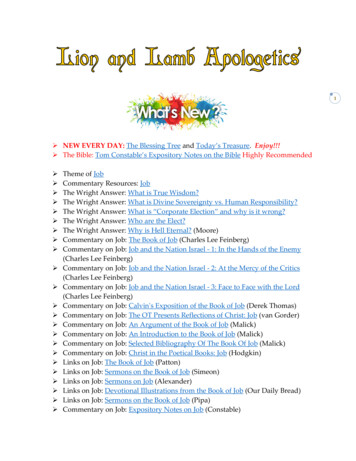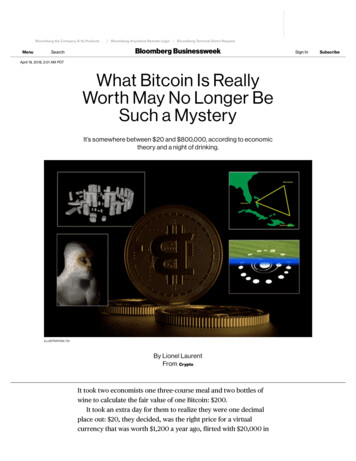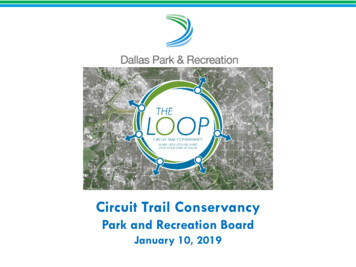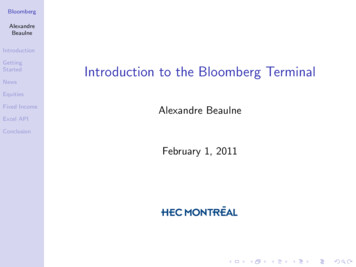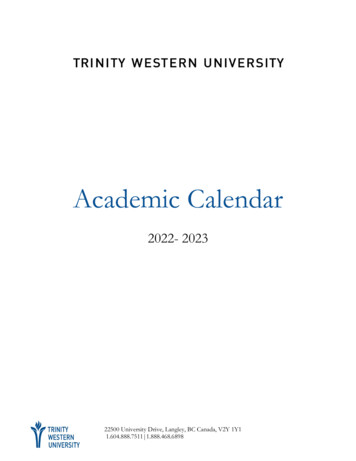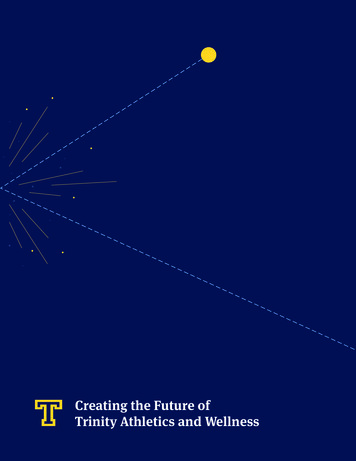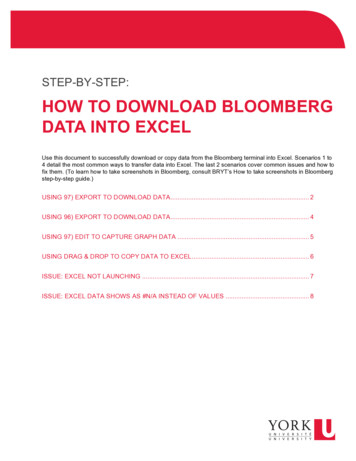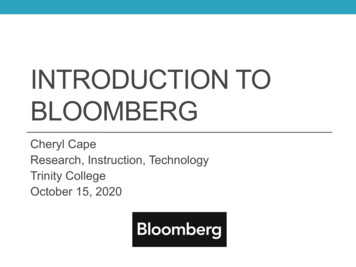
Transcription
INTRODUCTION TOBLOOMBERGCheryl CapeResearch, Instruction, TechnologyTrinity CollegeOctober 15, 2020
TopicsGetting started – how to create a login Accessing the terminal Navigating the terminal Keyboard Panels Functions versus SecuritiesCommon commandsBloomberg certification – Bloomberg Market Concepts(BMC) courseHelp ResourcesDEMO
Create a login – in person (LITC A02) Use your trincoll email address plus cell phone for verification code Double-click Bloomberg icon to start program, then click “ Enter or Go to begin” Click on “Create a New Login” and follow instructions NOTE: this login is not related to your Trinity o-i-start-using-the-bloomberg-terminals/
Create a login - remote Go to https://portal.bloombergforeducation.com/register and select “Signup as a Learner”Enter your information and trincoll email, then select “SignUp”Verify your identity with a verification emailEmail Cheryl Cape at cheryl.cape@trincoll.edu that youraccount is waiting to be authorizedAfter your account is authorized, go to Terminal Access taband account creation wizard to create a Bloomberg tart-using-the-bloomberg-terminals/
Accessing the terminal – in person Double-click the Bloomberg icon on desktop to startprogram Click on “ Enter or Go to get started Enter your Bloomberg username and password Forgot your login credentials or they have expired? Callthe Bloomberg support number listed on the screen
Accessing the terminal - remote If you have previously created a terminal login in-person,you do NOT need to create a new login using the previousstepsGo to https://bba.bloomberg.netLogin in with Bloomberg username/passwordVerify identity with cell phoneLaunch Bloomberg within browser or as separatewindowsRequires one-time installation of Citrix Workplace app onyour 020-remote-access-to-bloomberg-professional
Bloomberg specialized hardware Keyboard Green navigation keys Yellow market sector shortcut keys Menu – move back up one menu Help – help resources Blue panel key to move between windows Remote users - go to https://bba.bloomberg.com/help for keyboardemulation instructions Panels There are 4 panels (windows) open at all times Additional pop-up windows, such as Help, LaunchPad, etc. Closing one of main panel windows closes Bloomberg
Functions versus Securities Functions – Unique Bloomberg functions that provide analysis orinformation Use on securities, sectors, regions, news, etc. Can be security specific or general Accessed by mnemonic followed by GO Securities Financial instruments, such as stocks or bonds Analyzed by Bloomberg functions Current security shows in panel toolbar
Common commands News TOP GO - headline news READ GO - news stories sorted by hits by Bloombergusers Company and security analysis SECF GO - security finder DES GO - description and background information GP GO - chart a specific securityBPS GO - Search for topic specific cheat sheets andinformation BI GO - Bloomberg Intelligence – industry analysis
Bloomberg Certification Bloomberg Market Concepts course Self-paced, e-learning course 3 Modules Core Concepts (8 hours)(Economic Indicators, Fixed Income, Currencies, Equities) Getting Started on the Terminal (2 hours) Portfolio Management (2 hours)In-person – BMC GO and sign up (uses separatelogin credentials) Remote – follow instructions at to-bloombergmarket-concepts-course/
Documentation and Help Resources While logged in – Use autocomplete in search bar Press Help key once to access function’s help page HELP GO online user guideTrinity resources – https://commons.trincoll.edu/frtc Recommended: work through Getting Started on theBloomberg Terminal guide Contact – Cheryl Cape, Instructional Technologist at cheryl.cape@trincoll.edu Yoli Bergstrom-Lynch, Research Librarian atyolanda.bergstromlynch@trincoll.edu Student Technology Assistants at sta-help@trincoll.edu
Accessing the terminal -remote If you have previously created a terminal login in-person, you do NOT need to create a new login using the previous steps Go to https://bba.bloomberg.net Login in with Bloomberg username/password Verify identity with cell phone Launch Bloomberg within browser or as separate windows