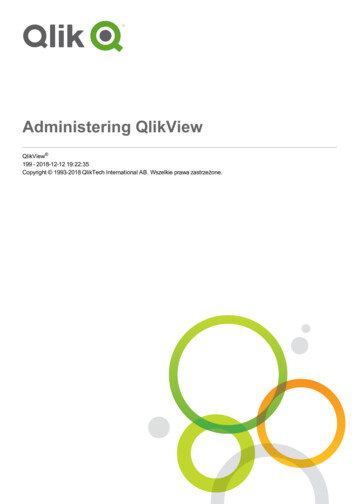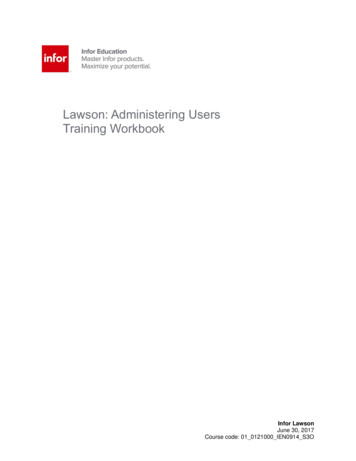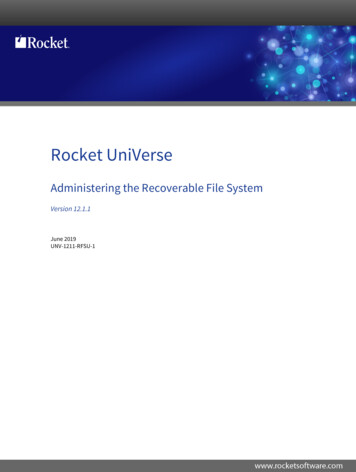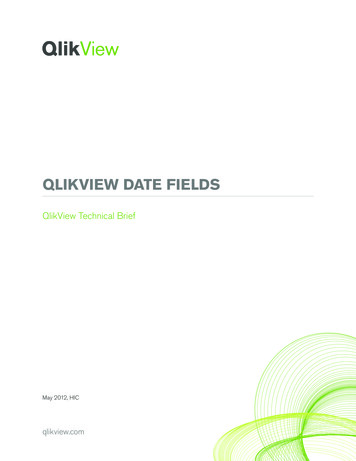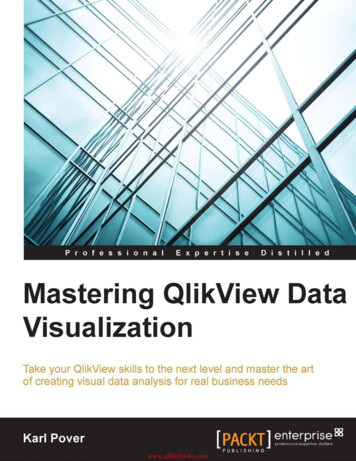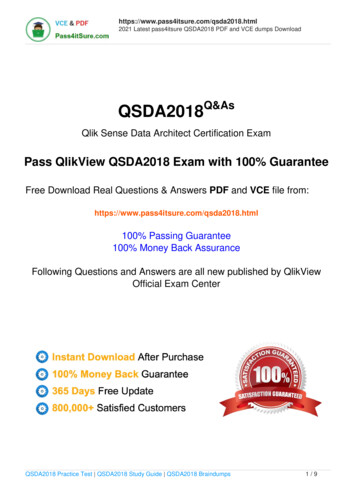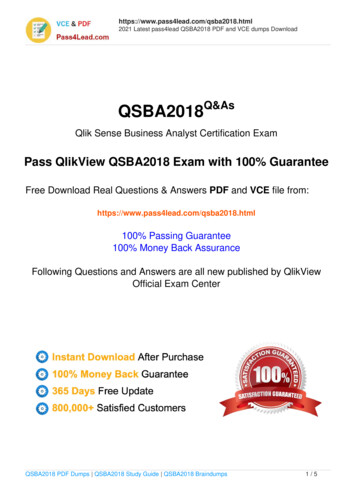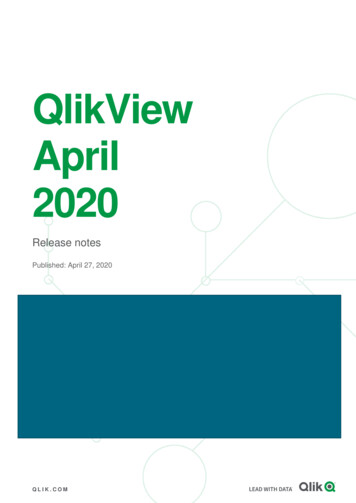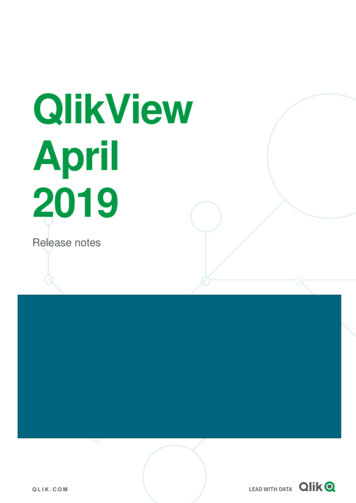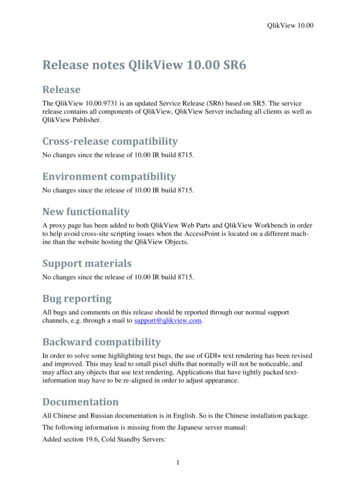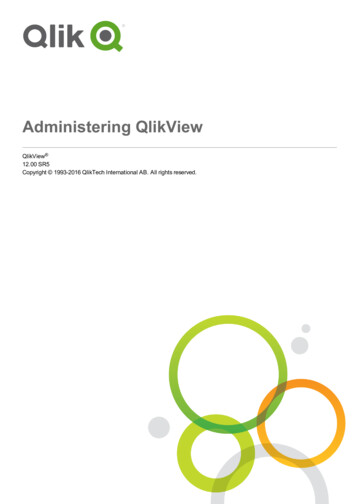
Transcription
Administering QlikViewQlikView 12.00 SR5Copyright 1993-2016 QlikTech International AB. All rights reserved.
Copyright 1993-2016 QlikTech International AB. All rights reserved.Qlik , QlikTech , Qlik Sense , QlikView , Sense and the Qlik logo are trademarks which have beenregistered in multiple countries or otherwise used as trademarks by QlikTech International AB. Othertrademarks referenced herein are the trademarks of their respective owners.
Contents1 Introduction211.1 Status211.2 Documents211.3 Users211.4 System212 QlikView Publisher Document Administrators223 Status233.1 Tasks23FunctionsSearch TaskFilter and SortNameStatusLast ExecutionStarted/ScheduledEdit TaskRun TaskStop TaskShow Task DetailsHide Task DetailsRefresh Options3.2 Services2323232323242425252525252626Service NameRunning OnStatusShow AlertMessages3.3 QVS Statistics262626272727Open DocumentsPathSessionsActive UsersNameNumber of DocumentsPerformanceDocuments and UsersDocumentUser4 Documents27272728282828303031324.1 QlikView Document Types and Functions324.2 Source Documents33FunctionsSearch Document, Task, or TemplateFilterAdministering QlikView - QlikView 12, 12.00 SR53333333
ContentsView StatusAdd TaskEdit TaskContext MenuCopy TaskPaste TaskImport TaskRun TaskAbort TaskDelete TaskTemplatesFunctionsSearch Document, Task, or TemplateViewAdd TemplateEdit TemplateContext MenuDelete TemplateHelpMovement ButtonsWizard Start PageStart PageHelpMovement ButtonsGeneralGeneralAttributesDeleteHelpMovement ButtonsReduceReduction MethodReduce by Field ValueReduce by BookmarkLoop and ReduceHelpMovement ButtonsDistribute, ManuallyDistribute to QlikView ServerDeleteDistribute via E-mailDistribute to FolderHelpMovement ButtonsDistribute, Loop Field in DocumentLoop and DistributeAdministering QlikView - QlikView 12, 12.00 9393940404040414142424243434343454546464747484
ContentsDestinationQlikView ServerE-mailFolderHelpMovement ButtonsTrigger TaskTriggers for Running this TaskConfigure Trigger DialogRecurrenceStart atOnceHourlyRun EveryOnRun Only BetweenMax Number of ExecutionsExpireDailyRun EveryMax Number of ExecutionsExpireWeeklyRun EveryOnMax Number of ExecutionsExpireMonthlyMonthsCheck AllUncheck AllRun OnlyMax Number of ExecutionsExpireContinuouslyStart onCompletion ofPasswordTime ConstraintRun Task When All of these Events CompletedExternal EventPasswordTask CompletedEventTaskHelpAdministering QlikView - QlikView 12, 12.00 3535353545454545455555555555656565656565656565
ContentsMovement ButtonsGeneralBasicsEnabledTask NameTask DescriptionSummaryReloadPerform ReloadEnableData ProtectionSection AccessUser NamePasswordScript SetupPartial ReloadScript ParametersParameter NameParameter ValueReduceReduction MethodOpen DocumentReduced Document NameSave the Reduced Document with the Following NameSimple ReduceFieldsValuesSelected FieldsSelected ValuesClear SelectionReduce by BookmarkLoop and ReduceBy Field ValueBy BookmarkDistributeManuallyDistribute to QlikView ServerDeleteDistribute via E-mailDistribute to FolderPublish a link to a QlikView documents in the Qlik Sense hubQlikView documentsBefore you beginQlikView certificate requirementsConfiguring Qlik Sense to allow users to publish a link to shared contentConfiguring the QlikView Distribution Service with the Qlik Sense certificatesAdministering QlikView - QlikView 12, 12.00 9606161616161616161616162626363646565656666676
ContentsImporting the root.cer certificateImporting the client.pfx and server.pfx certificatesCreating a task to publish a link to a QlikView document on the Qlik Sense HubLoop Field in DocumentLoop and DistributeDestinationQlikView ServerE-mailFolderFile TypeOutput Document TypeNotifyNotification E-mailDocument InformationGeneralSelect CategoryOr Type a New CategoryDocument DescriptionAttributesNameValueTriggersCurrent TriggersTriggerDetailsEnabledEdit TriggerDeleteConfigure Trigger DialogStart the TaskEnabledOn a ScheduleRun EveryOnRun Only BetweenMax Number of ExecutionsExpireRun EveryMax Number of ExecutionsExpireRun EveryOnMax Number of ExecutionsExpireMonthsCheck AllAdministering QlikView - QlikView 12, 12.00 4747474747474747575757676767676767777777777787
ContentsUncheck AllRun OnlyMax Number of ExecutionsExpireOn Event from Another TaskOn an External EventOn Multiple Events CompletedExternal EventEventTaskTask DependenciesTaskDeleteTask Execution OptionsNumber of TriesTimeout in MinutesSearch FunctionsServerServer ObjectsAllow Creation of Server ObjectsAvailabilityAccessPointDownload DocumentUser TypeAdd Users and GroupsPrint and Export to ExcelUser TypeAdd Users and GroupsSession CollaborationPerformanceSessionsDocument ControlCustomizeCustomize4.3 User 28283838384848485858586868687Search DocumentConfigure Document SettingsServerServer ObjectsAllow Creation of Server ObjectsObjectsAvailabilityAccessPointDownload DocumentUser TypeAdd Users and Groups8787878888898990909090Administering QlikView - QlikView 12, 12.00 SR58
ContentsPrint and Export to ExcelUser TypeAdd Users and GroupsSession CollaborationPerformanceSessionsDocument ControlCustomizeAuthorizationUsers Authorized to Access DocumentAccessUser TypeUsers and GroupsDocument InformationGeneralSelect CategoryOr Type a New CategorySource DocumentDocument DescriptionAttributesNameValueReloadReload n Event from Another TaskOn an External EventTimeout SecondsDependencyData ProtectionReload NowDocument CALsSummaryDocument CALsNumber of CALs Allocated to this DocumentAllow Dynamic CAL AssignmentAssigned UsersName5 Users5.1 User ManagementAdministering QlikView - QlikView 12, 12.00 21031039
ContentsSearch UserView and Manage UserCALsFunctionsUser NameTypeLast Used (UTC)Expiration (UTC)SourceUndo DeleteServer ObjectsIDObject TypeSharedDocument NameOwnerManage UserUndo DeleteNumber of EntriesGroupsGroup NameGroup NameDocumentsUser Document NameSource Document NameDistributionsTask NameMatchDistributionsUser Management Search Functions5.2 Section Access ManagementSection Access TablesSection Access Table URLAddDeleteManage Section Access TablesAllowed Users.Search for Users inEdit Columns.Table ColumnsImport Table Data.SearchAddCopy and PasteDeleteNumber of EntriesAdministering QlikView - QlikView 12, 12.00 0910910910910911011011111311311311311311310
Contents6 System6.1 SetupManagement ServiceSummaryGeneralLocationLogging LevelRepositoryChoice of Repository TypeSettings for XML RepositoryBackup SettingsSettings for Microsoft SQL Server RepositoryAuditingEnabledAudit FilesQlikView dersDocument FoldersRoot FolderMounted FoldersDeleteSystem FoldersDocumentsServerObjectsPerformanceReload LimitsCPUSessionsWorking SetDocumentLoggingLoggingLog FolderEvent Log VerbositySplit FilesSecurityAuthenticationAdministering QlikView - QlikView 12, 12.00 2312412412412512612712712712712812812811
ContentsAuthorizationMiscellaneousCluster LicenseFolder AccessManage Supervisors and Document AdministratorsAlertsAddressLoginServer LoginDistribution eSettings for QDSSource FoldersDeleteAlert E-mailAlert E-mail Recipients (separated by semicolon)E-mail TemplatesAttachment (HTML)Attachment (Plain)Notify (HTML)Notify (Plain)Alert (HTML)Alert (Plain)AdvancedQlikView EngineSection AccessWork OrderLoginServer LoginDirectory Service eteLogging LevelLoginServer LoginAdministering QlikView - QlikView 12, 12.00 4014014014014014014114114114114114114214212
ContentsDirectory Service ProvidersActive DirectoryDirectory ServiceAddDeleteCustom DirectoryDirectory ServiceAddDeleteFunctionsCustom UsersDeleteCustom User GroupsDeleteConfigurable ODBCGroups tableEntity tableDirectory ServiceAddDeleteConfigurable LDAPDirectory ServiceAddDeleteLocal DirectoryAddDeleteWindows NTDirectory ServiceAddDeleteQlikView Web ng LevelCommunicationDirectory Service ConnectorsAuthenticationAuthenticationTypeLogin AddressAccessPointAdministering QlikView - QlikView 12, 12.00 5415415415515515515515515615615615615715713
ContentsAccessPoint SettingsIE PluginFull BrowserShow LinkServer ConnectionsRespect Browsable Flag on MountAddDeleteAjaxPathsDeleteAdvancedWebMIME TypesDeleteRoot FoldersDeleteLoginServer LoginRemote Management rt OptionsSource FoldersSource Document Folder MappingsQlikView ServersQlikView Server MappingsLoginServer LoginMail ServerLocationHost NamePortMiscellaneousE-mail FormatSMTP Server TimeoutFrom AddressAuthentication MethodOverride E-mailSend All E-mails ToSend Test E-mail ToDocument Administrators Authorized to Distribute via E-mailAdministering QlikView - QlikView 12, 12.00 6416416416416416416416516516516516516516514
Contents6.2 Licenses166TypeNameQlikView PublisherQlikView Publisher LicenseSerial and ControlOwner InformationRegister LicenseQlikView ServerQlikView Server LicenseSerial and ControlOwner InformationRegister LicenseClient Access LicensesGeneralRefreshIdentify User byAllow License LeaseAllow Dynamic CAL AssignmentAssigned CALsRefreshAssign UsersNameLast Used (UTC)Quarantined Until (UTC)RestoreDeleteHistoryRefreshUserMachine IDTime (UTC)LimitationsRefresh6.3 2172173About this QlikView SystemMore Details / Less Details6.4 Supporting Tasks173173173External ProgramsFunctionsAdd TaskView StatusEdit TaskCopy TaskPaste TaskAdministering QlikView - QlikView 12, 12.00 SR517417417417417417417415
ContentsRun TaskAbort TaskDelete TaskGeneralBasicsParametersTask Result HandlingTriggersCurrent TriggersConfigure Trigger DialogRecurrenceStart atOnceHourlyRun EveryOnRun Only BetweenMax Number of ExecutionsExpireDailyRun EveryMax Number of ExecutionsExpireWeeklyRun EveryOnMax Number of ExecutionsExpireMonthlyMonthsCheck AllUncheck AllRun OnlyMax Number of ExecutionsExpireContinuouslyStart onCompletion ofPasswordTime ConstraintRun Task When All of these Events CompletedExternal EventPasswordTask CompletedEventTaskAdministering QlikView - QlikView 12, 12.00 8118118118118118218218218218218218218218216
ContentsTask DependenciesDatabase CommandFunctionsAdd TaskView StatusEdit TaskCopy TaskPaste TaskRun TaskAbort TaskDelete TaskGeneralBasicsParametersTriggersCurrent TriggersConfigure Trigger DialogRecurrenceStart atOnceHourlyRun EveryOnRun Only BetweenMax Number of ExecutionsExpireDailyRun EveryMax Number of ExecutionsExpireWeeklyRun EveryOnMax Number of ExecutionsExpireMonthlyMonthsCheck AllUncheck AllRun OnlyMax Number of ExecutionsExpireContinuouslyStart onCompletion ofPasswordAdministering QlikView - QlikView 12, 12.00 8818918918918918918919019019019019019119117
ContentsTime ConstraintRun Task When All of these Events CompletedExternal EventPasswordTask CompletedEventTaskTask DependenciesPauseFunctionsAdd TaskView StatusEdit TaskCopy TaskPaste TaskRun TaskAbort TaskDelete TaskGeneralBasicsParametersTriggersCurrent TriggersConfigure Trigger DialogRecurrenceStart atOnceHourlyRun EveryOnRun Only BetweenMax Number of ExecutionsExpireDailyRun EveryMax Number of ExecutionsExpireWeeklyRun EveryOnMax Number of ExecutionsExpireMonthlyMonthsCheck AllUncheck AllAdministering QlikView - QlikView 12, 12.00 9619719719719719719719719819819819819819818
ContentsRun OnlyMax Number of ExecutionsExpireContinuouslyStart onCompletion ofPasswordTime ConstraintRun Task When All of these Events CompletedExternal EventPasswordTask CompletedEventTaskTask DependenciesQVD CreationFunctionsAdd TaskView StatusEdit TaskCopy TaskPaste TaskRun TaskAbort TaskDelete TaskGeneralBasicsParametersTriggersCurrent TriggersConfigure Trigger DialogRecurrenceStart atOnceHourlyRun EveryOnRun Only BetweenMax Number of ExecutionsExpireDailyRun EveryMax Number of ExecutionsExpireWeeklyRun EveryAdministering QlikView - QlikView 12, 12.00 0620620620620620620620720720720720720720719
ContentsOnMax Number of ExecutionsExpireMonthlyMonthsCheck AllUncheck AllRun OnlyMax Number of ExecutionsExpireContinuouslyStart onCompletion ofPasswordTime ConstraintRun Task When All of these Events CompletedExternal EventPasswordTask CompletedEventTaskTask DependenciesAdministering QlikView - QlikView 12, 12.00 021021021121121121120
1 Introduction1IntroductionIn this guide you will find information on how to configure and manage a QlikView site using the QlikViewManagement Console (QMC).The QMC gives access to the QlikView Server (QVS) and the QlikView Publisher (QVP) module settings. Italso supports the co
IE Plugin 158 Full Browser 158 Show Link 158 Server Connections 159 Respect Browsable Flag on Mount 159 Add 159 Delete 159 Ajax 159 Paths 159 Delete 160 Advanced 160 Web 160 MIME Types 160 Delete 160 Root Folders 160 Delete 161 Login 161 Server Login 161 Remote Management Services 161 Functions 162 Add 162 View 162 Summary 162 General 163 Location 163 Import Options 163 Source