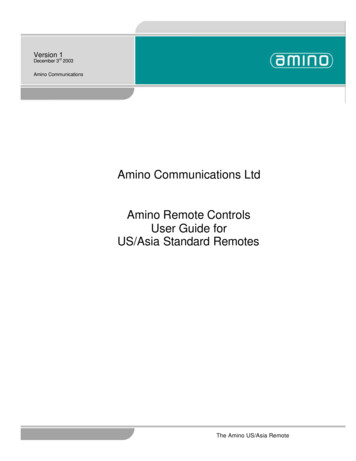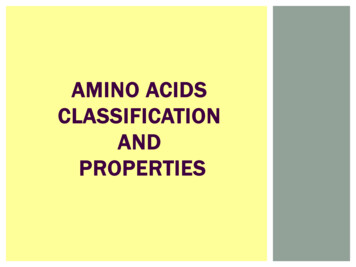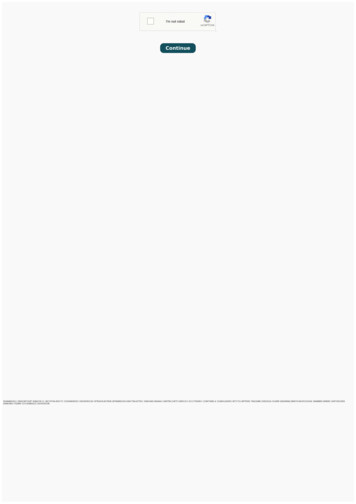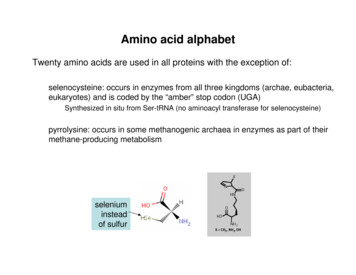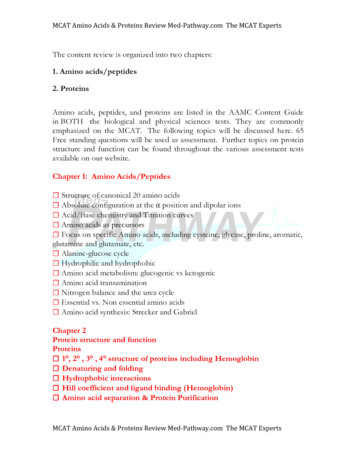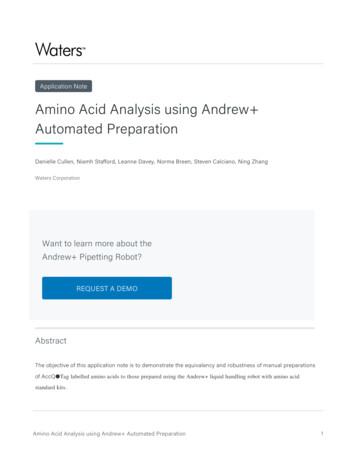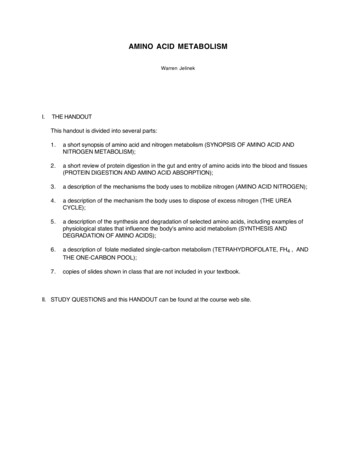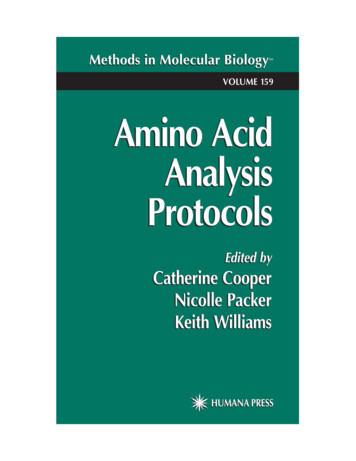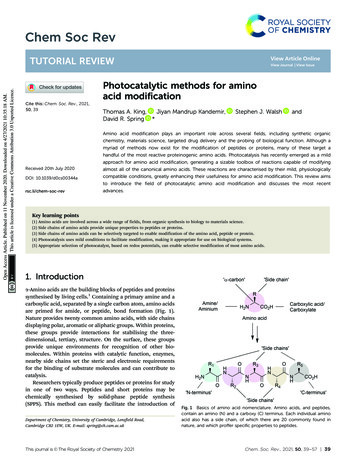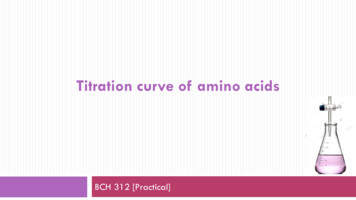Transcription
Amino TV Box GUIDE A140 (STB) or A540 (DVR)
AminoTV Set-Top Box: The Set-Top Box is the heart of TVservice. The Set-Top Box is connected to your television via one of fivedifferent cables. NOTE: It is important to know how the Set-Top Box isconnected to your television.Trouble shooting/ Common QuestionsAmino BoxProblemAmino BoxA140 (STB) orA540 (DVR)ResolutionMost issues you may encounter with your A140 (STB) or A540(DVR) can be resolved by power-cycling the unit. This can beaccomplished by unplugging the electrical power cord from theback of the unit or the electrical outlet. Be sure you see the redpower light (A140) or green power square (A540) go dark on thefront of the unit and then plug the cord back in. The red power light(A140) or green power square (A540) should now be lit. Seearrows below to unplug power and reset the tv box.TV not workingA140I am seeing a “no signal”message or a snowy orblack screen on my TV.A540Be certain the fiber optic battery power supply is plugged in. Ifunplugged, the telephone will work off the battery for eight hours,but television and internet will not.Be sure you see the red power light (A140) or green power square(A540) lit on the front of the unit.-If you do not see the red light or green power square lit, pressthe STB power button on the Amino remote and watch for the lighton the front of the unit to come on.-If you still do not see programming, check to make sure the unitspower cord is fully plugged into the unit and into a workingelectrical outlet.-If you do not see the red power light or green power square lit,then try a power cord from a different Amino STB or DVR unit in yourhome or try a different electrical outlet.-If that power cord works, then you may have a faulty power cordand you will need to contact SKSRT for a replacement cord. If thecord replacement did not resolve your issue, then you may have afaulty unit and you will need to contact SKSRT for furthertroubleshooting.-If the red power light or green power square is lit, then check tomake sure your TV is tuned to the correct channel (CH 3) if using a
STB or DVR is notresponding or is slow torespond to the remotecontrol.Not all channels appear inguide / not available whenchannel surfing.coaxial cable connection from the unit to your TV or is set to thecorrect TV input to receive programming from the STB or DVR unit.Common TV inputs are HDMI or Video. You may be able use the AVbutton on the Amino remote control to access your TVs input menu(provided the remote is programmed for your TV) or you may needto use the remote supplied by your TV manufacturer andinstructions for changing the input on your TV. Check to make surethat the cable from the STB or DVR to your TV is securely pluggedin. If none of the above items resolves this issue, then contacttechnical support for further troubleshooting.Each time you press a remote button, you should see the red powerlight (A140) or green power square (A540) blink and the STB powerbutton on the remote should light up and then go dark. If you do notsee this, then try new batteries in your remote. Remove the batterycover by lightly pressing on the battery cover and sliding the coverdown. Install two new “AAA” batteries as shown by the diagraminside the battery compartment.-If this does not resolve your issue, try another Amino remote youmay have for another unit in your home. If that remote works, thenyou may have a faulty remote and you will need to contact SKSRTfor a replacement.-If the other remote does not work on the STB or DVR you arehaving troubles with then try Power-Cycling the STB or DVR. (SeePower-Cycling the STB or DVR).-If none of the above items resolves the issue, then contactSKSRT technical support for further troubleshooting.Press guide button repeatedly until you see Subscribed as a guideoption located on the left side of the screen.The TV on-screen guide has four options: All, Subscribed,HD.- All lists all channels whether you subscribe to them ornot.- Subscribed lists only those channels that you subscribeto.- HD lists only HD channels.Example: If the HD option is chosen you will not seestandard channels in the guide, nor will they be availablewhen channel surfing. It is recommended that you chooseSubscribed as the default guide. If channels are stillmissing, reboot your STB to restore-If this did not resolve your issue, then try unplugging electricalpower from the STB or DVR per the instructions earlier in thisdocument. If that does not resolve your issue, please call technicalsupport to troubleshoot further.I am seeing a message showingenter passwordfor .Password is your 10-digit phone number, or you may haveinadvertently logged out of the STB or DVR. It may take a fewseconds for programming to return. If you see a message statingWrong password. Please try again, then try repeating the aboveprocess. If none of these resolves your issue, please call technicalsupport
I am not seeing Caller IDinformation on my TV.Buttons on the TV/HDTVremote don’t seem to work.The TV picture is spotty orfreezes.AMINORemote GuideTry unplugging the electrical cord from the back of the unit andplugging it back in. (See Power-Cycling the STB or DVR).-If none of these resolves your issue, please call technicalsupport to troubleshoot further.Press the “STB” button on the TV/HDTV remote, then try to changechannels.Check/change the batteries in your TV/HDTV remoteReboot the set-top box. To do this, simply unplug the power cordto the box and wait 10 seconds. Plug the power cord back in andlook for the Amino start up screen, followed by the Minerva startup screen.
For Information on Programing the Remote/Codes see the Guide Section on the website.Connect the STB to your TV using one of the options below.
Good - Coaxial CableConnect one end of the coaxial cable to RF Out on the STB and the other to the RF IN on your TV(consult your TV manual). Your TV will need to be tuned to channel 3 in order to view programming. Thisis a Non HD connection.Note: Arrow to Arrow. Arrow on the cable connectorthat must match up to the Arrow on the box. Makesure flat spot lines up. Important: If not matched upcorrectly the pins bend/break easily and the box it willnot work.Better - Analog AV cableComposite Non-HD Video/Audio (yellow video, white left audio and black right audio)Component HD Video/Audio (red, blue, green video white left audio and black right audio). Connectthe specialized cable end to the AV output of the STB and the other ends to your TV using eithercomposite in or component in on your TV. This will require that your TV to be set to a video input ofVideo or COMP in order to view programming (consult your TV manual).Best - HDMI CableDigital Video and audio HD delivery. Connect one end of the HDMI cable to the HDMI port on the STBand the other to your TV. This will require that your TV to be set to a video input of HDMI in order toview programming (consult your TV manual).Connect the included power cord to the power supply port on the STB and the other end to a workingelectrical outlet.
AminoTV Set-Top Box: The Set-Top Box is the heart of TV service. The Set-Top Box is connected to your television via one of five different cables. NOTE: It is important to know how the Set-Top Box is connected to your television. Trouble shooting/ Common Questions Amino Box Problem Resolution Amino Box A140 (STB) or A540 (DVR) TV not working