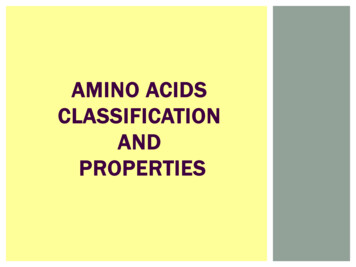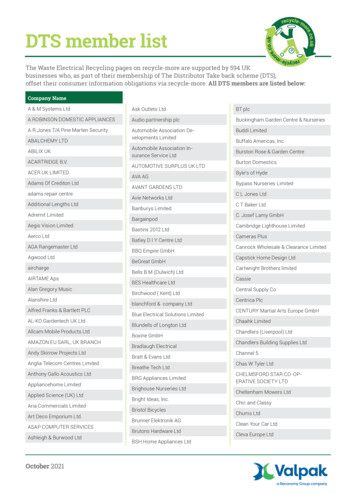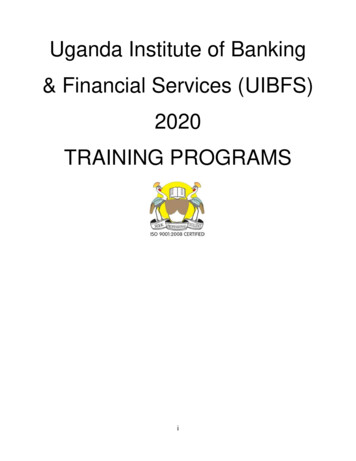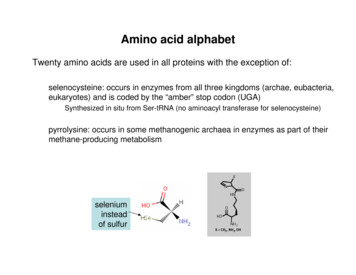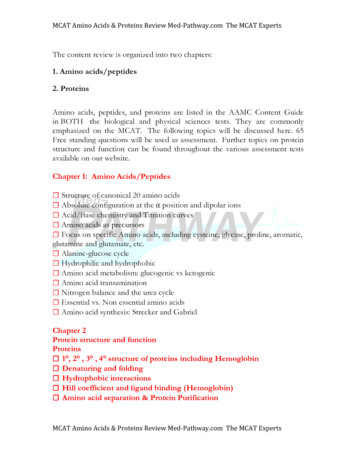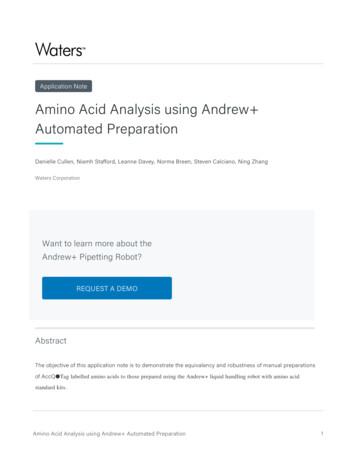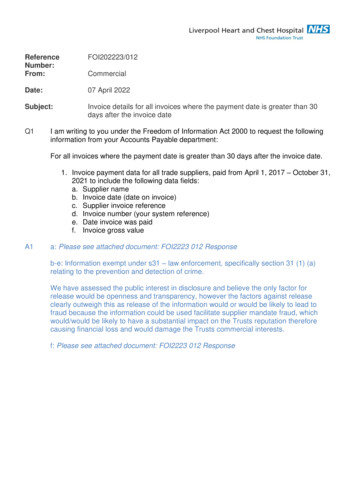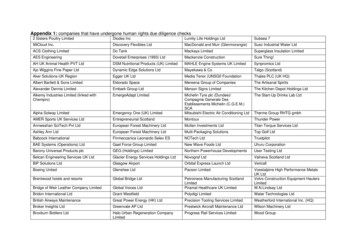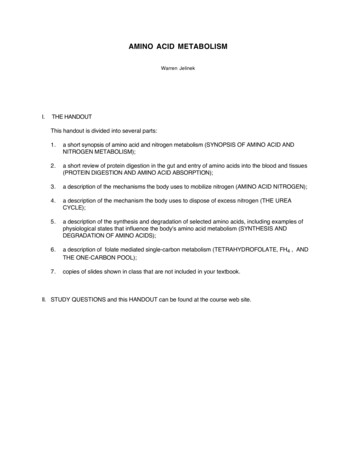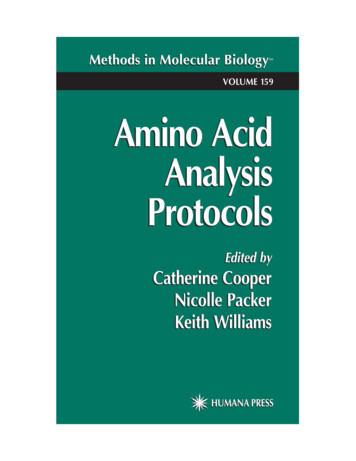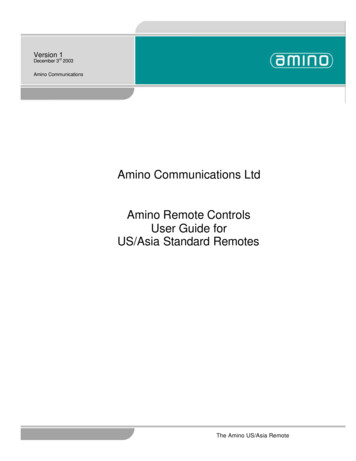
Transcription
Version rd1December 3 2003Amino CommunicationsAmino Communications LtdAmino Remote ControlsUser Guide forUS/Asia Standard RemotesThe Amino US/Asia Remote
1234Overview. 3Batteries . 4Remote Modes . 6TV Control . 74.1TV Brand Codes . 95STB Control. 106Remote Brand Codes . 12The Amino US/Asia RemotePage 2
1 OverviewThe Amino remote control is designed to complement the Amino range ofSet-Top Boxes in terms of style, quality and functionality.The remote is universal; capable of controlling the basic functions of thetelevision as well as the Amino Set-Top-Box.The Amino US/Asia RemotePage 3
2BatteriesThe remote takes 3 batteries, type AAA, MN2400, UM-4 or LR03.Alkaline batteries should be used for best performance.The battery cover is removed b y pushing lightly on the recess and slidingthe cover downwards.The batteries must be inserted in the correct direction.The battery cover is replaced by sliding the cover upwards until it snaps intoplace.The Amino US/Asia RemotePage 4
NoteTo prevent children from opening the battery compartment, it ispossible to secure the battery compartment cover by use of the screwprovided: Remove the battery cover and, using a small crossheadscrewdriver, remove the silver screw that is now visible at thebase of the remote control. Fit the batteries and replace the battery compartment cover. Now re-fit the screw at the base of the cover.Do not o ver-tighten the screw!The Amino US/Asia RemotePage 5
3 Remote ModesThe remote control operates in one of two modes, either STB mode or TVmode.The mode is selected by pressing the TVor STBmode-selectbutton at the top of the remote. When pressed, the TV or STB mode–selectbuttons illuminate for 1 second to indicate that the mode has been set.When any function button on the remote is pressed, the TV or STB buttonwill light to indicate that a command is being transmitted in that mode.If a button has no valid function in that mode, neither the TV nor STB modebuttons will light.The Amino US/Asia RemotePage 6
4 TV ControlIn TV mode, the remote can control the following TV functions:TV FunctionDefault ButtonSymbolDescriptionPowerToggles the TV power.Directchannelnumber entryAllows direct entry ofTV channel numbersVolumeup/downTV volume up andvolume downChannelup/downTV channel up andchannel downMuteTV mute/un-muteAVCycles the TV throughthe available AV inputs(Note 1)(Note 2)Last ChannelToggles the TVbetween the lastdisplayed TV channeland the current TVchannel (Note 3)MenuDisplays the TV Menu(Note 4)The Amino US/Asia RemotePage 7
Navigation &OKNavigate the TV menu(Note 4)Note 1. All TVs will power off with this button. Some TVs will switch onwhen the power button is next pressed and other TVs will only power onwhen a channel button or channel /- is pressed.Note 2. Some TV’s will cycle through available AV inputs using the Channel /- button. Other TVs only use the AV button to access the AV inputs.Note 3. Not all TVs support this function.Note 4. Some TVs use the menu, navigation and OK buttons to accesssettings that are not commonly changed (Closed-caption display, forexample) Not all TVs support this function.The Amino US/Asia RemotePage 8
4.1 TV Brand CodesIn order for the remote to transmit the correct signals to control the TV, theremote must be programmed with a 3-digit code corresponding to the typeof TV in use.This is done in the following way: Identify the make of the TV that you are using. E.g. Sony, Magnavoxetc. Find the TV make listed in the branding table in Appendix A. Simultaneously press and hold the TVthe remote. After approximately 2 seconds, the TV button will light. Release the TV and OK buttons – the TV button remains illuminated. Now enter the 3-digit brand code according to the make of the TVthat is being controlled. As each of the digits are entered, the TV button will briefly flash offand on again When the third digit has been entered, the TV button will go out. If a TV brand code has been entered that the remote does notrecognize, the TV button will flash rapidly for a second and remainilluminated. If this happens, re-enter the correct TV brand code. Verify that the remote control works with the TV.and OKbuttons onMost TV makes have more than one brand code listed in the brand codetable – if this is the case try all brand codes that are listed for that make untila suitable match is found.If no brand code is listed for the TV, try brand codes for Philips and NECTVs.The Amino US/Asia RemotePage 9
5 STB ControlIn STB mode, the remote can control the following STB functions:STB FunctionDefault ButtonSymbolDescriptionPowerToggles the STBpower.Directchannelnumber entryAllows direct entry ofSTB channel numbersVolumeup/downTV Volume up andvolume down (Note 2)Channelup/downSTB Channel up andchannel downMuteToggles TV muteAlso function as textentry buttons whenweb-browsing. (Note 1)(Note 2)AVCycles through TVoutput video modes(Note 2)DeleteDeletes a singlecharacter, left of thecurrent cursor position,in text entry boxesEnterActs as a return keywhen entering text.(Same function as OKbutton)The Amino US/Asia RemotePage 10
MenuDisplays the mainmenuNavigation &OKNavigate the menusand web pages.NavigationColoured navigationbuttonsVideo ControlRewind the moviePlay the moviePause the movieFast Forward the movieStop the movieRecord the moviePage ControlScroll up and down thecurrent pageView the previous pageor the next page (ifalready visited)Refresh (reload) thecurrent pageJump to home pageNote 1. Text entry may not be supported by your Set-Top-Box.Note 2. These buttons control the TV functions in both TV mode and STBmode.The Amino US/Asia RemotePage 11
6 TV Brand CodesthVersion 0.1 October 24 2003A TANDY094ABEX115ADMIRA114, 127, 200ADVENTURA113AIKO105,112, 197AIWA148ALARON109, 217AKAI033, 110, 111, 4AMSTRAD048, 108ANAM025, 104, 105, 106, 107ANAM NATIONAL104, 214AOC036, 041, 102, 103, 111, 116ARCHER116AUDIOSONIC100AUDIOVOX105, 116, 197, 199BAUER044BAUR100BAYSONIC105BEIJING151, 155, 156BELCOR036, 103, 157BELL & HOWELL038, 098, 099BEON100BRADFORD105BROCKWOOD036, 103BROKSONIC083, 116, 200BUSH100CANDLE035, 036, 041, 096, 097, 111, 113, 215CAPEHART102CARNIVALE041, 157The Amino US/Asia RemotePage 12
CARVER010, 163, 213CATHAY100CELEBRITY095, 195, 232CENTURION041CHANGHONG154, 155, 156, 162CINERAL105, 197, 199CITIZEN035, 036, 041, 092, 093, 094, 096, 097, 105, 111,112, 113, 149, 197, 215CLAIRTONE101CLARIVOX100CONCERTO035, 097, 215CONROWA175CONTEC090, 091, 101, 105CORANDO094CRAIG025, 105CROSLEY163, 213CROWN094, 105CURTIS MATHES016, 036, 038, 041, 055, 069, 075, 093, 094, 098,111, 114, 127, 149, 163, 196, 198, 212, 213, 215 ,219, 228, 229, 231, 233CXC105DAEWOODANSAI029, 030, 033, 036, 072, 094, 100, 103, 105, 112,119, 153, 157, 158, 159, 160, 199, 197100DAYTRON036, 094, 103DENON069DECCA027, 100DIXI033, 100, 107DUMONT001, 036, 089, 103DWIN076DYNATECH088ELECTROBAND095, 101, 195, 00,081,098,036,ENVISION002,082,101,041,006, 007, 008, 009, 011, 036, 038, 041,083, 084, 085, 086, 087, 090, 092, 094,103, 105, 108, 109, 200, 217111The Amino US/Asia RemotePage 13
ERRES100ETRON033FERGUSON100FINLUX100FISHER017, 038, 080, 098FORMENTI044FORMONTI100FORTRESS114FUJITSU109, 217, 224FUNAI048, 105, 109, 141, 150, 152, 217FUTURETECH105GE013, 016, 020, 036, 041, 075, 076, 077, 078, 079,081, 086, 104, 114, 127, 196, 199, 212, 214, 228,229, 231, 233GEC027, 100GEMINI039GENEXXA043GIBRALTER089, 103, 111GOODMANS/TASHIKO027, 066, 100GRADIENTE028, 065, 157, 215GRANADA100GRUNDIGGUNPY178, 179, 180, 181, 182, 183, 184, 185, 186, 187,188105, 109, 217H/K072HALLMARK036, 041, 086HANSEATIC100HARLEY Davidson109, 217Harman/KardonHARVARD163, 213105, 106HINARI100, 109HITACHIHYPSON018, 035, 067, 068, 069, 070, 071, 087, 094, 097,135, 215100IMA105INDIANA100INFINITY163, 213INFINITY REFERENCE010INTERFUNK100INTEQ001, 089The Amino US/Asia RemotePage 14
ITT061JANEIL113JBL010, 163, 213JCB095, 195, 232JENSEN031JINXING153, 154, 155, 156, 157, 162, 163, 164, 165, 169,173JVC026, 028, 064, 065, 066, 084KAWASHO090KAYPANI102KEC105KENWOOD036, 041, 103, 111KLOSS063, 072, 113KONKA221, 222, 225, 226KTV041, 092, 094, 101, 105, 111LEYCO100LG(GOLDSTAR)003, 012, 035, 036, 041, 073, 074, 086, 094, 097,100, 103, 111, 115, 215LIESENK & TTER100LLOYTRON094LOEWE100LOGIK099, 177LUXMAN035, 097, 215LXI010, 036, 038, 041, 062, 076, 086, 098, 163, 196,213, 228, 233MAGNAVOX010, 034, 039, 040, 041, 042, 058, 059, 060, 061,063, 066, 096, 111, 163, 213, 217, 218, 230MAJESTIC099MARANTZ010, 022, 036, 041, 100, 111, 213MARK100MATSUSHITA019MATSUI027, 033, 100MEDIATOR100MEGATRON036, 041, 069, 086, 116MEI101M-ELECTRONIC100MEMOREX022, 033, 036, 038, 041, 057, 086, 097, 098, 099,177, 215, 217METZ179, 183, 189, 190, 191, 192, 193, 194The Amino US/Asia RemotePage 15
MGA022, 036, 056, 041, 057, 086, 103, 111MIDLAND001, 019, 075, 076, 089, 094, 115, 200, 212, 228,233M-ELECTRONIC075, 089, 196MINUTZ079MITSUBISHIMONTGOMERY022, 032, 036, 056, 057, 066, 079, 086, 103, 110,114, 138109MOTOROLA022, 041, 104, 114, 127, 157, 214MTC035, 036, 041, 088, 093, 097, 101, 103, 111, 149,215MULTITECH088, 105, 127NAD036, 055, 062, 086, 105NECNECKERMANN024, 035, 036, 041, 066, 097, 103, 105, 111, 132,171, 215100NEI100NIKKAI027, 043, 100, 115NIKKO036, 041, 086, 105, 111, 112, 197NOSHI053NOVABEAM072NTC105, 112, 157ONWA041, 105, 157, 197OPTIMUS038, 055, 105OPTONICA019, 054, 098, 114, 198ORION083, 100, 127, 217OSAKI027, 115OTTO VERSAND100PANASONICPANDA010, 019, 025, 075, 083, 104, 109, 131, 137, 143,200, 212, 214154, 172PENNYPEONY016,078,212,156,019, 036, 041, 052, 053, 062, 073, 075, 076,079, 086, 093, 094, 103, 104, 111, 115, 116,215, 228, 231, 233162PHILCO036, 041, 058, 059, 060, 061, 062, 063, 069, 075,079, 096, 103, 111, 149, 157, 196, 213PHILIPS010, 040, 069, 100, 157, 163, 200, 213PHONOLA100PILOT010, 036, 041, 094, 103, 111, 163PIONEER051, 055, 087, 157, 223The Amino US/Asia RemotePage 16
PORTLAND036, 094, 103, 105, 112, 198PRICECLUB093PRINCETON227PRISM075, 157, 197, 212PROSCAN075, 076, 228, 233PROTECH100PROTON036, 050, 086, 094, 102, 116, 196, 219PULSAR001, 036, 041, 089PULSER103QUASAR025, 075, 089, 104, 157, 212, 214QUELLE100RADIO SHACK036, 041, 038, 054, 075, 094, 103, 105, 112, 115,127, 157, 196, 215, 228, ,196,019, 036, 041, 049, 053, 075,114, 212, 216, 223, 228, 229,237086, 094, 097, 098, 103, 105,215RHAPSODY101R-LINE100RUNCO001, 041, 089, 098, 105, 111, 157, 220SAISHO033, 108SAMPO036, 041, 094, 102, 105, 111, 115SAMSUNG033, 034, 035, 036, 041, 086, 093, 094, 097, 100,103, 111, 115, 149, 215SAMSUX094SANSEI199SANSUI200SANYOSBR017, 023, 027, 038, 066, 080, 091, 098, 123, 125,126, 202, 203, 204, 205, 206, 207, 208, 209, 210,211100SCHEIDER100SCIMITSU036, 103, 157SCOTCH036, 041, 086SCOTT036, 041, 083, 086, 094, 103, 105, 109, 217SEARSSEMIVOX010, 016, 017, 035, 036, 038, 041, 048, 052, 062,076, 080, 086, 097, 098, 109, 141, 163, 196, 213,215, 217, 228, 233105SEMP062The Amino US/Asia RemotePage 17
SHANGHAI156, 168SHARPSHOGUN046, 047, 054, 066, 091, 091, 111, 114, 127036, 103, 157SIGNATURE099, 177SIMPSON058, 096, 218SOLAVOX115SONOKO100SONTEC100SONY037, 045, 066, 084, 095, 128, 144, 195, 232SOUNDESIGN036, 041, 086, 096, 105, 109, 217SOUNDWAVE100SPECTRICON116SQUAREVIEW048, 141SSS036, 089, 103, 105, 157STAR-LITE105SUPREM095, 195, 232SUPRE-MACY113SURPA035, 097SYLVANIA010, 036, 041, 044, 058, 059, 060, 061, 063, 096,111, 157, 163, 213SYMPHONIC048, 141SYSLINE100TANDY027, 043, 114, 127TATUNG027, 088, 100, 104, 116, 214TCL156, 163, 170TECHNOL ACE109, 217TECHNICS019, 075, 212TECHWOOD035, 075, 097, 157, 212, 215TEKNIKA010, 022, 035, 036, 057, 093, 094, 096, 097, 099,103, 105, 109, 112, 113, 157, 163, 177, 197, 213,215, 217TELEFUNKEN157, 215TELETECH033TERA050THAKRAL167THORM100TMK035, 036, 041, 086, 097, 108, 215TNCI001The Amino US/Asia RemotePage 18
TOSHIBA038, 052, 062, 066, 093, 098, 130, 149TOSONIC101TOTEVISION094TRICAL091UNIVERSAL078, 079UNIVERSUM100VECTOR RESEARCH036, 041, 111VESTEL100VICTOR028, 065VIDEO CONCEPT110VIDIKRON010, 021, 163, 213VIDTECH036, 041, 086, 103VIKING113WARDSWATSON010, 036, 041, 045, 054, 058, 059, 060, 061, 077,078, 079, 086, 097, 099, 103, 109, 111, 177, 213,215, 217100WHITE Westinghouse200XOGEGO161, 162, 166, 174, 176YAMAHA036, 041, 103, 111YOKO100ZENITH001, 004, 089, 099, 105, 177, 197, 200ZONDA116120, 121, 122124, 127129133134, 136, 141, 145140, 142146149134, 136, 141, 14514M01The Amino US/Asia RemotePage 19
14614M0214714M10134, 136, 141, 14520M01134, 136, 141, 14520M0213220M0314725M010147D25AV10The Amino US/Asia RemotePage 20
The Amino remote control is designed to complement the Amino range of Set-Top Boxes in terms of style, quality and functionality. . The remote is universal; c apable of controlling the basic functions of the television as well as the Amino Set -Top-Box. The Amino US/Asia Remote Page 4 2 Batteries The remote takes 3 batteries, type AAA, MN2400 .