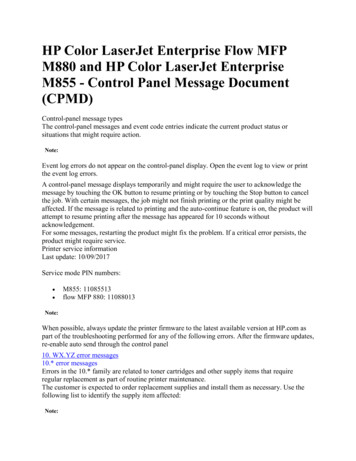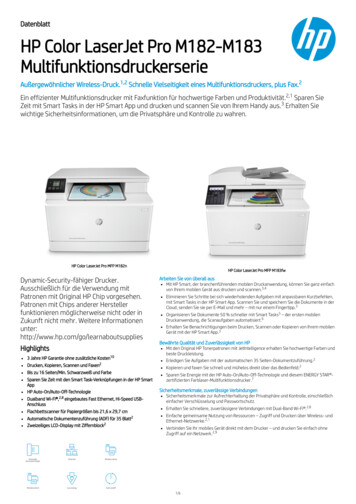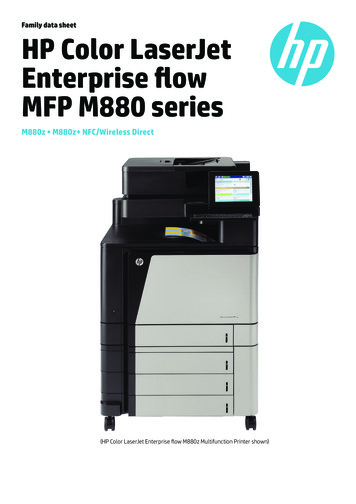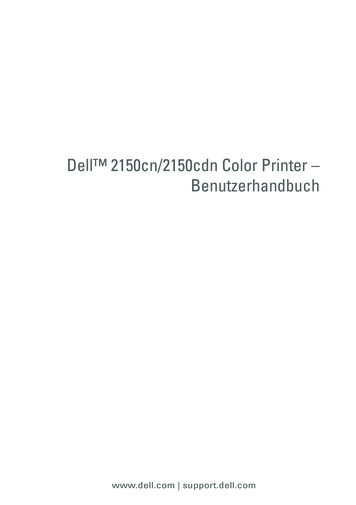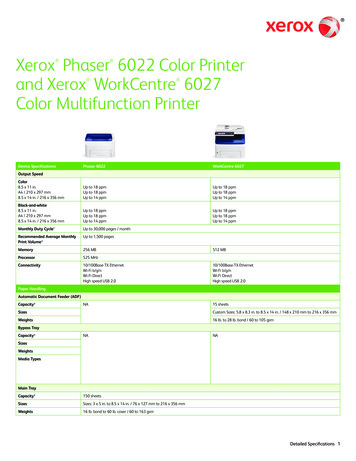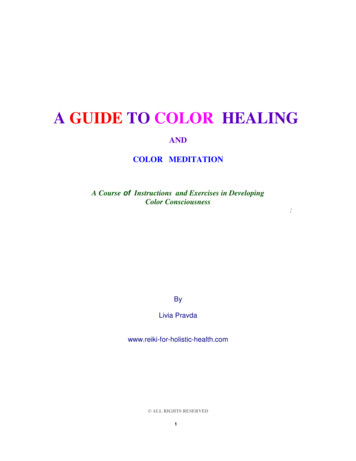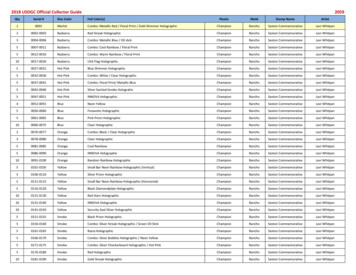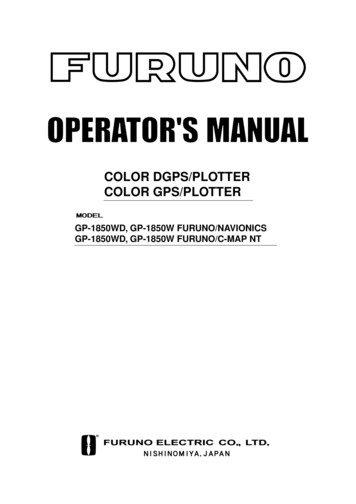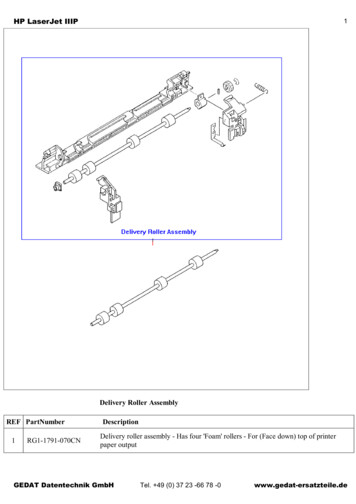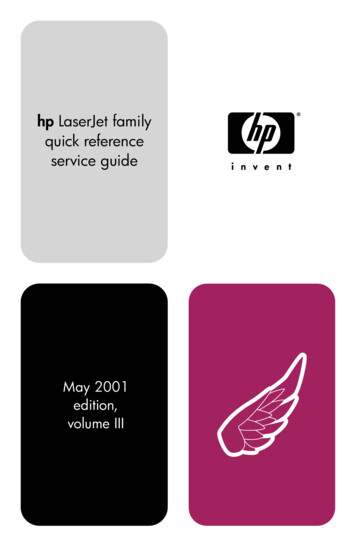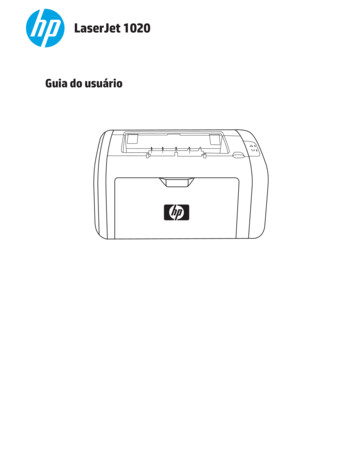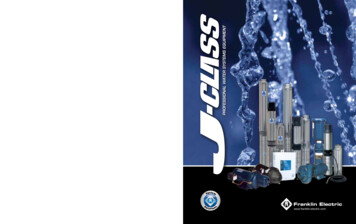Transcription
User Guide
HP Color LaserJet 3URIHVVLRQDO CP5220Series PrinterUser Guide
Copyright and LicenseTrademark Credits 2009 Copyright Hewlett-PackardDevelopment Company, L.P.Adobe , Acrobat , and PostScript aretrademarks of Adobe Systems Incorporated.Reproduction, adaptation, or translationwithout prior written permission is prohibited,except as allowed under the copyright laws.Corel is a trademark or registeredtrademark of Corel Corporation or CorelCorporation Limited.The information contained herein is subjectto change without notice.Microsoft , Windows , and Windows XPare U.S. registered trademarks of MicrosoftCorporation.The only warranties for HP products andservices are set forth in the express warrantystatements accompanying such productsand services. Nothing herein should beconstrued as constituting an additionalwarranty. HP shall not be liable for technicalor editorial errors or omissions containedherein.Part number: CE710-90921Edition 2, 10/2009Windows Vista is either a registeredtrademark or trademark of MicrosoftCorporation in the United States and/or othercountries.UNIX is a registered trademark of The OpenGroup.ENERGY STAR and the ENERGY STARmark are registered U.S. marks.
Table of contents1 Product basics . 1Product comparison . 2Environmental features . 3Product features . 4Product views . 5Front and side view . 5Back view . 6Model and serial numbers . 62 Control panel . 7Control-panel layout . 8Control-panel menus . 9Use the menus . 9Reports menu . 9System Setup menu . 11Service menu . 14Network Configuration menu . 153 Software for Windows . 17Supported operating systems for Windows . 18Supported printer drivers for Windows . 18HP Universal Print Driver (UPD) . 18Priority for print settings . 19Change printer-driver settings for Windows . 19Install the Windows software . 20Software installation types for Windows . 20Remove software for Windows . 20Supported utilities . 21HP Web Jetadmin . 21Embedded Web server . 21HP ToolboxFX . 22Other Windows components and utilities . 22ENWWiii
4 Use the product with Macintosh . 23Software for Macintosh . 24Supported operating systems for Macintosh . 24Supported printer drivers for Macintosh . 24Remove software from Macintosh operating systems . 24Priority for print settings for Macintosh . 24Change printer-driver settings for Macintosh . 25Supported utilities for Macintosh . 25View embedded Web server using a Macintosh . 25Use features in the Macintosh printer driver . 26Create and use printing presets in Macintosh . 26Resize documents or print on a custom paper size . 26Print a cover page . 26Use watermarks . 27Print multiple pages on one sheet of paper in Macintosh . 27Print on both sides of the page (duplex printing) . 27Set the color options . 28Use the Services menu . 285 Connectivity . 29Supported network operating systems . 30Printer sharing disclaimer . 30USB connection . 31Supported network protocols . 31Configure the product on the network . 33Set up the product on the network . 33View settings . 33Network summary report . 33Configuration page . 33TCP/IP . 34IP address . 34Configure IP parameters . 34Dynamic Host Configuration Protocol (DHCP) . 34BOOTP . 34Subnets . 34Subnet mask . 35Gateways . 35Default gateway . 35IP address . 35Manual configuration . 35Automatic configuration . 36Show or hide the IP address on the control panel . 36Set automatic crossover . 36ivENWW
Set network services . 36Set the link speed . 36Restore defaults (network settings) . 376 Paper and print media . 39Understand paper and print media use . 40Supported paper and print media sizes . 41Supported paper types and tray capacity . 43Supported paper sizes for duplex printing . 44Special paper or print media guidelines . 45Load trays . 467 Print tasks . 49Cancel a print job . 50Cancel the current print job at the product control panel . 50Cancel the current print job from the software program . 50Use features in the Windows printer driver . 51Open the printer driver . 51Use printing shortcuts . 51Set paper and quality options . 51Set document effects . 51Set document finishing options . 52Manually printing on both sides . 52Print a booklet . 54Print multiple pages per sheet . 54Select page orientation . 54Obtain support and product-status information . 54Set advanced printing options . 548 Color for Windows . 57Manage color .
Printer driver features ImageREt 3600 has been improved for this product. The improvements offer trapping The improvements offer trapping technologies, greater control over dot placement, and more precise control of toner