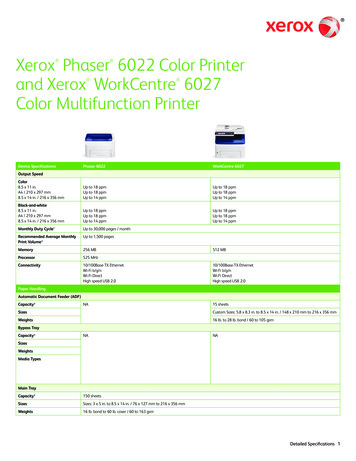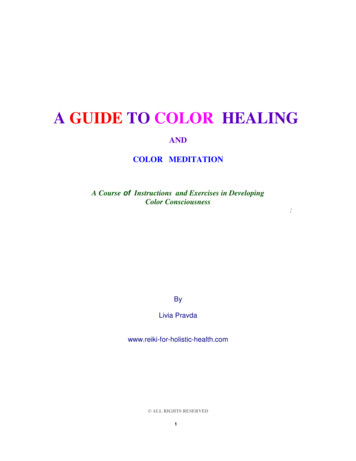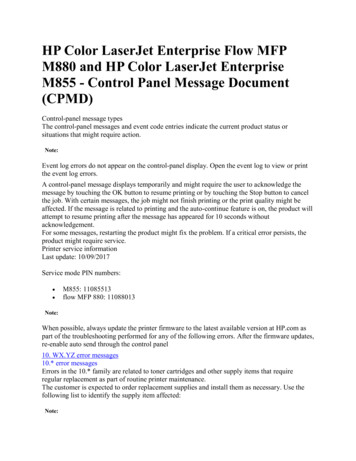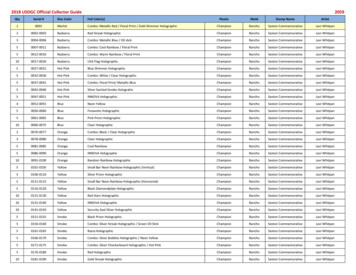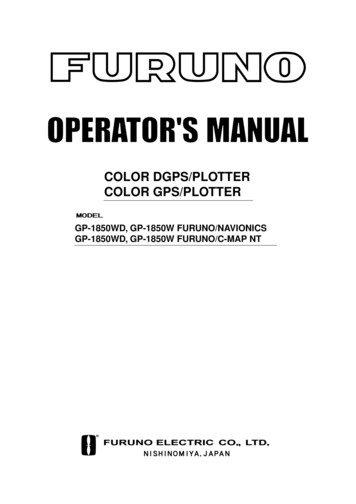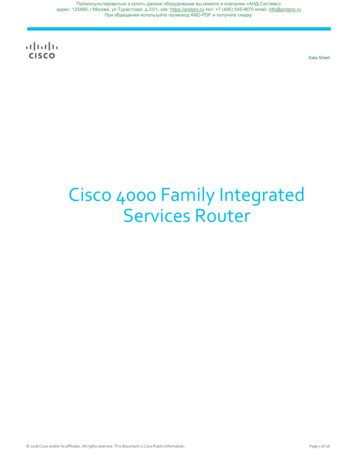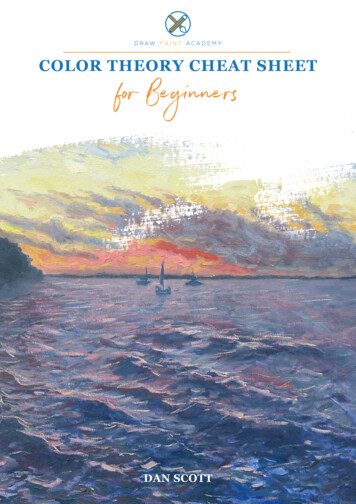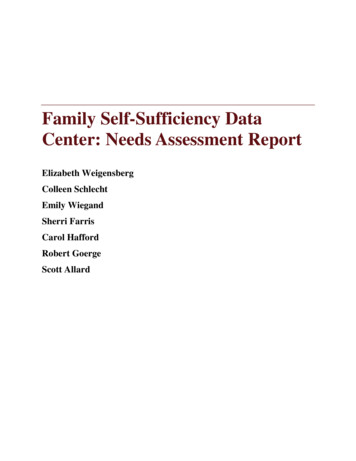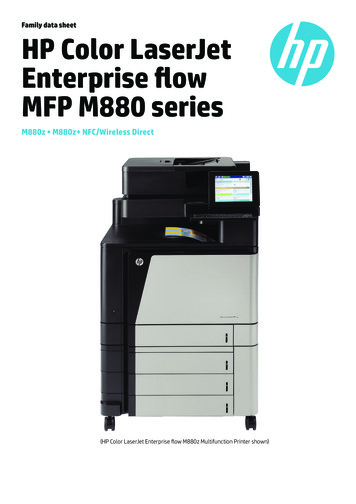
Transcription
Family data sheetHP Color LaserJetEnterprise flowMFP M880 seriesM880z M880z NFC/Wireless Direct(HP Color LaserJet Enterprise flow M880z Multifunction Printer shown)
Family data sheet HP Color LaserJet Enterprise flow MFP M880 seriesHP Color LaserJet Enterpriseflow MFP M880 seriesThis top-of-the-line enterprise MFP helps streamlineworkflows and accelerate document tasks—withadvanced finishing options and file sharing. Give userssimple, direct access to this MFP through mobile printingand touch-to-print capabilities.6Top featuresGive workgroups the speed they need Let departments scan without worry. HP EveryPage detects potential errorsor missed pages on the spot.HP Color LaserJet Enterprise flow MFP M880z Manage content in a way you never thought possible with HP Flow CM Enterprise.2 Forget email. Let employees scan and send documents to Microsoft SharePoint in one step. Make it easy to be efficient with an intuitive touchscreen and large pull-outkeyboard.123456782Touch-to-print capability is standard in the HP ColorLaserJet Enterprise flow MFP M880z D7P71Amodel, and may be added as an option to theHP Color LaserJet Enterprise M880z A2W76Aand M880z A2W75A. Mobile device must supportnear-field communications-enabled printing.For a list of supported devices, seehp.com/go/mobileprintingHP Flow CM is not available in all regions. Networkconnection is required to upload and download files.Additional software and licenses may be required.The HP Universal Print Driver is free and availablefor download at hp.com/go/updSupports OS X Lion, OS X Mountain Lion, andthe following devices running iOS 4.2 or later:iPad (all models), iPhone (3GS or later), and iPodtouch (third generation or later). Works withHP’s AirPrint-enabled printers and requires the printerbe connected to the same network as your OS X oriOS device. Wireless performance is dependent onphysical environment and distance from the accesspoint. OS X, iPad, iPhone, and iPod touch aretrademarks of Apple Inc., registered in the UnitedStates and other countries. AirPrint and the AirPrintlogo are trademarks of Apple Inc.Paper-handling options must be purchased separately.Local printing requires mobile device and printer tobe on the same network or have a direct wirelessconnection to printer. Wireless performance isdependent on physical environment and distance fromaccess point. Wireless operations are compatible with2.4 GHz operations only. Remote printing requires anInternet connection to an HP web-connected printer.App or software and HP ePrint account registrationmay also be required. Wireless broadband use requiresseparately purchased service contract for mobiledevices. Check with service provider for coverage andavailability in your area. See hp.com/go/mobileprintingfor more details.HP Web Jetadmin is free and available for download athp.com/go/webjetadminHP Imaging and Printing Security Center must bepurchased separately.Keep business moving Save on both sides—capture documents faster with two-sided, single-passscanning. Create easily searchable scanned files, using built-in optical character recognitionsoftware. Save IT time and make printing easy for the entire company by using a singledriver for all HP devices.3 Let employees bind big jobs faster using the built-in finishing options.5Mobile printing—more efficient Mobile printing at a touch—enable touch-to-print convenience frommobile devices.1 Let employees print from mobile devices with built-in print capability orHP ePrint app and software.6 Give users the power to print wirelessly from an iPad , iPhone , or iPod touch .4Invest once, expand easily, and manage efficiently Expand your options. Easily upgrade firmware on your schedule. Easily integratesolutions or devices at will. Help build business efficiency. Centrally monitor and control printers withHP Web Jetadmin.7 Apply fleet-wide policies to help protect your HP devices with HP Imagingand Printing Security Center.8 Confidently safeguard the sensitive data sent to your MFP with theHP High-Performance Secure Hard Disk.
Family data sheet HP Color LaserJet Enterprise flow MFP M880 seriesHP Color LaserJet Enterprise flow M880z NFC/Wireless Direct MFP Printer shown1 NFC/wireless for direct wirelessprinting, touch to print72 Hardware integration Pocketfor solution integration3 Stapler/Stacker14 Webjet Admin, Universal PrintDriver, OXP285 500-sheet input tray6 Auto-on/Auto-off7 200-sheet Auto Document Feederwith HP EveryPage, full sizedkeyboard, switchable background,Scan to Sharepoint/FlowCM & OCR8 Full 8" pivoting light touch SVGAColour Control Panel with FutureSmartfirmware & scan preview931045116129 Easy Access USB port10 100-sheet MP Tray, with longpaper extension11 Built-in auto duplex12 Encrypted HDDFront viewSeries at a glanceM880zM880z NFC/Wireless DirectA2W75AD7P71AGigabit Ethernet networking Automatic two-sided printing 100-sheet main paper tray 500-sheet tray 1,500-sheet input trayNA 2,000-sheet input trayNA 1 x 500-sheet feeder with cabinetOptionalOptional3 x 500-sheet feeder, High CapacityInput with 1 x 1,500-sheet trayand 1 x 2,000-sheet feederOptionalOptionalHP High Performance SecureHard Disk ENERGY STAR qualified Part number3
Family data sheet HP Color LaserJet Enterprise flow MFP M880 seriesHP ServicesDowntime can have serious consequences, so HP provides support beyond thestandard warranty. You benefit from reduced risk, maximized uptime, predictableservice delivery and no unbudgeted repair costs. Choose from:Optimized Care (optimum performance and stability): 4 hour Onsite Support,Maintenance Kit Replacement Service, Installation with Network Configuration ServiceStandard Care (high level of uptime): Next Business Day Onsite Support,Maintenance Kit Replacement Service, Installation with Network Configuration ServiceBasic Care (minimum recommended support): Next Business Day Onsite SupportEcoHighlightsHP Color LaserJet Enterprise flow MFP M880 series HP Auto-On and Auto-Off Technologycapabilities subject to printer and settings.11ENERGY STAR qualifiedJoin HP in more sustainable printinghp.com/ecosolutionsHP Auto-On/Auto-Off Technology turns the MFP On when you need it andOff when you don’t.4 hr Onsite Support: Onsite support within four hours after a service call receivedwithin the coverage windowNext Business Day Onsite Support: Onsite service the next business day after theservice call is receivedMaintenance Kit Replacement Service: Onsite replacement of your printer’smaintenance kit including parts, materials, and laborInstallation with Network Configuration Service: Assembly, network configuration,and basic administrator familiarizationFor more information about HP Care Pack, HP Contractual, or HP Managed PrintServices, visit hp.com/go/printservicesProduct at a glancePrintersHP Color LaserJet Enterprise flow M880z MFP A2W75AHP Color LaserJet Enterprise flow M880z NFC/Wireless Direct MFP D7P71AToner cartridges1HP 827A Black LaserJet Toner Cartridge ( 29,500 pages) CF300AHP 827A Cyan LaserJet Toner Cartridge ( 32,000 pages) CF301AHP 827A Yellow LaserJet Toner Cartridge ( 32,000 pages) CF302AHP 827A Magenta LaserJet Toner Cartridge ( 32,000 pages) CF303AHP 828A Black LaserJet Imaging Drum ( 30,000 pages) CF358AHP 828A Cyan LaserJet Imaging Drum ( 30,000 pages) CF359AHP 828A Yellow LaserJet Imaging Drum ( 30,000 pages) CF364AHP 828A Magenta LaserJet Imaging Drum ( 30,000 pages) CF365AAccessoriesHP LaserJet Booklet Maker/Finisher A2W83AHP LaserJet Booklet Maker/Finisher with 2/3 hole punch A2W84AHP LaserJet Booklet Maker/Finisher with 2/4 hole punch CZ999AHP LaserJet Stapler/Stacker A2W80AHP LaserJet Stapler/Stacker with 2/4 hole punch A2W82AHP LaserJet MFP Analog Fax Accessory 500 CC487AUSB Wireless Print Server J8026ANFC/Wireless Direct Kit J8029AHP LaserJet Keyboard Overlay Kit for SimplifiedChinese & Traditional ChineseA7W12APaperhp.com/apac/paperSoftwareHP Web Jetadmin: hp.com/go/wjaHP Universal Print Driver: hp.com/go/upd14Average colour composite (C/M/Y) and black declaredyields based on ISO/IEC 19798 and continuous printing.Actual yields vary considerably based on imagesprinted and other factors. For details seehp.com/go/learnaboutsupplies
Family data sheet HP Color LaserJet Enterprise flow MFP M880 seriesTechnical specificationsAIO functionsPrintDuplex print optionsSpeed1TechnologyResolutionPrint resolution technologiesPrint cartridges numberPrinter smart software featuresMobile printing capability2Standard print languagesPrinter managementScanSpeed3TypeTechnologyResolutionFile formatInput modesScan size maximumBit depthCopySpeed4ResolutionMax number of copiesCopier reduce enlargeCopier settingsCopier smart software featuresFaxTransmission speedResolutionFax smart software featuresMemoryFeaturesHP Color LaserJet Enterprise flow M880zMFP (A2W75A)HP Color LaserJet Enterprise flow M880z NFC/WirelessDirect MFP (D7P71A)Print, copy, scan, fax; AiO multitasking supported: YesPrint, copy, scan, fax; AiO multitasking supported: YesAutomatic (standard)Black (A4): Up to 46 ppm; Colour (A4): Up to 46 ppmLaserBlack (best): Up to 1200 x 600 dpi;Colour (best): Up to 1200 x 1200 dpiHP ImageRet 4800; HP FastRes 1200 (1200 dpi quality),600 x 600 dpi; HP ProRes 1200 (1200 x 1200 dpi);HP ImageREt 3600 (600 x 600 dpi)4 (1 each Cyan, Magenta, Yellow, Black);4 Process Cartridges (1 Cyan, Magenta, Yellow, Black)HP ePrint, Apple AirPrint , Open Extensibility Platform,FutureSmart Firmware, Instant-on Technology,HP Auto-On/Auto-Off Technology, HP Easy Colour,print preview, duplex, print multiple pages per sheet(2, 4, 6, 9, 16), collation, watermarks, store print jobs,job separator, staple, offset, booklet making, hole punchHP ePrint; Apple AirPrint HP PCL 6, HP PCL 5e, HP postscript level 3 emulation, PDFHP Webjet admin; HP Utility (Mac)Automatic (standard)Black (A4): Up to 46 ppm; Colour (A4): Up to 46 ppmLaserBlack (best): Up to 1200 x 600 dpi;Colour (best): Up to 1200 x 1200 dpiHP ImageRet 4800; HP FastRes 1200 (1200 dpi quality),600 x 600 dpi; HP ProRes 1200 (1200 x 1200 dpi);HP ImageREt 3600 (600 x 600 dpi)4 (1 each Cyan, Magenta, Yellow, Black);4 Process Cartridges (1 Cyan, Magenta, Yellow, Black)HP ePrint, Apple AirPrint , Open Extensibility Platform,FutureSmart Firmware, Instant-on Technology,HP Auto-On/Auto-Off Technology, HP Easy Colour,print preview, duplex, print multiple pages per sheet(2, 4, 6, 9, 16), collation, watermarks, store print jobs,job separator, staple, offset, booklet making, hole punchHP ePrint; Apple AirPrint ; Touch to Print; Wireless DirectHP PCL 6, HP PCL 5e, HP postscript level 3 emulation, PDFHP Webjet admin;HP Utility (Mac)Normal, A4: Up to 70 ppm (b&w), up to 68 ppm (colour)Flatbed, ADFCharge Coupled Device (CCD)Hardware: Up to 600 x 600 dpi; Optical: Up to 600 dpi;Enhanced: Up to 600 dpiPDF, JPEG, TIFF, MTIFF, XPS, PDF/ACopy, scan-to-email, scan to network folder, scan to USB,save to deviceADF, Flatbed: 297 x 432 mm (11.7 x 17 in)24-bitNormal, A4: Up to 70 ppm (b&w), up to 68 ppm (colour)Flatbed, ADFCharge Coupled Device (CCD)Hardware: Up to 600 x 600 dpi; Optical: Up to 600 dpi;Enhanced: Up to 600 dpiPDF, JPEG, TIFF, MTIFF, XPS, PDF/ACopy, scan-to-email, scan to network folder, scan to USB,save to deviceADF, Flatbed: 297 x 432 mm (11.7 x 17 in)24-bitBlack (A4): Up to 46 cpm; Colour (A4): Up to 46 cpmBlack (text and graphics): Up to 600 x 600 dpi;Colour (text and graphics): Up to 600 x 600 dpiUp to 9,999 copies25 to 400%Sides; Collate; Paper Selection; Colour/Black;Reduce/Enlarge; Image Adjustment; Content OrientationAuto scale; Reduce/enlarge from scanner glass(25 to 400%); Collate; Auto colour detection; Two-sidedcopying; Image adjustments (darkness, backgroundcleanup, sharpness); Job build; Offset; Staple, bookletmaking, hole punchBlack (A4): Up to 46 cpm; Colour (A4): Up to 46 cpmBlack (text and graphics): Up to 600 x 600 dpi;Colour (text and graphics): Up to 600 x 600 dpiUp to 9,999 copies25 to 400%Sides; Collate; Paper Selection; Colour/Black;Reduce/Enlarge; Image Adjustment; Content OrientationAuto scale; Reduce/enlarge from scanner glass(25 to 400%); Collate; Auto colour detection; Two-sidedcopying; Image adjustments (darkness, backgroundcleanup, sharpness); Job build; Offset; Staple, bookletmaking, hole punch13 sec per pageBlack (best): Up to 300 x 300 dpi; Black (standard):100 x 100 dpi; Black and white (fine): 200 x 200 dpi;Black and white (superfine): 300 x 300 dpiStored faxes; fax archiving; fax forwarding;scale-to-fit; fax address book; LAN/Internet fax;fax number confirmation; Holiday fax scheduleIncoming fax can be stored to diskAuto fax reduction supported: Yes; Auto-Redialling:Yes; Fax delayed sending: No; Distinctive ringdetection supported: Yes; Fax forwarding supported:Yes; Fax phone TAM interface supported: No;Fax polling supported: No; Junk barrier supported:Yes, as blocked fax numbers; PC interface supported:Yes, PC fax send only; Telephone handset supported:No; Fax telephone mode supported: No13 sec per pageBlack (best): Up to 300 x 300 dpi; Black (standard):100 x 100 dpi; Black and white (fine): 200 x 200 dpi;Black and white (superfine): 300 x 300 dpiStored faxes; fax archiving; fax forwarding;scale-to-fit; fax address book; LAN/Internet fax;fax number confirmation; Holiday fax scheduleIncoming fax can be stored to diskAuto fax reduction supported: Yes; Auto-Redialling:Yes; Fax delayed sending: No; Distinctive ringdetection supported: Yes; Fax forwarding supported:Yes; Fax phone TAM interface supported: No;Fax polling supported: No; Junk barrier supported:Yes, as blocked fax numbers; PC interface supported:Yes, PC fax send only; Telephone handset supported:No; Fax telephone mode supported: No5
Family data sheet HP Color LaserJet Enterprise flow MFP M880 seriesTechnical specificationsConnectivityStandard connectivityNetwork capabilitiesNetwork readyWireless capabilityMemoryProcessor speedDuty cycle5Recommended monthly pagevol
HP ImageREt 3600 (600 x 600 dpi) Print cartridges number 4 (1 each Cyan, Magenta, Yellow, Black); 4 Process Cartridges (1 Cyan, Magenta, Yellow, Black) 4 (1 each Cyan, Magenta, Yellow, Black); 4 Process Cartridges (1 Cyan, Magenta, Yellow, Black) Printer smart software features HP ePrint, Apple AirPrint , Open Extensibility Platform, FutureSmart Firmware, Instant-on Technology, HP Auto-On .