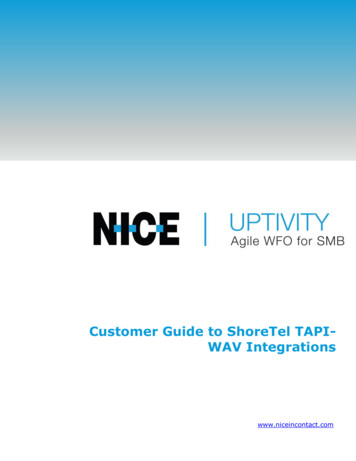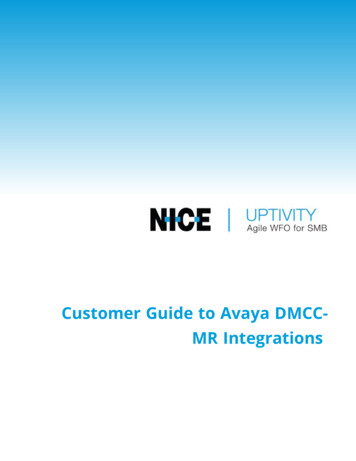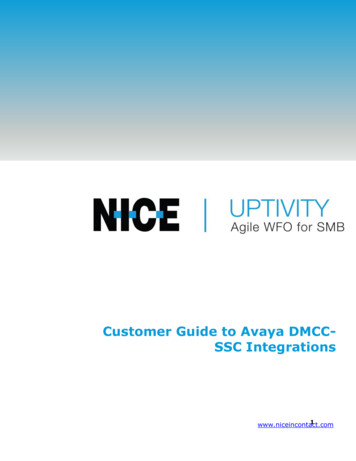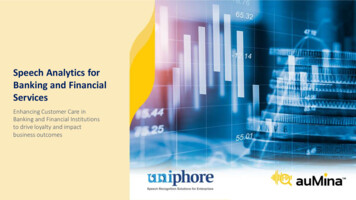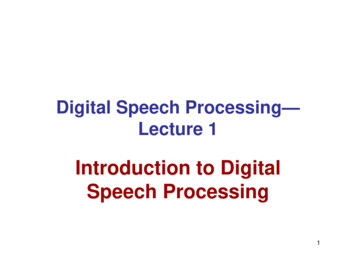Transcription
UPTIVITY SPEECH ANALYTICSADMINISTRATION GUIDEMarch 2017www.incontact.com
IntroductionUPTIVITY SPEECH ANALYTICS ADMINISTRATIONGUIDEVersion: This guide should be used with NICE Uptivity (formerly inContact WFOPremise) v5.6 and higher.Revision: March 2017Copyright: 2017 inContact, Inc.Contact: Send suggestions or corrections regarding this guide todocumentationrequests@incontact.com.2Uptivity Speech Analytics Administration Guide
IntroductionTable of ContentsIntroduction . 6Audience . 6Goals . 6Assumptions . 6Need-to-Knows . 6inContact Speech Analytics Overview . 8Supported Languages . 12Archiving and Purging . 12Encryption . 12Blackouts . 12User Permission Settings . 13Auditing . 13Stereo Audio Recordings . 13Exception Reporting . 14Requirements. 15Hardware . 15Software . 15License . 15Indexing and Searching Configuration . 16Analytics Criteria Overview . 16Create an Analytic Criteria Expression . 17Uptivity Speech Analytics Administration Guide3
IntroductionEdit or Delete Analytic Criteria Expressions . 17Available Fields Reference . 18Conditional Operators Reference . 19Analytic Tag Groups Overview. 20Manage Analytic Tag Groups . 20Analytic Tags Overview . 21Create an Analytic Tag . 22Enable/Disable an Analytic Tag . 22Copy an Analytic Tag . 22Delete an Analytic Tag . 23Analytic Tag Settings Reference . 24Analytic Classification Rules Overview . 25Create an Analytic Classification Rule . 26Edit/Delete an Analytic Classification Rule . 27Analytic Classification Rule Settings Reference . 27Speech Analytics Reporting. 29Reporting Criteria Reference . Error! Bookmark not defined.Analytics Speech Tag Frequency Report . 30Speech Category Summary Report . 31Speech Category Trending Report . 32Speech Tag Detail Report . 34Speech Tag Exception Detail Report . 34Speech Tag Exception Summary Report . 354Uptivity Speech Analytics Administration Guide
IntroductionSpeech Tag Frequency Summary Report . 36Speech Tag Trending Report . 38Document Revision History . 39Uptivity Speech Analytics Administration Guide5
IntroductionIntroductionAudienceThis document is written for system administrators, managers, supervisors,analysts, and others who will use Uptivity Speech Analytics. Readers should have abasic level of familiarity with general networking, usage of a PC and its peripherals,the Windows operating system, NICE Uptivity, and speech analytics theory.GoalsThe goal of this document is to provide knowledge, reference, and proceduralinformation necessary to configure and use Uptivity Speech Analytics.This document is NOT intended as a specific system or network design document,nor does it provide guidance or best practices for implementing speech analytics.The Developing an Analytics Program guide is available in online help.AssumptionsThis document assumes that NICE Uptivity has already been installed andconfigured, and calls are being recorded correctly in your environment.Need-to-KnowsUptivity Speech Analytics uses the NICE Uptivity database and Web Portal. Formore information, search online help for keywords uptivity data, web portal, orboth.NICE Uptivity allows administrators to customize field names and terminology in theWeb Portal to fit your unique environment. Therefore, screen examples and fieldnames used in this manual may differ from those seen in your implementation.Some NICE Uptivity features use menus and other windows that may be considered“pop-ups” by some browsers. inContact recommends that you configure yourbrowser to allow pop-ups for the Web Portal.6Uptivity Speech Analytics Administration Guide
IntroductionNICE Uptivity supports standard Windows methods for selecting multiple items in alist: press and hold the Shift key while clicking to select consecutive items or pressand hold the CTRL key while clicking to select non-consecutive items.In some cases, NICE Uptivity provides more than one way to accomplish a task oraccess a feature. The procedures in this manual explain the primary method, butalso note the Alternative where applicable.Uptivity Speech Analytics Administration Guide7
Uptivity Speech Analytics OverviewUptivity Speech Analytics OverviewUptivity Speech Analytics is a phonetics-based speech analytics solution thatidentifies phonemes (that is, the smallest unit of sound) in call recordings. UnitedStates English speech consists of 40 phonemes. United Kingdom English speechconsists of 44 phonemes. The five phonemes "g r ei d ei" sound like "Grade A" or"Grey Day". Speech analytics compares the phonemes to search key words andphrases and generates reports based on the search results.These diagrams illustrate the product’s components and their interactions. Thetable following the diagram provides additional detail on each component. Speechanalytics must be installed on a dedicated server separate from call recording andthe Web Portal. This diagram shows it installed on a single server.8Uptivity Speech Analytics Administration Guide
Uptivity Speech Analytics OverviewThis diagram shows two dedicated Speech Analytics servers performing specifictasks: creating index files from audio and searching for tags in index files. A servercan also be dedicated to call classification. Dedicating servers to specific tasks mayimprove performance for organizations that use the feature heavily.Uptivity Speech Analytics Administration Guide9
Uptivity Speech Analytics OverviewComponentFunctionRecords the audio and creates the raw call audio files. Manages theNICE UptivityServerwriting of files to storage. Creates call record files in the database.In this scenario, the NICE Uptivity Transcoder service creates two callaudio WAV files from the raw files. One file is used for QM andreporting; the other file is used for Uptivity Speech Analytics.Stores call records associated with call audio WAV files. Tracks whichcall audio files are ready for processing by Uptivity Speech Analytics andwhich have already been processed.Stores phrase records created by Speech Analytics and associated witha call record. Phrase records contain:NICE UptivityDatabase Call recording ID Tag ID Phrase matched Confidence of match Start time of phrase in call record End time of phrase in call record Whether call audio file search/indexing has been started orcompletedLocation of call audio WAV files with content that is analyzed.WAV files can be copied to the Speech Analytics server for indexing. Thisapproach improves performance and reduces issues that may occurwhen reading large audio files over the network.File ServerIndex files can be stored on the file server or on the Speech Analyticsserver. If they are stored with the call audio on the file server, anarchive action can be created to archive or delete them. If they arelocated on the Speech Analytics server, a configuration setting controlshow long they are retained.10Uptivity Speech Analytics Administration Guide
Uptivity Speech Analytics OverviewComponentFunctionPolls the database for new call audio files for processing. Selects newcall audio files to be indexed. Calls are checked only once to determine ifthey should be indexed. If the call selection criteria changes, older callsthat were already checked will not be rechecked. The call selection,indexing, and searching processes are continuous. During periods ofUptivity SpeechAnalyticsServer(s)heavier call traffic, there will be more audio files waiting to be indexedand searched, and they will be processed during periods of lower calltraffic.Manages workloads of speech search engines.If a process is shut down or interrupted, Speech Analytics will do thefollowing upon restart: query jobs that were queued prior to theinterruption, clear any incomplete tags, and then start processing callsin its queue.Indexes (that is, translates) call audio WAV files’ speech into phonemesand writes the phonemes to an index file. One index file is created foreach audio file per language. For example, if calls include both USEnglish and Mexican Spanish, the engine can be configured to generatean index file for each language.Searches index files for analytic phrase tags and creates phrase recordsAurix Speechin the database.Search EngineCall audio files are translated and indexed only once. If the phraseanalytic tags are changed after the first search, the search enginesearches the index files, not the call audio files.If the indexing/searching process is interrupted, the engine starts overon the audio file on which it was working when the interruptionoccurred.Speech Analytics is administered via the Uptivity Web Portal. Theportal is also used for analytics reporting, for viewing speech tags whileWeb Portalplaying calls and for administering Speech Analytics. Call recordings canbe filtered using Tag Cloud Quick Filter. Tags, confidence levels, andphrases appear with call recordings when they are replayed.Uptivity Speech Analytics Administration Guide11
Uptivity Speech Analytics OverviewSupported LanguagesThe appropriate language packs and audio models are installed during theinstallation process. Valid language codes are: 1033 – U.S. English 2057 – U.K. English 2058 – Mexico Spanish 3084 – Canadian FrenchIndex files using US English are named as audiofilename.idx. All other index filesare named as audiofilename.countrycode.idx.Archiving and PurgingAn index file is a phonemic transcript of the call audio and is approximately onethird the size of the original WAV file. inContact recommends archiving index filesso that they can be searched again whenever new tag phrases are added. Ifdesired, the WAV files created for Uptivity Speech Analytics can be purged after theindex files are created.The Speech Analytics index files (and optionally, the WAV files) can be archivedusing the Archiver service in NICE Uptivity. If index files are archived and moved,they will not be analyzed for speech tag phrases because the search engine will nolonger have access to them. If you have concerns about archiving policies and yourspeech analytics program, see your supervisor or NICE Uptivity administrator.EncryptionSpeech Analytics stereo WAV and index files are encrypted along with other NICEUptivity files if there is an active encryption key. Encryption for stereo WAV files canbe turned off. For more information, contact NICE Uptivity Support.BlackoutsIf your organization uses blackouts to protect sensitive data, these blackouts arealso applied to the stereo WAV files created for Speech Analytics and audio inblacked-out periods is not analyzed. For more information on blackouts, searchonline help for keyword blackouts or talk to your administrator.12Uptivity Speech Analytics Administration Guide
Uptivity Speech Analytics OverviewUser Permission SettingsMany of the tasks related to Uptivity Speech Analytics are limited by permissions.Depending on the tasks they will perform, NICE Uptivity users must be grantedthese permissions: Allow Analytics View — Allows the user to view Speech Analytics data for callsplayed from the Web Portal Allow Analytics Management — Allows the user to manage Speech Analyticsconfiguration Allow Viewing Analytics Reports — Allows the user to run and view reportson Speech AnalyticsIf you need to perform a task and are unable to do so, see your supervisor or NICEUptivity administrator.AuditingAuditing is managed through the NICE Uptivity Web Portal. For more information,search online help for keyword audit log.Stereo Audio RecordingsStereo audio recordings greatly improve the performance of Uptivity SpeechAnalytics, as crosstalk (parties talking at the same time) can be isolated. Within astereo audio recording, the caller's audio is recorded on one discreet channel for theaudio file, and the PBX audio is stored on the other channel. This allows SpeechAnalytics to separate the crosstalk.Stereo recordings are available on all NICE Uptivity recording integrations with theexception of: Avaya DMCC including Single Step Conference, Multiple Registration, andService Observe ShoreTel TAPI WAV eOn Service Observe Any recording method using a service observe code via T1 inContact PBX/ACDUptivity Speech Analytics Administration Guide13
Uptivity Speech Analytics OverviewException ReportingSpeech Analytics can identify what is said and, through exception reports, what isnot said. Exception reporting can generate a lot of data depending on the numberof speech tags and phrases used and whether agents do or do not use the tags. Anaccurate estimate of the potential size of the data collected is impossible.Therefore, exception reporting is not enabled by default and should be enabled onlyafter consulting with an Uptivity Sales Engineer.This scenario illustrates the difference in data collected. A customer has 1,000 callsper day. The customer uses 30 tags. 3 tags are found in each call 27 tags are not found in any calls Without exception reporting 3,000 tag records are created. With exceptionreporting an additional 27,000 tag records are created for exceptions.14Uptivity Speech Analytics Administration Guide
RequirementsRequirementsHardwareHardware requirements vary depending on the number of calls processed and datastorage and retention needs. Hardware specifications are determined by the NICEUptivity Sales Engineering team during the sales process. General hardwareguidelines include: Speech Analytics must be installed on its own server. This requirement is due tothe CPU usage required to index and analyze. A separate file server is usually needed for storing the call audio files and indexfiles NICE Uptivity is installed on a different server; the database, Web Portal,reporting, and other services are installed and operate from that server For optimal data transfer rates, Speech Analytics should be placed on the samenetwork switch where the NICE Uptivity audio files are storedSoftwareUptivity Speech Analytics requires the following software: Windows Server 2008/2008 R2. This requirement is only for the SpeechAnalytics server. NICE Uptivity can run in the same environment on a Windows2012 R2 server. Microsoft SQL Server 2008 with SQL Server Reporting Services. R2 requiresSP1. Microsoft SQL Server 2012 SP1. Speech Analytics does not support SQLExpress. Languages require the appropriate language pack and audio models to beinstalled as part of the installation processLicenseA Speech Analytics license must be purchased in addition to the NICE Uptivitylicense to enable the product features. Licensing is per user. Licensing is the samefor deployments using one server to perform all analytics work and deploymentsusing multiple servers with tasks distributed to specific servers.Uptivity Speech Analytics Administration Guide15
Indexing and Searching ConfigurationIndexing and Searching ConfigurationThe indexing and search settings in Speech Analytics control which calls areanalyzed, as well as the words and phrases for which the speech engine searches.All of these tasks are performed in the Uptivity Web Portal.Analytics Criteria OverviewThe speech search engine uses analytic criteria expressions to identify call audiofiles for indexing and searching. The list criteria are compared against call recordsin the NICE Uptivity database, and the audio files associated with the selectedrecords are translated and indexed. Call records are checked to be indexed onlyonce. All calls will be indexed and analyzed if no criteria are specified.Ineffective call selection criteria can fail to identify all calls that should be analyzedor analyze calls that are not relevant to your effort. This situation can cause: Inaccurate (too low or too high) numbers reported for compliance, processimprovement, and agent assessment Missed opportunities for improvement or discovery Unnecessarily slow indexing and searching of calls and generation of reportsCall selection criteria and naming can be based on: Language Client (if your organization has multiple internal or external clients, some maywant information tracked or monitored while others do not) Purpose or function such as compliance, security, or quality trainingCall selection criteria and the number of criteria expressions depends on howagents are organized and how calls are directed over your telephony network. Forexample, all Mexican Spanish calls may be received via one queue or telephonenumber, or calls for a client that requires a script may be directed to specificagents.One criteria expression can be created and the expression’s text edited to select allneeded call audio files. This approach can avoid the problem of having to checkmultiple expressions to see if the correct calls are being analyzed. Some users findit easier to manage multiple expressions based on language, client, or purpose. Thenumber of expressions is one of many factors that affect indexing speed; there isno simple way to determine what effect the number may have on processing.16Uptivity Speech Analytics Administration Guide
Indexing and Searching ConfigurationCreate an Analytic Criteria ExpressionTo create an analytic criteria expression:1. Click Administration Add-Ons Analytics Analytic Criterion List.2. Click Add.3. Enter a meaningful Name for the expression.4. Select a Language code from the drop-down list. This field is required.5. Using the available fields, enter your criteria Expression and then click Save.Edit or Delete Analytic Criteria ExpressionsOnce created, expressions appear on the Analytics Criteria list. List items can beedited or deleted as needed, and the changes are applied to the call selectionprocess after the change is made. Calls that were already checked for selection arenot rechecked using the new criteria.To edit or delete an analytic criteria item or criteria expression:1. Click Administration Add-Ons Analytics Analytic Criterion List.2. To edit, click the Edit icon for the expression and make the necessary changes,then click Save or3. To delete, click the Delete icon and then click OK.Uptivity Speech Analytics Administration Guide17
Indexing and Searching ConfigurationAvailable FieldsThe fields available to you can vary depending on the data your telephony servicepasses to NICE Uptivity when calls are recorded. The following fields are supportedfor use as identifiers in analytic criterion and criteria expressions: Recordid — Identifier that represents the call record in the NICE Uptivitydatabase Agentid — Identifier that represents the agent in the NICE Uptivity database Agentingroup — Identifier based on Uptivity Groups. You must use the IDnumber assigned to the group by NICE Uptivity (for example,agentnotingroup(50)), which can be seen on the Groups page or obtained fromyour NICE Uptivity administrator. Agentnotingroup — Identifier based on Uptivity Groups. You must use the IDnumber assigned to the group by NICE Uptivity (for example,agentnotingroup(50)), which can be seen on the Groups page or obtained fromyour NICE Uptivity administrator. DeviceID — "Hardware" identifier in your ACD/PBX (for example, Position ID,Phone Port, DN, or Extension) Devicealias — Agent-associated identifier in your ACD/PBX (for example,extension, agentID, and so forth) ANI — Number of the calling party as provided from the telecommunicationscarrier (also known as CallerID). Available for inbound calls only. DNIS — For inbound calls, the number the caller dialed to reach you. Foroutbound calls, the number your agent dialed. Sgroup — Group setting in your ACD/PBX (for example, Hunt Group, SkillGroup, or Labor Group) Gate — Call gate or queue setting in your ACD/PBX (for example, Application,Split, Gate, and so forth) User1-User15 — User-defined fields available in the Web Portal. Valuesspecified on that page do not appear in the identifiers list, so you must knowwhat terms match which user#. For example, if your system is configured toinclude a customer number in User8, and you want to build an analytic criteriaexpression that uses that customer number, you would include “User8” in yourexpression.18Uptivity Speech Analytics Administration Guide
Indexing and Searching ConfigurationWhen ANI or DNIS are used, the numerical value must be in quotes to make it astring comparison (dnis "6207") instead of an integer comparison(dnis 6207). Otherwise, if the DNIS is too long, Uptivity Speech Analytics maystall and generate errors while trying to store the integer.Conditional Operators ReferenceConditional operators can be used to combine multiple identifiers in analytic criteriaexpressions. For example, deviceid! 0 would index all audio files. Similarly,gate 1 would index all audio files for calls that came through Gate 1. Anexpression can be no more than 255 characters.The following table identifies the operators supported in Uptivity Speech Analytics.Conditional OperatorsBoolean Operators Equal to&&Boolean AND operator! Not equal to Boolean OR operator Greater than() Less than Greater than or equal to Less than or equal to'Both single and double quotes canorbe used to signify strings in"expressions.Uptivity Speech Analytics Administration GuideParenthesis used for grouping andprecedence19
Indexing and Searching ConfigurationAnalytic Tag Groups OverviewThe Speech Category Summary and Speech Category Trending reports useanalytic tag groups to search for and organize data. Other reports use analytic taggroups to organize how tags appear on reports. Tag groups are managed from theAnalytic Tag Groups list.Manage Analytic Tag Groups1. Click Administration Add-Ons Analytics Analytic Tag Groups.To create a tag group:2. Click Add.3. Enter a Name for the new group.4. Click Save.To edit an existing tag group:2. Click the Editicon for the group.3. Edit the group Name.4. Click Save.To delete an existing tag group:2. Click the Deleteicon for the group.Deleting a group does not delete or otherwise affect the individual tags in thatgroup. However, if a report is based on a group, then that report will no longer getdata.20Uptivity Speech Analytics Administration Guide
Indexing and Searching ConfigurationAnalytic Tags OverviewAnalytic tags specify the words and phrases the speech search engine will searchfor in index files. The search process is continuous as long as new calls and indexfiles are created. Once created, analytic tags can be enabled/disabled and copied.The total number of tag phrases is one factor that can affect the speed at which thespeech engine processes and searches calls. Customers with 3,000 or more phraseshave reported slower processing speeds. Speech engine performance dependsprimarily on the number of call audio hours processed and the Speech Analyticsserver’s CPU.Analytic tags appear in the Tag Cloud quick filter in the Call List and RecordedInteractions list. If you create a large number of call tags, or one particular tagoccurs very frequently, the Tag Cloud may not display correctly. As a bestpractice, inContact recommends nightly indexing of the SQL tag data tables.The Analytics Tags list allows you to see information about tags in your systemand perform a number of routine tag management tasks. In the Enabled column,enabled tags display a green check mark; disabled tags (when displayed) show agray check mark. You can use the drop-down lists at the top right to filter the listby: Criteria — Any Criteria is the default value Tag Group — Any Group is the default calue Status — Show Enabled, Show Disabled, or Show All. Show Enabled is thedefault view.Uptivity Speech Analytics Administration Guide21
Indexing and Searching ConfigurationCreate an Analytic Tag1. Click Administration Add-Ons Analytic Tag List.2. Click Add.3. Configure the Analytic Tag Settings.4. Click Save.Enable/Disable an Analytic Tag1. Click Administration Add-Ons Analytics Analytic Tag List.2. Change the Status filter if necessary to see the tag you want to configure.3. In the Enabled column, click the check mark for the tag to enable it, or clearthe check mark to disable it.Copy an Analytic TagCopying enables you to refine tags by changing the confidence level, matchposition, and phrases. You can retain both the original and the new tag to comparesearch effectiveness. If one is no longer needed, it can be disabled or deleted. Youcan also copy tags to apply them to different criteria expressions.When you copy a tag, NICE Uptivity opens the Add Analytics Tags page with mostsettings pre-populated to match the original tag. Effective Start Date is set to thecurrent date, Effective End Date is blank, and tag Status is set to Enabled. Youcan change these settings as needed.1. Click Administration Add-Ons Analytics Analytic Tag List.2. Change the Status filter if necessary to see the tag.3. Click the Copyicon.4. Optional: Configure Analytic Tag Settings.5. Click Save.22Uptivity Speech Analytics Administration Guide
Indexing and Searching ConfigurationDelete an Analytic TaginContact recommends you do not delete tags in most cases. Deleting a tag deletesfrom the database all the phrase records generated using that tag. This action candrastically affect reporting. Reports that depend on historic information andcomparisons will be unreliable. Generally, tags should be disabled rather thandeleted.If the tag is needed sometimes but not always, it should be enabled/disabled. If atag must be deleted, best practice is to disable the tag, wait one day and thendelete that tag. The wait will allow the tag to clear the system and not be attributedduring the delete process causing a reporting error.Tag deletion can cause performance issues for both reporting and speech analytics.If the engine is deleting tags, it is not indexing or searching. The number of tagsthat can be deleted at one time varies depending on the number of tag recordsgenerated for reports. If a tag was found 10,000 times, deleting it causes thatnumber of records to be deleted from the database. As a precaution, delete tagswhen Uptivity Speech Analytics is not processing as many audio files, such as theearly morning.1. Click Administration Add-Ons Analytics Analytic Tag List.2. Click the Deleteicon for the tag.3. Click OK.Uptivity Speech Analytics Administration Guide23
Indexing and Searching ConfigurationAnalytic Tag SettingsThe following settings must be configured for each analytic tag: Name — Names should reflect the search words or the purpose of the search Effective Start/End Dates — Enter effective start and end dates to have theengine search index files for phrases in calls that occurred during an interval oftime. For example, a client may have a timed promotion
8 Uptivity Speech Analytics Administration Guide Uptivity Speech Analytics Overview Uptivity Speech Analytics is a phonetics-based speech analytics solution that identifies phonemes (that is, the smallest unit of sound) in call recordings. United States English speech consists of 40 phonemes. United Kingdom English speech consists of 44 phonemes.