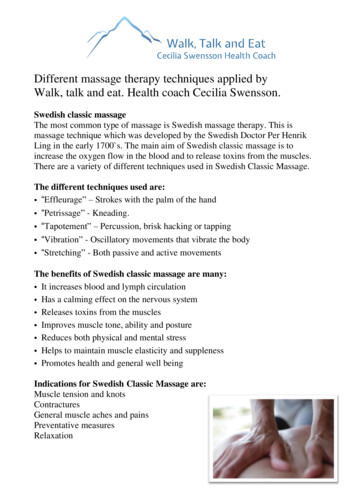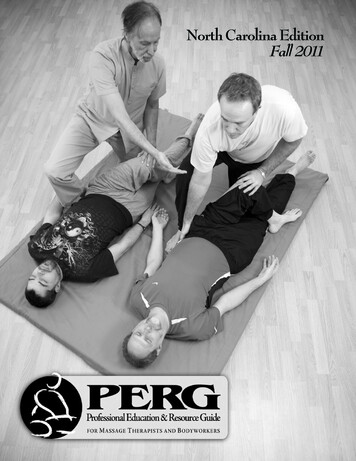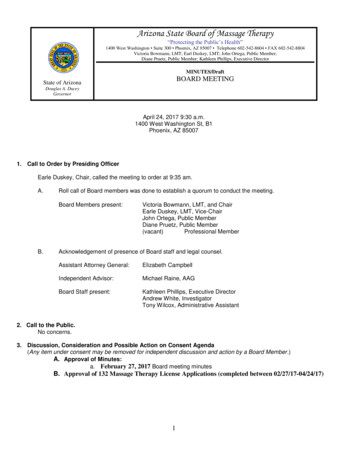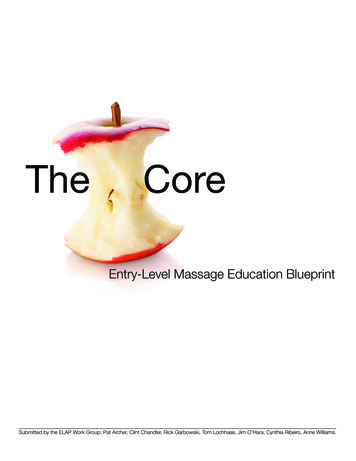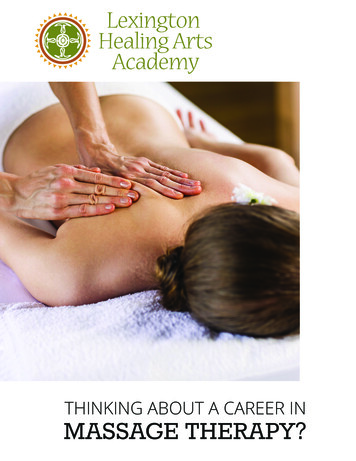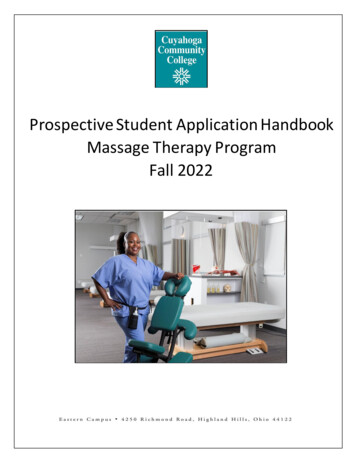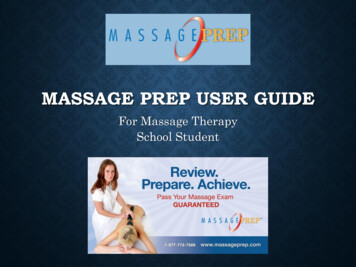
Transcription
MASSAGE PREP USER GUIDEFor Massage TherapySchool Student
OVERVIEWThis guide is designed to assist students of Massage Therapy schools and academies to useand manage Massage Prep student training portal.As Students, you will be able to Sign up to create an account Edit my account Select packages & purchase solution / subscription Check your progress View Massage Prep MBLEx test prep questions, study guides & reviews, tutorialsStudent programs have 1, 3, 6, and 10 month options.Massage Prep is EASY, INTUITIVE, and of course and POWERFUL learning tool.This document is your guide to fully understand the capabilities of Massage Prep. Massage Prep, LLC – All rights reserved
SIGN UP TO CREATE AN ACCOUNT1.To create an account, (from the homepage) click on the “Login” link in the right handcorner of the Massage Prep website. You will be directed to a “My Account” page.2.On the My Account page, click on the “Register for an Account” link. Massage Prep, LLC – All rights reserved
SIGN UP TO CREATE AN ACCOUNT3.On the registration for an account page, create your “User Profile” by inputtingresponses in the user information fields. All fields are required. Once done, click on the“Submit” button. Massage Prep, LLC – All rights reserved
SIGN UP TO CREATE AN ACCOUNT4.This confirmation page validates that you have created an “User Profile”. This messageindicates that the user has been updated.5.To edit your account, click on the “Edit Your Account” button. Massage Prep, LLC – All rights reserved
SELECT PACKAGES & PURCHASESOLUTION / SUBSCRIPTIONAs a student, you have the ability to choose the appropriate package for your class andpurchase (select) the appropriate solution and subscription all in a few easy steps throughMassage Prep shopping cart.Massage Prep training program includes the following packages. Massage Prep, LLC – All rights reserved
SELECT PACKAGES & PURCHASESOLUTION / SUBSCRIPTION1.Select the appropriate package that fits your needs. After clicking the link, you will betaken to the shopping cart for each package.Package 1: Practice exam, Final exam, MLBEx simulated questions Massage Prep, LLC – All rights reserved
SELECT PACKAGES & PURCHASESOLUTION / SUBSCRIPTION2.Package 1: Practice exam, Final exam, MLBEx simulated questions includes thefollowing: Massage Prep, LLC – All rights reserved
SELECT PACKAGES & PURCHASESOLUTION / SUBSCRIPTION3.Select the appropriate package that fits your needs. After clicking the link, you will betaken to the shopping cart for each package.Package 2: Animated Muscle & Skeletal Tutorials Plus Study Guides Massage Prep, LLC – All rights reserved
SELECT PACKAGES & PURCHASESOLUTION / SUBSCRIPTION4.Package 2: Animated Muscle & Skeletal Tutorials Plus Study Guides includes thefollowing: Massage Prep, LLC – All rights reserved
SELECT PACKAGES & PURCHASESOLUTION / SUBSCRIPTION5.Select the appropriate package that fits your needs. After clicking the link, you will betaken to the shopping cart for each package.Package 3: Exams, Tutorials, Plus Study Guides Combo Solution Massage Prep, LLC – All rights reserved
SELECT PACKAGES & PURCHASESOLUTION / SUBSCRIPTION6.Package 3: Exams, Tutorials, Plus Study Guides Combo Solution includes the following: Massage Prep, LLC – All rights reserved
SELECT PACKAGES & PURCHASESOLUTION / SUBSCRIPTION7.On the shopping cart page, select the appropriate the subscription packageand your single seat. Finalize your selections and click on “Add” button Massage Prep, LLC – All rights reserved
SELECT PACKAGES & PURCHASESOLUTION / SUBSCRIPTION8.After adding to your shopping cart, you will be taken to a “Selections”confirmation page. Review this page and make any edits that you see fit. Thisconfirmation page highlights Item Description, Number of seats, Amount, SubTotal along with a Remove option. If you need to edit your order make thechange and click on the “Update” button. If there are no edits and you areready to move forward with the order, click on the “Next” button. Massage Prep, LLC – All rights reserved
SELECT PACKAGES & PURCHASESOLUTION / SUBSCRIPTION9.You will need to log into your account or register a new account.10. Confirm your User Profile information, click Submit. Massage Prep, LLC – All rights reserved
SELECT PACKAGES & PURCHASESOLUTION / SUBSCRIPTION11. You will now need to input your “Payment Method”, using Visa, Mastercharge,or America Express. Provide all relevant information for the transaction andclick on the “Submit” button Massage Prep, LLC – All rights reserved
SELECT PACKAGES & PURCHASESOLUTION / SUBSCRIPTION12.After you submit your transaction, two emails will be sent to you (to the email address youused to create your account).Email #1 will be from Massage Prep describing your Order Details. The email will appearfrom Massage Prep. Massage Prep, LLC – All rights reserved
SELECT PACKAGES & PURCHASESOLUTION / SUBSCRIPTION13.After you submit your transaction, two emails will be sent to you (to the email address youused to create your account).Email #2 will be from Massage Prep approved online payment system using Authorize.Netvalidating the transaction. The email will appear from Authorize.net. Massage Prep, LLC – All rights reserved
CHECK YOURPROGRESS1.As a student, you have the ability to track and monitor your progress. Afteryou log into your account, you will see an “View Files & Training” button. Clickon the button to access status of your courses. Massage Prep, LLC – All rights reserved
CHECK YOURPROGRESS2.The “View Files/Training” profile highlights the Course Item, Course Status,Expiration Date, and Launch Course. Massage Prep, LLC – All rights reserved
CHECK YOURPROGRESS3.Field details of your progress.a. Course Item – Describes the specific course taken, title and course description.b. Course Status – Describes the course current status for a student. Descriptions include:Not Started (Student has not clicked on launch course link), Incomplete (Student clickedon launch course link but has not completed the entire course), Completed (Studentclicked on launch course link, completed the requirements of the course, and receives a“Certification of Completion” link.c. Expiration Date – Describes the expiration date of access for you.d. Launch Course – This link, once clicked, will take you to your individual course. Massage Prep, LLC – All rights reserved
VIEW MASSAGE PREP MBLEX TESTPREP QUESTIONS, STUDY GUIDES &REVIEWS, TUTORIALSAs a student, you will have access to Massage Prep’s training material to beused within your classroom as assignments in-class training or study at yourown pace and at your own location.1. In your My Account page, click on the “View Files & Training” button. Massage Prep, LLC – All rights reserved
VIEW MASSAGE PREP MBLEX TESTPREP QUESTIONS, STUDY GUIDES &REVIEWS, TUTORIALSAs a student, you will have access to Massage Prep’s training material to beused in your classroom or as self-paced training.2. In your “My Files” page, you can view Massage Prep training material. Massage Prep, LLC – All rights reserved
VIEW MASSAGE PREP MBLEX TESTPREP QUESTIONS, STUDY GUIDES &REVIEWS, TUTORIALSAs a student who has purchased a subscription, you will have access to Massage Prep’straining material to be used within your in-class training or self-paced.1.In your “My Files” page / expanded view, you will have full visibility to all the trainingmaterial (Course Item). By clicking on the Launch Course” link, you will open theonline training module in a separate web browser window. Status Incomplete /Complete. Massage Prep, LLC – All rights reserved
VIEW ORDER HISTORYUnder the My Account page, the “View Order History” feature lists your orderthat you have initiated. Massage Prep, LLC – All rights reserved
geprep.comwww.massageprep.training
and manage Massage Prep student training portal. As Students, you will be able to Sign up to create an account Edit my account Select packages & purchase solution / subscription Check your progress View Massage Prep MBLEx test prep questions, study guides & reviews, tutorials Student programs have 1, 3, 6, and 10 month .