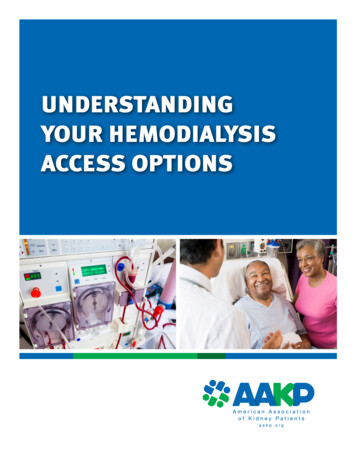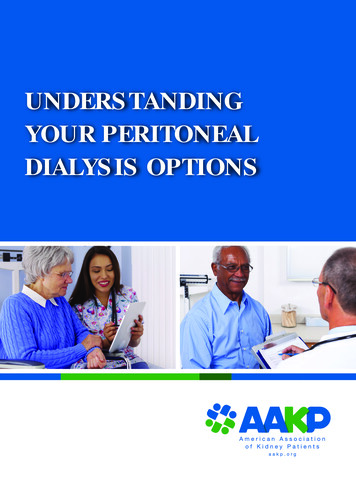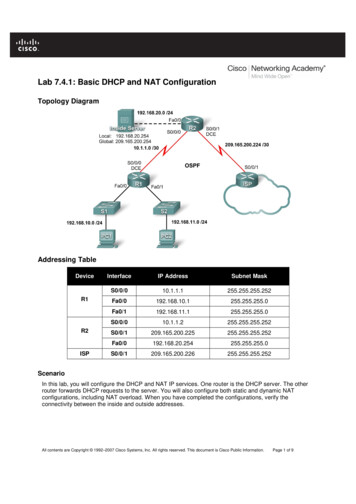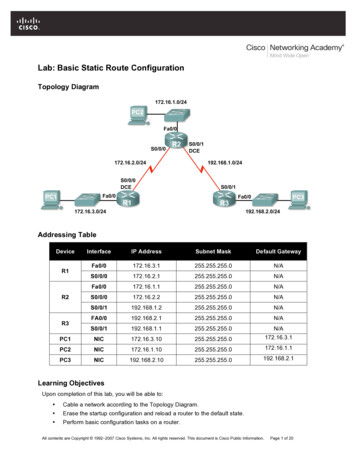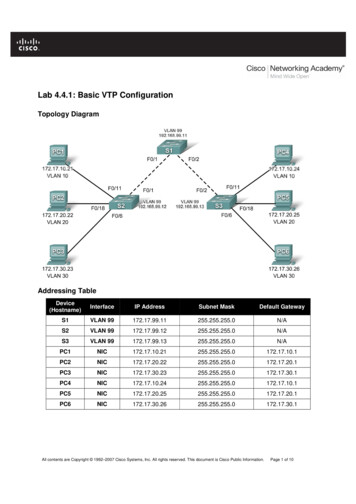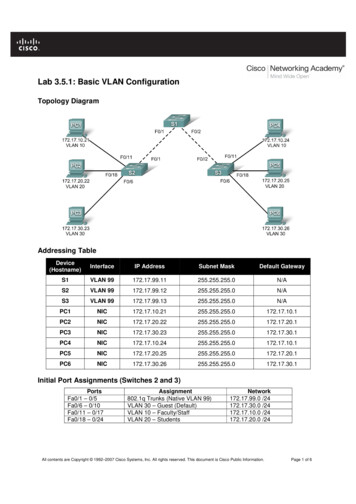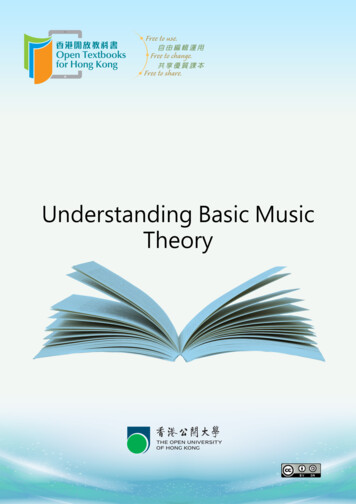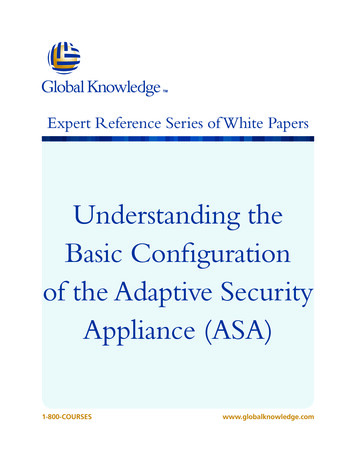
Transcription
Expert Reference Series of White PapersUnderstanding theBasic Configurationof the Adaptive SecurityAppliance (ASA)1-800-COURSES www.globalknowledge.com
Understanding the Basic Configurationof the Adaptive Security Appliance (ASA)Andy Fox, Global Knowledge InstructorIntroductionIn the not so distant past, being a network security expert was a matter of attending a 5-day class and understanding the difference between trusted users and non-trusted ones. The security tools (both hardware andsoftware) available to security administrators were limited.Today, there are many facets of network security. The number of tools at the disposal of the security administrator has dramatically increased. It is very difficult to be an “expert” in all aspects of network security. Mostsecurity administrators in large enterprise environments will focus on just one or a few aspects of security. Evensmaller offices may resort to outsourcing some aspects of network security due to the overwhelming workloadsecurity brings to the network.Dedicated network firewalls have gone through many changes. The earliest firewalls were simple packet filters.Data was passed through a gateway device that would check the static fields in the packet. Data was permitted or denied based on simple rules configured within the firewall. Firewalls have evolved into devices that aremuch more complex.The CPUs in computers today are much faster than they were five or ten years ago, as is the amount of RAMthat can be stored in a computer. The cost of hardware has come down over time and there have been dramaticimprovements in hardware innovation. All of this has led to a revolution in firewall appliances.The Cisco firewall appliance has gone through dramatic changes over time. The Cisco entry into the firewallworld was the PIX Firewall. The PIX is now end-of-sale. The last day to order the PIX 501, 506E, 515E, 525 and535 was July 28, 2008. The last day of support for the hardware (End-Of-Life [EOL]) is July 27, 2013. (1)The Adaptive Security Appliance (ASA) is the latest firewall appliance in the Cisco security arsenal. From a security perspective, the ASA provides a number of services to protect your “trusted” network users from “untrusted”users. The most basic service is protection of data communication. The integrated appliance also provides voice/video security, SSL and IPSec VPN, Intrusion Prevention, and Content Security.It is an appliance due to the self-contained nature of the firewall. When purchasing the ASA, you buy a pieceof hardware and a piece of software. The hardware you purchase will be based upon your company needs andrequirements. Cisco has many models to choose from. There is the small office/home office (SOHO) model 5505.Copyright 2009 Global Knowledge Training LLC All rights reserved. 2
For large data center/campus environments there is the 5580. There is also a module that can be put into the6500 series switch and 7600 series router. It’s called the Firewall Services Module (FWSM) and it’s for largescale environments that require very fast throughput. Listed here are the available Cisco ASA models and theirapplicable market.MODELMARKETASA 5505Small Office / Branch Office / Enterprise TeleworkerASA 5510Small Office / Branch Office / Small EnterpriseASA 5520Small EnterpriseASA 5540Medium-sized EnterpriseASA 5550Large EnterpriseASA 5580Large Enterprise / Data CenterThe latest operating system version that is available is 8.1(2) with a release date of 10 October, 2008.Security PerspectiveThere are two ways to approach traffic flow through a firewall. There is a “customer service” perspective and a“secure perspective.”The Customer Service perspective is one in which all traffic must flow freely (but with some aspect of securityconfigured). The intent is to allow all traffic to flow with the exception of any traffic that is not wanted. Examples of unwanted traffic are viruses, denial of service attacks, and traffic generated to disrupt services.The security administrator would configure the firewall to deny any traffic known to cause problems for thenetwork. There would then be a final “permit all.”The problem with permitting all traffic and denying “the bad stuff” is that the bad stuff is constantly changing.This perspective would have the security administrator constantly updating and changing the configuration ofthe firewall.The Secure Perspective is to deny all traffic except traffic necessary for day-to-day business. This is the preferredperspective.This is the perspective taken with an access-list on a Cisco Router. Because there is an “implied deny all” (unwritten deny all) at the bottom of every access list, it is the responsibility of the administrator to make sure allappropriate permissions are configured. Anything that is not explicitly configured to be permitted will be denied.Most scenarios allow communication from users on the trusted network to devices on the untrusted network.In other words, as is shown in Figure 1, trusted users from the company (HQ) are allowed to access the Internet,but untrusted users on the Internet are not allowed to access any devices on the network HQ.Copyright 2009 Global Knowledge Training LLC All rights reserved. 3
Figure 1. It is a typical starting point to configure the ASA Firewall with such a perspective.Configuring the Adaptive Security ApplianceConfiguration of the ASA is done through the Command Line Interface (CLI) or the graphical user interfaceknown as the Adaptive Security Device Manager (ASDM). ASDM includes many “wizards” that make configuringsome aspects of the ASA much easier. The ASDM wizards are step-by-step solutions to accomplish goals.ASDM is a very good Graphical User Interface (GUI). It is a very intuitive graphical interface. It has a simple, easyto use layout and design. Even after the ASA is configured, the GUI is very capable of helping configure even themost complex scenarios of the firewall.ASDM is not embedded in the operating system. It is an additional file that must be resident on and accessiblefor the ASA. Some screen shots of ASDM are shown in Figure 2.Figure 2. As of the writing of this paper, the latest release of ASDM is 6.15 dated 09-OCT-2008. (2)Copyright 2009 Global Knowledge Training LLC All rights reserved. 4
ASDM Version 6.1(5) supports the following platforms and releases. ASA 5505, software Version 8.0(2), 8.0(3), and 8.0(4) ASA 5510, software Version 8.0(2), 8.0(3), and 8.0(4) ASA 5520, software Version 8.0(2), 8.0(3), and 8.0(4) ASA 5540, software Version 8.0(2), 8.0(3), and 8.0(4) ASA 5550, software Version 8.0(2), 8.0(3), and 8.0(4) ASA 5580, software Version 8.1(1) and 8.1(2) PIX 515/515E, software Version 8.0(2), 8.0(3), and 8.0(4) PIX 525, software Version 8.0(2), 8.0(3), and 8.0(4) PIX 535, software Version 8.0(2), 8.0(3), and 8.0(4)Figure 3. When connecting to ASDM users have the optionto install ASDM locally on the PC or run as a Java Web Start.Copyright 2009 Global Knowledge Training LLC All rights reserved. 5
Figure 4. Information about ASDM can be found by selecting “Help” in thedrop-down menu option and then selecting “About Cisco ASDM 6.0.”Figure 5.Copyright 2009 Global Knowledge Training LLC All rights reserved. 6
When configuring the ASA using ASDM, the initial configuration may be done using the Startup Wizard. Thereis a drop down menu option for Wizards Startup Wizard. If the ASA is already configured, the StartupWizard is reachable via Configuration Device Setup Startup Wizard. If the ASA is already configured,selecting this option will allow you to modify an existing configuration or reset the ASA to factory defaults.Figure 6. The main home page gives the administrator basic runninginformation about the ASA and the status of the Appliance.Basic Commands of the ASAAfter the acquisition of Network Translation in 1995, the Cisco Secure PIX Firewall went through many changes.Over time, the PIX hardware and the operating system also changed. One of the biggest changes occurred withthe release of 7.0 code. Along with the release of the new 7.0 operating system was the release of a new firewall appliance, the Adaptive Security Appliance (ASA).With a PIX Firewall running 6.x code, there were some basic commands that established a secure firewall configuration perspective. They were known as the six basic commands.NAMEIFINTERFACEIP ADDRESSGLOBALNATROUTECopyright 2009 Global Knowledge Training LLC All rights reserved. 7
There are basic commands that create a similar secure perspective with 7.0 and newer versions of operatingsystem. The configuration of these commands is the same on both the PIX and the ASA.As pointed out previously (while it is sometimes difficult to refer to users as “trusted” or “untrusted”), there isa measure of a trust relationship in any communications. For understanding the basic configuration parameters,we will assume that the internal users of your company (HQ) are trusted users and external users are untrusted.This measure of trust is required for configuring the security levels that are assigned to the interfaces of yourappliance.The command line interface may be accessed via the serial console port of the appliance. Cisco security appliances use a command line interface that is similar to the Cisco IOS. There are four modes of administrativeaccess. Unprivileged Mode -- This mode is available when you first access the security appliance via Telnet,SSH, or the console (also referred to as the User mode). Restricted settings are only viewable in thismode, and the prompt displays a “ ” character. rivileged Mode -- This mode is accessed if you issue the enable command from the unprivilegedPmode and provide the appropriate enable password. This mode displays a “#” prompt and providesaccess to all privileged and unprivileged commands. onfiguration Mode -- This mode is accessed when you issue the configure terminal commandCwhile in privileged mode. The mode displays a “(config)#” prompt (or other appropriate subcommandprompt) and provides access to security appliance configuration commands. onitor Mode -- This mode is accessed when you disrupt the security appliance’s normal flash bootMsequence, and it is used primarily for troubleshooting or image updates via TFTP.nameifThe nameif command provides a name for a specific interface. The configured name is used in all configuration commands instead of the interface type and ID (i.e., gigethernet0/0), and is required before traffic can passthrough an interface. This command is an interface command.ASA# configure terminalASA(config)# interface gigabitethernet 0/0ASA(config-if)# nameif outsideip addressThe ip address command is used to assign an ip address to a specific interface. This command is an interfacecommand.ASA# configure terminalASA(config)# interface gigabitethernet 0/0ASA(config-if)# ip address 192.168.1.1 255.255.255.0security-levelCopyright 2009 Global Knowledge Training LLC All rights reserved. 8
The security-level command is used to assign a security level, 0 to 100, to a specific interface. The securitylevel assigned creates a level of trust for an interface. 0 is the least trusted security level and 100 is the mosttrusted. This command is an interface command.ASA# configure terminalASA(config)# interface gigabitethernet 0/2ASA(config-if)# security-level 50nat-controlnat-control establishes a requirement that packets traversing from a more trusted interface to a less trustedinterface be configured with NAT to translate the inside host. By default, nat-control is disabled. Therefore, bydefault, if interfaces are configured with IP addresses and are not shut down (are operational), traffic is permitted when entering from a more trusted interface and exiting a less trusted interface. There will be no addresstranslation.ASA# configure terminalASA(config)# nat-controlnatThe nat command identifies addresses associated with traffic flow that comes inbound on one interface. Thoseaddresses can then be mapped to an address to translate to. The nat command, when used in association witha global command as described in this paper, is used to define address translation (and permission when natcontrol is enabled).ASA# configure terminalASA(config)# nat (inside) 1 10.1.1.0 255.255.255.0globalThe global command identifies the addresses users will translate to. The nat defined addresses are translatedto the global addresses. This is done by using the same nat id (a number between 1 and 2147483647 used tomap the global statement to the nat statement in the configuration. In this example, the nat id is the number1) in the global and nat commands.ASA# configure terminalASA(config)# global (outside) 1 192.168.1.1-192.168.1.254speedThe speed command defines the speed for a specific physical interface. This is an interface command, and thedefault is to auto negotiate the speed setting.ASA# configure terminalASA(config)# interface gigabitethernet 0/0ASA(config-if)# speed 1000Copyright 2009 Global Knowledge Training LLC All rights reserved. 9
duplexThe duplex command defines the duplex setting for a specific physical interface. This is an interface command,and the default is to auto negotiate the duplex setting.ASA# configure terminalASA(config)# interface gigabitethernet 0/0ASA(config-if)# duplex fullno shutdownThe shutdown command is used to disable an interface. To re-enable the interface use the no shutdowncommand. This is an interface command.ASA# configure terminalASA(config)# interface gigabitethernet 0/0ASA(config-if)# no shutdownBased on the above information an ASA basic configuration would look like this.ASA# configure terminalASA(config)# interface gigabitethernet 0/0ASA(config-if)# nameif outsideASA(config-if)# ip address 192.168.1.1 255.255.255.0ASA(config-if)# security-level 0ASA(config-if)# speed 1000ASA(config-if)# duplex fullASA(config-if)# no shutdownASA(config-if)# interface gigabitethernet 0/1ASA(config-if)# nameif
The Cisco firewall appliance has gone through dramatic changes over time. The Cisco entry into the firewall world was the PIX Firewall. The PIX is now end-of-sale. The last day to order the PIX 501, 506E, 515E, 525 and 535 was July 28, 2008. The last day of support for the hardware (End-Of-Life [EOL]) is July 27, 2013. (1) The Adaptive Security Appliance (ASA) is the latest firewall appliance .