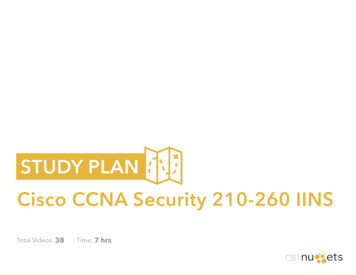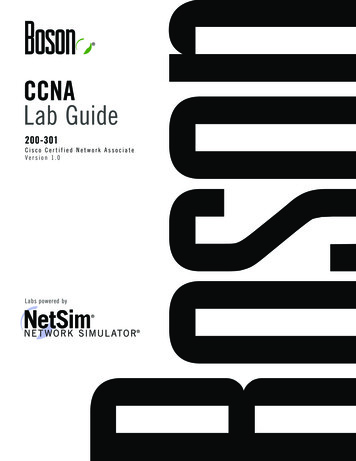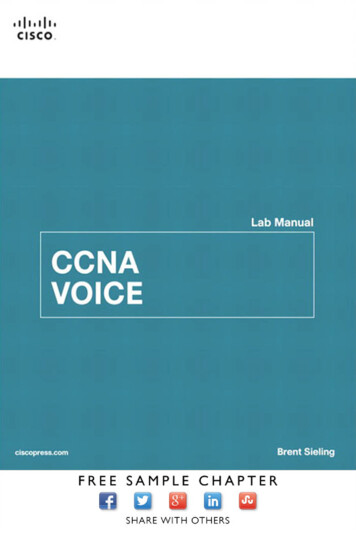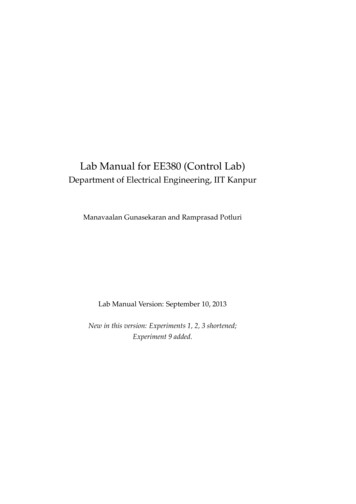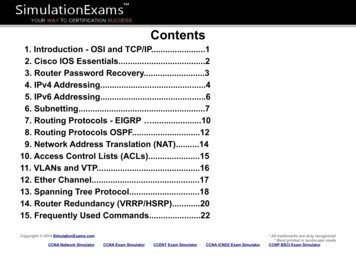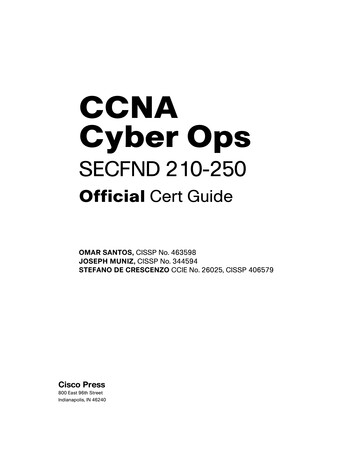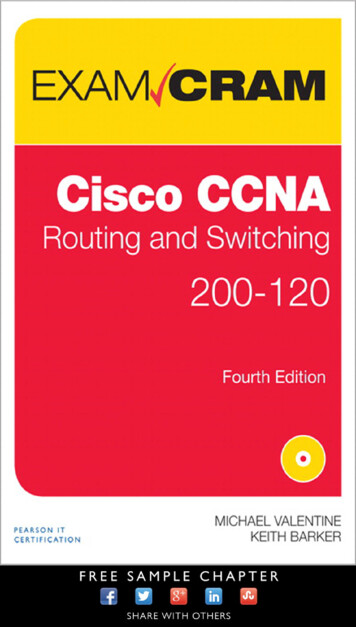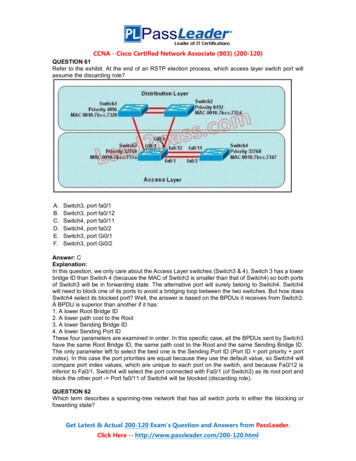Transcription
http://www.howtonetwork.netCCNA Security Lab 17 - Cisco SDM One-Step Lockdown - SDMLab 17Cisco SDM One-Step LockdownLab Objective:The objective of this lab exercise is for you to learn and understand how usethe Cisco SDM One-Step Lockdown feature.Lab Purpose:The Cisco SDM One-Step Lockdown feature tests your router configuration for anypotential security problems and automatically makes any necessary configurationchanges to correct any problems found. This is similar to the Cisco IOS AutoSecure feature.Lab Difficulty:This lab has a difficulty rating of 5/10.Readiness Assessment:When you are ready for your certification exam, you should complete this lab inno more than 15 minutes.Lab Topology:Please use the following topology to complete this lab exercise:Lab 17 Configuration TasksTask 1:Configure the hostname on R1 as illustrated in the diagram. In addition to this,configure Host 1 with the IP address illustrated. Because Host 1 and R1 are onthe same subnet, you do not need to configure a default gateway on Host 1.However, ensure that Host 1 can ping R1.Task 2:Configure the username sdmadmin witha privilege level of 15 and a password of security on R1. In addition to this, enable SSH using default parameters, aswell as HTTPS on R1. HTTPS users should be authenticated using the local routerdatabase. Configure howtonetwork.netas the domain name on R1.Task 3:
Task 3:Access R1 via SDM from Host 1 and navigate to the SDM One-Step Lockdow n feature.Initiate this feature and familiarize yourself with navigating SDM to implementOne-Step Lockdown.Lab 17 Configuration and VerificationTask 1:Router(config)#hostname R1R1(config)#int fastethernet0/0R1(config-if)#ip address 172.16.1.1 255.255.255.0R1(config-if)#no shutdownR1(config-if)#exitR1(config)#exitR1#Task 2:R1(config)#username sdmadmin privilege 15 secret securityR1(config)#ip domain-name howtonetwork.netR1(config)#crypto key generate rsaThe name for the keys will be: R1.howtonetwork.netChoose the size of the key modulus in the range of 360 to 2048 for yourGeneral Purpose Keys. Choosing a key modulus greater than 512 may takea few minutes.How many bits in the modulus [512]:
% Generating 512 bit RSA keys, keys will be non-exportable.[OK]R1(config)#ip http secure-serverR1(config)#ip http authentication localR1(config)#exitR1#Task 3:To access a Cisco IOS router using SDM, you either need SDM installed on the local machine or you can simply useany web browser and connect to the router using the format https://x.x.x.x to reach the device. Either methodworks in the same manner. This example will be based on SDM installed on the local computer:Next, log into SDM using the username and password pair configured on R1 and click OK:
Once you have successfully logged into SDM, navigate to the Configure radio button — next to the Home button —in the top LEFT hand corner:
Next, click on the Security Audit button to take you to the next screen:
Once you are on the Security Audit page, click on the One-step lockdown radio button on the very bottom of thepage:This will bring up a warning; click on Yes to initialize the Security Audit:
When the Wizard has run, click on the Deliver radio button:Once SDM has configured the router with the recommendations, click on Ok to accept:
To verify your work, click on View — at the top of the Taskbar — and select Running Config
This opens up a box with the current running configuration. Scroll through the configuration an familiarize yourselfwith the configurations that are implemented by One-Step Lockdown:Lab 17 ConfigurationsR1 ConfigurationR1#show running-configBuilding configuration.Current configuration : 3566 bytes!version 12.4no service padservice tcp-keepalives-in
service tcp keepalives inservice tcp-keepalives-outservice timestamps debug datetime msec localtime show-timezoneservice timestamps log datetime msec localtime show-timezoneservice password-encryptionservice sequence-numbers!hostname R1!boot-start-markerboot-end-marker!security authentication failure rate 3 logsecurity passwords min-length 6logging buffered 51200logging console critical!aaa new -model!!aaa authentication login local authen localaaa authorization exec local author local!!aaa session-id commonno network-clock-participate slot 1no network-clock-participate w ic 0no ip source-routeip cef!!!!no ip bootp serverip domain name howtonetwork.net!multilink bundle-name authenticated!!crypto pki trustpoint TP-self-signed-533650306
crypto pki trustpoint TP self signed 533650306enrollment selfsignedsubject-name cn eck nonersakeypair TP-self-signed-533650306!!crypto pki certificate chain TP-self-signed-533650306certificate self-signed 0230820249 308201B2 A0030201 02020102 300D0609 2A864886 F70D0101 0405003030312E30 2C060355 04031325 494F532D 53656C66 2D536967 6E65642D 4365727469666963 6174652D 35333336 35303330 36301E17 0D303230 33303130 31323931385A170D 32303031 30313030 30303030 5A303031 2E302C06 03550403 1325494F532D5365 6C662D53 69676E65 642D4365 72746966 69636174 652D3533 3336353033303630 819F300D 06092A86 4886F70D 01010105 0003818D 00308189 02818100A10043E2 FB10C1D1 BA18F3AD 554F081C ACA14F4C EA48E0C1 4739653D B7759EE78EB29881 7F391723 E2BB7EC6 54EB6F25 B4E94520 DF8DA15C 3B9E6F7C 3AA5754980AB643F A9427071 965DD56A 2D3E60CE 775F2ED5 C9014FCD F313F3EB B5189F6209F461BC 32E3E78F F93C8B07 0740DDA8 7B880D1B A3185787 CE621B35 3511A9D502030100 01A37330 71300F06 03551D13 0101FF04 05300301 01FF301E 0603551D11041730 15821352 312E686F 77746F6E 6574776F 726B2E6E 6574301F 0603551D23041830 168014CD 63D2C471 B7ABA4AC F9C2B602 0D4A8954 71C7F930 1D0603551D0E0416 0414CD63 D2C471B7 ABA4ACF9 C2B6020D 4A895471 C7F9300D 06092A864886F70D 01010405 00038181 0099F99A BE0C1D81 E0A31811 9FA6698A 7D703A207A5CA49E 61A7FB5C FB0168D9 82064939 C0304B8B F1FA8654 DF2823CD D73C26643B2B0C33 C1F6778C 4E3F59CB 08C11522 6BBC783C 6668E63C 7F6323EA F7E5FC8D42036432 34ACE605 AF94F67D A963A77F 7DF221AD 98772A67 4E08D7BF 6558FF99F5FA081C EC555DFC 49B89A6A 2Equit!!username farai privilege 15 secret 5 1 Eieg ylhjr3td1Em4j/2K261Pm/username sdmadmin privilege 15 secret 5 1 Qfwn rxYBRsMieBo4YDasMAI8B1archivelog confighidekeys!!!
!ip tcp synw ait-time 10ip ssh time-out 60ip ssh authentication-retries 2!!!interface Null0no ip unreachables!interface FastEthernet0/0ip address 172.16.1.1 255.255.255.0no ip redirectsno ip unreachablesno ip proxy-arpip route-cache flowduplex autospeed autono mop enabled!interface Serial0/0no ip addressno ip redirectsno ip unreachablesno ip proxy-arpip route-cache flowshutdow n!ip forward-protocol nd!!ip http serverip http authentication localip http secure-server!logging trap debuggingno cdp run!
!!!control-plane!!banner login CAuthorized access only!Disconnect IMMEDIATELY if you are not an authorized user! C!line con 0login authentication local authenline aux 0login authentication local authenline vty 0 4privilege level 15password 7 13061E010803authorization exec local authorlogin authentication local authentransport input ssh!scheduler allocate 4000 1000!end previous lab CCNA Security Labs next lab 2006-2011 HowtoNetwork.net All Rights Reserved. Reproduction without permission prohibited.
The Cisco SDM One-Step Lockdown feature tests your router configuration for any potential security problems and automatically makes any necessary configuration changes to correct any problems found. This is similar to the Cisco IOS Auto Secure feature. Lab Difficulty: This lab has a difficulty rating of 5/10. Readiness Assessment: When you are ready for your certification exam, you should .