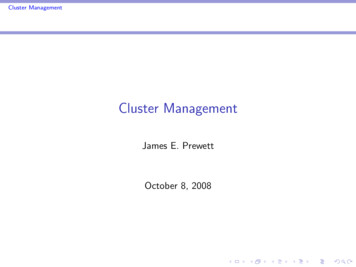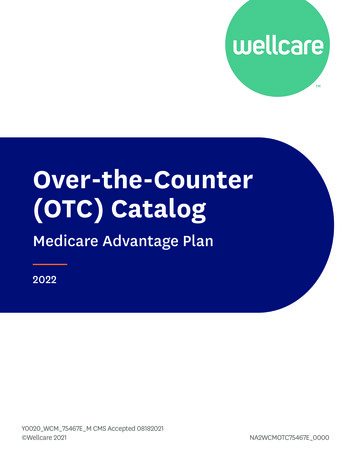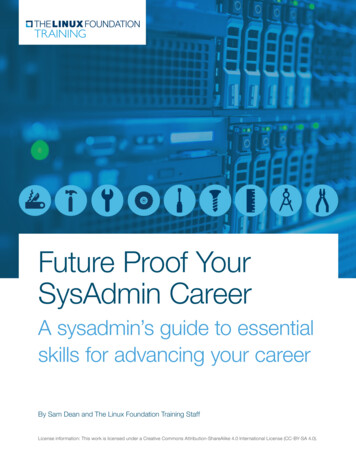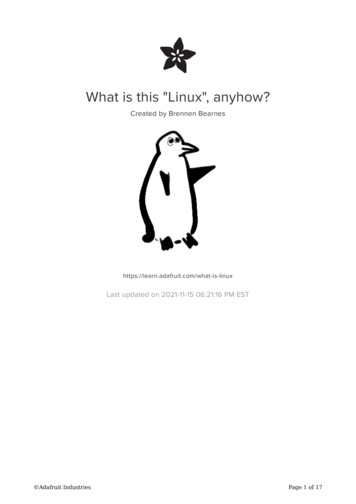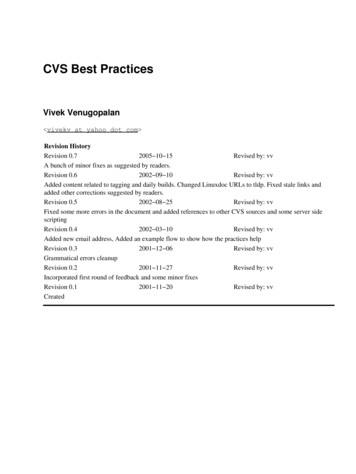
Transcription
CVS Best PracticesVivek Venugopalan vivekv at yahoo dot com Revision HistoryRevision 0.72005 10 15Revised by: vvA bunch of minor fixes as suggested by readers.Revision 0.62002 09 10Revised by: vvAdded content related to tagging and daily builds. Changed Linuxdoc URLs to tldp. Fixed stale links andadded other corrections suggested by readers.Revision 0.52002 08 25Revised by: vvFixed some more errors in the document and added references to other CVS sources and some server sidescriptingRevision 0.42002 03 10Revised by: vvAdded new email address, Added an example flow to show how the practices helpRevision 0.32001 12 06Revised by: vvGrammatical errors cleanupRevision 0.22001 11 27Revised by: vvIncorporated first round of feedback and some minor fixesRevision 0.12001 11 20Revised by: vvCreated
CVS Best PracticesTable of Contents1. Introduction.11.1. Copyright Information.11.2. Disclaimer.21.3. New Versions.21.4. Credits.21.5. Feedback.22. Focus Areas.33. Using GUI Tools.43.1. Use GUI CVS client.44. Developer Sandbox.54.1. Keep System clocks in Sync.54.2. Do not share the sandbox.54.3. Stay in sync with the repository.54.4. Do not work outside the sandbox.64.5. Cleanup after Completion.64.6. Check in Often.65. CVS Server Configuration.75.1. CVS access control.75.2. Server side scripting.75.3. Server Notification.76. Branching and Merging.86.1. Assign ownership to Trunk and Branches.86.2. Tag each release.86.3. Create a branch after each release.96.4. Make bug fixes to branches only.96.5. Make patch releases from branches only.97. Change Propagation.107.1. Merge branch with the trunk after release.108. Software Builds.118.1. Build Early and Build Often (BEBO).118.2. Automate build Process completely.118.3. All necessary files must be checked in before build.119. Institutionalize CVS in the Organization.139.1. Implement Change Management Process.139.2. Make CVS Usage part of Objectives.139.3. Collect metrics on CVS usage.1310. Best Practices in Action.1410.1. Inception.1410.2. Development and Delivery.14i
CVS Best PracticesTable of Contents11. Conclusion.16A. GNU Free Documentation License.170. Preamble.181. Applicability and Definitions.192. Verbatim Copying.203. Copying in Quantity.214. Modifications.225. Combining Documents.246. Collections of Documents.257. Aggregation with Independent Works.268. Translation.279. Termination.2810. Future Revisions of this License.29How to use this License for your documents.30ii
1. IntroductionMen have become the tools of their tools. Henry David Thoreau (1817 1862)This article outlines some of the best practices that can be adopted when Concurrent Versions System is usedas the configuration management tool in your software project.Concurrent Versions System (CVS) is an Open Source configuration management tool that is now beinglooked at seriously by many commercial organizations as a viable alternative to other commercial Softwareconfiguration management tools.This spotlight on CVS has led to the inevitable question of best practices for deploying CVS as the backboneSCM tool for large software development projects. Having answered this question many times verbally as abunch of "gotchas" on CVS, it was time to put down on paper some of the best practices that will work wellfor CVS based projects.This paper assumes that the reader is familiar with the fundamentals of software version control.Including features like branching, merging, tagging (labelling) etc., offered by modern version controltools such as CVSFurther, This paper is not an introduction to CVS and its usage. There are excellent articles available onthe net for the same. This paper assumes that the reader is familiar with CVS commands and is lookingat deploying CVS in his or her organization. Some of the popular CVS related links that can provideCVS education are.1. The Concurrent Versions System site where current informaton about CVS is available.Including the CVS manual.2. Karl Fogel's book, Open Source Development with CVS is available online.1.1. Copyright InformationThis document is Copyright 2001 Vivek Venugopalan. Permission is granted to copy, distribute and/ormodify this document under the terms of the GNU Free Documentation License, Version 1.1 or any laterversion published by the Free Software Foundation with no Invariant Sections, no Front Cover Texts, and noBack Cover Texts. A copy of the license can be found in Appendix A.This document may be reproduced and distributed in whole or in part, in any medium physical or electronic,as long as this copyright notice is retained on all copies. Commercial redistribution is allowed andencouraged; however, the author would like to be notified of any such distributions.All translations, derivative works, or aggregate works incorporating this document must be covered under thiscopyright notice. That is, you may not produce a derivative work from this document and impose additionalrestrictions on its distribution. Exceptions to these rules may be granted under certain conditions; pleasecontact the author at the address given below.In short, we wish to promote dissemination of this information through as many channels as possible.However, we do wish to retain copyright on the document, and would like to be notified of any plans toredistribute the same.1. Introduction1
CVS Best Practices1.2. DisclaimerNo liability for the contents of this document can be accepted. Use the concepts, examples and other contentat your own risk. As this is a new edition of this document, there may be errors and inaccuracies that may ofcourse be damaging to your system. Proceed with caution, and although this is highly unlikely, the author(s)do not take any responsibility whatsoever.All copyrights are held by their respective owners, unless specifically noted otherwise. Use of a term in thisdocument should not be regarded as affecting the validity of any trademark or service mark.Naming of particular products or brands should not be seen as endorsements.You are strongly recommended to take a backup of your system before major installation and backups atregular intervals.1.3. New VersionsThis document is Version : 0.7.The latest version of this document can be obtained from (In the order of latest version availability)1. My website2. The linux documentation project1.4. CreditsThe list of people who have provided information and correction for this paper in no particular order are.1. Jens Uwe Mager2. Jorgen Grahn3. Thomas S. Urban4. Cam Mayor5. Sally Miller6. Niels Jakob Darger1.5. FeedbackFeedback is most certainly welcome for this document. Without your submissions and input, this documentwouldn't exist. Please send your additions, comments and criticisms to the following email address : vivekv at yahoo dot com .1. Introduction2
2. Focus AreasThe focus areas for best practice are1. GUI Tools Use GUI CVS client2. Developer Sandbox Keep System clocks in Sync Do not share the sandbox Stay in sync with the repository Do not work outside the sandbox Cleanup after Completion Check in Often3. CVS Server Configuration CVS access control Server side scripting Server Notification4. Branching and Merging Assign ownership to Trunk and Branches Tag each release Create a branch after each release Make bug fixes to branches only Make patch releases from branches only5. Change Propagation Merge branch with the trunk after release6. Software Builds Build Early and Build Often Automate build Process completely All necessary files must be checked in before build7. Institutionalize CVS in the Organization Implement Change Management Process Make CVS Usage part of Objectives Collect metrics on CVS usage2. Focus Areas3
3. Using GUI ToolsThe traditional interface available for CVS is the command line client. There has also been a slew of GUIclient applications that can "talk" to a CVS server. These GUI clients provide a "point and click" interface tothe CVS repository.3.1. Use GUI CVS clientThis paper recommends using such GUI clients during the initial deployment of CVS in an organization.Developers typically use integrated development environments that have the CM tools integrated into them.These tools minimize the learning for the developers about the intricacies of CVS usage and instead allowthem to be productive from day one. Developers who are accustomed to other CM tools will find the CVScommand line interface daunting. The adoption and usage of CVS can be improved by using GUI tools forCVS clients.GUI tools for CVS are available at http://cvsgui.sourceforge.net/. GUI interfaces are available for most of thepopular platforms (Windows, Mac and Linux). In addition, on the Windows platform there is an SCCextension that allows integration of CVS as the configuration control tool with popular IDE.3. Using GUI Tools4
4. Developer SandboxThe developer "sandbox" is where each developer keeps his or her working copy of the code base. In CVSthis is referred to as the working directory. This is where they build, test and debug the modules that they areworking on. A sandbox can also be the area where the staging build or the production build is done. Changesmade in the work area are checked into the CVS repository. In addition, changes made in the repository byothers have to be updated in the sandbox on a regular basis.The best practices related to developers sandbox are:4.1. Keep System clocks in SyncCVS tracks change to source files by using the timestamp on the file. If each client system date and time is notin sync, there is a definite possibility of CVS getting confused. Thus system clocks must be kept in sync byuse of a central time server or similar mechanism.CVS is designed from ground up to handle multiple timezones. As long as the host operating system has beensetup and configured correctly, CVS will be able to track changes correctly.4.2. Do not share the sandboxSandboxes have to be unique for each developer or purpose. They should not be used for multiple things at thesame time. A sandbox can be a working area for a developer or the build area for the final release. If suchsandboxes are shared, then the owner of the sandbox will not be aware of the changes made to the filesresulting in confusion.In CVS, the sandbox is created automatically when a working copy is checked out for a CVS project using thecvs checkout {project name} command.In very large projects, it does not make sense for the developers to check out the entire source into the localsandbox. In such cases, they can take the binaries generated by the build team on a regular basis for all thosecomponents of the application that is not changed by them and only check out the parts that are built by thedeveloper.For example, in a Java project, the build team can keep the results of their last successful build in a standardlocation in the form of JAR files on the network file servers. Individual developers will use a standardclasspath setup that has the network drives mounted on standard paths. Thus, the developers willautomatically get the latest version of the files as required by them.4.3. Stay in sync with the repositoryTo gain the benefits of working within a sandbox as mentioned above, the developer must keep his or hersandbox in sync with the main repository. A regular cvs update with the appropriate tag or branch name willensure that the sandboxes are kept up to date.4. Developer Sandbox5
CVS Best Practices4.4. Do not work outside the sandboxThe sandbox can be thought of as a controlled area within which CVS can track for changes made to thevarious source files. Files belonging to other developers will be automatically updated by CVS in thedeveloper's sandbox. Thus the developer who lives within the sandbox will stand to gain a lot of benefits ofconcurrent development.4.5. Cleanup after CompletionMake sure that the sandbox is cleaned up after completion of work on the files. Cleanup can be done in CVSby using the cvs release command. This ensures that no old version of the files exists in the developmentsandbox. As explained previously, pre built binaries from the build team can be used to ensure that all theparts of the application are available to the developer without the need for a complete compilation in thesandbox.4.6. Check in OftenTo help other developers keep their code in sync with your code, you must check in your code often into theCVS repository. The best practice would be to check in soon as a piece of code is completed, reviewed andtested, check in the changes with cvs commit to ensure that your changes are committed to the CVSrepository.CVS promotes concurrent development. Concurrent development is possible only if all the other developersare aware of the ongoing changes on a regular basis. This awareness can be termed as "situation awareness"One of the "bad" practices that commonly occur is the sharing of files between developers by email. Thisworks against most of the best practices mentioned above. To share updates between two developers,CVS must be used as the communication medium. This will ensure that CVS is "aware" of the changesand can track them. Thus, audit trail can be established if necessary.4. Developer Sandbox6
5. CVS Server ConfigurationThis section deals with best practices for CVS server side setup and configuration.5.1. CVS access controlOne of the important questions that I have been asked time and again is the ability to have access control forfiles/folders/branches etc., within the CVS repository for various users. Unfortunately CVS does not comewith a built in Access control capability but it does support a rudimentary form of access control through thereaders/writers files in the CVSROOT repository. I have put together a set of scripts that use thereaders/writers files to provide a slightly useable version of access control. This is available athttp://cvspermissions.sarovar.org as an Open Source project. Feel free to use it and let me know how it worksfor you.5.2. Server side scriptingServer side scripting refers to the ability to make CVS server execute certain scripts when an event occurs. Acommon script that helps is to verify that all cvs commits contain acomment entered by the developer. Theprocess involves setting up the CVSROOT/verifymsg file to run a script when a file is checked in. CVSROOT/verifymsg #Set the verifymsg file to fire a scriptDEFAULT /usr/local/bin/validate cvs log.sh /usr/local/bin/validate cvs log.sh #!/bin/sh## validate cvs log.sh logfile# test that log message has some characters in itif [ cat 1 wc c lt 10 ] ; thenecho "log message too short; please enter a description for the changes"exit 1elseexit 0fi5.3. Server NotificationThe CVS server can be configured to notify through e mails in case of a commit happening. This can be usedto verify whether commits are occurring during the course of a daily/release build. If such commits occur,based on the project policy, the commits can be ignored or the entire build automatically restarted.5. CVS Server Configuration7
6. Branching and MergingBranching in CVS splits a project's development into separate, parallel histories. Changes made on one branchdo not affect the other branches. Branching can be used extensively to maintain multiple versions of a productfor providing support and new features.Merging converges the branches back to the main trunk. In a merge, CVS calculates the changes made on thebranch between the point where it diverged from the trunk and the branch's tip (its most recent state), thenapplies those differences to the project at the tip of the trunk.6.1. Assign ownership to Trunk and BranchesThe main trunk of the source tree and the various branches should have a owner assigned who will beresponsible for.1. Keep the list of configurable items for the branch or trunk.The owner will be the maintainer of the contents list for the branch or trunk. This list should containthe item name and a brief description about the item. This list is essential since new artifacts arealways added to or removed from the repository on an ongoing basis. This list will be able to track thenew additions/deletions to the repository for the respective branch.2. Establish a working policy for the branch or trunk.The owner will establish policies for check in and check out. The policy will define when the codecan be checked in (after coding or after review etc.,). Who is responsible to merge changes on thesame file and resolve conflicts (the author or the person who recently changed the file).3. Identify and document policy deviationsPolicies once established tend to have exceptions. The owner will be responsible for identifying theworkaround and tracking/documenting the same for future use.4. Responsible for merge with the trunkThe branch owner will be responsible for ensuring that the changes in the branch can be successfullymerged with the main trunk at a reasonable point in time.6.2. Tag each releaseAs part of the release process, the entire code base must be tagged with an identifier that can help in uniquelyidentifying the release. A tag gives a label to the collection of revisions represented by one developer'sworking copy (usually, that working copy is completely up to date so the tag name is attached to the "latestand greatest" revisions in the repository).The identifier for the tag should provide enough information to identify the release at any point in time in thefuture. One suggested tag identifier is of the form.release {major version #} {minor version #}6. Branching and Merging8
CVS Best PracticesAs one reader pointed out to me, a good practice here is to tag the release first. Checkout the entirecodebase using the tag, and then proceed to go through a build / deploy / test process before making theactual release. This will absolutely ensure that what "leaves the door " is a verified and tested codebase.6.3. Create a branch after each releaseAfter each software release, once the CVS repository is tagged, a branch has to be immediately created. Thisbranch will serve as the bug fix baseline for that release. This branch is created only if the release is not a bugfix or patch release in the first place. Patches that have to be made for this release at any point in time in thefuture will be developed on this branch. The main trunk will be used for ongoing product development.With this arrangement, the changes in the code for the ongoing development will be on the main trunk and thebranch will provide a separate partition for hot fixes and bug fix releases.The identifier for the branch name can be of the form.release {major version #} {minor version #} patches6.4. Make bug fixes to branches onlyThis practice extends from the previous practice of creating a separate branch after a major release. Thebranch will serve as the code base for all bug fixes and patch release that have to be made. Thus, there is aseparate repository "sandbox" where the hot fixes and patches can be developed apart from the mainstreamdevelopment.This practice also ensures that bug fixes done to previous releases do not mysteriously affect the mainstreamversion. In addition, new features added to the mainstream version do not creep into the patch releaseaccidentally.6.5. Make patch releases from branches onlySince all the bug fixes for a given release are done on its corresponding branch, the patch releases are madefrom the branch. This ensures that there is no confusion on the feature set that is released as part of the patchrelease.After the patch release is made, the branch has to be tagged using the release tagging practice (see Tag eachrelease).6. Branching and Merging9
7. Change PropagationChange propagation practices explore how changes made to one version of the application are migrated toother living versions of the application.7.1. Merge branch with the trunk after releaseAfter each release from a branch, the changes made to the branch should be merged with the trunk. Thisensures that all the bug fixes made to the patch release are properly incorporated into future releases of theapplication.This merge could potentially be time consuming depending on the amount of changes made to the trunk andthe branch being merged. In fact, it will probably result in a lot of conflicts in CVS resulting in manualmerges. After the merge, the trunk code base must be tested to verify that the application is in proper workingorder. This must be kept in mind while preparing the project schedule.In the case of changes occurring on branches for a long period, these changes can be merged to the mainbranch on a regular basis even before the release is made. The frequency of merge is done based on certainlogical points in the branch's evolution. To ensure that duplicate merging does not occur, the followingpractice can be adopted.In addition to the branch tag, a tag called {branch name} MERGED should be created. This is initially at thesame level as the last release tag for the branch. This tag is then "moved" after each intermediate merge byusing the F option. This eliminates duplicate merging issues during intermediate merges.7. Change Propagation10
8. Software BuildsThis section deals with the best practices for software builds. Build is the process of creating the applicationbinaries for a software release. They are done in a periodic manner by the build teams to provide baselinebinaries for daily work.8.1. Build Early and Build Often (BEBO)A variation of this adage has been around in the Open Source community called "Release Early and ReleaseOften" for quite some time albeit for a different reason. BEBO helps a development team identify issues thatcan arise from checking in the wrong files. BEBO will address integration issues at the application level thatmight have slipped passed individual developer builds. It will also improve the team morale when they see aworking version of the application.Builds must be done on a regular basis. There should be a dedicated resource(s) assigned to do the same. Theentire project team must be trained to view the daily build as an important activity and not as a chore. Buildsmust be completed without any failures on a regular basis. Build failures must be a rare event and should betreated with utmost seriousness. The project team should ensure that successful builds are top priority on theiragenda. The seriousness can be emphasised by setting up a penalty for breaking the build.Each build can be tagged in CVS using a standard naming convention. This can help developers checkout aworking version of the entire system from daily builds for local development.8.2. Automate build Process completelyAnother key practice for software builds is to automate the build process completely. The automation processmust also include automatic retrieval of the right source files from the CVS repository. This ensures that thebuild process is completely repeatable and consistent. In addition, the chances of a build with the wrongversion of the application source files are reduced to a large degree.By automating the build process, the task of building often becomes less burdensome.8.3. All necessary files must be checked in before buildThis adage sounds trivial at first but this problem is very common even with experienced development teamsdue to oversight. The problem of oversight cannot be easily addressed since the onus is on the individualdeveloper to ensure that his or her file has been checked in. This practice should be drummed into the team inthe form of training and pre build announcements to ensure that the right version of source code is availablein the reposito
Concurrent Versions System (CVS) is an Open Source configuration management tool that is now being looked at seriously by many commercial organizations as a viable alternative to other commercial Software configuration management tools. This spotlight on CVS has led to the inevitable question of best practices for deploying CVS as the backbone